- Professional Development
- Medicine & Nursing
- Arts & Crafts
- Health & Wellbeing
- Personal Development
Complete Face, Body & Intimate Waxing Training Package
By Cosmetic College
This course is designed to teach students how to safely and successfully carry out a variety of waxing treatments. Our course offers a blend of practical training and online learning to give you the knowledge and skills to deliver face and body waxing services to your clients. Our courses are kept intimate with a maximum of 6 learners to a class. Courses Included Face & Body Waxing Intimate Waxing This package is delivered in a combined format with e-learning provided to be completed ahead of an intense one day practical training day.

Sketchup Artificial Intelligence Training Course
By ATL Autocad Training London
Who is this course for? Sketchup Artificial Intelligence Training Course. Mastering SketchUp Artificial Intelligence (AI) is essential for designers, offering automation, efficiency, and innovative solutions. It saves time, enhances visualizations, fosters collaboration, and future-proofs skills, ensuring a competitive edge in the design industry. Click here for more info: Website How to Book? 1-on-1 training. Customize your schedule from Mon to Sat from 9 am to 7 pm Call to book Duration: 16 hours. Method: In-person or Live Online Sketchup and (Artificial Intelligence) Stable Diffusion Rendering Course (16 hours) Module 1: Sketchup Fundamentals (2 hours) Sketchup software overview and interface navigation Introduction to basic drawing tools and fundamental geometry creation techniques Module 2: Texturing and Material Mastery (2 hours) Application of textures and customization of materials Exploration of texture mapping and comprehensive material libraries Module 3: Illumination and Shadows (2 hours) Comprehending lighting principles and strategic light placement Crafting realistic shadows and reflections Module 4: Advanced Modeling Techniques (3 hours) Creating intricate shapes and harnessing advanced modeling tools Efficiently managing groups, components, and modifiers Module 5: Stable Diffusion Rendering (2 hours) Initiating stable diffusion rendering Optimizing rendering settings for superior outcomes Module 6: Scene Composition and Camera Configuration (2 hours) Exploring composition principles and camera perspectives Scene management and creation of captivating walkthrough animations Module 7: Rendering Optimization Strategies (2 hours) Techniques for optimizing models to expedite rendering Application of render passes and post-processing methods Module 8: Real-World Projects and Portfolio Building (1 hour) Application of acquired skills in completing authentic projects Professional portfolio presentation techniques Optional: Stable Diffusion and Python Installation (Additional 10 hours) Module 1: Introduction to Stable Diffusion and Python Comprehensive understanding of Stable Diffusion and Python's significance Module 2: System Prerequisites Hardware and software requirements for successful installation Module 3: Python Installation Guide Step-by-step installation process for various operating systems Module 4: Configuring Python Environment Configuration of environment variables and package managers Module 5: Stable Diffusion Installation Downloading and installing the Stable Diffusion package Module 6: Setting Up the Development Environment Configuration of integrated development environments (IDEs) for Python and Stable Diffusion Module 7: Troubleshooting and Common Issues Identification and resolution of common installation errors Module 8: Best Practices and Recommendations Effective management of Python and Stable Diffusion installations Module 9: Practical Applications and Projects Hands-on exercises exemplifying the practical usage of Stable Diffusion and Python Module 10: Advanced Topics (Optional) Exploration of advanced features and techniques Stable Diffusion https://stablediffusionweb.com https://stable-diffusion-ui.github.io https://stability.ai/stable-diffusion Upon successful completion of the Sketchup and Stable Diffusion Rendering Course with a focus on AI image rendering, participants will achieve the following: 1. Mastery of AI Image Rendering: Attain expertise in employing AI-powered rendering techniques to produce realistic and top-quality visualizations. 2. Proficiency in Sketchup for 3D Modeling: Navigate the software adeptly, utilize drawing tools with proficiency, and craft intricate 3D models. 3. Enhanced Rendering Optimization: Implement AI-based rendering to enhance model visuals, resulting in faster rendering times and superior image quality. 4. Application of AI-driven Lighting and Shadows: Employ AI algorithms for precise lighting placement, shadows, and reflections, elevating the realism of renderings. 5. Development of a Professional Portfolio: Present AI-rendered projects within a polished professional portfolio, highlighting advanced image rendering capabilities. 1. Mastering Sketchup: Attain proficiency in Sketchup, a renowned and user-friendly 3D modeling software, equipping you with the skills needed to adeptly create and manipulate 3D models. 2. Advanced Rendering Expertise: Explore stable diffusion rendering, an avant-garde technique that simplifies the creation of realistic and high-quality renderings. Broaden your rendering capabilities, producing visually stunning representations of your designs. 3. Practical Industry Applications: Cultivate practical skills relevant to diverse industries, encompassing architecture, interior design, product development, and visualization. Elevate your professional portfolio with captivating renderings that showcase your design prowess. 4. Interactive Learning: Participate in hands-on exercises and projects that promote active learning and the practical application of concepts. Benefit from personalized feedback and expert guidance, ensuring your continuous progress throughout the course. 5. Career Advancement: Elevate your career prospects by adding valuable skills to your toolkit. Proficiency in crafting detailed 3D models and impressive renderings through stable diffusion techniques opens doors to diverse job opportunities within the design and visualization sector. 6. Flexibility and Convenience: Access course materials online and learn at your own pace. Enjoy the flexibility of tailoring the coursework to your schedule, allowing you to harmonize your learning journey with other commitments. Course Advantages: Tailored Learning: Enjoy personalized 1-on-1 sessions, accommodating your schedule from Monday to Saturday, 9 am to 7 pm. Mastery of Sketchup: Develop proficiency in the widely-used and user-friendly 3D modeling software, enabling efficient creation and manipulation of 3D models. Advanced Rendering Proficiency: Acquire expertise in stable diffusion rendering for producing realistic, high-quality renderings that enhance the visual appeal of your designs. Practical Applicability: Develop practical skills applicable across diverse domains, including architecture, interior design, product development, and visualization, enriching your professional portfolio. Interactive Practical Experience: Engage in hands-on exercises with personalized guidance from seasoned instructors, ensuring consistent progress in your skillset. Career Progression: Boost your career opportunities by gaining valuable skills in 3D modeling and generating impressive renderings through stable diffusion techniques. Comprehensive Support: Benefit from free portfolio reviews, mock interviews, and career advice, providing additional resources to enhance your professional journey.

Areola Micropigmentation Training Course
By Cosmetic College
You will also learn how to visually improve scarring and areola asymmetries resulting from breast reduction and uplift surgical procedures. The specialist knowledge and techniques are gained through theory and step-by-step practice, which progresses from drawing on paper, to breast mound exercises and finally working on models. Course Prerequisites This course is suitable for those with no prior experience and is designed to provide the student with the ability to seek employment or start their own business upon qualification. Course Pre Study Before beginning practical training, students are required to complete: 30 hours of easy to access e-learning A series of online assessments Course Structure This is a 1 day course with intensive theory and practical sessions. All courses are kept intimate with a maximum of 4 students per course. Areas of study: The fundamental theory of cosmetic tattooing Anatomy and Physiology Health and Safety Colour Theory Client Assessment and Suitability Legal requirements, obtaining consent with consultation techniques and documentation Clinical setup procedures Pre-treatment drawing techniques Practical technique sessions on practice materials and model clients. Professional live demonstrations Industry leading pre and post treatment care for your clients Practical areas included in depth within the course are: Correct areola design planning Blending techniques Sanitation and sterilisation Correct station set up Skin colour matching analysis Needle specification

Conflict Management 1 Day Training in Heathrow
By Mangates
Our classroom training provides you the opportunity to interact with instructors and benefit from face-to-face instruction. For more queries, reach out to us: info@mangates.com

Beginner to Intermediate 3ds Max Training Program
By ATL Autocad Training London
Who is this course for? Beginner to Intermediate 3ds Max Training Program. Learn 3D modeling with our in-depth 3ds Max training program. Beginners to intermediate learners, this course is led by certified instructors and industry professionals. Learn 3D modeling, animation, and visualization. In-person or live online sessions. Click here for more info: Website Duration: 20 hours Method: 1-on-1 Personalized Attention. Schedule: Design your own schedule, hours of your choice, offered Mon to Sat from 9 am to 7 pm. 3ds Max and Vray Basic to Intermediate Training Course - 20 Hours Course Outline: Module 1: Introduction to 3ds Max (2 hours) Familiarizing with the 3ds Max interface and navigation Understanding the workspace setup for efficient workflow Mastering object creation, modification, and manipulation Exploring the basics of scene organization and management Module 2: 3D Modeling in 3ds Max (4 hours) Creating primitive and complex shapes using standard tools Utilizing modifiers for advanced modeling techniques Mastering spline modeling for precision and creativity Combining multiple objects for seamless compositions Module 3: Texture Mapping and Material Creation (4 hours) Understanding UVW mapping and texture coordinates Applying materials and shaders for realistic surfaces Utilizing Vray materials for enhanced visual effects Customizing materials for unique and captivating designs Module 4: Lighting and Rendering with Vray (4 hours) Implementing Vray lights for various lighting setups Exploring Vray's global illumination for realism Configuring render settings for high-quality output Fine-tuning the rendering process for efficiency and speed Module 5: Animation and Camera Techniques (4 hours) Setting up animation keyframes for dynamic motion Utilizing cameras for captivating viewpoints and perspectives Creating smooth camera animations and walkthroughs Incorporating animated objects to bring scenes to life Module 6: Scene Optimization and Advanced Features (2 hours) Streamlining scene organization for better workflow Leveraging Vray proxies for optimized performance Exploring advanced Vray features for stunning effects Using Vray render elements for post-processing control Module 7: Project Work and Review (2 hours) Applying the learned skills in hands-on projects Reviewing and refining the projects with instructor guidance Consolidating knowledge and addressing any remaining queries Course Requirements: A computer with 3ds Max and Vray installed (trial versions available on Autodesk and Chaos Group websites) Basic familiarity with 3D modeling concepts is beneficial but not mandatory Enthusiasm for learning 3ds Max and Vray to create impressive 3D models, visualizations, and animations By the end of the 3ds Max and Vray Basic to Intermediate Training Course, participants will be able to: Navigate and utilize the 3ds Max interface with ease for efficient 3D modeling and scene management. Create a variety of 3D models using different techniques, including primitive shapes, modifiers, and spline modeling. Apply textures and materials to their models, utilizing Vray materials for enhanced visual effects. Set up lighting and render scenes using Vray, understanding global illumination for realistic renders. Animate objects and cameras, producing dynamic and engaging animations within their 3D scenes. Optimize scenes and use advanced Vray features, like proxies and render elements, for improved performance and post-processing control. Apply the learned skills to hands-on projects, gaining practical experience in creating captivating 3D models and animations. Review and refine their projects, receiving instructor guidance and feedback to enhance their work. Gain confidence in using 3ds Max and Vray, allowing them to continue exploring and advancing their 3D modeling and rendering skills independently. Showcase their newfound abilities through an impressive portfolio of 3D models and animations, ready to take on new creative challenges in various industries. Skills Acquired: Mastering Fundamental 3D Modeling Techniques in 3ds Max Developing Texturing and Material Application Skills Understanding Lighting and Rendering Fundamentals Grasping Animation Basics and Keyframe Animation Gaining Proficiency in Scene Composition and Camera Setup Career Opportunities: Entry-Level 3D Modeler Junior 3D Animator Texturing and Lighting Assistant CAD Designer in Architectural Firms Product Visualization Artist in Marketing Agencies Upon completing our 3ds Max Beginner Course, students will acquire foundational 3D modeling and animation skills, opening doors to entry-level positions in various industries, including animation studios, architectural firms, and marketing agencies. Personalized Guidance: Expert trainers cater to your unique learning needs through tailored one-on-one coaching. Hands-On Learning: Engage in practical demonstrations, reinforcing skills applicable to industries like design, gaming, and film. Comprehensive Resources: Access a Certificate of Attendance and detailed training guides for continuous reference. Interactive Sessions: Interact live with tutors, receiving valuable feedback and access to recorded sessions. Flexible Options: Choose between online or in-person sessions, fitting your schedule and preferences. Value and Support: Enjoy competitive rates, discounts for referrals, and lifetime assistance via email and phone. Smooth Start: Receive assistance with software installation, ensuring a seamless learning experience.

Biohazard Safety: Managing Blood and Body Fluid Spillages Instructor
By Guardian Angels Training
Gain expertise in biohazard safety with our "Biohazard Safety: Managing Blood and Body Fluid Spillages Instructor Training" course. Ideal for healthcare professionals, lab staff, and emergency responders.
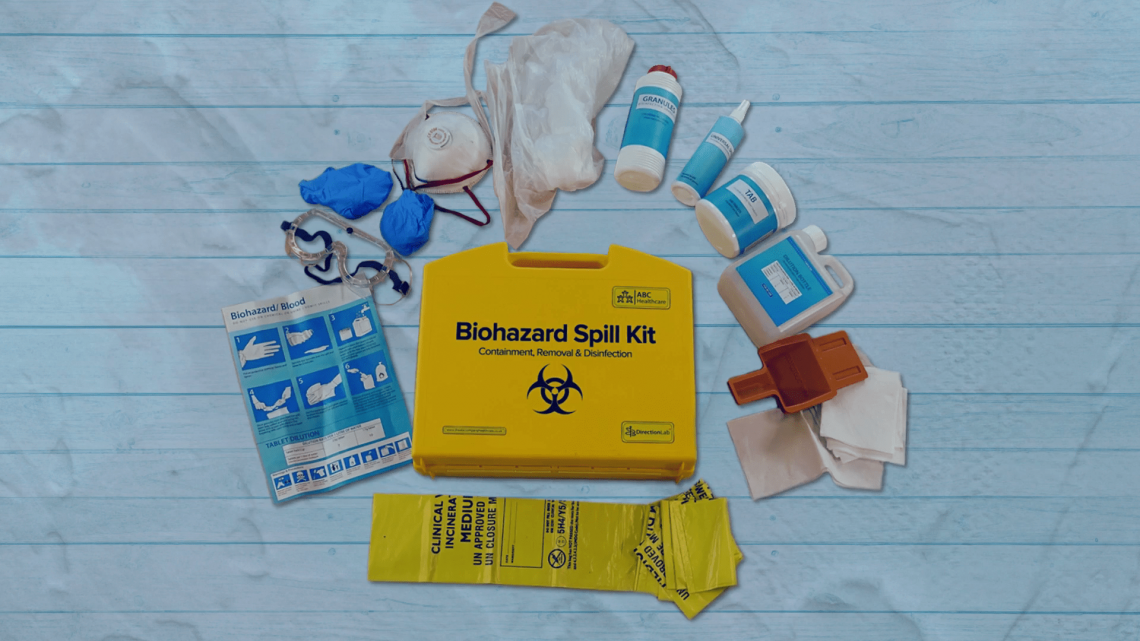
DMI Specialist Social
By London School of Science and Technology
Develop true expertise with our DMI Specialist, Learn social strategy, research and content from industry Skills Experts. Get the latest platform knowledge and strategies including Tik-Tok, Twitch and WeChat. Course Overview Develop true expertise and learn every aspect of Social Media Marketing across 10 modules of interactive content such as Facebook, LinkedIn, Snapchat, YouTube and Instagram. Gain relevant and deep knowledge of social strategy, research and content from industry skills experts. Become a certified social media marketing specialist: Join over 200,000 members around the world, working for some of the world’s top companies using DMI to keep their careers and skills relevant. 81% of our members have been promoted upon completion of one of our courses and 53% have got a salary increase. Get certified with the DMI SPECIALIST digital marketing certification and become a professional digital marketer. Get world class, specialist knowledge and insight: Develop true expertise with our DMI Specialist, Learn social strategy, research and content from industry Skills Experts. Get the latest platform knowledge and strategies including Tik-Tok, Twitch and WeChat. With 10 modules focused on every aspect of social media marketing, DMI Specialist is the most comprehensive Social Media Course available anywhere. Program learning outcomes and content: What Will I Learn? Get the know-how, experience and the insights to be able to work and speak with authority in this face-paced industry. In short, you’ll be a skilled digital marketer, capable of building digital marketing strategies from scratch. We’ve added 8 new soft skill lessons to give you the most industry ready certification available, anywhere. Who is this for? The DMI Specialist Social is for individuals who are responsible for social media marketing campaigns. This includes: • Digital marketing generalists • Marketing Specialists • Marketing Managers • Content creators • Social media consultants • Individuals pursuing profession in social media marketing. • Anyone who wants a career change Course Content: Social Research: Just who are your audience? What do they do, think, feel, eat, love, hate and ‘like’? And what do they think about you? Knowledge is power. And both knowledge and power are fascinating. This module gives you the research techniques to know your audience, and cultural and industry trends. Every day the very people you want to reach throw up gigantic amounts of data. Without the right tools and thinking, it’s a critical mass of meaningless banality. With the right tools and thinking, you have insight deep into hearts and souls. Delve into these tools and put them to use, including the new Google Analytics 4 platform. Social Content: Facebook kittens. Twitter debates. Instagram filters. People can’t get enough content on social media – so better content means better opportunities. So, what does your audience want to see, like and share? With streamlined planning, clever strategy and targeted scheduling, putting the right content in front of the right people is no longer a shot in the dark! Now, you can create amazing content formats that capture the attention of audiences across all social platforms. You can strategize and plan using cutting-edge tools that make your channels stand out from all the others. This module covers the various content formats across platforms, the power and practice of scheduling content and how you can bring it all together with super strategies. Facebook, Instagram and Pinterest: Facebook, Instagram and Pinterest are powerhouses of the social media world. They provide you and your brand with the chance to interact with your customers across the globe at scale. But, each of them has unique features, analytics, and quirks. The module gives you a deep understanding of how these platforms work, how to make your brand stand out in these different spaces, and why you need a spread of messaging across each to succeed. • Build an active, engaged and captive community across each channel. • Create compelling and clever ads that target your audience at the right time. • Use analytics to understand what your audience is doing. Then tweak your content to resonate in all the right ways. • Master the key features of each channel to advertise, strategize and optimize. • Manage each platform so you get the best reach and results. • Reach billions of social loving people every day! Twitter: Twitter marches to its own drum in the social media world – less post and wait, more what’s happening right now. It’s a platform that allows your audience to see, report and comment on world events in almost real-time. It’s also a place where the audience is young, wealthy and educated. Twitter literally challenges you to be ‘more clever’, and this module shows you how. • What a successful Twitter account looks and acts like. • How to use Twitter Ads Manager to advertise effectively. • The right Twitter Ad format for your campaign. • Using Twitter Analytics to react and connect better. • How to create more Tweet-friendly content – snappy, shareable and short. • When to post for maximum impact and engagement. LinkedIn: This module will introduce you to the platform and show you how to use features such as Company pages and Showcase pages, to create a stellar presence for your company – and gain a deep understanding of what that means on LinkedIn. You will understand the unique advertising features and content formats on offer such as Text ads, Sponsored ads, Sponsored InMails, Display ads, and the aptly named Dynamic ads. See what best practice means on this platform, strategize like a CEO and measure the effectiveness of your campaigns. Linkedin can be a tricky platform to master as the tone is hard to crack. But do Linkedin well and your competitors will be scrambling to copy you! You’ve got this – because we do. YouTube & Social Video: YouTube because you have eyes to see. And a picture speaks a thousand words – and this being social, should inspire a few thousand too. Social video is one of the most awesome tools in your new bag of digital tricks. And video is no longer the preserve of guys with film study degrees. This superpower is now yours, and here we give you all the tech and thought basics to make it happen, including how to set up and manage a YouTube channel and create strategies that don’t treat creativity like a buzzword. Learn how video sits within the rest of your mix across platforms, build your online audience and use advertising and analytics for visual campaigns that mesmerise. • Set up and manage a dynamic YouTube channel. • Get creative with social video strategies that engage and convert. • Learn how video sits within the rest of your social media mix. • Build and develop your online audience in a way that benefits your brand. • Use advertising and analytics to deliver mesmerizing visual. Social Apps: If you’re looking to create a buzz online, then social apps are the place to be. Think fun, engaging, and ‘out of the box’ as that’s what these platforms are made for and audiences flock to them (particularly a young demographic). Discover how to use TikTok, Snapchat, WeChat, WhatsApp, and Twitch to tune into your audience effectively. Take a dive into features and understand how to manage content to make the most of everything you post. You’ll also understand how to advertise on the apps that suit your brand. Plus, take inspiration from the best by seeing what campaigns worked and why, so you can TikTok your way to social success. Social Commerce and Affiliate Marketing: With so many eyes on social media, it pays (literally) to know how to market and sell your products online. Social commerce happens when an astute marketer combines the best of social media with the best of e-commerce. You’ll explore the ins and outs of social commerce along with how to create a successful online shop. The latest tactics and tools will be covered so you can make social buying seamless from the first click to the last. You’ll also explore how to optimize paid commerce activity – including cart abandonment – to get the best results. Looking for a way to earn extra money while you grow? Use your social media to tap into affiliate marketing – a great way to earn commission by promoting another company’s products or brand you admire. When it comes to influencing, social media allows you to think BIG. Tap into the world of social influencers by connecting and collaborating with people that think like you. Or reach out to your influencer crush and shine a light on your brand by getting into their social feed. Social Customer Service: One of the best dynamics of social media is how it manages to be collective – the thoughts of billions – yet also personal (it’s about what I ‘like’). This leaves scope for important personal interaction – meaning social customer service is an opportunity for your brand to stand out. This module examines the customer experience. It looks at how to break your audience down into buyer personas so you know them better – and so serve them better. It shows you which platforms do service best and how. Need a social customer service strategy? – no problem. Want to understand how to manage social customer service effectively? – that’s easy. Not sure how to measure and analyze customer service performance? – well, you will now! This module focuses on your customer’s happiness so you can build a contented online community. An audience that feels connected to your brand, so they’ll tell everyone else how great it really is. Social Strategy: So, you have the skills, tools, followers, know-how, tech, smarts and big ideas. Now learn to tie it all together with cutting-edge social strategies practiced by the world’s leading brands. And work out how your social offering sits with – or carries – the rest of your marketing mix. Here we look at planning a dynamic social media strategy that works for you. We dive into setting objectives and social KPIs so you know what you want and can track how you’re getting there. Social media and content production budgets are also explored so you put your money in the places that work, rather than those that don’t. Turn your social media dream into a reality by crafting a social strategy that lets you and your brand sparkle. DURATION 8-10 Weeks WHATS INCLUDED Course Material Case Study Experienced Lecturer Refreshments Certificate

Good Clinical Practice Auditing - Principles and Practice
By Research Quality Association
Course Information Our comprehensive course is used as a gateway to those stepping into the world of auditing clinical studies. Tailored for those already acquainted with Good Clinical Practice (GCP) and those transitioning from other audit disciplines, this programme stands as a pivotal guide. Pre-existing knowledge of GCP will significantly enhance your learning experience in auditing against these guidelines. How is this course run? Engage in immersive workshops providing hands-on practice with auditing techniques in a GCP context. Our seasoned tutors, boasting extensive audit experience, intertwine theory with practical insights drawn from their own professional journeys. What will I learn? A comprehensive understanding of the historical backdrop and objectives driving Good Clinical Practice, incorporating the latest industry developments Solid grounding in quality assurance activities aligned with regulatory standards Insight into potential pitfalls within clinical trials and the pivotal role of auditors in addressing these issues Clarity on the roles and responsibilities inherent to clinical trials auditing Exposure to a diverse range of audit techniques complemented by illustrative examples and supportive documents A nuanced understanding of regulatory inspectors' activities Expanded professional networks to propel your auditing career forward. Benefits include: A clear understanding of the role of the auditor under Good Clinical Practice improved audits Improved Good Clinical Practice compliance for your clinical trials. This course is structured to encourage delegates to: Discuss and develop ideas Solve specific problems Examine particular aspects of Good Clinical Practice. Tutors Tutors will be comprised of (click the photos for biographies): Rosemarie Corrigan EVP Global Quality, Worldwide Clinical Trials Cathy Dove Director and Owner, Dove Quality Solutions Julie Kelly Associate Director, Clinical Quality Assurance, Corcept Therapeutics Susana Tavares Director of Research Quality Assurance, - Programme Please note timings may be subject to alteration. Day 1 12:30 Registration 13:00 Welcome and Objectives for the first day of the course 13:30 Laying the Foundations Introduction to the clinical development process, the concepts of quality assurance, quality control and audit. 14:30 Break 15:00 Patient Protection Requirements for informed consent and ethics committee. Access to source documentation. Including a patient protection exercise. 16:05 Workshop 1 - Case Study on Informed Consent 16:45 End of Day Questions and Answers 17:00 Close of Day Day 2 08:50 Questions and Answers from Day 1 09:00 Effective Site Audits The procedures involved in selecting and setting up audits at investigator sites. 09:40 Workshop 1 - Planning the Effective Audit 10:30 Break 10:45 Source Data Verification The need for and purpose of verifying data. 11:25 Workshop 2 - Source Data Verification 12:30 Lunch 13:30 IMP Management The requirements surrounding the distribution of investigational medicinal products. Accountability from release to destruction. 14:15 Critical Document Audits The conduct of other study specific audits including protocols, databases and reports. 15:00 Break 15:15 Non-compliance Determining the acceptability of data. 16:00 Fraud - Fact or Fiction? How to identify fraud and its consequences 16:45 End of Day Questions and Answers 17:00 Close of Day Day 3 08:50 Questions and Answers from Days 1 and 2 09:00 Auditing Third Parties A review of audits of contract research organisations. 10:00 System Audits The concept of auditing processes across many clinical trials, including a practical exercise in process mapping. 10:45 Break 11:00 Workshop 3 - Process Mapping 11:45 Effective Audits Where theory meets reality. 12:30 Lunch 13:20 Audit Reports - Closing the Loop An examination of the processes which follow the evidence gathering phase of the audit. 14:20 Workshop 4 - Audit Reports Audit reports, corrective and preventive action. 15:00 Break 15:10 Regulatory Inspection Auditors and regulatory inspections -how the QA team can help the organisation to perform during a regulatory inspection. 15:55 Final Questions and Answers 16:10 Close of Course Extra Information Face-to-face course Course Material Course material will be available in PDF format for delegates attending this course. The advantages of this include: Ability for delegates to keep material on a mobile device Ability to review material at any time pre and post course Environmental benefits – less paper being used per course. The material will be emailed in advance of the course and RQA will not be providing any printed copies of the course notes during the training itself. Delegates wishing to have a hard copy of the notes should print these in advance to bring with them. Alternatively delegates are welcome to bring along their own portable devices to view the material during the training sessions. Remote course Course Material This course will be run completely online. You will receive an email with a link to our online system, which will house your licensed course materials and access to the remote event. Please note this course will run in UK timezone. The advantages of this include: Ability for delegates to keep material on a mobile device Ability to review material at any time pre and post course Environmental benefits – less paper being used per course Access to an online course group to enhance networking. You will need a stable internet connection, a microphone and a webcam. CPD Points 17 Points Development Level Develop

Search By Location
- Learning Courses in London
- Learning Courses in Birmingham
- Learning Courses in Glasgow
- Learning Courses in Liverpool
- Learning Courses in Bristol
- Learning Courses in Manchester
- Learning Courses in Sheffield
- Learning Courses in Leeds
- Learning Courses in Edinburgh
- Learning Courses in Leicester
- Learning Courses in Coventry
- Learning Courses in Bradford
- Learning Courses in Cardiff
- Learning Courses in Belfast
- Learning Courses in Nottingham

