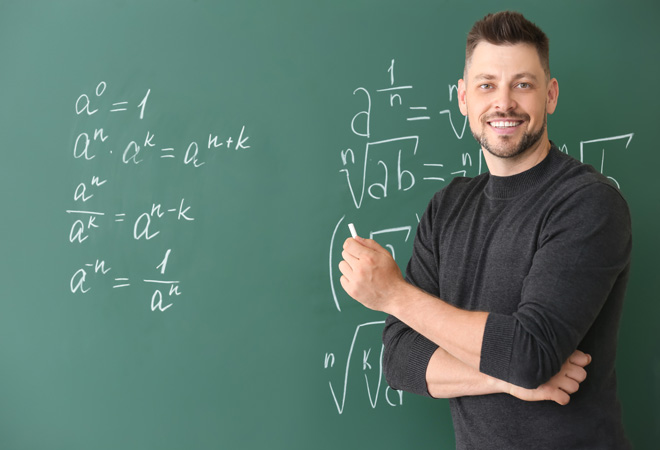- Professional Development
- Medicine & Nursing
- Arts & Crafts
- Health & Wellbeing
- Personal Development
Montessori Education for Early Childhood
By NextGen Learning
Montessori Education for Early Childhood Course Overview The Montessori Education for Early Childhood course provides an in-depth exploration of the Montessori philosophy and its application to early childhood education. This course covers key principles, activities, and teaching strategies designed to foster independent learning in young children. Learners will gain a comprehensive understanding of how to implement Montessori techniques in both classroom and home environments, empowering children to take initiative in their learning. The course is ideal for those looking to develop a well-rounded understanding of Montessori education and its practical value in nurturing the intellectual and emotional growth of children. Course Description This course delves into the core principles of Montessori education, covering everything from the basics of Montessori teaching to specific tools and activities. Learners will explore how to create an effective Montessori learning environment, design educational materials like Montessori mobiles, and teach children about emotions and mathematics. Emphasis is placed on the creation of Montessori-friendly spaces at home and in educational settings. By the end of the course, participants will acquire the skills to implement Montessori methods that encourage self-discovery, problem-solving, and emotional development in children, setting the foundation for lifelong learning. Montessori Education for Early Childhood Curriculum Module 01: Introduction Module 02: Basic Principles Module 03: Montessori Mobiles Module 04: Montessori Activities Module 05: Designing Montessori Home Module 06: Setting Rules in the Montessori Approach Module 07: Teaching Children About Emotions Module 08: Mathematics Montessori Module 09: Montessori Screen (See full curriculum) Who is this course for? Individuals seeking to understand Montessori education for early childhood. Professionals aiming to enhance their skills in early years teaching. Beginners with an interest in Montessori principles and methods. Parents or caregivers interested in implementing Montessori techniques at home. Career Path Montessori Teacher Early Childhood Educator Montessori School Administrator Child Development Specialist Educational Consultant Parenting Coach

Anti-social Behaviour: QLS Training
By Imperial Academy
Level 3 QLS Endorsed Course | CPD Accredited | Audio Visual Training | Free PDF Certificate | Lifetime Access

Biochemistry Training Course - QLS Level 4
By Imperial Academy
Level 4 QLS Endorsed Course | CPD Accredited | Free PDF Certificate | Lifetime Access | Tutor Support

Description Do you want to master the world's best photo editing software? Or are you new to Adobe Photoshop CC? Then enrol the Adobe Photoshop CC Foundation course and begin your acquaintance with the course. The course is for the learners who have little or no knowledge about the photo editor. You will start your journey from the beginning. You will be familiar with the user interface and know how to open and create an image in Adobe Photoshop. The course introduces you to the essential tools, brushes and other features so that you can able to decide which tools to select while editing. Additionally, the course illustrates the concepts of colour schemes and guides you on how to use the colors efficiently. The procedures of adding text and text styles, working with Layers, adjusting Layers, customizing the workspace, moving and transforming Pixels, cropping images, etc. will be covered in the course. Finally, the course shows you how to print, convert and export files from Photoshop. Shortly, the course gives you a general understanding of the application so that you can proceed with the advanced skills. Certification: After completing and passing the course successfully, you will be able to obtain an Accredited Certificate of Achievement. Certificates can be obtained either in hard copy at a cost of £39 or in PDF format at a cost of £24. Who is this Course for? Adobe Photoshop CC Foundation is certified by CPD Qualifications Standards and CiQ. This makes it perfect for anyone trying to learn potential professional skills. As there is no experience and qualification required for this course, it is available for all students from any academic background. Requirements Our Adobe Photoshop CC Foundation is fully compatible with any kind of device. Whether you are using Windows computer, Mac, smartphones or tablets, you will get the same experience while learning. Besides that, you will be able to access the course with any kind of internet connection from anywhere at any time without any kind of limitation. Career Path After completing this course you will be able to build up accurate knowledge and skills with proper confidence to enrich yourself and brighten up your career in the relevant job market. Introduction Introduction FREE 00:03:00 Introduction to Photoshop Introduction to Photoshop 00:05:00 Understanding Types of Documents 00:04:00 Understanding Resolution 00:04:00 Creating New Documents 00:06:00 Using Artboards 00:05:00 Using CC Templates 00:03:00 Utilizing the Search Feature 00:02:00 Customizing the Workspace Using Workspace Presets 00:02:00 Moving, Closing, and Opening Panels 00:06:00 Understanding Document Views 00:06:00 Using the History Panel 00:06:00 Working with Layers Why Layers 00:02:00 Using Layers 00:07:00 Creating Fill Layers 00:05:00 Applying Blending Modes 00:04:00 Using Layer Styles 00:09:00 Discovering the Properties Panel 00:08:00 Understanding Selections Creating Basic Selections 00:09:00 Using the Lasso Tools 00:08:00 Understanding the Quick Select Tools 00:07:00 Editing the Quick Mask 00:04:00 Saving Selectionsv 00:04:00 Moving Selections to Layers.mp 00:03:00 Understanding and Using Color Understanding Color Modes 00:10:00 Creating Swatches 00:06:00 Using Masks and Advanced Layers Applying Layer Masks 00:00:00 Deleting Layer Masks 00:01:00 Organizing Layers 00:03:00 Merging Layers 00:02:00 Flattening Layers 00:02:00 Working with Layer Comps 00:06:00 Using Adjustment Layers Using Image Adjustments 00:07:00 Understanding Adjustment Layers 00:10:00 Using Layer Masks with Adjustment Layers 00:03:00 Cropping Images Using the Crop Tool 00:05:00 Using the Crop Tool to Add Canvas 00:02:00 Moving and Transforming Pixels Using Free Transform 00:04:00 Working with Other Transform Options 00:03:00 Flipping Pixels 00:01:00 Adding Text and Text Styles Using the Type Tool 00:10:00 Discovering Typesetting 00:08:00 Formatting Text 00:09:00 Creating Type on a Path 00:03:00 Warping Type 00:03:00 Using Styles on Type 00:08:00 Applying Special Effects Using Layer Styles 00:05:00 Working with Patterns 00:03:00 Applying Filters 00:04:00 Creating Pixels with Filters 00:06:00 Exporting from Photoshop Printing in Photoshop 00:03:00 Converting to CMYK 00:04:00 Converting to Other File Types 00:13:00 Using File Info 00:09:00 Conclusion Course Recap 00:03:00 Resources Resources - Adobe Photoshop CC Foundation 00:00:00 Certificate and Transcript Order Your Certificates and Transcripts 00:00:00

Description: A business of Hotel and Restaurant is very lucrative. The course covers the essential techniques and skills of managing a hotel or restaurant. You will learn the essential etiquette and communication skill, quality management, marketing, hospitality management, and more. The course also focuses on restaurant management covering the ways of starting a restaurant, food business, starting a food catering etc. The purpose of the course is to help you to manage any restaurants and hotels, no matter where you run your business. Assessment: At the end of the course, you will be required to sit for an online MCQ test. Your test will be assessed automatically and immediately. You will instantly know whether you have been successful or not. Before sitting for your final exam, you will have the opportunity to test your proficiency with a mock exam. Certification: After completing and passing the course successfully, you will be able to obtain an Accredited Certificate of Achievement. Certificates can be obtained either in hard copy at a cost of £39 or in PDF format at a cost of £24. Who is this Course for? Hotel and Restaurant Management Diploma is certified by CPD Qualifications Standards and CiQ. This makes it perfect for anyone trying to learn potential professional skills. As there is no experience and qualification required for this course, it is available for all students from any academic background. Requirements Our Hotel and Restaurant Management Diploma is fully compatible with any kind of device. Whether you are using Windows computer, Mac, smartphones or tablets, you will get the same experience while learning. Besides that, you will be able to access the course with any kind of internet connection from anywhere at any time without any kind of limitation. Career Path After completing this course, you will be able to build up accurate knowledge and skills with proper confidence to enrich yourself and brighten up your career in the relevant job market. Introduction to Hotel Management Hotel Business Administration 00:15:00 Type of Hotels 00:15:00 Hotel Administration Structure 00:15:00 Hospitality Management Introduction to Hospitality Management 00:30:00 Characteristics of the Hospitality Industry 00:15:00 Relationship Between the Hospitality Industry and Tourism 00:15:00 Influences Which Affect the Industry 00:15:00 The Development of the Hospitality Industry 00:30:00 Hospitality Brands 00:15:00 Accommodation 00:30:00 Food Service 00:30:00 Successful Quality Management 00:30:00 Housekeeping, Engineering & Security Housekeeping 00:15:00 Engineering Department 00:15:00 Security Departments 00:15:00 Human Resource Management Human Resource Management 00:15:00 Roles of HRM 00:15:00 Quality Management Quality Management 00:15:00 Marketing Marketing 00:45:00 Market Strategy in Hotel Industry 00:30:00 Interdepartmental Communications Skills Interdepartmental Communications 00:15:00 Communication Skills 00:45:00 Starting a Restaurant Are you ready for the challenge? 00:15:00 How to decide on a concept 00:30:00 Designing your restaurant 00:15:00 Friends and family 00:15:00 Writing a Business Plan 00:30:00 Insurance 00:15:00 Restaurant Organizations that you need to check out. 00:15:00 What are the best Catering Industry Trade Shows? 00:15:00 Managing a Restaurant Managing Yourself 00:30:00 Managing Others 00:30:00 Managing Your Money 00:15:00 Managing Your Food and Supplies 00:30:00 Managing Everything Else 00:30:00 Starting Food Catering Where You Work 00:15:00 Health and safety 00:15:00 Staff, Suppliers and Transport 00:00:00 Food Hygiene 01:00:00 Rules about Menus 00:15:00 Paperwork and Finances 00:15:00 Law 00:15:00 Food Business Food Business Basics 00:30:00 Put Together Your Business Concept 00:30:00 Identify your Target Market 00:30:00 Identify Your Competition 00:30:00 Write A Mission Statement 00:30:00 Downline Basics 00:30:00 Equipment And Supplies 00:30:00 Marketing And Quality Control 00:30:00 Wrapping Up 00:15:00 Hospitality Introduction to Hospitality 00:15:00 Characteristics of the Hospitality Industry 00:15:00 Relationship Between the Hospitality Industry and Tourism 00:15:00 Types of Accommodation 00:15:00 Types of Room 00:30:00 Types of Hotel Guests 00:15:00 Mock Exam Mock Exam - Hotel and Restaurant Management Diploma 00:20:00 Final Exam Final Exam - Hotel and Restaurant Management Diploma 00:20:00 Order Your Certificate and Transcript Order Your Certificates and Transcripts 00:00:00

Learn about AutoCAD to Excel - VBA Programming Hands-On! from industry experts and boost your professional skill. This AutoCAD to Excel - VBA Programming Hands-On! course will enhance your skill and make you ready for the job market. You'll get expert opinions about the best practices and problems of AutoCAD to Excel - VBA Programming Hands-On!. You'll also gain the skills of AutoCAD to Excel - VBA Programming Hands-On! to excel in your job and tips to master professional skills in no time. You'll be connected with the community of AutoCAD to Excel - VBA Programming Hands-On! professionals and gain first-hand experience of AutoCAD to Excel - VBA Programming Hands-On! problem-solving. The AutoCAD to Excel - VBA Programming Hands-On! is self-paced. You can complete your course and submit the written assignment in your suitable schedule. After completing the AutoCAD to Excel - VBA Programming Hands-On!, you'll be provided with a CPD accredited certificate which will boost your CV and help you get your dream job. This AutoCAD to Excel - VBA Programming Hands-On! will provide you with the latest information and updates of AutoCAD to Excel - VBA Programming Hands-On!. It will keep you one step ahead of others and increase your chances of growth. Why buy this AutoCAD to Excel - VBA Programming Hands-On!? Unlimited access to the course for forever Digital Certificate, Transcript, student ID all included in the price Absolutely no hidden fees Directly receive CPD accredited qualifications after course completion Receive one to one assistance on every weekday from professionals Immediately receive the PDF certificate after passing Receive the original copies of your certificate and transcript on the next working day Easily learn the skills and knowledge from the comfort of your home Certification After studying the course materials of the AutoCAD to Excel - VBA Programming Hands-On! there will be a written assignment test which you can take either during or at the end of the course. After successfully passing the test you will be able to claim the pdf certificate for £5.99. Original Hard Copy certificates need to be ordered at an additional cost of £9.60. Who is this course for? This AutoCAD to Excel - VBA Programming Hands-On! does not require you to have any prior qualifications or experience. You can just enrol and start learning. Prerequisites This AutoCAD to Excel - VBA Programming Hands-On! was made by professionals and it is compatible with all PC's, Mac's, tablets and smartphones. You will be able to access the course from anywhere at any time as long as you have a good enough internet connection. Career path As this course comes with multiple courses included as bonus, you will be able to pursue multiple occupations. This AutoCAD to Excel - VBA Programming Hands-On! is a great way for you to gain multiple skills from the comfort of your home. Course Curriculum Unit 01: Introduction Module 01: Introduction 00:01:00 Module 02: Course Content 00:04:00 Module 03: Who is this Course for? 00:01:00 Module 04: What Will I Learn from this Course? 00:02:00 Unit 02: Exporting AutoCAD Objects to Excel Module 01: Exporting Line Object to Excel Introduction 00:01:00 Module 02: Exporting Line Objects to Excel - Hands-on Demo 00:13:00 Module 03: Exporting MText Objects to Excel Introduction 00:01:00 Module 04: Exporting MText Objects to Excel - Hands-on Demo 00:08:00 Module 05: Exporting Attribute Blocks to Excel Introduction 00:01:00 Module 06: Exporting Attribute Block Objects to Excel - Hands-on Demo 00:15:00 Unit 03: AutoCAD to Excel Extractor Project Module 01: Developing the Extractor Program 00:09:00 Unit 04: Exporting AutoCAD Objects to Delimited Files Module 01: Exporting LWPolyline to CSV File Introduction 00:02:00 Module 02: Exporting LWPolyline Objects to a CSV File - Hands-on Demo (Part 1) 00:04:00 Module 03: Exporting LWPolyline Objects to a CSV File - Hands-on Demo (Part 2) 00:19:00 Module 04: Exporting LWPolyline to a Pipe Delimited File Introduction 00:01:00 Module 05: Exporting LWPolyline to a Pipe Delimited File - Hands-On Demo 00:02:00 Unit 05: Importing Excel File Into AutoCAD Module 01: Importing Line Objects into AutoCAD Introduction 00:01:00 Module 02: Clear Line Objects for Importing Excel Spreadsheet - Hands-On Demo 00:01:00 Module 03: Importing Line Objects Spreadsheet File into AutoCAD - Hands-On Demo 00:14:00 Module 04: Importing MText Objects Excel Spreadsheet File into AutoCAD Introduction 00:01:00 Module 05: Importing MText Objects Excel Spreadsheet File into AutoCAD - Hands - On Demo 00:09:00 Unit 06: Importing CSV and Pipe Delimited Files into AutoCAD Module 01: Importing CSV File into AutoCAD Introduction 00:01:00 Module 02: Importing CSV File into AutoCAD - Hands-On (Part 1) 00:03:00 Module 03: Importing CSV File into AutoCAD - Hands-On (Part 2) 00:18:00 Module 04: Importing Pipe Delimited File into AutoCAD - Hands-On 00:04:00 Unit 07: Conclusion Module 01: Conclusion and Thank you 00:01:00 Assignment Assignment - AutoCAD to Excel - VBA Programming Hands-On! 00:00:00

At work, are you required to use the Microsoft Office 2016 suite, including Word, Excel, PowerPoint, Access, and Outlook? If so, then why not master both the basic and advanced features of these in order to fully benefit your career. Whether you’re a Microsoft Office 2016 beginner or otherwise, taking our popular Microsoft Office 2016 Complete Course will help you to learn new skills. Packed into logical sections and bite-sized modules taught by experts in their field, the course teaches you everything you need to know to use each of the programmes in the Microsoft Office 2016 suite. Working logically through all programmes, the course shows learners how to take full advantage of the Microsoft Office 2016 suite and improve productivity. On completion of the course, you’ll be able to create, edit and effectively maintain Word documents, workbooks and spreadsheets, presentations, desktop databases and emails. Students will also receive an internationally respected certification. If you wish to show your employer that your Microsoft Office 2016 skills are outstanding, then this course is for you. Why choose this course Earn a free e-certificate upon successful completion. Accessible, informative modules taught by expert instructors Study in your own time, at your own pace, through your computer tablet or mobile device Benefit from instant feedback through mock exams and multiple-choice assessments Get 24/7 help or advice from our email and live chat teams Full Tutor Support on Weekdays Course Design The course is delivered through our online learning platform, accessible through any internet-connected device. There are no formal deadlines or teaching schedules, meaning you are free to study the course at your own pace. You are taught through a combination of Video lessons Online study materials Mock exams Multiple-choice assessment Certification After the successful completion of the final assessment, you will receive a CPD-accredited certificate of achievement. The PDF certificate is for £9.99, and it will be sent to you immediately after through e-mail. You can get the hard copy for £15.99, which will reach your doorsteps by post. Who is this course for? This course is ideal for anyone looking to gain Microsoft Office Specialist (MOS) certification. It is aimed at those who wish to develop their skills using Microsoft Office applications, or those in or seeking any office role, including that of PA, Secretary, Admin Assistant, and Administrator, Office Manager, and so on. No experience or previous qualifications are required, so it is available to all students, of all academic backgrounds. Career Path Administrative Assistant – £18K–£30K Data Analyst – £25K–£45K Office Manager – £24K–£40K Executive Assistant – £25K–£50K Financial Analyst – £30K–£60K Project Coordinator – £22K–£38K Course Contents Microsoft Word 2016 Microsoft Excel 2016 Microsoft PowerPoint 2016 Microsoft Outlook 2016 Microsoft Access 2016

British Sign Language (BSL) Level 1 & 2
By NextGen Learning
Course Overview The British Sign Language (BSL) Level 1 & 2 course offers a comprehensive foundation for learners keen to develop effective communication skills within the Deaf community. This course covers key vocabulary, everyday conversations, and cultural understanding across two recognised qualification levels. Through engaging modules, learners will build confidence in signing across a range of topics including greetings, family, transport, work, health, and leisure activities. The course provides a flexible learning experience, enabling learners to study at their own pace while gradually advancing from basic to more complex sign language structures. By the end of the course, learners will be able to confidently engage in conversations, describe people, express opinions, and interpret dialogues with greater fluency. Whether for personal growth, professional development, or community involvement, this course equips learners with the communication tools needed to create more inclusive and supportive environments for Deaf individuals. Course Description The British Sign Language (BSL) Level 1 & 2 course is structured to guide learners through a progressive journey, starting with the alphabet, fingerspelling, and simple daily interactions, before advancing to complex dialogues and storytelling. Key topics include family life, the home environment, weather, transport, work, hobbies, shopping, health, and holidays. Learners will engage with a variety of video dialogues—both with and without voice-over and subtitles—designed to enhance visual communication skills and comprehension. This learning experience not only builds practical sign language ability but also deepens understanding of Deaf culture, encouraging effective and respectful communication. With a focus on clarity, repetition, and gradual development, learners will acquire the skills needed to hold structured conversations, ask and respond to questions, and share detailed personal or professional information in BSL. The course aims to support learners in becoming confident and culturally aware communicators across different social and professional contexts. Course Modules Module 01: British Sign Language (BSL) Level 1 Online Course Module 02: Alphabet Fingerspelling and Names Practice Module 03: Greetings Module 04: Family, Question Forms and Family Story Module 05: Rooms in the House Vocabulary Module 06: Colours Module 07: Questions and Statements about the Home Module 08: Animals Module 09: Numbers and Money Module 10: Time and Months of the Year Module 11: Describing Ages Module 12: Weather Module 13: Transport Module 14: Directions Module 15: Hobbies Module 16: Work Module 17: Food and Drink Module 18: Dialogues (No Voice, No Subtitles) Module 19: Dialogues (With Voice and Subtitles) Module 20: Bonus: 5 Stories (With Voice and Subtitles) Module 21: Bonus: 5 Stories (No Voice Over) Module 22: Level 2 British Sign Language Module 23: Family Vocabulary Module 24: Describing People and Animals Module 25: Activities at School Module 26: Jobs and Activities at Work Module 27: Time Module 28: Activities in the Home Module 29: Leisure Activities Module 30: Opinions, Likes and Dislikes Module 31: Illnesses and Health Module 32: Eating and Drinking Module 33: Shopping and Spending Module 34: Travel and Holidays Module 35: Level 2 Dialogues (Without Voice and Subtitles) Module 36: Level 2 Dialogues (With Voice Over and Subtitles) Module 37: 5 Stories (No Voice Over and No Subtitles) Module 38: 5 Stories (With Voice Over and Subtitles) Module 39: Level 2 BSL Dialogues and Stories (See full curriculum) Who is this course for? Individuals seeking to communicate confidently with the Deaf community. Professionals aiming to enhance communication skills in inclusive workplaces. Beginners with an interest in sign language and Deaf culture. Teachers, healthcare workers, and public service providers. Parents, family members, or friends of Deaf individuals. Career Path BSL Interpreter (after further study and qualifications) Communication Support Worker Deaf Support Assistant Special Educational Needs (SEN) Teaching Assistant Community Support Worker Customer Service Advisor in accessible services Healthcare and Social Care Assistant Voluntary roles supporting Deaf organisations

Are you ready to take your career to the next level? Our Diploma on Legal Secretary and Office Skills is designed to equip you with the comprehensive knowledge and practical skills needed to excel in the dynamic legal field. This program is perfect for those seeking a rewarding career as a legal secretary or paralegal, providing you with the expertise to support legal professionals effectively. Key Features: CPD Certified Free Certificate Developed by Specialist Lifetime Access The Diploma on Legal Secretary and Office Skills provides learners with comprehensive training to excel in a legal office environment. Students will learn about the various roles and responsibilities within a legal workplace, focusing on ethical conduct and professional behavior. The course covers essential skills such as customer service, telephone handling, and managing meetings, ensuring students can efficiently support legal professionals. Learners will also gain proficiency in data management, record-keeping, proofreading, and editing legal documents. Additionally, the course includes training in professional writing, understanding English law and legal systems, and specific areas of law such as family law, contract law, property law, and wills and probate. By the end of the course, students will be well-equipped with the necessary knowledge and practical skills to perform effectively as legal secretaries. Course Curriculum Module 01: Introduction to Legal Secretary Module 02: The Legal Workplace and Professionals Module 03: Professional Conduct and Ethics of Paralegals Module 04: Customer Service and Telephone Handling Skills Module 05: Meeting Management & Minute Taking Module 06: Data Management and Record-Keeping Module 07: Document Proofreading and Editing Module 08: Professional Writing and Documents Module 09: English Law & Legal Systems Module 10: Family Law and Insurance Practice Module 11: Law of Contract & Law of Tort Module 12: Property Law & Conveyancing Practice Module 13: Wills, Probate, Estate Law Module 14: Other Essential Skills for Secretarial Role Learning Outcomes: Understand the role and duties of a legal secretary. Navigate the legal workplace and engage with professionals. Adhere to paralegal professional conduct and ethics standards. Deliver excellent customer service and manage telephone communications. Efficiently organise meetings and accurately take minutes. Manage data and maintain precise records. CPD 10 CPD hours / points Accredited by CPD Quality Standards Who is this course for? Aspiring legal secretaries and administrative staff. Individuals seeking a career in law. Office staff needing legal office skills. Professionals transitioning to legal environments. Students interested in legal administrative roles. Career path Legal Secretary Paralegal Assistant Office Administrator in a legal setting Legal Receptionist Document Management Clerk Conveyancing Assistant Certificates Digital certificate Digital certificate - Included Certificate of Completion Digital certificate - Included Will be downloadable when all lectures have been completed.