- Professional Development
- Medicine & Nursing
- Arts & Crafts
- Health & Wellbeing
- Personal Development
2886 Learning courses in Leeds delivered Live Online
Most trainers are self-taught or have attended short courses and don't have the time to take their skills to the next level. Give staff the skills to understand how and what to train, and to use our special learner-centred techniques to boost the effectiveness and impact of their training courses.. This course includes: Assessing your learners’ skills and abilities Understanding how people learn Learning and training theories Planning and timing an effective session Essential training techniques Assessment and evaluation of learning

MHFA England Mental Health First Aid 2-day course With Mindmaps Wellbeing, your instructor will be a Registered Mental Health Nurse.
By Mindmaps Wellbeing
Mental Health First Aid (MHFA) England Training with Mindmaps Wellbeing Enhance workplace wellbeing and mental health awareness with MHFA England-certified training by Mindmaps Wellbeing. Our expert-led courses, delivered by Registered Mental Health Nurses and Healthcare Educators, equip you with the skills to recognize, support, and respond to mental health challenges. Whether online or in-person, our training ensures flexible learning options without compromising quality. Join us to gain certification as a Mental Health First Aider and access exclusive benefits like ongoing peer support, expert forums, and resources for self-care. Book now with Mindmaps Wellbeing and take the first step toward a healthier, more supportive environment for all.

AutoCAD 3D modeling course
By Real Animation Works
Autocad face to face training customised and bespoke.

Annual Safeguarding Update for Governors: Understanding the Latest Developments, Risks and Statutory Requirements
By Brightcore Consultancy
This session will provide a clear update for governors as to the latest developments in terms of risk, updates on statutory guidance and KCSIE requirements from the governance perspective, and an overview of what the safeguarding team should be working on.

Photoshop Training Course Basics to Advanced
By ATL Autocad Training London
Photoshop Training Course Basics to Advanced designed for individuals of every skill level, ranging from beginners to advanced image editing professionals. Immerse yourself in the realm of potent image manipulation tools at our school in London. Personalized Photoshop courses either at our facility or directly at your location. Click here for more info: Website Duration: 20 hours. Method: Personalized 1-on-1. Schedule: Customize your learning with pre-booked sessions available Monday to Saturday, from 9 am to 7 pm. Course Title: Mastering Photoshop: From Basics to Advanced Proficiency Course Duration: 20 hours Module 1: Introduction to Photoshop (2 hours) Understanding the Photoshop interface Navigating tools and panels Basic keyboard shortcuts for efficient workflow Introduction to different file formats and their uses Module 2: Essential Tools and Techniques (3 hours) Selection tools and techniques for precise editing Working with layers: management and blending modes Understanding brushes, gradients, and patterns Introduction to basic filters and their applications Module 3: Image Editing and Retouching (4 hours) Color correction and adjustment layers Advanced retouching techniques: Healing Brush, Clone Stamp, and Content-Aware tools Removing backgrounds and unwanted elements Restoring old or damaged photographs Module 4: Advanced Photo Manipulation (3 hours) Compositing multiple images seamlessly Advanced blending modes and layer effects Creative use of masks and clipping paths Special effects: lighting, shadows, and reflections Module 5: Text and Typography (2 hours) Working with text layers and formatting options Creating custom typography and text effects Utilizing layer styles for creative text designs Text manipulation along paths and shapes Module 6: Web and UI Design (3 hours) Designing web banners, buttons, and interfaces Slicing and optimizing images for the web Creating interactive prototypes and mockups Exporting assets for web and app development Module 7: Print Design and Prepress (2 hours) Understanding color modes: CMYK vs. RGB Setting up documents for print: bleed, margins, and resolution Designing print materials: brochures, business cards, and posters Preparing files for professional printing Module 8: Project-Based Learning (1 hour) Applying learned techniques to real-world projects Instructor-led project: creating a digital artwork or advertisement Feedback and critique session for skill refinement Final presentation of completed projects Upon completion, you will: Master Photoshop Skills: Gain proficiency in fundamental and advanced Photoshop techniques, enabling professional-level image editing and creative design. Enhance Creativity: Develop creative problem-solving abilities, enabling innovative and visually appealing design solutions. Job Opportunities: Graphic Designer: Craft compelling visual content for ads, websites, and marketing materials. Photo Retoucher: Edit and enhance photographs to meet professional standards. Digital Artist: Create digital artwork and illustrations for various purposes. Web/UI/UX Designer: Design user-friendly interfaces and engaging online experiences. Marketing Content Creator: Generate eye-catching promotional visuals and social media content. Video Editor: Enhance video footage and create engaging video content for online platforms. Professional Adobe Photoshop Training in London - On-Site & Live Virtual Classes Being the industry-leading image editing software, Photoshop empowers users to manipulate images, enhance colors, and create visually striking designs. Its extensive toolkit allows for intricate adjustments, retouching, and even editing videos, graphic design, and 3D imagery. Enroll in our Photoshop course to establish a strong foundation in creative visuals, focusing on essential skills like image adjustment, composition, and common troubleshooting. For a more in-depth understanding, our Advanced course delves into advanced techniques such as color fills, text and layer styling, and creating web-ready artwork. Explore our masterclass options for advanced training and deeper insights. Both beginner courses are available in physical classrooms and online, providing flexible learning opportunities. Holistic Design Education: Comprehensive training across diverse design fields. Industry-Experienced Instructors: Learn from seasoned professionals in the field. Flexible Learning: Accommodating schedules for busy professionals and students. Practical Projects: Hands-on projects for real-world design experience. Career-Focused Skills: Acquire industry-relevant skills for professional growth. Cutting-Edge Facilities: Access state-of-the-art technology and facilities. Personalized Training: Tailored programs to suit individual learning needs. Networking Opportunities: Connect with design professionals for valuable connections. Innovation Exploration: Explore creative trends and emerging technologies. Ongoing Support: Continuous assistance and post-course guidance.

Social Services and Health Care Units AB Training Academy Scottish Vocational Qualification 3 Social Services and Healthcare at SCQF level 7 Core/mandatory Units H5RY 04 (SCDHSC 0031) — 9 SCQF Credits at SCQF level 7 Promote effecBve communicaBon ♦ Establish understanding about individuals’ communication ♦ Support individuals to interact through communication ♦ Communicate effectively about difficult, complex and sensitive issues ♦ Communicate using records and reports H5LD 04 (SCDHSC0032) — 10 SCQF Credits at SCQF level 7 Promote health, safety and security in the work setting ♦ Maintain health, safety and security in the work setting ♦ Promote health and safety in the work setting ♦ Minimise risks arising from emergencies H5LE 04 (SCDHSC0033) — 9 SCQF Credits at SCQF level 7 Develop your pracBce through reflecBon and learning ♦ Reflect on your own practice ♦ Take action to enhance your practice H5S0 04 (SCDHSC0035) — 9 SCQF Credits at SCQF level 7 Promote the safeguarding of Individuals ♦ Maintain your understanding and awareness of harm, abuse and safeguarding ♦ Implement practices that help to safeguard individuals from harm or abuse ♦ Develop relationships that promote safeguarding ♦ Promote rights and inclusion ♦ Work in ways that promote wellbeing ♦ Support individuals to keep themselves safe Op;onal DK3M 04 (SFH CHS17) — 8 SCQF Credits at SCQF level 7 Carry out extended feeding techniques to ensure individuals nutriBonal and fluid intake FP8N 04 (SFH CHS19) — 8 SCQF Credits at SCQF level 6 Undertake rouBne clinical measurements DK2X 04 (SFH CHS3) — 8 SCQF Credits at SCQF level 6 Administer medicaBon to individuals FP8D 04 (SFHC HS8) — 8 SCQF Credits at SCQF level 7 Insert and secure urethral catheters and monitor and respond to the effects of urethral catheterisaBon DL00 04 (SFH CHS132) — 8 SCQF Credits at SCQF level 7 Obtain venous blood samples FP8F 04 (SFH CHS4) — 8 SCQF Credits at SCQF level 7 Undertake Bssue viability risk assessment for in

Quantitative User Research Methods
By Bunnyfoot
This one-day course introduces the field of user experience and provides an excellent entry point to our other specialised training courses. UX processes and practices have become a central component of product design, service design and web design.
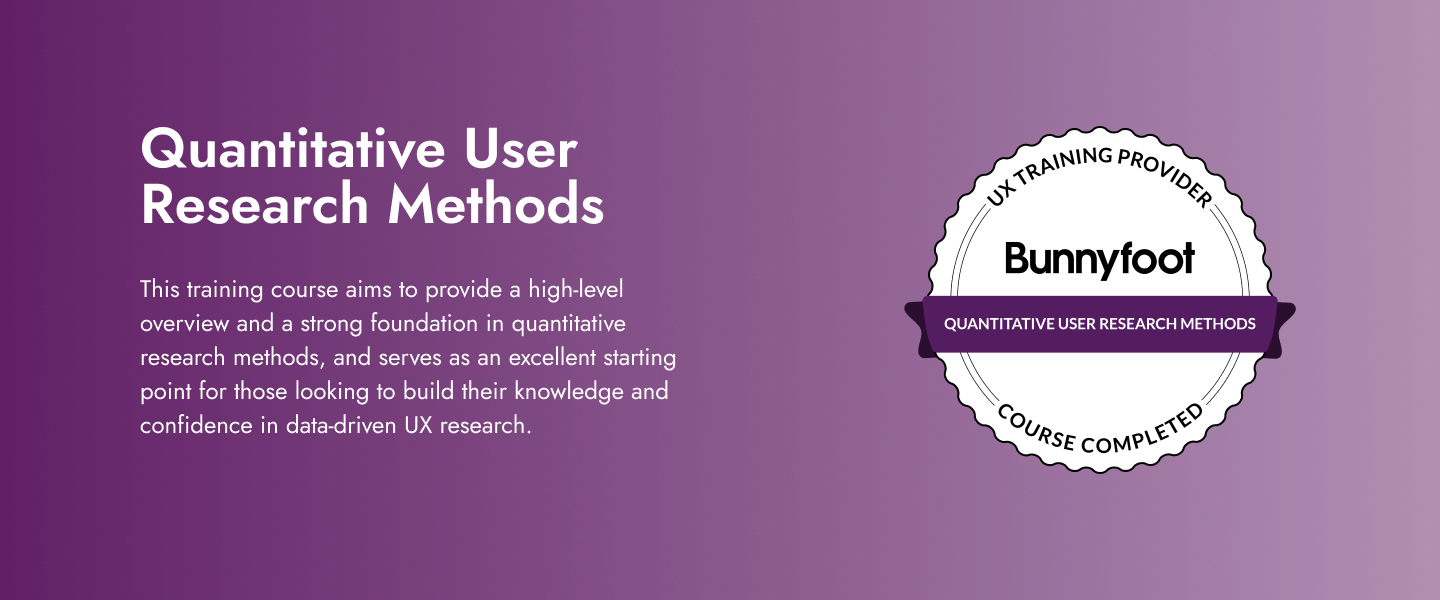
Wellbeing Coaching Programme - ILM Recognised
By British School of Coaching
A short course in Wellbeing Coaching for individuals who would like to develop coaching skills to support others in improving their wellbeing.

POPIA ONLINE: Praxis Of Presence In Action - Responding In Crazy Times
By Potent 6
What you learn, will equip you to act wholeheartedly, wisely and joyfully in all aspects of your life. About this Event Your present was made in the past. Your future is created in the present... ... NOT by what you do tomorrow but… …by what you do and don’t do today …by what you say and don’t say today …by what you see and feel and think today … by what you miss, deny, ignore, distort today Presence in Action (TM) is for leaders, coaches, artists, musicians, supervisors, health professionals, teachers, parents, students - in fact it is for EVERYONE committed to doing something to change themselves, their lives, their relationships, their prospects. What you learn, will equip you to act wisely, wholeheartedly and joyfully in all aspects of your life. You will learn to use the P6 Constellation as a Presence in Action framework to assist you in deepening and extending your efficacy and artistry in and with life. Through practice you will become better able to see, adapt, communicate and take coherent action in any and all circumstances. You will develop the wherewithal to get unstuck and to liberate yourself into flow. With practice you will find yourself ever more skilled in navigating the complexities and challenges you face, whatever the context. For practitioners working with others, you will find your personal and professional practice increasingly enhanced by the insights you gain. Irrespective of what you do and who you are in life, this programme will open up for you, new ways of seeing, understanding and being in the world. It will deliver joys and surprises; it will be challenging and sometimes a bit confusing. This is coherent with the nature of this unusual learning experience. It will call on each of you to let go of what you think you know in order to discover what is currently beyond sight or reach. Through this process you will find yourselves increasingly liberated from the fictions that bind and blind you - that prevent you being and becoming your full potential. During our time together we will make connections between ancient wisdoms and new sciences - helping you to connect to wider patterns in nature and the wider world. We will... ...dive deep and stretch high ...reach outwards and touch inwards ...explore what happens within and between us ...engage lovingly and boldly with our deepest selves ...experiment with ancient wisdom and embodied knowhow ...play wholly and wholeheartedly as ourselves, in action together ...connect where the sacred meets the systemic within, between and beyond Throughout our time together, we will share, experience, reflect, play, practice and learn together. I will introduce you to models, frameworks and theories that can help you make sense of your experiences and insights. You will engage in solo work, paired practice and whole group activities. We will take advantage of all our senses and sense-making - using our bodies, minds and spirits, not in isolation but as the integrated whole beings that we are.

ISO 13485 Quality Management Foundation
By Training Centre
ISO 13485 Foundation training enables you to learn the basic elements to implement and manage a Medical Devices Quality Management System (MDQMS) as specified in ISO 13485. During this training course, you will be able to understand the different modules of a MDQMS, including MDQMS policy, procedures, performance measurements, management commitment, internal audit, management review and continual improvement. After completing this course, you can sit for the exam and gain "Certified ISO 13485 Foundation' Certification. This Certificate shows that you have understood the fundamental methodologies, requirements, framework and management approach. About This Course Learning Objectives Understand the elements and operations of a Medical Devices Quality Management System (MDQMS) Acknowledge the correlation between ISO 13485 and other standards and regulatory frameworks Understand the approaches, methods and techniques used for the implementation and management of a MDQMS Course Agenda Day 1: Introduction to Medical Devices Quality Management System (MDQMS) concepts as required by ISO 13485 Day 2: Medical Devices Quality Management System requirements and Certification Exam Assessment Delegates sit a combined exam, consisting of in-course quizzes and exercises, as well as a final 40 question, multiple choice exam on Day 2 of the course. The overall passing score is 70%, to be achieved within the 60 minute time allowance. Exam results are provided within 24 hours, with both a Certificate and a digital badge provided as proof of success. Prerequisites None What's Included? Certification fees are included on the exam price Training material containing over 200 pages of information and practical examples will be distributed An attestation of course completion worth 14 CPD (Continuing Professional Development) credits will be issued to the participants who have attended the training course. Who Should Attend? Individuals involved in Medical Devices Quality Management Individuals seeking to gain knowledge about the main processes of Medical Devices Quality Management Systems (MDQMS) Individuals interested to pursue a career in Medical Devices Quality Management Accreditation Provided by This course is Accredited by NACS and Administered by the IECB
