- Professional Development
- Medicine & Nursing
- Arts & Crafts
- Health & Wellbeing
- Personal Development
1558 Lead courses in Cardiff delivered Live Online
Rhino 3d training course 1-2-1
By Real Animation Works
Rhino 3d face to face training customised and bespoke Online or Face to Face

Autodesk Maya 10 hrs One to One training
By Real Animation Works
Autodesk face to face training customised and bespoke. Certified Tutors.

The GDPR Primer for Data Protection Officers
By Nexus Human
Duration 2 Days 12 CPD hours This course is intended for A prior understanding of EU Data Protection legislation is recommended. Candidates are typically management professionals and decision-makers who already have responsibility for data protection compliance within their organisation.Co-Requisite Subjects Candidates should have a good understanding of their own organisation?s data management activities through the life cycle from initial acquisition, through the various areas of processing and usage, to eventual removal or destruction. Overview To equip the learner with a foundational understanding of the principles of the General Data Protection Regulation (GDPR) and to provide constructive suggestions on implementing compliant processes. The social, historical and legal background leading to the General Data Protection Regulation (GDPR) The scope and global context of the GDPR The key concepts within the GDPR The definition of all key words and phrases relating to this Data Protection regulation Principle One: The criteria governing fair, open and transparent processing of personal data Principle Two: Purpose Limitation, the challenge of limiting the processing within the context of specified and lawful purposes Principle Three: Minimisation of processing, and ensuring that only that data is processed which is necessary to achieve the purpose. Principle Two: Purpose Limitation, the challenge of limiting the processing within the context of specified and lawful purposes Principle Three: Minimisation of processing, and ensuring that only that data is processed which is necessary to achieve the purpose. Principle Four: Ensuring that any personal data held by the organisation is kept accurate and current, and that any processing of such data is appropriate Principle Five: Management and storage of personal data in a manner that meets regulatory obligations, while minimising the time that the individual remains identifiable Principle Six: The criteria governing safe, secure and confidential processing of personal data in order to protect its integrity Principle Seven: The key roles, responsibilities and accountabilities of those involved in Data Management within an organisation Establishment within a single Member State Joint Controllers Privacy by Design and by Default Nominated Representatives Third-party Contracts and shared liability Logging of data management processes Data Breach Notification obligations Privacy Impact Assessments Overseas transfer of personal data L2.8 The Data Subject Rights, and their implications for the Data Controller and the Data Processor L2.8.1 The ?right to be forgotten? L2.8.2 The right to restriction of processing L2.8.3 The right to object to certain processing L2.8.4 The right to have inaccurate data amended or erased L2.8.5 The right to data portability L2.8.6 The right of access to one?s personal data L2.8.7 Rights in relation to automated decision-making and profiling The role of the Data Protection Officer (DPO) The role of the Data Protection Officer (DPO) Criteria for designating a DPO Tasks of the DPO Position of the DPO within the organisation The role of the Supervisory Authority within the Member State The Lead Supervisory Authority and independence Investigative, corrective and advisory powers Independence of the Supervisory Authority Collaboration with other Supervisory Authorities Codes of Conduct and Certification The role, powers and tasks of the European Data Protection Board (EDPB) The remedies, liabilities and penalties available under the GDPR Right to raise a complaint Right to representation Right to effective judicial remedy Right to compensation and liability Administrative fines of up to ?10m or 2% of GAT Administrative fines of up to ?20m or 4% of GAT Provisions for specific processing situations Freedom of Expression Processing of official documents Processing of National Identification Numbers Processing regarding employment Processing for archiving purposes Processing under obligations of official secrecy Processing of data by religious organisations Preparing for implementation of the GDPR Review of data management policies and procedures Review of data assets and security structures Training and Awareness-raising Data management governance structures Embedding Privacy By Design and Default Codes of Conduct and Certification against standards Breach detection and notification procedures Review of third-party agreements, contracts

Managing emotions at work!
By Starling
This is a masterclass in managing emotions at work, leveraging the power of self-understanding along with effective conflict management strategies to achieve successful outcomes
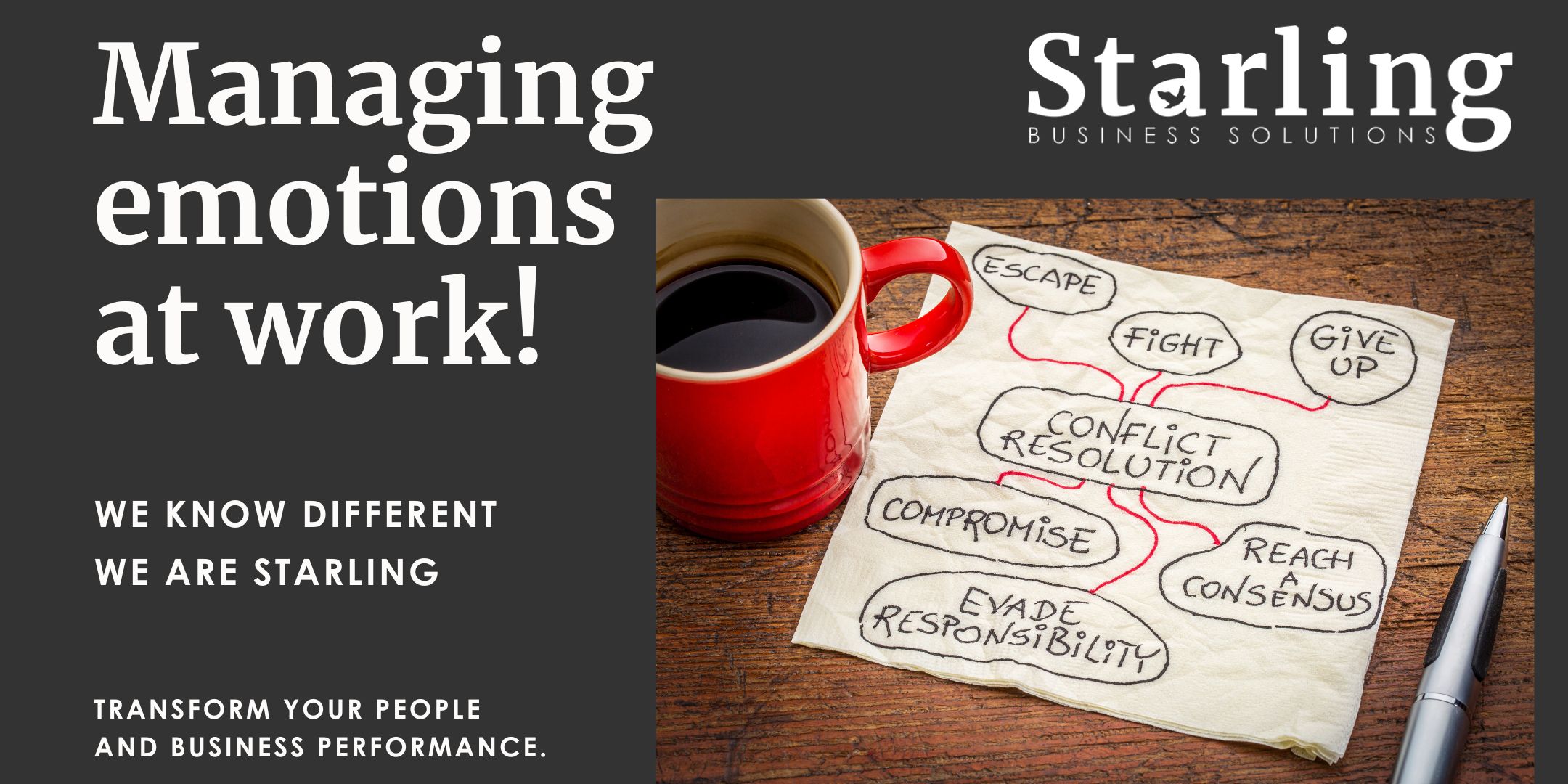
About this course This practical course will help primary teachers to understand the purpose of assessment in history and consider current best practice. We will explore ways of continuing to improve the quality of teaching and learning in history through effective assessment strategies. We will go through practical ideas and resources to enliven teaching and learning in history and provide opportunities for assessment. This course will provide guidance and support to help develop the accuracy of teacher judgements. During the course, we will look at examples of writing and outcomes from different schools and consider how these outcomes demonstrate progress and attainment in history. Outcomes • understand the purpose of assessment in history • consider current best practice • explore ways of continuing to improve the quality of teaching and learning in history through effective assessment strategies • explore practical ideas and resources to enliven teaching and learning in history and provide opportunities for assessment • provide guidance and support to help develop the accuracy of teacher judgements Course leader The course is led by Steven Kenyon. Steven is a member of the Historical Association’s primary committee, having worked as a primary school teacher and then Deputy Head Teacher between 2004 and 2018. He joined Lancashire Professional Development Service in April 2018 as a Teaching and Learning Consultant for Primary History and English. He works closely with Lancashire Archives to promote and develop local history work in primary schools. This year he is a judge for the Historical Association's Young Quills Awards.

Level 5 Award in Leading Innovation within the Water and Environmental Industries
By Learning & Development Associates Ltd
Sessions Note that this will be a two-day course run on consecutive days and the date of day one is shown in the booking system schedule. Online event This online course will be delivered using CISCO Webex. You will need to have a good internet connection, a suitable device with a camera and microphone such as a laptop, and headphones. Level of study This Level 5 programme is the equivalent standard of a unit of a foundation degree or a unit of a first year of an honours degree. Details We will address the following key themes and their impact on the Water Industry as it prepares for PR19 and beyond. Innovation and business performance and using innovation to improve operational processes throughout the business. Financial and social benefits; efficiency, SIM, customer service, safety. resilience Radical and incremental innovation Innovation to gain competitive advantage Creativity and innovation – what conditions and processes are required to encourage them? Instructions This online course will be delivered using CISCO Webex. You will need to have a suitable device with a camera and microphone such as a laptop. If you have any questions about what is required please contact us on enquiries@learninganddevelopment.associates. Qualification All learners taking the qualification will need to produce identification to enable ProQual registration. This can take the form of a: Passport Driving Licence Construction Skills Certification Scheme Card (CSCS Card) Construction Plant Competence Scheme Card (CPCS Card) If none of the above are available to the learner, a photograph with a statement confirming their identity, dated and signed, along with a utility bill, would be acceptable.
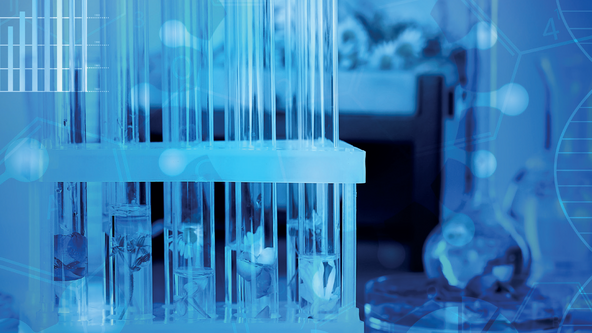
Introduction to Agile for Executives: In-House Training
By IIL Europe Ltd
Introduction to Agile for Executives: In-House Training This session provides executives with an overview of Agile values and principles, the key benefits of an Agile approach, and its differences with the traditional Waterfall method. During the session, we compare and contrast the major Agile methods, with an emphasis on Scrum, as the most popular in the market. And most importantly, we present some criteria for Agile Transformation, possible certifications to pursue, and what is needed at the senior leadership level to achieve the best business results. What you will Learn At the end of this program, you will be able to: Explain the basics and benefits of using an Agile approach Describe the Scrum framework, its events, artifacts, and roles and responsibilities Illustrate an Agile approach outside of Software Development Define Scaled Agile Determine how to support an Agile transformation for your organization Getting Started Introduction Course structure Course goals and objectives Agile Introduction What is Agile? Agile benefits Agile myths and realities Overview of Agile Methods Overview of Agile methods Scrum method Lean and Kanban methods Criteria and certifications What Executives Need to Know About Agile Agile is not just for IT Agile can be scaled Agile transformation needs your support Summary and Next Steps Review Personal Action Plan

3ds Max and V-Ray Masterclass
By ATL Autocad Training London
Why Choose 3ds Max and V-Ray Masterclass? V-Ray for 3ds Max stands as a proven rendering software, offering unparalleled versatility. From dynamic scenes with thousands of lights to elegant still life compositions, best choice for artists and designers across various 3D industries. Check our Website Training Details: Duration: 10 hrs Method: 1-on-1, Personalized attention and Tailored content. Schedule: Customize your learning experience with our flexible 1-2-1 sessions, available Mon to Sat between 9 am and 7 pm. Module 1: Introduction to 3ds Max and Vray Get acquainted with 3ds Max interface and Vray's user interface. Explore workspace configuration and navigation techniques. Module 2: 3D Modeling Master fundamental shapes and advanced modeling methods. Understand polygonal modeling for organic and inorganic objects. Module 3: Materials and Textures Apply and modify textures, incorporating UVW mapping. Utilize the material editor for custom and Vray materials. Module 4: Lighting Explore diverse lighting techniques and light types. Configure lights for scenes, incorporating Vray lights. Module 5: Cameras Familiarize yourself with camera properties and setup. Create animations using both standard and Vray cameras. Module 6: Rendering Understand rendering basics and Vray Global Illumination. Implement Vray HDRI Lighting and the Rendering Workflow. Module 7: Projects Integrate learned skills in practical projects. Craft interior, exterior, and complex scenes with various objects and materials. Course Requirements: Computer with 3ds Max and Vray installed (trial versions available). Basic computer operation skills. Interest in 3D modeling and animation. Course Goals: Upon completion, you'll have a comprehensive grasp of 3ds Max and Vray, enabling you to create realistic 3D scenes. You'll possess the skills for compelling visual storytelling and be prepared for further advancement in 3D modeling and rendering. Upon completing the course, participants will: Master 3D Modeling: Create intricate 3D models using advanced techniques. Expert Material Application: Apply textures and materials for realistic effects. Advanced Lighting Skills: Set up diverse lighting, including Vray-specific techniques. Camera Mastery: Understand camera properties and animations for visual storytelling. Rendering Proficiency: Utilize Vray's capabilities for stunning visuals. Project Integration: Apply skills in practical projects, from interiors to complex scenes. Job Opportunities: Graduates can pursue roles like 3D Modeler, Texture Artist, Lighting Artist, Visualizer, 3D Animator, or Rendering Specialist in animation studios, architectural firms, game development, and film production. Opportunities exist as freelancers or within creative agencies. What You'll Learn: Comprehensive 3ds Max Mastery: From foundational concepts to advanced techniques, delve deep into 3ds Max's extensive toolkit for 3D modeling, animation, and rendering. V-Ray Expertise: Master the nuances of V-Ray, honing your skills in photorealistic rendering and lighting techniques to bring your creations to life. Portfolio-Ready Projects: Work on industry-aligned projects that enhance your skills and create a robust portfolio showcasing your abilities. Optimized Workflow: Learn efficient workflows, time-saving techniques, and industry best practices from experienced professionals. Career Opportunities: Upon completion of this course, you'll be equipped for various roles such as: 3D Modeler: Create detailed 3D models for gaming, animation, or architectural visualization. Rendering Artist: Specialize in creating realistic renderings using V-Ray for architectural projects or product design. Game Designer: Develop immersive game environments and assets using 3ds Max and Unity 3D. Visualization Specialist: Work in architectural firms, creating lifelike visualizations for clients. Recommended Websites for 3D Models: TurboSquid: A leading marketplace for high-quality 3D models. CGTrader: Offers a wide range of 3D models for games, VR, and architectural visualization. Sketchfab: An excellent platform for finding interactive 3D models for various purposes. 3D Warehouse (by SketchUp): A vast collection of user-created models suitable for architectural projects. Free3D: Provides a vast selection of free 3D models across different categories. Enroll in our course to unlock your 3D design potential and explore the world of limitless creativity! Highly Skilled Instructors: Learn from certified professionals with extensive 3ds Max expertise and real-world experience. Flexible Training Choices: Opt for either in-person or live online sessions tailored to your schedule and preferences. Comprehensive Learning: Master advanced 3ds Max techniques for creating exceptional 3D models, animations, and visual effects. Interactive Learning: Engage in hands-on projects and exercises to reinforce complex concepts and enhance practical skills. Lesson Recordings: Access recorded sessions at your convenience for reviewing crucial topics at your own pace. Lifetime Email Assistance: Receive continuous email support post-course completion, ensuring guidance whenever required. Expert Career Guidance: Access valuable insights and career advice from industry experts to make informed decisions in your field.

Give leaders and managers the skills to tackle the tough stuff with this practical course. Perfect for experienced as well as new managers, we’ll provide the tools to talk confidently with staff on tricky subjects and highlight the importance of enhancing their emotional intelligence. The course includes: Changing your mindset Unconscious bias Emotional Intelligence Planning (not scripting) Monologue vs dialogue Questioning skills Listening skills Solution- finding

