- Professional Development
- Medicine & Nursing
- Arts & Crafts
- Health & Wellbeing
- Personal Development
118 Kubernetes courses in Coventry delivered Online
Docker Fundamentals Plus Enterprise Operations Bundle
By Nexus Human
Duration 5 Days 30 CPD hours This course is intended for Software Engineers and DevOps professionals working in an Enterprise developing mission critical line of business applications. Overview By the end of this course, students will be able to: Assess the advantages of a containerized software development & deployment Use Docker engine features necessary for running containerized applications Utilize Swarm and Kubernetes orchestrators to deploy, maintain, and scale a distributed application Describe the essential patterns used in a highly distributed EE application Understand how to configure EE applications for different environments without code changes Produce and containerize scalable, accessible, and fault-tolerant EE applications Apply different debugging and testing techniques to containerized EE applications The Docker Fundamentals + Enterprise Operations Bundle includes the full Docker for Enterprise Operations course as well as the prerequisite Docker Fundamentals course run back to back in a single intensive training experience. The Docker Fundamentals training course features the foundational concepts and practices of containerization on a single Docker node. The course offers learners the opportunity to assimilate basic container orchestration and how to scale Docker across multiple nodes in a simple swarm cluster. This course provides essential foundational knowledge for subsequent Docker courses. As the follow-on to the Docker Fundamentals course, Docker for Enterprise Operations is a role-based course is designed for Docker Operations teams to accelerate their Docker journey in the enterprise. The course covers in-depth core advanced features of Docker EE and best practices to apply these features at scale with enterprise workloads. Platform Availability: Linux, Windows (Fundamentals Only). Introducing Docker Containerization Fundamentals Creating Images Docker Volumes Docker Networking Basics Introduction to Docker Compose Introduction to Swarm Mode Introduction to Kubernetes Secrets Fundamentals Signature Assignment Distributed Application Architecture Sample Application Edit and Continue Debugging Docker Compose Testing Service Discovery Defensive Programming Logging and Error Handling Health Checks Secrets Configuration Management Development Pipeline Overview Universal Control Plane Docker Trusted Registry Repository Automation Build Server

YAML Fundamentals for DevOps, Cloud and IaC Engineers
By Packt
The "YAML Fundamentals" course helps beginners with the required skills to develop YAML documents. It will also help you gain skills to develop a properly structured YAML document in both block style and flow style. The "flow style" is also known as JSON style or compact style. If you are looking forward to adding YAML to your skillset, then this course is what you need. In today's market, every IT professional is expected to know YAML.
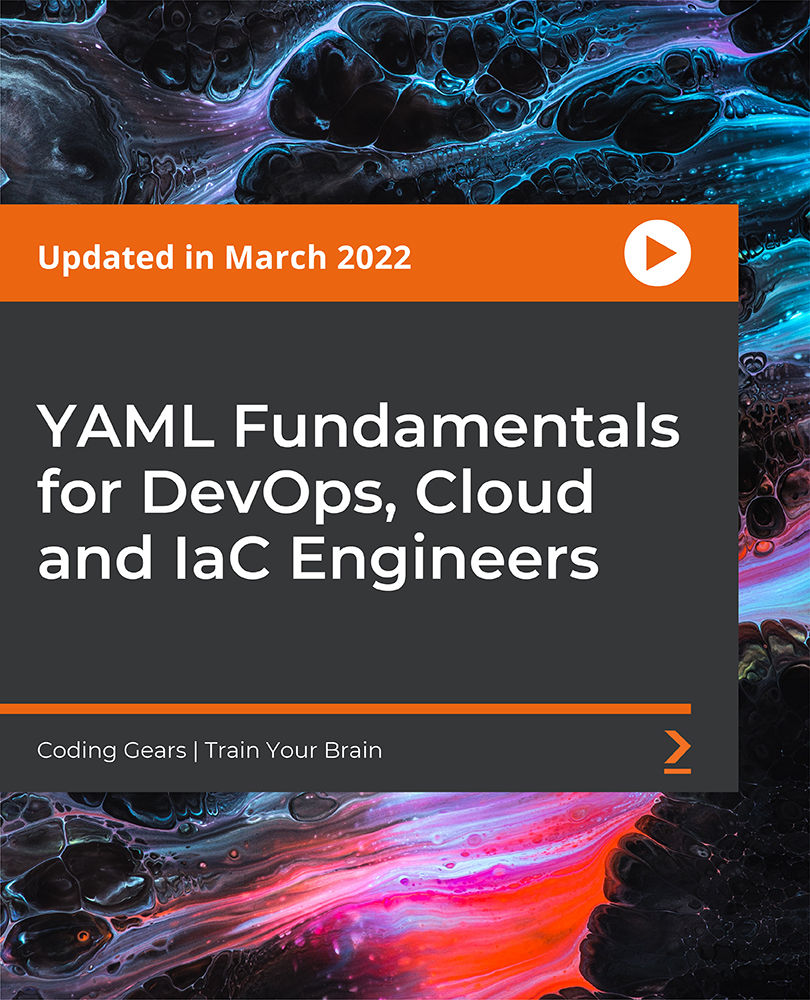
Windows server 2019 administration course description This five-day instructor-led course is designed primarily for IT professionals who have some experience with Windows Server. It is designed for professionals who will be responsible for managing identity, networking, storage and compute by using Windows Server 2019, and who need to understand the scenarios, requirements, and options that are available and applicable to Windows Server 2019. The course teaches IT professionals the fundamental administration skills required to deploy and support Windows Server 2019 in most organizations. What will you learn Administrate Windows Server 2019. Configure file servers and storage. Manage Hyper-V virtualization and containers. Implement HA and disaster recovery solutions. Implement service monitoring and performance monitoring, and apply troubleshooting. Perform upgrades and migration related to AD DS, and storage. Windows server 2019 administration course details Who will benefit: Technical staff working with Windows server 2019. Prerequisites: TCP/IP foundation for engineers. Some Windows experience. Duration 5 days Windows server 2019 administration course contents Windows server administration overview Windows server administration principles and tools, Introducing Windows Server 2019, Windows Server Core Overview. Lab: Deploying and configuring Server Core, Implementing and using remote server administration. Identity Services in Windows server AD DS, Windows Server domain controllers, Azure AD, Group Policy, Active Directory Certificate Services. Lab: Deploying a new domain controller on Server Core, Configuring Group Policy, Deploying and using certificate services. Network Infrastructure services in Windows server DHCP, DNS services, IPAM. Lab: Deploying and configuring DHCP, Deploying and configuring DNS. File Servers and Storage management Volumes and file systems, sharing in Windows Server, Storage Spaces in Windows Server, Data Deduplication, Iscsi, Distributed File System. Lab: Implementing Data Deduplication, Configuring iSCSI storage, Configuring redundant storage spaces, Implementing Storage Spaces Direct. Hyper-V virtualization and containers Hyper-V in Windows Server, Configuring VMs, Securing virtualization in Windows Server, Containers in Windows Server, Overview of Kubernetes. Lab: Creating and configuring VMs, Installing and configuring containers. High Availability in Windows Server Planning for failover clustering implementation, Creating and configuring failover cluster, stretch clusters, High availability and disaster recovery solutions with Hyper-V VMs. Lab: Configuring iSCSI storage, Configuring a failover cluster, Deploying and configuring a highly available file server, Validating the highly available file server deployment. Disaster recovery in Windows Server Hyper-V Replica, Backup and restore infrastructure in Windows Server. Lab: Implementing Hyper-V Replica, Implementing backup and restore with Windows Server Backup. Windows Server security Credentials and privileged access protection, Hardening Windows Server, Just Enough Administration in Windows Server, Securing and analyzing SMB traffic, Windows Server update management. Lab: Configuring Windows Defender Credential Guard, Locating problematic accounts, Implementing LAPS. Remote Desktop Services in Windows Server Remote Desktop Services, session-based desktop deployment, personal and pooled virtual desktops. Lab: Implementing RDS, Configuring RemoteApp collection settings, Configuring a virtual desktop template. Remote access and web services in Windows Server Overview of RAS in Windows Server, Implementing VPNs, Implementing NPS, Implementing Always On VPN, Implementing Web Server in Windows Server. Lab: Implementing Web Application Proxy, Implementing VPN in Windows Server, Deploying and Configuring Web Server. Monitoring, performance, and troubleshooting Windows Server monitoring tools, Performance Monitor, Monitoring event logs for troubleshooting. Lab: Establishing a performance baseline, Identifying the source of a performance problem, Viewing and configuring centralized event logs, Identifying the source of a performance problem, Describe monitoring tools and performance monitoring in Windows Server, Describe event logging and perform event logging monitoring for troubleshooting purposes. Upgrade and migration in Windows Server AD DS migration, Storage Migration Service, Windows Server migration tools. Lab: Selecting a process to migrate server workloads, Planning how to migrate files by using Storage Migration Service.

Web Development Concepts for Everyone
By Packt
This is a comprehensive course designed to provide a solid foundation in web development principles and practices. This course is intentionally structured to provide a technical understanding of web development concepts without delving into intricate implementation details. Anyone looking to better understand how web applications are built can take this course.
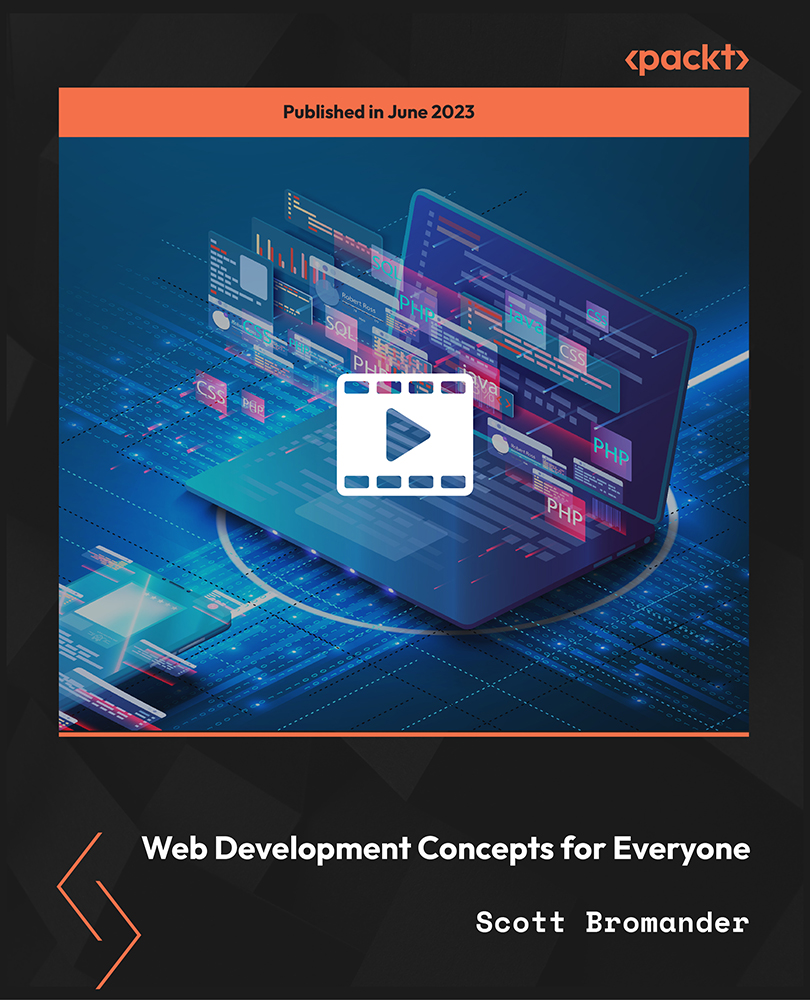
55371 Windows Server Administration
By Nexus Human
Duration 5 Days 30 CPD hours This course is intended for This course is intended for Information Technology (IT) Professionals who have some experience working with Windows Server and are looking for a single five-day course that covers core administration components and technologies in Windows Server. This course also helps server administrators from previous Windows Server versions to update their knowledge and skills related to Windows Server. The course is also for individuals from a service desk role who wish to transition into server maintenance. This five-day instructor-led course is designed primarily for IT professionals who have some experience with Windows Server. It is designed for professionals who will be responsible for managing identity, networking, storage and compute by using Windows Server, and who need to understand the scenarios, requirements, and options that are available and applicable to Windows Server. The course teaches IT professionals the fundamental administration skills required to deploy and support Windows Server in most organizations. Module 1: Windows Server Administration Overview Introducing Windows Server Windows Server Core Overview Windows Server administration principles and tools overview Module 2: Identity Services in Windows Server AD DS Overview Deploying Windows Server domain controllers Azure AD overview Implementing Group Policy Active Directory Certificate Services overview Module 3: Network Infrastructure services in Windows Server Deploying and managing DHCP Deploying and managing DNS service Deploying and managing IPAM Remote Access Services in Windows Server Module 4: File Servers and Storage management in Windows Server Volumes and File Systems in Windows Server Implementing sharing in Windows Server Implementing Storage Spaces in Windows Server Implementing Data Deduplication Implementing iSCSI Deploying Distributed File System Module 5: Hyper-V virtualization and containers in Windows Server Hyper-V in Windows Server Configuring VMs Securing virtualization in Windows Server Containers in Windows Server Overview of Kubernetes Module 6: High Availability in Windows Server Planning for failover clustering implementation Creating and configuring failover cluster Overview of stretch clusters High availability and disaster recovery solutions with Hyper-V VMs Module 7: Disaster recovery in Windows Server Hyper-V Replica Backup and restore infrastructure in Windows Server Module 8: Windows Server security Credentials and privileged access protection Hardening Windows Server JEA in Windows Server Securing and analyzing SMB traffic Windows Server update management Module 9: RDS in Windows Server Overview of RDS Configuring a session-based desktop deployment Overview of personal and pooled virtual desktops Module 10: Remote access and web services in Windows Server Implementing VPNs Implementing Always On VPN Implementing NPS Implementing Web Server in Windows Server Module 11: Server and performance monitoring in Windows Server Overview of Windows Server monitoring tools Using Performance Monitor Monitoring event logs for troubleshooting Module 12: Upgrade and migration in Windows Server AD DS migration Storage Migration Service Windows Server migration tools Additional course details: Nexus Humans 55371 Windows Server Administration training program is a workshop that presents an invigorating mix of sessions, lessons, and masterclasses meticulously crafted to propel your learning expedition forward. This immersive bootcamp-style experience boasts interactive lectures, hands-on labs, and collaborative hackathons, all strategically designed to fortify fundamental concepts. Guided by seasoned coaches, each session offers priceless insights and practical skills crucial for honing your expertise. Whether you're stepping into the realm of professional skills or a seasoned professional, this comprehensive course ensures you're equipped with the knowledge and prowess necessary for success. While we feel this is the best course for the 55371 Windows Server Administration course and one of our Top 10 we encourage you to read the course outline to make sure it is the right content for you. Additionally, private sessions, closed classes or dedicated events are available both live online and at our training centres in Dublin and London, as well as at your offices anywhere in the UK, Ireland or across EMEA.

Puppet for Absolute Beginners - Hands-on
By Packt
Learn Orchestration and Automation in DevOps with Puppet with lectures, demos, and hands-on coding exercises
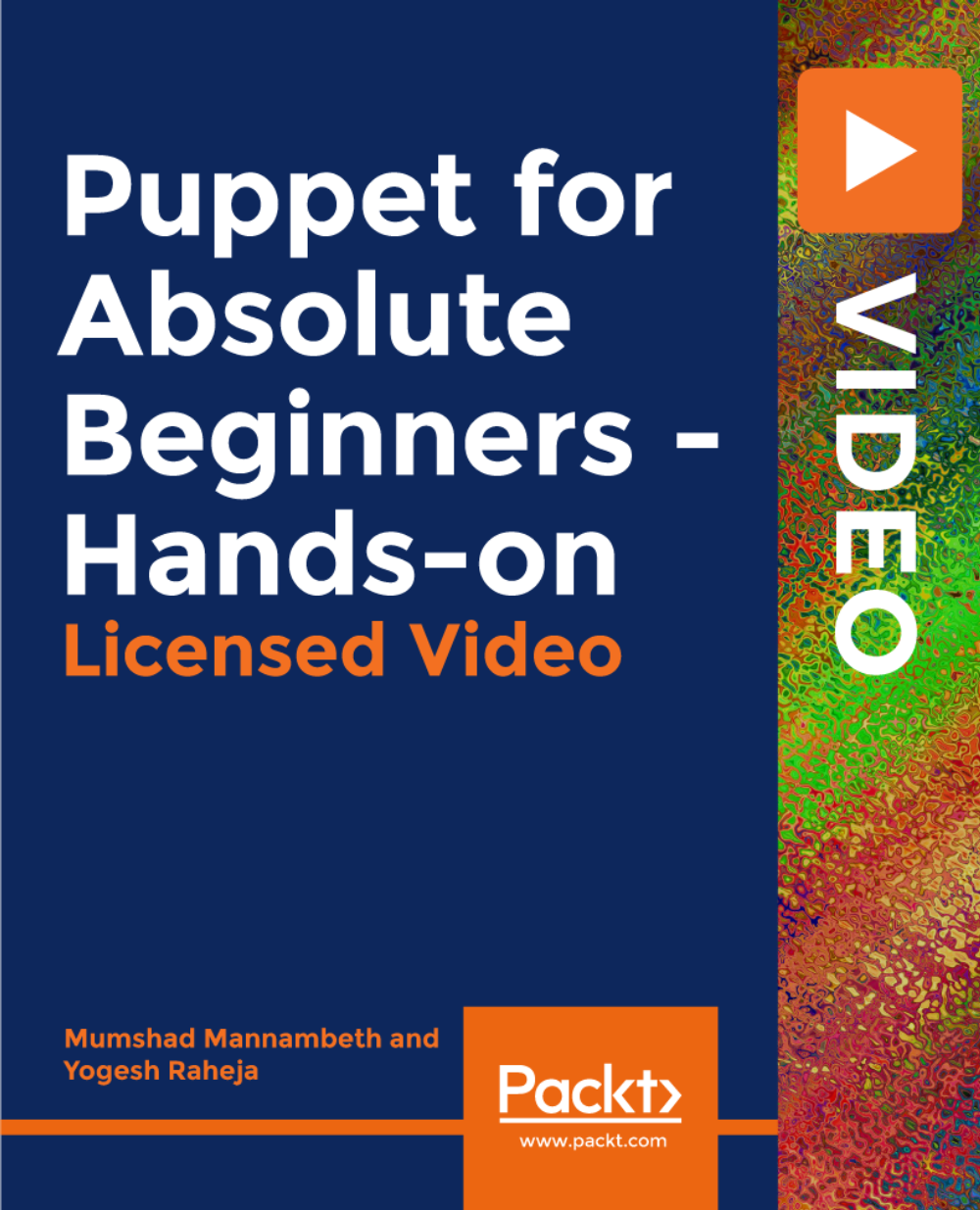
Chef for Absolute Beginners - DevOps
By Packt
Learn to automate without scripting using Chef with integrated hands-on labs right in your browser
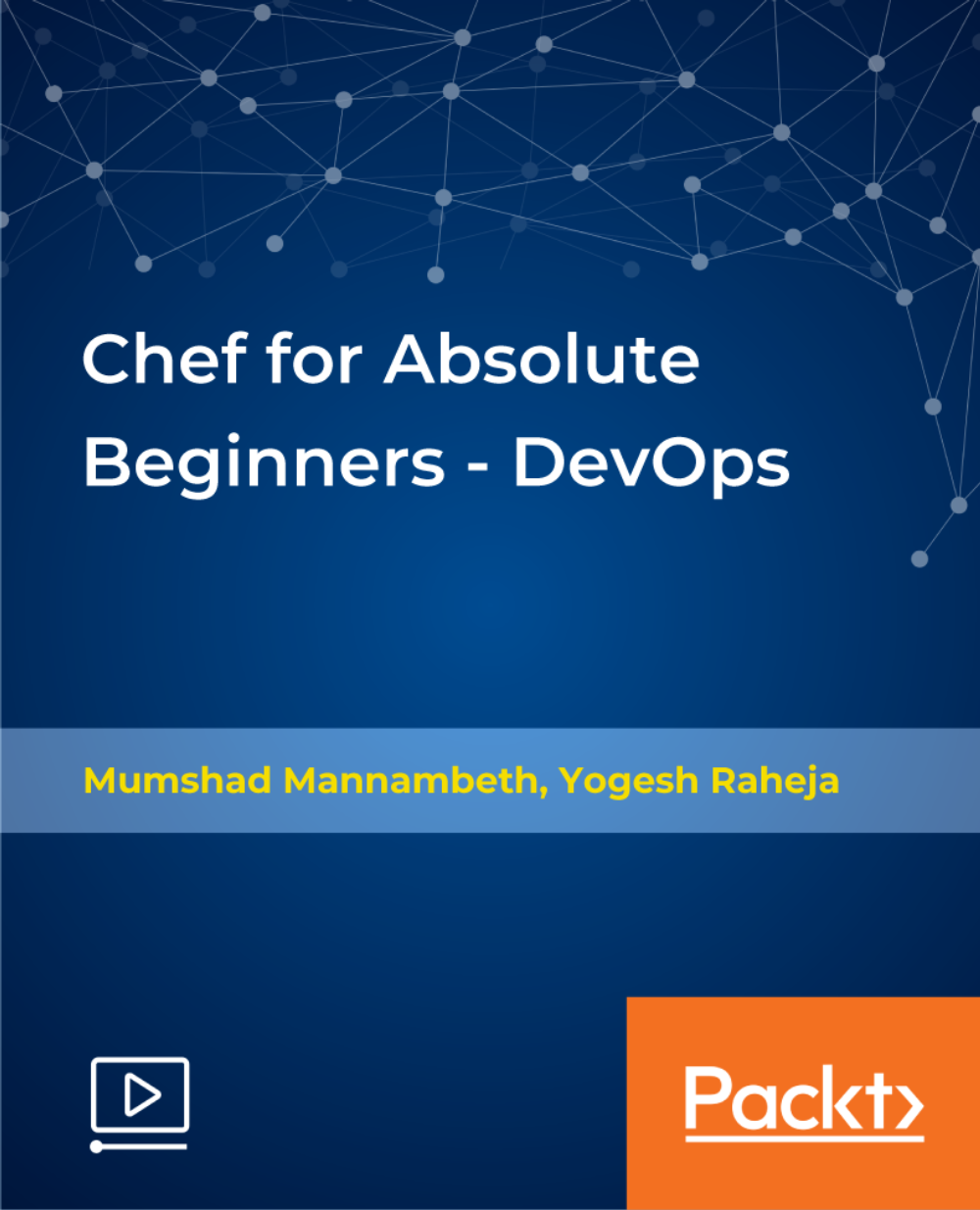
Cisco Intersight Overview (DCISO)
By Nexus Human
Duration 3 Days 18 CPD hours This course is intended for The primary audience for this course is as follows: System administrators Technical solutions architects Systems integrators Channel partners Value-added resellers Customer sales engineers DevOps engineers Sales engineers Systems engineers Technical solutions architects Overview Upon completing this course, the learner will be able to meet these overall objectives: Understand Cisco UCS Management in Cisco Intersight Describe the Cisco UCS Platform including Cisco X-Series Understand Cisco Intersight Workload Optimizer Explain Kubernetes Orchestration with Cisco Intersight Kubernetes Service (IKS) and Cisco UCS Perform Automation Using Cisco Intersight Create Intersight Elements Using Terraform Manage Intersight Using the API Cisco Intersight Overview (DCISO) is a 3-day instructor led course that builds your experience with the administration of Cisco Unified Computing System (UCS) X-Series servers, including using Cisco Intersight for UCS management. This course covers architecture, configuration, and operation of Cisco Intersight©, and is designed to serve the needs of engineers seeking to understand the capabilities of Cisco Intersight for managing data centers from a single management platform.This course will help you:Use SaaS or on-prem version of Cisco Intersight to enable IT organizations to analyze, simplify, and automate their environments in more advanced ways than the prior generations of toolsGain hands-on experience using Cisco IntersightUnderstand the X-Series, B-Series, and C-Series product line similarities and differencesDescribe Cisco Intersight and how it can be used to manage UCS and Cisco Hyperflex©Understand the process for upgrading firmware with Cisco IntersightAdministering server profiles, pools, and policies with Cisco IntersightDescribe how to get started with Cisco Intersight programmability Course Outline Describing Cisco UCS Management in Cisco Intersight Describing the Cisco UCS Platform Describing Cisco Intersight Workloads Describing Automation Options Using Cisco Intersight Additional course details: Nexus Humans Cisco Intersight Overview (DCISO) training program is a workshop that presents an invigorating mix of sessions, lessons, and masterclasses meticulously crafted to propel your learning expedition forward. This immersive bootcamp-style experience boasts interactive lectures, hands-on labs, and collaborative hackathons, all strategically designed to fortify fundamental concepts. Guided by seasoned coaches, each session offers priceless insights and practical skills crucial for honing your expertise. Whether you're stepping into the realm of professional skills or a seasoned professional, this comprehensive course ensures you're equipped with the knowledge and prowess necessary for success. While we feel this is the best course for the Cisco Intersight Overview (DCISO) course and one of our Top 10 we encourage you to read the course outline to make sure it is the right content for you. Additionally, private sessions, closed classes or dedicated events are available both live online and at our training centres in Dublin and London, as well as at your offices anywhere in the UK, Ireland or across EMEA.

Google Cloud Fundamentals - Core Infrastructure
By Nexus Human
Duration 1 Days 6 CPD hours This course is intended for Individuals planning to deploy applications and create application environments on Google Cloud. Developers, systems operations professionals, and solution architects getting started with Google Cloud. Executives and business decision makers evaluating the potential of Google Cloud to address their business needs. Overview Identify the purpose and value of Google Cloud products and services. Interact with Google Cloud services. Describe ways in which customers have used Google Cloud. Choose among and use application deployment environments on Google Cloud: App Engine, Google Kubernetes Engine, and Compute Engine. Choose among and use Google Cloud storage options: Cloud Storage, Cloud SQL, Cloud Bigtable, and Firestore. Make basic use of BigQuery, Google's managed data warehouse for analytics. This course uses lectures, demos, and hands-on labs to give you an overview of Google Cloud products and services so that you can learn the value of Google Cloud and how to incorporate cloud-based solutions into your business strategies. Introducing Google Cloud Platform Explain the advantages of Google Cloud Platform. Define the components of Google's network infrastructure, including: Points of presence, data centers, regions, and zones. Understand the difference between Infrastructure-as-a-Service (IaaS) and Platform-as-a-Service (PaaS). Getting Started with Google Cloud Platform Identify the purpose of projects on Google Cloud Platform. Understand the purpose of and use cases for Identity and Access Management. List the methods of interacting with Google Cloud Platform. Lab: Getting Started with Google Cloud Platform. Google Compute Engine and Networking Identify the purpose of and use cases for Google Compute Engine. Understand the basics of networking in Google Cloud Platform. Lab: Deploying Applications Using Google Compute Engine. Google Cloud Platform Storage Options Understand the purpose of and use cases for: Google Cloud Storage, Google Cloud SQL, and Google Cloud Bigtable. Learn how to choose between the various storage options on Google Cloud Platform. Lab: Integrating Applications with Google Cloud Storage. Google Container Engine Define the concept of a container and identify uses for containers. Identify the purpose of and use cases for Google Container Engine and Kubernetes. Introduction to Hybrid and Multi-Cloud computing (Anthos). Lab: Deploying Applications Using Google Container Engine. Google App Engine and Google Cloud Datastore Understand the purpose of and use cases for Google App Engine and Google Cloud Datastore. Contrast the App Engine Standard environment with the App Engine Flexible environment. Understand the purpose of and use cases for Google Cloud Endpoints. Lab: Deploying Applications Using App Engine and Cloud Datastore. Deployment and Monitoring Understand the purpose of template-based creation and management of resources. Understand the purpose of integrated monitoring, alerting, and debugging. Lab: Getting Started with Stackdriver and Deployment Manager. Big Data and Machine Learning Understand the purpose of and use cases for the products and services in the Google Cloud big data and machine learning platforms. Lab: Getting Started with BigQuery. Summary and Review Summary and Review. What's Next?.

AZ-030T00-A: Microsoft Azure technologies for AWS architects
By Nexus Human
Duration 3.5 Days 21 CPD hours This course is intended for This course is for AWS Cloud Architects with expertise in designing and implementing solutions running on AWS who now want to design for Microsoft Azure. Overview After completing this course, students will be able to: Secure identities with Azure Active Directory and users and groups. Implement identity solutions spanning on-premises and cloud-based capabilities Apply monitoring solutions for collecting, combining, and analyzing data from different sources. Manage subscriptions, accounts, Azure policies, and Role-Based Access Control. Administer Azure using the Resource Manager, Azure portal, Cloud Shell, and CLI. Configure intersite connectivity solutions like VNet Peering, and virtual network gateways. Administer Azure App Service, Azure Container Instances, and Kubernetes. This course teaches Solutions Architects who have previously designed for Amazon Web Services how to translate business requirements into secure, scalable, and reliable solutions for Azure. Introduction to Azure Subscriptions and accounts Resource groups and templates in Azure Resource Manager Azure global infrastructure Azure regions Azure Availability Zones Comparison with AWS Implement Azure Active Directory Introduction to Azure Active Directory Domains and custom domains Safety features Guest users in Azure Active Directory Manage multiple directories Comparison with AWS Implement and manage hybrid identities Introduction to Azure AD Connect Comparison with AWS Implement virtual networking Azure Virtual Network and VNet peering VPN and ExpressRoute connections Comparison with AWS Implement VMs for Windows and Linux Configure high availability Comparison with AWS Implement load balancing and network security Implement Azure Load Balancer Implement an Azure Application Gateway Implement Azure Firewall Implement network security groups and application security groups Comparison with AWS Implement container-based applications Configure Azure Kubernetes Service Publish a solution on an Azure Container Instance Comparison with AWS Implement an application infrastructure Create an App Service plan Create and configure Azure App Service Configure networking for an App Service Introduction to Logic Apps and Azure Functions Comparison with AWS Implement storage accounts Azure Storage core concepts Managing the Azure Blob storage lifecycle Working with Azure Blob storage Comparison with AWS Implement NoSQL databases Introduction to Azure Cosmos DB Consistency Select appropriate CosmosDB APIs Set up replicas in CosmosDB Comparison with AWS DynamoDB Implement Azure SQL databases Configure Azure SQL database settings Implement Azure SQL Database managed instances Configure high availability for an Azure SQL database Comparison with AWS Implement cloud infrastructure monitoring Monitor security Monitor cost Configure a Log Analytics workspace Comparison with AWS Implement and manage Azure governance solutions Assign RBAC roles Configure management access to Azure Implement and configure an Azure Policy Comparison with AWS Manage security for applications Implement Azure Key Vault Implement and configure Azure AD Managed Identities Register and manage applications in Azure AD Comparison with AWS Migration, backup, and disaster recovery management Migrate workloads Implement Azure Backup for VMs Implement disaster recovery Comparison with AWS
