- Professional Development
- Medicine & Nursing
- Arts & Crafts
- Health & Wellbeing
- Personal Development
118 Kubernetes courses in Coventry delivered Online
Google Cloud Fundamentals for Azure Professionals
By Nexus Human
Duration 1 Days 6 CPD hours This course is intended for This course is intended for the following participants: Individuals planning to deploy applications and create application environments on Google Cloud Platform Developers, systems operations professionals, and solution architects getting started with Google Cloud Platform Executives and business decision makers evaluating the potential of Google Cloud Platform to address their business needs. Overview This course teaches participants the following skills: Identify Google Cloud counterparts for Azure IaaS, Azure PaaS, Azure SQL, Azure Blob Storage, Azure Application Insights, and Azure Data Lake Configure accounts, billing, projects, networks, subnets, firewalls, VMs, disks, auto scaling, load balancing,storage, databases, IAM, and more Manage and monitor applications Explain feature and pricing model differences This 1-day instructor led course introduces Azure professionals to the core capabilities of Google Cloud in the four technology pillars: networking, compute, storage, and database. It is designed for Azure system administrators, Solution Architects and SysOps Administrators familiar with Azure features and setup; and want to gain experience configuring Google Cloud products immediately. With presentations, demos, and hands-on labs, participants get details of similarities, differences, and initial how-tos quickly. Introducing Google Cloud Explain the advantages of Google Cloud. Define the components of Google's network infrastructure, including: Points of presence, data centers, regions, and zones. Understand the difference between Infrastructure-as-a-Service (IaaS) and Platform-as-a-Service (PaaS). Getting Started with Google Cloud Identify the purpose of projects on Google Cloud. Understand how Azure's resource hierarchy differs from Google Cloud's Understand the purpose of and use cases for Identity and Access Management. Understand how Azure AD differs from Google Cloud IAM. List the methods of interacting with Google Cloud. Launch a solution using Cloud Marketplace. Virtual Machines in the Cloud Identify the purpose and use cases for Google Compute Engine Understand the basics of networking in Google Cloud. Understand how Azure VPC differs from Google VPC. Understand the similarities and differences between Azure VM and Google Compute Engine. Understand how typical approaches to load-balancing in Google Cloud differ from those in Azure. Deploy applications using Google Compute Engine Storage in the Cloud Understand the purpose of and use cases for: Cloud Storage, Cloud SQL, Cloud Bigtable and Cloud Datastore. Understand how Azure Blob compares to Cloud Storage. Compare Google Cloud?s managed database services with Azure SQL. Learn how to choose among the various storage options on Google Cloud. Load data from Cloud Storage into BigQuery Containers in the Cloud Define the concept of a container and identify uses for containers. Identify the purpose of and use cases for Google Container Engine and Kubernetes. Understand how Azure Kubernetes Service differs from from Google Kubernetes Engine. Provision a Kubernetes cluster using Kubernetes Engine. Deploy and manage Docker containers using kubectl Applications in the Cloud Understand the purpose of and use cases for Google App Engine. Contrast the App Engine Standard environment with the App Engine Flexible environment. Understand how App Engine differs from Azure App Service. Understand the purpose of and use cases for Google Cloud Endpoints. Developing, Deploying and Monitoring in the Cloud Understand options for software developers to host their source code. Understand the purpose of template-based creation and management of resources. Understand how Google Cloud Deployment Manager differs from Azure Resource Manager. Understand the purpose of integrated monitoring, alerting, and debugging Understand how Google Monitoring differs from Azure Application Insights and Azure Log Analytics. Create a Deployment Manager deployment. Update a Deployment Manager deployment. View the load on a VM instance using Google Monitoring. Big Data and Machine Learning in the Cloud Understand the purpose of and use cases for the products and services in the Google Cloud big data and machine learning platforms. Understand how Google Cloud BigQuery differs from Azure Data Lake. Understand how Google Cloud Pub/Sub differs from Azure Event Hubs and Service Bus. Understand how Google Cloud?s machine-learning APIs differ from Azure's. Load data into BigQuery from Cloud Storage. Perform queries using BigQuery to gain insight into data Summary and Review Review the products that make up Google Cloud and remember how to choose among them Understand next steps for training and certification Understand, at a high level, the process of migrating from Azure to Google Cloud.

AZ-104: Microsoft Azure Administrator Full Course
By Packt
This course teaches you to prepare for AZ-104 Certification. The course gives you the knowledge to make you Azure ready and become a better Azure administrator. All the changes that were made to AZ-103 by Microsoft to make it AZ-104 are incorporated in this course.

Linux virtualization and HA training course description The LPIC-3 certification is the culmination of LPI's multi -level professional certification program. LPIC-3 is designed for the enterprise-level Linux professional and represents the highest level of professional, distribution neutral Linux certification within the industry. LPIC-3 304 covers administering Linux enterprise-wide with an emphasis on virtualization and high availability. At SNT we have enhanced the contents of the course by covering containers. What will you learn Manage Virtual Machines. Manage containers. Manage HA clusters. Manage HA cluster storage. Linux virtualization and HA training course details Who will benefit: Linux professionals working with virtualization and/or High availability. Prerequisites: Linux network administration 2 (LPIC-2) Duration 5 days Linux virtualization and HA training course contents VIRTUALIZATION Virtualization concepts and theory Terminology, Pros and Cons of virtualization, variations of Virtual Machine monitors, migration of physical to VMs, migration of VMs between host systems, cloud computing. Xen Xen architecture, networking and storage, Xen configuration, Xen utilities, troubleshooting Xen installations, XAPI, XenStore, Xen Boot Parameters, the xm utility. KVM KVM architecture, networking and storage, KVM configuration, KVM utilities, troubleshooting KVM installations. Other virtualization solutions OpenVZ and LXC, other virtualization technologies, virtualization provisioning tools. Libvirt and Related Tools libvirt architecture, networking and storage, basic technical knowledge of libvirt and virsh, oVirt. Cloud Management Tools Basic feature knowledge of OpenStack and CloudStack, awareness of Eucalyptus and OpenNebula. Containers Containers versus VMs, Docker, Kubernetes. Load balanced clusters of LVS/IPVS, VRRP, configuration of keepalived, configuration of ldirectord, backend server network configuration. HAProxy, configuration of HAProxy. Failover clusters Pacemaker architecture and components (CIB, CRMd, PEngine, LRMd, DC, STONITHd), Pacemaker cluster configuration, Resource classes (OCF, LSB, Systemd, Upstart, Service, STONITH, Nagios), Resource rules and constraints (location, order, colocation), Advanced resource features (templates, groups, clone resources, multi-state resources), Pacemaker management using pcs, Pacemaker management using crmsh, configuration and management of corosync in conjunction with Pacemaker, other cluster engines (OpenAIS, Heartbeat, CMAN). HIGH AVAILABILITY CLUSTER STORAGE DRBD/cLVM DRBD resources, states and replication modes, configuration of DRBD resources, networking, disks and devices, configuration of DRBD automatic recovery and error handling, management of DRBD using drbdadm. drbdsetup and drbdmeta, Integration of DRBD with Pacemaker, cLVM, integration of cLVM with Pacemaker. Clustered File Systems Principles of cluster file systems. Create, maintain and troubleshoot GFS2 file systems in a cluster, create, maintain and troubleshoot OCFS2 file systems in a cluster, Integration of GFS2 and OCFS2 with Pacemaker, the O2CB cluster stack, other commonly used clustered file systems.

VMware vSphere: Fast Track [v7.0]
By Nexus Human
Duration 5 Days 30 CPD hours This course is intended for System administrators System engineers Overview By the end of the course, you should be able to meet the following objectives: Describe the software-defined data center (SDDC) Explain the vSphere components and their function in the infrastructure Install and configure VMware ESXi⢠hosts Deploy and configure VMware vCenter Server Appliance⢠Use VMware vSphere Client⢠to manage the vCenter Server inventory and the vCenter Server configuration Manage, monitor, back up, and protect vCenter Server Appliance Create virtual networks with vSphere standard switches Describe the storage technologies supported by vSphere Configure virtual storage using iSCSI and NFS storage Create and manage VMware vSphere VMFS datastores Use the vSphere Client to create virtual machines, templates, clones, and snapshots Create a content library and deploy virtual machines from templates in the library Manage virtual machine resource use and manage resource pools Migrate virtual machines with VMware vSphere vMotion and VMware vSphere Storage vMotion Create and manage a vSphere cluster that is enabled with VMware vSphere High Availability and VMware vSphere Distributed Resource Scheduler⢠Create virtual networks with VMware vSphere Distributed Switch⢠and enable distributed switch features Discuss solutions for managing the vSphere life cycle Use VMware vSphere Lifecycle Manager⢠to apply patches and perform upgrades to ESXi hosts and virtual machines Use host profiles to manage ESXi configuration compliance Describe how vSphere storage APIs help storage systems integrate with vSphere Configure and use virtual machine storage policies Discuss the purpose and capabilities of VMware vSphere with Kubernetes and how it fits into the VMware Tanzu⢠portfolio This five-day, intensive course takes you from introductory to advanced VMware vSphere© 7 management skills. Building on the installation and configuration content from our best-selling course, you will also develop advanced skills needed to manage and maintain a highly available and scalable virtual infrastructure. Through a mix of lecture and hands-on labs, you will install, configure and manage vSphere 7. You will explore the features that build a foundation for a truly scalable infrastructure and discuss when and where these features have the greatest effect. This course prepares you to administer a vSphere infrastructure for an organization of any size using vSphere 7, which includes VMware ESXi? 7 and VMware vCenter Server© 7. Course Introduction Introductions and course logistics Course objectives Introduction to vSphere and the Software-Defined Data Center Explain basic virtualization concepts Describe how vSphere fits into the software-defined data center and the cloud infrastructure Explain how vSphere interacts with CPUs, memory, networks, and storage Recognize the user interfaces for accessing the vCenter Server system and ESXi hosts Use VMware Host Client? to access and manage ESXi host Virtual Machines Create and remove a virtual machine Provision a virtual machine with virtual devices Identify the files that make up a virtual machine Explain the importance of VMware Tools vCenter Server Describe the vCenter Server architecture Discuss how ESXi hosts communicate with vCenter Server Deploy and configure vCenter Server Appliance Use the vSphere Client to manage the vCenter Server inventory Add data center, organizational objects, and hosts to vCenter Server Use roles and permissions to enable users to access objects in the vCenter Server inventory Back up vCenter Server Appliance Monitor vCenter Server tasks, events, and appliance health Use vCenter Server High Availability to protect a vCenter Server Appliance Configuring and Managing Virtual Networks Create and manage standard switches Describe the virtual switch connection types Configure virtual switch security, traffic-shaping and load-balancing policies Compare vSphere distributed switches and standard switches Configuring and Managing Virtual Storage Identify storage protocols and storage device types Discuss ESXi hosts using iSCSI, NFS, and Fibre Channel storage Create and manage VMFS and NFS datastores Explain how multipathing works with iSCSI, NFS, and Fibre Channel storage Deploy virtual machines on a VMware vSAN? datastore Virtual Machine Management Use templates and cloning to deploy new virtual machines Modify and manage virtual machines Create a content library and deploy virtual machines from templates in the library Dynamically increase the size of a virtual disk Use customization specification files to customize a new virtual machine Perform vSphere vMotion and vSphere Storage vMotion migrations Create and manage virtual machine snapshots Examine the features and functions of VMware vSphere© Replication? Resource Management and Monitoring Discuss CPU and memory concepts in a virtualized environment Describe what over commitment of a resource means Describe methods for optimizing CPU and memory usage Use various tools to monitor resource use Create and use alarms to report certain conditions or events vSphere Clusters Describe options for making a vSphere environment highly available Explain the vSphere HA architecture Configure and manage a vSphere HA cluster Examine the features and functions of VMware vSphere© Fault Tolerance Configure a vSphere cluster using ESXi Cluster Quickstart Describe the functions of a vSphere DRS cluster Create a vSphere DRS cluster Network Scalability Configure and manage vSphere distributed switches Describe how VMware vSphere© Network I/O Control enhances performance Explain distributed switch features such as port mirroring and NetFlow vSphere Lifecycle Management Describe how VMware vSphere© Lifecycle Manager? works Use vSphere Lifecycle Manager to update ESXi hosts in a cluster Host and Management Scalability Use host profiles to manage ESXi configuration compliance Create and manage resource pools in a cluster Storage Scalability Explain why VMware vSphere© VMFS is a highperformance, scalable file system Explain VMware vSphere© Storage APIs - Array Integration, VMware vSphere© API for Storage Awareness?, and vSphere APIs for I/O Filtering Configure and assign virtual machine storage policies Create VMware vSAN? storage policies Configure VMware vSphere© Storage DRS? and VMware vSphere© Storage I/O Control Discuss vSphere support for NVMe and iSER Introduction to vSphere with Kubernetes Differentiate between containers and virtual machines Identify the parts of a container system Recognize the basic architecture of Kubernetes Describe a basic Kubernetes workflow Describe the purpose of vSphere with Kubernetes and how it fits into the VMware Tanzu portfolio Explain the vSphere with Kubernetes supervisor cluster Describe the Tanzu Kubernetes Grid service Additional course details:Notes Delivery by TDSynex, Exit Certified and New Horizons an VMware Authorised Training Centre (VATC) Nexus Humans VMware vSphere: Fast Track [v7.0] training program is a workshop that presents an invigorating mix of sessions, lessons, and masterclasses meticulously crafted to propel your learning expedition forward. This immersive bootcamp-style experience boasts interactive lectures, hands-on labs, and collaborative hackathons, all strategically designed to fortify fundamental concepts. Guided by seasoned coaches, each session offers priceless insights and practical skills crucial for honing your expertise. Whether you're stepping into the realm of professional skills or a seasoned professional, this comprehensive course ensures you're equipped with the knowledge and prowess necessary for success. While we feel this is the best course for the VMware vSphere: Fast Track [v7.0] course and one of our Top 10 we encourage you to read the course outline to make sure it is the right content for you. Additionally, private sessions, closed classes or dedicated events are available both live online and at our training centres in Dublin and London, as well as at your offices anywhere in the UK, Ireland or across EMEA.
![VMware vSphere: Fast Track [v7.0]](https://cademy-images-io.b-cdn.net/9dd9d42b-e7b9-4598-8d01-a30d0144ae51/4c81f130-71bf-4635-b7c6-375aff235529/original.png?width=3840)
VMware vRealize Automation: Troubleshooting [V8.6]
By Nexus Human
Duration 3 Days 18 CPD hours This course is intended for Experienced system administrators and cloud administrators who are already familiar with vRealize Automation Overview By the end of the course, you should be able to meet the following objectives: Learn installation best practices and troubleshoot installation failures Verify the correct DNS configuration Examine main logs and collect log bundles Examine the Kubernetes pods in the vRealize Automation architecture Troubleshoot common errors that prevent successful deployments Troubleshoot YAML code errors in VMware cloud templates Troubleshoot cloudConfig code errors in VMware cloud templates Troubleshoot VMware Identity Manager⢠configuration errors Troubleshoot common errors in VMware vRealize Orchestrator⢠workflows Use the vRealize Orchestrator debugger Use log outputs from vRealize Orchestrator Troubleshoot problems in custom resources Troubleshoot problems in resource actions Troubleshoot action-based extensibility (ABX) actions Integrate vRealize Automation with VMware vRealize Log Insight⢠Integrate vRealize Automation with VMware vRealize Operations Manager⢠Use VMware vRealize Lifecycle Manager⢠to troubleshoot vRealize Automation problems with licenses and certificates Configure and replace certificates This three-day, hands-on training course provides you with the advanced knowledge, skills, and tools to achieve competency in troubleshooting VMware vRealize Automationâ¢. vRealize Automation can be used to automate the delivery of virtual machines, applications, and personalized IT services across different data centers and hybrid cloud environments. This course will enable you to troubleshoot common problems with hands-on lab problems. Course Introduction Introductions and course logistics Course objectives Troubleshooting vRealize Automation Installation Issues vRealize Automation installation overview vRealize Automation installation best practices Troubleshooting installation failures vRealize Automation General Troubleshooting Verifying the DNS configuration settings in vRealize Automation and vSphere Examining the main logs in the user interface Collecting a log bundle Using vracli commands Examining the pods in the vRealize Automation Kubernetes architecture Dumping a log from a vRealize Automation Kubernetes pod Stopping and restarting a vRealize Automation Kubernetes pod vRealize Automation Cloud Templates and Deployment Troubleshooting Overview of provisioning and placement workflows Examining a deployment history Troubleshooting deployment issues Using deployment Dev mode Troubleshooting YAML code Troubleshooting problems with cloudConfig vRealize Automation Identity Manager Architecture and Cluster Architecture Authentication workflow in vRealize Automation Connector high availability for the authentication Architecture of a VMware Identity Manager cluster Key VMware Identity Manager commands and log files Troubleshooting a VMware Identity Manager problem Key vRealize Automation components Architecture of the vRealize Automation cluster vRealize Automation node failover scenario vRealize Automation cluster shutdown and startup process Virtual machine provisioning workflow Troubleshooting vRealize Orchestrator Workflows Overview of vRealize Orchestrator and vRealize Automation communications Using the vRealize Orchestrator debugger Using vRealize Orchestrator log output Troubleshooting vRealize Orchestrator binding errors Troubleshooting vRealize Orchestrator logic errors Troubleshooting vRealize Orchestrator payload errors Troubleshooting custom resource errors Troubleshooting resource action errors Troubleshooting Action Based Extensibility (ABX) Actions Overview of ABX actions Troubleshooting ABX actions vRealize Automation Integration with vRealize Tools Integrating vRealize Automation and vRealize Log Insight Integrating vRealize Automation and vRealize Operations Manager Using vRealize Operations Manager to monitor vRealize Automation vRealize Automation Certificate Management Managing vRealize Automation certificates Creating certificate requests with vRealize Lifecycle Manager Using Microsoft Certificate Services to create vRealize Automation certificates Replacing vRealize Automation certificates Additional course details:Notes Delivery by TDSynex, Exit Certified and New Horizons an VMware Authorised Training Centre (VATC) Nexus Humans VMware vRealize Automation: Troubleshooting [V8.6] training program is a workshop that presents an invigorating mix of sessions, lessons, and masterclasses meticulously crafted to propel your learning expedition forward. This immersive bootcamp-style experience boasts interactive lectures, hands-on labs, and collaborative hackathons, all strategically designed to fortify fundamental concepts. Guided by seasoned coaches, each session offers priceless insights and practical skills crucial for honing your expertise. Whether you're stepping into the realm of professional skills or a seasoned professional, this comprehensive course ensures you're equipped with the knowledge and prowess necessary for success. While we feel this is the best course for the VMware vRealize Automation: Troubleshooting [V8.6] course and one of our Top 10 we encourage you to read the course outline to make sure it is the right content for you. Additionally, private sessions, closed classes or dedicated events are available both live online and at our training centres in Dublin and London, as well as at your offices anywhere in the UK, Ireland or across EMEA.
![VMware vRealize Automation: Troubleshooting [V8.6]](https://cademy-images-io.b-cdn.net/9dd9d42b-e7b9-4598-8d01-a30d0144ae51/4c81f130-71bf-4635-b7c6-375aff235529/original.png?width=3840)
Continuous Integration for ASP.NET with Docker and Azure Devops
By Packt
Docker enables you to separate your applications from your infrastructure so that you can deliver software quickly. With this course, you'll learn to run Windows Containers, Dockerize ASP.NET Core/Frameworks apps, and set up CI Pipelines with Azure DevOps. Familiarity with .NET Framework and .NET Core application deployment workflows is required.
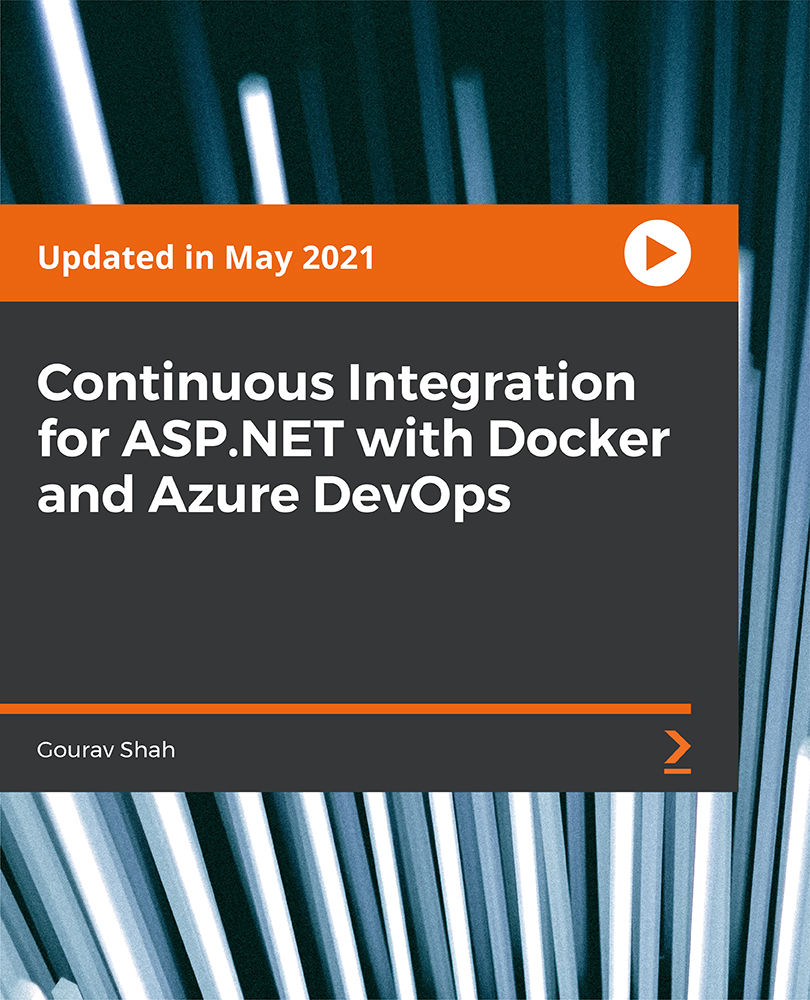
Introduction to Virtualization course description A comprehensive tour of virtualization. The course concentrates on the actual technologies involved as opposed to any one vendor solution. What will you learn Explain the concepts of virtualization. Partition servers. Create Virtual Machines. Introduction to Virtualization course details Who will benefit: Anyone looking for an introduction to Virtualization. Prerequisites: None. Duration 2 days Introduction to Virtualization course contents Virtualization Concepts What is Virtualisation? What are virtual machines (VMs)? Virtualisation Landscape. Network Virtualisation. Suitability for Organisations. Advantages of deploying Virtualisation. Downsides of deploying Virtualisation. Overview of Virtualisation products. Hypervisors What is a hypervisor? Difference between type 1 and 2 hypervisors. Available hypervisors. Hypervisors and device drivers. Hands on: Installing Oracle VirtualBox on Windows. Creating/Importing/Configuring VMs. Virtualization Hosts Hardware and resource requirements. Installation of the hypervisor. Hands on: Installing Hyper-V role into Windows Server. Creating/Importing/Configuring VMs. Virtual Machines Creating virtual machines. Resource requirements. Settings. Installation of the guest OS. Additional tools/ extensions for hypervisor integration. VM files and their uses. Virtual hard disk and their formats. Hardware pass through. Hands on: Connecting to VMWare ESXi via WebGUI and using ESXi to create/import/configure VMs. VM Snapshots/Checkpoints What is a snapshot? How to use them and how they impact performance? Creating/deleting/merging of snapshots. Hands on: Using ESXi to create/manage snapshots. Command Line use on the Hypervisor Interacting with the hypervisor through the command line. Simple commands to configure the hypervisor and VMs. Simple scripts. Hands on: Connecting to VMWare ESXi via PowerCLI to manipulate VMs and snaphshots. Virtualization Storage Different types of storage: local vs remote. Local and remote storage technologies. Configuring storage. Hands on: Using ESXi to deploy VMs on remote NFS storage. Virtual Networking How is networking done in virtualization environments. What is a virtual switch and vNIC and what are their performance characteristics? NIC teaming and trunking in the virtual world. Port groups and isolation. Physical NICs and their use in virtual switches. Hands on: Using ESXi to create and configure vswitches and networking. Templates and clones What is a template? What is a clone? When to use templates and clones to optimize VM deployment. Migrating/Importing VMs What is migration? Migrating compute and storage. Importing VMs from files or physical machines. Hands on: Using VMWare vCenter Server to clone/ template/migrate VMs, tag resources, create local user accounts and assign permissions. VMs and Backups Taking backups of your VMs. Restoring your VMs from backups. Virtualization and Licensing Different licensing models and costs. Containerization Concepts What is a container and how is it different from a virtual machine. When to use containers. Docker and Kubernetes

Jenkins Automation Essentials
By Nexus Human
Duration 2 Days 12 CPD hours This course is intended for DevOps Engineers Software Developers Telecommunications Professionals Architects Quality Assurance & Site Reliability Professionals Overview Automate basic freestyle projects Jenkins Pipelines and Groovy Programming Software lifecycle management with Jenkins Popular plugins Scaling options Integrating Jenkins with Git and GitHub (as well as other Software Control Management platforms) Triggering Jenkins with Webhooks Deploying into Docker and Kubernetes CI / CD with Jenkins This course covers the fundamentals necessary to deploy and utilize the Jenkins automation server. Jenkins enables users to immediately begin automating both their individual and collaborative workflows. Jenkins is a proven solution for a wide variety of tasks ranging from the helpful automation of scripts (such as Python and Ansible) to creating complex pipelines that govern the technical parts of not only Continuous Integration, but Continuous Delivery (CI/CD) as well. Jenkins is free, open source, and easily controlled with a simple web- based UI- it can be expanded by third party plugins and is deployable on nearly any on-site (Linux, Windows and Mac) or cloud platform. Overview of Jenkins Overview of Continuous Integration and Continuous Deployment (CI/CD) Understanding Git and GitHub Git Branching Methods for Installing Jenkins Jenkins Dashboard Jenkins Jobs Getting Started with Freestyle Jobs Triggering builds HTTP Web Hooks Augmenting Jenkins with Plugins Overview of Docker and Dockerfile for Building and Launching Images Pipeline Jobs for Continuous Integration and Continuous Deployment Pipeline Build Stage Pipeline Testing Stage Post Build actions SMTP and Other Notifications Programming Pipelines with Groovy More Groovy Programming Essentials Extracting Jenkins Data Analytics to Support Project Management Troubleshooting Failures Auditing stdout and stderr with Jenkins Jenkins REST API Controlling Jenkins API with Python Jenkins Security Scaling Jenkins Jenkins CLI Building a Kubernetes Cluster and Deploying Jenkins How to start successfully using Jenkins to automate aspects of your job the moment this course ends.

VMware Telco Cloud Platform: Install, Configure, Manage [V2.0]
By Nexus Human
Duration 3 Days 18 CPD hours This course is intended for Telco cloud system administrators and telco network operations engineers Professionals who work with telco or enterprise and datacenter networks Designers and operations engineers who manage telco workloads Overview By the end of the course, you should be able to meet the following objectives: List VMware Telco Cloud Platform layered architecture and deployment procedures Describe the VMware Telco Cloud Platform virtual infrastructure requirements List the use cases of VMware vSphere and VMware vCenter Server Describe the VMware Telco Cloud Platform networking and storage requirements Describe the architecture of VMware Tanzu⢠Standard for Telco Configure management and workload clusters for containers as a service functionality Instantiate network services and network functions Enumerate troubleshooting concepts and Day 2 operations for VMware Telco Cloud Platform This three-day, hands-on training course provides you with the advanced knowledge, skills, and tools to achieve competency in operating and troubleshooting the VMware Telco Cloud Platform? environment. In this course, you are introduced to the VMware Telco Cloud Platform infrastructure, deployment options, and procedures. You also deploy Kubernetes clusters and understand the detailed configuration settings of management and workload clusters. You onboard and instantiate network functions and network services using hands-on lab exercises.In addition, you are presented with various types of technical problems in VMware Telco Cloud Platform, which you will identify, analyze, and solve through a systematic troubleshooting process. his three-day, hands-on training course provides you with the advanced knowledge, skills, and tools to achieve competency in operating and troubleshooting the VMware Telco Cloud Platform⢠environment. In this course, you are introduced to the VMware Telco Cloud Platform infrastructure, deployment options, and procedures. You also deploy Kubernetes clusters and understand the detailed configuration settings of management and workload clusters. You onboard and instantiate network functions and network services using hands-on lab exercises. In addition, you are presented with various types of technical problems in VMware Telco Cloud Platform, which you will identify, analyze, and solve through a systematic troubleshooting process.
![VMware Telco Cloud Platform: Install, Configure, Manage [V2.0]](https://cademy-images-io.b-cdn.net/9dd9d42b-e7b9-4598-8d01-a30d0144ae51/4c81f130-71bf-4635-b7c6-375aff235529/original.png?width=3840)
Google Cloud Fundamentals for AWS Professionals
By Nexus Human
Duration 1 Days 6 CPD hours This course is intended for This course is intended for the following participants: Individuals planning to deploy applications and create application environments on Google Cloud Developers, systems operations professionals, and solution architects getting started with Google Cloud. Executives and business decision makers evaluating the potential of Google Cloud to address their business needs. Overview This course teaches participants the following skills: Identify Google Cloud counterparts for AWS IaaS, AWS PaaS, AWS SQL, AWS Blob Storage, AWS Application Insights, and AWS Data Lake Configure accounts, billing, projects, networks, subnets, firewalls, VMs, disks, auto scaling, load balancing, storage, databases, IAM, and more Manage and monitor applications Explain feature and pricing model differences This course with labs introduces AWS professionals to the core capabilities of Google Cloud Platform (GCP) in the four technology pillars: networking, compute, storage, and database. It is designed for AWS Solution Architects and SysOps Administrators familiar with AWS features and setup and want to gain experience configuring GCP products immediately. With presentations, demos, and hands-on labs, participants will get details of similarities, differences, and initial how-tos quickly. Introducing Google Cloud Explain the advantages of Google Cloud. Define the components of Google's network infrastructure,including: Points of presence, data centers, regions, and zones. Understand the difference between Infrastructure-as-a-Service (IaaS) and Platform-as-a-Service (PaaS) Getting Started with Google Cloud Identify the purpose of projects on Google Cloud Platform. Understand how AWS?s resource hierarchy differs from Google Cloud?s. Understand the purpose of and use cases for Identity and Access Management. Understand how AWS IAM differs from Google Cloud IAM. List the methods of interacting with Google Cloud Platform. Launch a solution using Cloud Marketplace. Virtual Machines in the Cloud Identify the purpose and use cases for Google Compute Engine. Understand the basics of networking in Google Cloud Platform. Understand how Amazon VPC differs from Google VPC. Understand the similarities and differences between Amazon EC2 and Google Compute Engine. Understand how typical approaches to load-balancing in Google Cloud differ from those in AWS. Deploy applications using Google Compute Engine. Storage in the Cloud Understand the purpose of and use cases for: Cloud Storage,Cloud SQL, Cloud Bigtable and Cloud Datastore. Understand how Amazon S3 and Amazon Glacier compare to Cloud Storage. Compare Google Cloud?s managed database services with Amazon RDS and Amazon Aurora. Learn how to choose among the various storage options on Google Cloud Platform. Load data from Cloud Storage into BigQuery. Perform a query on the data in BigQuery. Containers in the Cloud Define the concept of a container and identify uses for containers. Identify the purpose of and use cases for Google Container Engine and Kubernetes. Understand how Amazon Elastic Container Service (ECS) and Amazon Elastic Kubernetes Service (EKS) differ from GKE. Provision a Kubernetes cluster using Kubernetes Engine. Deploy and manage Docker containers using kubectl Applications in the Cloud Understand the purpose of and use cases for Google App Engine. Contrast the App Engine Standard environment with the App Engine Flexible environment. Understand how App Engine differs from Amazon Elastic Beanstalk. Understand the purpose of and use cases for Google Cloud Endpoints. Developing, Deploying and Monitoring in the Cloud Understand options for software developers to host their source code. Understand the purpose of template-based creation and management of resources. Understand how Cloud Deployment Manager differs from AWS CloudFormation. Understand the purpose of integrated monitoring, alerting, and debugging. Understand how Google Monitoring differs from Amazon CloudWatch and AWS CloudTrail. Create a Deployment Manager deployment. Update a Deployment Manager deployment. View the load on a VM instance using Google Monitoring. Big Data and Machine Learning in the Cloud Understand the purpose of and use cases for the products and services in the Google Cloud big data and machine learning platforms. Understand how Google Cloud BigQuery differs from AWS Data Lake. Understand how Google Cloud Pub/Sub differs from AWS Event Hubs and Service Bus. Understand how Google Cloud?s machine-learning APIs differ from AWS's. Load data into BigQuery from Cloud Storage. Perform queries using BigQuery to gain insight into data. Summary and Review Review the products that make up Google Cloud and remember how to choose among them Understand next steps for training and certification Understand, at a high level, the process of migrating from AWS to Google Cloud. Additional course details: Nexus Humans Google Cloud Fundamentals for AWS Professionals training program is a workshop that presents an invigorating mix of sessions, lessons, and masterclasses meticulously crafted to propel your learning expedition forward. This immersive bootcamp-style experience boasts interactive lectures, hands-on labs, and collaborative hackathons, all strategically designed to fortify fundamental concepts. Guided by seasoned coaches, each session offers priceless insights and practical skills crucial for honing your expertise. Whether you're stepping into the realm of professional skills or a seasoned professional, this comprehensive course ensures you're equipped with the knowledge and prowess necessary for success. While we feel this is the best course for the Google Cloud Fundamentals for AWS Professionals course and one of our Top 10 we encourage you to read the course outline to make sure it is the right content for you. Additionally, private sessions, closed classes or dedicated events are available both live online and at our training centres in Dublin and London, as well as at your offices anywhere in the UK, Ireland or across EMEA.
