- Professional Development
- Medicine & Nursing
- Arts & Crafts
- Health & Wellbeing
- Personal Development
1226 IT Certifications courses in London delivered On Demand
Vestacp Installation and Configuration Training
By Course Cloud
The comprehensive Vestacp Installation and Configuration Training has been designed by industry experts to provide learners with everything they need to enhance their skills and knowledge in their chosen area of study. Enrol on the Vestacp Installation and Configuration Training today, and learn from the very best the industry has to offer! This best selling Vestacp Installation and Configuration Training has been developed by industry professionals and has already been completed by hundreds of satisfied students. This in-depth Vestacp Installation and Configuration Training is suitable for anyone who wants to build their professional skill set and improve their expert knowledge. The Vestacp Installation and Configuration Training is CPD-accredited, so you can be confident you're completing a quality training course will boost your CV and enhance your career potential. The Vestacp Installation and Configuration Training is made up of several information-packed modules which break down each topic into bite-sized chunks to ensure you understand and retain everything you learn. After successfully completing the Vestacp Installation and Configuration Training, you will be awarded a certificate of completion as proof of your new skills. If you are looking to pursue a new career and want to build your professional skills to excel in your chosen field, the certificate of completion from the Vestacp Installation and Configuration Training will help you stand out from the crowd. You can also validate your certification on our website. We know that you are busy and that time is precious, so we have designed the Vestacp Installation and Configuration Training to be completed at your own pace, whether that's part-time or full-time. Get full course access upon registration and access the course materials from anywhere in the world, at any time, from any internet-enabled device. Our experienced tutors are here to support you through the entire learning process and answer any queries you may have via email.

cPanel Installation and Configuration Training
By Course Cloud
The comprehensive cPanel Installation and Configuration Training has been designed by industry experts to provide learners with everything they need to enhance their skills and knowledge in their chosen area of study. Enrol on the cPanel Installation and Configuration Training today, and learn from the very best the industry has to offer! This best selling cPanel Installation and Configuration Training has been developed by industry professionals and has already been completed by hundreds of satisfied students. This in-depth cPanel Installation and Configuration Training is suitable for anyone who wants to build their professional skill set and improve their expert knowledge. The cPanel Installation and Configuration Training is CPD-accredited, so you can be confident you're completing a quality training course will boost your CV and enhance your career potential. The cPanel Installation and Configuration Training is made up of several information-packed modules which break down each topic into bite-sized chunks to ensure you understand and retain everything you learn. After successfully completing the cPanel Installation and Configuration Training, you will be awarded a certificate of completion as proof of your new skills. If you are looking to pursue a new career and want to build your professional skills to excel in your chosen field, the certificate of completion from the cPanel Installation and Configuration Training will help you stand out from the crowd. You can also validate your certification on our website. We know that you are busy and that time is precious, so we have designed the cPanel Installation and Configuration Training to be completed at your own pace, whether that's part-time or full-time. Get full course access upon registration and access the course materials from anywhere in the world, at any time, from any internet-enabled device. Our experienced tutors are here to support you through the entire learning process and answer any queries you may have via email.

Overview This comprehensive course on Basic C# Coding will deepen your understanding on this topic. After successful completion of this course you can acquire the required skills in this sector. This Basic C# Coding comes with accredited certification from CPD, which will enhance your CV and make you worthy in the job market. So enrol in this course today to fast track your career ladder. How will I get my certificate? You may have to take a quiz or a written test online during or after the course. After successfully completing the course, you will be eligible for the certificate. Who is This course for? There is no experience or previous qualifications required for enrolment on this Basic C# Coding. It is available to all students, of all academic backgrounds. Requirements Our Basic C# Coding is fully compatible with PC's, Mac's, Laptop, Tablet and Smartphone devices. This course has been designed to be fully compatible with tablets and smartphones so you can access your course on Wi-Fi, 3G or 4G. There is no time limit for completing this course, it can be studied in your own time at your own pace. Career Path Learning this new skill will help you to advance in your career. It will diversify your job options and help you develop new techniques to keep up with the fast-changing world. This skillset will help you to- Open doors of opportunities Increase your adaptability Keep you relevant Boost confidence And much more! Course Curriculum 12 sections • 85 lectures • 06:27:00 total length •Course Introduction: 00:02:00 •Course Curriculum: 00:07:00 •How to get Pre-requisites: 00:03:00 •Getting Started on Windows or Linux: 00:01:00 •How to ask Great Questions: 00:02:00 •FAQ's: 00:01:00 •Introduction to C#: 00:07:00 •C# vs .NET: 00:04:00 •What is CLR?: 00:05:00 •Architecture of .NET Application: 00:09:00 •Getting Visual Studio: 00:07:00 •First C# Hello World Application: 00:16:00 •Assessment Test: 00:01:00 •Solution for Assessment Test: 00:01:00 •05 Interview Questions and Answers: 00:04:00 •Introduction: 00:03:00 •Variables: 00:24:00 •C# Identifiers: 00:08:00 •Data Types: 00:08:00 •Type Casting: 00:14:00 •User Inputs: 00:10:00 •Comments: 00:03:00 •Assessment Test: 00:01:00 •Solution for Assessment Test: 00:02:00 •03 Interview Questions and Answers: 00:02:00 •Summary: 00:02:00 •Introduction: 00:02:00 •Arithmetic Operators: 00:09:00 •Assignment Operators: 00:03:00 •Comparison Operators: 00:03:00 •Logical Operators: 00:03:00 •Strings: 00:10:00 •String Properties: 00:08:00 •Booleans: 00:06:00 •Assessment Test: 00:01:00 •Solution for Assessment Test: 00:01:00 •03 Interview Questions and Answers: 00:04:00 •Summary: 00:02:00 •Introduction: 00:02:00 •If Conditions and Statements: 00:12:00 •Switch-Case Statements: 00:09:00 •Assessment Test: 00:01:00 •Solution for Assessment Test: 00:02:00 •03 Interview Questions and Answers: 00:04:00 •Summary: 00:02:00 •Introduction: 00:02:00 •While Loop Statement: 00:07:00 •Do-While Statement: 00:03:00 •For Loop Statement: 00:07:00 •Foreach Statement: 00:06:00 •Break and Continue: 00:03:00 •Assessment Test: 00:01:00 •Solution for Assessment Test: 00:01:00 •03 Interview Questions and Answers: 00:02:00 •Summary: 00:01:00 •Introduction: 00:01:00 •Arrays: 00:13:00 •Loop Through Arrays: 00:10:00 •Lists: 00:07:00 •Assessment Test: 00:01:00 •Solution for Assessment Test: 00:02:00 •03 Interview Questions and Answers: 00:02:00 •Summary: 00:02:00 •Introduction: 00:01:00 •System.IO Namespace: 00:03:00 •File and File Info: 00:11:00 •Directory and Directory Info: 00:08:00 •Getting File Path Information: 00:05:00 •Assessment Test: 00:01:00 •Solution for Assessment Test: 00:01:00 •03 Interview Questions and Answers: 00:03:00 •Summary: 00:03:00 •Introduction: 00:02:00 •Datetime: 00:10:00 •TimeSpan: 00:06:00 •Assessment Test: 00:01:00 •Solution for Assessment Test: 00:01:00 •Summary: 00:02:00 •Introduction: 00:02:00 •Debugging Tools in Visual Studio: 00:13:00 •Call Stack Window: 00:04:00 •Locals and Autos Windows: 00:04:00 •Summary: 00:02:00 •Bonus Lecture for What Next?: 00:02:00 •Assignment - Basic C# Coding: 00:00:00
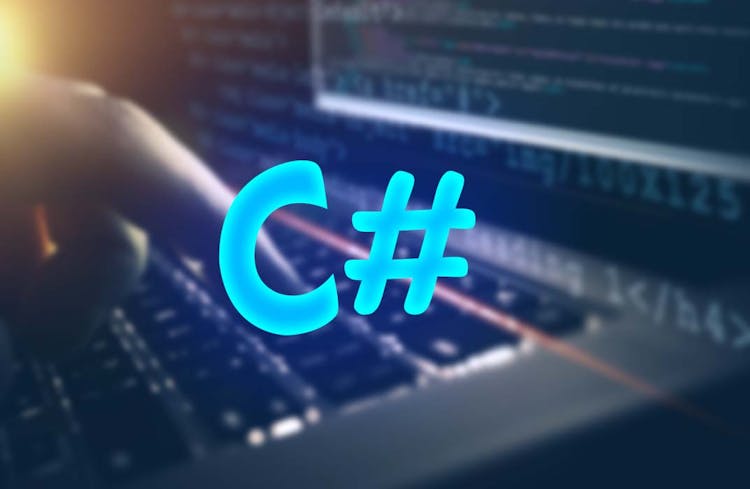
Overview This comprehensive course on CompTIA Security+ (SY0-401) will deepen your understanding on this topic. After successful completion of this course you can acquire the required skills in this sector. This CompTIA Security+ (SY0-401) comes with accredited certification from CPD, which will enhance your CV and make you worthy in the job market. So enrol in this course today to fast track your career ladder. How will I get my certificate? You may have to take a quiz or a written test online during or after the course. After successfully completing the course, you will be eligible for the certificate. Who is This course for? There is no experience or previous qualifications required for enrolment on this CompTIA Security+ (SY0-401). It is available to all students, of all academic backgrounds. Requirements Our CompTIA Security+ (SY0-401) is fully compatible with PC's, Mac's, Laptop, Tablet and Smartphone devices. This course has been designed to be fully compatible with tablets and smartphones so you can access your course on Wi-Fi, 3G or 4G. There is no time limit for completing this course, it can be studied in your own time at your own pace. Career Path Learning this new skill will help you to advance in your career. It will diversify your job options and help you develop new techniques to keep up with the fast-changing world. This skillset will help you to- Open doors of opportunities Increase your adaptability Keep you relevant Boost confidence And much more! Course Curriculum 10 sections • 41 lectures • 16:59:00 total length •The Information Security Cycle: 00:37:00 •Information Security Controls: 00:36:00 •Authentication Methods: 00:09:00 •Cryptography Fundamentals: 00:56:00 •Security Policy Fundamentals: 00:11:00 •Social Engineering: 00:32:00 •Malware: 00:25:00 •Software-Based Threats: 00:22:00 •Based Threats: 00:39:00 •Wireless Threats and Vulnerabilities: 00:43:00 •Physical Threats and Vulnerabilities: 00:09:00 •Manage Data Security: 00:47:00 •Manage Application Security: 00:55:00 •Manage Device and Host Security: 01:08:00 •Manage Mobile Security: 00:10:00 •Configure Security Parameters on Network Devices and Technologies: 00:49:00 •Network Design Elements and Components: 00:26:00 •Implement Networking Protocols and Services: 01:09:00 •Apply Secure Network Administration Principles: 00:12:00 •Secure Wireless Traffic: 00:31:00 •Access Control and Authentication Services: 00:43:00 •Implement Account Management Security Controls: 00:33:00 •Install a CA Hierarchy: 00:26:00 •Enroll Certificates: 00:13:00 •Secure Network Traffic by Using Certificates: 00:04:00 •Renew Certificates: 00:01:00 •Back Up and Restore Certificates and Private Keys: 00:06:00 •Revoke Certificates: 00:08:00 •Physical Security: 00:20:00 •Legal Compliance: 00:10:00 •Security Awareness and Training: 00:11:00 •Integrate Systems and Data with Third Parties: 00:09:00 •A Risk Analysis: 00:17:00 •Implement Vulnerability Assessment Tools and Techniques: 00:05:00 •Scan for Vulnerabilities: 00:27:00 •Mitigation and Deterrent Techniques: 00:19:00 •Respond to Security Incidents: 00:23:00 •Recover from a Security Incident: 00:10:00 •Business Continuity: 00:18:00 •Plan for Disaster Recovery: 00:17:00 •Execute DRPs and Procedures: 00:13:00

Overview This comprehensive course on C# Programming - Beginner to Advanced will deepen your understanding on this topic. After successful completion of this course you can acquire the required skills in this sector. This C# Programming - Beginner to Advanced comes with accredited certification from CPD, which will enhance your CV and make you worthy in the job market. So enrol in this course today to fast track your career ladder. How will I get my certificate? You may have to take a quiz or a written test online during or after the course. After successfully completing the course, you will be eligible for the certificate. Who is This course for? There is no experience or previous qualifications required for enrolment on this C# Programming - Beginner to Advanced. It is available to all students, of all academic backgrounds. Requirements Our C# Programming - Beginner to Advanced is fully compatible with PC's, Mac's, Laptop, Tablet and Smartphone devices. This course has been designed to be fully compatible with tablets and smartphones so you can access your course on Wi-Fi, 3G or 4G. There is no time limit for completing this course, it can be studied in your own time at your own pace. Career Path Learning this new skill will help you to advance in your career. It will diversify your job options and help you develop new techniques to keep up with the fast-changing world. This skillset will help you to- Open doors of opportunities Increase your adaptability Keep you relevant Boost confidence And much more! Course Curriculum 13 sections • 41 lectures • 04:58:00 total length •Introduction: 00:04:00 •Intro: 00:02:00 •Visual Studio: 00:07:00 •Comments: 00:02:00 •Variables: 00:08:00 •Print and read console: 00:04:00 •Math: 00:08:00 •Intro: 00:02:00 •Boolean: 00:07:00 •IF: 00:08:00 •IF ELSE, ELSE: 00:08:00 •Switch: 00:05:00 •WHILE loop: 00:07:00 •FOR loop: 00:03:00 •Basics of a method: 00:07:00 •Parameters: 00:05:00 •Returns: 00:08:00 •Basics of a class: 00:07:00 •Access: 00:06:00 •Static: 00:07:00 •Read line: 00:03:00 •Arrays: 00:06:00 •FOR EACH loop: 00:05:00 •Convert: 00:04:00 •Cast: 00:04:00 •Date: 00:12:00 •Split, remove, substring: 00:14:00 •More on construction: 00:11:00 •More on access: 00:04:00 •Inheritance: 00:09:00 •EXAMPLE - time converter: 00:17:00 •Read a text file: 00:13:00 •Write a text file: 00:10:00 •Serialize object to byte array: 00:15:00 •Task: 00:07:00 •Async and await: 00:15:00 •Multitasking: 00:07:00 •Where: 00:11:00 •Find: 00:05:00 •Order, group and merge: 00:10:00 •Bonus lecture: 00:01:00

Description Sitting at a computer for long period of time can harm your body and mind. If you don't sit with the correct posture, you can easily end up with back pain, neck pain, knee pains, and a tingling of the hands and fingers. In this course, we share some good tips that help you maintain good ergonomics and stay healthy and comfortable at your desk during the day. This course will cover the matters which increase productivity at work, enhance employee safety by preventing injury, learning about the factors that could lead to back, neck and hip pain, learning how to set-up the desk to use the computer safely and understanding the risks associated with the use of laptop and how to avoid them etc. Who is the course for? Anyone who works on a computer or sit on their mobiles for a very long time such as bloggers, entrepreneurs, businessmen and university students. Entry Requirement This course is available to all learners, of all academic backgrounds. Learners should be ages 16 or over to undertake the qualification. Good understanding of English language, numeracy and ICT are required to attend this course. Assessment: At the end of the course, you will be required to sit an online multiple-choice test. Your test will be assessed automatically and immediately so that you will instantly know whether you have been successful. Before sitting for your final exam you will have the opportunity to test your proficiency with a mock exam. Certification: After you have successfully passed the test, you will be able to obtain an Accredited Certificate of Achievement. You can however also obtain a Course Completion Certificate following the course completion without sitting for the test. Certificates can be obtained either in hard copy at a cost of £39 or in PDF format at a cost of £24. PDF certificate's turnaround time is 24 hours and for the hardcopy certificate, it is 3-9 working days. Why choose us? Affordable, engaging & high-quality e-learning study materials; Tutorial videos/materials from the industry leading experts; Study in a user-friendly, advanced online learning platform; Efficient exam systems for the assessment and instant result; The UK & internationally recognised accredited qualification; Access to course content on mobile, tablet or desktop from anywhere anytime; The benefit of career advancement opportunities; 24/7 student support via email. Career Path Carrying out healthy computing at your workstation makes ensures you're comfortable, safe and productive at the office. Diploma in Healthy Computing Introduction 01:00:00 Body Position 01:00:00 Monitors 01:00:00 Keyboards 01:00:00 Mouse or Pointer 02:00:00 Document Holders and Desk 01:00:00 Chairs 02:00:00 Telephones 00:30:00 What Have We Learned 01:00:00 Work Process and Recognition 01:00:00 Lighting 01:00:00 Ventilation 00:30:00 Awkward Postures 02:00:00 Musculoskeletal Disorders (MSD) 02:00:00 4 Steps to Setting Up The Computer Workstation 01:00:00 Exercises and Breaks 01:00:00 Conclusion 00:15:00 Mock Exam Mock Exam- Diploma in Healthy Computing 00:20:00 Final Exam Final Exam- Diploma in Healthy Computing 00:20:00 Certificate and Transcript Order Your Certificates and Transcripts 00:00:00

Overview This comprehensive course on HIIT: High Intensity Interval Training will deepen your understanding on this topic. After successful completion of this course you can acquire the required skills in this sector. This HIIT: High Intensity Interval Training comes with accredited certification, which will enhance your CV and make you worthy in the job market. So enrol in this course today to fast track your career ladder. How will I get my certificate? You may have to take a quiz or a written test online during or after the course. After successfully completing the course, you will be eligible for the certificate. Who is This course for? There is no experience or previous qualifications required for enrolment on this HIIT: High Intensity Interval Training. It is available to all students, of all academic backgrounds. Requirements Our HIIT: High Intensity Interval Training is fully compatible with PC's, Mac's, Laptop, Tablet and Smartphone devices. This course has been designed to be fully compatible with tablets and smartphones so you can access your course on Wi-Fi, 3G or 4G. There is no time limit for completing this course, it can be studied in your own time at your own pace. Career Path Having these various qualifications will increase the value in your CV and open you up to multiple sectors such as Business & Management, Admin, Accountancy & Finance, Secretarial & PA, Teaching & Mentoring etc. Course Curriculum 1 sections • 10 lectures • 01:04:00 total length •Module 01: Introduction to HIIT: 00:02:00 •Module 02: What Is HIIT?: 00:08:00 •Module 03: The Benefits of HIIT: 00:07:00 •Module 04: The Essentials of HIIT: 00:08:00 •Module 05: Fat Loss & Muscle Gain with HIIT: 00:07:00 •Module 06: Build Endurance with HIIT: 00:08:00 •Module 07: Common HIIT Mistakes: 00:07:00 •Module 08: Best Diet for HIIT: 00:08:00 •Module 09: Supplements for HIIT: 00:08:00 •Module 10: Final Ideas & Tips: 00:01:00

Computer Operating and Troubleshooting Diploma - Video Training Course is one of our best selling and most popular course. This course is suitable for anyone aspiring to or already working in Computer Operating and looks at skills needed to improve Computer Operating. By taking this course you will gain the necessary skills to perform effectively in this field. The Computer Operating and Troubleshooting Diploma - Video Training Course is organised into 4 modules and includes everything you need to become successful in this profession. To make this course more accessible for you, we have designed it for both part-time and full-time students. You can study at your own pace or become an expert in just 3 hours! If you require support, our experienced tutors are always available to help you throughout the comprehensive syllabus of this course and answer all your queries through email. Why choose this course Earn an e-certificate upon successful completion. Accessible, informative modules taught by expert instructors Study in your own time, at your own pace, through your computer tablet or mobile device Benefit from instant feedback through mock exams and multiple-choice assessments Get 24/7 help or advice from our email and live chat teams Full Tutor Support on Weekdays Course Design The course is delivered through our online learning platform, accessible through any internet-connected device. There are no formal deadlines or teaching schedules, meaning you are free to study the course at your own pace. You are taught through a combination of Video lessons Online study materials Mock exams Multiple-choice assessment Certification After the successful completion of the final assessment, you will receive a CPD-accredited certificate of achievement. The PDF certificate is for £9.99, and it will be sent to you immediately after through e-mail. You can get the hard copy for £15.99, which will reach your doorsteps by post.

Microsoft Office 2016 Complete Course
By The Teachers Training
Microsoft Office 2016 Complete Course Did you ever struggle with MS Office 2016? Do you feel like you need to learn more about MS Office skills? Well, if you want to increase your productivity to the highest level in your workplace, our Microsoft Office 2016 Complete Course is the perfect one for you. This course is a power-packed course that covers everything about Microsoft Office 2016. In this Microsoft Office 2016 Complete Course course, learners will gain proficiency in sharing documents, comparing changes, and reviewing papers collaboratively with others. Plus, you will learn advanced document formatting techniques, such as adding captions, cross-references, footnotes, endnotes, and bibliographies to enhance document structure and readability. This course will teach you how to manage user information effectively within Microsoft Word 2016 documents, including modifying and updating user details. Moving deeper into the Microsoft Office 2016 Complete Course, you will gain in-depth knowledge about Microsoft Excel 2016 in detail. After completing this course, you will develop the skills to troubleshoot formula errors, trace cells, and evaluate formulas to ensure data integrity and reliability in Excel 2016. You will also be able to apply conditional formatting and data validation criteria to organise and visualise data, ensuring accuracy and consistency efficiently. Moreover, in this Microsoft Office 2016 Complete Course course, you will learn to customise the Microsoft PowerPoint 2016 user interface and manage presentation sections for improved organisation and navigation. This course will make you an expert in presenting slideshows online, leveraging PowerPoint's remote collaboration and engagement capabilities. Furthermore, you will learn to insert advanced characters and objects, modify message settings, and utilise automatic replies to manage email communication effectively using Microsoft Outlook 2016. The last part of the course will elevate your mastery of Microsoft Access 2016. Ernol in the Microsoft Office 2016 Complete Course course to boost your work-life efficiency. Why Choose Teachers Training Some of our website features are: This is a dedicated website for teaching 24/7 tutor support Interactive Content Affordable price Courses accredited by the UK's top awarding bodies 100% online Flexible deadline Entry Requirements No formal entry requirements. You need to have: Passion for learning A good understanding of the English language Be motivated and hard-working Over the age of 16. Certification CPD Certification from The Teachers Training Successfully completing the MCQ exam of this course qualifies you for a CPD-accredited certificate from The Teachers Training. You will be eligible for both PDF copy and hard copy of the certificate to showcase your achievement however you wish. You can get your digital certificate (PDF) for £4.99 only Hard copy certificates are also available, and you can get one for only £10.99 You can get both PDF and Hard copy certificates for just £12.99! The certificate will add significant weight to your CV and will give you a competitive advantage when applying for jobs.
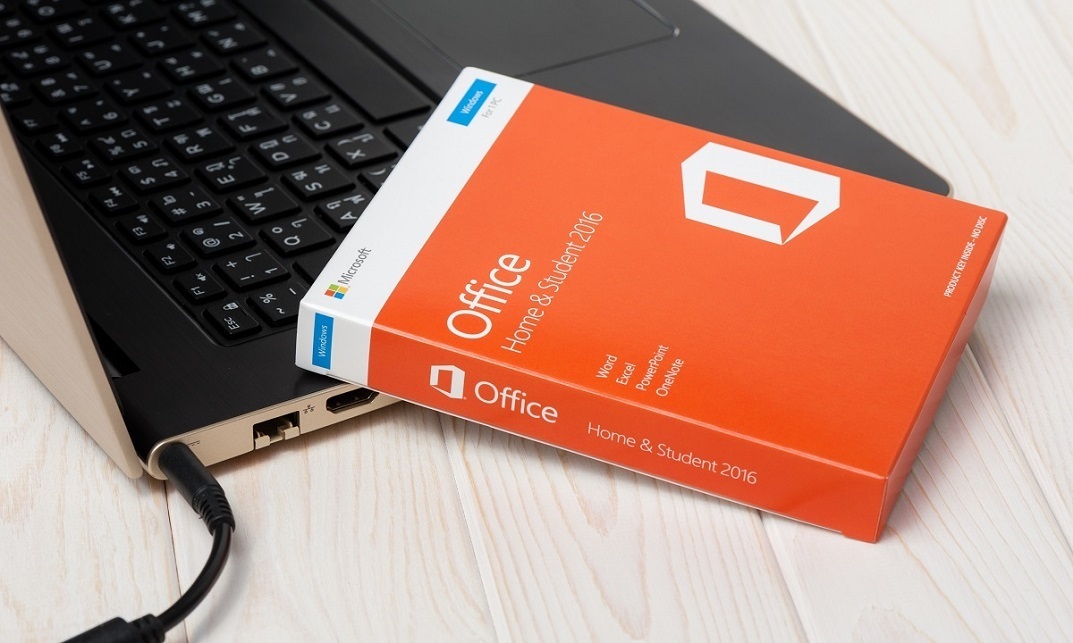
Explore the world of organized information management with the 'Document Control and Workflow Management' course. This expertly designed programme begins with an introduction that provides a preview of the comprehensive content covered. Ideal for professionals seeking to enhance their skills in managing both hard and soft copy documents, the course offers a deep dive into the standards and practices that govern document control. As you progress, you'll encounter modules dedicated to ISO standards, compliance, and governance, ensuring you're equipped with the knowledge to maintain high-quality document management systems. The course intricately guides learners through the complexities of hard copy document management before transitioning to the nuances of handling digital documents. Understanding the workflow of document drawing and distribution is crucial in this digital age, and this course addresses these needs precisely. Additionally, the importance of folder structure management is highlighted, a skill often overlooked but vital for efficient information retrieval. The final modules delve into document numbering, revision schema, and metadata, rounding out your education with technical specifics that are essential in today's information-rich work environments. Learning Outcomes Gain an understanding of ISO standards, compliance, and governance in document control. Develop skills in managing both hard and soft copy documents efficiently. Learn the intricacies of document drawing workflow and effective distribution. Understand the importance and techniques of folder structure management. Master the art of document numbering, revision schemes, and metadata handling. Why choose this Document Control and Workflow Management course? Unlimited access to the course for a lifetime. Opportunity to earn a certificate accredited by the CPD Quality Standards and CIQ after completing this course. Structured lesson planning in line with industry standards. Immerse yourself in innovative and captivating course materials and activities. Assessments designed to evaluate advanced cognitive abilities and skill proficiency. Flexibility to complete the Course at your own pace, on your own schedule. Receive full tutor support throughout the week, from Monday to Friday, to enhance your learning experience. Unlock career resources for CV improvement, interview readiness, and job success. Who is this Document Control and Workflow Management course for? Professionals in administrative and document control roles. Individuals aspiring to work in compliance and governance sectors. Office managers seeking to improve document workflow efficiency. IT professionals involved in digital document management. Anyone interested in enhancing their document control skills. Career path Document Control Specialist: £25,000 - £40,000 Compliance Officer: £30,000 - £50,000 Information Manager: £28,000 - £45,000 Data Governance Analyst: £32,000 - £55,000 Administrative Manager: £27,000 - £42,000 Workflow Coordinator: £26,000 - £40,000 Prerequisites This Document Control and Workflow Management does not require you to have any prior qualifications or experience. You can just enrol and start learning. This course was made by professionals and it is compatible with all PC's, Mac's, tablets and smartphones. You will be able to access the course from anywhere at any time as long as you have a good enough internet connection. Certification After studying the course materials, there will be a written assignment test which you can take at the end of the course. After successfully passing the test you will be able to claim the pdf certificate for £4.99 Original Hard Copy certificates need to be ordered at an additional cost of £8. Course Curriculum Document Control and Workflow Management Module 01: Introduction to the contents of course- preview 00:02:00 Module 02: ISO Standard, compliance and Governance 00:11:00 Module 03: Hard Copy Document Management 00:08:00 Module 04: Soft Copy Document Management 00:08:00 Module 05: Document Drawing WorkFlow 00:08:00 Module 06: Document Distribution 00:07:00 Module 07: Importance of Folder Structure Management 00:07:00 Module 08: Document Numbering, Revision Schema, Metada 00:06:00 Assignment Assignment - Document Control and Workflow Management 00:00:00
