- Professional Development
- Medicine & Nursing
- Arts & Crafts
- Health & Wellbeing
- Personal Development
19856 Introduction To Construction courses
This Level 3 Diploma in Accounting and Financial Management course is for anyone, whether you're looking to advance in your current role or explore new career horizons. Learn the fundamental principles of accounting and financial management, equipping yourself with the knowledge and expertise needed to thrive in today's competitive landscape. Stand out in the job market with a prestigious qualification that showcases your dedication to mastering the intricacies of finance. And, according to Reed an Accountant can earn upto £25,000 to £35,000 in a year depending on experience, location and many other factors. Don't miss out on this opportunity to unlock your full potential and take your career to new heights. Enrol in our Level 3 Diploma in Accounting and Financial Management today and start down the path to a wealthy future! Key Features: This Level 3 Diploma in Accounting and Financial Management Course Includes: This Accounting and Financial Management Course is CPD Certified Free Certificate from Reed CIQ Approved Accounting and Financial Management Course Developed by Specialist Lifetime Access Course Curriculum Level 3 Diploma in Accounting and Financial Management Course: Module 01: Fundamentals of Accounting Module 02: Responsibilities of an Accountant Module 03: Core Accounting Concepts and Standards Module 04: Principles of Double-Entry Bookkeeping Module 05: Understanding the Balance Sheet Module 06: Analysis of the Income Statement Module 07: Comprehensive Overview of Financial Statements Module 08: Exploring Cash Flow Statements Module 09: Profound Understanding of Profit and Loss Statement Module 10: Financial Budgeting and Strategic Planning Module 11: Overview of Auditing Practices Module 12: Introduction to Finance Module 13: Essential Skills for Financial Advisors Module 14: Accounting and Financial Planning Strategies Module 15: Wealth Management and Creating Personal Financial Statements Module 16: Financial Risk Management and Evaluation Module 17: Investment Planning Strategies Module 18: Planning for Divorce Module 19: Leveraging Google Analytics for Financial Advisors Learning Outcomes of this Accounting and Financial Management Course: Apply Double-Entry Bookkeeping Principles for Accurate Financial Record-keeping. Analyse Financial Statements for Informed Decision-making and Reporting. Develop Strategic Accounting and Financial Management Plans Integrating Budgeting and Risk Management. Demonstrate Proficiency in Auditing Practices and Compliance with Standards. Evaluate Investment Planning Strategies for Optimal Accounting and Financial Management Decision-making. Utilise Google Analytics Effectively for Accounting and Financial Management Advisory and Planning. Certification After completing this Accounting and Financial Management course, you will get a free Certificate. CPD 10 CPD hours / points Accredited by The CPD Quality Standards (CPD QS) Who is this course for? This Level 3 Diploma in Accounting and Financial Management course is accessible to anyone eager to learn more about this topic. Through this course, you'll gain a solid understanding of Accounting and Financial Management. Moreover, this course is ideal for: Aspiring Accounting and Financial Management Professionals Individuals Seeking Comprehensive Accounting and Financial Management Knowledge Those Pursuing Career Advancement in Accounting and Financial Management Sectors Professionals Transitioning to Accounting and Financial Advisory Roles Business Owners and Entrepreneurs Enhancing Accounting and Financial Management Literacy Requirements There are no requirements needed to enrol into this Level 3 Diploma in Accounting and Financial Management course. We welcome individuals from all backgrounds and levels of experience to enrol into this Level 3 Diploma in Accounting and Financial Management course. Career path After finishing this Diploma in Accounting and Financial Management course you will have multiple job opportunities waiting for you. Some of the the following Job sectors of Accounting and Financial Management are: Accountant - £25K to 45K/year. Financial Advisor - £30K to 60K/year. Financial Analyst - £35K to 55K/year. Audit Assistant - £20K to 35K/year. Investment Analyst - £40K to 70K/year. Certificates Certificate of Completion Digital certificate - Included Will be downloadable when all lectures have been completed.

CAD Designer Training
By NextGen Learning
Course Overview: The "CAD Designer Training" course provides a comprehensive introduction to the world of Computer-Aided Design (CAD). Learners will explore the core principles, tools, and techniques used in CAD software to create both 2D and 3D designs. The course covers fundamental topics such as shape creation, geometry, modelling, and assemblies, along with software introductions to AutoCAD, T-Flex, SolidWorks, and FreeCAD. By the end of this course, participants will have a solid understanding of CAD design and the technical skills necessary to pursue a career in design, engineering, or architecture. Course Description: This in-depth course is designed to equip learners with the essential skills for becoming proficient in CAD design. It covers a variety of important areas, including the basics of CAD design, 2D and 3D shape creation, geometry and modelling, and assembly techniques. Learners will gain an introduction to industry-standard software such as AutoCAD, T-Flex, SolidWorks, and FreeCAD, allowing them to explore multiple platforms used in the CAD design field. With modules covering extrusion, rotations, grids, polygons, and civil drawings, this course ensures learners develop a comprehensive understanding of the tools and techniques used by CAD professionals. It is an excellent foundation for anyone wishing to pursue a career in the design and engineering sectors. Course Modules: Module 01: Introduction to CAD Design Module 02: CAD Designer Career in the United Kingdom Module 03: Basics for CAD Design – Part 1 Module 04: Basics for CAD Design – Part 2 Module 05: 2D Shape in CAD Module 06: 3D Shape in CAD Module 07: Geometry and Modelling Module 08: Assemblies in CAD Design Module 09: Extrusion and Rotations Module 10: Blending Operations in CAD Module 11: Grids and Regular Polygons Module 12: Parameters in Civil Drawings Module 13: Introduction to AutoCAD Module 14: Introduction to T-Flex CAD Module 15: Introduction to SolidWorks Module 16: Introduction to FreeCAD (See full curriculum) Who is this course for? Individuals seeking to build a career in design and engineering. Professionals aiming to develop their CAD design skills. Beginners with an interest in CAD software and design. Those pursuing opportunities in the construction, architecture, or manufacturing industries. Career Path: CAD Designer 3D Modeler Architectural Drafter Mechanical Designer Civil Drafter Product Designer Engineering Assistant Design Consultant

Are you ready to transform your career in adult care and safeguarding? Step into a realm where empathy meets expertise, where your passion for helping others is matched by advanced skills and knowledge. Our Adult Care and Safeguarding Level 3 course is designed for dedicated professionals like you, who are eager to make a significant impact in the lives of vulnerable adults. According to Indeed a Adult Care Nurse can earn from £32,000 to £43,000 in a year depending on qualification, experience, location and other factors. Enrol in our Adult Care and Safeguarding Level 3 course and take on a journey that will not only elevate your professional life but also make a profound difference in the lives of those you care for. Join a community of compassionate professionals dedicated to making the world a safer, more caring place for vulnerable adults. Enrol Today and Be the Change You Wish to See! Key Features This Adult Care and Safeguarding Level 3 Course Includes: This Adult Care and Safeguarding Course is CPD Certified. Free Certificate Developed by Specialist Lifetime Access Course Curriculum Module 1: Foundational Modules: 1.1 Adult Care Across Life Phases 1.2 An Overview of End-of-Life Care 1.3 Engaging with Adult Populations 1.4 Health and Social Care Dynamics 1.5 Introduction to Domiciliary Care 1.6 Ensuring Health and Safety for Domiciliary Carers 1.7 CSTF Measures for Infection Prevention and Control 1.8 CSTF Guidelines for Resuscitation - Basic Life Support 1.9 Management and Administration of Medications Module 2: Specialized Care and Management: 2.1 Providing Mental Health Care 2.2 Protecting Vulnerable Adults 2.3 Legislation Pertaining to Safeguarding 2.4 Policy, Roles, and Responsibilities in Safeguarding Vulnerable Adults 2.5 The Significance of Communication in Care 2.6 Information Sharing and Responding to Disclosures 2.7 Proper Reporting Procedures Module 3: Practical Care Techniques and Management: 3.1 Ensuring Health and Safety 3.2 Maintaining Hygiene Standards 3.3 Managing Rest and Sleep 3.4 Addressing Mobility and Immobility Challenges in Patients 3.5 Effective Pain Management 3.6 Addressing Nutritional Needs 3.7 Assisting with Elimination Processes 3.8 Managing Oxygenation Requirements Learning Outcomes: After completing this Adult Care and Safeguarding Level 3 Course, you will be able to: Understand life stages and adult care dynamics comprehensively. Gain insights into end-of-life care principles and practices. Acquire foundational knowledge on adult nursing concepts. Master essential infection prevention and control techniques. Develop expertise in basic life support and resuscitation methods. Familiarise with legal frameworks and safeguarding legislations in adult care. Certification After completing this Adult Care and Safeguarding Level 3 course, you will get a free Certificate. CPD 10 CPD hours / points Accredited by The CPD Quality Standards (CPD QS) Who is this course for? This Adult Care and Safeguarding Level 3 course is accessible to anyone eager to learn more about this topic. Through this course, you'll gain a solid understanding of Moreover, this course is ideal for: Adult Care and Safeguarding Level 3. Aspiring adult care and Safeguarding professionals seeking foundational knowledge. Individuals transitioning into domiciliary care roles. Healthcare staff aiming to enhance their clinical understanding. Those pursuing specialised roles in mental health care. Professionals needing to update communication and reporting skills. Anyone who wants to know more about adult care and safeguarding. Requirements There are no requirements needed to enrol into this Adult Care and Safeguarding Level 3 course. We welcome individuals from all backgrounds and levels of experience to enrol into this Adult Care and Safeguarding Level 3 course. Career path After finishing this Adult Care and Safeguarding Level 3 course you will have multiple job opportunities waiting for you. Some of the following Job sectors of Adult Care and Safeguarding Level 3 are: Adult Care Nurse Domiciliary Care Worker Mental Health Support Worker Adult Care Coordinator Health and Safety Officer in Care Settings Nutrition and Hygiene Advisor Certificates Digital certificate Digital certificate - Included Certificate of Completion Digital certificate - Included Will be downloadable when all lectures have been completed.

Are you ready to transform your career in adult care and safeguarding? Step into a realm where empathy meets expertise, where your passion for helping others is matched by advanced skills and knowledge. Our Adult Care and Safeguarding Level 3 course is designed for dedicated professionals like you, who are eager to make a significant impact in the lives of vulnerable adults. According to Indeed a Adult Care Nurse can earn from £32,000 to £43,000 in a year depending on qualification, experience, location and other factors. Enrol in our Adult Care and Safeguarding Level 3 course and take on a journey that will not only elevate your professional life but also make a profound difference in the lives of those you care for. Join a community of compassionate professionals dedicated to making the world a safer, more caring place for vulnerable adults. Enrol Today and Be the Change You Wish to See! Key Features This Adult Care and Safeguarding Level 3 Course Includes: This Adult Care and Safeguarding Course isCPD Certified. Developed by Specialist Lifetime Access Course Curriculum Module 1: Foundational Modules: 1.1 Adult Care Across Life Phases 1.2 An Overview of End-of-Life Care 1.3 Engaging with Adult Populations 1.4 Health and Social Care Dynamics 1.5 Introduction to Domiciliary Care 1.6 Ensuring Health and Safety for Domiciliary Carers 1.7 CSTF Measures for Infection Prevention and Control 1.8 CSTF Guidelines for Resuscitation - Basic Life Support 1.9 Management and Administration of Medications Module 2: Specialized Care and Management: 2.1 Providing Mental Health Care 2.2 Protecting Vulnerable Adults 2.3 Legislation Pertaining to Safeguarding 2.4 Policy, Roles, and Responsibilities in Safeguarding Vulnerable Adults 2.5 The Significance of Communication in Care 2.6 Information Sharing and Responding to Disclosures 2.7 Proper Reporting Procedures Module 3: Practical Care Techniques and Management: 3.1 Ensuring Health and Safety 3.2 Maintaining Hygiene Standards 3.3 Managing Rest and Sleep 3.4 Addressing Mobility and Immobility Challenges in Patients 3.5 Effective Pain Management 3.6 Addressing Nutritional Needs 3.7 Assisting with Elimination Processes 3.8 Managing Oxygenation Requirements Learning Outcomes: After completing this Adult Care and Safeguarding Level 3 Course, you will be able to: Understand life stages and adult care dynamics comprehensively. Gain insights into end-of-life care principles and practices. Acquire foundational knowledge on adult nursing concepts. Master essential infection prevention and control techniques. Develop expertise in basic life support and resuscitation methods. Familiarise with legal frameworks and safeguarding legislations in adult care. Certification After completing this Adult Care and Safeguarding Level 3 course, you will get a free Certificate. Please note: The CPD approved course is owned by E-Learning Solutions Ltd and is distributed under license. CPD 10 CPD hours / points Accredited by The CPD Quality Standards Who is this course for? This Adult Care and Safeguarding Level 3 course is accessible to anyone eager to learn more about this topic. Through this course, you'll gain a solid understanding of Moreover, this course is ideal for:Adult Care and Safeguarding Level 3. Aspiring adult care and Safeguarding professionals seeking foundational knowledge. Individuals transitioning into domiciliary care roles. Healthcare staff aiming to enhance their clinical understanding. Those pursuing specialised roles in mental health care. Professionals needing to update communication and reporting skills. Anyone who wants ot know more about adult care and safeguarding. Requirements There are no requirements needed to enrol into this Adult Care and Safeguarding Level 3 course. We welcome individuals from all backgrounds and levels of experience to enrol into this Adult Care and Safeguarding Level 3 course. Career path After finishing this Adult Care and Safeguarding Level 3 course you will have multiple job opportunities waiting for you. Some of the following Job sectors of Adult Care and Safeguarding Level 3are: Adult Care Nurse Domiciliary Care Worker Mental Health Support Worker Adult Care Coordinator Health and Safety Officer in Care Settings Nutrition and Hygiene Advisor Certificates Digital certificate Digital certificate - Included Will be downloadable when all lectures have been completed.

Food Hygiene and Safety Level 3 with HACCP included To guarantee the safety and quality of food items, obtaining a Food Hygiene and Safety Level 3 certification is essential. This certification includes Hazard Analysis and Critical Control Points (HACCP). With the strict rules around food safetyin the UK, this certificate is crucial. Those who hold a Level 3 certification are qualified to establish and oversee strong food safety systems, which lowers the possibility of contamination and guarantees legal compliance. Professionals holding this Food Hygiene and Safety credential are still in high demand, particularly in the food manufacturing, catering, and hospitality industries. Opportunities for employment include positions as HACCP coordinators, quality assurance managers, and inspectors of food safety. Although salaries vary based on experience and region, they normally fall between £25,000 and £40,000 per year. Furthermore, the industry is growing rather than contractingdue to rising consumer knowledge of food safety regulations and the growing food sector, which makes it a stable and favorable subject for career advancement. Key Features This Food Hygiene and Safety Level 3 (HACCP Included) Course Includes: This Food Hygiene and Safety (HACCP Included) Course is CPD Certified. Level 3 Diploma Free Certificate Developed by Specialist Lifetime Access on this Food Hygiene and Safety (HACCP Included) Course Course Curriculum Food Hygiene and Safety Level 3 (HACCP Included): Module 01: Fundamentals of Food Safety Module 02: Roles, Policies, and Responsibilities of a Food Supervisor Module 03: Understanding Laws and Legislation in Food Safety Module 04: Introduction to Food Safety Management Systems (FSMS) and HACCP Module 05: Implementing FSMS and Utilising Tools Module 06: Causes of Food Poisoning Module 07: Identification and Prevention of Contamination Module 08: Implementing Hazard Control Measures Module 09: In-Depth Analysis of Food Poisoning and Related Illnesses Module 10: Understanding Food Toxins and Their Prevention Module 11: Risks and Best Practices in Food Handling Module 12: Temperature Control Measures Module 13: Recording and Monitoring Temperatures Module 14: Prevention of Spoiled Food Module 15: Designing Food Premises for Safety Module 16: Efficient Waste Disposal, Cleaning, and Disinfection Module 17: Pest Management in Food Facilities Module 18: Effective Training and Supervision of Staff Learning Outcomes Food Hygiene and Safety Level 3 (HACCP Included): Fundamentals of Food Safety: Identify key food hygiene and food safety principles for compliance and implementation. Roles and Responsibilities: Demonstrate understanding of food supervisor duties, policies, and legal obligations. FSMS and HACCP: Apply knowledge to establish and manage Food Safety Management Systems. Contamination Prevention: Implement hazard control measures for identification and prevention of contamination. Temperature Control: Execute effective temperature control measures and monitor recording processes. Facility Safety: Design and maintain food premises ensuring food safety standards and regulations compliance. Certification After completing this Food Hygiene and Safety Level 3 (HACCP Included) course, you will get a free Certificate. CPD 10 CPD hours / points Accredited by The CPD Quality Standards (CPD QS) Who is this course for? This Food Hygiene and Safety Level 3 (HACCP Included) course is accessible to anyone eager to learn more about this topic. Through this course, you'll gain a solid understanding of Food Hygiene and Safety Level 3 (HACCP Included). Moreover, this course is ideal for: Food industry professionals seeking advanced food hygiene and food safety knowledge. Aspiring managers in hospitality and catering sectors want to learn about food hygiene and food safety. Regulatory compliance officers responsible for food hygiene and food safety oversight. Quality control personnel focusing on maintaining food safety standards. Individuals aspiring to enhance their expertise in food hygiene and food safety. Requirements This Food Hygiene and Safety Level 3 (HACCP Included) course is accessible to anyone eager to learn more about this topic. Through this course, you'll gain a solid understanding of Food Hygiene and Safety Level 3 (HACCP Included). Moreover, this course is ideal for: Career path After finishing the Food Hygiene and Safety course you will have multiple job positions waiting. Some Job sectors of Food Hygiene and Safety are: Catering Manager - £30K to £40K/year Food Safety Manager - £25K to £40K/year Quality Assurance Technician - £20K to £30K/year Environmental Health Officer - £25K to £45K/year Hygiene Supervisor - £20K to £35K/year Compliance Officer - £25K to £40K/year Certificates Certificate of Completion Digital certificate - Included Will be downloadable when all lectures have been completed.

Body language is considered as a form of language as it expresses message or emotions through unspoken words. As working a professional, one needs to understand these body codes to know how the existing clients or potential clients react to our message. They may not be able to express it verbally, but their body language might give it away. If you are interested in these essentials, you should take this Advanced Course in Body Language. Learn how to master this skill of communication and communicate effectively through this course. Course Highlights The price is for the whole course including final exam - no hidden fees Accredited Certificate upon successful completion at an additional cost Efficient exam system with instant results Track progress within own personal learning portal 24/7 customer support via live chat Communication and Body Language Mastery has been given CPD accreditation and is one of the best-selling courses available to students worldwide. This valuable course is suitable for anyone interested in working in this sector or who simply wants to learn more about the topic. If you're an individual looking to excel within this field then Communication and Body Language Mastery is for you. We've taken this comprehensive course and broken it down into several manageable modules which we believe will assist you to easily grasp each concept - from the fundamental to the most advanced aspects of the course. It really is a sure pathway to success. All our courses offer 12 months access and are designed to be studied at your own pace so you can take as much or as little time as you need to complete and gain the full CPD accredited qualification. And, there are no hidden fees or exam charges. We pride ourselves on having friendly and experienced instructors who provide full weekday support and are ready to help with any of your queries. So, if you need help, just drop them an email and await a speedy response. Furthermore, you can check the validity of your qualification and verify your certification on our website at anytime. So, why not improve your chances of gaining professional skills and better earning potential. Assessment and Certification At the end of the course, you will be required to sit an online multiple-choice test. Your test will be assessed automatically and immediately so that you will instantly know whether you have been successful. After you have successfully passed the final exam, you will be able to order an Accredited Certificate of Achievement at an additional cost of £19 for a PDF copy and £29 for an original print copy sent to you by post or for both £39. Career Path Not only does our CPD and CiQ accredited course look good on your CV, setting you apart from the competition, it can be used as a stepping stone to greater things. Further advance your learning, launch a new career or reinvigorate an existing one. On successful completion of this course, you have the potential to achieve an estimated salary of £35,000. The sky really is the limit. Course Curriculum Communicating Effectively Module One - Getting Started 00:30:00 Module Two - Communicating with Body Language 01:00:00 Module Three - Reading Body Language 01:00:00 Module Four - Body Language Mistakes 00:30:00 Module Five - Gender Differences 00:30:00 Module Six - Nonverbal Communication 01:00:00 Module Seven - Facial Expressions 02:00:00 Module Eight - Body Language in Business 01:00:00 Module Nine - Lying and Body Language 01:00:00 Module Ten - Improve Your Body Language 01:00:00 Module Eleven - Matching Your Words to Your Movement 01:00:00 Module Twelve - Wrapping Up 00:30:00 Effective Communication: Body Language- Activities 00:00:00 Introduction to Body Language What Is Body Language 00:15:00 How to Read Body Language 00:30:00 How to Read People's Minds 00:30:00 How To Understand Eyes Contact 00:15:00 The Role of Head and Face in Body Language 00:30:00 The Role of Neck, Chest and Back in Body Language 00:15:00 The Role of Hands and Arms in Body Language 00:30:00 The Role of Legs in Body Language 00:15:00 The Role of the Lips in Body Language 00:15:00 Tips to Improve Body Language 00:15:00 Wrapping Up 00:15:00 Body Language Secrets Introduction 00:15:00 Aggressive Body Language 00:15:00 Attentive Body Language 00:15:00 Closed Body Language 00:30:00 Deceptive Body Language 00:30:00 Defensive Body Language 00:15:00 Dominant Body Language 00:15:00 Emotional Body Language 00:30:00 Evaluating Body Language 00:15:00 Greeting Body Language 00:30:00 Open Body Language 00:15:00 Relaxed Body Language 00:15:00 Power Body Language 00:15:00 Ready Body Language 00:15:00 Romantic Body Language 00:15:00 Submissive Body Language 00:15:00 Conclusion 00:15:00 Mastering Your Body Language Introduction To Body Language 00:15:00 Understand The Positive And Negative Positions 00:15:00 Observe How People React To Certain Body Language 00:15:00 Set A Goal For The Image You Wish To Project 00:15:00 Practice Scenarios In The Mirror 00:15:00 Train Your Body To React Positively 00:30:00 Learn How To Take Down Someone's Wall with Positive Body Positions 00:30:00 Understand The Importance Of Symmetry 00:15:00 Understand The Importance Of Matching The Other Person 00:15:00 What You Can Get Into With The Incorrect Body Language 00:15:00 Recommended Reading Recommended Reading : Communication and Body Language Mastery 00:00:00 Mock Exam Mock Exam - Communication and Body Language Mastery 00:30:00 Final Exam Final Exam - Communication and Body Language Mastery 00:30:00

Body language is a nonverbal language that is expressed through gestures, expressions, and movements. It is important to learn about body language if you want to communicate effectively since it completes the message delivered by the communicator. There are things you cannot express verbally but can be expressed through different movements which you can learn from this Body Language Skills Advanced Training Diploma. This course is for professionals who want to interpret body language expressed by clients and potential clients to understand their needs. Course Highlights The price is for the whole course including final exam - no hidden fees Accredited Certificate upon successful completion at an additional cost Efficient exam system with instant results Track progress within own personal learning portal 24/7 customer support via live chat Body Language Skills Advanced Training Diploma has been given CPD accreditation and is one of the best-selling courses available to students worldwide. This valuable course is suitable for anyone interested in working in this sector or who simply wants to learn more about the topic. If you're an individual looking to excel within this field then Body Language Skills Advanced Training Diploma is for you. We've taken this comprehensive course and broken it down into several manageable modules which we believe will assist you to easily grasp each concept - from the fundamental to the most advanced aspects of the course. It really is a sure pathway to success. All our courses offer 12 months access and are designed to be studied at your own pace so you can take as much or as little time as you need to complete and gain the full CPD accredited qualification. And, there are no hidden fees or exam charges. We pride ourselves on having friendly and experienced instructors who provide full weekday support and are ready to help with any of your queries. So, if you need help, just drop them an email and await a speedy response. Furthermore, you can check the validity of your qualification and verify your certification on our website at anytime. So, why not improve your chances of gaining professional skills and better earning potential. Assessment and Certification At the end of the course, you will be required to sit an online multiple-choice test. Your test will be assessed automatically and immediately so that you will instantly know whether you have been successful. After you have successfully passed the final exam, you will be able to order an Accredited Certificate of Achievement at an additional cost of £19 for a PDF copy and £29 for an original print copy sent to you by post or for both £39. Career Path Not only does our CPD and CiQ accredited course look good on your CV, setting you apart from the competition, it can be used as a stepping stone to greater things. Further advance your learning, launch a new career or reinvigorate an existing one. On successful completion of this course, you have the potential to achieve an estimated salary of £35,000. The sky really is the limit. Course Curriculum Introduction to Body Language What Is Body Language 00:15:00 How to Read Body Language 00:30:00 How to Read People's Minds 00:30:00 How To Understand Eyes Contact 00:15:00 The Role of Head and Face in Body Language 00:30:00 The Role of Neck, Chest and Back in Body Language 00:15:00 The Role of Hands and Arms in Body Language 00:30:00 The Role of Legs in Body Language 00:15:00 The Role of the Lips in Body Language 00:15:00 Tips to Improve Body Language 00:15:00 Wrapping Up 00:15:00 Body Language Secrets Introduction 00:15:00 Aggressive Body Language 00:15:00 Attentive Body Language 00:15:00 Closed Body Language 00:30:00 Deceptive Body Language 00:30:00 Defensive Body Language 00:15:00 Dominant Body Language 00:15:00 Emotional Body Language 00:30:00 Evaluating Body Language 00:15:00 Greeting Body Language 00:30:00 Open Body Language 00:15:00 Relaxed Body Language 00:15:00 Power Body Language 00:15:00 Ready Body Language 00:15:00 Romantic Body Language 00:15:00 Submissive Body Language 00:15:00 Conclusion 00:15:00 Mastering Your Body Language Introduction To Body Language 00:15:00 Understand The Positive And Negative Positions 00:15:00 Observe How People React To Certain Body Language 00:15:00 Set A Goal For The Image You Wish To Project 00:15:00 Practice Scenarios In The Mirror 00:15:00 Train Your Body To React Positively 00:30:00 Learn How To Take Down Someone's Wall with Positive Body Positions 00:30:00 Understand The Importance Of Symmetry 00:15:00 Understand The Importance Of Matching The Other Person 00:15:00 What You Can Get Into With The Incorrect Body Language 00:15:00 Communicating Effectively Module One - Getting Started 00:30:00 Module Two - Communicating with Body Language 01:00:00 Module Three - Reading Body Language 01:00:00 Module Four - Body Language Mistakes 00:30:00 Module Five - Gender Differences 00:30:00 Module Six - Nonverbal Communication 01:00:00 Module Seven - Facial Expressions 02:00:00 Module Eight - Body Language in Business 01:00:00 Module Nine - Lying and Body Language 01:00:00 Module Ten - Improve Your Body Language 01:00:00 Module Eleven - Matching Your Words to Your Movement 01:00:00 Module Twelve - Wrapping Up 00:30:00 Effective Communication: Body Language- Activities 00:00:00 Mock Exam Mock Exam - Body Language Skills Advanced Training Diploma 00:30:00 Final Exam Final Exam - Body Language Skills Advanced Training Diploma 00:30:00
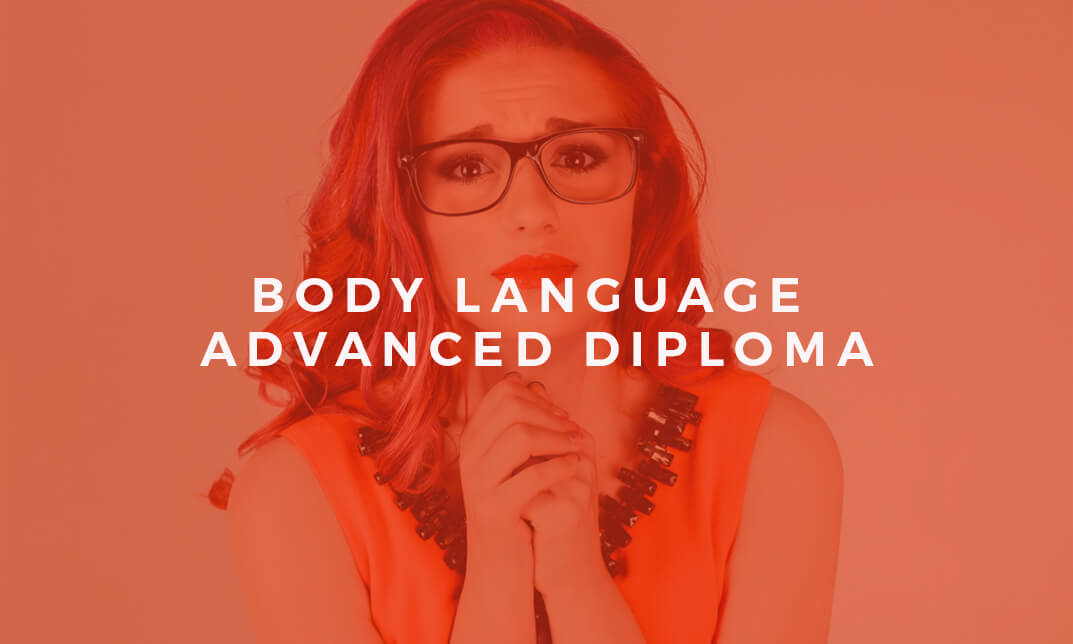
The Infinite Banking Concept Privatise Finance
By IOMH - Institute of Mental Health
Overview of HR System Selection Essentials Take full control of your financial future with a strategy that puts you in charge. The Infinite Banking Concept Privatise Finance by using specially designed whole life insurance policies that pay dividends. Instead of relying on banks, you can build your own private banking system. This helps you keep more of your money and grow your wealth over time. In the UK, the financial services industry makes over £165 billion a year, yet this powerful method is often ignored. Traditional savings accounts give you less than 1% interest, but The Infinite Banking Concept Privatise Finance offers a better way to manage your money. This course teaches you how to set up your own banking system using The Infinite Banking Concept Privatise Finance. You’ll learn how to use your money for different needs while it keeps growing in the background. This gives you more control, more flexibility, and more security for the future. The goal is to help you build a system that supports your lifestyle and helps your money work harder for you. Many people have already used this method to create long-term wealth for their families. Now, it’s your turn. With the right knowledge and tools, you can break free from the limits of traditional banking. Start building your own financial system today with The Infinite Banking Concept Privatise Finance. By the end of this The Infinite Banking Concept Privatise Finance course, you will be able to: Understand the key ideas behind The Infinite Banking Concept Privatise Finance. Build a strong base for your personal wealth journey. Use private banking tools in your daily money management. Make smarter financial choices using banking strategies. Learn advanced ways to use your money more effectively. Spot possible risks and know how to handle them safely. Who is this course for? People who want more control over their money and are ready to become their own banker using The Infinite Banking Concept Privatise Finance. Business owners who want better ways to manage and grow their money. Financial experts who want to learn more about using life insurance to grow wealth. Anyone unhappy with traditional banks and looking for a personal banking system. Process of Evaluation After studying the The Infinite Banking Concept Privatise Finance Course, your skills and knowledge will be tested with an MCQ exam or assignment. You have to get a score of 60% to pass the test and get your certificate. Certificate of Achievement Certificate of Completion - Digital / PDF Certificate After completing the The Infinite Banking Concept Privatise Finance Course, you can order your CPD Accredited Digital / PDF Certificate for £5.99. (Each) Certificate of Completion - Hard copy Certificate You can get the CPD Accredited Hard Copy Certificate for £12.99. (Each) Shipping Charges: Inside the UK: £3.99 International: £10.99 Requirements There is no prerequisite to enrol in this The Infinite Banking Concept Privatise Finance course. Career Path After completing the The Infinite Banking Concept Privatise Finance course, you could work in roles such as: Financial Advisor (Infinite Banking Specialist) – £35K to £65K/year Wealth Management Consultant – £45K to £80K/year Life Insurance Broker – £30K to £70K/year Estate Planning Specialist – £40K to £75K/year Private Banking Relationship Manager – £50K to £90K/year Course Curriculum Module 1: Introduction to the Infinite Banking Concept 00:16:00 Module 2: Building a Strong Foundation 00:20:00 Module 3: The Infinite Banking Concept Explained 00:18:00 Module 4: Applying the Infinite Banking Concept 00:17:00 Module 5: Advanced Strategies and Optimisations 00:21:00 Module 6: Mitigating Risks and Best Practices 00:19:00

Industrial Organisational Psychology
By IOMH - Institute of Mental Health
Overview of Industrial Organisational Psychology Understanding how people behave at work is important for any successful organisation. Industrial Organisational Psychology looks at how human behaviour connects with business goals. It helps companies build better workplaces where people feel valued and perform well. In the UK, poor mental health at work costs employers around £45 billion each year. This shows how important it is to use psychology when planning how workplaces are run. This Industrial Organisational Psychology course gives you both the theory and practical tools you need to improve work environments. You will learn how to understand individual differences, design fair hiring processes, build useful training programmes, and create clear ways to review performance. The course also focuses on motivation, job roles, and leadership styles—all from a psychology point of view. These skills will help you support both employee wellbeing and business success. In the last five years, the field of Industrial Organisational Psychology has grown by 12% in the UK. This shows that more companies are seeing how useful psychology can be in improving workplaces. With this course, you will learn how to make positive changes in teams and organisations. You’ll also be better prepared to support mental health, teamwork, and leadership in any work setting using ideas from Industrial Organisational Psychology. This Industrial Organisational Psychology course will help you to learn: Understand the main ideas behind Industrial Organisational Psychology Use psychology to study how people behave at work Plan fair and effective hiring processes Design training programmes that help employees grow Set up systems to give useful feedback on performance Build job roles that keep people motivated and involved Who is this course for? HR professionals who want to use psychology to improve their workplace Managers and team leaders who want to boost team performance and motivation Business consultants who support organisations with people-related challenges Psychology graduates who want to apply what they’ve learned in real workplaces Professionals thinking about moving into roles focused on hiring, training, or leadership Process of Evaluation After studying the Industrial Organisational Psychology Course, your skills and knowledge will be tested with an MCQ exam or assignment. You have to get a score of 60% to pass the test and get your certificate. Certificate of Achievement Certificate of Completion - Digital / PDF Certificate After completing the Industrial Organisational Psychology Course, you can order your CPD Accredited Digital / PDF Certificate for £5.99. (Each) Certificate of Completion - Hard copy Certificate You can get the CPD Accredited Hard Copy Certificate for £12.99. (Each) Shipping Charges: Inside the UK: £3.99 International: £10.99 Requirements There is no prerequisite to enrol in this course. You don't need any educational qualification or experience to enrol in the Industrial Organisational Psychology course. Career Path This Industrial Organisational Psychology Course will help the learners to pursue a variety of careers. Such as: HR Business Partner – £35,000 to £60,000 per year Organisational Development Consultant – £40,000 to £75,000 per year Talent Acquisition Specialist – £28,000 to £45,000 per year Training and Development Manager – £35,000 to £55,000 per year Leadership Development Coach – £40,000 to £70,000 per year Course Curriculum Module 01: Introduction to Industrial-Organisational Psychology 00:17:00 Module 02: Individual Differences and Work Behaviour 00:24:00 Module 03: Job Analysis and Employee Selection 00:21:00 Module 04: Training and Development 00:21:00 Module 05: Performance Appraisal and Feedback 00:22:00 Module 06: Motivation and Job Design 00:19:00 Module 07: Leadership and Organisational Behaviour 00:27:00

Interior Design for Homeowners
By IOMH - Institute of Mental Health
Overview of HR System Selection Essentials Interior Design for Homeowners offers you the chance to transform your living space with simple, practical design knowledge. As the UK interior design industry grows at around 2.3% each year, more homeowners are realising the importance of creating well-designed homes. This course teaches you how to make small, effective changes that can significantly improve the look and feel of any room. With easy-to-follow lessons, you will learn how to choose colour schemes that affect mood, how to place lighting for the perfect atmosphere, and how to arrange furniture for better functionality. By taking Interior Design for Homeowners, you will understand how design choices impact the atmosphere of your home. You'll learn how to make your space both beautiful and practical, reflecting your personal style. The course will guide you on how to select materials, textures, and finishes that work best in different settings, making your home more comfortable and inviting. At the end of Interior Design for Homeowners, you'll have the skills and confidence to make design decisions that improve your living environment. You’ll be able to redesign any room with ease, creating spaces that work for you and your family. Say goodbye to the hassle and expense of hiring professional designers, and say hello to a home that truly fits your needs and style. By the end of the Management: Recruitment and Selection Process Course, you will be able to: Apply key interior design principles to improve home spaces. Create functional design plans for efficient room layouts. Choose the right colour schemes for different rooms and moods. Implement lighting strategies that enhance the atmosphere of your home. Style spaces with well-balanced decorative elements and accessories. Redesign kitchens and bathrooms to make them more practical and user-friendly. Who is this course for? Homeowners who want to redesign their living spaces without hiring professionals. DIY enthusiasts who wish to build confidence in interior styling and design. Property developers aiming to make residential projects more appealing. New homebuyers looking to personalise their first home purchase. Anyone interested in learning the basics of residential interior design for future home projects. Process of Evaluation After studying the Interior Design for Homeowners, your skills and knowledge will be tested with an MCQ exam or assignment. You have to get a score of 60% to pass the test and get your certificate. Certificate of Achievement Certificate of Completion - Digital / PDF Certificate After completing the Interior Design for Homeowners, you can order your CPD Accredited Digital / PDF Certificate for £5.99. (Each) Certificate of Completion - Hard copy Certificate You can get the CPD Accredited Hard Copy Certificate for £12.99. (Each) Shipping Charges: Inside the UK: £3.99 International: £10.99 Requirements There is no prerequisite to enrol in this course. Career Path This Certificate in Interior Design for Homeowners Course will help the learners to pursue a variety of careers. Such as: Interior Design Consultant – £25K to £40K/year Home Staging Specialist – £22K to £35K/year Residential Design Assistant – £20K to £32K/year Furniture Showroom Advisor – £19K to £28K/year Colour Consultant – £24K to £38K/year Course Curriculum Module 1: Introduction to Interior Design 00:15:00 Module 2: Planning Your Interior Design Project 00:16:00 Module 3: Interior Design Elements 00:15:00 Module 4: Colour Schemes and Lighting Design 00:16:00 Module 5: Flooring and Wall Treatments 00:16:00 Module 6: Window Dressings and Soft Furnishings 00:13:00 Module 7: Art and Decorative Accessories 00:17:00 Module 8: Creating Functional Kitchens and Bathrooms 00:15:00 Module 9: Bedroom Design 00:13:00 Module 10: Children's Room Design 00:12:00 Module 11: Dining Room Design 00:17:00 Module 12: Living Room Design 00:14:00

Search By Location
- Introduction To Construction Courses in London
- Introduction To Construction Courses in Birmingham
- Introduction To Construction Courses in Glasgow
- Introduction To Construction Courses in Liverpool
- Introduction To Construction Courses in Bristol
- Introduction To Construction Courses in Manchester
- Introduction To Construction Courses in Sheffield
- Introduction To Construction Courses in Leeds
- Introduction To Construction Courses in Edinburgh
- Introduction To Construction Courses in Leicester
- Introduction To Construction Courses in Coventry
- Introduction To Construction Courses in Bradford
- Introduction To Construction Courses in Cardiff
- Introduction To Construction Courses in Belfast
- Introduction To Construction Courses in Nottingham