- Professional Development
- Medicine & Nursing
- Arts & Crafts
- Health & Wellbeing
- Personal Development
607 Introduction To Construction courses in London
CPD Accredited Botox & Dermal Filler Training
By The Angel Academy Of Teaching & Training
FOUR DAY ATTENDENCE AND TRAINING GUIDELINE: DAY ONE AND TWO - INTRODUCTION TO DERMAL FILLERS Day one Arrive and coffees (10.00) Registration, introduction and expectations (10.00-10.15) Structure of the training (10.15-10.30) Break (10.30-11.00) Lectures and interactive workshops / simulation (11.00 - 1230pm) Health and safety in the workplace Sharps injury and disposal The consultation process and prescriptions LUNCH (1300-1730) with a coffee break Basic life support Anaphylaxis - recognition and management Emergency kits - what it should contain and how to buy one Your doctors on call - how to contact our on call doctors for emergency advice How to use Hyalase safely - when to use it / recognise mechanism of action, how prescription in an emergency works and how to give the hyalase Practical and to include demonstration of Hyalase injection Our added benefits services for safety and convenience Day two Arrive and coffees (10.00) introduction and expectations (10.00-10.30) Structure of the training (10.30-11.00) Formal written examination covering key areas of THEORY for Dermal Filler injections: Anatomy, Physiology, Products and Complications. This will highlight early on if any important areas need to be covered in more detail for the students (11.00 - 1200) - Break for lunch - Practical session commences - (12.30 - 1800) - and in total on average we have scope for one model per 30 minutes on both of the Dermal filler days, so that’s a potential for 10 in total for a class size of maximum 4, which will give good hands on experience, as the way we train is to allow several people the opportunity to be involved with each patient - e.g. splitting into the phases of treatment, which allows the trainees to understand the concept of the treatment process. That would be - consultation, consent, marking up, readying equipment, performing the injection, providing advice and aftercare. DAY THREE AND FOUR BOTOX FOUNDATION COURSE Day three Arrive and coffees (10.00) introduction and expectations (10.00 – 10.30) Structure of the training (10.30 – 11.00) Formal written examination covering key areas of THEORY for Botox Application: Anatomy, Physiology, Products and Complications. This will highlight early on if any important areas need to be covered in more detail for the students (11.00 - 1200) - Break for lunch - Practical session commences - (12.30 - 1800) - and in total on average we have one model per 30 minutes on both the botox and days, so that’s a potential of 10 in total for a class size of 4, which will give good hands on experience, as the way we train is to allow several people the opportunity to be involved with each patient - e.g. splitting into the phases of treatment, which allows the trainees to understand the concept of the treatment process. That would be - consultation, consent, marking up, readying equipment, performing the injection, providing advice and aftercare. Day four Observed Treatment Process Examination The participants will be tested on the following key facets of safe practical care: Consultation process - rapport and understanding what the client wants Safe consent Marking and photographs Technical skill of injection Atercare provision and safety netting (eg if this happens do this / call me) 1 model will be provided for Botulinum (3 area) treatment and 1 - 2 clients for filler to ensure that each of the key anatomical areas covered are observed. Morning = Botulinum (0900 - 1230) Afternoon = Botulinum and Option Dermal fillers (1330 - 1630) Conclusion Candidates given session and refreshments and discussion regarding Case Studies and further support. (1700 - 1800)

Basic ECG interpretation ECG basics for beginners ECG course for healthcare professionals ECG training for nurses Beginner ECG reading skills Introduction to ECG interpretation Understanding ECG rhythms Identifying common ECG abnormalities ECG strip reading practice ECG lead placement ECG graph paper essentials Interpreting normal sinus rhythms Recognizing cardiac arrhythmias Practical ECG exercises Hands-on ECG interpretation Expert instructors in ECG training CPD accredited ECG course 7 hours toward nursing revalidation Healthcare professional ECG certification Real-world ECG scenarios
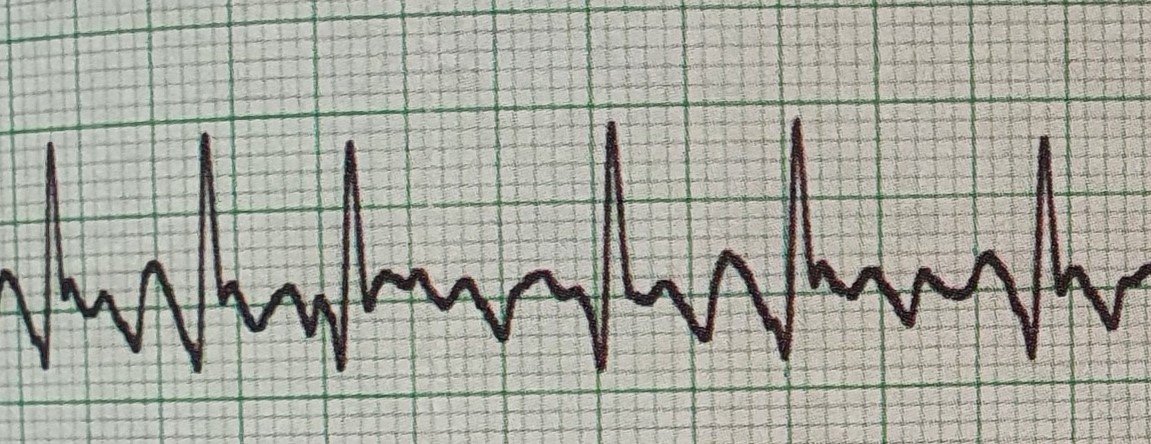
Basic ABG interpretation ABG interpretation training Introduction to ABG analysis Arterial blood gas interpretation Healthcare professional ABG course Acid-base balance training ABG parameters explanation Respiratory and metabolic disturbances Hands-on ABG practice Clinical applications of ABG interpretation ABG training for nurses/physicians/respiratory therapists ABG interpretation certification CPD accredited ABG course Practical ABG learning
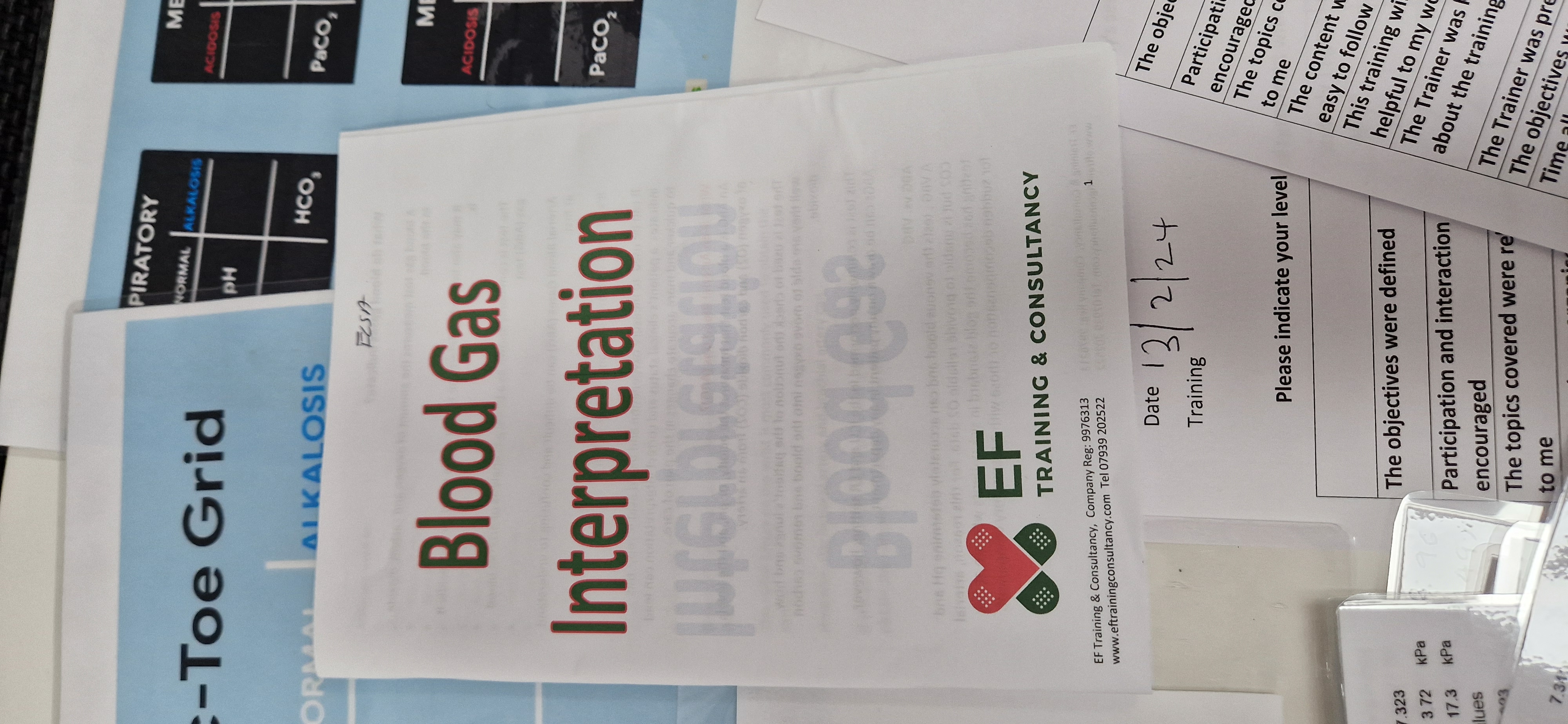
Lean Six Sigma Black Belt Certification Program
By IIL Europe Ltd
Lean Six Sigma Black Belt Certification Program This course is specifically for people wanting to become Lean Six Sigma Black Belts, who are already Lean Six Sigma practitioners. If advanced statistical analysis is needed to identify root causes and optimal process improvements, (Lean) Six Sigma Green Belts typically ask Black Belts or Master Black Belts to conduct these analyses. This course will change that. Green Belts wanting to advance their statistical abilities will have a considerable amount of hands-on practice in techniques such as Statistical Process Control, MSA, Hypothesis Testing, Correlation and Regression, Design of Experiments, and many others. Participants will also work throughout the course on a real-world improvement project from their own business environment. This provides participants with hands-on learning and provides the organization with an immediate ROI once the project is completed. IIL instructors will provide free project coaching throughout the course. What you Will Learn At the end of this program, you will be able to: Use Minitab for advanced data analysis Develop appropriate sampling strategies Analyze differences between samples using Hypothesis Tests Apply Statistical Process Control to differentiate common cause and special cause variation Explain and apply various process capability metrics Conduct Measurement System Analysis and Gage R&R studies for both discrete and continuous data Conduct and analyze simple and multiple regression analysis Plan, execute, and analyze designed experiments Drive sustainable change efforts through leadership, change management, and stakeholder management Successfully incorporate advanced analysis techniques while moving projects through the DMAIC steps Explain the main concepts of Design for Six Sigma including QFD Introduction: DMAIC Review IIL Black Belt Certification Requirements Review Project Selection Review Define Review Measure Review Analyze Review Improve Review Control Introduction: Minitab Tool Introduction to Minitab Minitab basic statistics and graphs Special features Overview of Minitab menus Introduction: Sampling The Central Limit Theorem Confidence Interval of the mean Sample size for continuous data (mean) Confidence Interval for proportions Sample size for discrete data (proportions) Sampling strategies (review) Appendix: CI and sample size for confidence levels other than 95% Hypothesis Testing: Introduction Why use advanced stat tools? What are hypothesis tests? The seven steps of hypothesis tests P value errors and hypothesis tests Hypothesis Testing: Tests for Averages 1 factor ANOVA and ANOM Main Effect Plots, Interaction Plots, and Multi-Vari Charts 2 factor ANOVA and ANOM Hypothesis Testing: Tests for Standard Deviations Testing for equal variance Testing for normality Choosing the right hypothesis test Hypothesis Testing: Chi Square and Other Hypothesis Test Chi-square test for 1 factor ANOM test for 1 factor Chi-square test for 2 factors Exercise hypothesis tests - shipping Non-parametric tests Analysis: Advanced Control Charts Review of Common Cause and Special Cause Variation Review of the Individuals Control Charts How to calculate Control Limits Four additional tests for Special Causes Control Limits after Process Change Discrete Data Control Charts Control Charts for Discrete Proportion Data Control Charts for Discrete Count Data Control Charts for High Volume Processes with Continuous Data Analysis: Non-Normal Data Test for normal distribution Box-Cox Transformation Box-Cox Transformation for Individuals Control Charts Analysis: Time Series Analysis Introduction to Time Series Analysis Decomposition Smoothing: Moving Average Smoothing: EWMA Analysis: Process Capability Process capability Discrete Data: Defect metrics Discrete Data: Yield metrics Process Capability for Continuous Data: Sigma Value Short- and long-term capabilities Cp, Cpk, Pp, Ppk capability indices Analysis: Measurement System Analysis What is Measurement System Analysis? What defines a good measurement system? Gage R&R Studies Attribute / Discrete Gage R&R Continuous Gage R&R Regression Analysis: Simple Correlation Correlation Coefficient Simple linear regression Checking the fit of the Regression Model Leverage and influence analysis Correlation and regression pitfalls Regression Analysis: Multiple Regression Analysis Introduction to Multiple Regression Multicollinearity Multiple Regression vs. Simple Linear Regression Regression Analysis: Multiple Regression Analysis with Discrete Xs Introduction Creating indicator variables Method 1: Going straight to the intercepts Method 2: Testing for differences in intercepts Logistic Regression: Logistic Regression Introduction to Logistic Regression Logistic Regression - Adding a Discrete X Design of Experiments: Introduction Design of Experiment OFAT experimentation Full factorial design Fractional factorial design DOE road map, hints, and suggestions Design of Experiments: Full Factorial Designs Creating 2k Full Factorial designs in Minitab Randomization Replicates and repetitions Analysis of results: Factorial plots Analysis of results: Factorial design Analysis of results: Fits and Residuals Analysis of results: Response Optimizer Analysis of results: Review Design of Experiments: Pragmatic Approaches Designs with no replication Fractional factorial designs Screening Design of Experiment Case Study Repair Time Blocking Closing: Organizational Change Management Organizational change management Assuring project sponsorship Emphasizing shared need for change Mobilizing stakeholder commitment Closing: Project Management for Lean Six Sigma Introduction to project management Project management for Lean Six Sigma The project baseline plan Work Breakdown Structure (WBS) Resource planning Project budget Project risk Project schedule Project executing Project monitoring and controlling and Closing Closing: Design for Lean Six Sigma Introduction to Design for Lean Six Sigma (DMADV) Introduction to Quality Function Deployment (QFD) Summary and Next Steps IIL's Lean Six Sigma Black Belt Certification Program also prepares you to pass the IASSC Certified Black Belt Exam (optional)

Lean Six Sigma Black Belt Certification Program: In-House Training
By IIL Europe Ltd
Lean Six Sigma Black Belt Certification Program: In-House Training This course is specifically for people wanting to become Lean Six Sigma Black Belts, who are already Lean Six Sigma practitioners. If advanced statistical analysis is needed to identify root causes and optimal process improvements, (Lean) Six Sigma Green Belts typically ask Black Belts or Master Black Belts to conduct these analyses. This course will change that. Green Belts wanting to advance their statistical abilities will have a considerable amount of hands-on practice in techniques such as Statistical Process Control, MSA, Hypothesis Testing, Correlation and Regression, Design of Experiments, and many others. Participants will also work throughout the course on a real-world improvement project from their own business environment. This provides participants with hands-on learning and provides the organization with an immediate ROI once the project is completed. IIL instructors will provide free project coaching throughout the course. What you Will Learn At the end of this program, you will be able to: Use Minitab for advanced data analysis Develop appropriate sampling strategies Analyze differences between samples using Hypothesis Tests Apply Statistical Process Control to differentiate common cause and special cause variation Explain and apply various process capability metrics Conduct Measurement System Analysis and Gage R&R studies for both discrete and continuous data Conduct and analyze simple and multiple regression analysis Plan, execute, and analyze designed experiments Drive sustainable change efforts through leadership, change management, and stakeholder management Successfully incorporate advanced analysis techniques while moving projects through the DMAIC steps Explain the main concepts of Design for Six Sigma including QFD Introduction: DMAIC Review IIL Black Belt Certification Requirements Review Project Selection Review Define Review Measure Review Analyze Review Improve Review Control Introduction: Minitab Tool Introduction to Minitab Minitab basic statistics and graphs Special features Overview of Minitab menus Introduction: Sampling The Central Limit Theorem Confidence Interval of the mean Sample size for continuous data (mean) Confidence Interval for proportions Sample size for discrete data (proportions) Sampling strategies (review) Appendix: CI and sample size for confidence levels other than 95% Hypothesis Testing: Introduction Why use advanced stat tools? What are hypothesis tests? The seven steps of hypothesis tests P value errors and hypothesis tests Hypothesis Testing: Tests for Averages 1 factor ANOVA and ANOM Main Effect Plots, Interaction Plots, and Multi-Vari Charts 2 factor ANOVA and ANOM Hypothesis Testing: Tests for Standard Deviations Testing for equal variance Testing for normality Choosing the right hypothesis test Hypothesis Testing: Chi Square and Other Hypothesis Test Chi-square test for 1 factor ANOM test for 1 factor Chi-square test for 2 factors Exercise hypothesis tests - shipping Non-parametric tests Analysis: Advanced Control Charts Review of Common Cause and Special Cause Variation Review of the Individuals Control Charts How to calculate Control Limits Four additional tests for Special Causes Control Limits after Process Change Discrete Data Control Charts Control Charts for Discrete Proportion Data Control Charts for Discrete Count Data Control Charts for High Volume Processes with Continuous Data Analysis: Non-Normal Data Test for normal distribution Box-Cox Transformation Box-Cox Transformation for Individuals Control Charts Analysis: Time Series Analysis Introduction to Time Series Analysis Decomposition Smoothing: Moving Average Smoothing: EWMA Analysis: Process Capability Process capability Discrete Data: Defect metrics Discrete Data: Yield metrics Process Capability for Continuous Data: Sigma Value Short- and long-term capabilities Cp, Cpk, Pp, Ppk capability indices Analysis: Measurement System Analysis What is Measurement System Analysis? What defines a good measurement system? Gage R&R Studies Attribute / Discrete Gage R&R Continuous Gage R&R Regression Analysis: Simple Correlation Correlation Coefficient Simple linear regression Checking the fit of the Regression Model Leverage and influence analysis Correlation and regression pitfalls Regression Analysis: Multiple Regression Analysis Introduction to Multiple Regression Multicollinearity Multiple Regression vs. Simple Linear Regression Regression Analysis: Multiple Regression Analysis with Discrete Xs Introduction Creating indicator variables Method 1: Going straight to the intercepts Method 2: Testing for differences in intercepts Logistic Regression: Logistic Regression Introduction to Logistic Regression Logistic Regression - Adding a Discrete X Design of Experiments: Introduction Design of Experiment OFAT experimentation Full factorial design Fractional factorial design DOE road map, hints, and suggestions Design of Experiments: Full Factorial Designs Creating 2k Full Factorial designs in Minitab Randomization Replicates and repetitions Analysis of results: Factorial plots Analysis of results: Factorial design Analysis of results: Fits and Residuals Analysis of results: Response Optimizer Analysis of results: Review Design of Experiments: Pragmatic Approaches Designs with no replication Fractional factorial designs Screening Design of Experiment Case Study Repair Time Blocking Closing: Organizational Change Management Organizational change management Assuring project sponsorship Emphasizing shared need for change Mobilizing stakeholder commitment Closing: Project Management for Lean Six Sigma Introduction to project management Project management for Lean Six Sigma The project baseline plan Work Breakdown Structure (WBS) Resource planning Project budget Project risk Project schedule Project executing Project monitoring and controlling and Closing Closing: Design for Lean Six Sigma Introduction to Design for Lean Six Sigma (DMADV) Introduction to Quality Function Deployment (QFD) Summary and Next Steps IIL's Lean Six Sigma Black Belt Certification Program also prepares you to pass the IASSC Certified Black Belt Exam (optional)

The “ISO 14298:2021 Lead Implementer Course” is designed to provide participants with the knowledge and skills necessary to lead the implementation of a Security Printing Management System based on ISO 14298:2021. This comprehensive course covers the key principles, requirements, and best practices for establishing and maintaining an effective security printing management system. Participants will learn how to develop, implement, and manage processes that comply with the ISO 14298 standard.

Lean Six Sigma Green Belt Certification Program
By IIL Europe Ltd
Lean Six Sigma Green Belt Certification Program This learning series is designed to enable participants to fulfill the important role of a Lean Six Sigma Green Belt and to incorporate the Lean Six Sigma mindset into their leadership skills. Green Belt is not just a role, it is also a competency required for leadership positions at many top companies. This learning series is designed to enable participants to fulfill the important role of a Lean Six Sigma Green Belt and to incorporate the Lean Six Sigma mindset into their leadership skills. With a real-world project focus, the series will teach the fundamental methodology, tools, and techniques of the Define, Measure, Analyze, Improve and Control Process Improvement Methodology. This course is delivered through sixteen 3-hour online sessions. What you Will Learn At the end of this program, you will be able to: Identify strategies for effectively leading high performing process improvement teams Analyze whether projects align with business strategy Apply process improvement methodologies to DMAIC steps, based on real world scenarios Explain ways to appropriately respond to process variation Distinguish among best practice problem solving methodologies Evaluate and effectively communicate data-driven decisions, based on real world scenarios Introduction Lean Six Sigma & quality The vision The methodologies The metric Project Selection Why Projects Random idea generation Targeted idea generation CTQs (Critical to Quality) & projects Project screening criteria Quick improvements Introduction to Define Project Planning Developing the core charter Developing a project charter Facilitation Process Management Business process management Top-down process mapping Voice of the Customer Voice of Customer Stakeholder analysis Communication planning Kicking off the project Define Summary Introduction to Measure Data Collection Fact-based decision making Data sampling Operations definitions Data collection plan Measurement system analysis Graphical Statistics for Continuous Data Meet Six SigmaXL Graphical & statistical tools Data stratification Graphical Statistics for Discrete Data Pareto analysis Dot plots Plotting data over time: Looking for patterns Variation Concepts Variation is reality Special Cause and Common Cause variation Example of standard business reporting Individuals Control Chart Process Capability Genesis of process capability Calculating the metrics of Six Sigma Yield metrics: Measuring process efficiency Cost of Poor Quality The Cost of Poor Quality (COPQ) Cost of Quality categories Calculating the Cost of Poor Quality Measure Summary Introduction to Analyze Process Analysis Introduction to process analysis Value-added analysis Cycle time analysis WIP & pull systems Analyzing bottlenecks and constraints Cause & Effect Analysis Fishbone/Ishikawa diagram 5-Whys analysis Graphical & statistical tools Advanced Analysis Why use hypothesis rests? Hypothesis tests Correlation and regression analysis Analyze Summary Introduction to Improve Solutions Creativity techniques Generating alternative solutions Solution selection techniques Introduction to Design of Experiments Introduction to DOE DOE activity Error Proofing Failure mode & effect analysis Poka-Yoke Project Management Fundamentals Successful teams Project roles Conflict management Standardization Standardization The Visual Workplace 5S Piloting & Verifying Results What is a pilot? Evaluating results Improve Summary Introduction to Control Statistical Process Control Review of Special & Common Cause variation Review of Individual Control Chart P-Chart for discrete proportion data Transition Planning Control plan Project closure Control Summary Summary and Next Steps

Lean Six Sigma Green Belt Certification Program: In-House Training
By IIL Europe Ltd
Lean Six Sigma Green Belt Certification Program: In-House Training This learning series is designed to enable participants to fulfill the important role of a Lean Six Sigma Green Belt and to incorporate the Lean Six Sigma mindset into their leadership skills. Green Belt is not just a role, it is also a competency required for leadership positions at many top companies. This learning series is designed to enable participants to fulfill the important role of a Lean Six Sigma Green Belt and to incorporate the Lean Six Sigma mindset into their leadership skills. With a real-world project focus, the series will teach the fundamental methodology, tools, and techniques of the Define, Measure, Analyze, Improve and Control Process Improvement Methodology. This course is delivered through sixteen 3-hour online sessions. What you Will Learn At the end of this program, you will be able to: Identify strategies for effectively leading high performing process improvement teams Analyze whether projects align with business strategy Apply process improvement methodologies to DMAIC steps, based on real world scenarios Explain ways to appropriately respond to process variation Distinguish among best practice problem solving methodologies Evaluate and effectively communicate data-driven decisions, based on real world scenarios Introduction Lean Six Sigma & quality The vision The methodologies The metric Project Selection Why Projects Random idea generation Targeted idea generation CTQs (Critical to Quality) & projects Project screening criteria Quick improvements Introduction to Define Project Planning Developing the core charter Developing a project charter Facilitation Process Management Business process management Top-down process mapping Voice of the Customer Voice of Customer Stakeholder analysis Communication planning Kicking off the project Define Summary Introduction to Measure Data Collection Fact-based decision making Data sampling Operations definitions Data collection plan Measurement system analysis Graphical Statistics for Continuous Data Meet Six SigmaXL Graphical & statistical tools Data stratification Graphical Statistics for Discrete Data Pareto analysis Dot plots Plotting data over time: Looking for patterns Variation Concepts Variation is reality Special Cause and Common Cause variation Example of standard business reporting Individuals Control Chart Process Capability Genesis of process capability Calculating the metrics of Six Sigma Yield metrics: Measuring process efficiency Cost of Poor Quality The Cost of Poor Quality (COPQ) Cost of Quality categories Calculating the Cost of Poor Quality Measure Summary Introduction to Analyze Process Analysis Introduction to process analysis Value-added analysis Cycle time analysis WIP & pull systems Analyzing bottlenecks and constraints Cause & Effect Analysis Fishbone/Ishikawa diagram 5-Whys analysis Graphical & statistical tools Advanced Analysis Why use hypothesis rests? Hypothesis tests Correlation and regression analysis Analyze Summary Introduction to Improve Solutions Creativity techniques Generating alternative solutions Solution selection techniques Introduction to Design of Experiments Introduction to DOE DOE activity Error Proofing Failure mode & effect analysis Poka-Yoke Project Management Fundamentals Successful teams Project roles Conflict management Standardization Standardization The Visual Workplace 5S Piloting & Verifying Results What is a pilot? Evaluating results Improve Summary Introduction to Control Statistical Process Control Review of Special & Common Cause variation Review of Individual Control Chart P-Chart for discrete proportion data Transition Planning Control plan Project closure Control Summary Summary and Next Steps

Java training course description A comprehensive introduction of the Java language and environment. It is important to note that the course will assume that the delegates are already familiar with the C language as this enables more advanced features of the Java language to be covered in the course. The course will also give an overview of areas related to programming in Java. What will you learn Describe the Java architecture. Write Java applets and applications. Debug Java programs. Examine existing code and determine its function. Use multimedia extensions, the awt, multithreading, exceptions within Java Java training course details Who will benefit: Those wishing to program in Java. Prerequisites: Complete C programming Duration 5 days Java training course contents Review of UNIX fundamentals What is Java? What Java is, history of Java, reasons for success. The Java Virtual Machine, Bytecodes, getting up and running with Java, Java resources. Simple Java applications. C features in Java Java data structures, Java flow control, differences from C, arrays, strings and packages. OO features in Java Java classes and objects, inheritance, overloading, packages. Differences from C++. Java applets Applications vs. applets, HTML, the applet tag, applet methods, life cycle, testing and debugging. Multimedia applets Images, sounds, fonts, colours and animation. Java products The JDK in detail, other development environments. Javabeans and JDBC overviews. Abstract Window Toolkit JFC and Swing versus AWT. Event handling (JDK 1.1), GUIs, panels, buttons, lists, scrollbars, text areas, frames⦠Exception handling and multithreading Handling exceptions. Starting, pausing, stopping threads, producers, consumers, monitoring. More standard classes Java file I/O, Streams, The system class. The networking model, java.net classes. Security and Java Types of attack, the security manager, craplets, securing the network. Integrating legacy code with Java

Complete Visual BASIC training course description A hands-on introduction to programming in Visual BASIC V6. What will you learn Build Visual BASIC applications. Build simple components. Debug Visual BASIC programs. Examine existing code and determine its function. Complete Visual BASIC training course details Who will benefit: Anyone wishing to program in Visual BASIC. Prerequisites: None although experience in another high level language would be useful. Duration 5 days Complete Visual BASIC training course contents Application development using VB VB features. VB editions, VB terminology. Working in the Development Environment. Event-Driven Programming. Creating a program in VB. Project and executable files. VB reference materials. Visual Basic fundamentals Objects. Controlling objects. Introduction to forms. Introduction to controls. Basic controls. Working with code and forms Modules. Working with code. Interacting with the user. Working with code statements. Managing forms. Variables and procedures Introduction to variables and constants. Working with Procedures and Functions. Controlling program execution Common VB functions. Comparison and relational operators. Conditional structures. Looping structures. Debugging Error types. Debugging logic errors in VB. Working with controls Control types. Standard controls. Advanced standard controls. ActiveX controls. Insertable controls. Data access using the ADO data control Overview of ActiveX Data Objects. VB data access features. Relational database concepts. Using the ADO data Control to access data. SQL. Manipulating data. Using the data form wizard. Input validation Field-Level validation. The masked edit control. Form-Level validation. Form events used when validating data. Error trapping Trapping run time errors. Error handling overview. Enabling an error trap. Errors and the calling chain. In line error handling. Enhancing the User Interface Menus. Status bars. Toolbars. Drag and Drop Overview of Drag and Drop. Mouse events Drag and Drop basics. More about controls Using control arrays. Using the controls collection. Working with object variables. Collections. Finishing touches User Interface design principles. Distributing an application. Creating a default project.

Search By Location
- Introduction To Construction Courses in London
- Introduction To Construction Courses in Birmingham
- Introduction To Construction Courses in Glasgow
- Introduction To Construction Courses in Liverpool
- Introduction To Construction Courses in Bristol
- Introduction To Construction Courses in Manchester
- Introduction To Construction Courses in Sheffield
- Introduction To Construction Courses in Leeds
- Introduction To Construction Courses in Edinburgh
- Introduction To Construction Courses in Leicester
- Introduction To Construction Courses in Coventry
- Introduction To Construction Courses in Bradford
- Introduction To Construction Courses in Cardiff
- Introduction To Construction Courses in Belfast
- Introduction To Construction Courses in Nottingham