- Professional Development
- Medicine & Nursing
- Arts & Crafts
- Health & Wellbeing
- Personal Development
2905 Intelligence courses in Coventry delivered Online
Overview Uplift Your Career & Skill Up to Your Dream Job - Learning Simplified From Home! Kickstart your career & boost your employability by helping you discover your skills, talents and interests with our special Microsoft Power BI - Master Power BI in 90 Minutes! Course. You'll create a pathway to your ideal job as this course is designed to uplift your career in the relevant industry. It provides professional training that employers are looking for in today's workplaces. The Microsoft Power BI - Master Power BI in 90 Minutes! Course is one of the most prestigious training offered at StudyHub and is highly valued by employers for good reason. This Microsoft Power BI - Master Power BI in 90 Minutes! Course has been designed by industry experts to provide our learners with the best learning experience possible to increase their understanding of their chosen field. This Microsoft Power BI - Master Power BI in 90 Minutes! Course, like every one of Study Hub's courses, is meticulously developed and well researched. Every one of the topics is divided into elementary modules, allowing our students to grasp each lesson quickly. At StudyHub, we don't just offer courses; we also provide a valuable teaching process. When you buy a course from StudyHub, you get unlimited Lifetime access with 24/7 dedicated tutor support. Why buy this Microsoft Power BI - Master Power BI in 90 Minutes!? Unlimited access to the course for forever Digital Certificate, Transcript, student ID all included in the price Absolutely no hidden fees Directly receive CPD accredited qualifications after course completion Receive one to one assistance on every weekday from professionals Immediately receive the PDF certificate after passing Receive the original copies of your certificate and transcript on the next working day Easily learn the skills and knowledge from the comfort of your home Certification After studying the course materials of the Microsoft Power BI - Master Power BI in 90 Minutes! there will be a written assignment test which you can take either during or at the end of the course. After successfully passing the test you will be able to claim the pdf certificate for £5.99. Original Hard Copy certificates need to be ordered at an additional cost of £9.60. Who is this course for? This Microsoft Power BI - Master Power BI in 90 Minutes! course is ideal for Students Recent graduates Job Seekers Anyone interested in this topic People already working in the relevant fields and want to polish their knowledge and skill. Prerequisites This Microsoft Power BI - Master Power BI in 90 Minutes! does not require you to have any prior qualifications or experience. You can just enrol and start learning.This Microsoft Power BI - Master Power BI in 90 Minutes! was made by professionals and it is compatible with all PC's, Mac's, tablets and smartphones. You will be able to access the course from anywhere at any time as long as you have a good enough internet connection. Career path As this course comes with multiple courses included as bonus, you will be able to pursue multiple occupations. This Microsoft Power BI - Master Power BI in 90 Minutes! is a great way for you to gain multiple skills from the comfort of your home. Course Curriculum Power BI - Introduction Overview of Power BI Course 00:02:00 Power BI Intro 00:03:00 Power BI High Level Flow 00:02:00 Install and Sign Up 00:03:00 Power Query Intro 00:05:00 Power Pivot Intro 00:01:00 Power View Intro 00:02:00 Your First Power BI Dashboard Big Picture 00:02:00 Get Data 00:13:00 How to Get More Data 00:01:00 Modelling Data 00:05:00 Adding Relationships Manually 00:02:00 Visualization 00:05:00 Visualization Customization 00:01:00 More Visualizations 00:02:00 Visualization Format and Analytics 00:03:00 Ask a Question 00:02:00 Your Advanced Power BI Dashboard with Real Live Data Real World Example 00:06:00 Get Data 00:13:00 Modelling Data 00:05:00 Visualization with multiple charts 00:11:00 Publishing 00:05:00 Power BI Website 00:08:00 Course Bounses FINAL 00:01:00 Resources Resources - Microsoft Power BI - Master Power BI in 90 Minutes!@ 00:00:00

Create Animations Using Flourish Studio
By NextGen Learning
Create Animations Using Flourish Studio Course Overview "Create Animations Using Flourish Studio" is designed to teach learners how to create dynamic, engaging animations using Flourish Studio, a powerful visualisation tool. This course covers everything from understanding the interface to building complex, interactive visualisations that can bring data to life. Through step-by-step instructions, learners will develop the skills necessary to enhance presentations, reports, and projects with professional-quality animations. By the end of the course, participants will be able to confidently use Flourish Studio to create visually compelling animations that are tailored to their specific data and narrative needs. This course is suitable for those looking to boost their visual communication skills and make an impact in data presentation. Course Description This course delves into the various capabilities of Flourish Studio, focusing on both its basic and advanced features. Learners will start by exploring the interface and learning how to work with different templates. The course then covers key areas such as importing and managing data, creating animations, and customising visualisations from scratch. In addition to mastering specific templates, participants will also learn how to craft a compelling data story and explore Flourish's other unique features. By the end of the course, learners will have the knowledge and skills to create engaging animations that effectively communicate data insights. Resources and tips for continued development will also be provided, ensuring that learners can keep building on their newfound expertise. Create Animations Using Flourish Studio Curriculum Module 01: Introduction to Flourish Studio Module 02: Getting Started with Flourish Module 03: Adding and Managing Data in Flourish Templates Module 04: Creating Visualisations in Flourish Studio from Scratch Module 05: More Visualisation Templates in Flourish Studio Module 06: Creating a Story and Other Options Module 07: Other Exciting and Important Features Module 08: Data Visualisation Tips & Resources Module 09: Congratulations (See full curriculum) Who is this course for? Individuals seeking to enhance their data presentation skills. Professionals aiming to improve their visual communication abilities. Beginners with an interest in data visualisation or animation. Anyone involved in creating impactful presentations or reports. Career Path Data Visualisation Specialist Marketing Analyst Data Storyteller Presentation Designer Business Intelligence Analyst Marketing Manager Data Analyst

The Power of Attitude
By NextGen Learning
The Power of Attitude Course Overview This course, The Power of Attitude, delves into the significant role attitude plays in shaping success across various aspects of life and work. It explores how mindset can influence decision-making, interpersonal relationships, and overall performance. Learners will discover how to harness the power of a positive attitude to overcome challenges, boost resilience, and foster a productive environment. The course offers valuable insights into the psychology behind attitude, providing practical strategies to adopt and maintain an optimistic outlook, ultimately enhancing personal and professional outcomes. By the end of the course, learners will have a clear understanding of how attitude affects success and how to leverage it for growth. Course Description The Power of Attitude covers essential aspects of how attitude impacts both personal and professional life. Topics include the psychology of attitude, the link between mindset and performance, techniques for cultivating a positive attitude, and the importance of maintaining a solution-focused approach. Throughout the course, learners will engage with content designed to shift their thinking and empower them to embrace challenges with confidence. Participants will gain an in-depth understanding of the attitudes that lead to success and how to transform negative thinking patterns into constructive behaviour. Learners will also develop strategies for fostering a positive workplace culture, enhancing productivity, and improving relationships. The course ensures that learners can apply these insights effectively, driving personal and professional transformation. The Power of Attitude Curriculum Module 01: Power of Attitude in Personal and Professional Success Module 02: The Psychology Behind Attitude and Behaviour Module 03: Shifting from a Negative to a Positive Mindset Module 04: The Role of Attitude in Leadership and Team Dynamics Module 05: Techniques for Maintaining a Positive Outlook Module 06: Overcoming Challenges with the Right Attitude (See full curriculum) Who is this course for? Individuals seeking to improve their personal and professional mindset. Professionals aiming to enhance their leadership and team-building skills. Beginners with an interest in self-development and attitude management. Those looking to boost their resilience and emotional intelligence. Career Path Personal Development Coach Leadership Consultant Human Resources Professional Team Manager or Supervisor Workplace Trainer

Develop Big Data Pipelines with R, Sparklyr & Power BI
By NextGen Learning
Develop Big Data Pipelines with R, Sparklyr & Power BI Course Overview: This course offers a comprehensive exploration of building and managing big data pipelines using R, Sparklyr, and Power BI. Learners will gain valuable insight into the entire process, from setting up and installing the necessary tools to creating effective ETL pipelines, implementing machine learning techniques, and visualising data with Power BI. The course is designed to provide a strong foundation in data engineering, enabling learners to handle large datasets, optimise data workflows, and communicate insights clearly using visual tools. By the end of this course, learners will have the expertise to work with big data, manage ETL pipelines, and use Sparklyr and Power BI to drive data-driven decisions in various professional settings. Course Description: This course delves into the core concepts and techniques for managing big data using R, Sparklyr, and Power BI. It covers a range of topics including the setup and installation of necessary tools, building ETL pipelines with Sparklyr, applying machine learning models to big data, and using Power BI for creating powerful visualisations. Learners will explore how to extract, transform, and load large datasets, and will develop a strong understanding of big data architecture. They will also gain proficiency in visualising complex data and presenting findings effectively. The course is structured to enhance learners' problem-solving abilities and their competence in big data environments, equipping them with the skills needed to manage and interpret vast amounts of information. Develop Big Data Pipelines with R, Sparklyr & Power BI Curriculum: Module 01: Introduction Module 02: Setup and Installations Module 03: Building the Big Data ETL Pipeline with Sparklyr Module 04: Big Data Machine Learning with Sparklyr Module 05: Data Visualisation with Power BI (See full curriculum) Who is this course for? Individuals seeking to understand big data pipelines. Professionals aiming to expand their data engineering skills. Beginners with an interest in data analytics and big data tools. Anyone looking to enhance their ability to analyse and visualise data. Career Path: Data Engineer Data Analyst Data Scientist Business Intelligence Analyst Machine Learning Engineer Big Data Consultant

In this competitive job market, you need to have some specific skills and knowledge to start your career and establish your position. This Flourish Studio Masterclass : Create Animated Visualisation will help you understand the current demands, trends and skills in the sector. The course will provide you with the essential skills you need to boost your career growth in no time. The Flourish Studio Masterclass : Create Animated Visualisation will give you clear insight and understanding about your roles and responsibilities, job perspective and future opportunities in this field. You will be familiarised with various actionable techniques, career mindset, regulations and how to work efficiently. This course is designed to provide an introduction to Flourish Studio Masterclass : Create Animated Visualisation and offers an excellent way to gain the vital skills and confidence to work toward a successful career. It also provides access to proven educational knowledge about the subject and will support those wanting to attain personal goals in this area. Learning Objectives Learn the fundamental skills you require to be an expert Explore different techniques used by professionals Find out the relevant job skills & knowledge to excel in this profession Get a clear understanding of the job market and current demand Update your skills and fill any knowledge gap to compete in the relevant industry CPD accreditation for proof of acquired skills and knowledge Who is this Course for? Whether you are a beginner or an existing practitioner, our CPD accredited Flourish Studio Masterclass : Create Animated Visualisation is perfect for you to gain extensive knowledge about different aspects of the relevant industry to hone your skill further. It is also great for working professionals who have acquired practical experience but require theoretical knowledge with a credential to support their skill, as we offer CPD accredited certification to boost up your resume and promotion prospects. Entry Requirement Anyone interested in learning more about this subject should take this Flourish Studio Masterclass : Create Animated Visualisation. This course will help you grasp the basic concepts as well as develop a thorough understanding of the subject. The course is open to students from any academic background, as there is no prerequisites to enrol on this course. The course materials are accessible from an internet enabled device at anytime of the day. CPD Certificate from Course Gate At the successful completion of the course, you can obtain your CPD certificate from us. You can order the PDF certificate for £9 and the hard copy for £15. Also, you can order both PDF and hardcopy certificates for £22. Career path The Flourish Studio Masterclass : Create Animated Visualisation will help you to enhance your knowledge and skill in this sector. After accomplishing this course, you will enrich and improve yourself and brighten up your career in the relevant job market. Course Curriculum Introduction to Flourish Studio Welcome 00:04:00 Flourish Studio Background Story 00:01:00 Features of Flourish Studio 00:02:00 Flourish Studio Plans (Free, Business, Enterprise) 00:02:00 Getting Started with Flourish Signing up 00:02:00 Home Page Interface Walkthrough 00:06:00 Creating our First Flourish Visualisation 00:04:00 Adding and Managing Data in Flourish Templates Managing Data in Visualisations 00:08:00 Column Bindings 00:06:00 Merge Datasets 00:07:00 Creating Visualisations in Flourish Studio from scratch Creating a Bar or Line Chart in Flourish Studio - First Steps 00:08:00 Changing Settings to update Chart's look and feel - 1 00:21:00 Changing Settings to update Chart's look and feel - 2 00:10:00 Changing Settings to update Chart's look and feel - 3 00:12:00 More Visualisation Templates in Flourish Studio Table Charts (including mini visualisations) 00:09:00 Creating a Hierarchy Visualisation 00:05:00 Scatter Plot 00:06:00 More interesting variations of Scatter Plot 00:04:00 Map & Projection Charts + 3D Maps 00:08:00 Survey Charts 00:07:00 Gantt Chart 00:06:00 Radar Chart in Flourish Studio 00:06:00 Creating a Story and other Options How to create a Story in Flourish 00:13:00 Exporting, Publishing and Sharing 00:05:00 Flourish's Embed Options 00:06:00 How to Delete Projects 00:02:00 Other Exciting and Important Features Controlling access to Visualisations and stories with different Account Types 00:03:00 How to create a video or GIF from Flourish Visualisation/Story 00:04:00 How to generate the thumbnail of your visualisation 00:02:00 Customise colours in Flourish palettes 00:02:00 How to show published projects on your profile page 00:03:00 How to colour parts of your text with custom HTML 00:03:00 Add Social icons in Footer 00:02:00 Data Visualisation Tips & Resources How to select the right Visualisation Template 00:05:00 Dashboard Development Best Practices 00:04:00 Sources to get Datasets to use in Visualisations 00:02:00 Useful Resources to get Help & Continue Learning 00:06:00 Congratulations Congratulations on Course Completion 00:01:00 Certificate and Transcript Order Your Certificates or Transcripts 00:00:00

This Advanced Business Analysis Course is designed to develop you into a more confident, competent and multi-skilled business analyst. Covering important management and leadership aspects of the analysis role, with a focus on value-added approaches to the delivery of business systems, this course is a significant building block on the analyst's career path from practitioner to expert. The course will teach you how to define, elicit and manage unstable requirements by taking an iterative approach; explore use case modeling and conduct feasibility studies and develop effective business cases; and learn how to track project return on investment and assess the realization of business objectives. Who is this course for? Advanced Business Analysis Course is suitable for anyone who want to gain extensive knowledge, potential experience and professional skills in the related field. This course is CPD accredited so you don't have to worry about the quality. Requirements Our Advanced Business Analysis Course is open to all from all academic backgrounds and there is no specific requirements to attend this course. It is compatible and accessible from any device including Windows, Mac, Android, iOS, Tablets etc. CPD Certificate from Course Gate At the successful completion of the course, you can obtain your CPD certificate from us. You can order the PDF certificate for £9 and the hard copy for £15. Also, you can order both PDF and hardcopy certificates for £22. Career path This course opens a new door for you to enter the relevant job market and also gives you the opportunity to acquire extensive knowledge along with required skills to become successful. You will be able to add our qualification to your CV/resume which will help you to stand out in the competitive job industry. Course Curriculum Business Analysis Business Planning Basics 01:00:00 Market Evaluation 01:00:00 Analyze Competition 01:00:00 Determine A Marketing Strategy 01:00:00 Decide What Extras You May Need Like Staff etc 00:30:00 The Dangers In Not Making A Business Plan 00:15:00 Wrapping Up 00:15:00 Finance & Budgeting Financing Basics 01:00:00 Record Your Income 01:00:00 Make a List of Expenses First and Put Them in Categories 01:00:00 Countdown & Adjust 01:00:00 Review Regularly 01:00:00 Reference Book Business Analysis 00:00:00 Mock Exam Unit 30 Safe Dog Safety Tip: CPR 00:05:00 Final Exam Final Exam- Advanced Business Analysis Course 00:30:00 Certificate and Transcript Order Your Certificates or Transcripts 00:00:00

Graph Theory Algorithms
By The Teachers Training
Demystify the power of graphs and unlock their potential with our Graph Theory Algorithms Course. Master fundamental algorithms like Depth-First Search and Breadth-First Search, explore pathfinding techniques, and delve into advanced graph concepts. Enrol now to sharpen your skills and become proficient in graph theory.
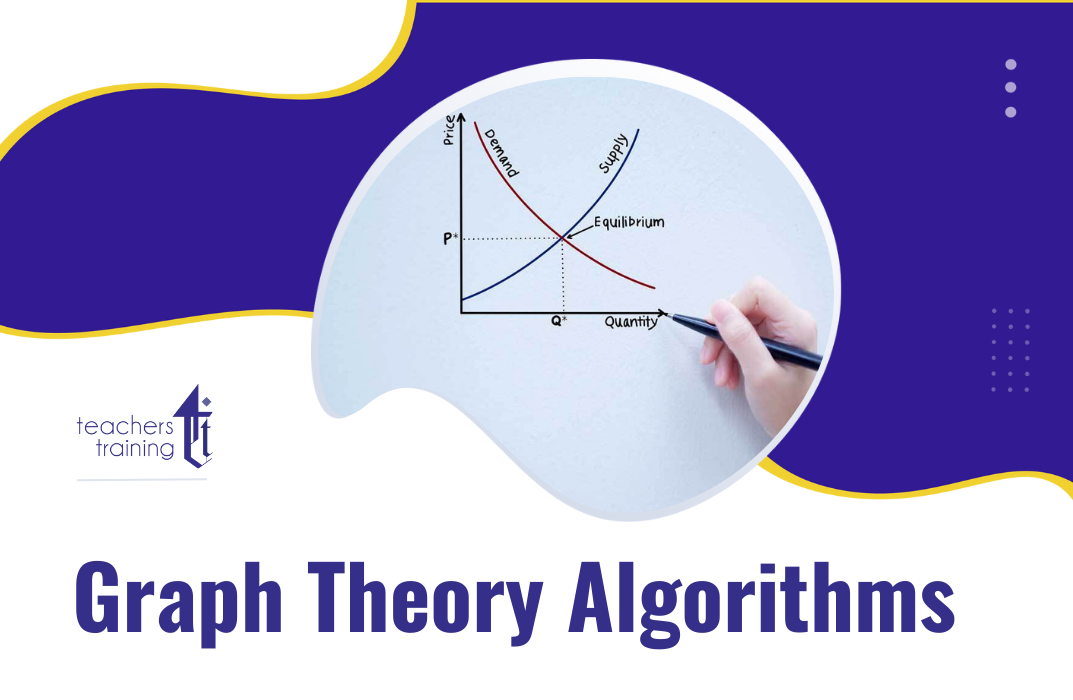
The Microsoft Excel Data Analysis Toolkit Bundle
By Packt
In this course, we look at a number of advanced Excel techniques all aimed at helping you make sense of the numbers in your business. Each section in the course contains an exercise for practice and quiz. The course is created using Excel 2019/365 for Windows.


