- Professional Development
- Medicine & Nursing
- Arts & Crafts
- Health & Wellbeing
- Personal Development
1497 Integration courses
Power BI Masterclass 8 -Python, Finance, and Advanced DAX
By Packt
This comprehensive training program covers many concepts in Microsoft Power BI. From beginner to advanced levels, learn data visualization, advanced DAX expression, Python integration, custom visuals, data preparation, and collaboration in Power BI service. Develop expertise in Power BI and position yourself for a successful career in data analytics.
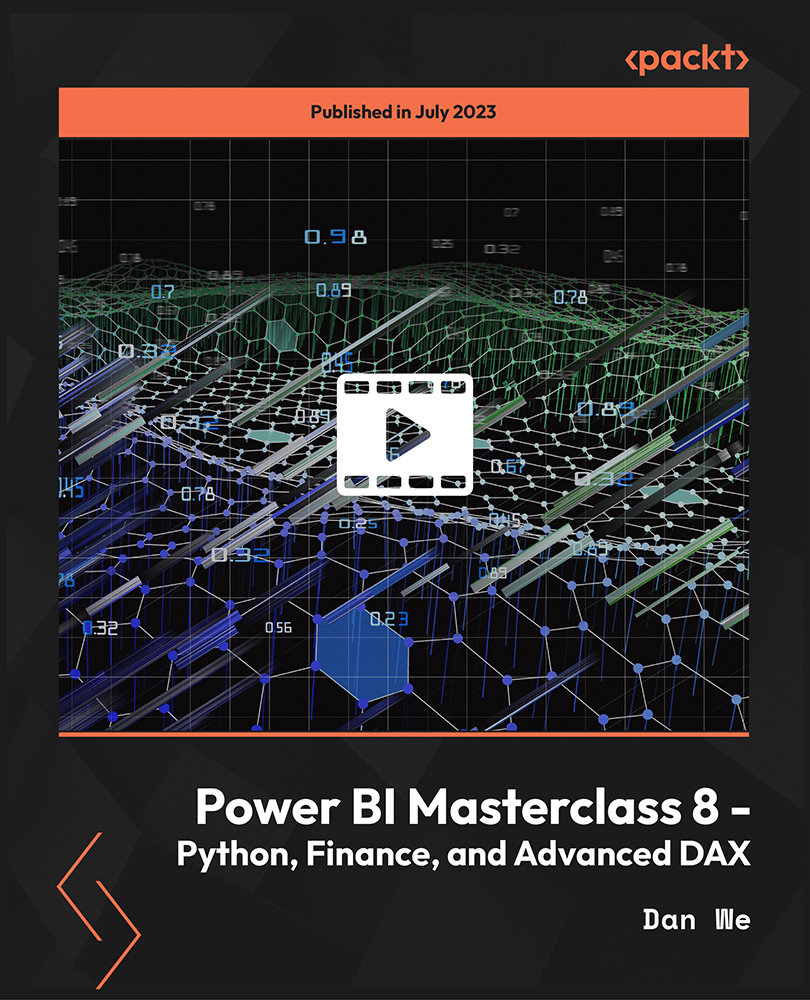
Adobe After Effects Basic to Advanced level training course 1-2-1
By Real Animation Works
AFTEREFFECTS face to face training customised and bespoke.

Principles of Nuclear Power Plant Operations and Design for Small Modular Reactors (SMR) – Leveraging Clean Energy For A Sustainable Tomorrow
By EnergyEdge - Training for a Sustainable Energy Future
Discover the fundamentals of Small Modular Reactor (SMR) operations and design with EnergyEdge. Gain insights into clean energy solutions for a sustainable future. Enroll now!
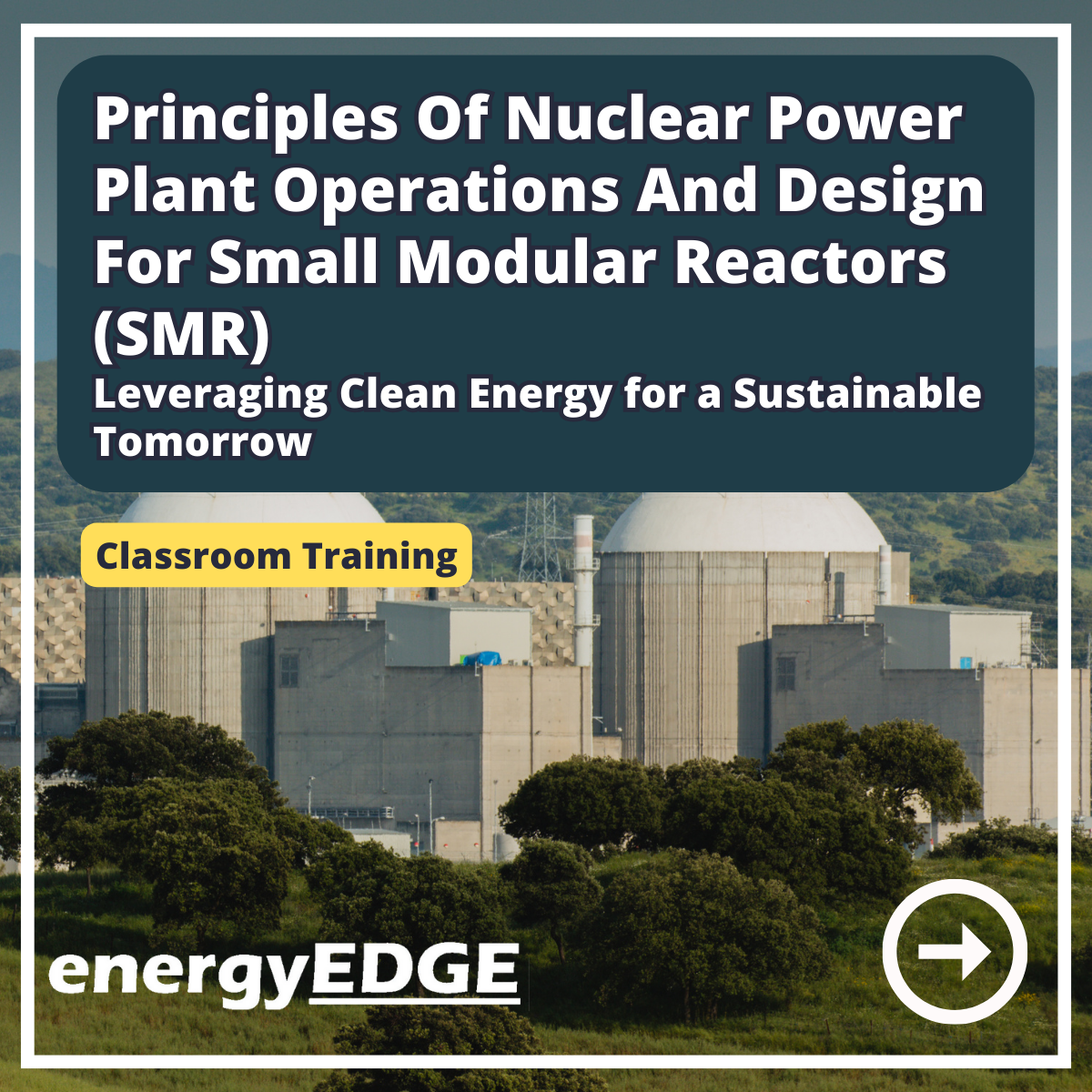
META-Health Foundation Course
By EFT Tapping Training Institute
Uncovering Emotional Root Causes of Health Challenges Instructor Craig Weiner, DC, Licensed MetaHealth Foundation Trainer, EFT Master Trainer of Trainers. Learn to apply a method of analysis that effectively guides the application and integration of EFT, Matrix Reimprinting and other alternative healing modalities you may already currently use for yourself and on your clients. Discover how symptoms and disease are actually an intelligent process that is the body’s attempt to heal stress and trauma. With this knowledge, fear can be greatly reduced and a therapeutic intervention can then be utilized in a more precise way. You and your clients will achieve results faster and will be amazed at the insights, connections and progress they make in their healing journey. META-Health is the science, practice and art of Body-Mind-Social Health with a focus on how specific stress triggers, emotions and beliefs affect specific organ symptoms. META-Health is a methodology based on Integrative Medicine and Prevention and is practiced by all types of health professionals interested in a precise and effective Body-Mind-Social analysis and approach towards most effectively supporting individuals working to find emotional and physical healing. Your trainer for this Foundation weekend will be Craig Weiner, who has worked in the complementary health care field for over 30 years. He brings his professional clinical experience, his years as an educator and certified trainer in the Emotional Freedom Techqniques and Matrix Reimprinting and as a licensed META-Health Foundation Trainer. In the Foundation Course you will get the overview of the META-Health concepts and its implications for self-healing, assistance in transforming disease, and achieving sustainable health and resilience, including: Rhythms of life, and the organism’s self-regulating intelligence How the bio-logical needs change your perception and create life strategies How to decode the language of your organs Recognize the key points and phases of the healing process Experience the powerful META-Analytics questions Use the 8 milestones of META-Health to address the whole system and its soil Find META-meanings to create resilience Demonstrations and practical exercises will lead you to deeply integrate the wisdom of your body, and inspire you to actively claim and support your health. You will understand the natural, dynamic path of healing, and be empowered to lift your – and others’ – consciousness to make use of our potential! During this weekend we will spend time reviewing the core META-Health Principles: Our body-mind is highly intelligent Bio-logical survival and stress strategies, regeneration and resilience are at play in our brain, nervous system and hormonal system Significant emotional experiences shape our beliefs, personality and lifestyle Specific individual stress triggers influence typical organ tissues and functions The cycle of stress, regeneration and learning goes through distinct points and phases Awareness and imagination are capabilities of our brain which can recreate meaning and reprogram body-mind’s reactions There is no pre-requisite to taking this weekend course. Anyone who is interested can participate in the META-Health Foundation Training. The Foundation Training is the first step in becoming a certified META-Health Practitioner. Times: The course is a 12 hours training and will be held from 9:00 to 4:00 Seattle/Pacific time on both Friday and Saturday with a 60 minute lunch break held at approximately 12:30pm.

Discover the art and science of massage therapy with our comprehensive course. From Swedish to deep tissue techniques, delve into anatomy, pathology, and specialized applications for spa and wellness. Learn the benefits, contraindications, and professional practices essential for a rewarding career in holistic health. Enroll now for a transformative journey into the world of massage therapy.

M&A Beyond Day One: What They Don't Teach You
By IIL Europe Ltd
M&A Beyond Day One: What They Don't Teach You When merging and acquiring organizations there are many factors to consider - not all aspects of M&A activity are reserved for senior executive leadership teams, private equity companies and legal teams. There are the obvious aspects that require blending from both companies; from finances, people/teams to the corporate image and company culture. Consider all of the aspects of an organization that exist just to run the normal course of business. Then consider all of the similar aspects of another organization that is being merged into another organization! It can be a daunting task that requires skillful organization and consideration of aspects of M&A that 'they don't teach you about'. Ben Chodor, President, Intrado Digital Media shares his personal journey of excitement and freedom from selling his first company to the experience of 'now what!?' post-sale and how he was able to navigate the big changes, build company culture, shift roles from owner to employee and take on the 'new normal' at the new organization. M&A is much more than just a financial decision People and culture cannot be overlooked Successful integration is not just HR, Finance and facilities

Adobe Photoshop CC Intermediate
By iStudy UK
This Adobe Photoshop CC Intermediate builds on skills gained either in the workplace or on the Photoshop CC Introduction Training. Once you've gotten comfortable with the basic techniques of Adobe Photoshop, you're ready to sharpen your skills with this intermediate level course. Learn how to give your projects more definition, clarity and style. Take your Photoshop skills to the next level with this course. Learn how to colour correct, work with advanced layer options and make masks for image editing. You'll also create and manipulate everything from filters, gradients, patterns, type and shape layers and paths. In addition, you will work with advanced special effects, including blur and distort filters, stylizing effects, liquefy and smart filters, and work with Smart Objects. You will understand and work with RAW images. Finally, you will automate tasks using Actions, create Droplets, HDR images, and a panoramic image, explore integration with other Adobe software, and understand colour management. What Will I Learn? Paint and Use Brushes Use Vector Tools Use Advanced Special Effects Work with RAW Images Review Retouching Basics Automate Tasks Integrate with Other Adobe Software Explore Color Management Requirements Recommended pre-requisites: Adobe Photoshop CC Introduction Who is the target audience? Students who wish to learn some of the more advanced features of Photoshop CC. Start Here Introduction FREE 00:03:00 Painting and Using Brushes Painting with Brushes 00:09:00 Using the Brushes Panel 00:06:00 Defining Custom Brushes 00:04:00 Saving Tool Presets 00:02:00 Using the History Brush 00:03:00 Using Vector Tools Working with Vector Shapes 00:10:00 Creating Custom Shapes 00:02:00 Using the Pen Tool 00:07:00 Discovering Paths 00:04:00 Understanding Vector Masks 00:03:00 Using Vector Objects and Spot Colors 00:06:00 Using Libraries What is the CC Library 00:02:00 Adding and Deleting Assets in the Library 00:03:00 Sharing Assets 00:02:00 Creating New Libraries 00:03:00 Sharing a Library 00:02:00 Advanced Special Effects Using the Blur Filters 00:06:00 Applying the Distort Filters 00:03:00 Creating a Pixelated Look 00:02:00 Stylizing Effects 00:02:00 Using Liquify 00:05:00 Using Smart Filters 00:04:00 Working with Smart Objects 00:03:00 Loading a Texture into Type 00:04:00 Working with RAW Images What is a Raw Image 00:05:00 Processing Raw Images 00:12:00 Opening a JPEG File in Raw 00:06:00 Retouching Basics Developing a Strategy for Retouching 00:04:00 Using Retouching Tools 00:10:00 Using the Dust and Scratches Filter 00:04:00 Applying Sharpening 00:08:00 Working with Face Aware Liquify 00:06:00 Automating Tasks Using Actions 00:03:00 Using Droplets 00:05:00 Creating an HDR Image 00:07:00 Creating a Panoramic Image 00:07:00 Integration with other Adobe Software Using PSD Files in InDesign 00:04:00 Using PSD Files in Illustrator 00:03:00 Using PSD Files in Dreamweaver 00:04:00 Understanding Color Management Why Color Management 00:03:00 Calibrating a Monitor 00:04:00 Calibrating a Printer 00:03:00 Loading Profiles into PSDs 00:02:00 Conclusion Course Recap 00:01:00 Course Certification
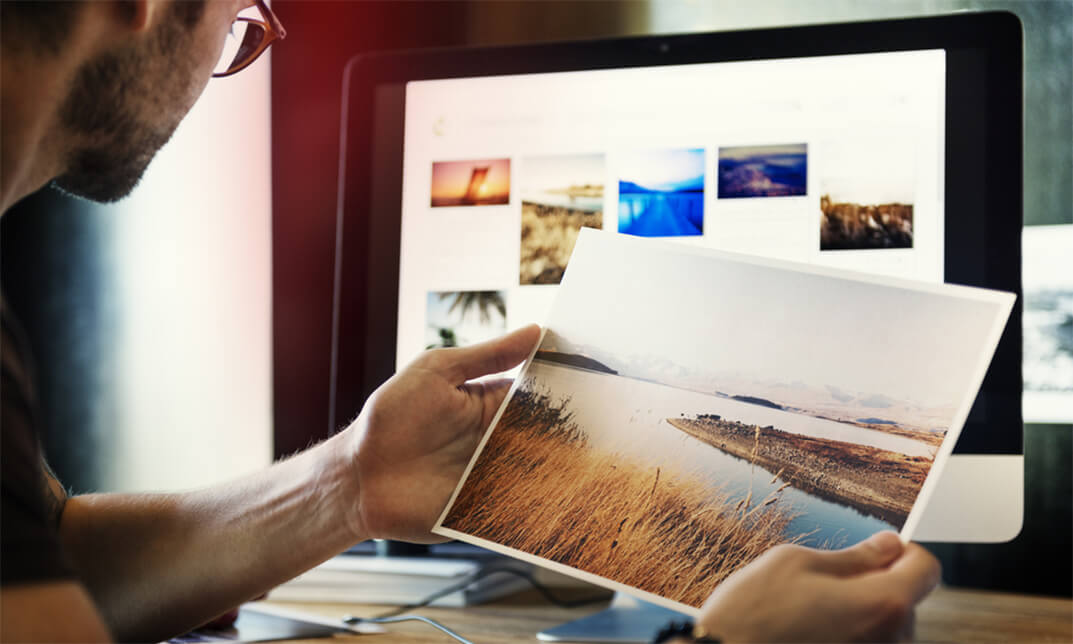
Salesforce Experience (Community) Cloud Consultant Training
By Packt
Immerse into the intricacies of Salesforce Experience Cloud with our training course and explore building sites, Salesforce CMS, content moderation, gamification, and partner portal setups. Learn about sharing rules, dashboards, and Salesforce CMS integration with a focus on user management, social login, and Lightning Bolts.
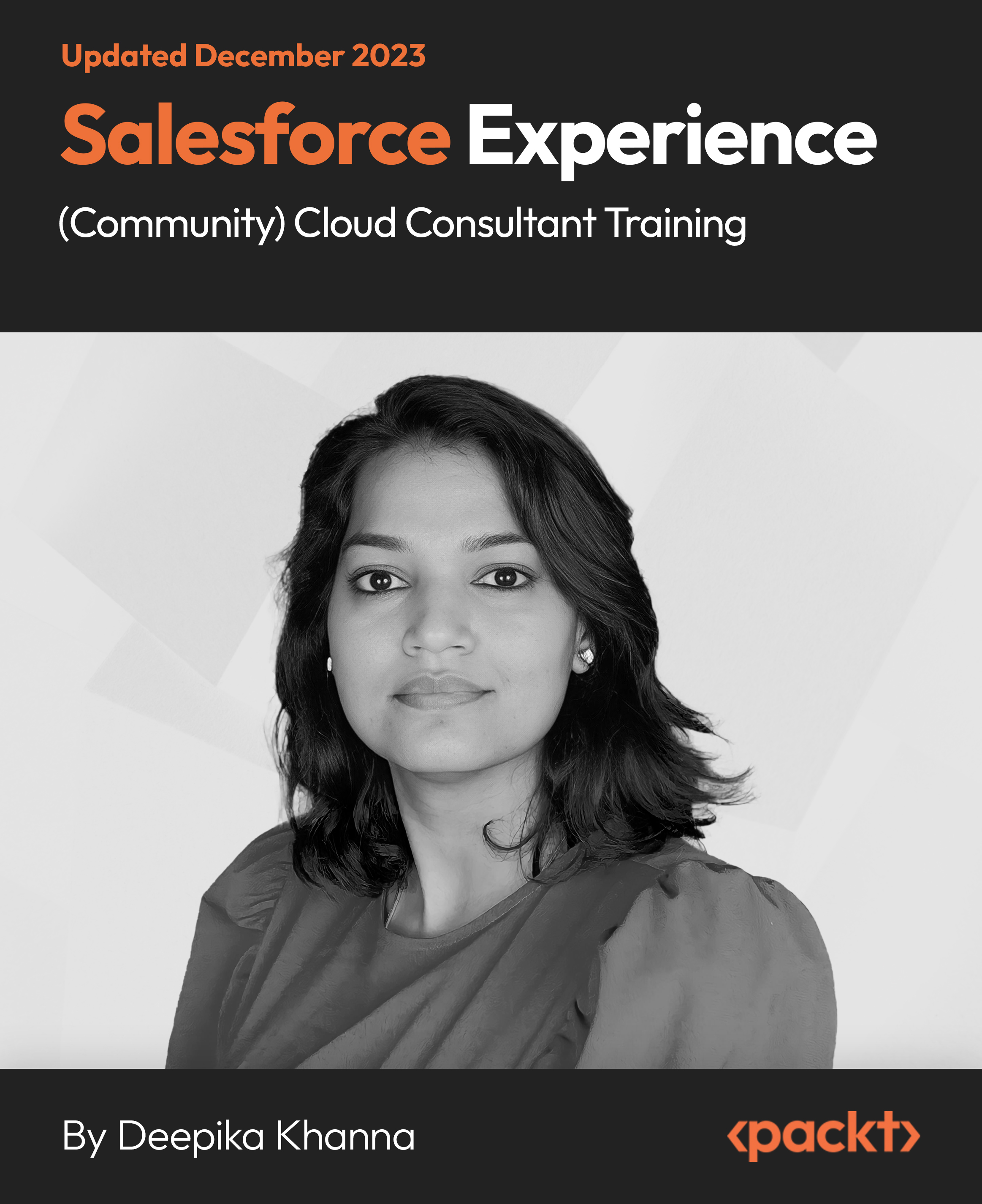
Governance and Risk Management Training Course: Mastering Corporate Governance
4.3(43)By John Academy
Elevate your expertise with our Governance and Risk Management Training Course: Mastering Corporate Governance. Explore corporate governance structures, risk management processes, transparency, ethics, and compliance essentials. Gain insights into ESG integration and learn to conduct effective compliance audits. Master the principles shaping responsible business practices for a sustainable and ethically sound organizational future.

Register on the Operations Management: Enterprise Resource Planning today and build the experience, skills and knowledge you need to enhance your professional development and work towards your dream job. Study this course through online learning and take the first steps towards a long-term career. The course consists of a number of easy to digest, in-depth modules, designed to provide you with a detailed, expert level of knowledge. Learn through a mixture of instructional video lessons and online study materials. Receive online tutor support as you study the course, to ensure you are supported every step of the way. Get an e-certificate as proof of your course completion. The Operations Management: Enterprise Resource Planning is incredibly great value and allows you to study at your own pace. Access the course modules from any internet-enabled device, including computers, tablet, and smartphones. The course is designed to increase your employability and equip you with everything you need to be a success. Enrol on the now and start learning instantly! What You Get With The Operations Management: Enterprise Resource Planning Receive a e-certificate upon successful completion of the course Get taught by experienced, professional instructors Study at a time and pace that suits your learning style Get instant feedback on assessments 24/7 help and advice via email or live chat Get full tutor support on weekdays (Monday to Friday) Course Design The course is delivered through our online learning platform, accessible through any internet-connected device. There are no formal deadlines or teaching schedules, meaning you are free to study the course at your own pace. You are taught through a combination of Video lessons Online study materials Certification Upon successful completion of the course, you will be able to obtain your course completion e-certificate free of cost. Print copy by post is also available at an additional cost of £9.99 and PDF Certificate at £4.99. Who Is This Course For: The course is ideal for those who already work in this sector or are an aspiring professional. This course is designed to enhance your expertise and boost your CV. Learn key skills and gain a professional qualification to prove your newly-acquired knowledge. Requirements: The online training is open to all students and has no formal entry requirements. To study the Operations Management: Enterprise Resource Planning, all your need is a passion for learning, a good understanding of English, numeracy, and IT skills. You must also be over the age of 16. Course Content Section 01: Operations of an Economic Entity: Enterprise Resource Planning Operations of an Economic Entity: Enterprise Resource Planning 00:03:00 The Hierarchical Perspective 00:02:00 Enterprise Resource Planning ERP 00:01:00 Technology's Role in Business 00:03:00 Types of Information Systems 00:03:00 Interrelations between Systems 00:01:00 Functional IT Systems 00:01:00 Section 02: Entrepreneurship Creativity & Innovation Enterprise Resource Planning: External Priorities 00:02:00 Why ERP? 00:02:00 Overall Implementation Requisites for ERP 00:02:00 Challenges of ERP Implementation in Business 00:02:00 Senior and Project Management 00:03:00 Critical Factors for Successful ERP Implementation 00:07:00 Implementation Steps 00:03:00 ERP: Integration and Supply Chain Support 00:02:00 Web Services Integration Options 00:02:00 Market Information and Sales Orders 00:02:00 Benefits of the Marketing Information System 00:02:00 Customer Relationship Management 00:02:00 Customer Relationship Management Functions 00:02:00 Section 03: Enterprise Resource Planning: Internal Priorities ERP: HR Planning and Utilization 00:03:00 What is an HRIS? 00:05:00 ERP: Electronic Commerce - Accounting System Interface 00:04:00 E-Commerce Supply Chain Management Solutions 00:04:00 Problems in ERP and E-Commerce Integration 00:01:00 Section 04: Operational Indicator, KPI's & Metrics Operational Indicator, KPI's and Metrics 00:03:00 What is Metrics? 00:01:00 Need for Metrics in Testing and Quality Analysis 00:01:00 Metrics Continued 00:04:00 What are Quality Metrics? 00:03:00 Tips of Selection of Quality Metrics 00:02:00 Lead, Spot & Lagged Indicators - Drive, Monitor & Report Indicators 00:05:00 Lean Manufacturing and Agility 00:05:00 Quantitative vs. Qualitative Indicators and Measurement Scope 00:02:00 Section 05: Measurement and Presentation Tools Measurement and Presentation Tools 00:02:00 Mechanisms of Success 00:03:00 Monitoring, Evaluation and Reporting 00:05:00 Balanced Scorecard Perspectives 00:04:00 Strategy Mapping 00:03:00 Balanced Scorecards vs. Dashboards 00:04:00 Metrics Measurements: IT Systems in ERP 00:04:00 Frequently Asked Questions Are there any prerequisites for taking the course? There are no specific prerequisites for this course, nor are there any formal entry requirements. All you need is an internet connection, a good understanding of English and a passion for learning for this course. Can I access the course at any time, or is there a set schedule? You have the flexibility to access the course at any time that suits your schedule. Our courses are self-paced, allowing you to study at your own pace and convenience. How long will I have access to the course? For this course, you will have access to the course materials for 1 year only. This means you can review the content as often as you like within the year, even after you've completed the course. However, if you buy Lifetime Access for the course, you will be able to access the course for a lifetime. Is there a certificate of completion provided after completing the course? Yes, upon successfully completing the course, you will receive a certificate of completion. This certificate can be a valuable addition to your professional portfolio and can be shared on your various social networks. Can I switch courses or get a refund if I'm not satisfied with the course? We want you to have a positive learning experience. If you're not satisfied with the course, you can request a course transfer or refund within 14 days of the initial purchase. How do I track my progress in the course? Our platform provides tracking tools and progress indicators for each course. You can monitor your progress, completed lessons, and assessments through your learner dashboard for the course. What if I have technical issues or difficulties with the course? If you encounter technical issues or content-related difficulties with the course, our support team is available to assist you. You can reach out to them for prompt resolution.

Search By Location
- Integration Courses in London
- Integration Courses in Birmingham
- Integration Courses in Glasgow
- Integration Courses in Liverpool
- Integration Courses in Bristol
- Integration Courses in Manchester
- Integration Courses in Sheffield
- Integration Courses in Leeds
- Integration Courses in Edinburgh
- Integration Courses in Leicester
- Integration Courses in Coventry
- Integration Courses in Bradford
- Integration Courses in Cardiff
- Integration Courses in Belfast
- Integration Courses in Nottingham