- Professional Development
- Medicine & Nursing
- Arts & Crafts
- Health & Wellbeing
- Personal Development
1497 Integration courses
Level 5 Diploma in Project Management
By Compliance Central
Picture this: a symphony of chaos. Deadlines whizz by like fireflies, budgets groan like overfed bears, and stakeholders tap their feet impatiently. Welcome to the thrilling world of Project Management, where you, maestro, will learn to conduct this wild orchestra! This Level 5 Diploma in Project Management isn't just about frameworks and formulas; it's about wielding knowledge like a baton, transforming cacophony into a triumphant finale. You'll dive deep into the Project Management Framework, the secret score that binds every note together. You'll master Integration Management, the conductor ensuring all sections play in harmony. Stakeholder Management? Picture yourself charming dragons and calming firebrands - because every project has its divas. But fear not! We'll equip you with tools to tame even the most demanding personalities. From scoping the stage to orchestrating the tempo, you'll learn to navigate every beat of a project's life. How many resources do you need? When will magic happen? How will you know everyone's playing their part? These are the questions that separate the maestros from the mere mortals, and this diploma will arm you with the answers. So, are you ready to step onto the podium and wield the power of Project Management? Enrol now and prepare to conduct the symphony of your dreams! Level 5 Diploma in Project Management Course Learning Outcomes Analyse the fundamental principles of project management within the context of the course. Apply integration management strategies to ensure seamless project execution. Evaluate stakeholder management techniques for effective project engagement. Implement project scope management methodologies to define project boundaries. Develop schedule management skills to optimize project timelines. Demonstrate a comprehensive understanding of project execution dynamics. Level 5 Diploma in Project Management Unit 01: Introduction Unit 02: Project Management Framework Unit 03: Integration Management Unit 04: Stakeholder Management Unit 05: Project Scope Management Unit 06: Schedule Management Unit 07: How Much/Many of the Project Unit 08: Where in the Project Unit 09: How Things are Done on a Project? Certificate of Achievement Endorsed Certificate of Achievement from the Quality Licence Scheme Learners will be able to achieve an endorsed certificate after completing the course as proof of their achievement. You can order the endorsed certificate for Free to be delivered to your home by post. For international students, there is an additional postage charge of £10. Endorsement The Quality Licence Scheme (QLS) has endorsed this course for its high-quality, non-regulated provision and training programmes. The QLS is a UK-based organisation that sets standards for non-regulated training and learning. This endorsement means that the course has been reviewed and approved by the QLS and meets the highest quality standards. Who is this course for? Level 5 Diploma in Project Management Project Manager Project Coordinator Program Analyst Quality Assurance Specialist Business Analyst Operations Manager Requirements Level 5 Diploma in Project Management To enrol in this Level 5 Diploma in Project Management, Purchasing & Procurement course, all you need is a basic understanding of the English Language and an internet connection. Career path Level 5 Diploma in Project Management Project Coordinator: £25,000 to £35,000 per year Junior Project Manager: £30,000 to £40,000 per year Project Manager: £40,000 to £60,000 per year Program Manager: £50,000 to £70,000 per year Portfolio Manager: £60,000 to £80,000 per year Certificates CPD Accredited PDF Certificate Digital certificate - Included QLS Endorsed Hard Copy Certificate Hard copy certificate - Included CPD Accredited Hard Copy Certificate Hard copy certificate - £9.99 CPD Accredited Hard Copy Certificate Delivery Charge: Inside the UK: Free Outside of the UK: £9.99 each

The Complete Guide to ASP.NET Core MVC (.NET 6)
By Packt
In this course, you will learn the basic and advanced concepts of ASP.NET Core MVC (.NET 6) by building a small Razor application and our Bulky Book website, where you will learn advanced topics in ASP.NET MVC Core. Finally, we will deploy our Bulky Book website on Microsoft Azure and IIS.
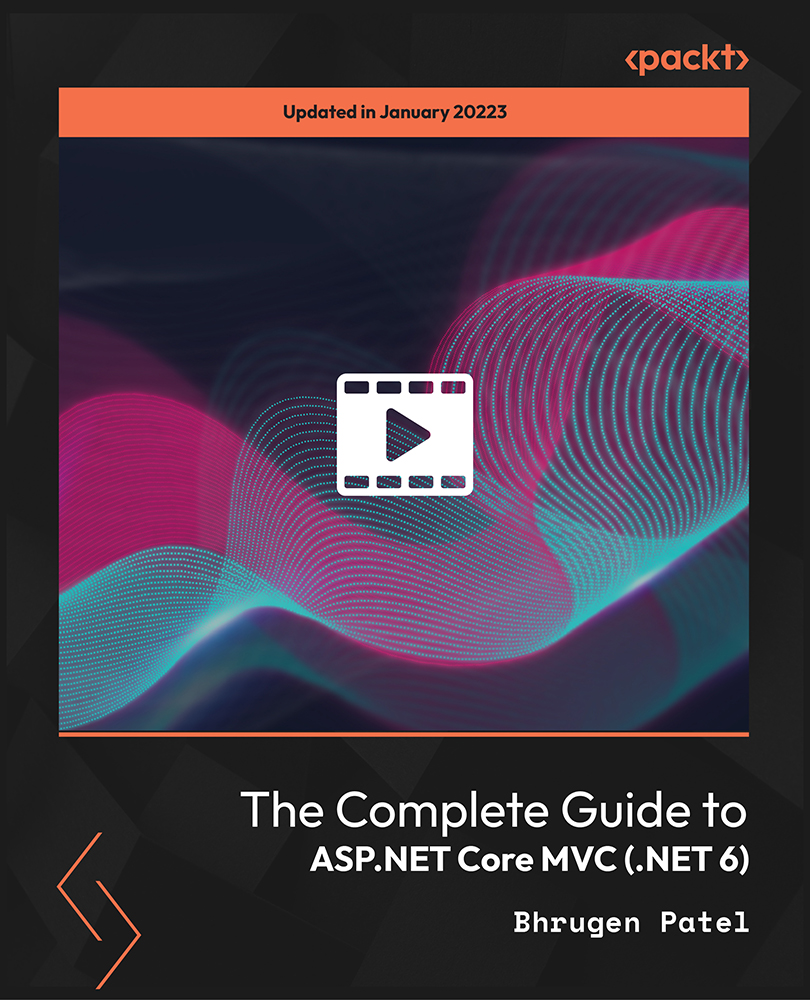
Earned Value Management: On-Demand
By IIL Europe Ltd
Earned Value Management: On-Demand Earned Value Management (EVM) incorporates a set of proven practices appropriate for project or program management methodologies. These include integration of program scope, schedule, and cost objectives, establishment of a baseline plan for accomplishment of program objectives and use of earned value techniques for performance measurement during the execution of a program. EVM provides a solid platform for risk identification, corrective actions, and management re-planning as may be required over the life of a project or program. The course emphasis is on the latest EVM principles and concepts in accordance with changes and guidelines for Earned Value Management in PMI's A Guide to the Project Management Body of Knowledge (PMBOK® Guide) and The Practice Standard for Earned Value Management. What You Will Learn You'll learn how to: Develop a project baseline, using an effective WBS Record actual project performance Calculate EVM measures Evaluate project performance based on EVM measures Respond to project variances Integrate EVM and risk management Determine how EVM will add value to your organization Develop an EVM implementation plan for your organization Getting Started Foundation Concepts Creating a Work Breakdown Structure Building a Project Baseline Recording Actuals EVM Performance Measures EVM and Risk Management Responding to Variances Reporting Project Performance Implementing an EVMS Summary and Next Steps

Cypress - Modern Automation Testing from Scratch + Framework
By Packt
This course is perfect for quality assurance professionals who want to step into automation testing with Cypress. You will learn Cypress from scratch and become a specialist in building a solid Cypress automation framework to test any real-world web application.
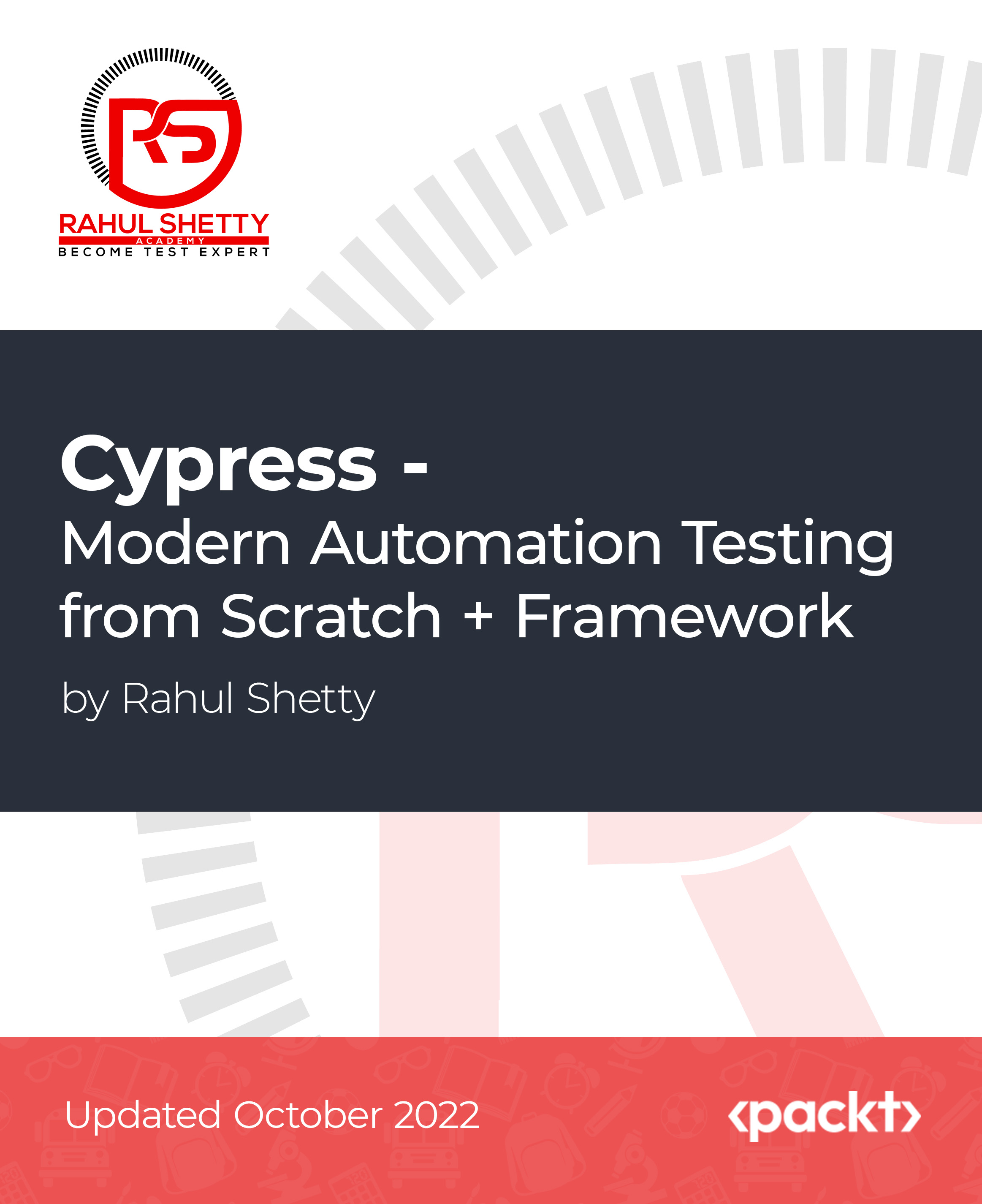
VMware Horizon: Deploy and Manage [V8.8]
By Nexus Human
Duration 5 Days 30 CPD hours This course is intended for Tier 1 Operators, administrators, and architects for VMware Horizon Overview By the end of the course, you should be able to meet the following objectives: Recognize the features and benefits of VMware Horizon Define a use case for your virtual desktop and application infrastructure Use vSphere to create VMs to be used as desktops for VMware Horizon Create and optimize Windows VMs to create VMware Horizon desktops Install and Configure Horizon Agent on a VMware Horizon desktop Configure, manage, and entitle desktop pools of full VMs Configure and manage the VMware Horizon Client systems and connect the client to a VMware Horizon desktop Configure, manage, and entitle pools of instant-clone desktops Create and use Remote Desktop Services (RDS) desktops and application pools Monitor the VMware Horizon environment using the VMware Horizon Console Dashboard and Horizon Help Desk Tool Identify VMware Horizon Connection Server installation, architecture, and requirements Describe the authentication and certificate options for the VMware Horizon environment Recognize the integration process and benefits of Workspace ONE Access⢠and Horizon 8 Compare the remote display protocols that are available in VMware Horizon Describe the 3D rendering options available in Horizon 8 Discuss scalability options available in Horizon 8 Describe different security options for the Horizon environment This five-day course gives you the hands-on skills to deliver virtual desktops and applications through a single virtual desktop infrastructure platform. You build on your skills in configuring and managing VMware Horizon© 8 through a combination of lecture and hands-on labs. You learn how to configure and deploy pools of virtual machines and how to provide a customized desktop environment to end-users. Additionally, you learn how to install and configure a virtual desktop infrastructure platform. You learn how to install and configure VMware Horizon© Connection Server?, VMware Unified Access Gateway?, how to configure a load balancer for use with Horizon, and how to establish Cloud Pod Architecture. Course Introduction Introductions and course logistics Course objectives Introduction to VMware Horizon Recognize the features and benefits of Horizon Describe the conceptual and logical architecture of Horizon Introduction to Use Case Convert customer requirements to use-case attributes Define a use case for your virtual desktop and application infrastructure vSphere for VMware Horizon Explain basic virtualization concepts Use VMware vSphere© Client? to access your VMware vCenter System and VMware ESXi? hosts Create a Windows virtual machine using vSphere Create Windows Desktops Outline the steps to install Horizon Agent on Windows virtual machines Install Horizon Agent on a Windows virtual Machine Optimize and prepare Windows virtual machines to set up Horizon desktop VMs Create Linux Desktops Create a Linux VM for Horizon Install Horizon Agent on a Linux virtual machine Optimize and prepare Linux virtual machines to set up Horizon desktop VMs Creating and Managing Desktop Pools Identify the steps to set up a template for desktop pool deployment List the steps to add desktops to the VMware Horizon© Connection Server? inventory Compare dedicated-assignment and floating-assignment pools Outline the steps to create an automated pool Define user entitlement Explain the hierarchy of global, pool-level, and user-level policies VMware Horizon Client Options Describe the different clients and their benefits Access the Horizon desktop using various Horizon clients and HTML Configure integrated printing, USB redirection, and the shared folders option Configure session collaboration and media optimization for Microsoft Teams Creating and Managing Instant-Clone Desktop Pools List the advantages of instant clones Explain the provisioning technology used for instant clone desktop pools Set up an automated pool of instant clones Push updated images to instant clone desktop pools Creating RDS Desktop and Application Pools Explain the difference between an RDS desktop pool and an automated pool Compare and contrast an RDS session host pool, a farm, and an application pool Create an RDS desktop pool and an application pool Access RDS desktops and application from Horizon Client Use the instant clone technology to automate the build-out of Remote Desktop Session Host farms Configure load-balancing for RDSHs on a farm Monitoring VMware Horizon Monitor the status of the Horizon components using the Horizon Administrator console dashboard Monitor desktop sessions using the HelpDesk tool Monitor the performance of the remote desktop using the Horizon Performance Tracker Horizon Connection Server Recognize the VMware Horizon reference architecture Identify the Horizon Connection Server supported features Identify the recommended system requirements for Horizon Connection Server Configure the Horizon event database Outline the steps for the initial configuration of Horizon Connection Server Discuss the AD LDS database as a critical {an important component?} component of the Horizon Connection Server installation Horizon Protocols Compare the remote display protocols that are available in VMware Horizon Describe the BLAST Display Protocol Codecs Summarize the BLAST Codec options List the ideal applications for each BLAST codec Describe the BLAST and PCoIP ADMX GPO common configurations Graphics in Horizon Describe the 3D rendering options available in Horizon 8 Compare vSGA and vDGA List the steps to configure graphics cards for use in a Horizon environment Securing Connections: Network Compare tunnels and direct connections for client access to desktops Discuss the benefits of using Unified Access Gateway List the Unified Access Gateway firewall rules Configure TLS certificates in Horizon Securing Connections: Authentication Compare the authentication options that Horizon Connection Server supports Restrict access to the Horizon remote desktops using restricted entitlements Describe the smart card authentication methods that Horizon Connection Server supports Explain the purpose of permissions, roles, and privileges in VMware Horizon Create custom roles Horizon Scalability Describe the purpose of a replica connection server Explain how multiple Horizon Connection Server instances in a pod maintain synchronization List the steps to configure graphics cards for use in a Horizon environment Configure a load balancer for use in a Horizon environment Explain Horizon Cloud Pod Architecture LDAP replication. Explain Horizon Cloud Pod Architecture scalability options Horizon Cloud and Universal Broker Recognize the features and benefits of Horizon Cloud Service Use Universal broker to connect to a Horizon Cloud instance Configure and pair the Horizon Cloud Connector appliance with Horizon Connection Server Workspace ONE Access and Virtual Application Management Recognize the features and benefits of Workspace ONE Access Explain identity management in Workspace ONE Access Explain access management in Workspace ONE Access Describe the requirements to install and configure True SSO in a Horizon environment Describe the Workspace ONE Access directory integration Deploy virtual applications with Workspace services Additional course details:Notes Delivery by TDSynex, Exit Certified and New Horizons an VMware Authorised Training Centre (VATC) Nexus Humans VMware Horizon: Deploy and Manage [V8.8] training program is a workshop that presents an invigorating mix of sessions, lessons, and masterclasses meticulously crafted to propel your learning expedition forward. This immersive bootcamp-style experience boasts interactive lectures, hands-on labs, and collaborative hackathons, all strategically designed to fortify fundamental concepts. Guided by seasoned coaches, each session offers priceless insights and practical skills crucial for honing your expertise. Whether you're stepping into the realm of professional skills or a seasoned professional, this comprehensive course ensures you're equipped with the knowledge and prowess necessary for success. While we feel this is the best course for the VMware Horizon: Deploy and Manage [V8.8] course and one of our Top 10 we encourage you to read the course outline to make sure it is the right content for you. Additionally, private sessions, closed classes or dedicated events are available both live online and at our training centres in Dublin and London, as well as at your offices anywhere in the UK, Ireland or across EMEA.
![VMware Horizon: Deploy and Manage [V8.8]](https://cademy-images-io.b-cdn.net/9dd9d42b-e7b9-4598-8d01-a30d0144ae51/4c81f130-71bf-4635-b7c6-375aff235529/original.png?width=3840)
Achieve mathematical mastery with our comprehensive Introduction to Derivatives course bundle. Designed for learners of all levels, this exclusive package features 10 expertly designed courses, each one a stepping stone towards your success in the captivating world of mathematics. From the ancient times of Archimedes to the groundbreaking theories of Newton and Leibniz, the journey of mathematics has been nothing short of extraordinary. Today, we invite you to be a part of this illustrious legacy with our Introduction to Derivatives course bundle. Not only does each course enrich your knowledge, but also rewards you with both CPD and QLS certificates for each completion. Yes, that's a whopping 20 certificates (10 PDF and 10 Hardcopy) to showcase your expertise and commitment. We believe in supporting our learners beyond the classroom. With Introduction to Derivatives, you can access full study assistance to guide you through any academic challenges and career support to help pave your way in the professional world. Enrol in the Introduction to Derivatives bundle today and transform your mathematical understanding. Start your journey now and unlock the doors to endless opportunities! Courses Included In this Introduction to Derivatives: Course 01: Calculus: Differentiation and Integration Course 02: Calculus Level 1 - Learn Differentiation Course 03: Functional Skills Maths - Level 1 (Updated 2022) Course 04: Functional Skills Maths - Level 2 (Updated 2022) Course 05: Functional Skills - Maths (Level 3) Course 06: Scratch Basics: Make Math Programs on Scratch Course 07: Math Complete Course Course 08: Math Tricks & Shortcuts Course 09: Speed up Your Math Technique Course 10: Advanced Mathematics What Will You Learn? After completing this Introduction to Derivatives bundle, you will be able to: Gain a thorough understanding of differentiation and integration in calculus. Master functional math skills across various levels with updated 2022 content. Develop proficiency in creating mathematical programs using Scratch. Acquire comprehensive knowledge of essential mathematical concepts. Learn innovative math tricks and shortcuts for efficient problem-solving. Enhance calculation speed with advanced techniques. Understand complex concepts in advanced mathematics. Achieve proficiency in both theoretical and practical aspects of mathematics. Dive into the fascinating world of mathematics with our Introduction to Derivatives course bundle! This unique collection of 10 CPD-accredited and QLS-endorsed courses is meticulously designed to improve your mathematical skills. Whether you're exploring the basics of calculus, mastering functional math, or learning about advanced concepts, this bundle offers a rich, comprehensive learning experience. With full study assistance and career support, you'll emerge with a profound understanding and a portfolio of 20 accredited certificates, ready to make your mark in the mathematical realm. CPD 110 CPD hours / points Accredited by CPD Quality Standards Who is this course for? This Introduction to Derivatives bundle is perfect for: Individuals seeking a solid foundation in calculus and advanced mathematics. Professionals aiming to enhance their mathematical skills for career advancement. Students preparing for higher education or academic pursuits in mathematics. Educators and tutors looking to broaden their teaching expertise in mathematics. Math enthusiasts eager to explore and master various mathematical concepts. Career path Upon completion of this Introduction to Derivatives course bundle, you will have the knowledge and skills to pursue many career paths, such as: Data Analyst: £25,000 - £80,000 Actuarial Analyst: £30,000 - £90,000 Quantitative Analyst: £35,000 - £100,000 Financial Analyst: £28,000 - £80,000 Operations Research Analyst: £26,000 - £75,000 Academic Researcher in Mathematics: £30,000 - £85,000 Certificates Certificate of completion Digital certificate - Included Certificate of completion Hard copy certificate - Included

Description Fundamentals of Electric Vehicles Introducing the Fundamentals of Electric Vehicles Diploma, a comprehensive online course designed to equip learners with essential knowledge and skills in the rapidly growing field of electric vehicles (EVs). This course provides a thorough understanding of the critical components, systems, and technologies that make electric vehicles an increasingly attractive and sustainable transportation option. The Fundamentals of Electric Vehicles Diploma is tailored for individuals seeking a solid foundation in the various aspects of electric vehicle technology. Whether an automotive enthusiast, an engineering professional, or someone interested in pursuing a career in the EV industry, this course offers valuable insights and practical knowledge to help stay ahead in this dynamic and evolving sector. Starting with an Introduction to Electric Vehicles, learners will gain an overview of the history, types, and benefits of electric vehicles, as well as the key components and subsystems that enable their operation. The course will also delve into the Battery Technology for Electric Vehicles, providing an in-depth understanding of the different types of batteries, their chemistry, and the factors influencing their performance and lifespan. Electric Motors for Electric Vehicles is another essential topic covered in the Fundamentals of Electric Vehicles Diploma. Participants will explore various electric motor types, their working principles, and their applications in EVs. The course also covers Power Electronics for Electric Vehicles, addressing the critical role of power electronics in controlling and converting electrical energy in electric vehicle systems. A robust Charging Infrastructure for EVs is fundamental to their widespread adoption. This course thoroughly examines different charging technologies, their compatibility with various electric vehicles, and the challenges and opportunities in developing a comprehensive EV charging network. Furthermore, the course delves into Energy Management in Electric Vehicles, discussing strategies to optimise energy consumption and extend the driving range of EVs. The Fundamentals of Electric Vehicles Diploma also covers Thermal Management in Electric Vehicles, a crucial aspect of ensuring battery and motor performance, reliability, and longevity. Participants will learn about various thermal management techniques and their applications in electric vehicles. Vehicle Dynamics and Control in Electric Vehicles is another key topic, focusing on the unique challenges and opportunities in ensuring stability, handling, and ride comfort in electric vehicles. Design and Integration of Electric Drivetrains is an important aspect of developing efficient and high-performance electric vehicles. The course provides insights into the design and integration of drivetrain components, as well as their influence on overall vehicle performance. Finally, the Fundamentals of Electric Vehicles Diploma addresses Future Trends and Developments in Electric Vehicles, offering a forward-looking perspective on emerging technologies, market trends, and potential advancements in the EV industry. By completing the Fundamentals of Electric Vehicles Diploma, learners will have acquired a well-rounded understanding of electric vehicle technology, enabling them to contribute effectively to the EV industry or pursue further studies in this fascinating domain. Enrol today to start your journey towards becoming an expert in electric vehicle technology and help shape the future of sustainable transportation. What you will learn 1:Introduction to Electric Vehicles 2:Battery Technology for Electric Vehicles 3: Electric Motors for Electric Vehicles 4:Power Electronics for Electric Vehicles 5:Charging Infrastructure for EV 6:Energy Management in Electric Vehicles 7:Thermal Management in Electric Vehicles 8:Vehicle Dynamics and Control in Electric Vehicles 9:Design and Integration of Electric Drivetrains 10:Future Trends and Developments in Electric Vehicles Course Outcomes After completing the course, you will receive a diploma certificate and an academic transcript from Elearn college. Assessment Each unit concludes with a multiple-choice examination. This exercise will help you recall the major aspects covered in the unit and help you ensure that you have not missed anything important in the unit. The results are readily available, which will help you see your mistakes and look at the topic once again. If the result is satisfactory, it is a green light for you to proceed to the next chapter. Accreditation Elearn College is a registered Ed-tech company under the UK Register of Learning( Ref No:10062668). After completing a course, you will be able to download the certificate and the transcript of the course from the website. For the learners who require a hard copy of the certificate and transcript, we will post it for them for an additional charge.

CWISA training course description This CWISA course covers wireless technologies with reference to IoT. It examines from an IoT perspective how wireless works, and is an excellent introduction to IoT for the wireless engineer. Topics range from wireless technologies, RF, to mobile networks, IoT, and security. What will you learn Describe wireless networking and IoT technologies. Explain basic RF communications. Plan wireless solutions. Describe how to implement wireless solutions. Use best practices in implementing wireless solutions. CWISA training course details Who will benefit: Anyone working with IoT technologies. Prerequisites: RF fundamentals. Duration 4 days CWISA training course contents Introduction to wireless technologies History of wireless, radio waves and frequencies, wireless technologies and related components, common components of wireless solutions, LAN networking requirements, Network security, Implementing wireless solutions, staging, documentation, security updates, Industry organizations, IEEE, compatibility and certification groups. Wireless network use cases Wireless BANs, Wireless PANs, Wireless LANs, Wireless MANs, Wireless WANs, Wireless sensor networks, New network driver-Internet of Things, IoT for industry (IIoT), IoT for connected vehicles, Residential environments, Retail, Education (K12), Higher education, Agriculture, Smart cities / Public access, Health care, Office buildings, Hospitality, Industry, Stadiums, arenas, and large public venues. Planning wireless solutions Identifying use cases and applications, common wireless requirements and constraints, performing a wireless system design, selecting and evaluating design parameters. RF communications RF wave characteristics, RF propagation behaviours, RF signal metrics, fundamentals of wireless modulation. other wireless carriers, common frequency bands. Radio frequency hardware Hardware levels, basic RF hardware components (circuit board level), RF link types (use category). RF device types. Mobile communications networks Mobile networks, LTE, 5G, Use cases. Short-range, low-rate, and low-power networks RF and speed, RF and range, RF and power, 802.11, 802.15.4, Bluetooth, LoRa (Long range) / LoRaWAN, ZigBee, 6LoWPAN, NB-IoT and LTE-M. Wireless sensor networks What is a Wireless Sensor Network (WSN)? WSN applications, Sensors and actuators, WSN architectures, Planning a WSN. Internet of Things (IoT) Internet of Things (IoT) defined, IoT history and its definition revisited, one more comment on the definition of IoT, IoT verticals, Oil & Gas, IoT structure/ architecture basics, IoT connected objects. Securing wireless networks Confidentiality, integrity and availability, Privacy, non-repudiation, authenticity & safety, Importance of authentication in wireless networks, Key cryptographic technologies & concepts, Authentication methods, Authorisation, OAuth 2.0 authorisation framework, monitoring. Troubleshooting wireless solutions Proper solutions design, designing and implementing wireless solutions, basic installation procedures, general configuration considerations, troubleshooting and remediation, troubleshoot common problems in wireless solutions. Programming, scripting and automation What is an API? categories of APIs, common API communication methods, choosing a language, why are we integrating systems? Application & integration architectures. Data structures & types, XML, YAML, API types.

Online Electric Vehicle Charging Equipment Installation to BS7671:2018 AMD 1
4.7(1243)By Technique Learning Solutions
Who should learn? This course has been designed for those who are new to EV Charging Installations or for those requiring a better understanding of electric vehicle charging equipment installations. Learners using this course could be from any background or industry sector, from apprentices through to senior managers. Course Introduction This online course will cover the key aspects of the design, specification and installation of Electric Vehicle Charging Equipment Installation. This course will look at the requirements detailed in Section 722 of BS 7671:2018+A1:2020 as well as the IET Code of Practice for Electric Vehicle Charging Equipment Installation, 4th Edition. The course will also help to enhance your expertise on the best practice for Electric Vehicle Charging Equipment Installation, providing you with a deeper understanding of how to select and use the correct earthing systems to protect against electric shock as well looking into vehicle-to-grid, on street installations and smart infrastructure integration. We would recommend that you purchase a copy of The Code of Practice For Electric Vehicle Charging Equipment Installation, Fourth Edition to get the best out of this course. Learning Objectives Through this online course, you will learn: How to specify Electric Vehicle Charging Equipment Installations How to design electrical installations containing electric vehicle charging and supply equipment The steps involved in planning, installing and commissioning of electric vehicle charging points Key risks and hazards for various types of installation, and how to address them, including: Dwellings, Commercial and Industrial premises, On-Street installations, and filling stations.

Who should learn? This course has been designed for those who are new to EV Charging Installations or for those requiring a better understanding of electric vehicle charging equipment installations. Learners using this course could be from any background or industry sector, from apprentices through to senior managers. Course Introduction This online course will cover the key aspects of the design, specification and installation of Electric Vehicle Charging Equipment Installation. This course will look at the requirements detailed in Section 722 of BS 7671:2018+A1:2020 as well as the IET Code of Practice for Electric Vehicle Charging Equipment Installation, 4th Edition. The course will also help to enhance your expertise on the best practice for Electric Vehicle Charging Equipment Installation, providing you with a deeper understanding of how to select and use the correct earthing systems to protect against electric shock as well looking into vehicle-to-grid, on street installations and smart infrastructure integration. We would recommend that you purchase a copy of The Code of Practice For Electric Vehicle Charging Equipment Installation, Fourth Edition to get the best out of this course. Learning Objectives Through this online course, you will learn: How to specify Electric Vehicle Charging Equipment Installations How to design electrical installations containing electric vehicle charging and supply equipment The steps involved in planning, installing and commissioning of electric vehicle charging points Key risks and hazards for various types of installation, and how to address them, including: Dwellings, Commercial and Industrial premises, On-Street installations, and filling stations.

Search By Location
- Integration Courses in London
- Integration Courses in Birmingham
- Integration Courses in Glasgow
- Integration Courses in Liverpool
- Integration Courses in Bristol
- Integration Courses in Manchester
- Integration Courses in Sheffield
- Integration Courses in Leeds
- Integration Courses in Edinburgh
- Integration Courses in Leicester
- Integration Courses in Coventry
- Integration Courses in Bradford
- Integration Courses in Cardiff
- Integration Courses in Belfast
- Integration Courses in Nottingham