- Professional Development
- Medicine & Nursing
- Arts & Crafts
- Health & Wellbeing
- Personal Development
1315 Integration courses delivered Online
Cybersecurity Maturity Model Certification (CMMC): Certified Professional
By Nexus Human
Duration 4.375 Days 26.25 CPD hours This course is intended for This course provides a jump start on learning material that relates to the CMMC program, and to the planned Certified Professional (CP) certification in particular. It discusses the CMMC program, the current CMMC Model, and other CMMC materials as they exist today. The course may be of interest to individuals who wish to pursue the CMMC-CP certification when it is released. It may also be useful to stakeholders in organizations who will be involved in CMMC assessments, and who wish to gain a general understanding of the program and its requirements for their business planning purposes Overview In this course, you will examine the current CMMC model (Version 1.02), framework, context, and application within the DoD, as well as the expectations and requirements that will be imposed upon organizations that do business with the DoD. It will also help you to identify threats to cybersecurity and privacy within an IoT ecosystem and implement appropriate countermeasures. You will gain the skills to: · Identify risks within the defense supply chain and the established standards for managing them. · Describe how the CMMC model ensures compliance with federal acquisition regulations. · Identify responsibilities of the CMMC Certified Professional, including appropriate ethics and behavior. · Identify regulated information and establish the Certification and Assessment scope boundaries for evaluating the systems that protect that regulated information. · Evaluate OSC readiness and determine the objective evidence you intend to present to the assessor. · Use the NIST 800-171A and CMMC Assessment Guide to assess objective evidence for processes and practices. · Implement and evaluate practices required to meet CMMC maturity level 1. · Implement and evaluate processes and practices required to meet CMMC maturity level 2. · Implement and evaluate processes and practices required to meet CMMC maturity level 3. · Identify processes and practices required to meet CMMC maturity levels 4 and 5. · Work through the logistics of a CMMC assessment, including planning for and conducting the assessment, as well as any follow-up processes, such as remediation and adjudication. The Cybersecurity Maturity Model Certification (CMMC), managed by the CMMC Accreditation Body (CMMC-AB), is a program through which an organization's cybersecurity program is measured by their initial and ongoing compliance with applicable cybersecurity practices as well as their integration of corresponding policies and plans into their overall business operations. By Fiscal Year 2026, all organizations providing products or services to the United States Department of Defense (DoD) must obtain at least a Maturity Level 1 certification under this program. Managing Risk within the Defense Supply Chain Topic A: Identify Threats to the Defense Supply Chain Topic B: Identify Regulatory Responses Against Threats Ensuring Compliance through CMMC Topic A: Identify Limitations of Self-Certification Topic B: Identify Benefits of CMMC Topic C: Describe the CMMC Model Architecture Performing the General Responsibilities of a CMMC CP Topic A: Identify Responsibilities of the CMMC CP Topic B: Demonstrate Appropriate Ethics and Behavior Identifying and Scoping Regulated Information Topic A: Identify Regulated Information Topic B: Establish the Certification and Assessment Scope Boundaries Initiating the Assessment Process Topic A: Evaluate Readiness Topic B: Determine Objective Evidence Assessing Objective Evidence Topic A: Assess the Practices Using the CMMC Assessment Guides Topic B: Assess the Processes Using the CMMC Assessment Guide Level 3 Implementing and Evaluating CMMC Level 1 TTopic A: Maturity Level 1 Domains and Practices Topic B: Determine Scope Boundaries at Maturity Level 1 Topic C: Perform a Maturity Level 1 Gap Analysis Topic D: Perform a Maturity Level 1 Evidence Validation Implementing and Evaluating CMMC Levels 2 and 3 Topic A: Process Maturity Requirements for CMMC Levels 2 and 3 Topic B: Maturity Level 2 Practices Topic C: Maturity Level 3 Practices Identifying CMMC Levels 4 and 5 Topic A: Maturity Level 4 Processes and Practices Topic B: Maturity Level 5 Processes and Practices Working Through a CMMC Assessment Topic A: Define the Assessment Logistics Topic B: Resolve Assessment Related Issues Appendix A: Additional Documentation the CP Should Study

Phonics Teaching Level 2
By Compete High
ð Unlock the Power of Phonics Teaching Level 2: Master the Art of Effective Literacy Instruction! ð Are you ready to take your literacy instruction to the next level? Dive into the dynamic world of Phonics Teaching Level 2 and unleash the potential to transform young learners into confident readers and writers. This comprehensive course is designed to equip educators with advanced strategies and techniques essential for fostering strong phonemic awareness and literacy skills in students. Whether you're a seasoned educator or just starting your teaching journey, this course offers invaluable insights and tools to elevate your classroom practices. ð Why Phonics Teaching Level 2? Phonics instruction lies at the heart of developing proficient readers and writers. Through systematic and explicit phonics teaching, students can grasp the foundational skills needed to decode and comprehend written language effectively. Phonics Teaching Level 2 delves deeper into this critical aspect of literacy education, providing educators with a nuanced understanding of phonics principles and how to apply them in diverse learning environments. ð Benefits of Taking this Course: Enhanced Instructional Strategies: Explore advanced teaching methodologies and instructional approaches tailored to meet the diverse needs of learners. From multisensory techniques to differentiated instruction, discover practical strategies to engage students and reinforce phonics concepts effectively. Targeted Assessment Practices: Learn how to assess students' phonemic awareness and decoding skills with precision. Gain insights into designing and implementing formative assessments to inform instruction and support individualized learning goals. Curriculum Integration: Discover how to seamlessly integrate phonics instruction into broader literacy curricula. Align phonics teaching with reading comprehension, vocabulary development, and writing instruction to foster comprehensive literacy development. Differentiation and Intervention: Equip yourself with strategies to support struggling readers and English language learners. Learn how to tailor instruction to address diverse learning needs and provide targeted interventions to scaffold students' phonics proficiency. Professional Growth and Development: Stay at the forefront of best practices in literacy education and expand your professional repertoire. Earn recognition for your expertise in phonics instruction and demonstrate your commitment to continuous improvement as an educator. ð¼ Who is this for? Phonics Teaching Level 2 is ideal for educators, literacy specialists, and interventionists seeking to deepen their understanding of phonics instruction and refine their teaching practices. Whether you work in elementary schools, literacy centers, or tutoring settings, this course empowers you to make a lasting impact on students' literacy development. ð Career Path Completion of Phonics Teaching Level 2 opens doors to various career opportunities in the field of education and literacy instruction. Graduates may pursue roles such as: Literacy Coach or Specialist Reading Interventionist Curriculum Developer Educational Consultant Professional Development Facilitator Take the next step in your professional journey and become a champion of literacy with Phonics Teaching Level 2. Enroll today and unlock the keys to effective phonics instruction that empowers students to become confident and proficient readers for life! ð⨠ð Frequently Asked Questions (FAQs) ð Q: What is phonics instruction, and why is it important? A: Phonics instruction is a method of teaching reading and spelling that focuses on the relationship between sounds (phonemes) and their corresponding written symbols (graphemes). It helps students understand the alphabetic principle and decode words accurately, which is essential for developing strong reading and writing skills. Phonics instruction lays the foundation for literacy by providing students with the tools they need to become proficient readers and writers. Q: How does Phonics Teaching Level 2 differ from other phonics courses? A: Phonics Teaching Level 2 is designed to build upon the foundational knowledge and skills acquired in introductory phonics courses. While Level 1 courses typically cover basic phonics concepts and strategies, Level 2 delves deeper into advanced topics and instructional techniques. This course provides educators with a more comprehensive understanding of phonics principles and equips them with the tools to address the needs of diverse learners effectively. Q: What teaching strategies are covered in Phonics Teaching Level 2? A: Phonics Teaching Level 2 covers a wide range of instructional strategies tailored to meet the needs of diverse learners. Some of the strategies include multisensory approaches, explicit instruction, differentiation, and intervention techniques. Educators will learn how to design engaging lessons, assess student progress, and provide targeted support to ensure all students master phonics skills. Q: Is this course suitable for educators working with English language learners (ELLs) or students with learning disabilities? A: Absolutely! Phonics Teaching Level 2 provides educators with strategies to support English language learners and students with learning disabilities. The course emphasizes differentiation and intervention techniques to meet the unique needs of diverse learners. Educators will learn how to scaffold instruction, provide additional support, and implement evidence-based practices to ensure all students succeed in phonics instruction. Q: Can I earn professional development credits or certification for completing this course? A: Many institutions offer professional development credits or certification for completing Phonics Teaching Level 2. However, it's essential to check with your local education authority or professional organization to determine specific requirements and eligibility criteria. This course provides valuable professional development opportunities and may contribute to your ongoing growth as an educator. Course Curriculum Module 1_ The Basics of Phonics The Basics of Phonics 00:00 Module 2_ Advanced Vowel Patterns and Multisyllabic Words Advanced Vowel Patterns and Multisyllabic Words 00:00 Module 3_ Phonics in Context - Real-World Applications Phonics in Context - Real-World Applications 00:00 Module 4_ Advanced Phonics and Word Structures Advanced Phonics and Word Structures 00:00 Module 5_ Phonics and Critical Thinking Phonics and Critical Thinking 00:00 Module 6_ Phonics and Multilingualism Phonics and Multilingualism 00:00

Cisco Implementing Automation for Cisco Enterprise Solutions v1.2 (ENAUI)
By Nexus Human
Duration 3 Days 18 CPD hours This course is intended for This course is designed primarily for network and software engineers who are interested in learning about automation and programmability and hold the following job roles: Network engineer Systems engineer Wireless engineer Consulting systems engineer Technical solutions architect Network administrator Wireless design engineer Network manager Sales engineer Account manager Overview Upon completing this course, the learner will be able to meet these overall objectives: Get familiar with different API styles (REST, RPC) and synchronous and asynchronous API requests Learn how to use Postman software development tool in order to test the API calls Learn how to automate repetitive tasks using Ansible automation engine Explore a Python programming language, Python libraries and Python virtual environments and learn how can they be used for automation of network configuration tasks Get introduced to GIT version control system and its common operations Learn how to leverage the various models and APIs of the Cisco IOS XE platform to perform day-zero operations, improve troubleshooting methodologies with custom tools, augment the CLI using scripts, and integrate various workflows using Ansible and Python Learn about the paradigm shift of model-driven telemetry and the building blocks of a working solution Learn how to leverage the tools and APIs to automate Cisco DNA infrastructure managed by Cisco DNA Center⢠Demonstrate workflows (configuration, verification, health checking, and monitoring) using Python, Ansible, and Postman Understand Cisco SD-WAN solution components, implement a Python library that works with the Cisco SD-WAN APIs to perform configuration, inventory management, and monitoring tasks, and implement reusable Ansible roles to automate provisioning new branch sites on an existing Cisco SD-WAN infrastructure Learn how to leverage the tools and APIs to automate Cisco Meraki managed infrastructure and demonstrate workflows (configuration, verification, health checking, monitoring) using Python, Ansible, and Postman Implementing Automation for Cisco Enterprise Solutions (ENAUI) v.1.2 teaches you how to implement Cisco Enterprise automated solutions, including programming concepts, orchestration, telemetry, and automation tools. This course highlights the tools and the benefits of leveraging programmability and automation in the Cisco-powered Enterprise Campus and WAN. You will also examine platforms including IOS XE software for device-centric automation, Cisco DNA Center for the intent-based enterprise network, Cisco Software-Defined WAN, and Cisco Meraki. Their current ecosystem of APIs, software development toolkits, and relevant workflows are studied in detail together with open industry standards, tools, and APIs, such as Python, Ansible, Git, JSON/YAML, NETCONF/RESTCONF, and YANG. The course qualifies for 24 Cisco Continuing Education credits (CE) towards recertification. This course will help you:Gain high-demand skills using modern programming languages, APIs, and systems such as Python, Ansible, and Git to automate, streamline, and enhance business operationsAcquire the skills and knowledge to customize tools, methods, and processes that improve network performance and agilityPrepare for the 300-435 ENAUTO exam Course Outline Network Programmability Foundation Automating APIs and Protocols Managing Configuration with Python and Ansible Implementing On-Box Programmability and Automation with Cisco IOS XE Software Implementing Model-Driven Telemetry Day 0 Provisioning with Cisco IOS-XE Software Implementing Automation in Enterprise Networks Building Cisco DNA Center Automation with Python Automating Operations using Cisco DNA Center Introducing Cisco SD-WAN Programmability Building Cisco SD-WAN Automation with Python Building Cisco SD-WAN Automation with Ansible Automating Cisco Meraki Implementing Meraki Integration APIs Additional course details: Nexus Humans Cisco Implementing Automation for Cisco Enterprise Solutions v1.2 (ENAUI) training program is a workshop that presents an invigorating mix of sessions, lessons, and masterclasses meticulously crafted to propel your learning expedition forward. This immersive bootcamp-style experience boasts interactive lectures, hands-on labs, and collaborative hackathons, all strategically designed to fortify fundamental concepts. Guided by seasoned coaches, each session offers priceless insights and practical skills crucial for honing your expertise. Whether you're stepping into the realm of professional skills or a seasoned professional, this comprehensive course ensures you're equipped with the knowledge and prowess necessary for success. While we feel this is the best course for the Cisco Implementing Automation for Cisco Enterprise Solutions v1.2 (ENAUI) course and one of our Top 10 we encourage you to read the course outline to make sure it is the right content for you. Additionally, private sessions, closed classes or dedicated events are available both live online and at our training centres in Dublin and London, as well as at your offices anywhere in the UK, Ireland or across EMEA.

Description: Purchasing and procurement functions are about much than bringing goods and services into an organization. They are the foundation of strong, collaborative relationship with suppliers. Any business needs an effective program of controls over the parts and materials that are used in producing or distributing goods and services of the firm. The Logistic and Supply Chain Management is a crucial part of any successful business. Optimizing the flow of products and services as they are planned, sourced, made, delivered, and returned can give your business an extra competitive edge. Changing customer expectations and competition mean that organizations must improve at an ever-increasing rate to stay ahead. This Professional Diploma in Supply Chain Management is a full package of the supply chain management system. Learning Outcomes: Allot a definition of supply chain management including logistics Narrate the vertical as well as virtual integration frameworks Realise the phases in the fundamental supply chain flow Arrange The participants for the supply chain Locate supply chain drivers as well as routes for optimising them Merge supply chain plans with your business strategy Fix the measurements for tracking with knowing how to integrate the associated data Learn about Troubleshoot fundamental supply chain problems Decipher the routes so as to make a progress for your supply chain, for example, exploiting the third-party logistics providers, insourcing processes, improvising maintainable and eco-friendly moves, leveraging process improvement plans, as well as forming newer methodologies Relate the terms related to supply chain Narrate the procurement department's role within the organization Realise the principles of the purchasing cycle Implement the steps required for managing a competitive bid process, as you get it from the request for proposals or qualifications through negotiating the contract Learn the process of setting up a competitive bid for a contract Know to defend their position on the factors for which a particular supplier should be chosen based on an evaluation process Learn how to be responsible for managing supplier performance, involving controlling quality as well as setting with monitoring standards Execute the tools of the procurement trade, out of PC-based applications to cloud-based solutions Interpret different terms so that you can understand the repeatedly used warehouse management Recognise the targets as well as the purposes of inventory management and assess your procedures for these goals Assess safety stock, reorder points, as well as order quantities Measure inventory management process Locate the segments of the inventory system Learn how can sustain fairer inventory perfection Relate to the consistent development with lean and what is all about Elaborate the concepts of the regular progress cycle: recognize, Plan, Application, and Recheck Implement Lean consistent development concepts for a case study Show ideas for consistent progress Assessment: At the end of the course, you will be required to sit for an online MCQ test. Your test will be assessed automatically and immediately. You will instantly know whether you have been successful or not. Before sitting for your final exam you will have the opportunity to test your proficiency with a mock exam. Certification: After completing and passing the course successfully, you will be able to obtain an Accredited Certificate of Achievement. Certificates can be obtained either in hard copy at a cost of £39 or in PDF format at a cost of £24. Who is this Course for? Professional Diploma in Supply Chain Management is certified by CPD Qualifications Standards and CiQ. This makes it perfect for anyone trying to learn potential professional skills. As there is no experience and qualification required for this course, it is available for all students from any academic background. Requirements Our Professional Diploma in Supply Chain Management is fully compatible with any kind of device. Whether you are using Windows computer, Mac, smartphones or tablets, you will get the same experience while learning. Besides that, you will be able to access the course with any kind of internet connection from anywhere at any time without any kind of limitation. Career Path After completing this course you will be able to build up accurate knowledge and skills with proper confidence to enrich yourself and brighten up your career in the relevant job market. Module 01 Getting Started 00:15:00 The Evolution of the Supply Chain 00:15:00 The Basic Supply Chain Structure 00:15:00 Supply Chain Drivers 00:15:00 Aligning Your Supply Chain with Business Strategy 00:15:00 Managing Supply Chain Risks 00:15:00 Tracking and Evaluating Supply Chain Data 00:30:00 Troubleshooting Supply Chain Problems 00:15:00 Sharing Supply Chain Activities 00:15:00 Sustainable Supply Chain Strategies 00:15:00 Applying Lean Techniques to the Supply Chain 00:15:00 The Future of Supply Chain Management 00:15:00 Module 02 Supply Chain Management Basics 00:30:00 The Purchasing Cycle 00:45:00 Purchasing Toolkit 01:00:00 Managing Competitive Bids 00:45:00 Improving Efficiency and Accuracy 00:30:00 Analyzing and Reducing Risk in the Supply Chain 00:30:00 Managing Internal Relationships 00:30:00 Tools of the Trade 00:30:00 Module 03 What is Inventory? 00:30:00 Types of Inventory 00:15:00 Key Players 00:30:00 Setting up the Warehouse 00:15:00 What Makes a Good Inventory Management System? 00:15:00 The Warehouse Inventory Cycle 00:15:00 Identifying Demand 00:15:00 The Receiving Process 00:15:00 Validating Inventory 00:15:00 The Put-Away Process 00:15:00 Maintaining Inventory Accuracy 00:30:00 The Outbound Process 00:30:00 Industry Trends 00:15:00 Module 04 Defining Continuous Improvement 00:15:00 Stage One - Identify Areas For Improvement 00:15:00 Stage Two - Create a Plan for Improvement 00:15:00 Stage Three - Implement the Changes 00:15:00 Stage Four - Review the Impact 00:15:00 Test Driving 00:15:00 Mock Exam Mock Exam- Professional Diploma in Supply Chain Management 00:30:00 Final Exam Final Exam- Professional Diploma in Supply Chain Management 00:30:00 Order Your Certificates and Transcripts Order Your Certificates and Transcripts 00:00:00

Build Web Applications with Django and PostgreSQL
By Xpert Learning
About Course Building Web Applications with Django and PostgreSQL: Master the Complete Stack Learn to build modern and robust web applications with one of the most popular and powerful tech stacks: Django and PostgreSQL. In this comprehensive course, you will learn: The fundamentals of Django, including setting up a development environment, creating models, views, and templates, and handling user authentication and authorization. How to work with Django's built-in admin interface and form files. Advanced topics, such as working with Django's ORM (Object-Relational Mapping) to interact with the PostgreSQL database, handling form submissions, and integrating third-party libraries. Best practices for structuring Django projects, handling user sessions, and securing your web applications against common web vulnerabilities. You will also gain hands-on experience in using PostgreSQL as your database backend, including: Designing database schemas Performing CRUD (Create, Read, Update, Delete) operations Optimizing database performance Throughout the course, you will work on practical projects that will allow you to apply the concepts you've learned and build real-world web applications. By the end of this course, you will be able to: Create dynamic and interactive web applications with Django and PostgreSQL. Build secure, scalable, and maintainable web applications. Become a skilled and proficient web developer. This course is perfect for: Beginners who want to learn how to build web applications from scratch. Experienced web developers who want to learn how to use Django and PostgreSQL. Anyone who wants to learn how to build modern and robust web applications. Enroll today and start your journey to becoming a Django and PostgreSQL expert! Bonus: Get access to the instructor's personal collection of Django and PostgreSQL resources. Why learn Django and PostgreSQL? Django and PostgreSQL are two of the most popular and powerful technologies for building web applications. Django is a popular web framework written in Python that allows developers to build robust and scalable web applications quickly and efficiently. PostgreSQL is a powerful open-source relational database management system known for its reliability and performance. Learning Django and PostgreSQL will give you a significant advantage in the job market and allow you to build more complex and sophisticated web applications. Here are some of the benefits of learning Django and PostgreSQL: Django is a popular web framework with a large and active community. This means that there is a wealth of resources available to help you learn Django and get help when you need it. Django is a powerful and versatile web framework that can be used to build a wide variety of web applications, from simple websites to complex e-commerce platforms. PostgreSQL is a powerful and reliable database management system that is known for its performance and scalability. PostgreSQL is also an open-source database, which means that it is free to use and distribute. So what are you waiting for? Enroll in this course today and start your journey to becoming a Django and PostgreSQL expert! What Will You Learn? Comprehensive coverage of Django web framework and PostgreSQL database Practical projects to apply concepts learned Hands-on experience with PostgreSQL as a database backend Best practices for structuring Django projects and securing web applications In-depth understanding of Django's ORM for database interactions Integration of third-party libraries and Import Real-world examples and use cases Course Content Getting Started Introduction Getting started on Windows, MacOS, and Linux How to Ask Great Questions FAQs Setting Up a Python Development Installing Python Installing PyCharm IDE for Development Creating the first Python Project Write and Run Hello World Program Command Line Basics Installation and Access Pip Command Django Setting Up the Project Introduction to Web Framework and Django Installing Django and Setting Up a Project Understanding Django Architecture and Structured Creating a Simple Django App Building a Django App with PostgreSQL Introduction to PostgreSQL and its Advantages for Web Applications Installing PostgreSQL and Setting Up a Database pgAdmin Secure Login and Create Database Connection Django to PostgreSQL Creating a Basic HTTP View Method Request URL Pattern on App Include Apps to Project URLs Installing the Psycopg2 Module for DB Connection Django Models and ORM (Object Relational Mapping) Defining Models and Creating Database Tables Using Djangos Built-in ORM to Interact with the Database Migration to Create DB Tables Assessment Test Solution for an Assessment Test Working with Admin Module Creating Superuser as Admin Authentication and Authorization User Access Permissions Registering User Models to the Admin Dashboard Creating Data Using CRUD Functionality View Data on the PostgreSQL Database Table Django Views and Templates Understanding the MVC - MVT Creating Views and Handling HTTP Requests and Rendering Templates Creating a Template with HTML Page Building Dynamic Form and Handling Django Form Design Creating Bootstrap Template Applying Bootstrap to Django Form Creating Stunning Product Card items Django Project: Registration form - Real world Creating Model Creating Forms Creating Views Applying ORM - Migrations Creating My Form Template Adding URLs Creating Success_View Template Project URLs Update and Adding Installed Apps Run Project and Submit Data to Database Django Reports Creating Report_View Method Creating Report_Template Update URLs Pattern Run Project and Test Reports Course Resources Course Resources A course by Sekhar Metla IT Industry Expert Material Includes Download Resources and Reference Project Source Code Django to PostgreSQL database connection Project Settings file RequirementsBasic knowledge of Python programmingUnderstanding of relational databases and SQL - optionalFamiliarity with web development concepts (HTML, CSS, and JavaScript) - optional Audience Beginners Python Django developers curious about web application development Web developers who want to learn how to build web applications using Django and PostgreSQL Python developers who want to expand their skillset to web development Students or professionals looking to enhance their web development skills with Django and PostgreSQL. Requirements Basic knowledge of Python programming Understanding of relational databases and SQL - optional Familiarity with web development concepts (HTML, CSS, and JavaScript) - optional

ISTQB Software Testing Certification Training - Foundation Level (CTFL)
By Nexus Human
Duration 3 Days 18 CPD hours This course is intended for The target audience for this course includes: Software testers (both technical and user acceptance testers), Test analysts, Test engineers, Test consultants, Software developers, Managers including test managers, project managers, quality managers. Overview By the end of this course, an attendee should be able to: perform effective testing of software, be aware of techniques and standards, have an awareness of what testing tools can achieve, where to find more information about testing, and establish the basic steps of the testing process. This is an ISTQB certification in software testing for the US. In this course you will study all of the basic aspects of software testing and QA, including a comprehensive overview of tasks, methods, and techniques for effectively testing software. This course prepares you for the ISTQB Foundation Level exam. Passing the exam will grant you an ISTQB CTFL certification. Fundamentals of Testing What is Testing? Typical Objectives of Testing Testing and Debugging Why is Testing Necessary? Testing?s Contributions to Success Quality Assurance and Testing Errors, Defects, and Failures Defects, Root Causes and Effects Seven Testing Principles Test Process Test Process in Context Test Activities and Tasks Test Work Products Traceability between the Test Basis and Test Work Products The Psychology of Testing Human Psychology and Testing Tester?s and Developer?s Mindsets Testing Throughout the Software Development Lifecycle Software Development Lifecycle Models Software Development and Software Testing Software Development Lifecycle Models in Context Test Levels Component Testing Integration Testing System Testing Acceptance Testing Test Types Functional Testing Non-functional Testing White-box Testing Change-related Testing Test Types and Test Levels Maintenance Testing Triggers for Maintenance Impact Analysis for Maintenance Static Testing Static Testing Basics Work Products that Can Be Examined by Static Testing Benefits of Static Testing Differences between Static and Dynamic Testing Review Process Work Product Review Process Roles and responsibilities in a formal review Review Types Applying Review Techniques Success Factors for Reviews Test Techniques Categories of Test Techniques Choosing Test Techniques Categories of Test Techniques and Their Characteristics Black-box Test Techniques Equivalence Partitioning Boundary Value Analysis Decision Table Testing State Transition Testing Use Case Testing White-box Test Techniques Statement Testing and Coverage Decision Testing and Coverage The Value of Statement and Decision Testing Experience-based Test Techniques Error Guessing Exploratory Testing Checklist-based Testing Test Management Test Organization Independent Testing Tasks of a Test Manager and Tester Test Planning and Estimation Purpose and Content of a Test Plan Test Strategy and Test Approach Entry Criteria and Exit Criteria (Definition of Ready and Definition of Done) Test Execution Schedule Factors Influencing the Test Effort Test Estimation Techniques Test Monitoring and Control Metrics Used in Testing Purposes, Contents, and Audiences for Test Reports Configuration Management Risks and Testing Definition of Risk Product and Project Risks Risk-based Testing and Product Quality Defect Management Tool Support for Testing Test Tool Considerations Test Tool Classification Benefits and Risks of Test Automation Special Considerations for Test Execution and Test Management Tools Effective Use of Tools Main Principles for Tool Selection Pilot Projects for Introducing a Tool into an Organization Success Factors for Tools Additional course details: Nexus Humans ISTQB Software Testing Certification Training - Foundation Level (CTFL) training program is a workshop that presents an invigorating mix of sessions, lessons, and masterclasses meticulously crafted to propel your learning expedition forward. This immersive bootcamp-style experience boasts interactive lectures, hands-on labs, and collaborative hackathons, all strategically designed to fortify fundamental concepts. Guided by seasoned coaches, each session offers priceless insights and practical skills crucial for honing your expertise. Whether you're stepping into the realm of professional skills or a seasoned professional, this comprehensive course ensures you're equipped with the knowledge and prowess necessary for success. While we feel this is the best course for the ISTQB Software Testing Certification Training - Foundation Level (CTFL) course and one of our Top 10 we encourage you to read the course outline to make sure it is the right content for you. Additionally, private sessions, closed classes or dedicated events are available both live online and at our training centres in Dublin and London, as well as at your offices anywhere in the UK, Ireland or across EMEA.

Managing Agile Projects Using TFS 2017
By Nexus Human
Duration 3 Days 18 CPD hours This course is intended for This course is designed for project managers, Scrum masters, business analysts, and team leaders looking to effectively manage their development projects using Team Foundation Server 2017. Overview The course also demonstrates how TFS facilitates the use of storyboards to prototype experiences, request stakeholder feedback, foster team collaboration, and generate reports. The final two modules of the course provide an overview of how testers and developers can work effectively using appropriate tools in the Visual Studio family. In this course, attendees will plan a new software development project and go through the steps to initiate the project using Visual Studio 2017. This includes recording requirements, creating a product backlog, and estimating effort for backlog items. Introducing the Microsoft Visual Studio 2017 Family What?s new in Visual Studio 2017 Overview of the Visual Studio 2017 family Overview of product features Project workflow across the Visual Studio 2017 suite of products Initiating a New Project Organizing projects in TFS Understanding process templates Creating a new team project Setting team project properties Switching between team projects Work Item Primer Overview of work items Traceability between work items Searching and creating custom queries Work item charting and pinning charts Work item tagging Configuring project notifications Creating our Product Backlog Examining requirement types Creating backlog items Creating requirement hierarchies using features The importance of acceptance criteria Agile Estimation Introduction to estimation Using story points Planning Poker and other popular estimation techniques Adding your estimates to TFS work items Working from the Product Backlog Introducing the Kanban board Entering and editing details on the Kanban board Customizing columns, including using split columns and limiting WIP Recording our Definition of Done (DoD) Understanding the Cumulative Flow Diagram Working in Sprints Specifying your sprint schedule and your team capacity Selecting items for the sprint backlog using forecasting Decomposing requirements into tasks Using burndown charts to track progress Monitoring work using the task board Working with unparented work items Retrospectives The importance of retrospectives Conducting an efficient sprint retrospective What you should avoid in your retrospective Working with TFS Teams Configuring teams in our team project Managing work from a master backlog Allocating work to our teams Configuring iterations for TFS teams Enhancing Requirements Using Storyboards Overview of storyboarding capabilities Creating a storyboard to illustrate a requirement Linking a storyboard to a work item Getting Stakeholder Feedback Introducing the Microsoft Feedback Client Using the Microsoft Feedback Client to provide rich feedback to the team Adding continuous feedback into your workflow Fostering Team Collaboration An overview of the various clients The use of email in sharing information Choosing the appropriate client tool Creating and Customizing Reports Overview of reporting architecture Reviewing the out of the box reports Adding new reports Creating ad hoc reports using Excel Overview of Agile Testing The role of the tester in a sprint planning meeting A lap around web-based test management Creating a test plan Creating manual test cases from requirements Overview of Agile Development Using My Work to select tasks from the sprint backlog Understanding the value of linking changesets to work items The importance of unit testing Creating a continuous integration build Additional course details: Nexus Humans Managing Agile Projects Using TFS 2017 training program is a workshop that presents an invigorating mix of sessions, lessons, and masterclasses meticulously crafted to propel your learning expedition forward. This immersive bootcamp-style experience boasts interactive lectures, hands-on labs, and collaborative hackathons, all strategically designed to fortify fundamental concepts. Guided by seasoned coaches, each session offers priceless insights and practical skills crucial for honing your expertise. Whether you're stepping into the realm of professional skills or a seasoned professional, this comprehensive course ensures you're equipped with the knowledge and prowess necessary for success. While we feel this is the best course for the Managing Agile Projects Using TFS 2017 course and one of our Top 10 we encourage you to read the course outline to make sure it is the right content for you. Additionally, private sessions, closed classes or dedicated events are available both live online and at our training centres in Dublin and London, as well as at your offices anywhere in the UK, Ireland or across EMEA.

Google AdWords Beginner to Advanced
By iStudy UK
Google AdWords Beginner to Advanced Overview Ever dreamt of your business shining at the top of Google searches, attracting customers like moths to a flame? That's the magic of Google Ads, and this Google AdWords Beginner to Advanced course is your secret weapon to unlock it. Don't worry if you're new to the game. We'll take you by the hand, starting with the basics and gradually building you up to become a Google Ads mastermind. Whether you're a one-person show or a marketing pro, this Google AdWords Beginner to Advanced course equips you with the knowledge and skills to conquer the online advertising world. Imagine crafting ads that grab attention, target the right people, and bring in results like crazy. That's what you'll learn here. We'll show you how to use cool features like retargeting, automation, and even spy on your competitors. Plus, you'll learn to track your success and tweak your campaigns to get the most out of every penny. And the best part? This Google AdWords Beginner to Advanced course stays ahead of the curve, teaching you the latest tricks and trends in Google Ads. You'll be a marketing ninja, always one step ahead of the game. Ready to take your marketing to the next level and land that dream job? This Google AdWords Beginner to Advanced course is your golden ticket. Enrol now and watch your business skyrocket! Why You Should Choose Google AdWords Beginner to Advanced Lifetime access to the course No hidden fees or exam charges CPD Accredited certification on successful completion Full Tutor support on weekdays (Monday - Friday) Efficient exam system, assessment and instant results Download Printable PDF certificate immediately after completion Obtain the original print copy of your certificate, dispatch the next working day for as little as £9. Improve your chance of gaining professional skills and better earning potential. Who is this Course for? Google AdWords Beginner to Advanced is CPD certified and IAO accredited. This makes it perfect for anyone trying to learn potential professional skills. As there is no experience and qualification required for this course, it is available for all students from any academic backgrounds. Requirements Our Google AdWords Beginner to Advanced is fully compatible with any kind of device. Whether you are using Windows computer, Mac, smartphones or tablets, you will get the same experience while learning. Besides that, you will be able to access the course with any kind of internet connection from anywhere at any time without any kind of limitation. Career Path You will be ready to enter the relevant job market after completing this course. You will be able to gain necessary knowledge and skills required to succeed in this sector. All our Diplomas' are CPD and IAO accredited so you will be able to stand out in the crowd by adding our qualifications to your CV and Resume. Google AdWords Beginner to Advanced Introduction 01. Introduction 00:02:00 Testing to Ad Concepts 02. Introduction to Ad Concepts 00:02:00 03. Example Ad Concepts 00:04:00 04. Label Setup 00:04:00 05. Reporting on Ad Concepts 00:08:00 Google Ads Paid % Organic Interaction Report 06. Understanding the usefulness of this report 00:03:00 07. Linking Google Ads with Search Console 00:04:00 08. Excel Report Setup & Pivot 00:04:00 09. Identifying Google Ads & SEO Search Term Opportunities 00:02:00 10. CTR Interaction between SEO & SEM 00:06:00 Geolocal Campaigns - Double Campaign Structure 11. The theory behind the double campaign 00:04:00 12. A practical example inside Google Ads 00:03:00 Google Ads Campaign - Experiments (Drafts & Experiments) 13. Introduction to Drafts & Experiments 00:05:00 14. Example experiment Ideas for use 00:06:00 15. Draft & Experiment Setup 00:10:00 16. Report Analysis & explanation of symbols 00:05:00 Automate Budgeting for Multiple Ad Accounts 17. Introduction to the Google Spreadsheets template 00:02:00 18. Data Inputs 00:04:00 19. Reading the sheet output 00:06:00 AdWords Audit 20. Audit Overview 00:02:00 21. Auditing the Account Structure 00:08:00 22. Campaign Settings 00:04:00 23. Auditing on the AdGroup Level 00:10:00 24. Other Things to look for in an Audit 00:08:00 Remarketing Strategy & Implementation 25. Why Remarketing Works 00:03:00 26. GDN Remarketing 00:06:00 27. Remarketing Lists for Search Ads (RLSA) & IF Statements 00:04:00 28. Customer Match (Email Retargeting) 00:01:00 29. Dynamic Remarketing 00:04:00 30. Lookalike Audiences 00:02:00 31. GDN Banner Sizes & Other Things to Consider 00:03:00 32. Audience List Sharing 00:14:00 33. Remarketing with Events 00:06:00 Artificial Intelligence & Machine Learning 34. What is AI & ML 00:06:00 35. Auto Rotate for Budgets & Ads 00:03:00 36. Dynamic Search Ads 00:03:00 37. Smart Bidding Strategies 00:07:00 38. Lookalike Audiences 00:02:00 39. Data Driven Attribution Models 00:03:00 Dynamic Ad Customisers 40. Introduction to Ad Customisers 00:04:00 41. Advantages & Example Uses 00:05:00 42. Setting up the Business Data Feed 00:06:00 43. Best Practice for Ads 00:03:00 Google Analytics for Google Ads 44. The Advantages of linking AdWords with GA 00:04:00 45. Linking GA & AdWords 00:02:00 46. AdWords Reports in GA 00:01:00 47. GA Conversion Tracking & Goal Setup 00:07:00 48. Remarketing Segments in GA 00:13:00 49. Attribution Models in Google Analytics 00:07:00 Using Scripts 50. Introduction to AdWords Scripts 00:04:00 51. 404 Link Checker Script 00:07:00 52. Experiment Results Script 00:07:00 53. Google Ads Audit Script 00:06:00 AdWords Editor 54. Introduction and advantages of AdWords Editor over the online interface 00:04:00 55. Example Uses for AdWords Editor 00:04:00 56.AdWords Editor - what you can't do 00:02:00 Competitor Research Tools 57.Auction Insights displayed graphically 00:17:00 58.3rd Party Competitor Research Tools -SEMrush 00:16:00 Landing Page Software 59.Why Use Landing Page Software 00:06:00 60.Unbounce Walk-through 00:08:00 61. Tracking integration for landing pages 00:09:00 New Features 62.Ad Variations 00:06:00 63.Search Responsive Ads 00:05:00 64. Life Events Audiences 00:04:00 65. Custom Intent Audiences 00:04:00

Become a Confident RPA UiPath Developer - Build Real-World Projects
By Packt
Supercharge your career with our comprehensive RPA UiPath developer course and dive into real projects to master UiPath, gain unwavering confidence, and pave your way to success. Elevate your career prospects with access to an extensive resource of 100+ RPA UiPath interview questions and become a highly proficient RPA expert today.
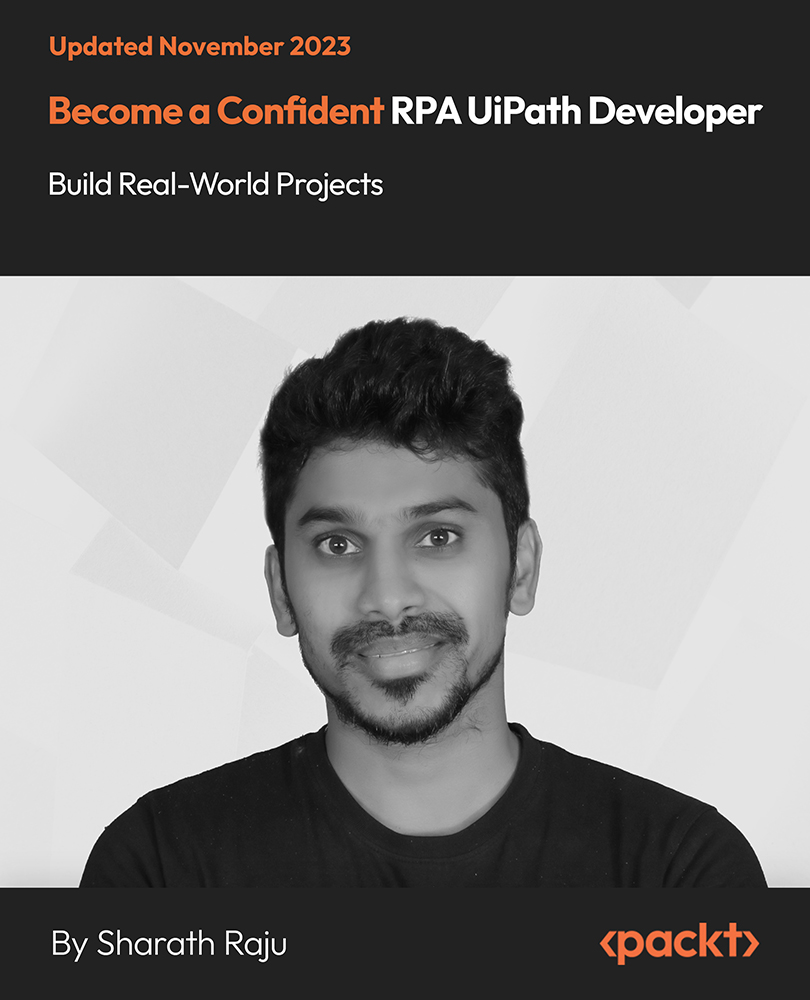
Fast Track to Scala Programming for OO / Java Developers (TTSCL2104)
By Nexus Human
Duration 4 Days 24 CPD hours This course is intended for This course is geared for experienced skilled Java developers, software developers, data scientists, machine learning experts or others who wish to transtion their coding skills to Scala, learning how to code in Scala and apply it in a practical way. This is not a basic class. Overview Working in a hands-on learning environment led by our expert instructor you'll: Get comfortable with Scala's core principles and unique features, helping you navigate the language confidently and boosting your programming skills. Discover the power of functional programming and learn techniques that will make your code more efficient,maintainable, and enjoyable to write. Become proficient in creating dynamic web applications using the Play Framework, and easily connect to databases with the user-friendly Slick library. Master concurrency programming with Akka, empowering you to build scalable and fault-tolerant applications that excel in performance. Enhance your testing skills using ScalaTest and ScalaCheck, ensuring the reliability and quality of your Scala applications, while having fun in the process. Explore the fascinating world of generative AI and GPT technologies, and learn how to integrate them into your projects,adding a touch of innovation and intelligence to your Scala solutions. If your team requires different topics, additional skills or a custom approach, our team will collaborate with you to adjust the course to focus on your specific learning objectives and goals. Discover the power of Scala programming in our comprehensive, hands-on technical training course designed specifically for experienced object-oriented (OO) developers. Scala is a versatile programming language that combines the best of both OO and functional programming paradigms, making it ideal for a wide range of projects, from web applications to big data processing and machine learning. By mastering Scala, you'll be able to develop more efficient, scalable, and maintainable applications. Fast Track to Scala Programming for OO / Java Developers is a four day hands-on course covers the core principles of Scala, functional programming, web application development, database connectivity, concurrency programming, testing, and interoperability between Scala and Java. Additionally, you'll explore cutting-edge generative AI and GPT technologies, learning how to integrate them into your Scala applications for intelligent suggestions or automation. Throughout the course you?ll explore the latest tools and best practices in the Scala ecosystem, gaining valuable knowledge and experience that can be directly applied to your day-to-day work. With 50% of the course content dedicated to hands-on labs, you'll gain practical experience applying the concepts you've learned across various projects, such as building functional web applications, connecting to databases, designing modular components, and implementing concurrency. Upon completing the course, you'll have a solid understanding of the language and its features, empowering you to confidently apply your new skills in data science and machine learning projects. You'll exit well-prepared to create efficient, scalable, and maintainable Scala applications, regardless of the complexity of your projects. Introduction to Scala Scala features and benefits Comparing Scala with Java and other OO languages Installing Scala and setting up the development environment Object-Oriented Programming in Scala Classes and objects Traits, mixins, and inheritance Companion objects and factories Encapsulation and polymorphism Functional Programming Basics Pure functions and referential transparency Higher-order functions and currying Immutability and persistent data structures Pattern matching and recursion Having Fun with Functional Data Structures Lists, sets, and maps in Scala Folding and reducing operations Stream processing and lazy evaluation For-comprehensions Building Web Applications in Functional Style Introduction to Play Framework Functional web routing and request handling JSON handling with Play-JSON Middleware and functional composition Connecting to a Database Introduction to Slick library Database configuration and setup Querying and updating with Slick Transactions and error handling Building Scalable and Extensible Components Modular architecture and design patterns Dependency injection with MacWire Type classes and type-level programming Implicit parameters and conversions Concurrency Programming & Akka Introduction to Akka framework and Actor model Actor systems and message passing Futures and Promises Supervision and fault tolerance Building Confidence with Testing Introduction to ScalaTest and ScalaCheck Unit testing and property-based testing Test-driven development in Scala Mocking and integration testing Interoperability between Scala and Java Calling Java code from Scala Using Java libraries in Scala projects Converting Java collections to Scala collections Writing Scala code that can be called from Java Using Generative AI and GPT Technologies in Scala Programming Overview of GPT and generative AI Integrating GPT with Scala applications Use cases and practical examples
