- Professional Development
- Medicine & Nursing
- Arts & Crafts
- Health & Wellbeing
- Personal Development
1313 Integration courses delivered Online
The aim of this course is to guide you to use Photoshop CC, an industry-leading image editing application and help you become an Adobe Certified Associate. With this course, you will discover the basics of digital imaging-from working with multiple images to customising the Photoshop interface according to your needs. Learn to use different Photoshop tools to edit, crop and retouch photos, without compromising the highest-quality output. This course also illustrates the most productive methods to perform common tasks and explains how to work efficiently and excellently with Adobe Photoshop. Furthermore, master the critical features such as adjustment layers, blend modes, filters, and so much more, and unveil the secrets of nondestructive editing using Smart Objects. On completion, you will be empowered and able to instantly get the image results you want and consider yourself as a creative professional. Your Learning Goals: Discover all the tools and features that loaded with Photoshop CC 2019 and get the image results you want. Learn different kinds of Selection techniques Work with images and combine images together seamlessly. Explore the most efficient ways to perform common editing tasks and retouching like a pro. Know the advantage and disadvantage of various image file formats. Learn useful keyboard shortcuts and smart practices to export and share images. Build confidence and be comfortable in using Adobe Photoshop CC. Develop all the skills needed to design your own graphics from start to finish. Who is this Course for? This endorsed Photoshop CC 2019 MasterClass is ideal for those who have prior experience and practical knowledge in this field and would like to build on their skills to work their way up to a senior-level role. Those who are new to HR and want to expand their knowledge of fundamental principles and procedures will also find this course beneficial. This course is a complete introduction to the fundamentals of HR management and will benefit newcomers in this industry who are looking to add new skills to their CV. Entry Requirement: This course is available to all learners, of all academic backgrounds. Learners should be aged 16 or over to undertake the qualification. Good understanding of the English language, numeracy and ICT are required to attend this course. CPD Certificate from Course Gate At the successful completion of the course, you can obtain your CPD certificate from us. You can order the PDF certificate for £9 and the hard copy for £15. Also, you can order both PDF and hardcopy certificates for £22. Career path This course opens a new door for you to enter the relevant job market and also gives you the opportunity to acquire extensive knowledge along with required skills to become successful. You will be able to add our qualification to your CV/resume which will help you to stand out in the competitive job industry. Course Curriculum Introduction Why learn Photoshop? 00:03:00 How to study from this course 00:03:00 Getting an Adobe Certification 00:05:00 Basics Basics Chapter Introduction 00:01:00 Working with Images 00:10:00 User Interface 00:11:00 Navigation 00:09:00 Image Size and Resolution 00:08:00 Cropping Images 00:10:00 Color Modes 00:06:00 Layers Layers Chapter Introduction 00:01:00 Layers Essentials 00:14:00 Layers panel 00:11:00 Special Layers 00:13:00 Layer Styles 00:07:00 Blend Modes 00:07:00 Drawing Drawing Chapter Introduction 00:01:00 Brush Tool Essentials 00:17:00 Creating Custom Brush 00:14:00 Vector Shapes 00:17:00 Tranformations Transformations Chapter Introduction 00:01:00 Tranformations Essentials 00:15:00 Special Transformations 00:10:00 Selections Selections based on color and contrast 00:16:00 Selections based on color and contrast 00:24:00 Advanced Selection Techniques 00:12:00 Complex Selection Project 00:16:00 Masking Masking Chapter Introduction 00:01:00 Non-destructive Workflow 00:24:00 Pixel Masks 00:16:00 Vector Masks for Geometric Shapes 00:10:00 Vector Masks for Organic Shapes 00:07:00 Smart Objects Smart Objects Chapter Introduction 00:01:00 Smart Objects Essential 00:09:00 Vector Smart Objects 00:07:00 Linked Smart Objects 00:11:00 Smart Filters 00:15:00 Adjustment Layers Adjustment Layers Chapter Introduction 00:01:00 Adjustment Layers Essentials 00:10:00 Tonal Adjustments 00:15:00 Color Adjustments 00:19:00 Contrast Adjustments 00:10:00 Retouching Retouching Chapter Introduction 00:01:00 Healing Brushes 00:14:00 Clone Stamp Tool Essentials Part 1 00:23:00 Liquify Filter 00:11:00 Content-aware Techniques 00:13:00 Dodge and Burn Tools 00:15:00 Portrait Retouching project 00:25:00 Photo Restoration project 00:14:00 Advanced Clone Stamp Tool Techniques 00:13:00 Bridge and Camera RAW Chapter Introduction 00:01:00 Bridge Integration 00:08:00 Adobe Camera RAW 00:05:00 Type Type Chapter Introduction 00:01:00 Working with Text 00:15:00 Formatting Text 00:10:00 Creative Techniques with Text 00:18:00 Save and Export Chapter Introduction 00:01:00 Saving Your Work 00:09:00 Creating Print-ready PDFs 00:12:00 Saving Files for the Web 00:08:00 Workflows Workflows Chapter Introduction 00:01:00 Timeline Panel 00:12:00 3D Layers 00:15:00 Lightroom Integration 00:10:00 User Experience Design 00:04:00 Photoshop Mobile Apps 00:13:00 New Features in CC 2018 Variable and SVG Fonts 00:06:00 Updated Brushes panel 00:03:00 Brush Smoothing 00:07:00 Symmetrical Painting 00:02:00 Curvature Tool 00:04:00 Select & Mask 00:03:00 Improved Upscaling with Preserve Details 2.0 00:05:00 General Improvements 00:04:00 Conclusion 00:01:00 CC 2019 New Features Content-Aware Fill Workspace 00:06:00 Painting Improvements 00:07:00 Frame Tool 00:15:00 Updated behaviours 00:10:00 Conclusion Prepare for the Adobe Certified Associate exam 00:09:00 Build Your Portfolio 00:05:00 Exercise Files Exercise files - Photoshop CC 2019 MasterClass 00:00:00 Certificate and Transcript Order Your Certificates or Transcripts 00:00:00

Welcome to the 'MailChimp Masterclass,' your gateway to unlocking the full potential of MailChimp's powerful email marketing platform. In this engaging course, we take you on a journey through the world of email marketing, starting with the basics and gradually diving into advanced techniques. Prepare to harness the true capabilities of MailChimp and elevate your email marketing game to new heights. Our creative and practical approach ensures you not only understand the intricacies of MailChimp but also gain hands-on experience in creating and managing successful email campaigns. From building a mailing list to crafting compelling emails, you'll become a MailChimp maestro. Join us on this educational adventure, and you'll soon be equipped with the skills needed to drive engagement, boost conversions, and supercharge your email marketing efforts. Learning Outcomes Create and optimize a MailChimp account. Build a high-quality mailing list for targeted campaigns. Design and execute effective email marketing campaigns. Efficiently manage mailing lists and campaigns. Harness the power of MailChimp automation for streamlined communication. Why choose this MailChimp Masterclass course? Unlimited access to the course for a lifetime. Opportunity to earn a certificate accredited by the CPD Quality Standards and CIQ after completing this course. Structured lesson planning in line with industry standards. Immerse yourself in innovative and captivating course materials and activities. Assessments designed to evaluate advanced cognitive abilities and skill proficiency. Flexibility to complete the Course at your own pace, on your own schedule. Receive full tutor support throughout the week, from Monday to Friday, to enhance your learning experience. Unlock career resources for CV improvement, interview readiness, and job success. Who is this MailChimp Masterclass course for? Marketing enthusiasts eager to master email marketing. Small business owners seeking cost-effective marketing solutions. Entrepreneurs looking to expand their online presence. Bloggers and content creators aiming to engage their audience. Anyone interested in maximizing the potential of MailChimp. Career path Email Marketing Specialist: £25,000 - £50,000 Digital Marketing Manager: £30,000 - £60,000 Marketing Coordinator: £20,000 - £40,000 Content Marketing Manager: £30,000 - £60,000 E-commerce Manager: £35,000 - £70,000 Freelance Email Marketing Consultant: £25 - £100 per hour Prerequisites This MailChimp Masterclass does not require you to have any prior qualifications or experience. You can just enrol and start learning. This course was made by professionals and it is compatible with all PC's, Mac's, tablets and smartphones. You will be able to access the course from anywhere at any time as long as you have a good enough internet connection. Certification After studying the course materials, there will be a written assignment test which you can take at the end of the course. After successfully passing the test you will be able to claim the pdf certificate for £4.99 Original Hard Copy certificates need to be ordered at an additional cost of £8. Course Curriculum Introduction to the Course An Overview of the Course 00:05:00 How Mail Chimp Works 00:03:00 How to Watch This Course - Speed and Bookmarks 00:04:00 Creating a MailChimp Account Introduction to the Updated 5/2017-6/2017 Edition of the Course 00:04:00 Introduction to the 2018 Course Material 00:01:00 Introduction to Creating a MailChimp Account 00:02:00 New MailChimp Look-and-Feel (11/7/2018) 00:04:00 Creating a MailChimp Account Section Workshop 00:01:00 Conclusion to Creating a MailChimp Account 00:01:00 Building a Mailing List Introduction to Building a Mailing List 00:02:00 Creating a List 00:08:00 Importing a List 00:03:00 Subscription Web Interface 00:08:00 Double Opt In vs Single Opt In 00:06:00 Enabling Required Field Display 00:02:00 Promoting Your Mailing List 00:03:00 Building a Mailing List Section Workshop 00:09:00 Summary of Building a Mailing List 00:01:00 Mounting an Email Campaign Introduction to Mounting an Email Campaign 00:01:00 Creating a Template Pt. 1 00:04:00 Creating a Template Pt. 2 00:06:00 Creating an Email Campaign Pt. 1 00:09:00 Creating an Email Campaign Pt. 2 00:04:00 Sending Your First Email 00:04:00 Why Templates Are Optional 00:03:00 Free Images at Pixabay 00:03:00 Mounting an Email Campaign Section Workshop 00:05:00 Summary of Mounting an Email Campaign 00:01:00 Managing Your Mailing Lists & Campaigns Introduction to Managing Your Mailing Lists and Campaigns 00:01:00 Open, Click, and User Reports 00:04:00 Creating List Segments 00:06:00 Fine Tuning Your Campaigns 00:03:00 Mail Chimp Subscriptions 00:03:00 Summary of Managing Your Mailing Lists and Campaigns 00:01:00 Additional Thoughts Introduction to Additional Thoughts 00:03:00 Adding a MailChimp Sign Up Form to a WordPress Website 00:05:00 Advertising Your Mailing List in Your Book (5/2017) 00:05:00 A/B Split Testing for Free on MailChimp (6/2017) 00:08:00 How to Craft a Better Email Message (6/2017) 00:06:00 Facebook and Twitter Integration (6/2017) 00:04:00 Summary of Additional Thoughts 00:01:00 Intermission Odds and Ends 00:03:00 My Course Catalog at a Glance (5/2017) 00:06:00 What now.. 00:04:00 Bonus: Creating Mailing List Signup Squeeze Pages Introduction to Creating Mailing List Signup Squeeze Pages 00:03:00 Sample Mailing List Sign Up Squeeze Pages 00:06:00 Using FunnelKit Go to Create a Squeeze Page 00:18:00 Add an Opt-in Form to Your Squeeze Page 00:14:00 Configuring MailChimp to Use Your Squeeze Pages 00:09:00 How to Sell on Your Mailing List: Free Stuff and the 80/20 Rule 00:05:00 Summary of Creating Mailing List Sign Up Squeeze Pages 00:01:00 Bonus: Free MailChimp Automation (AutoResponder) Introduction to Free MailChimp Automation (AutoResponder) 00:01:00 Overview of the Free MailChimp AutoResponder (5/2017) 00:09:00 Sample AutoResponder Email Contents (5/2017) 00:06:00 AutoResponder Example (5/2017) 00:07:00 Summary of Free MailChimp Automation (AutoResponder) 00:01:00 Conclusion THE END 00:01:00 Assignment Assignment - MailChimp Masterclass 00:00:00

Mastering Scala with Apache Spark for the Modern Data Enterprise (TTSK7520)
By Nexus Human
Duration 5 Days 30 CPD hours This course is intended for This intermediate and beyond level course is geared for experienced technical professionals in various roles, such as developers, data analysts, data engineers, software engineers, and machine learning engineers who want to leverage Scala and Spark to tackle complex data challenges and develop scalable, high-performance applications across diverse domains. Practical programming experience is required to participate in the hands-on labs. Overview Working in a hands-on learning environment led by our expert instructor you'll: Develop a basic understanding of Scala and Apache Spark fundamentals, enabling you to confidently create scalable and high-performance applications. Learn how to process large datasets efficiently, helping you handle complex data challenges and make data-driven decisions. Gain hands-on experience with real-time data streaming, allowing you to manage and analyze data as it flows into your applications. Acquire practical knowledge of machine learning algorithms using Spark MLlib, empowering you to create intelligent applications and uncover hidden insights. Master graph processing with GraphX, enabling you to analyze and visualize complex relationships in your data. Discover generative AI technologies using GPT with Spark and Scala, opening up new possibilities for automating content generation and enhancing data analysis. Embark on a journey to master the world of big data with our immersive course on Scala and Spark! Mastering Scala with Apache Spark for the Modern Data Enterprise is a five day hands on course designed to provide you with the essential skills and tools to tackle complex data projects using Scala programming language and Apache Spark, a high-performance data processing engine. Mastering these technologies will enable you to perform a wide range of tasks, from data wrangling and analytics to machine learning and artificial intelligence, across various industries and applications.Guided by our expert instructor, you?ll explore the fundamentals of Scala programming and Apache Spark while gaining valuable hands-on experience with Spark programming, RDDs, DataFrames, Spark SQL, and data sources. You?ll also explore Spark Streaming, performance optimization techniques, and the integration of popular external libraries, tools, and cloud platforms like AWS, Azure, and GCP. Machine learning enthusiasts will delve into Spark MLlib, covering basics of machine learning algorithms, data preparation, feature extraction, and various techniques such as regression, classification, clustering, and recommendation systems. Introduction to Scala Brief history and motivation Differences between Scala and Java Basic Scala syntax and constructs Scala's functional programming features Introduction to Apache Spark Overview and history Spark components and architecture Spark ecosystem Comparing Spark with other big data frameworks Basics of Spark Programming SparkContext and SparkSession Resilient Distributed Datasets (RDDs) Transformations and Actions Working with DataFrames Spark SQL and Data Sources Spark SQL library and its advantages Structured and semi-structured data sources Reading and writing data in various formats (CSV, JSON, Parquet, Avro, etc.) Data manipulation using SQL queries Basic RDD Operations Creating and manipulating RDDs Common transformations and actions on RDDs Working with key-value data Basic DataFrame and Dataset Operations Creating and manipulating DataFrames and Datasets Column operations and functions Filtering, sorting, and aggregating data Introduction to Spark Streaming Overview of Spark Streaming Discretized Stream (DStream) operations Windowed operations and stateful processing Performance Optimization Basics Best practices for efficient Spark code Broadcast variables and accumulators Monitoring Spark applications Integrating External Libraries and Tools, Spark Streaming Using popular external libraries, such as Hadoop and HBase Integrating with cloud platforms: AWS, Azure, GCP Connecting to data storage systems: HDFS, S3, Cassandra, etc. Introduction to Machine Learning Basics Overview of machine learning Supervised and unsupervised learning Common algorithms and use cases Introduction to Spark MLlib Overview of Spark MLlib MLlib's algorithms and utilities Data preparation and feature extraction Linear Regression and Classification Linear regression algorithm Logistic regression for classification Model evaluation and performance metrics Clustering Algorithms Overview of clustering algorithms K-means clustering Model evaluation and performance metrics Collaborative Filtering and Recommendation Systems Overview of recommendation systems Collaborative filtering techniques Implementing recommendations with Spark MLlib Introduction to Graph Processing Overview of graph processing Use cases and applications of graph processing Graph representations and operations Introduction to Spark GraphX Overview of GraphX Creating and transforming graphs Graph algorithms in GraphX Big Data Innovation! Using GPT and Generative AI Technologies with Spark and Scala Overview of generative AI technologies Integrating GPT with Spark and Scala Practical applications and use cases Bonus Topics / Time Permitting Introduction to Spark NLP Overview of Spark NLP Preprocessing text data Text classification and sentiment analysis Putting It All Together Work on a capstone project that integrates multiple aspects of the course, including data processing, machine learning, graph processing, and generative AI technologies.

Administering Team Foundation Server 2017
By Nexus Human
Duration 3 Days 18 CPD hours This course is intended for This course is intended for experienced administrators with a background in either software development or system administration. Team leaders, lead developers, and other accidental Team Foundation Server administrators are also encouraged to take this course. This course will also help a student prepare for the relevant Microsoft certification exam. Overview At course completion, attendees will have had exposure to: - TFS editions and components - Supported topologies and environments - Must-have TFS administration tools - Hardware and software requirements - Required service accounts and permissions - Installing Team Foundation Server - Configuring Team Foundation Server - Managing relevant SQL Server components - Managing relevant SharePoint components - Installing and using Team Explorer - Team project collections and team projects - Using and customizing process templates - TFS licensing and Client Access Licenses - Connecting and using Microsoft Excel & Project - Installing and using Team Explorer Everywhere - Integrating TFS and SharePoint - Using the TFS web portal - Git and TFVC version control systems - Basic and advanced version control workflows - Configuring and using code search - Controlling access to version controlled items - Command-line and third party tools - Configuring automated builds - Deploying and using Visual Studio agents - Configuring agent pools and queues - Creating and queuing automated builds - Configuring Package Management - Configuring Release Management - Creating a release definition - Creating and deploying a release - Strategies for upgrading and migrating to TFS - Integrating TFS with other systems and data - High availability and scalability options - Capacity planning and disaster recovery - Backing up, restoring, and moving TFS data - Managing the data warehouse - Using PowerShell to manage TFS - Customizing Team Foundation Server - Extending Team Foundation Server Provides students with the knowledge and skills to deploy, configure, and manage Microsoft Team Foundation Server 2019 and related software components. Introduction to Team Foundation Server Introduction to Team Foundation Server Editions, components, and configurations Visual Studio Team Services comparison TFS' support of Application Lifecycle Management TFS administrator responsibilities and tasks ?Must-have? tools of a TFS administrator Planning and Deploying TFS Planning the deployment System requirements, software, and accounts Installing and configuring TFS Installing Team Explorer Troubleshooting Configuring TFS Administrator roles and tools Managing team project collections Managing team projects Managing process templates Securing TFS, SharePoint, and SQL Server Renaming and deleting a team project Client Applications TFS Client Access Licenses (CAL) Team Explorer and the web portal Microsoft Excel and Microsoft Project SharePoint project portal Team Explorer Everywhere Command-line and 3rd party tools Version Control Overview of Git and TFVC version control systems Integration with Visual Studio Using TFVC and Git version control Basic and advanced workflows Controlling access to version control Command-line tools and utilities TFS Proxy, MSSCCI Provider, and TFS Sidekicks Building and Releasing Overview of the Visual Studio build system Build agents, agent pools, agent queues Creating and queuing a build Monitoring, and managing a build Securing the build process Running tests as part of the build Overview of Package Management Overview of Release Management Defining, creating, and deploying a release Upgrading, Migrating, and Integrating Upgrading Team Foundation Server In-place vs. migration upgrade Performing post-upgrade tasks Migrating work items Migrating items under version controlled Integrating with Team Foundation Server Custom and 3rd party solutions Advanced Administration Monitoring the health of Team Foundation Server Web-based diagnostic tools Options for scalability and high availability Disaster recovery, backup, and restore Moving Team Foundation Server Managing the data warehouse Using PowerShell to manage TFS Customizing and Extending Customizing vs. extending Customizing a process template Customizing a work item type Creating default work items Creating and using a global list Using Witadmin.exe Using work item templates Creating a custom report Using the REST API to extend Team Foundation Server Additional course details: Nexus Humans Administering Team Foundation Server 2017 training program is a workshop that presents an invigorating mix of sessions, lessons, and masterclasses meticulously crafted to propel your learning expedition forward. This immersive bootcamp-style experience boasts interactive lectures, hands-on labs, and collaborative hackathons, all strategically designed to fortify fundamental concepts. Guided by seasoned coaches, each session offers priceless insights and practical skills crucial for honing your expertise. Whether you're stepping into the realm of professional skills or a seasoned professional, this comprehensive course ensures you're equipped with the knowledge and prowess necessary for success. While we feel this is the best course for the Administering Team Foundation Server 2017 course and one of our Top 10 we encourage you to read the course outline to make sure it is the right content for you. Additionally, private sessions, closed classes or dedicated events are available both live online and at our training centres in Dublin and London, as well as at your offices anywhere in the UK, Ireland or across EMEA.

Jq Command Tutorials for Bash Shell Scripting
By Packt
Expedite your journey with the Jq command, which is used to transform JSON data into a more readable format. Print it to the standard output on Linux with the help of this comprehensive hands-on course. This course is for anyone who works with JSON on the command line or uses Bash Shell Scripts.
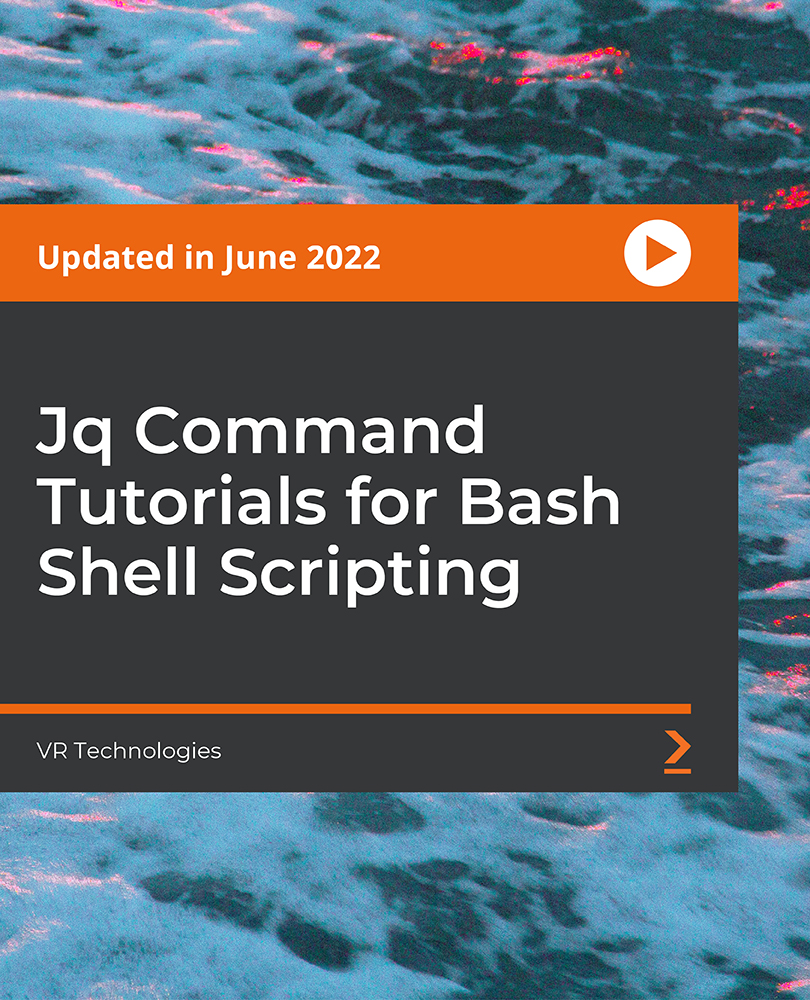
Learn the power of coding with this Master JavaScript with Data Visualization course. With JavaScript being the focus, this program offers comprehensive insights into the heart of web development. The course begins with the basics, setting up your local development environment, and quickly moves on to exploring JavaScript fundamentals like strings, operators, and control flow statements, preparing you for a deep dive into the world of coding. Unlock your potential as we guide you through JavaScript's crucial aspects, including functions, error handling, and client-side validations. Each module is designed by industry experts, ensuring your understanding aligns with real-world scenarios. The course offers practical examples, and quizzes, fostering a rich learning environment that stimulates engagement and helps to master the topics. But what sets this course apart is its emphasis on Data Visualization using Google Chart. The integration of JavaScript with Data Visualization introduces you to new and innovative methods to present data in a more interactive and user-friendly format. By the end of the course, you should be proficient in JavaScript and able to design and implement complex data visualisations. Sign up today for a learning journey combining tech knowledge with creative visualisation skills! Learning Outcomes: After completing the JavaScript with Data Visualization course, you should be able to: Develop a comprehensive understanding of JavaScript fundamentals. Acquire the ability to write and manipulate JavaScript strings and operators. Gain mastery over JavaScript control flow and conditional statements. Learn to implement robust JavaScript functions for diverse applications. Understand JavaScript error handling and client-side validations. Learn to visualise data using Google Chart tools effectively. Gain the ability to create interactive, data-driven web applications. Who is this course for: This JavaScript with Data Visualization course is ideal for: Aspiring web developers seeking to learn JavaScript. Data analysts interested in expanding their skillset. Web designers aiming to enhance their interactivity skills. Software engineers looking to broaden their coding repertoire. Any tech enthusiast wanting to harness the power of Data Visualization. Certification After studying the course materials of the JavaScript with Data Visualization course, there will be a written assignment test which you can take either during or at the end of the course. After passing the test, you will have a range of certification options. A CPD Accredited PDF Certificate costs £4.99, while a CPD Accredited Hardcopy Certificate is £8.00. Also, a PDF Transcript costs £4.99, and a Hardcopy Transcript is £9.99. Select according to your needs, and we assure timely delivery of your chosen certificate. Requirements This professionally designed JavaScript with Data Visualization course does not require you to have any prior qualifications or experience. It is open to everyone, and you can access the course from anywhere at any time. Just enrol and start learning! Career Path: Upon completion of this JavaScript with Data Visualization course, you can gain the knowledge and skills required to pursue many career paths, such as: JavaScript Developer: £35,000 - £55,000 Per year. Front-end Developer: £40,000 - £60,000 Per year. Full-Stack Developer: £45,000 - £70,000 Per year. Data Visualization Engineer: £45,000 - £65,000 Per year. Web Application Developer: £40,000 - £60,000 Per year. Software Engineer: £50,000 - £80,000 Per year. Course Curriculum Introduction Getting Started Introduction to Getting Started 00:02:00 Course Curriculum 00:05:00 How to Get Pre-Requisites 00:02:00 Getting Started on Windows, Linux or Mac 00:01:00 How to ask a Great Questions 00:02:00 FAQ's 00:01:00 Setting up Local Development Environment What is JavaScript 00:09:00 Choosing Code Editor 00:03:00 Installing Code Editor (Sublime Text) 00:04:00 Installing Code Editor(Visual Studio Code) 00:07:00 Hello World Program 00:14:00 Getting Output 00:11:00 Summary 00:02:00 JavaScript Fundamentals Introduction 00:02:00 Internal JavaScript 00:13:00 External JavaScript 00:09:00 Inline JavaScript 00:04:00 Async and defer 00:06:00 Variables 00:13:00 Data Types 00:10:00 Numbers 00:06:00 Boolean 00:04:00 Arrays() 00:12:00 Objects 00:06:00 Comments 00:05:00 Summary 00:01:00 JavaScript Strings Introduction 00:02:00 Strings 00:06:00 String Formatting 00:05:00 String Methods 00:12:00 Summary 00:02:00 JavaScript Operators Introduction 00:02:00 Arithmetic operators 00:07:00 Assignment operators 00:03:00 Comparison operators 00:06:00 Logical operators 00:08:00 Summary 00:02:00 JavaScript Conditional Statements Introduction 00:02:00 If-else-if statement 00:04:00 If-else statement 00:05:00 If-else-if statement 00:04:00 Switch-case statement 00:09:00 Summary 00:01:00 JavaScript Control Flow Statements Introduction 00:02:00 While loop 00:09:00 Do-while loop 00:03:00 For loop 00:08:00 Break 00:02:00 Continue 00:03:00 Coding Exercise 00:02:00 Solution for Coding Exercise 00:02:00 Summary 00:02:00 JavaScript Functions Introduction 00:02:00 Creating a Function 00:07:00 Function Call() 00:07:00 Function with parameters 00:05:00 Function Bind() 00:06:00 Summary 00:01:00 Data Visualization (Google Chart) Introduction 00:01:00 How to Use Google chart script 00:04:00 Line Graph chart 00:14:00 Scatter plots chart 00:02:00 Bar chart 00:04:00 3D Pie chart 00:02:00 3D Pie chart 00:02:00 Summary 00:01:00 JavaScript Error Handling Introduction 00:01:00 Try-catch 00:05:00 Try-catch-finally 00:17:00 Summary 00:01:00 JavaScript Client-side Validations Introduction 00:01:00 On Submit Validation 00:09:00 Input Numeric Validation 00:12:00 Login Form Validation 00:05:00 Password Strength Check Validation 00:04:00 Summary 00:01:00

Veeam Availability Suite v11: Configuration and Management (VASv11CM)
By Nexus Human
Duration 3 Days 18 CPD hours This course is intended for This course is suitable for anyone responsible for configuring, managing or supporting a Veeam Availability Suite v11 environment. Students should be experienced professionals with solid knowledge of servers, storage, networking and virtualization. Overview After completing this course, attendees should be able to: Describe Veeam Availability Suite components usage scenarios and relevance to your environment. Effectively manage data availability in on-site, off-site, cloud and hybrid environments. Ensure both Recovery Time Objectives (RTOs) and Recovery Point Objectives (RPOs) are met. Configure Veeam Availability Suite to ensure data is protected effectively. Adapt with an organization's evolving technical and business data protection needs. Ensure recovery is possible, effective, efficient, secure and compliant with business requirements. Provide visibility of the business data assets, reports and dashboards to monitor performance and risks. The Veeam© Availability Suite? v11: Configuration and Management training course is a three-day, technical deep dive focused on teaching IT professionals the skills to configure, manage and support a Veeam Availability Suite v11 solution. With extensive hands-on-labs, the class enables administrators and engineers to effectively manage data in an ever-changing technical and business environment, bringing tangible benefit to businesses in the digital world. Introduction Describe RTOs and RPOs, what they mean for your business, how to manage and monitor performance against them The 3-2-1 Rule and its importance in formulating a successful backup strategy Identify key Veeam Availability Suite components and describe their usage scenarios and deployment types Building backup capabilities Backup methods, the appropriate use cases and impact on underlying file systems Create, modify, optimize and delete backup jobs, including Agents and NAS Backup jobs. Explore different tools and methods to maximize environment performance Ensure efficiency by being able to select appropriate transport modes while being aware of the impact of various backup functions on the infrastructure Building replication capabilities Identify and describe the options available for replication and impacts of using them Create and modify replication jobs, outline considerations to ensure success Introduce the new Continuous Data Protection (CDP) policy Secondary backups Simple vs. advanced backup copy jobs, how to create and modify them using best practices to ensure efficient recovery Discuss using tapes for backups Advanced repository capabilities Ensure repository scalability using a capability such as SOBR on-premises and off-site including integration with cloud storage Ensure compatibility with existing deduplication appliances Introduce the new hardened repository Protecting data in the cloud Review how Veeam can protect the data of a cloud native application Review how Veeam Cloud Connect enables you to take advantage of cloud services built on Veeam Review how Veeam can be used to protect your Office 365 data Restoring from backup Ensure you have the confidence to use the correct restore tool at the right time for restoring VMs, bare metal and individual content such as files and folders Utilize Secure Restore to prevent the restoration of malware Describe how to use Staged Restore to comply with things like General Data Protection Regulation (GDPR) before releasing restores to production Identify, describe and utilize the different explores and instant recovery tools and features Recovery from replica Identify and describe in detail, failover features and the appropriate usage Develop, prepare and test failover plans to ensure recovery Disaster recovery from replica to meet a variety of real-world recovery needs Testing backup and replication Testing backups and replicas to ensure you can recover, what you need, when you need to Configure and setup virtual sandbox environments based on backup, replicas and storage snapshots Veeam Backup Enterprise Manager and Veeam ONE Introduce the concept of monitoring your virtual, physical and cloud environments with Veeam Backup Enterprise Manager and Veeam ONE? Configuration backup Locate, migrate or restore backup configuration Additional course details: Nexus Humans Veeam Availability Suite v11: Configuration and Management (VASv11CM) training program is a workshop that presents an invigorating mix of sessions, lessons, and masterclasses meticulously crafted to propel your learning expedition forward. This immersive bootcamp-style experience boasts interactive lectures, hands-on labs, and collaborative hackathons, all strategically designed to fortify fundamental concepts. Guided by seasoned coaches, each session offers priceless insights and practical skills crucial for honing your expertise. Whether you're stepping into the realm of professional skills or a seasoned professional, this comprehensive course ensures you're equipped with the knowledge and prowess necessary for success. While we feel this is the best course for the Veeam Availability Suite v11: Configuration and Management (VASv11CM) course and one of our Top 10 we encourage you to read the course outline to make sure it is the right content for you. Additionally, private sessions, closed classes or dedicated events are available both live online and at our training centres in Dublin and London, as well as at your offices anywhere in the UK, Ireland or across EMEA.

VASCM-11 Veeam Availability Suite v11: Configuration and Management
By Nexus Human
Duration 3 Days 18 CPD hours This course is intended for This course is suitable for anyone responsible for configuring, managing or supporting a Veeam Availability Suite v11 environment. Overview After completing this course, attendees should be able to: Describe Veeam Availability Suite components usage scenarios and relevance to your environment. Effectively manage data availability in on-site, off-site, cloud and hybrid environments. Ensure both Recovery Time Objectives (RTOs) and Recovery Point Objectives (RPOs) are met. Configure Veeam Availability Suite to ensure data is protected effectively. Adapt with an organization's evolving technical and business data protection needs. Ensure recovery is possible, effective, efficient, secure and compliant with business requirements. Provide visibility of the business data assets, reports and dashboards to monitor performance and risks The Veeam© Availability Suite? v11: Configuration and Management training course is a three-day, technical deep dive focused on teaching IT professionals the skills to configure, manage and support a Veeam Availability Suite v11 solution. With extensive hands-on-labs, the class enables administrators and engineers to effectively manage data in an ever-changing technical and business environment, bringing tangible benefit to businesses in the digital world. This course is based on Veeam Availability Suite v11. Introduction Describe RTOs and RPOs, what they mean for your business, how to manage and monitor performance against them The 3-2-1 Rule and its importance in formulating a successful backup strategy Identify key Veeam Availability Suite components and describe their usage scenarios and deployment types Building backup capabilities Backup methods, the appropriate use cases and impact on underlying file systems Create, modify, optimize and delete backup jobs, including Agents and NAS Backup jobs. Explore different tools and methods to maximize environment performance Ensure efficiency by being able to select appropriate transport modes while being aware of the impact of various backup functions on the infrastructure Building replication capabilities Identify and describe the options available for replication and impacts of using them Create and modify replication jobs, outline considerations to ensure success Introduce the new Continuous Data Protection (CDP) policy Secondary backups Simple vs. advanced backup copy jobs, how to create and modify them using best practices to ensure efficient recovery Discuss using tapes for backups Advanced repository capabilities Ensure repository scalability using a capability such as SOBR on-premises and off-site including integration with cloud storage Ensure compatibility with existing deduplication appliances Introduce the new hardened repository Protecting data in the cloud Review how Veeam can protect the data of a cloud native application Review how Veeam Cloud Connect enables you to take advantage of cloud services built on Veeam Review how Veeam can be used to protect your Office 365 data Restoring from backup Ensure you have the confidence to use the correct restore tool at the right time for restoring VMs, bare metal and individual content such as files and folders Utilize Secure Restore to prevent the restoration of malware Describe how to use Staged Restore to comply with things like General Data Protection Regulation (GDPR) before releasing restores to production Identify, describe and utilize the different explores and instant recovery tools and features Recovery from replica Identify and describe in detail, failover features and the appropriate usage Develop, prepare and test failover plans to ensure recovery Disaster recovery from replica to meet a variety of real-world recovery needs Testing backup and replication Testing backups and replicas to ensure you can recover, what you need, when you need to Configure and setup virtual sandbox environments based on backup, replicas and storage snapshots Veeam Backup Enterprise Manager and Veeam ONE Introduce the concept of monitoring your virtual, physical and cloud environments with Veeam Backup Enterprise Manager and Veeam ONE Configuration backup Locate, migrate or restore backup configuration Additional course details: Nexus Humans VASCM-11 Veeam Availability Suite v11: Configuration and Management training program is a workshop that presents an invigorating mix of sessions, lessons, and masterclasses meticulously crafted to propel your learning expedition forward. This immersive bootcamp-style experience boasts interactive lectures, hands-on labs, and collaborative hackathons, all strategically designed to fortify fundamental concepts. Guided by seasoned coaches, each session offers priceless insights and practical skills crucial for honing your expertise. Whether you're stepping into the realm of professional skills or a seasoned professional, this comprehensive course ensures you're equipped with the knowledge and prowess necessary for success. While we feel this is the best course for the VASCM-11 Veeam Availability Suite v11: Configuration and Management course and one of our Top 10 we encourage you to read the course outline to make sure it is the right content for you. Additionally, private sessions, closed classes or dedicated events are available both live online and at our training centres in Dublin and London, as well as at your offices anywhere in the UK, Ireland or across EMEA.

ChatGPT Masterclass: A Complete ChatGPT Zero to Hero!
By NextGen Learning
ChatGPT Masterclass: A Complete ChatGPT Zero to Hero! Course Overview The ChatGPT Masterclass: A Complete ChatGPT Zero to Hero! course is designed to guide learners from basic understanding to advanced proficiency in using ChatGPT. This course covers a wide range of topics, from the fundamentals of ChatGPT to its integration for business scaling and its applications in specific industries like Excel professionals and students. By the end of the course, learners will have a comprehensive understanding of ChatGPT’s capabilities, how to leverage its potential for various tasks, and how to improve productivity and creativity using this powerful tool. Whether you are looking to enhance your business, excel in academic pursuits, or integrate AI into your work, this course provides the knowledge and skills necessary to succeed. Course Description This course offers an in-depth exploration of ChatGPT, covering its fundamental features and uses across different sectors. Learners will be introduced to ChatGPT’s functionalities, followed by more specialised modules, including its applications for developers, students, and professionals working with Excel. Participants will gain valuable insights into how ChatGPT can be used to automate tasks, enhance business operations, and create innovative content. They will also explore the integration of Dall-E 2 for generating graphic art and the best tools and extensions to improve ChatGPT's functionality. The course is structured to ensure learners gain a clear understanding of how to effectively use ChatGPT for various personal and professional goals. ChatGPT Masterclass: A Complete ChatGPT Zero to Hero! Curriculum Module 01: Getting Started Module 02: ChatGPT – Basic Module 03: ChatGPT for Developers Module 04: Build, and Scale your Business Using ChatGPT Module 05: ChatGPT for Students Module 06: The Power of ChatGPT Module 07: ChatGPT for Excel professionals Module 08: Generate Incredible Graphic Art with Dall-E 2 Module 09: The Best Tools and Extensions using ChatGPT (See full curriculum) Who is this course for? Individuals seeking to improve productivity through AI. Professionals aiming to leverage ChatGPT for business growth. Beginners with an interest in learning AI technologies. Developers looking to integrate ChatGPT into applications. Students seeking to optimise learning and research tasks. Career Path AI Integration Specialist Business Automation Expert Developer specialising in AI tools Digital Content Creator Data Analyst using AI tools Academic Support Professional Graphic Designer using AI for art generation

The Complete Product Management Fundamentals
By Packt
Unlock the full potential of product management with our comprehensive course. Dive deep into product management fundamentals, Agile methodologies, and gain hands-on experience with essential project management tools, including Trello, Jira, Microsoft Teams, Planner, and ChatGPT. Elevate your career and drive success in the digital age.
