- Professional Development
- Medicine & Nursing
- Arts & Crafts
- Health & Wellbeing
- Personal Development
8457 Instructor courses delivered Online
Description MS Excel introduces multi-dimensional activities through its various feature. Do you want to be the first to look at the MS Excel 2016 Introduction course to learn its vivid use? Don't be late. Look at the MS Excel 2016 Introduction course and justify its authentic knowing its various fields. The course designs in such a way that helps you to know the basic functions of MS Excel and various use of Excel for making calculation, producing charts, and recording data of all kind of business. It teaches you how to create Excel data, simple PivotTable and charts, vivid use of IF, SUM, TOTAL, and AVERAGE. It enables the students to understand how Excel is used in business to analyze the existing data. It also teaches the functions of range, and cell to do different types of activities. Assessment: This course does not involve any MCQ test. Students need to answer assignment questions to complete the course, the answers will be in the form of written work in pdf or word. Students can write the answers in their own time. Once the answers are submitted, the instructor will check and assess the work. Certification: After completing and passing the course successfully, you will be able to obtain an Accredited Certificate of Achievement. Certificates can be obtained either in hard copy at a cost of £39 or in PDF format at a cost of £24. Who is this Course for? MS Excel 2016 Introduction is certified by CPD Qualifications Standards and CiQ. This makes it perfect for anyone trying to learn potential professional skills. As there is no experience and qualification required for this course, it is available for all students from any academic background. Requirements Our MS Excel 2016 Introduction is fully compatible with any kind of device. Whether you are using Windows computer, Mac, smartphones or tablets, you will get the same experience while learning. Besides that, you will be able to access the course with any kind of internet connection from anywhere at any time without any kind of limitation. Career Path After completing this course you will be able to build up accurate knowledge and skills with proper confidence to enrich yourself and brighten up your career in the relevant job market. Introduction Introduction FREE 00:01:00 Getting Started with Excel What is Excel 00:02:00 Opening Excel 00:04:00 Navigating the Excel User Interface 00:07:00 Using the Excel Ribbon 00:03:00 Understanding Excel Work Components 00:04:00 Using the Backstage View 00:03:00 Creating Workbooks and Using Templates Creating a New Workbook 00:03:00 Creating Workbooks Using Templates 00:03:00 Saving an Excel Workbook 00:05:00 Using Convert and Checking Compatiblity 00:02:00 Entering Data Navigating a Worksheet by Mouse or Keyboard 00:05:00 Excel Data Types 00:03:00 Cell and Range Addressing 00:02:00 Data Selection Techniques 00:05:00 Common Excel Commands 00:07:00 Using the Autofill Handle 00:03:00 Excel Formula Basics Data What are Formulas and Functions 00:02:00 Components of a Formula 00:06:00 Calculation Hierarchy Using the Order of Operations_Revise 00:02:00 Creating Basic Formulas 00:08:00 Working with Basic Functions and Autosum 00:04:00 Using Cell References 00:04:00 Using the Quick Analysis Tool 00:01:00 Adjusting a Worksheet Modifying Columns and Rows 00:06:00 Hiding and Unhiding Columns and Rows 00:03:00 Formatting and Aligning Worksheet Data Formatting and Aligning Data 00:06:00 Merging Data 00:03:00 Wrapping Text Orientation 00:02:00 Formatting Numbers 00:03:00 Using Borders and Shading 00:03:00 Using the Format Painter 00:01:00 Removing Formatting Quickly 00:01:00 Using Cell Styles and Themes Understanding Cell Styles 00:02:00 Applying Cell Styles 00:04:00 Applying Themes 00:03:00 Inserting Objects and Graphics Inserting and Formatting Images 00:03:00 Inserting and Formatting Shapes 00:04:00 Inserting and Formatting Smart Art 00:04:00 Inserting Screenshots 00:02:00 Inserting Hyperlinks 00:03:00 Inserting Symbols and Equations 00:03:00 Inserting Word Art Or Text Boxes 00:04:00 Inserting Other Excel Objects 00:04:00 Arranging Objects 00:04:00 Proofing a Workbook Using Find and Replace 00:04:00 Finding and Replacing Formatting 00:01:00 Using Got to and Go to Special 00:02:00 Using the Spell Checker 00:03:00 Using the Theasaurus and Translation Feature 00:03:00 Printing an Excel File Printing and Previewing Excel Files 00:03:00 Creating Custom Margins and Scaling 00:05:00 Adding Headers and Footers 00:04:00 Formatting a Page with the Page Layout Tab 00:03:00 Printing Titles and Specific Worksheet Areas 00:05:00 Exporting to PDF and XPs 00:02:00 Managing Worksheets Renaming and Coloring Worksheet Tabs 00:03:00 Adding, Deleting, and Navigating Worksheets 00:03:00 Moving and Copying Worksheets 00:04:00 Hiding and Unhiding Worksheets 00:02:00 Navigating and Viewing Excel Files Viewing Workbooks 00:03:00 Using Zoom Tools 00:02:00 Configure Sheet Options 00:02:00 Using Freeze Panes and Split Commands 00:05:00 Working with Window Commands 00:04:00 Adjusting Workbook Properties 00:03:00 Conclusion Course Recap 00:02:00 Certificate and Transcript Order Your Certificates and Transcripts 00:00:00

Learn Python 3 from Scratch
By Packt
Python is one of the most useful programming languages to learn. You can learn back-end of web applications, games, in-house scripts, and even build a robust test automation framework.
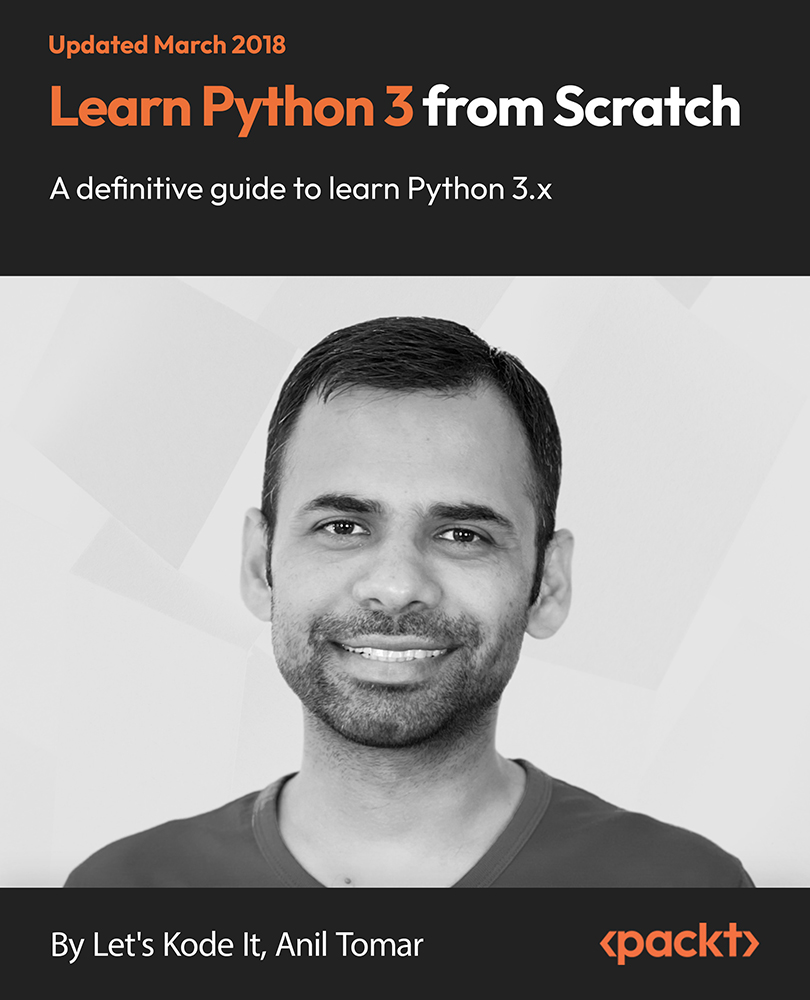
SwiftUI Animations iOS 16 - Animate Anything with SwiftUI
By Packt
Welcome to this course on SwiftUI animations iOS 16. This is a fun-to-code course with multiple hands-on projects geared toward various skill levels. Each project is marked 'Easy', 'Intermediate', or 'Advanced', allowing you to start coding projects according to your skill level and gradually move on to the higher levels when ready.
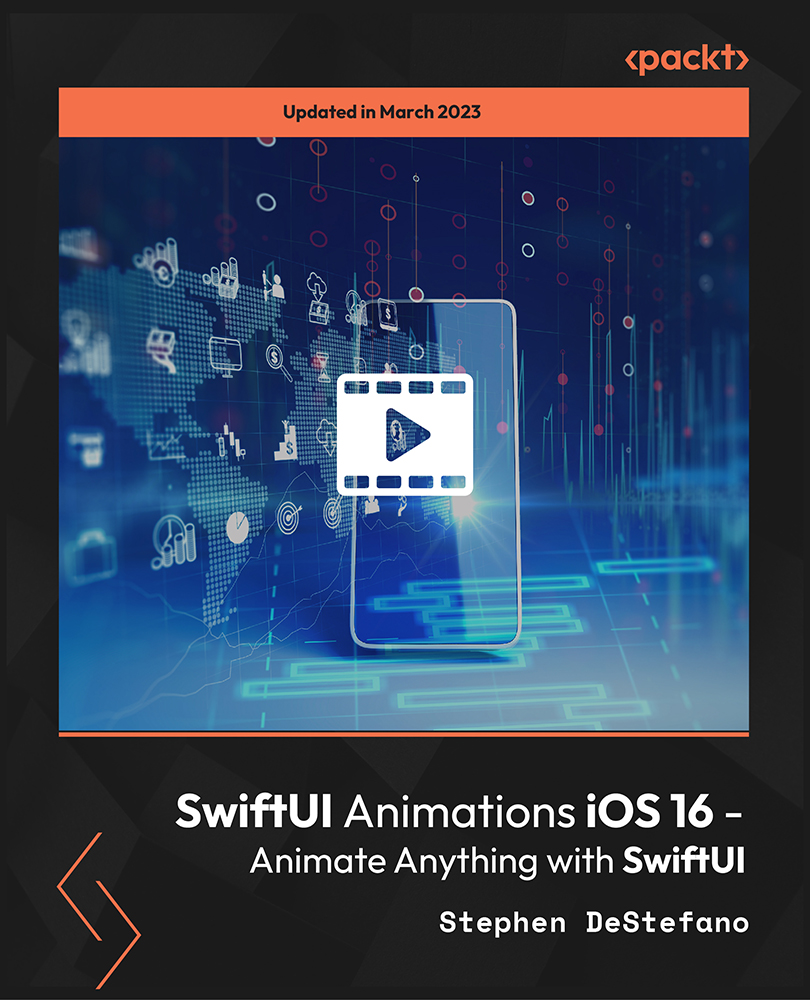
Stop dreaming, because living healthy and gaining muscles just became a reality Everyone has a story. If you don't take control of your life, someone else is going to write it for you. And daily exercise can definitely help you take control of your life. Why might you ask? Because exercising daily will help you get into a routine and bring structure in your life. Also if you are someone who gets bullied for your size, or how you look; then you can definitely gain some intimidating muscles. All this can be accomplished easily by simply taking this course. So what will you find in this course? You will learn about the principles of exercising, how to fit exercise into your busy life, and also identify and avoid common fitness mistakes. Part two of the course though is where you get more in depth. You will explore different exercises including the light training workouts and the much harder extensive workouts. The mysterious and ever eluding meal plans are also available in the course along with some information regarding supplements. So why to wait any longer; everyone has a story, it's time for you to write yours. Assessment: At the end of the course, you will be required to sit an online multiple-choice test. Your test will be assessed automatically and immediately so that you will instantly know whether you have been successful. Before sitting for your final exam you will have the opportunity to test your proficiency with a mock exam. Certification: After you have successfully passed the test, you will be able to obtain an Accredited Certificate of Achievement. You can however also obtain a Course Completion Certificate following the course completion without sitting for the test. Certificates can be obtained either in hard copy at a cost of £39 or in PDF format at a cost of £24. PDF certificate's turnaround time is 24 hours and for the hardcopy certificate, it is 3-9 working days. Why choose us? Affordable, engaging & high-quality e-learning study materials; Tutorial videos/materials from the industry leading experts; Study in a user-friendly, advanced online learning platform; Efficient exam systems for the assessment and instant result; The UK & internationally recognized accredited qualification; Access to course content on mobile, tablet or desktop from anywhere anytime; The benefit of career advancement opportunities; 24/7 student support via email. Daily Exercise Introduction 00:15:00 Is Exercising a Good Thing? Why? 01:00:00 The Principles of Exercise 01:00:00 Finding the Right Fitness Routine 01:00:00 Working Out When Time is Tight 01:00:00 Avoid These Fitness Mistakes 01:00:00 How to Fit in Exercise Time 00:30:00 Best Exercises for Women 01:00:00 Choosing a Sports Bra 01:00:00 Getting Your Family Moving 00:15:00 Using a Pedometer to Exercise 01:00:00 Exercising with Health Issues 01:00:00 Should You Use a Personal Trainer? 00:30:00 Conclusion 00:15:00 Muscle Building INTRODUCTION TO MUSCLE BUILDING 01:00:00 TRAINING EXERCISES 01:00:00 EXTENSIVE WORKOUTS 01:00:00 Power Foods Defined 01:00:00 Meal Plans: Print Out 01:00:00 Rested Performance and The Truth Behind Your Supplements 01:00:00 BODYBUILDING FOR WOMEN 01:00:00 A Note On Competitions 01:00:00 Benefits of Muscle Building 00:30:00 Final Words: Conclusion 00:15:00 Mock Exam Mock Exam- Daily Exercise and Muscle Building Course 00:30:00 Final Exam Final Exam- Daily Exercise and Muscle Building Course 00:30:00 Certificate and Transcript Order Your Certificates and Transcripts 00:00:00

Description Windows 10 comes with different and effective features. But most often users get in trouble. Don't worry. Our Windows 10 End User course will assist you to learn all the difficulties in very easy ways. The Windows 10 End User course incorporates some basic issues of Microsoft Windows 10 operating methods to make you acquainted with its functions. The course assists you to know how to customize, personalize, and execute different areas of Windows 10. It teaches you also how to explore files, maps, operate mail, calendar, and weather features. It also teaches how to update, install, and find out troubleshoot from the applications. He makes you familiar with different programs like Microsoft Word, Excel, and PowerPoint etc. it teaches you internet browsing and other effective relevant features. Assessment: This course does not involve any MCQ test. Students need to answer assignment questions to complete the course, the answers will be in the form of written work in pdf or word. Students can write the answers in their own time. Once the answers are submitted, the instructor will check and assess the work. Certification: After completing and passing the course successfully, you will be able to obtain an Accredited Certificate of Achievement. Certificates can be obtained either in hard copy at a cost of £39 or in PDF format at a cost of £24. Who is this Course for? Windows 10 End User is certified by CPD Qualifications Standards and CiQ. This makes it perfect for anyone trying to learn potential professional skills. As there is no experience and qualification required for this course, it is available for all students from any academic background. Requirements Our Windows 10 End User is fully compatible with any kind of device. Whether you are using Windows computer, Mac, smartphones or tablets, you will get the same experience while learning. Besides that, you will be able to access the course with any kind of internet connection from anywhere at any time without any kind of limitation. Career Path After completing this course you will be able to build up accurate knowledge and skills with proper confidence to enrich yourself and brighten up your career in the relevant job market. Module: 01 Introduction FREE 00:01:00 Logging In 00:02:00 The Startup Screen 00:03:00 Exploring the Desktop 00:02:00 General Navigation 00:04:00 Introducing the Action Center and Control Panel 00:02:00 Launching Applications 00:03:00 Interacting with Windows 00:06:00 Quitting Applications 00:04:00 Pinning Applications 00:03:00 Customizing the Start Menu 00:03:00 Module: 02 Customizing the Task Bar 00:02:00 Multitasking to Switch Between Multiple Applications 00:03:00 Managing several deskstops Using Task View 00:03:00 Overview of the drive and folder structure 00:04:00 Using Navigation Pane, Details Pane, Preview Pane 00:04:00 Menus and Ribbons 00:03:00 Viewing and Editing File Properties_Revised 00:04:00 Creating Files 00:06:00 Selecting, Moving, and Copying Files_Revised 00:06:00 Renaming Files and Folders 00:03:00 Deleting and Restoring from the Recycle Bin 00:05:00 Module: 03 Create and use shortcuts_Revised 00:05:00 Zip and Unzip 00:07:00 Changing the Sort and Group by 00:06:00 Add Columns to the Explorer View 00:04:00 Creating and Using a Library 00:07:00 Pin Frequent Places Customizing File Explorer 00:04:00 Configuring Files and Explore Options 00:03:00 Logging In or Setting Up OneDrive 00:02:00 Storing and acessing files on OneDrive 00:03:00 Sharing Files Through OneDrive 00:05:00 Syncing Files on OneDrive 00:03:00 Module: 04 Browsing the Web 00:02:00 Customize Top Sites 00:02:00 Using Tabs 00:03:00 Add and Use Favorites 00:03:00 Organize Favorites with Folders 00:02:00 Background Settings 00:04:00 Lock Screen 00:02:00 Change Windows Themes 00:02:00 Personalize Start 00:04:00 Change Screen Resolution 00:02:00 Module: 05 Adjust Notifications and Actions 00:02:00 Course Recap Complete 00:01:00 Course Recap Complete 00:01:00 Mail Send a Message 00:04:00 Adding & Editing- Contacts & Accounts 00:05:00 People Search Link and Share Contacts 00:04:00 Calendar Configuring and Viewing 00:04:00 Calendar Changing Views Creating and Editing Events 00:07:00 Weather Add Favorite Locations and Viewing the Weather 00:04:00 Adjust Audio Settings 00:02:00 Managing Accounts and Sign In Options 00:03:00 Module: 06 Weather- Viewing Historical Data nad Weather Maps 00:03:00 Installing Applications from the Windows Store 00:03:00 Tablet Mode 00:03:00 Using Saving Sharing Web Notes 00:04:00 Downloading Files 00:02:00 Viewing and Clearing History 00:02:00 Cortana Setup 00:03:00 Using Cortana 00:03:00 Maps- Search Get Directions Choose View 00:04:00 Maps- Search Tips and Favorites 00:04:00 Module: 07 Maps- More Search Tips and Map Settings 00:03:00 Photos - Browsing_REVISED 00:05:00 Photos - Using Editing Tools_REVISED 00:04:00 Mail- Add Accounts 00:05:00 Mail- Personalizing and Configuring- 00:04:00 Installing Applications From the Web 00:03:00 Setting Application Defaults 00:03:00 Setting App Privacy and Permissions 00:02:00 Uninstalling Applications 00:01:00 Configure Windows Defender and Windows Updates 00:02:00 Module: 08 Backing Up and Restoring Files and Using Recover to Reset Your PC 00:07:00 Access Task Manage 00:02:00 Accessing the Action Center to View Messages 00:02:00 Manage Sleep and Screen Saver 00:03:00 Managing Devices 00:03:00 Change Type Settings 00:01:00 Adjust Mouse and Touchpad Settings 00:03:00 Adjust Autoplay Settings 00:02:00 Adding Files to a Library 00:09:00 Change Default Storage Locations 00:02:00 Order Your Certificates and Transcripts Order Your Certificates and Transcripts 00:00:00

Certified Experience Researcher (CXR)
By Experience Thinkers
Going the digital experience research route? Learn how a human centric approach to digital transformation results in a positive experience for all involved.

Certified Experience Designer (CXD)
By Experience Thinkers
Participants gain a foundational understanding of the UX design process, tools and techniques through an engaging mix of theory and practical application exercises.

The main topics to be covered in this course are about everyday activities, family, friends, life events, remembering and forgetting, characteristics of people, holidays and more; Students practise their speaking, writing, listening and reading skills in and out of class with their teachers and classmates using their books and applications; The course is based on Ελληνικά Α and Κλικ στα Ελληνικά. In addition, there is a wide range of language material designed by the Greek LOL Teachers. All lessons are supported by educational applications to help students enrich their vocabulary and practise their Greek with fun and interactive exercises, videos and games.

Description Being a second language learner, do you want to be an expert in the German language? Are you interested to increase your fluency in this language to get much more opportunities in educational sectors, job markets, and office? If so, take a look at our well-designed German language learning course. Its precise contents help you to be better in using the German language in vivid ways. The Complete German Course - Beginner course deals with the basic German language, grammar, vocabulary, and use of German tense. The outlines of the course incorporate a different form of the pronoun, and effective words so that you can use these properly to improve your communicational and conversational skills. It introduces you to the key use of the verb, and greeting sentences. The purpose of the course is to enrich your fluency so that you can respond in asking a question of your surrounded people. Assessment: This course does not involve any MCQ test. Students need to answer assignment questions to complete the course, the answers will be in the form of written work in pdf or word. Students can write the answers in their own time. Once the answers are submitted, the instructor will check and assess the work. Certification: After completing and passing the course successfully, you will be able to obtain an Accredited Certificate of Achievement. Certificates can be obtained either in hard copy at a cost of £39 or in PDF format at a cost of £24. Who is this Course for? Complete German Course - Beginner is certified by CPD Qualifications Standards and CiQ. This makes it perfect for anyone trying to learn potential professional skills. As there is no experience and qualification required for this course, it is available for all students from any academic background. Requirements Our Complete German Course - Beginner is fully compatible with any kind of device. Whether you are using Windows computer, Mac, smartphones or tablets, you will get the same experience while learning. Besides that, you will be able to access the course with any kind of internet connection from anywhere at any time without any kind of limitation. Career Path After completing this course you will be able to build up accurate knowledge and skills with proper confidence to enrich yourself and brighten up your career in the relevant job market. Module 1 Learn German - Find out all about this course in less than two min 00:02:00 Learn German - The Alphabet 00:14:00 Learn German - Pronouncing certain combinations of letters 00:09:00 Learn German - Introduce yourself and others 00:07:00 Learn German - Greet someone - say good-bye to someone 00:09:00 Learn German - The Gender - the Articles 00:08:00 Learn German - Where do you come from- 00:07:00 Learn German - What languages do you speak- 00:06:00 Learn German - The numbers until 20 00:11:00 Learn German - The numbers until 100 00:08:00 Module 2 The personal pronouns and conjugation of the verbs 'to be' and 't 00:11:00 Learn German - The conjugation in the present part 1 00:10:00 Learn German - The conjugation in the present part 2 00:18:00 Learn German - The conjugation in the present part 3 00:15:00 Learn German - Recap dictation 00:22:00 Learn German - The possessive pronoun 00:19:00 Learn German - The Family 00:16:00 Learn German - More detailed information about the person- pers 00:17:00 Learn German - The food-Going shopping 00:20:00 Learn German - The price- How much does it cost- 00:12:00 Module 3 Learn German - The question words with W-The Yes- No questions 00:16:00 Learn German - The times of the day-The days of the week 00:15:00 Learn German - The daily routine 00:23:00 Learn German - The apartment 00:19:00 Learn German - The real estate announce 00:21:00 Learn German - The furniture- The interior equipment 00:18:00 Learn German - The plural 00:18:00 Learn German - The gender-the grammatical gender 00:18:00 Learn German - Country information 00:19:00 Learn German - The negation with 'nicht' and 'kein' 00:17:00 Module 4 Learn German - Separable and non-separable verbs 00:20:00 Learn German - The colors 00:12:00 Learn German - Hobbies 00:17:00 Learn German - Let's cook 00:17:00 Learn German - Repeat Dictation 00:17:00 Learn German - Test 00:14:00 Learn German - Test - Part 2 00:19:00 Learn German - The syntax 00:18:00 Learn German - Introduction to the cases 00:02:00 Learn German - The Perfect 00:20:00 Module 5 Learn German - The Participle II 00:17:00 Learn German - Exercises for Participle II and Perfect 00:19:00 Learn German - Occupations and work environment 00:24:00 Learn German - Understanding a job advertisement 00:19:00 Learn German - Introduction to the prepositions 00:13:00 Learn German - When traveling 00:20:00 Learn German - Fill out a form 00:25:00 Learn German - The body parts 00:21:00 Learn German - Health and sickness 00:18:00 Learn German - At the doctor's 00:22:00 Module 6 Learn German - The comparative 00:20:00 Learn German - The superlative 00:18:00 Learn German - What is a healthy diet 00:20:00 Learn German - To be in a city 00:20:00 Learn German - Local prepositions 00:15:00 Learn German - The polite speech-The subjunctive 2 00:21:00 Learn German - The clothing 00:27:00 Learn German - The ordinal numbers 00:17:00 Learn German - Important holidays in Germany 00:20:00 Learn German - The big Germany quiz 00:21:00 Course Certification Order your Certificate 00:00:00

