- Professional Development
- Medicine & Nursing
- Arts & Crafts
- Health & Wellbeing
- Personal Development
1425 Installation courses
Portable Appliance Testing course teaches you everything on the Electrical Engineering topic thoroughly from scratch so you can claim a certificate of achievement for free to showcase your achievement in professional life. This Portable Appliance Testing course is a comprehensive, instructor-guided course, designed to provide a detailed understanding of the nature of the related sector and your key roles within it. To become successful in your Portable Appliance Testing profession, you must have a specific set of skills Portable Appliance Testing to succeed in today's competitive world. In this in-depth training course, you will develop the most in-demand skills Portable Appliance Testing to kickstart your career, as well as upgrade your existing knowledge & skills. The training Portable Appliance Testing materials of this course are available online for you to learn at your own pace and fast-track your career with ease. PAT - Portable Appliance Testing Training Course This Course is designed to help you familiarise with testing technical appliances, training you to be able to know how to assess and minimise risks, carry out inspections and understand the safety procedures that need to be in place when using portable appliances at work. Key Features of the Portable Appliance Testing Course : Instant e-certificate and hard copy dispatch by next working day Fully online, interactive course with audio voiceover Developed by qualified professionals in the field Self-paced learning and laptop, tablet, smartphone-friendly 24/7 Learning Assistance Discounts on bulk purchases *** Additional Gifts *** Free Life Coaching Course Portable Appliance Testing Course offers Premium Course Free PDF Certificate Free Life coaching Course Instant Access *** (Offer Ends Soon) *** Course Curriculum of PAT - Portable Appliance Testing Training Course The detailed curriculum outline of our PAT - Portable Appliance Testing Training Course is as follows: Module 01: Introduction to PAT Module 02: Relevant Statutory Provisions for PAT Module 03: Risk Assessment Module 04: Reducing and Controlling Risks Module 05: Electrical Units and Appliance Classification Module 06: Initial Visual Examination Module 07: Instruments for Testing and Equipment Inspection Module 08: Electrical Installation Testing Module 09: Safety Precautions in Electrical Testing Module 10: Reporting and Record-keeping Accreditation All of our courses, including this course, are fully accredited, providing you with up-to-date skills and knowledge and helping you to become more competent and effective in your chosen field. Certification Once you've successfully completed your course, you will immediately be sent a digital certificate. Also, you can have your printed certificate delivered by post (shipping cost £3.99). Our certifications have no expiry dates, although we do recommend that you renew them every 12 months. Assessment At the end of the course, there will be an online assessment, which you will need to pass to complete the course. Answers are marked instantly and automatically, allowing you to know straight away whether you have passed. If you haven't, there's no limit on the number of times you can take the final exam. All this is included in the one-time fee you paid for the course itself. CPD 10 CPD hours / points Accredited by CPD Quality Standards Who is this course for? Anyone with a knack for learning new skills can take this course. While this comprehensive training is popular for preparing people for job opportunities in the relevant fields, it also helps to advance your career for promotions. Disclaimer: This course will help you strengthen your theoretical knowledge of the subject matter, but please be advised completing this course alone will not allow you to work professionally. Requirements Learners do not require any prior qualifications to enrol on this course. Certificates Certificate of completion Digital certificate - Included Certificate of completion Hard copy certificate - Included You will get the hard copy certificates for Free! The delivery charge of the hard copy certificate inside the UK is £3.99 each.

Learn C# by Building Applications.
By Packt
With this course, you will learn the bare-bone basics of C# by building console applications from scratch. You will first develop the application and then test it to gain a solid understanding of C# fundamentals. You will also explore the latest features released in C# 7.

JSEC - Junos Security
By Nexus Human
Duration 5 Days 30 CPD hours This course is intended for The primary audiences for this course are the following: • Operators of Juniper Networks security solutions, including network engineers, administrators, support personnel, and resellers. Overview After successfully completing this course, you should be able to: Identify security challenges in today's networks. Identify products that are incorporated into the Juniper Connected Security solution. Explain the value of implementing security solutions. Explain how Juniper Connected Security solves the cyber security challenges of the future. Explain SRX Series session management. Explain Junos ALG functions and when to use them. Describe policy logging on the SRX series device. Explain security policy scheduling. Describe application security theory. Explain application signature usage in AppID. Describe the AppTrack service. Describe the AppFW service. Describe the AppQoS service. Configure security policies using the AppSecure suite of services. Explain unified security policies. Describe IPS signatures. Configure an IPS policy using pre-defined templates. Describe how to update the IPS attack object database. Describe IPS rules and rule bases. Configure custom attack objects. Describe Junos Space and Security Director. Configure policy management using Security Director. Describe Security Director objects. Explain the different licensing options for Sky ATP List Sky ATP's features and benefits. Configure Sky ATP profiles and enroll an SRX Series device. Configure file scanning on Sky ATP. Configure Sky ATP to scan email Configure GeoIP on Sky ATP. Describe the JATP features and benefits List the JATP device options. Explain the JATP architecture. List 3rd party support options for JATP. Explain JATP SmartCore analytics processes. Describe Policy Enforcer configuration options. Describe Policy Enforcer integration with Sky ATP. Configure Policy Enforcer to block lateral malware movement. Explain Juniper Secure Analytics features and benefits. Describe JSA log collection. Describe JSA network flow collection. Describe the JSA Offense Management workspace. Explain the JSA Risk Manager features. Configure JSA to collect network and log collection. Explain the features of JIMS. Describe JIMS integration into the current AD network. Describe the Sky Enterprise service and how it can save resources. Explain the Sky Enterprise monitoring service. Explain the vSRX Series device benefits. Describe use cases for the vSRX. Explain the cSRX Series device benefits. Describe use cases for the cSRX. Describe SSL Proxy Concepts. Explain Forward and Reverse Proxy and the limitations of each. Configure both Forward and Reverse Proxy. This five-day course uses the Junos J-Web, CLI, Junos Space, and other user interfaces to introduce students to the concept of Juniper Connected Security. Chapter 1: Course Introduction Course Introduction Chapter 2: CLI Overview User Interface Options Command-Line Interface Initial Configuration Interface Configuration Lab 1: CLI Overview Chapter 3: Advanced Security Policy Session Management Junos ALGs Policy Scheduling Policy Logging Lab 2: Advanced Security Policy Chapter 4: Application Security Theory Application ID Application Signatures App Track App Firewall App QoS App QoE Chapter 5: Application Security Implementation AppTrack Implementation AppFW Implementation AppQos Implementation APBR Implementation Lab 3: Application Security Chapter 6: Intrusion Detection and Prevention IPS Overview IPS Policy Attack Objects IPS Configuration IPS Monitoring Lab 4: Implementing IPS Chapter 7: Security Director Overview Security Director Objects Security Director Policy Management Lab 5: Security Director Chapter 8: Sky ATP Implementation Architecture and Key Components Features and Benefits Configuration Compromised Hosts Command and Control File Scanning E-mail Scanning Geo IP Security Policy Integration Troubleshooting Lab 6: Sky ATP Implementation Chapter 9: Policy Enforcer Policy Enforcer Concepts Configuration Options Policy Enforcer Installation Lab 7: Policy Enforcer Chapter 10: JATP Overview Traffic Inspection Threat Detection Threat Analysis JATP Architecture Chapter 11: JATP Implementation Data Collectors Configure SmartCore Analytics Engine Log Ingestion Incident Management SRX Threat Prevention 3rd Party support for Threat Prevention Reporting Lab 8: JATP Chapter 12: Juniper Secure Analytics (JSA) JSA Overview Data Collection Log Analytics Threat Analytics Vulnerability Management Risk Management Lab 9: JSA Chapter 13: JIMS JIMS Overview JIMS Integration Lab 10: JIMS Chapter 14: vSRX and cSRX vSRX Overview vSRX Supported Features vSRX Use Cases cSRX Overview Lab 11: vSRX Installation Chapter 15: SSL Proxy SSL Proxy Overview SSL Concepts SSL Proxy Configurations Troubleshooting Lab 12: SSL Proxy Chapter 16: Cluster Concepts Chassis Cluster Concepts Chassis Cluster Operation Chapter 17: Chassis Cluster Implementation Chassis Cluster Configuration Chassis Cluster Advanced Options Lab 13: Chassis Cluster Implementation Chapter 18: Chassis Cluster Troubleshooting Chassis Cluster Case Studies Troubleshooting Examples Lab 14: Chassis Cluster Troubleshooting Additional course details: Nexus Humans JSEC - Junos Security training program is a workshop that presents an invigorating mix of sessions, lessons, and masterclasses meticulously crafted to propel your learning expedition forward. This immersive bootcamp-style experience boasts interactive lectures, hands-on labs, and collaborative hackathons, all strategically designed to fortify fundamental concepts. Guided by seasoned coaches, each session offers priceless insights and practical skills crucial for honing your expertise. Whether you're stepping into the realm of professional skills or a seasoned professional, this comprehensive course ensures you're equipped with the knowledge and prowess necessary for success. While we feel this is the best course for the JSEC - Junos Security course and one of our Top 10 we encourage you to read the course outline to make sure it is the right content for you. Additionally, private sessions, closed classes or dedicated events are available both live online and at our training centres in Dublin and London, as well as at your offices anywhere in the UK, Ireland or across EMEA.

Ansible for the Absolute Beginner - Hands-On - DevOps
By Packt
Unlock the power of Ansible in DevOps with this in-depth video course. From beginner to expert, this course covers everything you need to know about Ansible, accompanied by hands-on exercises that you can practice right in your browser. No prior experience needed.

Ethical Hacking Masterclass
By Study Plex
Highlights of the Course Course Type: Online Learning Duration: 28 Hours 44 Minutes Tutor Support: Tutor support is included Customer Support: 24/7 customer support is available Quality Training: The course is designed by an industry expert Recognised Credential: Recognised and Valuable Certification Completion Certificate: Free Course Completion Certificate Included Instalment: 3 Installment Plan on checkout What you will learn from this course? Gain comprehensive knowledge about ethical hacking and network security Understand the core competencies and principles of ethical hacking and network security Explore the various areas of ethical hacking and network security Know how to apply the skills you acquired from this course in a real-life context Become a confident and expert ethical hacker Ethical Hacking Masterclass Course Master the skills you need to propel your career forward in ethical hacking and network security. This course will equip you with the essential knowledge and skillset that will make you a confident ethical hacker and take your career to the next level. This comprehensive ethical hacking masterclass course is designed to help you surpass your professional goals. The skills and knowledge that you will gain through studying this ethical hacking masterclass course will help you get one step closer to your professional aspirations and develop your skills for a rewarding career. This comprehensive course will teach you the theory of effective ethical hacking and network security practice and equip you with the essential skills, confidence and competence to assist you in the ethical hacking and network security industry. You'll gain a solid understanding of the core competencies required to drive a successful career in ethical hacking and network security. This course is designed by industry experts, so you'll gain knowledge and skills based on the latest expertise and best practices. This extensive course is designed for ethical hacker or for people who are aspiring to specialise in ethical hacking and network security. Enrol in this ethical hacking masterclass course today and take the next step towards your personal and professional goals. Earn industry-recognised credentials to demonstrate your new skills and add extra value to your CV that will help you outshine other candidates. Who is this Course for? This comprehensive ethical hacking masterclass course is ideal for anyone wishing to boost their career profile or advance their career in this field by gaining a thorough understanding of the subject. Anyone willing to gain extensive knowledge on this ethical hacking and network security can also take this course. Whether you are a complete beginner or an aspiring professional, this course will provide you with the necessary skills and professional competence, and open your doors to a wide number of professions within your chosen sector. Entry Requirements This ethical hacking masterclass course has no academic prerequisites and is open to students from all academic disciplines. You will, however, need a laptop, desktop, tablet, or smartphone, as well as a reliable internet connection. Assessment This ethical hacking masterclass course assesses learners through multiple-choice questions (MCQs). Upon successful completion of the modules, learners must answer MCQs to complete the assessment procedure. Through the MCQs, it is measured how much a learner could grasp from each section. In the assessment pass mark is 60%. Advance Your Career This ethical hacking masterclass course will provide you with a fresh opportunity to enter the relevant job market and choose your desired career path. Additionally, you will be able to advance your career, increase your level of competition in your chosen field, and highlight these skills on your resume. Recognised Accreditation This course is accredited by continuing professional development (CPD). CPD UK is globally recognised by employers, professional organisations, and academic institutions, thus a certificate from CPD Certification Service creates value towards your professional goal and achievement. The Quality Licence Scheme is a brand of the Skills and Education Group, a leading national awarding organisation for providing high-quality vocational qualifications across a wide range of industries. What is CPD? Employers, professional organisations, and academic institutions all recognise CPD, therefore a credential from CPD Certification Service adds value to your professional goals and achievements. Benefits of CPD Improve your employment prospects Boost your job satisfaction Promotes career advancement Enhances your CV Provides you with a competitive edge in the job market Demonstrate your dedication Showcases your professional capabilities What is IPHM? The IPHM is an Accreditation Board that provides Training Providers with international and global accreditation. The Practitioners of Holistic Medicine (IPHM) accreditation is a guarantee of quality and skill. Benefits of IPHM It will help you establish a positive reputation in your chosen field You can join a network and community of successful therapists that are dedicated to providing excellent care to their client You can flaunt this accreditation in your CV It is a worldwide recognised accreditation What is Quality Licence Scheme? This course is endorsed by the Quality Licence Scheme for its high-quality, non-regulated provision and training programmes. The Quality Licence Scheme is a brand of the Skills and Education Group, a leading national awarding organisation for providing high-quality vocational qualifications across a wide range of industries. Benefits of Quality License Scheme Certificate is valuable Provides a competitive edge in your career It will make your CV stand out Course Curriculum Introduction Introduction To The Course 00:05:00 VirtualBox Installation 00:16:00 Kali Linux Installation 00:14:00 Enabling Full-Screen 00:18:00 Basic Linux Commands Basic Commands Part 1 00:10:00 Basic Commands Part 2 00:21:00 Basic Commands Part 3 00:13:00 Creating a Secure Hacking Environment Changing IP Address And Wireless Adapter Setup 00:05:00 Creating A Bootable Kali USB Drive 00:05:00 Essential Networking Terms 00:10:00 Essential Hacking Terms 00:18:00 Additional Kali Tools To Install 00:08:00 Changing our MAC Address With Macchanger 00:06:00 Footprinting Google Hacking 00:13:00 Nikto Basics 00:11:00 Whois Tool 00:07:00 Email Harvesting 00:06:00 Shodan 00:10:00 Zone Transfer With Dig 00:07:00 Scanning Installing Metasploitable 00:07:00 Nmap Part 1 00:16:00 Nmap Part 2 00:12:00 Nmap part 3 00:12:00 Zenmap 00:08:00 Nmap Bypassing Defenses 00:17:00 Nmap Bypassing Defenses 00:17:00 Nmap Scripts Part 1 00:09:00 Nmap Scripts Part 2 00:14:00 Website Penetration Testing Installing OWASP 00:08:00 HTTP Request 00:10:00 HTTP Response 00:10:00 Burpsuite Configuration 00:13:00 Editing Packets In Burpsuite 00:12:00 Whatweb And Dirb 00:10:00 Password Recovery Attack 00:16:00 Burpsuite Login Bruteforce 00:11:00 Hydra Login Bruteforce 00:09:00 Session Fixation 00:14:00 Injection Attacks 00:06:00 Simple Command Injection 00:11:00 Exploiting Command Injection Vulnerability 00:08:00 Finding Blind Command Injection 00:14:00 SQL Basics 00:10:00 Manual SQL Injection Part 1 00:13:00 Manual SQL Injection Part 2 00:21:00 SQLmap Basics 00:17:00 XML Injection 00:16:00 Installing XCAT And Preventing Injection Attacks 00:06:00 Reflected XSS 00:11:00 Stored XSS 00:12:00 Changing HTML Code With XSS 00:07:00 XSSer And XSSsniper 00:14:00 Wireless Cracking Wireless Attacking Theory 00:11:00 Enabling Monitor Mode 00:05:00 Capturing Handshake With Airodump 00:15:00 RockYou.txt 00:14:00 Cracking With Aircrack 00:16:00 Cracking With Hashcat 00:15:00 Creating Password Lists With Crunch 00:18:00 Creating Password Lists With Cupp 00:07:00 Rainbow Tables Part 1 00:17:00 Rainbow Tables Part 2 00:06:00 Installing Fluxion 00:06:00 Finding And Cracking Hidden Networks 00:08:00 Preventing Wireless Attacks 00:08:00 Man in the Middle Attacks ARP Protocol Basics 00:10:00 Man In The Middle Attack Theory 00:07:00 Installing MITMf 00:07:00 Manual ARP Spoofing 00:13:00 Problems While Installing MITMf 00:06:00 HTTP Traffic Sniffing 00:08:00 DNS Spoofing And HTTPS Password Sniffing 00:24:00 Hooking Browsers With BEEF 00:16:00 Screenshotting Targets Browser 00:11:00 Cloning Any Webpage 00:09:00 Ettercap Basics 00:07:00 System Hacking with Metasploit MSFconsole Environment 00:16:00 Bruteforcing SSH With Metasploit 00:15:00 Attacking Tomcat With Metasploit 00:09:00 Getting Meterpreter With Command Injection 00:25:00 PHP Code Injection 00:06:00 2 Metasploitable Exploits 00:07:00 Wine Installation 00:12:00 Creating Windows Payloads With Msfvenom 00:10:00 Encoders And Hex Editor 00:19:00 Windows 10 Meterpreter Shell 00:12:00 Meterpreter Environment 00:11:00 Windows 10 Privilege Escalation 00:11:00 Preventing Privilege Escalation 00:06:00 Post Exploitation Modules 00:14:00 Getting Meterpreter Over Internet With Port Forwarding 00:11:00 Eternalblue Exploit 00:20:00 Persistence Module 00:13:00 Hacking Over The Internet With Ngrok 00:10:00 Android Device Attack With Venom 00:10:00 Python Crash Course Variables 00:14:00 Raw Input 00:11:00 If-Else Statements 00:10:00 For Loops 00:06:00 While Loops 00:08:00 Python Lists 00:08:00 Functions 00:15:00 Classes 00:10:00 Importing Libraries 00:07:00 Files In Python 00:12:00 Try And Except Rule 00:05:00 Coding an Advanced Backdoor Theory Behind Reverse Shells 00:07:00 Simple Server Code 00:13:00 Connection With Reverse Shell 00:07:00 Sending And Receiving Messages 00:11:00 Sending Messages With While True Loop 00:08:00 Executing Commands On Target System 00:10:00 Fixing Backdoor Bugs And Adding Functions 00:20:00 First test Using Our Backdoor 00:18:00 Trying To Connect Every 20 Seconds 00:12:00 Creating Persistence Part 1 00:06:00 Creating Persistence Part 2 00:17:00 Changing Directory 00:12:00 Uploading And Downloading Files 00:22:00 Downloading Files From The Internet 00:23:00 Starting Programs Using Our Backdoor 00:07:00 Capturing Screenshot On The Target PC 00:19:00 Embedding Backdoor In An Image Part 1 00:13:00 Embedding Backdoor In An Image Part 2 00:09:00 Checking For Administrator Privileges 00:12:00 Adding Help Option 00:09:00 Creating a Keylogger for the Backdoor Importing Pynput 00:10:00 Simple keylogger 00:10:00 Adding Report Function 00:11:00 Writing Keystrokes To A File 00:14:00 Adding The Keylogger To Our Reverse Shell Part 1 00:23:00 Adding The Keylogger To Our Reverse Shell Part 2 00:08:00 Final Project Test 00:14:00 Basic Authentication Bruteforcer Printing Banner 00:11:00 Adding Available Options 00:11:00 Writing Function To Run The Attack 00:11:00 Bruteforcing Router Login 00:10:00 Bypassing Antivirus With Your Future Programs 00:14:00 Sending Malware With Spoofed Email 00:15:00 Bonus - Building a Career in Cyber Security What Will You Learn In This Section 00:03:00 Why Is Ethical Hacking A Valuable Skill 00:23:00 What Is The Best Ethical Hacking Certification 00:17:00 Tips For Getting Your First Job As An Ethical Hacker 00:18:00 How I Started My Career As An Ethical Hacker 00:14:00 How To Price Your Work 00:11:00 Assessment Assessment - Ethical Hacking Masterclass 00:10:00 Certificate of Achievement Certificate of Achievement 00:00:00 Get Your Insurance Now Get Your Insurance Now 00:00:00 Feedback Feedback 00:00:00

SAPTEC Technology Fundamentals for SAP S/4HANA and SAP Business Suite
By Nexus Human
Duration 4 Days 24 CPD hours This course is intended for The primary audience for this course are Technology Consultants, System Administrators, System Architects, Database Administrators, Help Desk/COE Support, and Program/Project Managers. Overview Presentation in detail of the architecture of SAP NetWeaver Application Server (SAP NetWeaver AS).Learn effective techniques for navigating.Receive an overview of the development process in an SAP system landscape In this course, students gain knowledge about the fundamentals of SAP NetWeaver Application Server. SAP Systems Explaining the Key Capabilities of SAP NetWeaver Explaining the Architecture of an SAP System, Application Server (AS) ABAP and Application Server (AS) Java Navigation Basics Navigating with SAP Graphical User Interface (GUI) for Windows in AS ABAP Systems Navigating with a Browser in AS Java Systems System Core Explaining AS ABAP and AS Java System Architecture Identifying the Processes of an AS ABAP System Processing User Requests in AS ABAP Using Additional Processes of an AS ABAP System Explaining the Processes of an AS Java System Software Development in SAP Systems Outlining the Data Structure of an AS ABAP System Managing Transports in the ABAP Environment Explaining ABAP Workbench Tools Developing and Transporting an ABAP Repository Object Developing Applications in AS Java Developing Applications in Eclipse for ABAP Communication and Integration Technologies Describing Communication with Remote Function Call-Based (RFC) Technology Describing the Basics of Web Services Describing OData in SAP Gateway Application Lifecycle Management (ALM) Explaining Application Lifecycle Management (ALM) Describing the Installation of an SAP System Describing the Maintenance of an SAP System SAP Portfolio Overview Identifying the Platform, Database, and User Experience in the SAP Technology Portfolio Outlining Additional Components of the SAP Technology Portfolio Identifying the Components of the SAP Applications Portfolio SAP User Interfaces Accessing AS ABAP Systems with SAP GUI Accessing SAP Systems Using Other User Interfaces Additional Information Sources Accessing the SAP Service Marketplace (SMP) Accessing the SAP Community Network (SCN)

CertNexus Certified Internet of Things Security Practitioner (CIoTSP) v1.0
By Nexus Human
Duration 3 Days 18 CPD hours This course is intended for This course is designed for IoT practitioners who are looking to improve their skills and knowledge of IoT security and privacy. This course is also designed for students who are seeking the CertNexus Certified Internet of Things Security Practitioner (CIoTSP) certification and who want to prepare for Exam ITS-110. Overview This program will validate that the candidate has the knowledge, skills, and abilities to secure network environments for IoT devices, analyze vulnerabilities and determine reasonable controls against threats, and effectively monitor IoT devices and respond to incidents. This course is designed for practitioners who are seeking to demonstrate a vendor-neutral, cross-industry skill set that will enable them to design, implement, operate, and/or manage a secure IoT ecosystem. Managing IoT Risks Map the IoT Attack Surface Build in Security by Design Securing Web and Cloud Interfaces Identify Threats to IoT Web and Cloud Interfaces Prevent Injection Flaws Prevent Session Management Flaws Prevent Cross-Site Scripting Flaws Prevent Cross-Site Request Forgery Flaws Prevent Unvalidated Redirects and Forwards Securing Data Use Cryptography Appropriately Protect Data in Motion Protect Data at Rest Protect Data in Use Controlling Access to IoT Resources Identify the Need to Protect IoT Implement Secure Authentication Implement Secure Authorization Implement Security Monitoring on IoT Systems Securing IoT Networks Ensure the Security of IP Networks Ensure the Security of Wireless Networks Ensure the Security of Mobile Networks Ensure the Security of IoT Edge Networks Ensuring Privacy Improve Data Collection to Reduce Privacy Concerns Protect Sensitive Data Dispose of Sensitive Data Managing Software and Firmware Risks Manage General Software Risks Manage Risks Related to Software Installation and Configuration Manage Risks Related to Software Patches and Updates Manage Risks Related to IoT Device Operating Systems and Firmware Promoting Physical Security Protect Local Memory and Storage Prevent Physical Port Access

The Art of Doing: Code 40 Challenging Python Programs Today!
By Packt
Through this course, you will learn to transform yourself from a passive learner who watches to one who sees the process of learning for what it truly is-a mechanism to better oneself. You will build 40 amazing applications to master the concepts of computer science and Python programming.
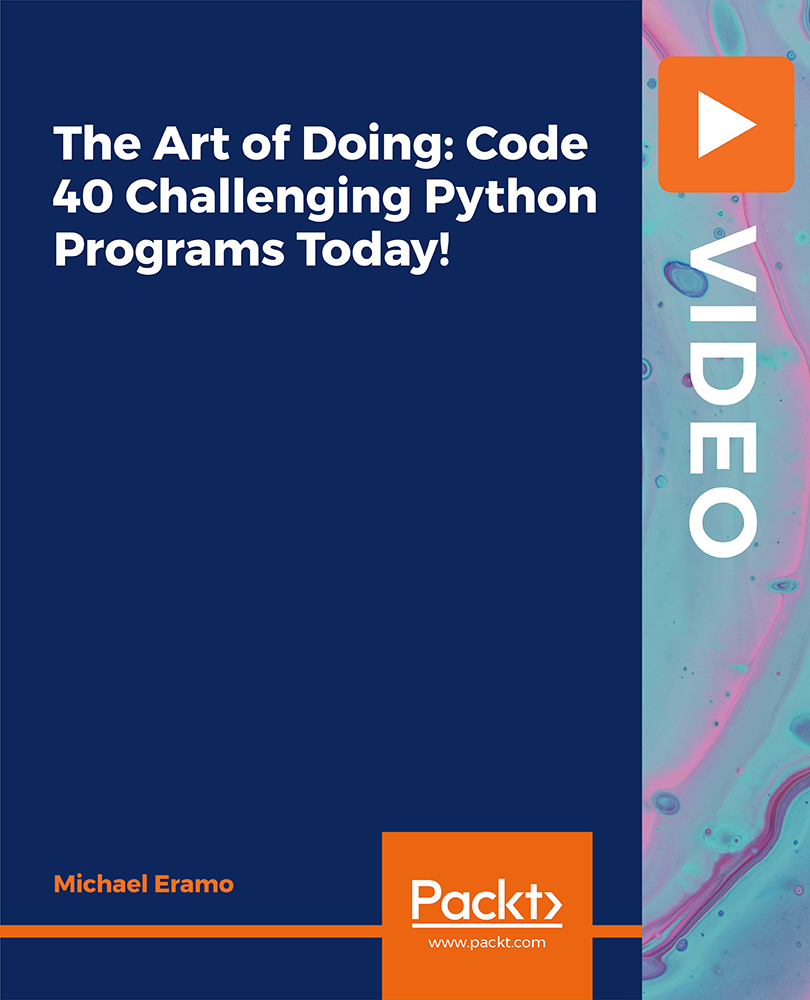
Search By Location
- Installation Courses in London
- Installation Courses in Birmingham
- Installation Courses in Glasgow
- Installation Courses in Liverpool
- Installation Courses in Bristol
- Installation Courses in Manchester
- Installation Courses in Sheffield
- Installation Courses in Leeds
- Installation Courses in Edinburgh
- Installation Courses in Leicester
- Installation Courses in Coventry
- Installation Courses in Bradford
- Installation Courses in Cardiff
- Installation Courses in Belfast
- Installation Courses in Nottingham

