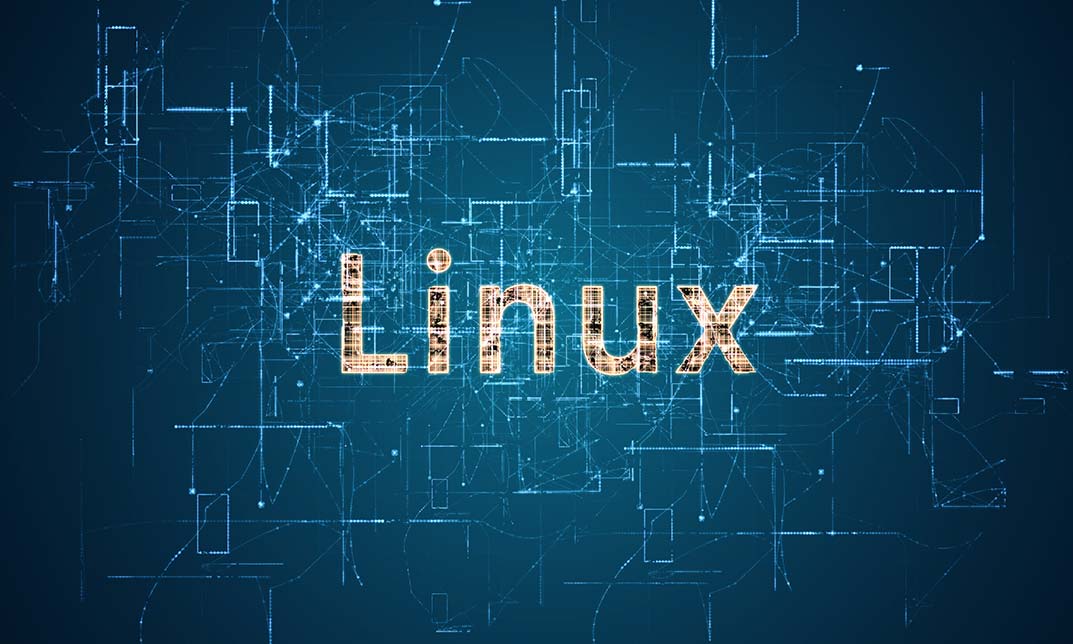- Professional Development
- Medicine & Nursing
- Arts & Crafts
- Health & Wellbeing
- Personal Development
1260 Installation courses delivered Online
Palo Alto Networks : Strata Foundations
By Nexus Human
Duration 1 Days 6 CPD hours This course is intended for Security Engineers Network Engineers Support staff Overview This course is intended to provide an understanding of Palo Alto Networks Next-Generation firewall technologies enable the student to perform a basic installation of Palo Alto Networks Next-Generation firewalls. Upon completion of this course, students will be able to: Explain the features and advantages of the Palo Alto Networks next-generation firewall architecture Understand the capabilities of App-ID, Content-ID, and User-ID Perform the basic configuration of the firewall including: Interfaces and virtual routers NAT Policies Security zones Objects Security policies Content security profiles View logs and basic reports This course was formerly named Palo Alto Networks Foundations of Next Generation Firewalls (EDU-150). ** Our foundation classes are just introductory trainings, NOT a full technical training. Your network has expanded beyond your organization\'s boundaries. Cloud locations and remote users (often using personal devices) have \'distributed\' the surface you need to both enable and protect.At the same time, the motivations of attackers and their sophistication have continued to evolve.Palo Alto Networks' next-generation firewalls are all based on a consistent Single-Pass Architecture, enabling security capability that is unique in the industry. This architecture is implemented in a portfolio of both physical and virtual appliances, designed to cover a range of performance and use case requirements.Features and management are consistent across the portfolio. Integration with GlobalProtect? mobile security service extends policy-based security to mobile devices (whether on-premises or remote). Integration with our threat intelligence services keeps information up to date for the firewall (e.g., URL categories, threat signatures). WildFire? cloud-based malware analysis environment integration supports a rapid \'feedback loop\' that enables the firewall to stop advanced threats throughout the attack lifecycle. Course Outline Module 0: Introduction Module 1: Platforms & Architecture Module 2: Getting Started Module 3: Basic Administration Module 4: Connectivity Module 5: Security Module 6: Logging & Reporting Additional course details: Nexus Humans Palo Alto Networks : Strata Foundations training program is a workshop that presents an invigorating mix of sessions, lessons, and masterclasses meticulously crafted to propel your learning expedition forward. This immersive bootcamp-style experience boasts interactive lectures, hands-on labs, and collaborative hackathons, all strategically designed to fortify fundamental concepts. Guided by seasoned coaches, each session offers priceless insights and practical skills crucial for honing your expertise. Whether you're stepping into the realm of professional skills or a seasoned professional, this comprehensive course ensures you're equipped with the knowledge and prowess necessary for success. While we feel this is the best course for the Palo Alto Networks : Strata Foundations course and one of our Top 10 we encourage you to read the course outline to make sure it is the right content for you. Additionally, private sessions, closed classes or dedicated events are available both live online and at our training centres in Dublin and London, as well as at your offices anywhere in the UK, Ireland or across EMEA.

Give a compliment to your career and take it to the next level. This CompTIA Networking and Cyber Security will provide you with the essential knowledge and skills required to shine in your professional career. Whether you want to develop skills for your next job or want to elevate skills for your next promotion, this CompTIA Networking and Cyber Security will help you keep ahead of the pack. The CompTIA Networking and Cyber Security incorporates basic to advanced level skills to shed some light on your way and boost your career. Hence, you can reinforce your professional skills and knowledge, reaching out to the level of expertise required for your position. Further, this CompTIA Networking and Cyber Security will add extra value to your resume to stand out to potential employers. Throughout the programme, it stresses how to improve your competency as a person in your profession while at the same time it outlines essential career insights in this job sector. Consequently, you'll strengthen your knowledge and skills; on the other hand, see a clearer picture of your career growth in future. By the end of the CompTIA Networking and Cyber Security, you can equip yourself with the essentials to keep you afloat into the competition. Along with this CompTIA Networking and Cyber Security course, you will get 10 other premium courses. Also, you will get an original Hardcopy and PDF certificate for the title course and a student ID card absolutely free. What other courses are included with this CompTIA Networking and Cyber Security? Course 1: Network Security Level 2 Course 2: Level 3 Cyber Security Course 3: GDPR Data Protection Level 5 Course 4: Secure Programming of Web Applications Course 5: Linux for Absolute Beginners! Course 6: Ethical Hacking Course 7: Functional Skills IT Course 8: Complete Windows 10 Troubleshooting for IT HelpDesk Course 9: Information Management Course 10: Decision Making and Critical Thinking As one of the top course providers in the UK, we're committed to providing you with the best educational experience possible. Our industry experts have designed the CompTIA Networking and Cyber Security to empower you to learn all at once with accuracy. You can take the course at your own pace - anytime, from anywhere. So, enrol now to advance your career! Benefits you'll get choosing Apex Learning for this CompTIA Networking and Cyber Security: One payment, but lifetime access to 11 CPD courses Certificate, student ID for the title course included in a one-time fee Full tutor support available from Monday to Friday Free up your time - don't waste time and money travelling for classes Accessible, informative modules taught by expert instructors Learn at your ease - anytime, from anywhere Study the course from your computer, tablet or mobile device CPD accredited course - improve the chance of gaining professional skills How will I get my Certificate? After successfully completing the course you will be able to order your CPD Accredited Certificates (PDF + Hard Copy) as proof of your achievement. PDF Certificate: Free (Previously it was £10 * 11 = £110) Hard Copy Certificate: Free (For The Title Course) If you want to get hardcopy certificates for other courses, generally you have to pay £20 for each. But this Fall, Apex Learning is offering a Flat 50% discount on hard copy certificates, and you can get each for just £10! P.S. The delivery charge inside the U.K. is £3.99 and the international students have to pay £9.99. Curriculum of the Bundle Course 1: CompTIA Networking - Level 4 Network Theory Bounded Network Media Unbounded Network Media Network Implementations TCP/IP Addressing and Data Delivery Routing TCP/IP Services WAN Infrastructure Cloud and Virtualization Technologies Network Security Basics Preventing Security Breaches Responding to Security Incidents Remote Networking Network Management Troubleshooting Network Issues Planning and Implementing a SOHO Network Course 2: Network Security Level 2 Security and Risk Management Asset Security Security Engineering Communication and Network Security Identity and Access Management Security Assessment and Testing Security Operations Software Development Security Course 3: Level 3 Cyber Security FUNDAMENTALS OF NETWORKING GETTING STARTED WITH CYBER SECURITY LET'S BEGIN - THE FUNDAMENTALS OF CYBER SECURITY TYPES OF ACTORS, ATTACKS, MALWARE AND RESOURCES FIREWALLS AND ANTIVIRUS KEY SECURITY CONCEPTS Course 4: GDPR Data Protection Level 5 Module 01: GDPR Basics Module 02: GDPR Explained Module 03: Lawful Basis for Preparation Module 04: Rights and Breaches Module 05: Responsibilities and Obligations Course 5: Secure Programming of Web Applications Section 01: Introduction Section 02: Well-known Vulnerabilities and Secure Programming Section 03: Conclusion and Summary Course 6: Linux for Absolute Beginners! Introduction to Linux Linux Installation Linux Command Line Interface (CLI) Essentials Advanced CLI Usage Linux Development Tools Web Development Project Web Server Setup, Host Cofiguration and App Deployment Linux User Management Linux Network Administration Course 7: Ethical Hacking Introduction to Ethical Hacking Reconnaissance - Surveying the Attack Surface Scanning and Enumeration - Getting Down to Business Network Presence Attacking Web Hacking Social Engineering - Hacking Humans Course 8: Functional Skills IT Section 1: Introduction Section 2: Information Technology Section 3: Components of IT Section 4: Hardware Section 5: Operating System Section 6: Application/Software Section 7: Networking Section 8: Security Section 9: Traffic Flow & Enterprise Level IT Components Section 10: Storage Section 11: Database Section 12: Virtualisation & Cloud Section 13: Management & Other IT Jobs Course 9: Complete Windows 10 Troubleshooting for IT HelpDesk Section 01: Course Introduction Section 02: Prepare Virtual Test Lab Section 03: Installing Windows OS with Multiple Media Section 04: System Troubleshooting without Reboot Section 05: Optimize System Performance (Fix Slowness Issue) Section 06: Active Directory Server Setup (Optional) Section 07: Active Directory Introduction Section 08: File System Related Troubleshooting Course 10: Information Management Module 01: Introduction to Information Management Module 02: Information Management Strategy Module 03: Databases and Information Management Module 04: Management Information Systems (MIS) Module 05: Auditing Information Systems Module 06: Ethical and Social Issues and Data Protection Course 11: Decision Making and Critical Thinking Module 01: Introduction to Critical Thinking Module 02: Critical Thinking and the Judgment of Claims Module 03: Benefits and Barriers of Critical Thinking Module 04: Importance of Critical Thinking Module 05: Recognising a Critical Thinker Module 06: What Are the Critical Thinking Steps? Module 07: Critical Thinking Strategies Module 08: Problem-Solving Through Critical Thinking Module 09: Decision Making with Critical Thinking CPD 125 CPD hours / points Accredited by CPD Quality Standards Who is this course for? Anyone from any background can enrol in this CompTIA Networking and Cyber Security bundle. Persons with similar professions can also refresh or strengthen their skills by enrolling in this course. Students can take this course to gather professional knowledge besides their study or for the future. Requirements Our CompTIA Networking and Cyber Security is fully compatible with PC's, Mac's, Laptop, Tablet and Smartphone devices. This course has been designed to be fully compatible with tablets and smartphones so you can access your course on Wi-Fi, 3G or 4G. There is no time limit for completing this course, it can be studied in your own time at your own pace. Career path Having these various expertise will increase the value in your CV and open you up to multiple job sectors. Certificates Certificate of completion Digital certificate - Included

Description Register on the Ethical RFID Hacking Course today and build the experience, skills and knowledge you need to enhance your professional development and work towards your dream job. Study this course through online learning and take the first steps towards a long-term career. The course consists of a number of easy to digest, in-depth modules, designed to provide you with a detailed, expert level of knowledge. Learn through a mixture of instructional video lessons and online study materials. Receive online tutor support as you study the course, to ensure you are supported every step of the way. Get a certificate as proof of your course completion. The Ethical RFID Hacking Course course is incredibly great value and allows you to study at your own pace. Access the course modules from any internet-enabled device, including computers, tablets, and smartphones. The course is designed to increase your employability and equip you with everything you need to be a success. Enrol on the now and start learning instantly! What You Get With This Course Receive a digital certificate upon successful completion of the course Get taught by experienced, professional instructors Study at a time and pace that suits your learning style Get instant feedback on assessments 24/7 help and advice via email or live chat Get full tutor support on weekdays (Monday to Friday) Certificate of Achievement After the successful completion of the final assessment, you will receive a CPD-accredited certificate of achievement. The PDF certificate is for 9.99, and it will be sent to you immediately after through e-mail. You can get the hard copy for 15.99, which will reach your doorsteps by post. Method of Assessment You need to attend an assessment right after the completion of this course to evaluate your progression. For passing the assessment, you need to score at least 60%. After submitting your assessment, you will get feedback from our experts immediately. Who Is This Course For The course is ideal for those who already work in this sector or are aspiring professionals. This course is designed to enhance your expertise and boost your CV. Learn key skills and gain a professional qualification to prove your newly-acquired knowledge. Course Content Introduction What is RFID? 00:02:00 Preparation What's Proxmark 3 RDV4? 00:01:00 Implementation of Proxmark3 (PM3) 00:01:00 Installation of Proxmark3 (PM3) 00:02:00 Low Frequency Basic Knowledge 00:01:00 How to clone a HID Proximity card? 00:03:00 How to clone a Viking card? 00:03:00 How to clone a IoProx card? 00:04:00 How to clone a GProx card? 00:04:00 How to clone a AWID card? 00:03:00 High Frequency Basic knowledge 00:01:00 How to clone a Mifare classic card? 00:04:00 How to crack a Mifare Classic Card Encryption Key? (Nested Attack) 00:07:00 How to crack a Mifare Classic Card Encryption Key? (AutoPWN) 00:02:00 Andriod Application and Bluetooth Add On RRG RFID Tool 00:05:00 Data Analysis 00:05:00 Introduction of ChameleonMini/Tiny Rev G? What's ChameleonMini/Tiny? 00:01:00 Remote Attack using Chameleon 00:01:00 Assignment Assignment - Ethical RFID Hacking Course 00:00:00 Frequently Asked Questions Are there any prerequisites for taking the course? There are no specific prerequisites for this course, nor are there any formal entry requirements. All you need is an internet connection, a good understanding of English and a passion for learning for this course. Can I access the course at any time, or is there a set schedule? You have the flexibility to access the course at any time that suits your schedule. Our courses are self-paced, allowing you to study at your own pace and convenience. How long will I have access to the course? For this course, you will have access to the course materials for 1 year only. This means you can review the content as often as you like within the year, even after you've completed the course. However, if you buy Lifetime Access for the course, you will be able to access the course for a lifetime. Is there a certificate of completion provided after completing the course? Yes, upon successfully completing the course, you will receive a certificate of completion. This certificate can be a valuable addition to your professional portfolio and can be shared on your various social networks. Can I switch courses or get a refund if I'm not satisfied with the course? We want you to have a positive learning experience. If you're not satisfied with the course, you can request a course transfer or refund within 14 days of the initial purchase. How do I track my progress in the course? Our platform provides tracking tools and progress indicators for each course. You can monitor your progress, completed lessons, and assessments through your learner dashboard for the course. What if I have technical issues or difficulties with the course? If you encounter technical issues or content-related difficulties with the course, our support team is available to assist you. You can reach out to them for prompt resolution.

Maximizing Interaction on Facebook Live
By Compete High
ð Maximizing Interaction on Facebook Live: Unlock the Secrets to Engagement Excellence! ð Are you ready to transform your Facebook Live sessions from passive viewership to an interactive powerhouse? Welcome to our groundbreaking online course - Maximizing Interaction on Facebook Live! Elevate your live content, captivate your audience, and turn every broadcast into a dynamic, engaging experience. ð Why Choose This Course? In a sea of live videos, standing out requires more than just hitting the 'Go Live' button. Our course is your guide to becoming a Facebook Live maestro, teaching you the strategies and techniques to not just broadcast, but to captivate and connect. ð¥ What You'll Master: â Crafting Irresistible Content: Learn the art of creating compelling content that keeps your audience hooked from the first second to the last. â Audience Interaction Techniques: Uncover the secrets to fostering real-time engagement, encouraging comments, reactions, and shares that amplify your reach. â Technical Mastery: From camera setup to lighting, audio, and on-screen graphics - we'll guide you through the technical aspects to ensure your broadcasts look and sound professional. â Monetizing Your Live Streams: Turn your passion into profit by discovering proven strategies to monetize your Facebook Live sessions without compromising authenticity. ð Who Is This Course For? Whether you're a content creator, business owner, or aspiring influencer, if you're ready to take your Facebook Live game to the next level, this course is your ticket to success. ð Enroll Now and Transform Your Facebook Lives into Unforgettable Experiences! ð Course Curriculum Basic Overview 00:00 Mobile Equipment Needed 00:00 Mobile Equipment Not Needed But Useful 00:00 Desktop Equipment Needed 00:00 Desktop Equipment Not Needed But Helpful 00:00 Sharing Your Screen on Facebook Live 00:00 Sharing Your Cam On Facebook Live 00:00 Going Live on Your Personal Profile 00:00 Going Live Into a Group 00:00 Going Live on Your Page 00:00 Go Live From Your Mobile Device 00:00 Downloading Your Video 00:00 Using the Facebook Creator Studio 00:00 FB Creator Content Studio Library 00:00 FB Creator Studio Insights 00:00 FB Live Monetization 00:00 FB Creator Launchpad 00:00 FB Creator - Rights Manager 00:00 FB Creator Sudio Preferences 00:00 Conclusion - Go Live On Pages and In Groups Simultaneously 00:00 Advanced Overview 00:00 Why Use OBS And Not the Camera View 00:00 Acquire and Download OBS Studio 00:00 Installing OBS Studio 00:00 Basic Settings 00:00 Scenes Then Sources 00:00 Capturing A Camera 00:00 Capturing the Audio 00:00 Capturing a Monitor 00:00 Layering Sources 00:00 Connecting To Facebook 00:00 Troubleshooting Grey Screen in OBS 00:00 Streamlabs OBS Download 00:00 Streamlabs OBS Installation 00:00 Streamlabs OBS Scenes and Sources 00:00 Streamlabs OBS - Screens and Monitors 00:00 Streamlabs OBS - Capturing Audio and Video 00:00 Streamlabs OBS - Working In Studio Mode 00:00 Streamlabs OBS - Connecting To Facebook 00:00 Conclusion - Streamlabs OBS or OBS Studio 00:00

F5 Networks Configuring BIG-IP DNS - Domain Name System (formerly GTM)
By Nexus Human
Duration 2 Days 12 CPD hours This course is intended for This course is intended for system and network administrators responsible for installation, setup, configuration, and administration of BIG-IP DNS systems. This course gives networking professionals a functional understanding of the BIG-IP DNS system as it is commonly used. The course covers configuration and ongoing management of the BIG-IP DNS system, and includes a combination of lecture, discussion, and hands-on labs. Module 1: Setting Up the BIG-IP System Introducing the BIG-IP System Initially Setting Up the BIG-IP System Archiving the BIG-IP Configuration Leveraging F5 Support Resources and Tools Provision the BIG-IP System and Confirm Network Configuration Module 2: Introducing the Domain Name System (DNS) and BIG-IP DNS Understanding the Domain Name System (DNS) Reviewing the Name Resolution Process Implementing BIG-IP DNS Using DNS Resolution Diagnostic Tools Module 3: Accelerating DNS Resolution Introducing DNS Resolution with BIG-IP DNS BIG-IP DNS Resolution Decision Flow Configuring BIG-IP DNS Listeners Resolving DNS Queries in the Labs (Lab Zone Records) Load Balancing Queries to a DNS Server Pool Accelerating DNS Resolution with DNS Cache Accelerating DNS Resolution with DNS Express Introducing Wide IPs Using Other Resolution Methods with BIG-IP DNS Integrating BIG-IP DNS into Existing DNS Environments Module 4: Implementing Intelligent DNS Resolutions Introducing Intelligent DNS Resolution Identifying Physical Network Components Identifying Logical Network Components Collecting Metrics for Intelligent Resolution Configuring Data Centers Configuring a BIG-IP DNS System as a Server Configuring a BIG-IP LTM System as a Server Establishing iQuery Communication between BIG-IP Systems Configuring a Non-F5 Server Defining Links and Routers Configuring Wide IP Pools Configuring Wide IPs Managing Object Status Using the Traffic Management Shell (TMSH) Module 5: Using LDNS Probes and Metrics Introducing LDNS Probes and Metrics Types of LDNS Probes Excluding an LDNS from Probing Configuring Probe Metrics Collection Module 6: Load Balancing Intelligent DNS Resolution Introducing Load Balancing on BIG-IP DNS Using Static Load Balancing Methods Round Robin Ratio Global Availability Static Persist Other Static Load Balancing Methods Using Dynamic Load Balancing Methods Round Trip Time Completion Rate CPU Hops Least Connections Packet Rate Kilobytes per Second Other Dynamic Load Balancing Methods Virtual Server Capacity Virtual Server Score Using Quality of Service Load Balancing Persisting DNS Query Responses Configuring GSLB Load Balancing Decision Logs Using Manual Resume Using Topology Load Balancing Module 7: Monitoring Intelligent DNS Resources Exploring Monitors Configuring Monitors Assigning Monitors to Resources Monitoring Best Practices Module 8: Advanced BIG-IP DNS Topics Implementing DNSSEC Setting Limits for Resource Availability Using iRules with Wide IPs Introducing Other Wide IP Types Implementing BIG-IP DNS Sync Groups Module 9: Final Configuration Projects Final Configuration Projects

SAP Real-time Replication with SAP LT Replication Server (SLT100)
By Nexus Human
Duration 3 Days 18 CPD hours This course is intended for Technology Consultant System Administrator Application Consultant Overview This course will prepare you to: Set up SLT configurations, replicate data into different targets (such as SAP HANA, SAP BW or Central Finance) and monitor the data replication. In this course, you will learn how to use the trigger based real time data replication technology of the SAP LT Replication Server (SLT). SAP Landscape Replication Server Overview Explaining Positioning and Key Concepts Identifying Use Cases Understanding SLT as Part of the DMIS Product Family SAP Landscape Transformation Server Introduction Understanding the Architectural Concept Explaining the Landscape Strategy and Sizing Aspects Outlining the SLT Installation Procedure Replication to SAP HANA Setting Up Data Replication Executing Data Replication Understanding Advanced Replication Settings Outlining Operations and Monitoring Describing SLT Handling in Special Cases Replication to SAP BW Providing a Scenario Overview Explaining Open Data Provisioning (ODP) Describing Table-Based Replication Comparing Table-Based Replication and ODP Replication to SAP Data Services Explaining SAP Data Services and Architecture Describing the Setup of Replication to SAP Data Services Replication to ABAP Systems Describing the Architecture for Replication into an ABAP System Outlining the Setup for Replication into an ABAP System Replication to Non-SAP Databases Describing the Architecture for Replication to Non-SAP Databases Understanding the Setup of ABAP to Non-ABAP Replication Replication to Central Finance Describing the Architecture for Replication to Central Finance Understanding the Setup and Configuration of Replication to Central Finance SAP Landscape Transformation Replication Server Summary Providing a Summary of the SAP Landscape Transformation Replication Server SAP Landscape Transformation Replication Server 3.0 and Recent Updates Outlining SAP Landscape Transformation Replication Server 3 Updates Additional course details: Nexus Humans SAP Real-time Replication with SAP LT Replication Server (SLT100) training program is a workshop that presents an invigorating mix of sessions, lessons, and masterclasses meticulously crafted to propel your learning expedition forward. This immersive bootcamp-style experience boasts interactive lectures, hands-on labs, and collaborative hackathons, all strategically designed to fortify fundamental concepts. Guided by seasoned coaches, each session offers priceless insights and practical skills crucial for honing your expertise. Whether you're stepping into the realm of professional skills or a seasoned professional, this comprehensive course ensures you're equipped with the knowledge and prowess necessary for success. While we feel this is the best course for the SAP Real-time Replication with SAP LT Replication Server (SLT100) course and one of our Top 10 we encourage you to read the course outline to make sure it is the right content for you. Additionally, private sessions, closed classes or dedicated events are available both live online and at our training centres in Dublin and London, as well as at your offices anywhere in the UK, Ireland or across EMEA.

Professional Diploma in IT Communications
By iStudy UK
When it comes to understanding the fundamentals of computer networking the individual should have the appropriate knowledge of how to connect several different elements to create ideal computing networking. This course will teach how to function in a wide range of areas within the ICT industry and in ICT support roles in other industries. You will learn about local and wide area networks, voice network and wireless data network installation and maintenance. This course will also teach you the key operational and technical aspects of computer communication systems and relevant security issues, enabling you to appreciate emerging technologies. If you are a non-techie interested in learning about computer networks or aspiring IT professional who wishes to better understand how networks work, then get all the information you need here. This course has been designed to equip students with a wide range of software, technical and ICT skills required by industry at the diploma level. By the end of this program, the students will have the ability to develop an IT solution to a practical business problem using a technological approach. Course Highlights Professional Diploma in IT Communications is an award-winning and the best selling course that has been given the CPD Qualification Standards & IAO accreditation. It is the most suitable course anyone looking to work in this or relevant sector. It is considered one of the perfect courses in the UK that can help students/learners to get familiar with the topic and gain necessary skills to perform well in this field. We have packed Professional Diploma in IT Communications into 30 modules for teaching you everything you need to become successful in this profession. To provide you ease of access, this course is designed for both part-time and full-time students. You can become accredited in just 21 hours, 15 minutes hours and it is also possible to study at your own pace. We have experienced tutors who will help you throughout the comprehensive syllabus of this course and answer all your queries through email. For further clarification, you will be able to recognize your qualification by checking the validity from our dedicated website. Why You Should Choose Professional Diploma in IT Communications Lifetime access to the course No hidden fees or exam charges CPD Qualification Standards certification on successful completion Full Tutor support on weekdays (Monday - Friday) Efficient exam system, assessment and instant results Download Printable PDF certificate immediately after completion Obtain the original print copy of your certificate, dispatch the next working day for as little as £9. Improve your chance of gaining professional skills and better earning potential. Who is this Course for? Professional Diploma in IT Communications is CPD Qualification Standards and IAO accredited. This makes it perfect for anyone trying to learn potential professional skills. As there is no experience and qualification required for this course, it is available for all students from any academic backgrounds. Requirements Our Professional Diploma in IT Communications is fully compatible with any kind of device. Whether you are using Windows computer, Mac, smartphones or tablets, you will get the same experience while learning. Besides that, you will be able to access the course with any kind of internet connection from anywhere at any time without any kind of limitation. Career Path You will be ready to enter the relevant job market after completing this course. You will be able to gain necessary knowledge and skills required to succeed in this sector. All our Diplomas' are CPD Qualification Standards and IAO accredited so you will be able to stand out in the crowd by adding our qualifications to your CV and Resume. Module 01: Basics of Data Communications Basics of the Information Technology FREE 01:00:00 INTRODUCTION FREE 00:15:00 OBJECTIVES 00:15:00 DATA-COMMUNICATION 00:30:00 COMMUNICATION-MEDIA 00:15:00 TYPES OF COMMUNICATION SERVICES 00:30:00 MODEM 00:15:00 COMPUTER NETWORK 00:30:00 BENEFITS OF NETWORK 00:15:00 TYPES OF NETWORK 00:30:00 IMPORTANT TERMS USED IN NETWORKING 00:30:00 TELECONFERENCING 00:30:00 Module 02: Computer Networking Basics Introduction to Computer Networking FREE 00:30:00 Types of Computer Networks FREE 01:00:00 Types of Network Equipment 00:30:00 Ethernet 00:30:00 Wireless Local Area Networking 01:00:00 Internet Service 01:00:00 TCP/IP and Other Internet Protocols 01:00:00 Network Routing, Switching and Bridging 01:00:00 IPv4 & IPv6 01:00:00 Module 03: Networking Basics of computer networking 00:30:00 Computer networking design and solutions 00:30:00 Getting the right computer network hardware. 01:00:00 Setting up your Computer Network 00:30:00 Wireless vs wired 01:00:00 Cable management for wired computer network 01:00:00 Managing your network with network monitoring tools 01:00:00 Computer network maintenance and repair 01:00:00 Troubleshooting Computer Network Wrapping Up 01:00:00 Mock Exam Mock Exam- Professional Diploma in IT Communications 00:30:00 Final Exam Final Exam- Professional Diploma in IT Communications 00:30:00

[vc_row][vc_column][vc_column_text] Description: Are you training for a career in the ICT sector and want to know how to maintain and operate a computer efficiently? Or do you want to learn the fundamentals of IT maintenance for your home office? This Computer Maintenance Specialist Course will teach you how to troubleshoot your problems and become a computer whizz in no time! Learn the basics of computer maintenance and information technology with this general online course and develop the practical computer skills needed for your everyday office work. This course will teach you the principles of software and hardware, exploring the anatomy of a PC in detail. You will also learn about the different types of computers and components, with a step-by-step guide on how to upgrade your computer. Key topics include input and output devices, operating systems, essential software and terminology. Importantly, you will also learn the process of troubleshooting to avoid technical problems. Are you struggling to make full use of your home computer, or training to become a computer engineer? Enrol in this specialist computer maintenance course today and develop the knowledge and skills required to maintain basic computer systems. Who is the course for? Beginner to advanced level users of computer can benefit from the lessons we provide People who have an interest in learning about computer and computer maintenance Entry Requirement: This course is available to all learners, of all academic backgrounds. Anyone from beginner to the advanced level computer user can take this course. Learners should be aged 16 or over to undertake the qualification. Good understanding of English language, numeracy and ICT are required to attend this course. Assessment: At the end of the course, you will be required to sit an online multiple-choice test. Your test will be assessed automatically and immediately so that you will instantly know whether you have been successful. Before sitting for your final exam you will have the opportunity to test your proficiency with a mock exam. Certification: After you have successfully passed the test, you will be able to obtain an Accredited Certificate of Achievement. You can however also obtain a Course Completion Certificate following the course completion without sitting for the test. Certificates can be obtained either in hard copy at a cost of £39 or in PDF format at a cost of £24. PDF certificate's turnaround time is 24 hours and for the hardcopy certificate, it is 3-9 working days. Why choose us? Affordable, engaging & high-quality e-learning study materials; Tutorial videos/materials from the industry leading experts; Study in a user-friendly, advanced online learning platform; Efficient exam systems for the assessment and instant result; The UK & internationally recognised accredited qualification; Access to course content on mobile, tablet or desktop from anywhere anytime; The benefit of career advancement opportunities; 24/7 student support via email. Career Path: Computer Maintenance Specialist Course is a very useful qualification to possess, and will be very helpful to have especially for these careers: Computer Maintenance Staff IT Department Manager Computer Engineer Computer Specialist And everyone who uses a computer at home or work. [/vc_column_text][/vc_column][/vc_row] Computer Maintenance Specialist Course - Updated Version Module 01: Introduction to Computer & Building PC 00:17:00 Module 02: Overview of Hardware and Parts 00:27:00 Module 03: Building the Computer 00:25:00 Module 04: Input and Output Devices 00:22:00 Module 05: Software Installation 00:35:00 Module 06: Computer Networking 00:21:00 Module 07: Building a Gaming PC 00:19:00 Module 08: Maintenance of Computers 00:20:00 Computer Maintenance Specialist Course - Old Version Computer Fundamentals Basic Terms 00:15:00 Types of Computers 00:15:00 Anatomy of a PC 00:30:00 How a PC Works 00:15:00 CPU and Memory 00:30:00 Input Devices 00:15:00 Output Devices 00:15:00 Secondary Storage Devices 00:30:00 The Basics 00:15:00 Operating Systems and Applications 00:30:00 How is Software Built 00:15:00 Types of Software 00:15:00 Legal Issues 00:15:00 Computer Maintenance Introduction 00:15:00 Understanding The Components Of A PC 01:30:00 Do You Need To Upgrade Your PC? 01:00:00 Essential Softwares You Must Have On Your PC 01:00:00 Installing And Organizing Your PC 01:00:00 Troubleshooting Guidelines 01:00:00 How To Speak To A Technician 00:30:00 Summary 00:30:00 Reference Book Computer Maintenance 00:00:00 Mock Exam Mock Exam-Computer Maintenance Specialist Course 00:20:00 Final Exam Final Exam-Computer Maintenance Specialist Course 00:20:00 Order Your Certificate and Transcript Order Your Certificates and Transcripts 00:00:00