- Professional Development
- Medicine & Nursing
- Arts & Crafts
- Health & Wellbeing
- Personal Development
1432 Installation courses
Electrical Engineering Bundle for Electrician
By Compliance Central
Are you ready to embark on an enlightening journey of wisdom with the Electrical Engineering bundle, and pave your way to an enriched personal and professional future? If so, then Step into a world of knowledge with our course bundle - Electrical Engineering Bundle for Electrician. Delve into eight immersive CPD Accredited courses, each a standalone course: Course 01: Basic Electricity Course Course 02: Electrical Engineering for Electrical Substations Course 03: Electrical Machines for Electrical Engineering Course 04: Trigonometry for Electrical Engineering Course 05: High Voltage Generation for Electrical Engineering Course 06: Light Current Systems for Electrical Engineering Course 07: Electric Circuits for Electrical Engineering Course 08: Digital Electric Circuits & Intelligent Electrical Devices Traverse the vast landscapes of theory, unlocking new dimensions of understanding at every turn. Let the Electrical Engineering Bundle for Electrician bundle illuminate your path to wisdom. The Electrical Engineering Bundle for Electrician bundle offers a comprehensive exploration into a rich tapestry of vast knowledge across five carefully curated courses. The journey is designed to enhance your understanding and critical thinking skills. Each course within the bundle provides a deep-dive into complex theories, principles, and frameworks, allowing you to delve into the nuances of the subject matter at your own pace. In the framework of the Electrical Engineering Bundle for Electrician package, you are bestowed with complimentary PDF certificates for all the courses included in this bundle, all without any additional charge. Adorn yourself with the Electrical Engineering bundle, empowering you to traverse your career trajectory or personal growth journey with self-assurance. Register today and ignite the spark of your professional advancement! So, don't wait further and join the Electrical Engineering Bundle for Electrician community today and let your voyage of discovery begin! Learning Outcomes: Attain a holistic understanding in the designated areas of study with the Electrical Engineering bundle. Establish robust bases across each course nestled within the Electrical Engineering bundle. Decipher intricate concepts through the articulate content of the Electrical Engineering bundle. Amplify your prowess in interpreting, scrutinising, and implementing theories. Procure the capacity to engage with the course material on an intellectual and profound level. Become proficient in the art of problem-solving across various disciplines. Stepping into the Electrical Engineering bundle is akin to entering a world overflowing with deep theoretical wisdom. Each course within this distinctive bundle is an individual journey, meticulously crafted to untangle the complex web of theories, principles, and frameworks. Learners are inspired to explore, question, and absorb, thus enhancing their understanding and honing their critical thinking skills. Each course invites a personal and profoundly enlightening interaction with knowledge. The Electrical Engineering bundle shines in its capacity to cater to a wide range of learning needs and lifestyles. It gives learners the freedom to learn at their own pace, forging a unique path of discovery. More than just an educational journey, the Electrical Engineering bundle fosters personal growth, enabling learners to skillfully navigate the complexities of the world. The Electrical Engineering bundle also illuminates the route to a rewarding career. The theoretical insight acquired through this bundle forms a strong foundation for various career opportunities, from academia and research to consultancy and programme management. The profound understanding fostered by the Electrical Engineering bundle allows learners to make meaningful contributions to their chosen fields. Embark on the Electrical Engineering journey and let knowledge guide you towards a brighter future. CPD 80 CPD hours / points Accredited by CPD Quality Standards Who is this course for? Electrical Engineering Individuals keen on deepening their firm understanding in the respective fields. Students pursuing higher education looking for comprehensive theory modules. Professionals seeking to refresh or enhance their knowledge. Anyone with a thirst for knowledge and a passion for continuous learning. Requirements To enrol in this Electrical Engineering Bundle for Electrician course, all you need is a basic understanding of the English Language and an internet connection. Career path Armed with the Electrical Engineering bundle, your professional journey can reach new heights. The comprehensive theoretical knowledge from this bundle can unlock diverse career opportunities across several fields. Whether it's academic research, consultancy, or programme management, the Electrical Engineering bundle lays a solid groundwork. Certificates CPD QS PDF Certificates Digital certificate - £4.99 CPD QS Hardcopy Certificate Hard copy certificate - £11.99

Electrical Safety and Risk Control Training - For 5 Employees
By Compliance Central
Are you looking to enhance your employees' abilities and skills in Electrical Safety? If yes, then you have come to the right place. Our comprehensive Electrical Safety course at Compliance Central is designed to help your team produce the best possible outcomes by mastering the essential Electrical Safety skills. Whether your employees are new to Electrical Safety or already working in the field, this course will provide them with the necessary knowledge and skillsets to excel. Why Employee Training Matters: Boost Productivity: Well-trained employees work more efficiently, driving productivity in all areas. Increase Employee Morale: Invest in your employees' growth, leading to a positive work environment and higher retention rates. Stay Ahead of Competitors: Equip your workforce with the latest skills and knowledge to outshine the competition. Ensure Compliance and Safety: Specialised training keeps your business compliant and your workplace safe. Improve Customer Satisfaction: Well-trained staff deliver exceptional service, building loyal customer relationships. Why Choose Us? Expert-Developed Training: Industry professionals have developed valuable insights and helpful learning. Flexible Learning: Online Electrical Safety course allows employees to learn at their own pace. Ongoing Support: Dedicated Electrical Safety experts are available to guide your employees throughout the training process. Certificates of Achievement: Recognise your employees' commitment with CPD Certified certificates. Employer Dashboard: Easily track employee Electrical Safety progress in our user-friendly dashboard. Empower Your Workforce Today! Invest in your company's future success. Join us to start your employees' Electrical Safety training and watch your business thrive. Compliance Central - Empowering Businesses Through Knowledge Empower Your Business with Comprehensive Employee Training! At Compliance Central, we understand that well-trained employees are the backbone of successful organisations. Elevate your workforce and propel your business forward with our tailored online training programs. Curriculum Breakdown Of Electrical Safety and Risk Control Training Course: Module 01: Introduction and Basics Module 02: Safety Precautions Module 03: Electrical Incidents Module 04: Reducing and Controlling Risks Our Electrical Safety course starts with the fundamentals and gradually progresses to cover advanced topics, making each lesson intuitive and easy to understand. CPD 10 CPD hours / points Accredited by CPD Quality Standards Who is this course for? The Electrical Safety course is ideal for new professionals looking to thrive in the Electrical Safety field. Requirements Enrolling in this Electrical Safety course only requires a basic understanding of the English language and an internet connection. Career path Completing the Electrical Safety course will enhance your employees' knowledge and confidence. Electrical Safety Inspector: £25,000 to £40,000 per year Risk Control Specialist: £30,000 to £50,000 per year Health and Safety Advisor (Electrical): £28,000 to £45,000 per year Electrical Compliance Officer: £32,000 to £55,000 per year Electrical Safety Engineer: £35,000 to £60,000 per year Certificates CPD Accredited Hard Copy Certificate Hard copy certificate - Included CPD Accredited Hard Copy Certificate Delivery Charge: Inside the UK: £3.99 Outside of the UK: £9.99 each CPD Accredited PDF Certificate Digital certificate - Included CPD Accredited PDF Certificate

The Facilities Assistant course will explain the full range of responsibilities and skills you must own as the key figure in running any kind of facility. A Facility Assistant needs to perform multiple tasks, organising people and resources in the most efficient way, and this course will help you become exemplary at that. This program covers all the considerations and legislation essential to keep a company facility running. That includes Human Resource management, risk assessment, maintenance scheduling, enforcing health and safety, and team leadership. Only an employee that exhibits all those skills and more can be a trusted Facility Manager. By completing this certified course, you'll prove that you have the knowledge and abilities to satisfactorily run property and buildings for a thriving business, opening doors for many more exciting career opportunities. Who is this Course for? This Facilities Assistant course is suitable for anyone who want to gain extensive knowledge, potential experience and professional skills in the related field. Entry Requirement: This course is available to all learners, of all academic backgrounds. Learners should be aged 16 or over to undertake the qualification. Good understanding of English language, numeracy and ICT are required to attend this course. Method of Assessment: Upon completion of the course, you will be required to sit for an online multiple-choice quiz based assessment, which will determine whether you have passed the course (60% pass mark). The test will be marked immediately and results will be published instantly. CPD Certificate from Course Gate At the successful completion of the course, you can obtain your CPD certificate from us. You can order the PDF certificate for £9 and the hard copy for £15. Also, you can order both PDF and hardcopy certificates for £22. Course Curriculum Module 1: Facility Management Introduction to Facility Management 00:20:00 Terms and Definitions 00:05:00 Module 2: Facilities Management in the Workplace Workplace Facilities 00:35:00 Module 3: Sustainable Development and Facilities Management Sustainable Development and Facilities Management 00:30:00 Facilities Life Cycle 00:15:00 Module 4: Facility Operations Operations of Facilities 00:25:00 Module 5: Operations and Maintenance Operations and Maintenance 00:30:00 Module 6: Facilities Maintenance Planning, Budgeting and Method Facilities Maintenance Planning 00:10:00 Maintenance Costs, Finance and Methods 00:10:00 Factors Affecting Maintenance 00:10:00 Module 7: Performance and Installations Management Performance Management 00:10:00 Installations Management 00:20:00 Module 8: Project Management Project Management 00:30:00 Module 9: HR Management Human Resource Management 00:30:00 Module 10: Real Estate Management, Client Delivery Models & Outsourcing Real Estate 00:30:00 Client Delivery Models 00:05:00 Outsourcing of Services or In-House Staff 00:15:00 Certificate and Transcript Order Your Certificates or Transcripts 00:00:00

Take steps to become an experienced facilities manager and ensure that buildings and their services meet the needs of people that work in them, with the Facilities Management. In this comprehensive course, you will receive practical training in all areas of facilities management, from exploring the facilities life cycle to inventory management. Our experienced instructor will teach you everything you need to know about maintaining the working environment and providing a quality service. By the end of this training program, you will be equipped with the practical skills and knowledge to manage facilities of all types, including hospitals, retail stores, hotels and office buildings. Learning Objectives Understand the purpose, nature and scope of facilities management Know the proper use of facilities management terms and definitions Learn about sustainability in facilities management, sustainable developments and trends Demonstrate an in-depth understanding of the facilities life cycle, from design to construction and maintenance Familiarise with the role of a facilities operations manager Develop your understanding of the fundamental steps in inventory management and waste management Understand how to evaluate life-cycle costs in facilities management Learn about quality control, inspections, reporting and record-keeping Develop your project management skills and demonstrate an understanding of a project's life cycle Who is this Course for? This Diploma in Facilities Management is ideal for aspiring facilities managers and existing managers who want to update their skills and knowledge. Our online courses are specially designed for distance learning, offering flexible virtual classroom modules that can be studied on a full-time or part-time basis. Increase your chances of working for a top organisation and gain a Certificate of Achievement to take your career to the next level. Entry Requirement: This course is available to all learners, of all academic backgrounds. Learners should be aged 16 or over to undertake the course. Good understanding of English language, numeracy and ICT are required to attend this course. Certificate of Completion from Course Gate At the successful completion of the course, the learners may order the Certificate of Completion from Course Gate (soft copy) by paying only £2. For the Printed hard copy of the certificate, the learners have to pay £9. There is an additional £10 delivery charge for international students. Career path This advanced diploma in Facilities Management provides a stepping stone to work your way up to becoming a successful facilities manager. Career opportunities and roles in the field include: Facilities Manager Facilities Coordinator Facilities Assistant Course Curriculum Module 1: Facility Management Introduction to Facility Management 00:20:00 Terms and Definitions 00:05:00 Assessment Module 1 Module 01 Final Quiz Exam - Facilities Management 00:10:00 Module 2: Facilities Management in the Workplace Workplace Facilities 00:35:00 Assessment Module 2 Module 02 Final Quiz Exam - Facilities Management 00:10:00 Module 3: Sustainable Development and Facilities Management Sustainable Development and Facilities Management 00:30:00 Facilities Life Cycle 00:15:00 Assessment Module 3 Module 03 Final Quiz Exam - Facilities Management 00:10:00 Module 4: Facility Operations Operations of Facilities 00:25:00 Assessment Module 4 Module 04 Final Quiz Exam - Facilities Management 00:10:00 Module 5: Operations and Maintenance Operations and Maintenance 00:30:00 Assessment Module 5 Module 05 Final Quiz Exam - Facilities Management 00:10:00 Module 6: Facilities Maintenance Planning, Budgeting and Method Facilities Maintenance Planning 00:10:00 Maintenance Costs, Finance and Methods 00:10:00 Factors Affecting Maintenance 00:10:00 Assessment Module 6 Module 06 Final Quiz Exam - Facilities Management 00:10:00 Module 7: Performance and Installations Management Performance Management 00:10:00 Installations Management 00:20:00 Assessment Module 7 Module 07 Final Quiz Exam - Facilities Management 00:10:00 Module 8: Project Management Project Management 00:30:00 Assessment Module 8 Module 08 Final Quiz Exam - Facilities Management 00:10:00 Module 9: HR Management Human Resource Management 00:30:00 Assessment Module 9 Module 09 Final Quiz Exam - Facilities Management 00:10:00 Module 10: Real Estate Management, Client Delivery Models & Outsourcing Real Estate 00:30:00 Client Delivery Models 00:05:00 Outsourcing of Services or In-House Staff 00:15:00 Assessment Module 10 Module 10 Final Quiz Exam - Facilities Management 00:10:00 Order Your Certificate

This bundle course is designed to provide our learners with a more in-depth understanding of the business and operational side of visual merchandising. By combining these CPD courses, we have created a quality learning experience that is especially valuable to those who wish to work in retail. Excellent visual merchandising is the key to business success on the high street. Knowing how to work with your store's layout and understanding consumer trends is what keeps driving sales, so it is essential to have a creative yet analytical mind. The Visual Merchandising Diploma is an introductory course that covers fundamental topics such as window displays, dressing mannequins, floor spaces, and even online retailing. Enrol today and learn how to create a customer experience they'll never forget. Learn how to effectively manage the people, processes, tools and services who run a facility with the Operational Facilitator Course. This course is a stepping stone for aspiring facilities managers and operational facilitators who wish to gain the skills and knowledge to ensure the smooth-running of organisational activities. Throughout this training program, you will develop an understanding of the processes and practices of facilities management, with tips and advice on budgeting, planning and maintenance. You Learning Goals: Understand how good visual merchandising influences a consumer's shopping choices Develop your knowledge of the role and responsibilities of a visual merchandiser Learn how to create attractive window displays that will appeal to your target market Master the art of dressing a mannequin and learn how to style them to perfection Be able to work with different floor layouts & spaces to enhance the customer journey Gain an in-depth understanding of facilities management and facilities operations Learn the basics of project management and HR management Discover effective methods, tips and advice for budgeting and planning Understand the competencies, processes and tools required for successful facilities management Who is this Course for? This bundle course is suitable for those who are interested in a career in retail, particularly visual merchandising. It is also ideal fo asiring retail operations managers. This course can be studied part-time or full-time at your convenience. Method of Assessment: Upon completion of the course, you will be required to sit for an online multiple-choice quiz based assessment, which will determine whether you have passed the course (60% pass mark). The test will be marked immediately and results will be published instantly. CPD Certificate from Course Gate At the successful completion of the course, you can obtain your CPD certificate from us. You can order the PDF certificate for £9 and the hard copy for £15. Also, you can order both PDF and hardcopy certificates for £22. Career path On successful completion, learners will have the practical skills and knowledge to kickstart a career in the following professions: Visual Merchandiser Operations Manager (Retail) Operational Facilitator Boutique/Pop Up Store Owner Course Curriculum **Visual Merchandising ** Visual Merchandising Visual Merchandising 00:15:00 Role of Visual Merchandiser 00:15:00 Responsibilities and Requirements 00:15:00 Elements of Visual Merchandising 00:15:00 Visual Merchandising Techniques 00:20:00 Pop-Up Shops and Window Display 00:30:00 Retail Signage 101 00:15:00 Marketing Your Pop-up Shop 00:15:00 Merchandising Your Store 00:15:00 Mannequins 00:15:00 Dressing Mannequins 00:30:00 Fixtures 00:15:00 Floor Layouts and Aisle Spacing 00:15:00 Jewelry Store and Boutiques 00:15:00 Cash Register Area Merchandising 00:15:00 21st Century Merchandising 00:15:00 Surviving in Retail Industry 00:15:00 Visual Merchandising & Online Retailing 00:15:00 Pop-Up Stores and Its Popularity 00:15:00 Career in Merchandising 00:15:00 **Facilities Management** Module 1: Facility Management Introduction to Facility Management 00:20:00 Terms and Definitions 00:05:00 Module 2: Facilities Management in the Workplace Workplace Facilities 00:35:00 Module 3: Sustainable Development and Facilities Management Sustainable Development and Facilities Management 00:30:00 Facilities Life Cycle 00:15:00 Module 4: Facility Operations Operations of Facilities 00:25:00 Module 5: Operations and Maintenance Operations and Maintenance 00:30:00 Module 6: Facilities Maintenance Planning, Budgeting and Method Facilities Maintenance Planning 00:10:00 Maintenance Costs, Finance and Methods 00:10:00 Factors Affecting Maintenance 00:10:00 Module 7: Performance and Installations Management Performance Management 00:10:00 Installations Management 00:20:00 Module 8: Project Management Project Management 00:30:00 Module 9: HR Management Human Resource Management 00:30:00 Module 10: Real Estate Management, Client Delivery Models & Outsourcing Real Estate 00:30:00 Client Delivery Models 00:05:00 Outsourcing of Services or In-House Staff 00:15:00 Certificate and Transcript Order Your Certificates or Transcripts 00:00:00

Overview This comprehensive course on Intermediate Python Coding will deepen your understanding on this topic. After successful completion of this course you can acquire the required skills in this sector. This Intermediate Python Coding comes with accredited certification from CPD, which will enhance your CV and make you worthy in the job market. So enrol in this course today to fast track your career ladder. How will I get my certificate? You may have to take a quiz or a written test online during or after the course. After successfully completing the course, you will be eligible for the certificate. Who is This course for? There is no experience or previous qualifications required for enrolment on this Intermediate Python Coding. It is available to all students, of all academic backgrounds. Requirements Our Intermediate Python Coding is fully compatible with PC's, Mac's, Laptop, Tablet and Smartphone devices. This course has been designed to be fully compatible with tablets and smartphones so you can access your course on Wi-Fi, 3G or 4G. There is no time limit for completing this course, it can be studied in your own time at your own pace. Career Path Learning this new skill will help you to advance in your career. It will diversify your job options and help you develop new techniques to keep up with the fast-changing world. This skillset will help you to- Open doors of opportunities Increase your adaptability Keep you relevant Boost confidence And much more! Course Curriculum 10 sections • 59 lectures • 05:21:00 total length •Course Introduction: 00:02:00 •Course Curriculum: 00:05:00 •How to get Pre-requisites: 00:02:00 •Getting Started on Windows, Linux or Mac: 00:01:00 •How to ask Great Questions: 00:02:00 •Introduction to Class: 00:07:00 •Create a Class: 00:09:00 •Calling a Class Object: 00:08:00 •Class Parameters - Objects: 00:05:00 •Access Modifiers(theory): 00:10:00 •Summary: 00:02:00 •Introduction to methods: 00:06:00 •Create a method: 00:07:00 •Method with parameters: 00:12:00 •Method default parameter: 00:06:00 •Multiple parameters: 00:05:00 •Method return keyword: 00:04:00 •Method Overloading: 00:05:00 •Summary: 00:02:00 •Introduction to OOPs: 00:05:00 •Classes and Objects: 00:08:00 •Class Constructors: 00:07:00 •Assessment Test1: 00:01:00 •Solution for Assessment Test1: 00:03:00 •Summary: 00:01:00 •Introduction: 00:04:00 •Inheritance: 00:13:00 •Getter and Setter Methods: 00:12:00 •Polymorphism: 00:13:00 •Assessment Test2: 00:03:00 •Solution for Assessment Test2: 00:03:00 •Summary: 00:01:00 •Introduction: 00:03:00 •Access Modifiers (public, protected, private): 00:21:00 •Encapsulation: 00:07:00 •Abstraction: 00:07:00 •Summary: 00:02:00 •Introduction: 00:01:00 •Dice Game: 00:06:00 •Card and Deck Game Playing: 00:07:00 •Summary: 00:01:00 •Introduction: 00:01:00 •PIP command installations: 00:12:00 •Modules: 00:12:00 •Naming Module: 00:03:00 •Built-in Modules: 00:03:00 •Packages: 00:08:00 •List Packages: 00:03:00 •Summary: 00:02:00 •Introduction: 00:02:00 •Reading CSV files: 00:11:00 •Writing CSV files: 00:04:00 •Summary: 00:01:00 •Introduction: 00:01:00 •Errors - Types of Errors: 00:08:00 •Try - ExceptExceptions Handling: 00:07:00 •Creating User-Defined Message: 00:05:00 •Try-Except-FinallyBlocks: 00:07:00 •Summary: 00:02:00

Machine Learning for Predictive Maps in Python and Leaflet - Level 5 (QLS Endorsed)
By Kingston Open College
QLS Endorsed + CPD QS Accredited - Dual Certification | Instant Access | 24/7 Tutor Support

Take your career to new heights with our Diploma in Facilities Management. Gain in-depth knowledge of facility life cycles, operations, maintenance, and more. Perfect for beginners and professionals alike. Enrol now and unlock your potential in facilities management!

Electrical Engineering: Electrical Safety Precautions - 8 Courses Bundle
By NextGen Learning
In the UK, electrical mishaps account for many workplace accidents. We proudly present the comprehensive Electrical Engineering: Electrical Safety Precautions bundle to empower professionals with the skills to mitigate these risks. With safety incidents declining by 27% in the last year, now is the opportune time to equip yourself with the knowledge to contribute to this positive trend. Delve into eight immersive CPD Accredited courses, each a standalone course: Course 01: Advanced Electrical Safety Course 02: Portable Appliance Testing (PAT) Course 03: Power Analysis in AC Circuits Course 04: Electric Power Metering for Single and Three Phase Systems Course 05: Short Circuit Analysis for HV Three Phase Systems Course 06: Basic Electricity and DC Circuit Analysis Course 07: Light Current Systems for Electrical Engineering Course 08: Electronic & Electrical Devices Maintenance & Troubleshooting In an ever-evolving field, staying updated is paramount. Gain the skills with our courses such as "Electronic & Electrical Devices Maintenance & Troubleshooting". Enroll now, in the Electrical Engineering: Electrical Safety Precautions bundle to embrace safety and unlock a future fueled by knowledge. Learning outcomes Upon completing the Electrical Engineering: Electrical Safety Precautions bundle, you will: Grasp electrical hazards and safety protocols for a safer workplace. Master Portable Appliance Testing to prevent malfunctions. Optimize power usage in AC circuits. Monitor power meticulously in single and three-phase systems. Mitigate high-voltage short circuit risks effectively. Diagnose and maintain electronic devices adeptly. Knowledge becomes the ultimate shield in a landscape where electrical incidents continue to pose risks-introducing the comprehensive Electrical Engineering: Electrical Safety Precautions bundle designed to address a pressing concern with precise expertise. Safety is paramount in the world of electrical engineering. Workplace accidents and equipment damage caused by electrical mishaps underscore the necessity for proactive prevention. This Electrical Engineering: Electrical Safety Precautions bundle combines a meticulously curated selection of courses, each tailored to equip you with vital skills. From the intricacies of Power Analysis in AC Circuits to the meticulous Portable Appliance Testing (PAT), you'll dive deep into every facet of electrical safety in this Electrical Engineering: Electrical Safety Precautions bundle. You'll delve into practical scenarios, analyzing power distribution, mastering device maintenance, and dissecting short circuit scenarios. This Electrical Engineering: Electrical Safety Precautions bundle provides a virtual gateway to knowledge, accessible from the comfort of your own space. Electrical accidents disrupt workflow, cause injuries, and hamper productivity. The lack of comprehensive training perpetuates this cycle. By completing this Electrical Engineering: Electrical Safety Precautions bundle, you'll possess the tools to identify hazards, troubleshoot effectively, and maintain a safe electrical environment. You'll become the solution in a field fraught with potential pitfalls. Don't let uncertainty linger in the realm of electrical safety. Equip yourself with the Electrical Engineering: Electrical Safety Precautions bundle and become a master of your domain. Your journey to mastery starts here. CPD 80 CPD hours / points Accredited by CPD Quality Standards Who is this course for? Electrical Engineers Maintenance Technicians Safety Officers Engineering Students Facility Managers High-Risk Sector Professionals Requirements Without any formal requirements, you can delightfully enrol in this course. Career path Electrical Safety Engineer: £30,000 - £50,000 per year Maintenance Supervisor: £25,000 - £40,000 per year Power Systems Analyst: £35,000 - £60,000 per year Electrical Inspector: £28,000 - £45,000 per year Facility Manager: £30,000 - £50,000 per year Energy Efficiency Specialist: £25,000 - £45,000 per year Certificates CPD Certificate Of Completion Digital certificate - Included 8 Digital Certificates Are Included With This Bundle CPD Quality Standard Hardcopy Certificate (FREE UK Delivery) Hard copy certificate - £9.99 Hardcopy Transcript - £9.99
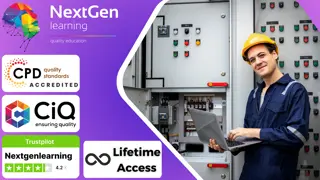
Electrical Engineering for Electrician - 8 Courses Bundle
By NextGen Learning
Are you ready to embark on an enlightening journey of wisdom with the Electrical Engineering bundle, and pave your way to an enriched personal and professional future? If so, then Step into a world of knowledge with our bundle - Electrical Engineering for Electrician. Delve into eight immersive CPD Accredited courses, each a standalone course: Course 1: Basic Electricity Course Course 2:Electrical Engineering for Electrical Substations Course 3:Electrical Machines for Electrical Engineering Course 4:Trigonometry for Electrical Engineering Course 5:High Voltage Generation for Electrical Engineering Course 6:Light Current Systems for Electrical Engineering Course 7:Electric Circuits for Electrical Engineering Course 8:Digital Electric Circuits & Intelligent Electrical Devices Traverse the vast landscapes of theory, unlocking new dimensions of understanding at every turn. Let the Electrical Engineering for Electrician bundle illuminate your path to wisdom. The Electrical Engineering for Electrician bundle offers a comprehensive exploration into a rich tapestry of vast knowledge across eight carefully curated courses. The journey is designed to enhance your understanding and critical thinking skills. Each course within the bundle provides a deep-dive into complex theories, principles, and frameworks, allowing you to delve into the nuances of the subject matter at your own pace. In the framework of the Electrical Engineering for Electrician package, you are bestowed with complimentary PDF certificates for all the courses included in this bundle, all without any additional charge. Adorn yourself with the Electrical Engineering bundle, empowering you to traverse your career trajectory or personal growth journey with self-assurance. Register today and ignite the spark of your professional advancement! So, don't wait further and join the Electrical Engineering for Electrician community today and let your voyage of discovery begin! Learning Outcomes: Upon completion of the Electrical Engineering for Electrician Bundle, you will be able to: Attain a holistic understanding in the designated areas of study with the Electrical Engineering bundle. Establish robust bases across each course nestled within the Electrical Engineering bundle. Decipher intricate concepts through the articulate content of the Electrical Engineering bundle. Amplify your prowess in interpreting, scrutinising, and implementing theories. Procure the capacity to engage with the course material on an intellectual and profound level. Become proficient in the art of problem-solving across various disciplines. Stepping into the Electrical Engineering for Electrician bundle is akin to entering a world overflowing with deep theoretical wisdom. Each course within this distinctive bundle is an individual journey, meticulously crafted to untangle the complex web of theories, principles, and frameworks. Learners are inspired to explore, question, and absorb, thus enhancing their understanding and honing their critical thinking skills. Each course invites a personal and profoundly enlightening interaction with knowledge. The Electrical Engineering bundle shines in its capacity to cater to a wide range of learning needs and lifestyles. It gives learners the freedom to learn at their own pace, forging a unique path of discovery. More than just an educational journey, the Electrical Engineering for Electrician bundle fosters personal growth, enabling learners to skillfully navigate the complexities of the world. The Electrical Engineering bundle also illuminates the route to a rewarding career. The theoretical insight acquired through this bundle forms a strong foundation for various career opportunities, from academia and research to consultancy and programme management. The profound understanding fostered by the Electrical Engineering bundle allows learners to make meaningful contributions to their chosen fields. Embark on the Electrical Engineering journey and let knowledge guide you towards a brighter future. CPD 90 CPD hours / points Accredited by CPD Quality Standards Who is this course for? Individuals keen on deepening their firm understanding in the respective fields. Students pursuing higher education looking for comprehensive theory modules. Professionals seeking to refresh or enhance their knowledge. Anyone with a thirst for knowledge and a passion for continuous learning. Requirements Without any formal requirements, you can delightfully enrol in this Electrical Engineering for Electrician Bundle. Career path Armed with the Electrical Engineering for Electrician bundle, your professional journey can reach new heights. The comprehensive theoretical knowledge from this bundle can unlock diverse career opportunities across several fields. Whether it's academic research, consultancy, or programme management, the Electrical Engineering bundle lays a solid groundwork. Certificates CPD Certificate Of Completion Digital certificate - Included 8 Digital Certificates Are Included With This Bundle CPD Quality Standard Hardcopy Certificate (FREE UK Delivery) Hard copy certificate - £9.99 Hardcopy Transcript: £9.99

Search By Location
- Installation Courses in London
- Installation Courses in Birmingham
- Installation Courses in Glasgow
- Installation Courses in Liverpool
- Installation Courses in Bristol
- Installation Courses in Manchester
- Installation Courses in Sheffield
- Installation Courses in Leeds
- Installation Courses in Edinburgh
- Installation Courses in Leicester
- Installation Courses in Coventry
- Installation Courses in Bradford
- Installation Courses in Cardiff
- Installation Courses in Belfast
- Installation Courses in Nottingham