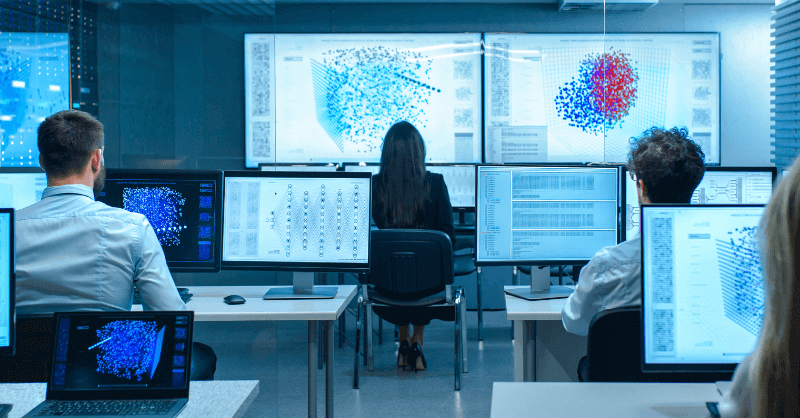- Professional Development
- Medicine & Nursing
- Arts & Crafts
- Health & Wellbeing
- Personal Development
1432 Installation courses
Electrical Engineering & Electronics for Electrician
By Compliance Central
***Beyond the Wires: Mastering the Science Behind Electrical Systems*** The world is becoming increasingly reliant on electricity, and electrical engineering principles are at the heart of it all. From the power grids that light our cities to the intricate circuits within our smartphones, a strong understanding of electrical engineering is crucial for a successful career as an electrician. This comprehensive Electrical Engineering & Electronics for Electrician course bundle offers a theoretical foundation in electrical engineering, equipping you with the knowledge and expertise to excel in various electrical applications. This Electrical Engineering & Electronics for Electrician Bundle Includes: Course 01: Basic Electricity Course Course 02: Electricity & Circuit Analysis Level 3 Course 03: Pat Testing: Electrical & Electronics Equipment Testing Training Course 04: PUWER Course 05: Electrical Safety Course 06: Fire Safety & Prevention Learning Outcomes By the end of this Electrical Engineering & Electronics for Electrician course, you'll be able to: Master electrical fundamentals (voltage, current, resistance, power) in electrical engineering. Analyze electrical circuits using electrical engineering techniques for troubleshooting and optimization. Understand and implement electrical engineering safety regulations. Master Portable Appliance Testing (PAT) for equipment safety. Apply PUWER regulations in electrical engineering installations. Grasp fire safety principles to minimize electrical fire risks. Key Highlight of Electrical Engineering & Electronics for Electrician bundle CPD QS Accredited Proficiency with this Electrical Engineering bundle After successfully completing the Electrical Engineering bundle, you will receive a FREE PDF Certificate from REED as evidence of your newly acquired abilities. Lifetime access to the whole collection of learning materials of this Electrical Engineering bundle The online test with immediate results You can study and complete the Electrical Engineering bundle at your own pace. Study for the electrical Engineering bundle using any internet-connected device, such as a computer, tablet, or mobile device. This Electrical Engineering & Electronics for Electrician course bundle is meticulously designed to provide electricians with a solid theoretical grounding in electrical principles and safety practices. Course 01: Basic Electricity Course lays the groundwork by introducing you to the fundamental concepts of electricity. You'll explore topics like voltage, current, resistance, power, and electrical components. Course 02: Electricity & Circuit Analysis Level 3 delves deeper into electrical circuits, equipping you with the ability to analyze them using various techniques. This will empower you to troubleshoot electrical problems and optimize circuit performance. Course 03: Pat Testing: Electrical & Electronics Equipment Testing Training focuses on Portable Appliance Testing (PAT). You'll gain the knowledge and skills necessary to conduct PAT inspections, ensuring the safety of electrical equipment. Course 04: PUWER explores the Provision and Use of Work Equipment Regulations (PUWER) and their application in electrical installations. This module equips you to comply with these essential safety regulations. Course 05: Electrical Safety emphasizes the importance of electrical safety in the workplace. You'll learn about electrical hazards, safety protocols, and best practices to minimize the risk of accidents. Course 06: Fire Safety & Prevention provides valuable insights into fire safety principles specifically related to electrical systems. This knowledge helps you identify and mitigate potential fire risks associated with electrical installations. CPD 60 CPD hours / points Accredited by CPD Quality Standards Who is this course for? This Electrical Engineering & Electronics for Electrician course bundle is essential for: Aspiring & qualified electricians seeking an electrical engineering foundation. Those interested in electrical engineering careers (maintenance, installations). DIYers & homeowners wanting to understand electrical engineering for projects or maintenance. Facilities personnel responsible for electrical equipment safety. Individuals seeking career advancement in the electrical engineering field. Requirements There are no prior qualifications required for this Electrical Engineering & Electronics for Electrician course. However, a basic understanding of mathematics will be beneficial for this Electrical Engineering course. Career path Electrical Engineering & Electronics for Electrician offers a diverse and rewarding career paths you can explore after completing this Electrical Engineering course: Electrician Maintenance electrician Industrial electrician Building services electrician Domestic electrician Smart home electrician Design Engineer This course bundle emphasizes Electrical Engineering in a theoretical context. Certificates Certificate of completion Digital certificate - Included Get 6 CPD accredited PDF certificate for Free. Each CPD Accredited Hardcopy Certificate Hard copy certificate - £10.79 Delivery Charge: Inside the UK: Free Outside the UK: £10.79
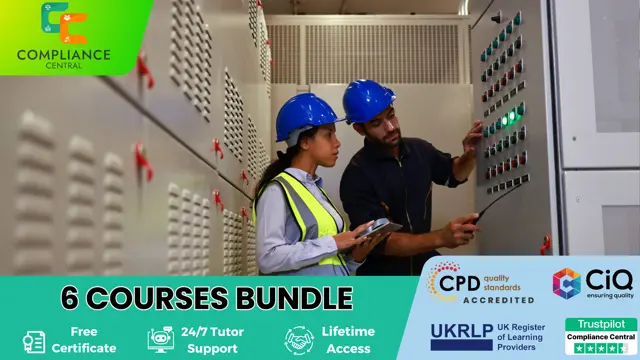
Description Register on the Deep Learning Projects - Convolutional Neural Network today and build the experience, skills and knowledge you need to enhance your professional development and work towards your dream job. Study this course through online learning and take the first steps towards a long-term career. The course consists of a number of easy to digest, in-depth modules, designed to provide you with a detailed, expert level of knowledge. Learn through a mixture of instructional video lessons and online study materials. Receive online tutor support as you study the course, to ensure you are supported every step of the way. Get a certificate as proof of your course completion. The Deep Learning Projects - Convolutional Neural Network course is incredibly great value and allows you to study at your own pace. Access the course modules from any internet-enabled device, including computers, tablets, and smartphones. The course is designed to increase your employability and equip you with everything you need to be a success. Enrol on the now and start learning instantly! What You Get With This Course Receive a digital certificate upon successful completion of the course Get taught by experienced, professional instructors Study at a time and pace that suits your learning style Get instant feedback on assessments 24/7 help and advice via email or live chat Get full tutor support on weekdays (Monday to Friday) Certificate of Achievement After the successful completion of the final assessment, you will receive a CPD-accredited certificate of achievement. The PDF certificate is for 9.99, and it will be sent to you immediately after through e-mail. You can get the hard copy for 15.99, which will reach your doorsteps by post. Method of Assessment You need to attend an assessment right after the completion of this course to evaluate your progression. For passing the assessment, you need to score at least 60%. After submitting your assessment, you will get feedback from our experts immediately. Who Is This Course For The course is ideal for those who already work in this sector or are aspiring professionals. This course is designed to enhance your expertise and boost your CV. Learn key skills and gain a professional qualification to prove your newly-acquired knowledge. Course Content Section 01: Introduction Introduction of Project 00:04:00 Overview of CNN 00:05:00 Section 02: Installations Installations and Dataset Structure 00:11:00 Section 03: Getting Started Import libraries 00:07:00 CNN Model and Layers Coding 00:10:00 Data Preprocessing and Augmentation 00:07:00 Section 04: Accuracy Understanding Data generator 00:08:00 Prediction on Single Image 00:06:00 Understanding Different Models and Accuracy 00:06:00 Frequently Asked Questions Are there any prerequisites for taking the course? There are no specific prerequisites for this course, nor are there any formal entry requirements. All you need is an internet connection, a good understanding of English and a passion for learning for this course. Can I access the course at any time, or is there a set schedule? You have the flexibility to access the course at any time that suits your schedule. Our courses are self-paced, allowing you to study at your own pace and convenience. How long will I have access to the course? For this course, you will have access to the course materials for 1 year only. This means you can review the content as often as you like within the year, even after you've completed the course. However, if you buy Lifetime Access for the course, you will be able to access the course for a lifetime. Is there a certificate of completion provided after completing the course? Yes, upon successfully completing the course, you will receive a certificate of completion. This certificate can be a valuable addition to your professional portfolio and can be shared on your various social networks. Can I switch courses or get a refund if I'm not satisfied with the course? We want you to have a positive learning experience. If you're not satisfied with the course, you can request a course transfer or refund within 14 days of the initial purchase. How do I track my progress in the course? Our platform provides tracking tools and progress indicators for each course. You can monitor your progress, completed lessons, and assessments through your learner dashboard for the course. What if I have technical issues or difficulties with the course? If you encounter technical issues or content-related difficulties with the course, our support team is available to assist you. You can reach out to them for prompt resolution.

Description Register on the Bash Shell Scripting today and build the experience, skills and knowledge you need to enhance your professional development and work towards your dream job. Study this course through online learning and take the first steps towards a long-term career. The course consists of a number of easy to digest, in-depth modules, designed to provide you with a detailed, expert level of knowledge. Learn through a mixture of instructional video lessons and online study materials. Receive online tutor support as you study the course, to ensure you are supported every step of the way. Get a certificate as proof of your course completion. The Bash Shell Scripting course is incredibly great value and allows you to study at your own pace. Access the course modules from any internet-enabled device, including computers, tablets, and smartphones. The course is designed to increase your employability and equip you with everything you need to be a success. Enrol on the now and start learning instantly! What You Get With This Course Receive a digital certificate upon successful completion of the course Get taught by experienced, professional instructors Study at a time and pace that suits your learning style Get instant feedback on assessments 24/7 help and advice via email or live chat Get full tutor support on weekdays (Monday to Friday) Certificate of Achievement After the successful completion of the final assessment, you will receive a CPD-accredited certificate of achievement. The PDF certificate is for 9.99, and it will be sent to you immediately after through e-mail. You can get the hard copy for 15.99, which will reach your doorsteps by post. Method of Assessment You need to attend an assessment right after the completion of this course to evaluate your progression. For passing the assessment, you need to score at least 60%. After submitting your assessment, you will get feedback from our experts immediately. Who Is This Course For The course is ideal for those who already work in this sector or are aspiring professionals. This course is designed to enhance your expertise and boost your CV. Learn key skills and gain a professional qualification to prove your newly-acquired knowledge. Course Content Bash Shell Scripting Section 1: Introduction Unit 1: Introduction 00:02:00 Unit 2: Course Overview1 00:04:00 Section 2: Lab Setup Unit 1: Download and Install VirtualBox1 00:06:00 Unit 2: Creating First Virtual machine1 00:06:00 Unit 3: Linux Installation1 00:25:00 Unit 4: Linux CentOS8 Installation1 00:25:00 Section 3: Basic Shell Scripting Unit 1: What is Shell 00:03:00 Unit 2: Script File Permission 00:05:00 Unit 3: Shell Script Format 00:10:00 Unit 4: Shell Scripting 00:03:00 Unit 5: Basic Shell Scripts 00:13:00 Unit 6: Create Your First Script - Hello World 00:10:00 Unit 7: If Then Script 00:09:00 Unit 8: Do While Script 00:06:00 Unit 9: For Loop Script 00:08:00 Section 4: Advance Shell Scripting Unit 1: Data Access from a File 00:21:00 Unit 2: Remote Servers Connectivity Status 00:25:00 Unit 3: Script Scheduling and Notification 00:08:00 Unit 4: Script to Delete Old Files 00:11:00 Unit 5: For Loops Scripts for File System - 1 00:25:00 Unit 6: For Loops Scripts for File System - 2 00:10:00 Protected: Unit 7: Copy Files to Remote Hosts 00:05:00 Unit 8: User Directory Assignment 00:09:00 Unit 9: List of Users Logged in by Date 00:16:00 Unit 10: Case Statement 00:07:00 Assignment Assignment - Bash Shell Scripting 00:00:00 Frequently Asked Questions Are there any prerequisites for taking the course? There are no specific prerequisites for this course, nor are there any formal entry requirements. All you need is an internet connection, a good understanding of English and a passion for learning for this course. Can I access the course at any time, or is there a set schedule? You have the flexibility to access the course at any time that suits your schedule. Our courses are self-paced, allowing you to study at your own pace and convenience. How long will I have access to the course? For this course, you will have access to the course materials for 1 year only. This means you can review the content as often as you like within the year, even after you've completed the course. However, if you buy Lifetime Access for the course, you will be able to access the course for a lifetime. Is there a certificate of completion provided after completing the course? Yes, upon successfully completing the course, you will receive a certificate of completion. This certificate can be a valuable addition to your professional portfolio and can be shared on your various social networks. Can I switch courses or get a refund if I'm not satisfied with the course? We want you to have a positive learning experience. If you're not satisfied with the course, you can request a course transfer or refund within 14 days of the initial purchase. How do I track my progress in the course? Our platform provides tracking tools and progress indicators for each course. You can monitor your progress, completed lessons, and assessments through your learner dashboard for the course. What if I have technical issues or difficulties with the course? If you encounter technical issues or content-related difficulties with the course, our support team is available to assist you. You can reach out to them for prompt resolution.

Dive into the world of plumbing and heating systems with the 'UK Standard Domestic Plumbing and Heating Installer Training.' Explore the fundamental principles, components, and standards that underpin effective plumbing systems in the United Kingdom. Gain hands-on knowledge of plumbing tools, domestic cold water systems, central heating, and hot water systems, setting the stage for a successful career in the plumbing industry. Learning Outcomes: Acquire a strong understanding of the principles governing efficient plumbing systems. Explore the intricacies of plumbing components and their roles within systems. Familiarize yourself with UK standards that govern plumbing installations. Master the usage of various plumbing tools for safe and effective installations. Gain expertise in designing and installing domestic cold water systems. Develop skills in setting up central heating systems for optimal home comfort. Learn the essentials of creating functional and efficient hot water systems. Understand the key elements of maintaining and troubleshooting plumbing installations. Why buy this UK Standard Domestic Plumbing and Heating Installer Training? Unlimited access to the course for forever Digital Certificate, Transcript, student ID all included in the price Absolutely no hidden fees Directly receive CPD accredited qualifications after course completion Receive one to one assistance on every weekday from professionals Immediately receive the PDF certificate after passing Receive the original copies of your certificate and transcript on the next working day Easily learn the skills and knowledge from the comfort of your home Certification After studying the course materials of the UK Standard Domestic Plumbing and Heating Installer Training there will be a written assignment test which you can take either during or at the end of the course. After successfully passing the test you will be able to claim the pdf certificate for £5.99. Original Hard Copy certificates need to be ordered at an additional cost of £9.60. Who is this course for? This UK Standard Domestic Plumbing and Heating Installer Training does not require you to have any prior qualifications or experience. You can just enrol and start learning. Individuals aspiring to become licensed domestic plumbing and heating installers. Apprentices and trainees in the plumbing and heating industry. Homeowners interested in enhancing their plumbing and heating knowledge. Contractors seeking to expand their skill set and services. Prerequisites This UK Standard Domestic Plumbing and Heating Installer Training was made by professionals and it is compatible with all PC's, Mac's, tablets and smartphones. You will be able to access the course from anywhere at any time as long as you have a good enough internet connection. Career path Plumbing and Heating Engineer - Median salary of £32,500 per year. Plumbing Technician - Median salary of £28,570 per year. Maintenance Plumber - Median salary of £26,000 per year. Heating Installer - Median salary of £30,000 per year. Self-Employed Plumbing Contractor - Earnings vary based on projects and demand. Course Curriculum Module 1: Principles of Effective Plumbing Systems Principles of Effective Plumbing Systems 00:30:00 Module 2: Plumbing System Know Your Plumbing System 00:20:00 Module 3: Know the Basic Components Know the Basic Components 00:30:00 Module 4: UK Standards for Plumbing Know the UK Standards for Plumbing 01:00:00 Module 5: Plumbing Tools Know the Plumbing Tools 00:30:00 Module 6: Domestic Cold Water System Understand Domestic Cold Water System 01:00:00 Module 7: Central Heating Systems Central Heating Systems 00:30:00 Module 8: Hot Water System Hot Water System 00:45:00 Mock Exam Mock Exam - UK Standard Domestic Plumbing and Heating Installer Training 00:20:00 Final Exam Final Exam - UK Standard Domestic Plumbing and Heating Installer Training 00:20:00

Bash Shell Scripting
By SkillWise
Overview Uplift Your Career & Skill Up to Your Dream Job - Learning Simplified From Home! Kickstart your career & boost your employability by helping you discover your skills, talents, and interests with our special Bash Shell Scripting Course. You'll create a pathway to your ideal job as this course is designed to uplift your career in the relevant industry. It provides the professional training employers seek in today's workplaces. The Bash Shell Scripting Course is one of the most prestigious training offered at Skillwise and is highly valued by employers for good reason. This Bash Shell Scripting Course has been designed by industry experts to provide our learners with the best learning experience possible to increase their understanding of their chosen field. This Bash Shell Scripting Course, like every one of Skillwise's courses, is meticulously developed and well-researched. Every one of the topics is divided into elementary modules, allowing our students to grasp each lesson quickly. At Skillwise, we don't just offer courses; we also provide a valuable teaching process. When you buy a course from Skillwise, you get unlimited Lifetime access with 24/7 dedicated tutor support. Why buy this Bash Shell Scripting? Lifetime access to the course forever Digital Certificate, Transcript, and student ID are all included in the price Absolutely no hidden fees Directly receive CPD Quality Standards accredited qualifications after course completion Receive one-to-one assistance every weekday from professionals Immediately receive the PDF certificate after passing Receive the original copies of your certificate and transcript on the next working day Easily learn the skills and knowledge from the comfort of your home Certification After studying the course materials of the Bash Shell Scripting there will be a written assignment test which you can take either during or at the end of the course. After successfully passing the test you will be able to claim the pdf certificate for free. Original Hard Copy certificates need to be ordered at an additional cost of £8. Who is this course for? This Bash Shell Scripting course is ideal for Students Recent graduates Job Seekers Anyone interested in this topic People already working in the relevant fields and want to polish their knowledge and skills. Prerequisites This Bash Shell Scripting does not require you to have any prior qualifications or experience. You can just enroll and start learning. This Bash Shell Scripting was made by professionals and it is compatible with all PCs, Macs, tablets, and smartphones. You will be able to access the course from anywhere at any time as long as you have a good enough internet connection. Career path As this course comes with multiple courses included as a bonus, you will be able to pursue multiple occupations. This Bash Shell Scripting is a great way for you to gain multiple skills from the comfort of your home. Bash Shell Scripting Section 1: Introduction Unit 1: Introduction 00:02:00 Unit 2: Course Overview1 00:04:00 Section 2: Lab Setup Unit 1: Download and Install VirtualBox1 00:06:00 Unit 2: Creating First Virtual machine1 00:06:00 Unit 3: Linux Installation1 00:25:00 Unit 4: Linux CentOS8 Installation1 00:25:00 Section 3: Basic Shell Scripting Unit 1: What is Shell 00:03:00 Unit 2: Script File Permission 00:05:00 Unit 3: Shell Script Format 00:10:00 Unit 4: Shell Scripting 00:03:00 Unit 5: Basic Shell Scripts 00:13:00 Unit 6: Create Your First Script - Hello World 00:10:00 Unit 7: If Then Script 00:09:00 Unit 8: Do While Script 00:06:00 Unit 9: For Loop Script 00:08:00 Section 4: Advance Shell Scripting Unit 1: Data Access from a File 00:21:00 Unit 2: Remote Servers Connectivity Status 00:25:00 Unit 3: Script Scheduling and Notification 00:08:00 Unit 4: Script to Delete Old Files 00:11:00 Unit 5: For Loops Scripts for File System - 1 00:25:00 Unit 6: For Loops Scripts for File System - 2 00:10:00 Unit 7: Copy Files to Remote Hosts 00:05:00 Unit 8: User Directory Assignment 00:09:00 Unit 9: List of Users Logged in by Date 00:16:00 Unit 10: Case Statement 00:07:00 Assignment Assignment - Bash Shell Scripting

Imagine a world where every flick of a switch, the press of a button, and the smooth operation of the modern marvels we often take for granted is made possible by the genius of electrical engineering. This course, 'Electrical Engineering - Light Current System,' is your gateway to understanding and mastering the intricacies of light current systems, from fire alarm to sound systems. As the demand for skilled electrical engineers surges, with electrical engineering positions becoming increasingly pivotal in our technologically advancing world, this course offers a golden opportunity to step into a field where the electrical engineering salary reflects the critical nature of the work. By diving into this curriculum, learners will not only secure electrical engineering jobs but will also pave the way for innovation and safety in numerous industries. Learning Outcomes: Acquire a foundational understanding of light current systems, including fire alarms, MATV, and data systems. Develop the ability to design, install, and maintain modern CCTV and sound systems. Enhance problem-solving skills specific to the challenges encountered in electrical engineering apprenticeships. Prepare for a diverse range of electrical engineer jobs through comprehensive knowledge and understanding of light current technologies. Gain insights into project management and the ability to oversee complex electrical installations. Why buy this Electrical Engineering - Light Current System? Unlimited access to the course for a lifetime. Opportunity to earn a certificate accredited by the CPD Quality Standards and CIQ after completing this course. Structured lesson planning in line with industry standards. Immerse yourself in innovative and captivating course materials and activities. Assessments designed to evaluate advanced cognitive abilities and skill proficiency. Flexibility to complete the Course at your own pace, on your own schedule. Receive full tutor support throughout the week, from Monday to Friday, to enhance your learning experience. Unlock career resources for CV improvement, interview readiness, and job success. Certification After studying the course materials of the Electrical Engineering - Light Current System there will be a written assignment test which you can take either during or at the end of the course. After successfully passing the test you will be able to claim the pdf certificate for £5.99. Original Hard Copy certificates need to be ordered at an additional cost of £9.60. Who is this Electrical Engineering - Light Current System course for? Individuals with a keen interest in pursuing a career in electrical engineering. Technicians looking to upgrade their knowledge and secure better positions. Fresh graduates seeking electrical engineering apprenticeship opportunities. Professionals aiming to transition into electrical engineering jobs. Enthusiasts of technology and innovation looking to understand light current systems. Prerequisites This Electrical Engineering - Light Current System does not require you to have any prior qualifications or experience. You can just enrol and start learning.This Electrical Engineering - Light Current System was made by professionals and it is compatible with all PC's, Mac's, tablets and smartphones. You will be able to access the course from anywhere at any time as long as you have a good enough internet connection. Career path Light Current System Designer: £35,000 - £50,000 per annum Electrical Engineer in Fire Alarm Systems: £30,000 - £45,000 per annum CCTV and Security Systems Engineer: £28,000 - £42,000 per annum Data Systems Specialist: £32,000 - £48,000 per annum Sound System Engineer: £29,000 - £43,000 per annum Project Manager for Electrical Installations: £40,000 - £60,000 per annum Course Curriculum Unit 1- Light Current Fire Alarm System Module 1- Light Current Fire Alarm System Part 1 00:17:00 Module 2- Light Current Fire Alarm System Part 2 00:15:00 Module 3- Light Current Fire Alarm System Part 3 00:18:00 Module 4- Light Current Fire Alarm System Part 4 00:17:00 Module 5- Light Current Fire Alarm System Part 5 00:17:00 Module 6- Light Current Fire Alarm System Part 6 00:17:00 Unit 2- Light Current MATV and Telephone System Module 1- Light Current MATV System Part 1 00:14:00 Module 2- Light Current MATV System Part 2 00:17:00 Module 3- Light Current Telephone System 00:19:00 Unit 3- Light Current Data System Module 1- Light Current Data System Part 1 00:15:00 Module 2- Light Current Data System Part 2 00:20:00 Unit 4- Light Current CCTV System Module 1- Light Current CCTV System Part 1 00:14:00 Module 2- Light Current CCTV System Part 2 00:23:00 Unit 5- Light Current Sound System Module 1- Light Current Sound System Part 1 00:18:00 Module 2- Light Current Sound System Part 2 00:16:00

This Electrician (Electrical Training) with Electrical Engineering course will teach you the fundamentals of electricity and electrical engineering, from basic concepts like current and voltage to more advanced topics like circuit analysis and power distribution.

Machine Learning for Predictive Maps in Python and Leaflet Level 4
By Course Cloud
Course Overview Gain the capability to multi-skill in programming and make a full stack web GIS application by taking this course on creating Machine Learning for Predictive Maps in Python and Leaflet Level 4. This expertly compiled coaching will show you how to use the tools and functions of the most widely-used programming language in the world to make powerful forecasting applications. This comprehensive Python tutorial is the perfect way to learn how to create impressive and practical pieces of IT work. From basic installations to setting up unique predictive environments, you will be shown how to produce complex forecasting routines right from scratch and for all manner of uses. By mastering the foundational skills and knowledge of machine learning on the most popular platform, you will raise your profile to a higher level for employment opportunities and organisational value in the IT sector. This best selling Machine Learning for Predictive Maps in Python and Leaflet Level 4 has been developed by industry professionals and has already been completed by hundreds of satisfied students. This in-depth Machine Learning for Predictive Maps in Python and Leaflet Level 4 is suitable for anyone who wants to build their professional skill set and improve their expert knowledge. The Machine Learning for Predictive Maps in Python and Leaflet Level 4 is CPD-accredited, so you can be confident you're completing a quality training course will boost your CV and enhance your career potential. The Machine Learning for Predictive Maps in Python and Leaflet Level 4 is made up of several information-packed modules which break down each topic into bite-sized chunks to ensure you understand and retain everything you learn. After successfully completing the Machine Learning for Predictive Maps in Python and Leaflet Level 4, you will be awarded a certificate of completion as proof of your new skills. If you are looking to pursue a new career and want to build your professional skills to excel in your chosen field, the certificate of completion from the Machine Learning for Predictive Maps in Python and Leaflet Level 4 will help you stand out from the crowd. You can also validate your certification on our website. We know that you are busy and that time is precious, so we have designed the Machine Learning for Predictive Maps in Python and Leaflet Level 4 to be completed at your own pace, whether that's part-time or full-time. Get full course access upon registration and access the course materials from anywhere in the world, at any time, from any internet-enabled device. Our experienced tutors are here to support you through the entire learning process and answer any queries you may have via email.

Search By Location
- Installation Courses in London
- Installation Courses in Birmingham
- Installation Courses in Glasgow
- Installation Courses in Liverpool
- Installation Courses in Bristol
- Installation Courses in Manchester
- Installation Courses in Sheffield
- Installation Courses in Leeds
- Installation Courses in Edinburgh
- Installation Courses in Leicester
- Installation Courses in Coventry
- Installation Courses in Bradford
- Installation Courses in Cardiff
- Installation Courses in Belfast
- Installation Courses in Nottingham