- Professional Development
- Medicine & Nursing
- Arts & Crafts
- Health & Wellbeing
- Personal Development
1432 Installation courses
Machine Learning for Predictive Maps in Python and Leaflet Level 4
By Course Cloud
Course Overview Gain the capability to multi-skill in programming and make a full stack web GIS application by taking this course on creating Machine Learning for Predictive Maps in Python and Leaflet Level 4. This expertly compiled coaching will show you how to use the tools and functions of the most widely-used programming language in the world to make powerful forecasting applications. This comprehensive Python tutorial is the perfect way to learn how to create impressive and practical pieces of IT work. From basic installations to setting up unique predictive environments, you will be shown how to produce complex forecasting routines right from scratch and for all manner of uses. By mastering the foundational skills and knowledge of machine learning on the most popular platform, you will raise your profile to a higher level for employment opportunities and organisational value in the IT sector. This best selling Machine Learning for Predictive Maps in Python and Leaflet Level 4 has been developed by industry professionals and has already been completed by hundreds of satisfied students. This in-depth Machine Learning for Predictive Maps in Python and Leaflet Level 4 is suitable for anyone who wants to build their professional skill set and improve their expert knowledge. The Machine Learning for Predictive Maps in Python and Leaflet Level 4 is CPD-accredited, so you can be confident you're completing a quality training course will boost your CV and enhance your career potential. The Machine Learning for Predictive Maps in Python and Leaflet Level 4 is made up of several information-packed modules which break down each topic into bite-sized chunks to ensure you understand and retain everything you learn. After successfully completing the Machine Learning for Predictive Maps in Python and Leaflet Level 4, you will be awarded a certificate of completion as proof of your new skills. If you are looking to pursue a new career and want to build your professional skills to excel in your chosen field, the certificate of completion from the Machine Learning for Predictive Maps in Python and Leaflet Level 4 will help you stand out from the crowd. You can also validate your certification on our website. We know that you are busy and that time is precious, so we have designed the Machine Learning for Predictive Maps in Python and Leaflet Level 4 to be completed at your own pace, whether that's part-time or full-time. Get full course access upon registration and access the course materials from anywhere in the world, at any time, from any internet-enabled device. Our experienced tutors are here to support you through the entire learning process and answer any queries you may have via email.

CE532: The Physics of Solar Cells and IV Curves
By Solar Energy International (SEI)
You may know that a solar cell loses voltage with heat, but we explain WHY (and it's not resistance). You learn about why some colors of light are absorbed by a cell and others aren't. You learn about why the STC conditions always include 'Air Mass 1.5' and why that's important. You learn that there are actually TWO currents of electrons inside a cell, flowing in opposite directions. And we finish up by explaining why shaded modules get that weird 'dolphin nose' shape and why bypass diodes are your friends. After taking this course, when asked how a solar cell works, you'll be able to go way beyond 'It's magic' - although it is pretty magical.
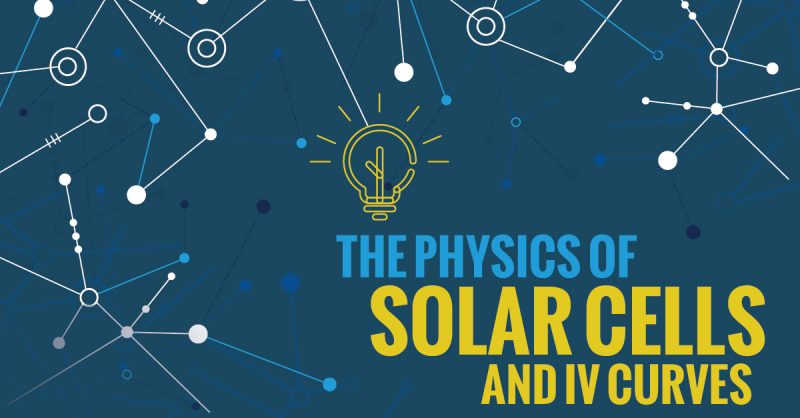
Floral Design Online Training Course
By Lead Academy
This course is an exquisite journey into the art of creating stunning floral arrangements that captivate the senses and evoke emotions. Here you will learn the fundamentals of colour theory, flower selection, arrangement techniques, and the secrets behind creating breathtaking bouquets and installations. This Course At A Glance Accredited by CPD UK Endorsed by Quality Licence Scheme Get an introduction to various flower designs Realise the difference between floral design and flower arranging Know tools of the trade like water, adjectives, pins, scissors and more Recognise the science of colours and how the colour choices can be driven by emotion Know how to express your emotions through colours Gain a better understanding of the monochromatic colours and complementary colours Acquire knowledge of visual mass, physical weight and placement Recognise the 4 floral styles for memorable arrangements Know how to boost career opportunities in the same field Floral Design Training Course Overview This online floral design certification course will help you recognise the difference between floral design and flower arranging. This popular online course will also help understand the tools of the trade like water, adjectives, pins, scissors and more. This self-paced floral design certification course will also educate you on how to express your emotions through colours and understanding visual mass and physical weight. This popular online course will also help you gain a comprehensive understanding of the career opportunities available in this domain. By the end of the course, you will obtain a thorough understanding of the tools and strategies used for floral designing. This career-advancement online course will also help you develop the expertise and skills required to kickstart your career as a professional florist. Who should take this course? This online floral design certification course is the best fit for those who desire to understand how to make the most of the flowers and provide their clients with the best floral designs. Anyone who aspires to give a headstart to their career as a confident florist can also take this online course. Entry Requirement There are no academic entry requirements for this floral design online training course, and it is open to students of all academic backgrounds. However, you are required to have a laptop/desktop/tablet or smartphone and a good internet connection. Assessment Method This floral design online training course assesses learners through multiple-choice questions (MCQs). Upon successful completion of the modules, learners must answer MCQs to complete the assessment procedure. Through the MCQs, it is measured how much a learner could grasp from each section. In the assessment pass mark is 60%. Course Curriculum Welcome Floral Design for Beginners Introduction The Difference Between Floral Design and Flower Arranging Checkpoint Challenge Tools of Trade Supplies Water and Additives Scissor Sharpening Pin Frogs: Silly Name, Extremely Useful Tools of the Trade Summary Color is a Science. Color Choices are Driven By Emotion Emotional Expressions Through Color Monochromatic Colors Unify Complementary Colors Are.Well, Complimentary Color is a Science Summary Balance and Perspective: Visual Mass, Physical Weight and Placement Understanding Visual Mass and Physical Weight Balance and Perspective Summary Memorable Arrangements Contain 4 Floral Styles Line, Focal, Mass, and Filler Elements Memorable Arrangements Summary Containers: An Integral Part of Your Story Containers Summary Supplementals Knowing When To Stop Supplementals Summary The Secret Sauce: Personalization Twist It! Career Opportunities Growing Your Business Summary What Have You Learned Learning When to Stop Top 10 Floral Design Tips Top 10 Tips for Floral Designers Assessment Assessment - Floral Design Online Training Course Recognised Accreditation CPD Certification Service This course is accredited by continuing professional development (CPD). CPD UK is globally recognised by employers, professional organisations, and academic institutions, thus a certificate from CPD Certification Service creates value towards your professional goal and achievement. CPD certificates are accepted by thousands of professional bodies and government regulators here in the UK and around the world. Many organisations look for employees with CPD requirements, which means, that by doing this course, you would be a potential candidate in your respective field. Quality Licence Scheme Endorsed The Quality Licence Scheme is a brand of the Skills and Education Group, a leading national awarding organisation for providing high-quality vocational qualifications across a wide range of industries. It will give you a competitive advantage in your career, making you stand out from all other applicants and employees. Certificate of Achievement Endorsed Certificate from Quality Licence Scheme After successfully passing the MCQ exam you will be eligible to order the Endorsed Certificate by Quality Licence Scheme. The Quality Licence Scheme is a brand of the Skills and Education Group, a leading national awarding organisation for providing high-quality vocational qualifications across a wide range of industries. It will give you a competitive advantage in your career, making you stand out from all other applicants and employees. There is a Quality Licence Scheme endorsement fee to obtain an endorsed certificate which is £65. Certificate of Achievement from Lead Academy After successfully passing the MCQ exam you will be eligible to order your certificate of achievement as proof of your new skill. The certificate of achievement is an official credential that confirms that you successfully finished a course with Lead Academy. Certificate can be obtained in PDF version at a cost of £12, and there is an additional fee to obtain a printed copy certificate which is £35. FAQs Is CPD a recognised qualification in the UK? CPD is globally recognised by employers, professional organisations and academic intuitions, thus a certificate from CPD Certification Service creates value towards your professional goal and achievement. CPD-certified certificates are accepted by thousands of professional bodies and government regulators here in the UK and around the world. Are QLS courses recognised? Although QLS courses are not subject to Ofqual regulation, they must adhere to an extremely high level that is set and regulated independently across the globe. A course that has been approved by the Quality Licence Scheme simply indicates that it has been examined and evaluated in terms of quality and fulfils the predetermined quality standards. When will I receive my certificate? For CPD accredited PDF certificate it will take 24 hours, however for the hardcopy CPD certificate takes 5-7 business days and for the Quality License Scheme certificate it will take 7-9 business days. Can I pay by invoice? Yes, you can pay via Invoice or Purchase Order, please contact us at info@lead-academy.org for invoice payment. Can I pay via instalment? Yes, you can pay via instalments at checkout. How to take online classes from home? Our platform provides easy and comfortable access for all learners; all you need is a stable internet connection and a device such as a laptop, desktop PC, tablet, or mobile phone. The learning site is accessible 24/7, allowing you to take the course at your own pace while relaxing in the privacy of your home or workplace. Does age matter in online learning? No, there is no age limit for online learning. Online learning is accessible to people of all ages and requires no age-specific criteria to pursue a course of interest. As opposed to degrees pursued at university, online courses are designed to break the barriers of age limitation that aim to limit the learner's ability to learn new things, diversify their skills, and expand their horizons. When I will get the login details for my course? After successfully purchasing the course, you will receive an email within 24 hours with the login details of your course. Kindly check your inbox, junk or spam folder, or you can contact our client success team via info@lead-academy.org

Plumbing Training Program
By Study Plex
Highlights of the Course Course Type: Online Learning Duration: 1 to 2 hours Tutor Support: Tutor support is included Customer Support: 24/7 customer support is available Quality Training: The course is designed by an industry expert Recognised Credential: Recognised and Valuable Certification Completion Certificate: Free Course Completion Certificate Included Instalment: 3 Installment Plan on checkout What you will learn from this course? Gain comprehensive knowledge about plumbing Understand the core competencies and principles of plumbing Explore the various areas of plumbing Know how to apply the skills you acquired from this course in a real-life context Become a confident and expert plumber Plumbing Training Program Course Master the skills you need to propel your career forward in plumbing. This course will equip you with the essential knowledge and skillset that will make you a confident plumber and take your career to the next level. This comprehensive plumbing course is designed to help you surpass your professional goals. The skills and knowledge that you will gain through studying this plumbing course will help you get one step closer to your professional aspirations and develop your skills for a rewarding career. This comprehensive course will teach you the theory of effective plumbing practice and equip you with the essential skills, confidence and competence to assist you in the plumbing industry. You'll gain a solid understanding of the core competencies required to drive a successful career in plumbing. This course is designed by industry experts, so you'll gain knowledge and skills based on the latest expertise and best practices. This extensive course is designed for plumber or for people who are aspiring to specialise in plumbing. Enrol in this plumbing course today and take the next step towards your personal and professional goals. Earn industry-recognised credentials to demonstrate your new skills and add extra value to your CV that will help you outshine other candidates. Who is this Course for? This comprehensive plumbing course is ideal for anyone wishing to boost their career profile or advance their career in this field by gaining a thorough understanding of the subject. Anyone willing to gain extensive knowledge on this plumbing can also take this course. Whether you are a complete beginner or an aspiring professional, this course will provide you with the necessary skills and professional competence, and open your doors to a wide number of professions within your chosen sector. Entry Requirements This plumbing course has no academic prerequisites and is open to students from all academic disciplines. You will, however, need a laptop, desktop, tablet, or smartphone, as well as a reliable internet connection. Assessment This plumbing course assesses learners through multiple-choice questions (MCQs). Upon successful completion of the modules, learners must answer MCQs to complete the assessment procedure. Through the MCQs, it is measured how much a learner could grasp from each section. In the assessment pass mark is 60%. Recognised Accreditation This course is accredited by continuing professional development (CPD). CPD UK is globally recognised by employers, professional organisations, and academic institutions, thus a certificate from CPD Certification Service creates value towards your professional goal and achievement. Course Curriculum Module 1: Basics of Plumbing and the Industry Module 1: Basics of Plumbing and the Industry 00:06:00 Module 2: British Standards and Codes for Plumbing Industry Module 2: British Standards and Codes for Plumbing Industry 00:12:00 Module 3: Health and Safety Module 3: Health and Safety 00:09:00 Module 4: Plumber's Toolbox Module 4: Plumber's Toolbox 00:07:00 Module 5: Materials for Plumbing Installations Module 5: Materials for Plumbing Installations 00:09:00 Module 6: Objectives of an implicit plumbing process Module 6: Objectives of an implicit plumbing process 00:05:00 Module 7: Domestic plumbing processes Module 7: Domestic plumbing processes 00:13:00 Module 8: Understanding Home Plumbing System Module 8: Understanding Home Plumbing System 00:04:00 Module 9: Essential Plumbing Installations and Techniques Module 9: Essential Plumbing Installations and Techniques 00:26:00 Module 10: Drainage and Sanitation Fixtures Module 10: Drainage and Sanitation Fixtures 00:16:00 Module 11: Components & Control of Central Heating System Module 11: Components & Control of Central Heating System 00:11:00 Module 12: Domestic Hot Water Systems Module 12: Domestic Hot Water Systems 00:09:00 Module 13: Cold Water Systems Module 13: Cold Water Systems 00:14:00 Module 14: De-commissioning of Water Systems Module 14: De-commissioning of Water Systems 00:08:00 Module 15: Energy Conservation and Plumbing Module 15: Energy Conservation and Plumbing 00:05:00 Assessment Assessment - Plumbing 00:10:00 Obtain Your Certificate Certificate of Achievement 00:00:00 Get Your Insurance Now Get Your Insurance Now 00:00:00 Feedback Feedback 00:00:00 Conclusion Conclusion 00:01:00

DIY: 20-in-1 Premium Online Courses Bundle
By Compete High
Skilled with your hands or ready to be? The DIY: 20-in-1 Premium Online Courses Bundle is your ticket to turning everyday tasks into career-ready skills. Whether you’re eyeing self-employment, facilities roles, or maintenance-based careers, this toolkit of practical certifications makes you job-ready and confident in your capabilities. Description In a world where practical skills are increasingly valued, employers and clients want proof you can get things done—reliably, safely, and professionally. This bundle delivers that proof across 20 diverse disciplines, from repairs and installations to hygiene, purchasing, and negotiation. Ideal for those pursuing jobs in property maintenance, handyman services, hospitality, mobile repair, or home care, this bundle covers the breadth of modern DIY and support work. Why pay for individual certifications when you can claim them all in one? Cost-effective, practical, and employability-focused—this bundle won’t stay available at this rate for long. FAQ Q: Who is this bundle for? A: Handypersons, mobile technicians, building caretakers, property managers, hospitality staff, and anyone pursuing a skilled trade path. Q: Can this lead to freelance or self-employed work? A: Yes, these certifications strengthen your profile for both hired roles and independent contracting. Q: Will I get proof of completion? A: Yes, each course includes a separate certificate you can showcase professionally. Q: Are the skills relevant in today’s job market? A: Absolutely. Employers value hands-on talent across trades, support services, and building maintenance sectors. Q: Is the bundle suitable for beginners? A: Yes. It’s structured to support both entry-level learners and those refreshing old skills.

Commercial Plumber – 20-in-1 Premium Online Courses Bundle
By Compete High
Commercial plumbing is more than just pipework—it’s about project support, site safety, and compliance in large-scale environments. This 20-in-1 Commercial Plumber bundle was built for those ready to prove they can handle the pressure of high-volume installations and workplace expectations. Commercial contracts are competitive. Don’t let a skills gap cost you the role. 🔍 Description Whether you're applying to contractors, facilities firms, or major construction outfits, commercial plumbers are expected to bring more than just tools. They need to know the protocols, communicate with teams, and manage tasks in line with project goals. This bundle gives you a clear edge. With a rich mix of safety, communication, site operations, and purchasing knowledge, you'll walk into interviews with confidence—and proof that you're a reliable fit for commercial-scale environments. Get 20 in-demand certifications in one go, at a cost far lower than trying to piece it together one course at a time. The market won’t wait—act now and make your profile interview-ready. ❓ FAQ Q: Is this bundle suitable for new commercial plumbers? A: Yes. It’s designed to prepare both aspiring and current plumbers for commercial environments. Q: What industries does it align with? A: Construction, commercial property services, contract maintenance, and project-based plumbing work. Q: Will employers value these certificates? A: Absolutely—they show initiative, responsibility, and site-readiness across multiple disciplines. Q: Can this help with moving from domestic to commercial plumbing? A: Definitely—it introduces core non-technical skills often required in commercial settings. Q: How long do I have to complete the courses? A: There’s no time limit—study at your own pace with lifetime access.

Master home hydroponic farming with our course. Learn the foundations of hydroponic farming, including how to design and manage your own system. Beginners, botany enthusiasts, students, and gardeners will all benefit from this. There are no requirements, and materials are easily accessible. A CPD certificate is also available. Get certified and begin your journey into sustainable farming now!

CE518: Basics of PV Site Analysis
By Solar Energy International (SEI)
Basic customer considerations Basic site safety Structural information - rafter size, spacing and span, among other things Roof information - including roofing material and condition Site information - required for all ground- and pole-mounted arrays Shade analysis for proposed array site Electrical information - system voltage and type, service disconnect size, panel ratings and more!
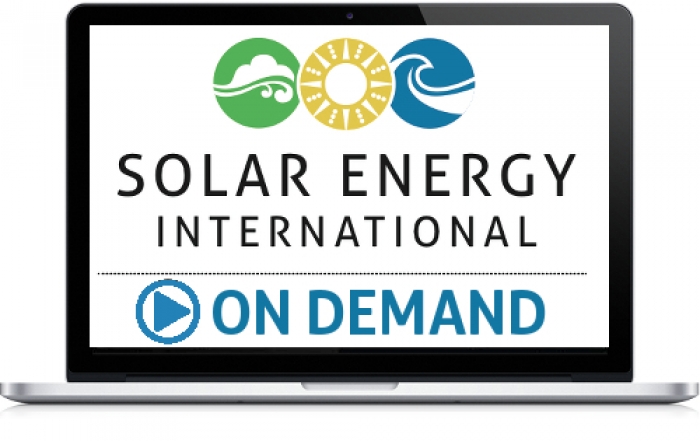
Search By Location
- Installation Courses in London
- Installation Courses in Birmingham
- Installation Courses in Glasgow
- Installation Courses in Liverpool
- Installation Courses in Bristol
- Installation Courses in Manchester
- Installation Courses in Sheffield
- Installation Courses in Leeds
- Installation Courses in Edinburgh
- Installation Courses in Leicester
- Installation Courses in Coventry
- Installation Courses in Bradford
- Installation Courses in Cardiff
- Installation Courses in Belfast
- Installation Courses in Nottingham

