- Professional Development
- Medicine & Nursing
- Arts & Crafts
- Health & Wellbeing
- Personal Development
1425 Installation courses
Build a Stock Market Web App with Python and Django
By Packt
Learn Database Driven Web Development With Django and Python!
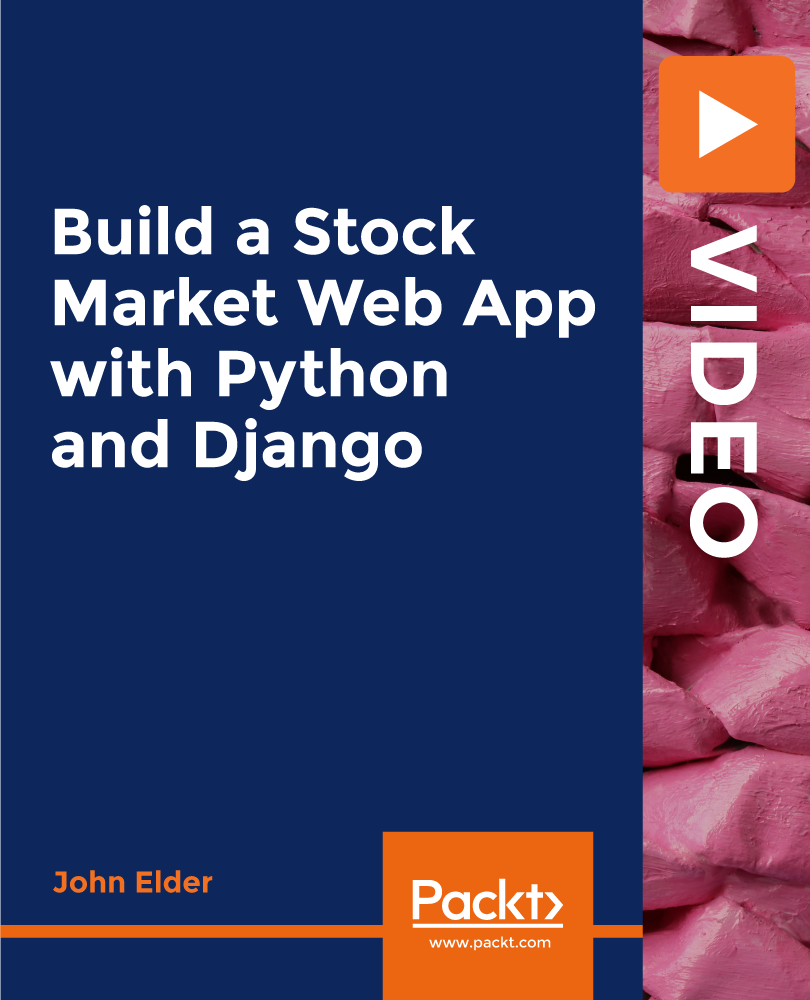
City & Guilds 2391-52 Inspection & Testing
By MJ Electrical Training
Looking to advance your career in electrical inspection and testing? Our comprehensive 2391-52 Inspection & Testing Online Course is designed for electricians, electrical engineers, and professionals in the field. Gain your City & Guilds qualification with our streamlined approach. Enrol now for just £210.00 and get access to expert guidance and study materials. Prepare at your own pace and excel in your final examinations!

PV301L: Solar Training - Solar Electric Lab Week (Battery-Based)
By Solar Energy International (SEI)
Students who complete the PV301L workshop will be able to: Identify and describe the basic functions of each component in a PV system Describe the configuration of various types of PV systems: PV direct, Stand-alone, PV/hybrid, Multimode, Zero-sell, Micro-grid, Utility-scale energy storage Calculate the capacity & voltage of different batteries Determine the state of charge of a battery by testing voltage and specific gravity List safety precautions & equipment required to work with batteries Demonstrate safe procedures for connecting and disconnecting batteries Demonstrate the process of adding water to batteries Identify appropriate battery enclosures Diagram and wire battery banks in series and parallel configurations, given various system parameters Make cables and lug connections for battery wiring Install temperature sensors on batteries Wire the battery bank for a live system Wire and test charge controllers through the various stages of operation Install and test PWM and MPPT charge controllers Program MPPT charge controllers based on battery and array values Wire and program battery SOC meters in different PV system configurations Set up and operate batteries during bulk, absorption, float, and equalization cycles Describe how maximum power point tracking and voltage step-down affect a PV system Identify some features, options, and metering available on different types of battery chargers Identify appropriate inverter types for different battery-based system configurations Compare available features and capabilities of battery-based inverters Identify specifications critical for battery-based inverters Wire test and program battery based inverters Discuss when and why breakers would be used rather than fuses Use a 3-line diagram to wire a system Discuss the order and perform safe installation practices Demonstrate the order of safe commissioning Demonstrate the order of shut-down and how to establish an electrically safe working environment

Total SIPp course description SIPp is a robust performance testing tool designed for evaluating the SIP protocol. This comprehensive course takes you on a journey from the initial installation of SIPp to mastering fundamental scenarios, exploring diverse architectures, delving into statistics analysis, and crafting XML scenario files. What will you learn Monitor SIP traffic with SIPp. Use SIPp for performance testing. Use the standard SIPp scenarios. Create custom scenarios in XML for SIPp. Total SIPp course details Who will benefit: Those working with SIP. Prerequisites: Definitive SIP for engineers Duration 2 days Total SIPp course contents Introduction What is SIPp? SIP review: UAC, UAS, INVITE, BYE. Sample SIP call flows. Hands on Wireshark, SIP call flow. Installing SIPp Getting SIPp, installing SIPp. Using SIPp Running sipp. sipp with uas scenario, sipp with uac scenario. The integrated scenarios. Online help. Hands on uac, uas. Controlling SIPp Hot keys, commands, UDP socket. Running SIPp in the background. Traffic control. SIPp performance testing. Hands on Changing call rates, remote control, pausing traffic. Monitoring SIP traffic Scenario screen, statistics. Response times, counters. Hands on Monitoring SIP traffic. More integrated scenarios SIPp and media and RTP. 3PCC. 3PCC extended. Transport modes: UDP, TCP, TLS, SCTP, IPv6 mono and multi socket. Hands on Third Party Call Control. XML What is XML? Content, markup, elements, attributes. Start tags, end tags. Hands on Displaying embedded scenarios, looking at the XML files of the integrated scenarios. Creating your own XML scenarios scenario, message commands, send, recv, nop, pause, sendCmd, recvCmd, common sipp scenario attributes, command specific sipp scenario attributes. XML DTD, jEdit. Hands on uac and uas scenario XML files. Recv actions Log and warning, exec, variables, variable types, variable scope. External variables. Hands on RTP streaming, Change a calls network destination, injection files. Regular expressions What is an RE. POSIX 1003.2. Re injection. Validation. Hands on regex example.

REST API Automation With REST Assured - Zero To Hero
By Packt
Are you looking to step into the REST API automation industry with the latest technologies in the market? Are you keen to learn REST API automation using REST Assured with Java and other latest framework technologies? Interested in learning how REST APIs are automated in projects? Then this course is for you.
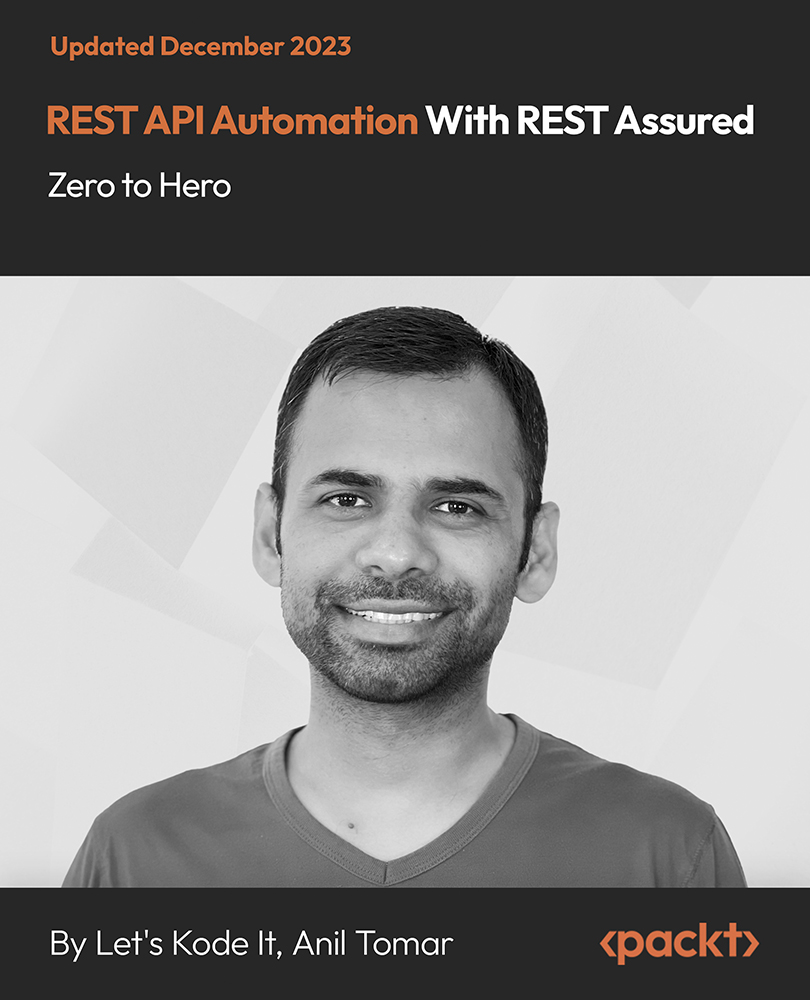
CE537: 2017 and 2020 NEC Roadmap for Solar Plus Storage Systems
By Solar Energy International (SEI)
This course covers important solar-plus-storage design and installation requirements for the most recent iterations of the National Electrical Code (NEC 2017 and 2020). The course is intended for industry professionals who are already familiar with grid-interactive systems but want to understand NEC requirements specific to solar-plus-storage systems as demand for energy storage continues to rise. Introduction to interactive solar and solar+storage systems AC- and DC-coupled energy storage systems Introduction to PV and ESS NEC Articles NEC Article 690 (Sections: 690.12, 690.15, 690.55, 690.56, 690.71) NEC Article 706 NEC Article 705 (Sections: 705.1, 705.13, 705.2, 705.5, 705.6, 705.65, 705.7) NEC Article 480 and Article 710 Common design issues and wrap-up
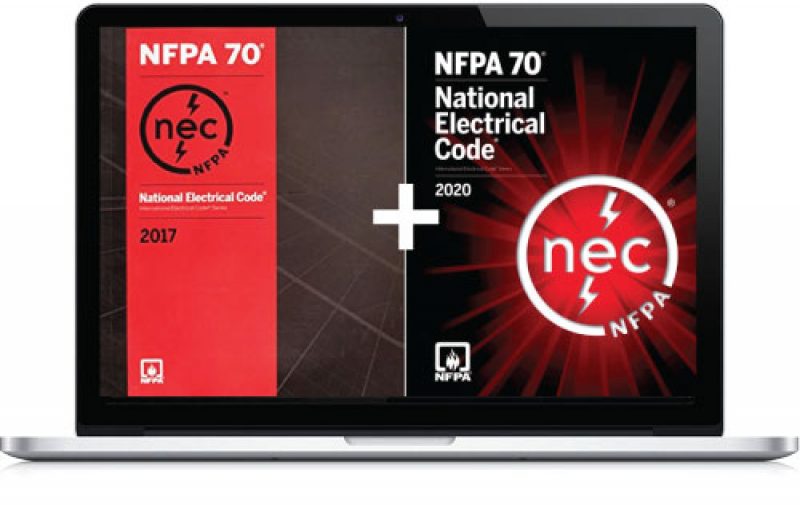
Linux engineer certification training course description LPIC-2 is the second certification in LPI's multi level professional certification program. This course teaches the skills necessary to pass the LPI 201 exam; the first of two LPIC-2 exams. Specifically, the course covers the administration of Linux systems in small to medium sized mixed networks. What will you learn Perform advanced administration tasks. Perform advanced file system administration. Linux engineer certification training course details Who will benefit: Linux administrators. Prerequisites: Linux system administration (LPIC-1) Duration 5 days Linux engineer certification fundamentals training course contents Part I The LPI 201 Exam Starting a System The Linux Boot Process, Firmware Startup, BIOS Startup, UEFI Startup, Linux Bootloaders, GRUB Legacy, GRUB 2, Alternative Bootloaders, Secure Bootloaders, Process Initialization, SysV Method, systemd Method, Upstart Method, System Recovery, Kernel Failures, Root Drive Failure. Maintaining the System Fluid Messaging, Static Messaging, System backups, Backup Strategies, Performing Backups, Installing Programs from Source, Obtaining and unpacking Installation Files, Compiling Programs, Resource Usage: Managing, measuring, predicting and troubleshooting. Mastering the Kernel What Is the Kernel? Kernel Features, Parts of the Kernel, Kernel Versions, Obtaining Source Code, Creating the Configuration File, Compiling and Installing the Kernel, Compiling and Installing Modules, Creating an Initial RAM Disk, Booting the New Kernel, Creating a Kernel Package, Maintaining the Kernel, Working with Module Files, Module Commands, Working with Hardware, Automatically Detecting Hardware, Troubleshooting the Kernel. Managing the Filesystem The Linux Filesystem, Filesystem Structures, Filesystem Types, Making Filesystems, Attaching Filesystems, Memory-Based Linux Filesystems, the Btrfs Filesystem, Btrfs Subvolumes, Btrfs Snapshots, Optical Filesystems, Swap Filesystems, Network-Based Filesystems, Auto-Mounting, Encrypted Filesystems, Maintaining Linux Filesystems, Adjusting a Filesystem, Checking and Repairing a Filesystem, SMART. Administering Advanced Storage Devices Configuring RAID, Implementing RAID on Linux, Managing a RAID Array, Adjusting Storage Devices, Looking at Drive Interface Concepts, Testing and Tuning Drives, Implementing iSCSI, Managing Logical Volumes, LVM, Creating Logical Volumes, Supporting Logical Volumes, Understanding the Device Mapper. Navigating Network Services Networking Basics, The Physical Layer, The Network Layer, The Transport Layer, The Application Layer, Configuring Network Features, Network Configuration Files, Graphical Tools, Command-Line Tools, Basic Network Troubleshooting, Checking the Log Files, the ARP Cache, Sending Test Packets, Testing Network Routes, Testing Client/Server Connectivity, Finding Host Information, Network Security, Advanced Network Troubleshooting, Viewing Open Network Connections, Viewing Network Statistics, Scanning the Network, Capturing Network Traffic.

Ground Fault Circuit Interrupter (GFCI) Online Training
By Compete High
Stay Shock-Free: Ground Fault Circuit Interrupter (GFCI) Online Training! Are you ready to master the ins and outs of Ground Fault Circuit Interrupters (GFCIs) and ensure electrical safety in various settings? Enroll in our GFCI Online Training, a comprehensive program meticulously designed to equip you with the knowledge and skills needed to install, troubleshoot, and maintain GFCIs. Join us on a journey where electrical safety meets cutting-edge technology. ð Module 1: Introduction to GFCI Installation and Wiring Commence your training with Module 1, providing a comprehensive introduction to GFCI installation and wiring. Learn the fundamentals of GFCI technology, proper installation techniques, and essential wiring considerations to ensure electrical safety. ð§ Module 2: GFCI Devices Installation in Commercial and Industrial Settings - Troubleshooting Master GFCI installations in diverse environments with Module 2, focusing on commercial and industrial settings. Explore proper installation practices, troubleshoot common issues, and ensure GFCIs operate seamlessly in high-demand environments. ð Module 3: GFCI Applications in Specialized Environments and Future Trends Optimize GFCI applications with Module 3, delving into specialized environments and future trends. Explore how GFCIs adapt to unique settings, and stay ahead of industry trends to ensure electrical safety in evolving environments. ï¸ Module 4: GFCI Application Best Practices and Safety Awareness Ensure best practices and safety awareness with Module 4, focusing on GFCI applications. Learn how to implement GFCIs effectively, adhere to safety protocols, and foster a culture of electrical safety awareness. ð Module 5: GFCI Maintenance and Inspection Summary Maintain optimal GFCI performance with Module 5, dedicated to maintenance and inspection practices. Learn to conduct thorough inspections, identify potential issues, and implement routine maintenance to keep GFCIs in peak condition. ð¡ Module 6: GFCI Residential Applications - Troubleshooting and Problem Resolution Cap off your training with Module 6, focusing on GFCI applications in residential settings. Troubleshoot common issues, resolve problems efficiently, and ensure GFCIs provide reliable protection in homes. ð Why Choose Our GFCI Online Training? Expert-Led Training: Learn from seasoned electrical safety professionals with expertise in GFCI technology. Interactive Learning: Engage in practical simulations, real-world scenarios, and interactive exercises to apply theoretical knowledge. Customizable Training: Tailor the course to suit the specific needs of your industry or organization, ensuring maximum relevance. Future-Ready Focus: Explore emerging trends and technologies in GFCI applications, future-proofing your electrical safety practices. Don't let electrical hazards compromise safety! Enroll now in the GFCI Online Training and empower yourself with the knowledge and skills needed to navigate the world of Ground Fault Circuit Interrupters confidently. Your journey to electrical safety excellence begins here! â¨ð Course Curriculum Module 1 Introduction to GFCI Installation and Wiring Introduction to GFCI Installation and Wiring 00:00 Module 2 GFCI Devices Installation in Commercial and Industrial Settings Troubleshooting GFCI Devices Installation in Commercial and Industrial Settings Troubleshooting 00:00 Module 3 GFCI Applications in Specialized Environments and Future Trends Applications in Specialized Environments and Future Trends 00:00 Module 4 GFCI Application Best Practices and Safety Awareness GFCI Application Best Practices and Safety Awareness 00:00 Module 5 GFCI Maintenance and Inspection Summary GFCI Maintenance and Inspection Summary 00:00 Module 6 GFCI Residential Applications Troubleshooting and Problem Resolution GFCI Residential Applications Troubleshooting and Problem Resolution 00:00
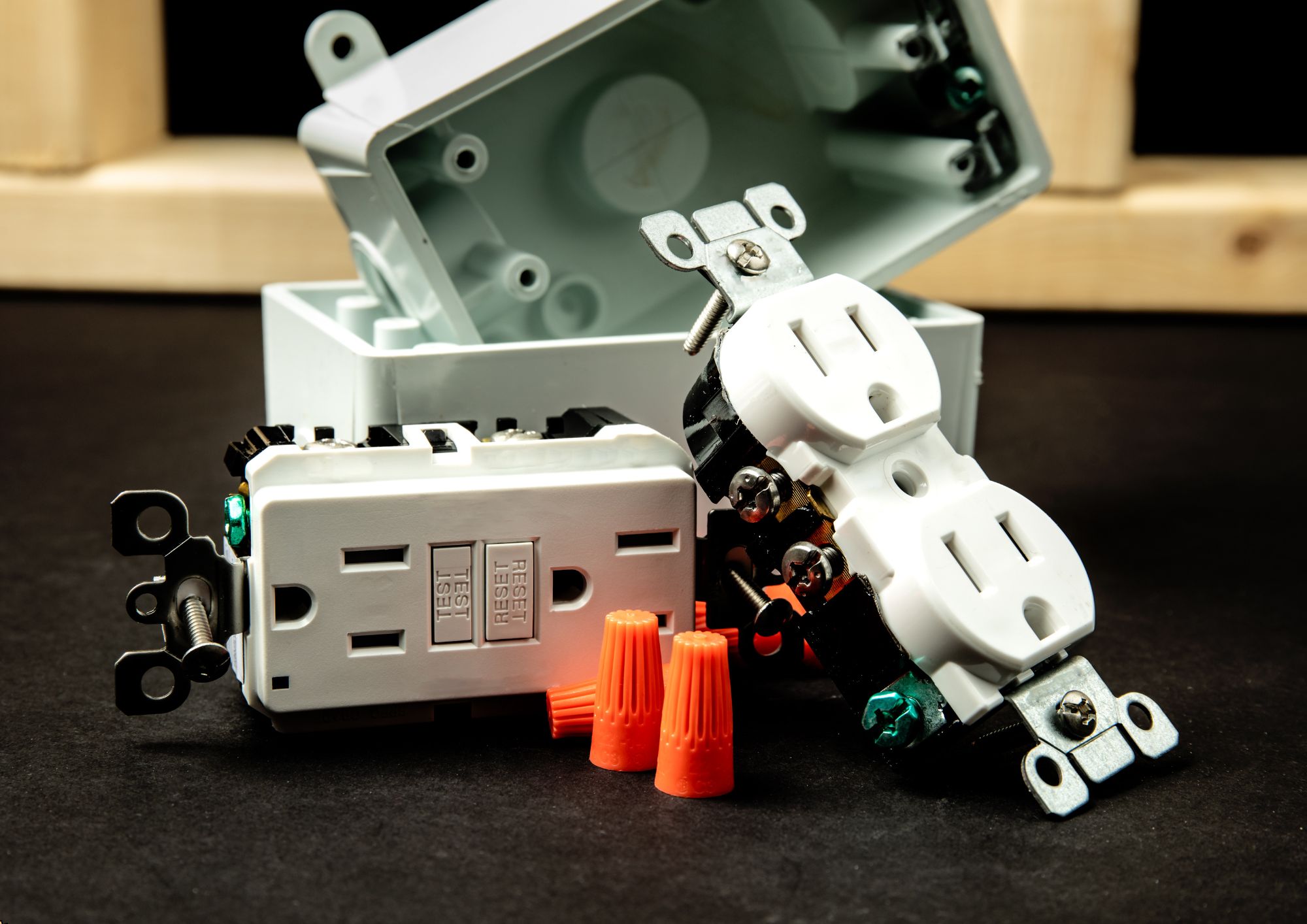
Concise Cisco switches course description A hands on course covering the product specifics of Cisco switches. Installation, configuration, maintenance and troubleshooting are all covered in a practical oriented way. VLANs often take up a large part of the course. The course covers all interfaces but concentrates on using the command line interface. Delegates are, however, free to use the web based interface in all exercises. What will you learn Install Cisco switches. Use the command line interface and the web based interface to manage Cisco switches. Configure and troubleshoot Cisco switches. Perform software upgrades and maintain configurations using TFTP. Concise Cisco switches course details Who will benefit: Anyone working with Cisco switches. Particularly aimed at engineers and technicians supporting Cisco switches. Prerequisites: None. Duration 2 days Concise Cisco switches course content Ethernet review Single segment Ethernet, CSMA/CD, Broadcast domains, collision domains. Hubs, Extending the LAN. Hands on Hub based Ethernet. Cisco switches What are switches, frame forwarding and filtering, the forwarding database. Hands on Switched based Ethernet. Configuring Cisco switches Accessing the switch, installing the switch, The CLI, connecting PCs using the switch. Hands on Configuring Cisco switches. The command line interface User and privilege modes, online help, show, basic troubleshooting. The configuration editor, Global, major and sub commands, enable, secret and other passwords. Hands on Simple troubleshooting using the CLI. Port configuration Speed, duplex, security, trunking. Hands on Port trunking. Spanning Tree Protocol Spanning Tree, Loops, effect, root bridges, bridge port states, STP reconfiguration. RSTP and variants. Hands on STP. VLANS What are VLANs, configuring VLANs, access ports and trunks, 802.1Q, inter VLAN routing. Hands on Access ports, trunks, layer 3 switching. Housekeeping Configuration management, software management, password recovery. Hands on TFTP. Managing interconnection devices SNMP, RMON, RMON II. Troubleshooting LEDs, CDP, logging, Layer 1, layer 2, layer 3. Hands on Fixing things.

Search By Location
- Installation Courses in London
- Installation Courses in Birmingham
- Installation Courses in Glasgow
- Installation Courses in Liverpool
- Installation Courses in Bristol
- Installation Courses in Manchester
- Installation Courses in Sheffield
- Installation Courses in Leeds
- Installation Courses in Edinburgh
- Installation Courses in Leicester
- Installation Courses in Coventry
- Installation Courses in Bradford
- Installation Courses in Cardiff
- Installation Courses in Belfast
- Installation Courses in Nottingham
