- Professional Development
- Medicine & Nursing
- Arts & Crafts
- Health & Wellbeing
- Personal Development
1428 Installation courses
The City & Guilds 2365 Level 3 Course is the natural progression for anyone who has completed the Level 2 Diploma 2365 course or related level 2 courses. On completion of this course you will then be able to undertake the Level 3 NVQ thus becoming recognised as a fully qualified electrical engineer within the industry with the ability to apply for JIB (Gold Card) membership upon successful completion of the AM2 Assessment. Further information on the Level 3 can be found here: C&G 2365 Level 3 Diploma in Electrical Installations — Optima Electrical Training (optima-ect.com)

Access Control Course
By Hi-Tech Training
An effective Access Control System can form an integral part of an effective security system. At Hi-Tech Training our course is designed to give participants a practical knowledge of the operation and installation of Access Control Systems. Our experience has taught us that in order to gain the required skills an installer needs to learn through as much practical training as possible. This course involves 50% “Hands-On” training which involves building, setting up, testing and troubleshooting faults using core elements of modern Access Control Systems. At the end of the course, an interested and hardworking participant will have a good solid foundation of knowledge of what access control is all about.

RADIUS training course description A fast paced hands-on introduction to RADIUS. Moves from installation and configuration through to packet analysis and accounting. Practical exercises are spread throughout the course to maintain student interest. What will you learn Configure PPP and PAP/CHAP. Install and configure RADIUS servers. Describe how RADIUS works. Setup RADIUS accounting. Analyse RADIUS packets. Troubleshoot RADIUS installations. RADIUS training course details Who will benefit: Network Administrators. Support personnel. Anyone who will be working with RADIUS. Prerequisites: Knowledge of the TCP/IP protocols would be advantageous. Duration 2 days RADIUS training course contents What is RADIUS? AAA services, Authentication, Authorisation, Accounting, local AAA services, remote AAA services, What is RADIUS? RADIUS as a protocol, RADIUS as an architecture, RADIUS as a standard. Installing RADIUS RADIUS platforms, RADIUS servers, client server communications, services, daemons. Hands on Installing RADIUS and testing with NTRadPing. Server configuration Configuring clients on the server, shared secrets, usernames and passwords. IP address pools. Hands on Configuring a server and testing with NTRadPing. Client configuration Example clients, client configuration steps, enabling RADIUS, pointing clients to the server, shared secrets, example Cisco authentication, example Cisco authorization. Hands on Configuring clients for RADIUS. How RADIUS works RADIUS architecture, RADIUS and authentication, PPP, PAP, CHAP, RADIUS SUCCESS, RADIUS FAILURE, the RADIUS protocol stack, the RADIUS protocol, the RADIUS header, RADIUS codes, RADIUS attributes, ACCESS-REQUEST example, ACCESS-ACCECPT example, CHAP example, proprietary attributes, using unassigned type codes, RADIUS attribute 26, Cisco specific attributes. Hands on Analysing RADIUS packets, configuring PPP CHAP to work with RADIUS. RADIUS accounting Simplified operation, Accounting codes, Accounting attributes, client and server configuration for accounting. Hands on Configuring RADIUS accounting. RADIUS architectures Traditional architecture, multiple RADIUS servers for resilience, Proxy RADIUS servers, Realms, RADIUS in VPNs, RADIUS with 802.1x. Hands on Using multiple RADIUS servers, Proxies. Troubleshooting RADIUS General problem solving, basic tools, RADIUS troubleshooting, Common configuration errors, log files, RADIUS design and performance. Hands on Fixing RADIUS problems.

CE538: NFPA 855 And Fire Codes For Energy Storage Systems
By Solar Energy International (SEI)
This course covers National Fire Protection Association (NFPA) 855 and UL9540 standards as they relate to design and installation considerations, as well as their intersection with the International Fire Code (IFC), International Residential Code (IRC)and NFPA 1 Fire Code. Overview of applicable fire codes Why fire codes matter ESS fire codes evolution over time (1997-2021) Fire code cycles across the U.S. Fire code requirements by cycle (IRC, IFC, NFPA 1) NFPA 855 requirements for ESS (residential and commercial) UL 9540 listing and UL 9540A testing Summary and wrap-up
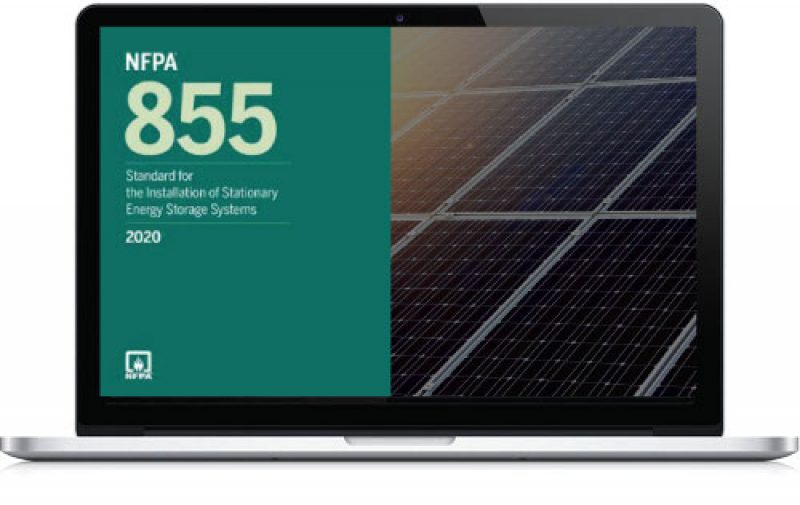
This Level 4 City and Guilds 2396-01 Design and Verification of Electrical Installations course has been designed to help develop the skills and up date the knowledge of the requirements to enable you to professionally design, erect and then verify an electrical installation. This course is aimed at those who will have responsibility for designing, supervising, installing and testing electrical installations. Further information can be found here: C&G 2396 Electrical Design Course — Optima Electrical Training (optima-ect.com)

Complete Linux Training Course to Get Your Dream IT Job
By Packt
With this course, you will be a professional Linux administrator and be able to apply for Linux jobs. You will be able to prepare yourself for the EX-200 exam and become a Redhat Certified System Administrator (RHCSA - EX200).

CWDP training course description The CWDP course consists of instructor-led training applicable to the design of wireless LANs using the latest technologies including 802.11n and 802.11ac. The course goes in-depth into the design process and provides attendees with the knowledge needed to plan, deploy and test modern 802.11-based networks. It also prepares students for the CWDP examination. Students who complete the course will acquire the necessary skills for preparing, planning performing and documenting site surveys and wireless LAN design procedures. What will you learn Design enterprise WiFi networks. Select appropriate antennas and Access points. Perform site surveys. Describe the security requirements required for enterprise networks. Test, validate and troubleshoot installations. CWDP training course details Who will benefit: Anyone looking for the skills to analyze, troubleshoot, and optimize any enterprise level Wi-Fi network, no matter which brand of equipment your organization deploys. Anyone looking to become a CWNP. Prerequisites: CWNA Duration 5 days CWDP training course contents WLAN design overview Importance of good design, Impact of bad design, Design process, Design skills, Design toolkit. Requirements analysis Pre-planning, Customer interaction, Requirements gathering, Discovering existing systems, Documenting the environment, Defining constraints, Creating documentation. Designing for clients and applications Client Device types, Application types, Application-specific design, High density design issues. Designing for industry Standard corporate networks, Industry-specific designs, Government, Healthcare, Hospitality, Retail, Public hotspots, Transportation, Mobile offices, Outdoor and mesh, Remote networks and branch offices, Last-miles / ISP and bridging. Vendor selection processes Defining vendor issues, Operational planes, Design models, Understanding architectures. Radio Frequency (RF) planning RF spectrum, RF behaviors, Modulation and coding schemes, RF accessories, Throughput factors. WLAN hardware selection Antennas, 802.11n and antennas, Choosing Aps, Powering Aps. Site surveys Site survey tools, Site survey preparation, Predictive site surveys, Manual site surveys, Site survey principles and processes. Designing for Quality of Service (QoS) QoS overview, QoS application points, Roaming support. Designing for security Bad security, Authentication solutions, Encryption solutions, Security best practices, Intrusion prevention. Installation testing, validation and troubleshooting Network health status, Troubleshooting and validation process, Troubleshooting and validation tools, Common problems. Hands-on lab exercises Hands-on labs depend on the audience and can include use of: Spectrum analyzers, Protocol analyzers, Site Survey software, Diagramming software, Various wireless access points, Various wireless adapters and antennas.

D-Link switches training course description A hands on course covering the product specifics of D-Link switches. Installation, configuration, maintenance and troubleshooting are all covered in a practical oriented way. What will you learn Install D-Link switches. Use the command line interface and the web based interface to manage D-Link switches. Configure and troubleshoot D-Link switches. Perform software upgrades and maintain configurations using TFTP. D-Link switches training course details Who will benefit: Anyone working with D-Link switches. Particularly aimed at engineers and technicians supporting D-Link switches. Prerequisites: None. Duration 2 days D-Link switches training course content Introduction How Ethernet works with hubs, How Ethernet works with switches. Installing D-link switches. Hands on Building a network with a hub, building a network with a D-Link switch. Basic troubleshooting The D-Link switch range, LEDs, cabling issues, factory resets, default settings. Hands on Building a network with multiple D-link switches. Configuration methods Managed vs. unmanaged switches, Console port access, telnet, web based access, SNMP, saving configurations, NVRAM, switch stacks. Hands on Accessing the switch using the CLI, IP address configuration, telnet. Command line interface Users, privileges, the CLI, online help. Hands on Basic commands, user accounts, displaying the switch configuration. Web based interface Getting started, basic format. Hands on Configuring the switch using the web interface. Port configuration Common port configuration tasks, link aggregation. Hands on Configuring ports. STP configuration What is STP? 802.1D vs. 802.1W (RSTP), configuring STP. Hands on Enabling and disabling STP, changing STP versions, configuring STP. VLAN configuration What are VLANS? 802.1Q, tagged/untagged, creating VLANS, applying VLANS. Hands on Setting up VLANS, setting up 802.1Q, Inter VLAN traffic. Housekeeping TFTP, upload download, updating firmware, updating configuration files, BOOTP/DHCP for IP addresses. Hands on Using TFTP to configure a D-Link switch. SNMP Switch configuration, D-View, other NMS's. Hands on Using SNMP to manage a D-link switch putting it all together: troubleshooting.

Ansible training course description The course focusses on the use of ansible for network devices instead of its usual server use case. The course progresses from the basics of ansible and playbooks onto using network specific modules including NAPALM. The use Jinja2 templating with ansible is also studied. Hands on sessions with ansible configuring routers and switches follow all major sections. What will you learn Automate tasks with ansible. Write ansible playbooks. Configure network devices with ansible. Troubleshoot network devices with ansible. Use ansible network modules. Use jinja2 templates with ansible. Ansible training course details Who will benefit: Network engineers. Prerequisites: TCP/IP Foundation Duration 2 days Ansible training course contents What is ansible? The language, the engine, the framework. Uses of ansible, orchestration. Hands on Installing ansible, enabling SSH on network devices. Ansible architecture How ansible 'normally' works, Agentless, SSH, ansible and Python, modules, how ansible work on network devices, Configuration management, inventories, playbooks, modules, ansible.cfg. Hands on Getting started, running ad hoc commands. Playbooks ansible-playbook, users, YAML, plays, tasks, modules. ansible-vault. Hands on Running playbooks. More playbooks Handlers, variables, environmental variables, playbook variables, inventory variables, variable scope and precedence, accessing variables, facts, ansible vault. Conditionals, wait_for. Hands on Using variables and conditions in playbooks. Inventories /etc/ansible/hosts, inventory variables, static inventories, dynamic inventories. Hands on Inventories and variables. Ansible network modules Built in modules, custom modules, return values. ansible-doc -l. connection: local, Cisco modules, Juniper module, Hands on Using modules for your network devices. Ansible templatings The template module, the assemble module, jinja2 templates, for, if else. Hands on Configuring network devices from templates. Roles and includes Dynamic includes, Handler includes, playbook includes. Roles, role parts: handlers, files, templates, cross platform roles, ansible galaxy. Hands on includes example, building roles. Ansible and NAPALM Installation, napalm-ansible, NAPALM modules: napalm_diff-yang, napalm_get_facts, napalm_install_config, napalm_parse_yang, napalm_ping, napalm_translate_yang, napalm_validate. Hands on Using NAPALM modules in ansible.

Netgear switches training course description A hands on course covering the product specifics of Netgear switches. Installation, configuration, maintenance and troubleshooting are all covered in a practical oriented way. What will you learn Install Netgear switches. Use the command line interface and the web based interface to manage Netgear switches. Configure and troubleshoot Netgear switches. Perform software upgrades. Netgear switches training course details Who will benefit: Anyone working with Netgear switches. Particularly aimed at engineers and technicians supporting Netgear switches. Prerequisites: None. Duration 2 days Netgear switches training course content Introduction How Ethernet works with hubs, How Ethernet works with switches. Installing Netgear switches. Hands on Building a network with a hub, building a network with a Netgear switch. Basic troubleshooting The Netgear switch range, LEDs, cabling issues, factory resets, default settings. Hands on Building a network with multiple Netgear switches. Configuration methods Managed vs. unmanaged switches, Console port access, telnet, web based access, SNMP, saving configurations, NVRAM, switch stacks, stacking ports. Hands on Accessing the switch using the console, IP address configuration, telnet. Console interface Password protection, the menus, menu options. Hands on Setting a password, displaying the switch configuration. Web based interface Getting started, basic format. Hands on Configuring the switch using the web interface. Port configuration Common port configuration tasks, port trunking. Hands on Configuring ports. STP configuration What is STP? Configuring STP. Hands on Enabling and disabling STP, configuring STP VLAN configuration What are VLANS? 802.1Q, tagged/untagged, creating VLANS, applying VLANS. Hands on Setting up VLANS, setting up 802.1Q, Inter VLAN traffic. Housekeeping TFTP, upgrades Hands on Boot from net. SNMP SNMP configuration, NMS's. Hands on Using SNMP to manage a Netgear switch, putting it all together: troubleshooting.

Search By Location
- Installation Courses in London
- Installation Courses in Birmingham
- Installation Courses in Glasgow
- Installation Courses in Liverpool
- Installation Courses in Bristol
- Installation Courses in Manchester
- Installation Courses in Sheffield
- Installation Courses in Leeds
- Installation Courses in Edinburgh
- Installation Courses in Leicester
- Installation Courses in Coventry
- Installation Courses in Bradford
- Installation Courses in Cardiff
- Installation Courses in Belfast
- Installation Courses in Nottingham