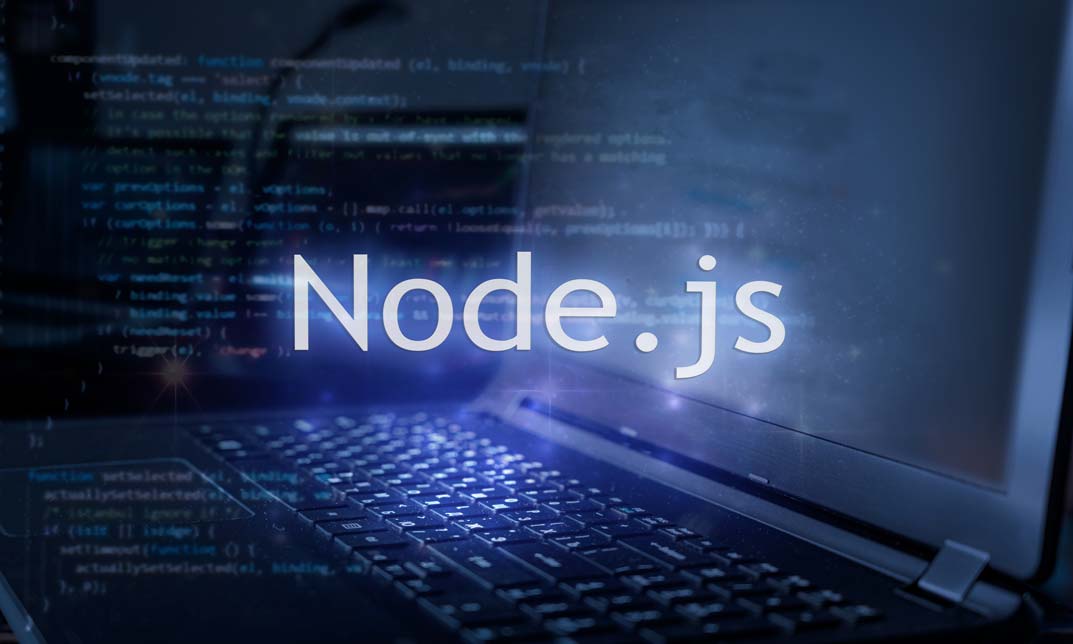- Professional Development
- Medicine & Nursing
- Arts & Crafts
- Health & Wellbeing
- Personal Development
1260 Installation courses delivered Online
Engineering Management with Mechanical Engineering - QLS Endorsed
By Imperial Academy
Level 3 | Two Endorsed Training | QLS Hard Copy Certificate Included | Plus 5 CPD Courses | Lifetime Access

VMware Carbon Black EDR: Install, Configure, Manage [V7.x]
By Nexus Human
Duration 3 Days 18 CPD hours This course is intended for Security analyst, threat hunters, or incident responders Security professionals who work with enterprise and endpoint security tools Overview By the end of the course, you should be able to meet the following objectives: Describe the architecture of a Carbon Black EDR implementation Perform the installation, upgrade, and configuration of the Carbon Black EDR server Describe the purpose and use of multiple datastores in the server Perform live queries across endpoints to gather additional data Perform effective searches across the dataset to find security artifacts related to the endpoints Manage Threat Intelligence Feeds and Watchlists Describe connectors in Carbon Black EDR Troubleshoot server and sensor problems Analyze data found in the Heads-Up Display Manage investigations to group and summarize security incidents and artifacts Perform the different response capabilities available to users in Carbon Black EDR Use the Carbon Black EDR API to automate tasks This three-day, hands-on training course provides you with the knowledge, skills, and tools to achieve competency in installing, configuring, and managing the VMware Carbon Black© EDR? environment. This course introduces you to product features, capabilities, and workflows for managing endpoint security. Hands-on labs enable learners to reinforce topics by performing operations and tasks within the product in a training environment. Course Introduction Introductions and course logistics Course objectives Planning and Architecture Describe the architecture and components of Carbon Black EDR Identify the communication requirements for Carbon Black EDR Server Installation, Upgrade, and Administration Install the Carbon Black EDR server Describe the options during the installation process Install a Carbon Black EDR sensor Confirm data ingestion in the Carbon Black EDR server Identify built-in administration tools Manage sensor groups Manage users and teams Server Datastores Describe the datastores used in Carbon Black EDR Interact with the available datastores Live Query Describe live query capabilities Perform queries across endpoints Searching and Best Practices Describe the capabilities and data available in the process search Perform process searches to find specific endpoint activity Describe the capabilities and data available in the binary search Perform binary searches to find application data Describe the query syntax and advanced use cases Perform advanced queries across the dataset Threat Intelligence Feeds and Watchlists Define Threat Intelligence Feeds Manage the available Threat Intelligence Feeds Describe the use of Watchlists Manage Watchlists in the environment Connectors in Carbon Black EDR Configure connectors in Carbon Black EDR Troubleshoot connectors Troubleshooting Identify the available troubleshooting scripts in the Carbon Black EDR server Run troubleshooting scripts to identify problems Generate a sensor log bundle Identify the location of sensor registry keys Head-Up Display Identify panels relating to endpoint data Analyze endpoint data provided by the panels Identify panels relating to operations data Analyze operations data provided by the panels Identify panels relating to server data Analyze server data provided by the panels Define alert generation in Carbon Black EDR Manage alerts Investigations Describe investigations Explore data used in an investigation Manage investigations Manage investigation events Responding to Endpoint Incidents Describe isolation in Carbon Black EDR Manage isolating endpoints Describe live response capabilities Manage live response sessions Describe hash banning Manage banned hashes Overview of Postman and the Carbon Black EDR API Explain the use of the API Differentiate the APIs available for Carbon Black EDR Explain the purpose of API tokens Create an API token Explain the API URL Create a valid API request Import a collection to Postman Initiate an API request from Postman Perform operations manually using Postman Analyze the use cases for Postman Show basic automation tasks using the API and curl Compare the usage of curl with Postman Additional course details:Notes Delivery by TDSynex, Exit Certified and New Horizons an VMware Authorised Training Centre (VATC) Nexus Humans VMware Carbon Black EDR: Install, Configure, Manage [V7.x] training program is a workshop that presents an invigorating mix of sessions, lessons, and masterclasses meticulously crafted to propel your learning expedition forward. This immersive bootcamp-style experience boasts interactive lectures, hands-on labs, and collaborative hackathons, all strategically designed to fortify fundamental concepts. Guided by seasoned coaches, each session offers priceless insights and practical skills crucial for honing your expertise. Whether you're stepping into the realm of professional skills or a seasoned professional, this comprehensive course ensures you're equipped with the knowledge and prowess necessary for success. While we feel this is the best course for the VMware Carbon Black EDR: Install, Configure, Manage [V7.x] course and one of our Top 10 we encourage you to read the course outline to make sure it is the right content for you. Additionally, private sessions, closed classes or dedicated events are available both live online and at our training centres in Dublin and London, as well as at your offices anywhere in the UK, Ireland or across EMEA.
![VMware Carbon Black EDR: Install, Configure, Manage [V7.x]](https://cademy-images-io.b-cdn.net/9dd9d42b-e7b9-4598-8d01-a30d0144ae51/4c81f130-71bf-4635-b7c6-375aff235529/original.png?width=3840)
Blooming Spring Deal of The Year is Live Now **Offer Ends Soon; Hurry Up!! ** 4 in 1 Bundle Learn from relevant industry professionals and quickly equip yourself with the specific knowledge and skills needed to excel in your chosen career through this bundle training. Study the Bundle and get an expertly designed training experience. Improve your knowledge and enhance the skills you need to succeed as a professional in any workplace with this Bundle. Designed to build your competent skill set and enable you to do the best job possible, the Bundle is ideal for those who aim to be the best in their fields. Our Bundle Contains 4 of Our Premium Courses for One Discounted Price: Course 01: Domestic Electrician Course Course 02: Basic Electricity Course Course 03: Smart Meter Installer Course Course 04: Portable Appliance Testing (PAT) - CPD Accredited Students can expect to complete this Bundle Program in around 24 hours. Get dedicated student support from our expert instructors if you need assistance or have any questions about the Bundle Package. All the courses under this Bundle are split into a number of expertly created modules to provide you with an in-depth and comprehensive learning experience. Upon successful completion of the Bundle, an instant e-certificate will be exhibited in your profile that you can order as proof of your new skills and knowledge. Stand out from the crowd and train for the job you want with the Bundle Package. With this comprehensive Bundle, you can achieve your dreams and train for your ideal career. The Bundle provides students with an in-depth learning experience that they can work through at their own pace to enhance their professional development. The Bundle covers everything you need in order to progress in your chosen career. Enrolling on the Bundle will ensure that you land your dream career faster than you thought possible. Stand out from the crowd and train for the job you want with the Bundle. Why Train with the Academy for Health & Fitness? All-in-one package of 4 Premium Course's Bundle Opportunity to earn a certificate accredited by CPD after completing this Bundle Course Interactive Bundle Courses material The online assessment included testing your knowledge Globally accepted standard structured lesson planning Innovative and engaging content and activities Assessments that measure higher-level thinking and skills Complete the program in your own time, at your own pace Each of our students gets full 24/7 tutor support Experts created the Domestic Electrician Bundle to provide a rich and in-depth training experience for all students who enrol in it. Enrol right now and you'll have immediate access to all of the Domestic Electrician Bundle materials. Then, from any internet-enabled device, access the Domestic Electrician materials and learn when it's convenient for you. Start your learning journey straight away with this Bundle and take a step toward a brighter future! *** Course Curriculum *** Our Bundle Courses consist of the following learning modules: Course 01: Course The 1st course of the Bundle contains the following: Module 1: Safety Precautions Module 2: Direct Current Module 3: Alternating Current Module 4: Voltage and Resistance Module 5: Capacitance and Capacitors Module 6: Working Safely with Electrical Equipment Module 7: Electrical Incidents Module 8: Risk Assessment Module 9: Reducing and Controlling Risks Module 10: Combined Inspection and Testing Course 02: Smart Meter Installer Course The 2nd course of the Bundle contains the following: Module 01: Introduction To Smart Meter Module 02: Designing Of Smart Metering System Module 03: Install A Smart Meter Module 04: Meter Installation Guidelines Module 05: Smart Meter Cost And Benefit Analysis Module 06: Smart Metering Policy Guidelines Module 07: Smart Meters Act In The UK Course 03: Portable Appliance Testing (PAT) - CPD Accredited The 3rd course of the Bundle contains the following: Introduction to PAT Relevant Statutory Provisions for PAT Risk Assessment Reducing and Controlling Risks Electrical Units and Appliance Classification Initial Visual Examination Instruments for Testing and Equipment Inspection Electrical Installation Testing Safety Precautions in Electrical Testing Reporting and Record-keeping Course 04: Heating, Ventilation & Air Conditioning (HVAC) Technician The 4th course of the Bundle contains the following: Module 01: Introduction to Heating, Ventilation & Air Conditioning (HVAC) Module 02: Heating Fundamentals and Psychometrics Module 03: HVAC Systems Module 04: Heating and Ventilation Module 05: Air Conditioning Systems for HVAC Technicians Module 06: Compressors, Water Chillers, and Fans Module 07: Piping for HVAC Technician Module 08: Duct System in HVAC Module 09: Refrigeration and Refrigerants Module 10: Special Applications Module 11: HVAC System Selection Module 12: Safety in the HVAC Industry Course 05: Ladder Safety The 5th course of the Bundle contains the following: Module 01: Introduction to Ladder Safety Module 02: Ladder Classifications and Uses Module 03: Pre-use Safety Inspections and Risk Assessment Module 04: Setting Up and Safe Use of Ladders Module 05: Placement Considerations and Securing a Ladder Assessment Process Once you have completed all the modules in the Domestic Electrician Bundle, you can assess your skills and knowledge with an optional assignment. Our expert trainers will assess your assignment and give you feedback afterwards. Show off Your New Skills with a Certificate of Completion Upon passing the Domestic Electrician Bundle, you need to order to receive a Certificate for each of the courses inside this bundle as proof of your new skills that are accredited by CPD. On the other hand, it will help your continued professional development. You can order your PDF certificates at a cost of £10 (for each course) and £29 for a hard copy certificate or both for £39. Endorsement Certificate After completing the bundle learners will be able to order the endorsed certificate by the following prices: Ladder Safety (For UK Learners £89, For International Learners £99) CPD 50 CPD hours / points Accredited by CPD Quality Standards Who is this course for? This Domestic Electrician Bundle is ideal for anyone interested in this topic and who wants to learn more about it. This Domestic Electrician Bundle will help you gain a strong understanding of the core concepts and will allow you to gain in-depth knowledge of the subject matter. This Domestic Electrician Bundle is suitable for everyone. There are no specific entry requirements, and you can access the course materials from anywhere in the world. Requirements The Domestic Electrician Bundle does not require any prior knowledge; everyone may participate! This course is open to anyone who is interested in learning from anywhere in the world. Every student must be over the age of 16 and have a passion for learning and literacy. This 100% online can be accessed from any internet-connected device, such as a computer, tablet, or smartphone. This bundle allows you to study at your own speed and grow a quality skillset. Career path This Domestic Electrician Bundle will allow you to kickstart or take your career in the related sector to the next stage. Our whole Bundle will assist you in achieving a position of respect and dignity, as well as allowing you to gain an advantage over your competitors. The certificate will strengthen your CV and assist you in finding work in the related industry. Certificates CPD Accredited Digital certificate Digital certificate - Included CPD Accredited Hard copy certificate Hard copy certificate - £29 If you are an international student, you will be required to pay an additional fee of 10 GBP for international delivery, and 4.99 GBP for delivery within the UK, for each certificate

A handyman offers the best solution to many maintenance problems and makes home repairs simple. If you want to provide exceptional handyperson services to your clients or save money on your repair projects, this Handyperson/Handyman course is your stepping stone. This Handyperson/Handyman course will introduce you to the tools and techniques for a handyperson. It will teach you how to perform different maintenance tasks, such as plumbing, appliance installation and carpentry. In addition, the Handyperson/Handyman course will take you through the electrical concepts, manual handling techniques, ladder safety measures and the art of garden design and kitchen gardening to enhance the appeal of your projects. Finally in this Handyperson/Handyman course, you'll understand how to apply these skills when you launch your own handyman service. Key Features CPD-Accredited Handyperson/Handyman course Instant e-certificate Fully online, interactive Handyperson/Handyman course with audio voiceover Self-paced learning and laptop, tablet, smartphone-friendly 24/7 Learning Assistance Discounts on bulk purchase Enrol now in this Handyperson course to excel! This Handyperson/Handyman course will give you a comprehensive introduction to handyperson's responsibilities. Here, you'll learn about the various tools and equipment required for the job. Again, the Handyperson/Handyman course will provide in-depth insights into different topics, such as painting and decorating, drilling, tiling and welding and describe how to maintain health and safety at work. Finally, you'll find a detailed guide to starting your own business as a handyman. This Handyperson/Handyman bundle includes the following courses: Course 01: Handyperson/Handyman Course 02: PAT - Portable Appliance Testing Training Course Course 03: PUWER Course 04: Gardening - Garden Design Course 05: Kitchen Gardening Course 06: Basic Electricity Course Course 07: Manual Handling Interactive Training Course 08: Ladder Safety Course 09: Working at Height Training Course 10: Workplace First Aid Training Course 11: Material Management Course 12: Cleaning Operative Course 13: Asbestos Awareness Training Course 14: COSHH (Control of Substances Hazardous to Health) Training Course 15: Health and Safety Level 2 Course 16: Bricklaying Course 17: Transport And Logistic Course 18: PPE Course 19: Time Management Skills Course 20: RIDDOR Training Learning Outcomes Understand the roles and responsibilities of a handyperson Learn how to perform a wide range of repair and maintenance tasks Know about the basics of bricklaying and PPE Discover the fundamentals of portable appliance testing (PAT) Gain a comprehensive understanding of material management Certification Once you've successfully completed the Handyperson/Handyman Course, you will immediately be sent a digital certificate. Also, you can have your printed certificate delivered by post (shipping cost £3.99). CPD Accreditation All of our courses, including this Handyperson/Handyman Course are fully accredited. CPD 55 CPD hours / points Accredited by CPD Quality Standards Who is this course for? This comprehensive Handyperson/Handyman Course bundle is for those interested in learning the ropes of home improvement and maintenance. Additionally, students will discover how to put these skills to work while launching their handyman business. Requirements Learners do not require any prior qualifications to enrol in this Handyperson/Handyman Course. Career path Handyperson/Handyman: £25,000 to £30,000 per year Electrician: £35,000 to £40,000 per year Plumber: £25,000 to £35,000 per year Painter and decorator: £15,000 to £25,000 per year Technician: £30,000 to £35,000 per year Welder: £20,000 to £25,000 per year Certificates Certificate of completion (Hard copy) Hard copy certificate - Included You will get the hard copy certificates for Free! The delivery charge of the hard copy certificate inside the UK is £3.99 each. Certificate of completion (PDF) Digital certificate - Included

24-Hour Knowledge Knockdown! Prices Reduced Like Never Before Do you know that there are over 240,000 qualified electricians in the UK, and the demand for skilled professionals keeps growing? Are you considering a career in this vital field, or looking to upskill in your current electrical role? If so, this comprehensive Electrician (Electrical wiring) bundle is your perfect starting point! This Electrical Training - CPD Certified Bundle Contains 13 of Our Premium Courses for One Discounted Price: Course 01: Electrician Course 02: Electricity & DC Circuit Analysis Course 03: Domestic Electrician Course Course 04: Energy Saving in Efficient Electric Motors Course 05: PUWER Course 06: Portable Appliance Testing (Pat) Course 07: Heating, Ventilation & Air Conditioning (HVAC) Technician Course 08: Electrical & Fire Safety Training Course 09: Workplace First Aid Level 3 Course 10: RIDDOR Awareness Course 11: Ladder Safety Course 12: Working at Height Course 13: Lone Worker Safety This Electrician (Electrical wiring) training bundle equips you with the knowledge and skills to thrive in this essential field. Learn about domestic electrics, energy-efficient practices, portable appliance testing, and more. Gain essential skills in wiring, installation, testing, and maintenance, ensuring safety and compliance with regulations. Learning Outcomes of Electrician (Electrical wiring) Master electrical theory and applications in DC circuits. Install and maintain electrical systems in domestic and commercial settings. Implement energy-saving techniques for efficient electric motors. Understand and comply with PUWER and other electrical safety regulations. Conduct PAT testing to ensure appliance safety. Develop essential workplace safety skills in first aid, working at height, and lone worker procedures. Whether you're starting your career, seeking a promotion, or simply want to stay ahead in the industry, these courses will equip you with the expertise and certifications you need to succeed. Take control of your future and enrol today in Electrician (Electrical wiring)! Why Choose Our Electrician (Electrical wiring) Course? Get a Free CPD Accredited Certificate upon completion of Electrician (Electrical wiring) Get a free student ID card with Electrician (Electrical wiring) Training Get instant access to this Electrician (Electrical wiring) course. Learn Electrician (Electrical wiring) from anywhere in the world The Electrician (Electrical wiring) is affordable and simple to understand The Electrician (Electrical wiring) is an entirely online, interactive lesson with voiceover audio Lifetime access to the Electrician (Electrical wiring) course materials The Electrician (Electrical wiring) comes with 24/7 tutor support Start your learning journey straightaway with Electrician (Electrical wiring)! *** Course Curriculum *** Course 01: Electrician Introduction and Basics Electrical Units and Ohm's Laws Direct Current Alternating Current Basics Voltage and Resistance Capacitance and Capacitors Magnetism Safety Precautions Assessment Process of Electrician (Electrical wiring) Once you have completed all the courses in the Electrician (Electrical wiring) bundle, you can assess your skills and knowledge with an optional assignment. Our expert trainers will assess your assignment and give you feedback afterward. CPD 135 CPD hours / points Accredited by CPD Quality Standards Who is this course for? This Electrician (Electrical wiring) bundle is suitable for everyone. Requirements You will not need any prior background or expertise in this Electrician (Electrical wiring) bundle. Career path This Electrician (Electrical wiring) bundle will allow you to kickstart or take your career in the related sector to the next stage. Trainee electrician Domestic electrician Industrial electrician Data center electrician Electrical maintenance technician Self-employed electrician Certificates CPDQS Accredited PDF Certificate Digital certificate - Included CPDQS Accredited Hard copy Certificate Hard copy certificate - £29

Landscape Architecture Training Course Beginner to Advanced
By ATL Autocad Training London
Who is this course for? This course is ideal for individuals interested in learning landscape architecture, emphasizing the planning, design, and management of various outdoor spaces, such as private gardens, public parks, and commercial landscapes. Click here for more info: Website 1-on-1 training, Monday to Saturday, 9 a.m. to 7 p.m., or call to book. Tailor your 40-hour course Option A: AutoCAD, Sketchup, Vray, and Photoshop. Option B: Rhino, Sketchup, Vray, and Photoshop. Both covering specializes in Planting Plans and Maps. Course Outline - Option A: AutoCAD, Sketchup, Vray, Photoshop (Total: 40 hours) AutoCAD (10 hours): Module 1: Introduction to AutoCAD (2 hours) - Overview of AutoCAD interface and tools - Creating, opening, and saving drawings - Basic drawing and editing commands Module 2: Drawing and Editing (3 hours) - Working with lines, circles, and arcs - Utilizing polylines and polygons - Modifying objects: Move, Copy, Rotate, and Scale Module 3: Precision Drawing (3 hours) - Using coordinate systems for precision - Dimensioning and text incorporation - Hatching and gradients for added detail Module 4: Advanced Tools (2 hours) - Leveraging blocks and attributes - Managing layers and object properties - Creating layouts and preparing for plotting Sketchup (16 hours): (Specializing in Planting Plans, Vegetation Plans, and Maps) Module 1: Introduction to Sketchup (2 hours) - Navigating the Sketchup interface - Grasping basic 2D and 3D modeling concepts - Creating and manipulating objects Module 2: Advanced Modeling (6 hours) - Model intricate garden elements with curves and surfaces - Expertly edit and transform geometry - Specialized focus on Planting Plans, Vegetation Plans, and Maps Module 3: Visualization with Vray (4 hours) - Understanding the Vray rendering engine - Applying materials and textures for realism - Setting up lighting and cameras for realistic rendering Module 4: Image Enhancement with Photoshop (10 hours): - Introduction to Photoshop for design purposes - Editing and enhancing Sketchup and Vray outputs - Creating visually striking presentations Additional Resources: Access free online portfolio design assistance, career growth guidance, and mock interviews to ensure your readiness for the competitive job market. Course Outline - Option B: AutoCAD, Rhino, Vray, Photoshop (Total: 40 hours) AutoCAD (12 hours): Module 1: Introduction to AutoCAD (2 hours) - Overview of AutoCAD interface and tools - Creating, opening, and saving drawings - Basic drawing and editing commands Module 2: Drawing and Editing (3 hours) - Working with lines, circles, and arcs - Utilizing polylines and polygons - Modifying objects: Move, Copy, Rotate, and Scale Module 3: Precision Drawing (3 hours) - Using coordinate systems for precision - Dimensioning and text incorporation - Hatching and gradients for added detail Module 4: Advanced Tools (4 hours) - Leveraging blocks and attributes - Managing layers and object properties - Creating layouts and preparing for plotting Rhino (14 hours): Module 1: Introduction to Rhino (2 hours) - Navigating the Rhino interface - Grasping basic 2D and 3D modeling concepts - Creating and manipulating objects Module 2: Advanced Modeling (6 hours) - Model intricate garden structures with curves and surfaces - Proficiently edit and transform geometry - Build complex 3D structures Module 3: Visualization with Vray (6 hours) - Setting up lights and cameras for garden renders - Exploring rendering settings and options - Post-production and compositing techniques Image Enhancement with Photoshop (8 hours): - Introduction to Photoshop for design purposes - Editing and enhancing Rhino and Vray outputs - Creating visually striking presentations Both Option A and Option B provide comprehensive training in essential design software, with the choice between specialization in Sketchup (Option A) or a broader skill set with Rhino (Option B). Additionally, both options offer access to valuable resources for career preparation. When Can I Book this Training Course? Personalized 1-on-1 training sessions available, allowing for a tailored learning experience. Pre-book your preferred time slot from Monday to Saturday between 9 a.m. and 7 p.m. Alternatively, call 02077202581 to book over the phone. Training Duration 40-hour training program, with the flexibility to split hours based on your ideal learning schedule. Training Method Choose between in-person Face to Face or Live Online 1-on-1 training. Expect personalized attention, flexible learning pace, and individualized support throughout your training. Live Online sessions available over Zoom for added convenience. Enroll in our 1-on-1 Course Today! Comprehensive Training Program Overview Option A: AutoCAD (10 hours) Sketchup (16 hours) (Specializing in Planting Plans, Vegetation Plans, and Maps) Vray (4 hours) Photoshop (10 hours) Option B: AutoCAD (12 hours) Rhino (14 hours) Vray (6 hours) Photoshop (8 hours) Benefits of Option A: Diverse Skillset: Gain expertise in AutoCAD, Sketchup, Vray, and Photoshop for various design fields. Specialization: Focus on Planting Plans, Vegetation Plans, and Maps within Sketchup. Realistic Renderings: Learn Vray for compelling 3D renderings. Image Editing: Enhance images effectively with Photoshop. Career Readiness: Access resources like portfolio design assistance and mock interviews for job market readiness. Benefits of Option B: Versatile Expertise: Master AutoCAD, Rhino, Vray, and Photoshop for various design disciplines. Advanced 3D Modeling: Excel in complex designs with Rhino and 3ds Max. Quality Renderings: Create impressive 3D renderings with Vray. Image Editing Mastery: Perfect design concepts with Photoshop. Additional Training Course Benefits: Compatible with both Mac and Windows operating systems. Price Assurance for exceptional value. Flexible scheduling from Monday to Sunday, 9 am to 8 pm. Lifetime Email and Phone Support. Assistance in configuring your computer for seamless software installation. Referral Benefits, including special discounts for friend referrals and savings on group training courses.

Master the art of safe chainsaw operation with our comprehensive online course! From Chainsaw Basics to Advanced Techniques, learn essential skills, safety measures, and emergency procedures. Equip yourself with the knowledge to handle chainsaws confidently while prioritizing safety. Join now for a hands-on learning experience and become a proficient chainsaw operator.