- Professional Development
- Medicine & Nursing
- Arts & Crafts
- Health & Wellbeing
- Personal Development
1428 Installation courses
Deep Learning & Neural Networks Python - Keras: For Dummies
By IOMH - Institute of Mental Health
Overview This Deep Learning & Neural Networks Python - Keras: For Dummies course will unlock your full potential and will show you how to excel in a career in Deep Learning & Neural Networks Python - Keras: For Dummies. So upskill now and reach your full potential. Everything you need to get started in Deep Learning & Neural Networks Python - Keras: For Dummies is available in this course. Learning and progressing are the hallmarks of personal development. This Deep Learning & Neural Networks Python - Keras: For Dummies will quickly teach you the must-have skills needed to start in the relevant industry. In This Deep Learning & Neural Networks Python - Keras: For Dummies Course, You Will: Learn strategies to boost your workplace efficiency. Hone your Deep Learning & Neural Networks Python - Keras: For Dummies skills to help you advance your career. Acquire a comprehensive understanding of various Deep Learning & Neural Networks Python - Keras: For Dummies topics and tips from industry experts. Learn in-demand Deep Learning & Neural Networks Python - Keras: For Dummies skills that are in high demand among UK employers, which will help you to kickstart your career. This Deep Learning & Neural Networks Python - Keras: For Dummies course covers everything you must know to stand against the tough competition in the Deep Learning & Neural Networks Python - Keras: For Dummies field. The future is truly yours to seize with this Deep Learning & Neural Networks Python - Keras: For Dummies. Enrol today and complete the course to achieve a Deep Learning & Neural Networks Python - Keras: For Dummies certificate that can change your professional career forever. Additional Perks of Buying a Course From Institute of Mental Health Study online - whenever and wherever you want. One-to-one support from a dedicated tutor throughout your course. Certificate immediately upon course completion 100% Money back guarantee Exclusive discounts on your next course purchase from Institute of Mental Health Enrolling in the Deep Learning & Neural Networks Python - Keras: For Dummies course can assist you in getting into your desired career quicker than you ever imagined. So without further ado, start now. Process of Evaluation After studying the Deep Learning & Neural Networks Python - Keras: For Dummies course, your skills and knowledge will be tested with a MCQ exam or assignment. You must get a score of 60% to pass the test and get your certificate. Certificate of Achievement Upon successfully completing the Deep Learning & Neural Networks Python - Keras: For Dummies course, you will get your CPD accredited digital certificate immediately. And you can also claim the hardcopy certificate completely free of charge. All you have to do is pay a shipping charge of just £3.99. Who Is This Course for? This Deep Learning & Neural Networks Python - Keras: For Dummies is suitable for anyone aspiring to start a career in Deep Learning & Neural Networks Python - Keras: For Dummies; even if you are new to this and have no prior knowledge on Deep Learning & Neural Networks Python - Keras: For Dummies, this course is going to be very easy for you to understand. And if you are already working in the Deep Learning & Neural Networks Python - Keras: For Dummies field, this course will be a great source of knowledge for you to improve your existing skills and take them to the next level. Taking this Deep Learning & Neural Networks Python - Keras: For Dummies course is a win-win for you in all aspects. This course has been developed with maximum flexibility and accessibility, making it ideal for people who don't have the time to devote to traditional education. Requirements This Deep Learning & Neural Networks Python - Keras: For Dummies course has no prerequisite. You don't need any educational qualification or experience to enrol in the Deep Learning & Neural Networks Python - Keras: For Dummies course. Do note: you must be at least 16 years old to enrol. Any internet-connected device, such as a computer, tablet, or smartphone, can access this online Deep Learning & Neural Networks Python - Keras: For Dummies course. Moreover, this course allows you to learn at your own pace while developing transferable and marketable skills. Course Curriculum Course Introduction and Table of Contents Course Introduction and Table of Contents 00:11:00 Deep Learning Overview Deep Learning Overview - Theory Session - Part 1 00:06:00 Deep Learning Overview - Theory Session - Part 2 00:07:00 Choosing Between ML or DL for the next AI project - Quick Theory Session Choosing Between ML or DL for the next AI project - Quick Theory Session 00:09:00 Preparing Your Computer Preparing Your Computer - Part 1 00:07:00 Preparing Your Computer - Part 2 00:06:00 Python Basics Python Basics - Assignment 00:09:00 Python Basics - Flow Control 00:09:00 Python Basics - Functions 00:04:00 Python Basics - Data Structures 00:12:00 Theano Library Installation and Sample Program to Test Theano Library Installation and Sample Program to Test 00:11:00 TensorFlow library Installation and Sample Program to Test TensorFlow library Installation and Sample Program to Test 00:09:00 Keras Installation and Switching Theano and TensorFlow Backends Keras Installation and Switching Theano and TensorFlow Backends 00:10:00 Explaining Multi-Layer Perceptron Concepts Explaining Multi-Layer Perceptron Concepts 00:03:00 Explaining Neural Networks Steps and Terminology Explaining Neural Networks Steps and Terminology 00:10:00 First Neural Network with Keras - Understanding Pima Indian Diabetes Dataset First Neural Network with Keras - Understanding Pima Indian Diabetes Dataset 00:07:00 Explaining Training and Evaluation Concepts Explaining Training and Evaluation Concepts 00:11:00 Pima Indian Model - Steps Explained Pima Indian Model - Steps Explained - Part 1 00:09:00 Pima Indian Model - Steps Explained - Part 2 00:07:00 Coding the Pima Indian Model Coding the Pima Indian Model - Part 1 00:11:00 Coding the Pima Indian Model - Part 2 00:09:00 Pima Indian Model - Performance Evaluation Pima Indian Model - Performance Evaluation - Automatic Verification 00:06:00 Pima Indian Model - Performance Evaluation - Manual Verification 00:08:00 Pima Indian Model - Performance Evaluation - k-fold Validation - Keras Pima Indian Model - Performance Evaluation - k-fold Validation - Keras 00:10:00 Pima Indian Model - Performance Evaluation - Hyper Parameters Pima Indian Model - Performance Evaluation - Hyper Parameters 00:12:00 Understanding Iris Flower Multi-Class Dataset Understanding Iris Flower Multi-Class Dataset 00:08:00 Developing the Iris Flower Multi-Class Model Developing the Iris Flower Multi-Class Model - Part 1 00:09:00 Developing the Iris Flower Multi-Class Model - Part 2 00:06:00 Developing the Iris Flower Multi-Class Model - Part 3 00:09:00 Understanding the Sonar Returns Dataset Understanding the Sonar Returns Dataset 00:07:00 Developing the Sonar Returns Model Developing the Sonar Returns Model 00:10:00 Sonar Performance Improvement - Data Preparation - Standardization Sonar Performance Improvement - Data Preparation - Standardization 00:15:00 Sonar Performance Improvement - Layer Tuning for Smaller Network Sonar Performance Improvement - Layer Tuning for Smaller Network 00:07:00 Sonar Performance Improvement - Layer Tuning for Larger Network Sonar Performance Improvement - Layer Tuning for Larger Network 00:06:00 Understanding the Boston Housing Regression Dataset Understanding the Boston Housing Regression Dataset 00:07:00 Developing the Boston Housing Baseline Model Developing the Boston Housing Baseline Model 00:08:00 Boston Performance Improvement by Standardization Boston Performance Improvement by Standardization 00:07:00 Boston Performance Improvement by Deeper Network Tuning Boston Performance Improvement by Deeper Network Tuning 00:05:00 Boston Performance Improvement by Wider Network Tuning Boston Performance Improvement by Wider Network Tuning 00:04:00 Save & Load the Trained Model as JSON File (Pima Indian Dataset) Save & Load the Trained Model as JSON File (Pima Indian Dataset) - Part 1 00:09:00 Save & Load the Trained Model as JSON File (Pima Indian Dataset) - Part 2 00:08:00 Save and Load Model as YAML File - Pima Indian Dataset Save and Load Model as YAML File - Pima Indian Dataset 00:05:00 Load and Predict using the Pima Indian Diabetes Model Load and Predict using the Pima Indian Diabetes Model 00:09:00 Load and Predict using the Iris Flower Multi-Class Model Load and Predict using the Iris Flower Multi-Class Model 00:08:00 Load and Predict using the Sonar Returns Model Load and Predict using the Sonar Returns Model 00:10:00 Load and Predict using the Boston Housing Regression Model Load and Predict using the Boston Housing Regression Model 00:08:00 An Introduction to Checkpointing An Introduction to Checkpointing 00:06:00 Checkpoint Neural Network Model Improvements Checkpoint Neural Network Model Improvements 00:10:00 Checkpoint Neural Network Best Model Checkpoint Neural Network Best Model 00:04:00 Loading the Saved Checkpoint Loading the Saved Checkpoint 00:05:00 Plotting Model Behavior History Plotting Model Behavior History - Introduction 00:06:00 Plotting Model Behavior History - Coding 00:08:00 Dropout Regularization - Visible Layer Dropout Regularization - Visible Layer - Part 1 00:11:00 Dropout Regularization - Visible Layer - Part 2 00:06:00 Dropout Regularization - Hidden Layer Dropout Regularization - Hidden Layer 00:06:00 Learning Rate Schedule using Ionosphere Dataset - Intro Learning Rate Schedule using Ionosphere Dataset 00:06:00 Time Based Learning Rate Schedule Time Based Learning Rate Schedule - Part 1 00:07:00 Time Based Learning Rate Schedule - Part 2 00:12:00 Drop Based Learning Rate Schedule Drop Based Learning Rate Schedule - Part 1 00:07:00 Drop Based Learning Rate Schedule - Part 2 00:08:00 Convolutional Neural Networks - Introduction Convolutional Neural Networks - Part 1 00:11:00 Convolutional Neural Networks - Part 2 00:06:00 MNIST Handwritten Digit Recognition Dataset Introduction to MNIST Handwritten Digit Recognition Dataset 00:06:00 Downloading and Testing MNIST Handwritten Digit Recognition Dataset 00:10:00 MNIST Multi-Layer Perceptron Model Development MNIST Multi-Layer Perceptron Model Development - Part 1 00:11:00 MNIST Multi-Layer Perceptron Model Development - Part 2 00:06:00 Convolutional Neural Network Model using MNIST Convolutional Neural Network Model using MNIST - Part 1 00:13:00 Convolutional Neural Network Model using MNIST - Part 2 00:12:00 Large CNN using MNIST Large CNN using MNIST 00:09:00 Load and Predict using the MNIST CNN Model Load and Predict using the MNIST CNN Model 00:14:00 Introduction to Image Augmentation using Keras Introduction to Image Augmentation using Keras 00:11:00 Augmentation using Sample Wise Standardization Augmentation using Sample Wise Standardization 00:10:00 Augmentation using Feature Wise Standardization & ZCA Whitening Augmentation using Feature Wise Standardization & ZCA Whitening 00:04:00 Augmentation using Rotation and Flipping Augmentation using Rotation and Flipping 00:04:00 Saving Augmentation Saving Augmentation 00:05:00 CIFAR-10 Object Recognition Dataset - Understanding and Loading CIFAR-10 Object Recognition Dataset - Understanding and Loading 00:12:00 Simple CNN using CIFAR-10 Dataset Simple CNN using CIFAR-10 Dataset - Part 1 00:09:00 Simple CNN using CIFAR-10 Dataset - Part 2 00:06:00 Simple CNN using CIFAR-10 Dataset - Part 3 00:08:00 Train and Save CIFAR-10 Model Train and Save CIFAR-10 Model 00:08:00 Load and Predict using CIFAR-10 CNN Model Load and Predict using CIFAR-10 CNN Model 00:16:00 RECOMENDED READINGS Recomended Readings 00:00:00

Dive into the essentials of Portable Appliance Testing with this Level 3 CPD accredited course, designed to deepen your understanding of electrical safety and regulatory requirements. Covering everything from initial visual inspections to advanced risk assessments, this course guides you through the key principles behind identifying and managing electrical hazards in various environments. Whether you're aiming to refresh your knowledge or enhance your expertise, this training offers a thorough exploration of the statutory provisions and testing techniques crucial to PAT. Through clearly structured modules, you’ll explore the classification of appliances, the correct use of testing instruments, and the important steps for accurate reporting and record-keeping. Safety remains a central focus, with detailed guidance on electrical installation testing and essential precautions to ensure effective assessment. Perfectly suited for those seeking professional development in electrical safety, this course equips you with the theoretical knowledge needed to confidently approach PAT, all from the convenience of remote learning. Still not convinced? Take a glimpse of the key benefits you'll get with - Lessons prepared in collaboration with Professionals User-friendly Learner Management System (LMS) Syllabus designed in line with the standards of the UK Education System Updated Study Materials focusing both on Knowledge and Skill based training Guidance to expand in 'a' territory and move forward with Electrician profession Free Assessment to test learners' knowledge and skills Course Curriculum: Module 01: Introduction to Portable Appliance Testing Module 02: Relevant Statutory Provisions for PAT Module 03: Risk Assessment Module 04: Reducing and Controlling Risks Module 05: Electrical Units and Appliance Classification Module 06: Initial Visual Examination Module 07: Instruments for Testing and Equipment Inspection Module 08: Electrical Installation Testing Module 09: Safety Precautions in Electrical Testing Module 10: Reporting and Record-keeping Course Assessment You will immediately be given access to a specifically crafted MCQ test upon completing the PAT - Portable Appliance Testing Level 3 - CPD Accredited course. For each test, the pass mark will be set to 60%. Accredited Certificate After successfully completing this PAT - Portable Appliance Testing Level 3 - CPD CPD 10 CPD hours / points Accredited by The CPD Quality Standards (CPD QS) Who is this course for? The PAT - Portable Appliance Testing Level 3 - CPD Accredited training is ideal for highly motivated individuals or teams who want to enhance their skills and efficiently skilled employees. Requirements There are no formal entry requirements for the course, with enrollment open to anyone! Career path Learn the essential skills and knowledge you need to excel in your professional life with the help & guidance from our PAT - Portable Appliance Testing Level 3 - CPD Accredited training.

Build a Weather App with Ruby On Rails
By Packt
How to use an API to get air-quality ozone weather data with Ruby on Rails
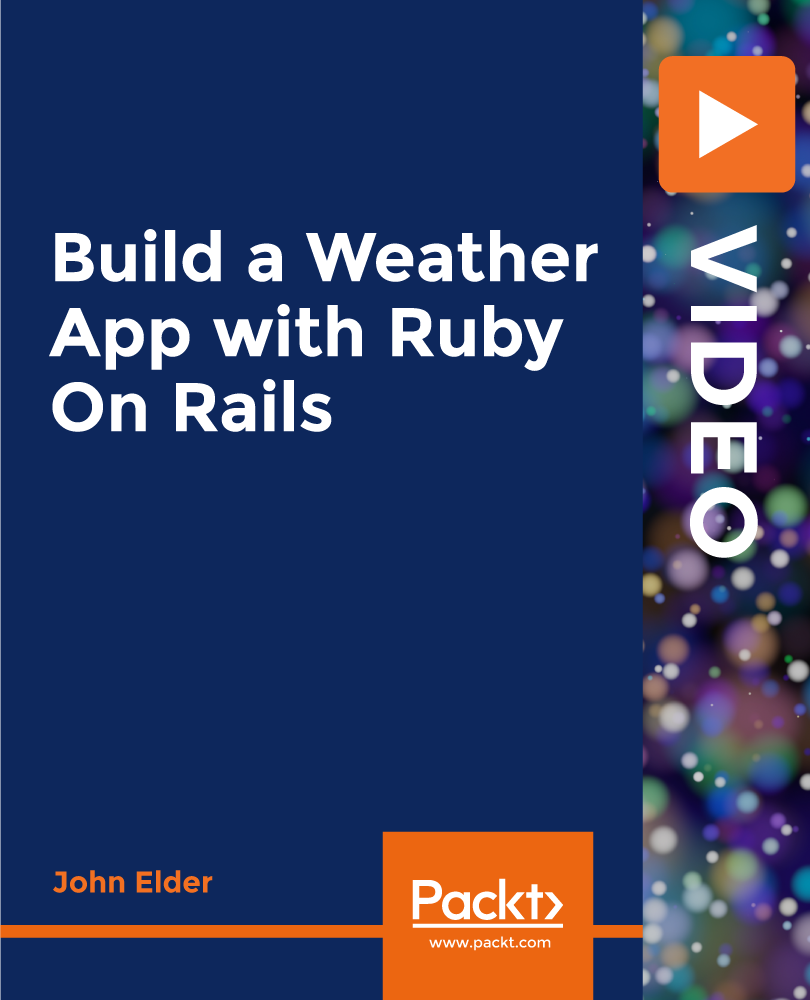
AS5E IBM PowerVM on IBM i - I - Implementing Virtualization and LPAR
By Nexus Human
Duration 3 Days 18 CPD hours This course is intended for This intermediate course is for technical specialists, support/services individuals, individuals implementing LPARs for Power Systems with IBM i. This course is also appropriate for IBM Business Partners who sell and plan for consolidated systems. Overview Describe the PowerVM features Identify, describe, and locate hardware components in the Power Systems, Flex System and Power Blade models Identify virtualization options available, reliability features and single points of failure for Power Systems Implement System Planning Tool in design or update your own system Explain Simultaneous Multithreading (SMT) Describe memory allocation and affinity concepts Describe and configure a partition profile, including shared processors: Capped Uncapped Virtual processors Weighting factor Shared Processor Pools Explain virtual I/O: Serial, Ethernet and SCSI Understand and implement: IBM i installation through NFS, image virtual repository in VIOS, and assigning VSCSI disks to partitions in VIOS Understand base characteristics of IVM and how to implement IBM i on Power Blades Describe the NPIV PowerVM feature, how to configure virtual Fiber Channel adapters on the Virtual I/O Server and client partitions Discuss how to use the HMC GUI and commands to work with the World Wide Port Name (WWPN) pairs Identify commands used to examine the NPIV configuration In this course you begin with an overview of LPAR on Power Systems, followed with more detailed information on configuration planning and implementation using hands-on exercises to create and implement logical partitions. PowerVM for IBM i - Overview . Power Systems for IBM i . Introduction to System Planning Tool . Virtualization of IBM i - Processor, Memory, Processor Pools . Virtualization of IBM i - Virtual I/O . Virtualization of IBM i - Installation from NFS or VIOS repository . Implementation of IBM i on Power Blades . PowerVM for IBM i - NPIV .

Python for Data Visualization - A Beginner's Guide
By Packt
This beginner-friendly course takes us on a journey into data visualization. You will learn to transform raw data into stunning visuals using Matplotlib, Seaborn, and Plotly. From charts to dynamic heatmaps, we will master the essentials. Fuel your curiosity, enhance your skills, and communicate insights effectively to become a Python data visualization pro!
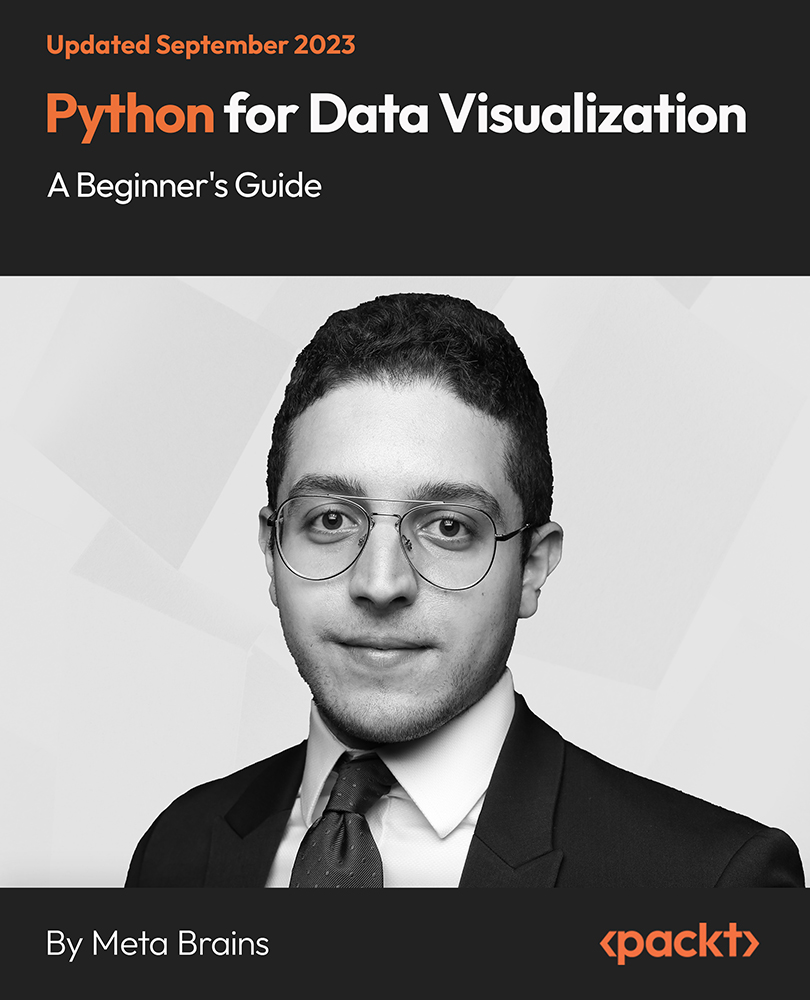
Everywhere, from tiny businesses to major corporations, needs people skilled in SQL. In light of this, our online training course has been developed to help you succeed by equipping you with all the necessary skills. The importance of mastering SQL increases if you're looking for your first job in the data industry. You will learn about topics such as SQL fundamentals, data wrangling, SQL analysis, AB testing, distributed computing with Apache Spark, Delta Lake, and more through four increasingly more challenging SQL projects with data science applications. These subjects will equip you with the skills necessary to use SQL creatively for data analysis and exploration, write queries quickly, produce datasets for data analysis, conduct feature engineering, integrate SQL with other data analysis and machine learning toolsets, and work with unstructured data. This Specialisation is designed for a learner with little or no prior coding expertise who wants to become proficient with SQL queries. Experts have meticulously planned out the curriculum for the SQL Skills Training course with years of expertise. As a result, you will find it simple to learn the course material. Learning outcome After finishing the course, you'll Learn to utilise the tools for view creation Become familiar with updating columns and indexed views Be able to test and debug Be able to search a database using SQL Become more familiar with inline table-valued functions Learn the fundamentals of transactions and multiple statements Why Prefer US? Opportunity to earn a certificate accredited by CPD after completing this course Student ID card with amazing discounts - completely for FREE! (£10 postal charges will be applicable for international delivery) Standards-aligned lesson planning Innovative and engaging content and activities Assessments that measure higher-level thinking and skills Complete the program in your own time, at your own pace Each of our students gets full 24/7 tutor support *** Course Curriculum *** SQL Programming Course Module 01: Course Introduction Introduction Course Curriculum Overview Overview of Databases Module 02: SQL Environment Setup MySQL Installation MySQL Workbench Installation Connecting to MySQL using Console Module 03: SQL Statement Basics Overview of Challenges SQL Statement Basic SELECT Statement SELECT DISTINCT Column AS Statement COUNT built-in Method usage SELECT WHERE Clause - Part One SELECT WHERE Clause - Part Two Statement Basic Limit Clause Statement Using BETWEEN with Same Column Data How to Apply IN Operator Wildcard Characters with LIKE and ILIKE Module 04: GROUP BY Statements Overview of GROUP BY Aggregation function SUM() Aggregation MIN() and MAX() GROUP BY - One GROUP BY - Two HAVING Clause Module 05: JOINS Overview of JOINS Introduction to JOINS AS Statement table INNER Joins FULL Outer Join LEFT Outer JOIN RIGHT JOIN Union Module 06: Advanced SQL Commands / Statements Timestamps EXTRACT from timestamp Mathematical Functions String Functions SUBQUERY Module 07: Creating Database and Tables Basic of Database and Tables Data Types Primary key and Foreign key Create Table in SQL Script Insert Update Delete Alter Table Drop-Table NOT NULL Constraint UNIQUE Constraint Module 08: Databases and Tables Creating a Database backup 10a Overview of Databases and Tables 10c Restoring a Database CPD 10 CPD hours / points Accredited by CPD Quality Standards Who is this course for? The course can be helpful for anyone working in the SQL fields, whether self-employed or employed, regardless of their career level. Requirements You will not need any prior background or expertise to enrol in this course. Career path The vocation of SQL Skills Training moves very quickly but pays well. This position provides unparalleled satisfaction. This is your opportunity to learn more and start changing things. Query Language Developer Server Database Manager Python Developer Technical Consultant Project Implementation Manager Software Developer (SQL) Certificates Certificate of completion Digital certificate - £10

Register on the Linux Fundamentals today and build the experience, skills and knowledge you need to enhance your professional development and work towards your dream job. Study this course through online learning and take the first steps towards a long-term career. The course consists of a number of easy to digest, in-depth modules, designed to provide you with a detailed, expert level of knowledge. Learn through a mixture of instructional video lessons and online study materials. Receive online tutor support as you study the course, to ensure you are supported every step of the way. Get a digital certificate as a proof of your course completion. The Linux Fundamentals course is incredibly great value and allows you to study at your own pace. Access the course modules from any internet-enabled device, including computers, tablet, and smartphones. The course is designed to increase your employability and equip you with everything you need to be a success. Enrol on the now and start learning instantly! What You Get With The Linux Fundamentals Course Receive a e-certificate upon successful completion of the course Get taught by experienced, professional instructors Study at a time and pace that suits your learning style 24/7 help and advice via email or live chat Get full tutor support on weekdays (Monday to Friday) Course Design The course is delivered through our online learning platform, accessible through any internet-connected device. There are no formal deadlines or teaching schedules, meaning you are free to study the course at your own pace. You are taught through a combination of Video lessons Online study materials Certification After the successful completion of the final assessment, you will receive a CPD-accredited certificate of achievement. The PDF certificate is for £9.99, and it will be sent to you immediately after through e-mail. You can get the hard copy for £15.99, which will reach your doorsteps by post. Who Is This Course For: The course is ideal for those who already work in this sector or are an aspiring professional. This course is designed to enhance your expertise and boost your CV. Learn key skills and gain a professional qualification to prove your newly-acquired knowledge. Requirements: The online training is open to all students and has no formal entry requirements. To study the Linux Fundamentals course, all your need is a passion for learning, a good understanding of English, numeracy, and IT skills. You must also be over the age of 16. Course Content Section 1: Introduction Unit 1: Introduction 00:02:00 Unit 2: Course Overview 00:03:00 Section 2: Basic Linux Administration Unit 1: What is Linux 00:03:00 Unit 2: What is Virtual Box 00:02:00 Unit 3: Oracle Virtual Box Installation 00:04:00 Unit 4: Creating Virtual Machine 00:05:00 Unit 5: Linux Distributions 00:03:00 Unit 6: Linux CentOS7 Installation (Recommended) 00:25:00 Unit 7: Linux CentOS8 Installation (Optional) 00:25:00 Unit 8: Download and Install Putty 00:03:00 Unit 9: Connect Linux VM through Putty 00:05:00 Unit 10: Changing Password 00:05:00 Unit 11: Introduction to File System 00:05:00 Unit 12: File System Navigation Commands 00:10:00 Unit 13: Directory Listing Overview 00:03:00 Unit 14: Creating Files & Directories 00:09:00 Unit 15: Pipes 00:05:00 Unit 16: File & Directory Permissions 00:13:00 Unit 17: File Ownership Commands 00:12:00 Unit 18: Adding Text to Files 00:13:00 Unit 19: Help Commands 00:05:00 Section 3: Advance Linux Administration Unit 1: File Maintenance Commands 00:12:00 Unit 2: File Display Commands 00:08:00 Unit 3: Filters / Text Processing Commands 00:13:00 Unit 4: Finding System Information 00:05:00 Unit 5: Linux File Editor 00:15:00 Unit 6: User Account Management 00:15:00 Unit 7: Switch Users and Sudo Access 00:09:00 Unit 8: System Utility Commands 00:09:00 Unit 9: Processes and Schedules 00:20:00 Unit 10: OS Maintenance Commands 00:05:00 Unit 11: System Monitoring Commands 00:09:00 Unit 12: Shell Scripting 00:03:00 Unit 13: Basic Shell Scripts 00:13:00 Unit 14: History Command 00:05:00 Unit 15: Enabling Internet in Linux VM 00:03:00 Unit 16: Network Files and Commands 00:09:00 Unit 17: System Updates and Repositories 00:12:00 Frequently Asked Questions Are there any prerequisites for taking the course? There are no specific prerequisites for this course, nor are there any formal entry requirements. All you need is an internet connection, a good understanding of English and a passion for learning for this course. Can I access the course at any time, or is there a set schedule? You have the flexibility to access the course at any time that suits your schedule. Our courses are self-paced, allowing you to study at your own pace and convenience. How long will I have access to the course? For this course, you will have access to the course materials for 1 year only. This means you can review the content as often as you like within the year, even after you've completed the course. However, if you buy Lifetime Access for the course, you will be able to access the course for a lifetime. Is there a certificate of completion provided after completing the course? Yes, upon successfully completing the course, you will receive a certificate of completion. This certificate can be a valuable addition to your professional portfolio and can be shared on your various social networks. Can I switch courses or get a refund if I'm not satisfied with the course? We want you to have a positive learning experience. If you're not satisfied with the course, you can request a course transfer or refund within 14 days of the initial purchase. How do I track my progress in the course? Our platform provides tracking tools and progress indicators for each course. You can monitor your progress, completed lessons, and assessments through your learner dashboard for the course. What if I have technical issues or difficulties with the course? If you encounter technical issues or content-related difficulties with the course, our support team is available to assist you. You can reach out to them for prompt resolution.

Film and Game Design Training Classes
By ATL Autocad Training London
Who is this course for? Film and Game Design Training Classes is tailored for individuals passionate about 3D for Games. Ideal for those in London seeking specialized skills for lucrative job opportunities in the gaming industry. Software we teach: 3ds max or Maya, Vray, After effects and Photoshop. Check our Website Duration: 40 hours. 1-on-1 Training. When can I book: 9 am - 4 pm (Choose your preferred day and time once a week). Monday to Saturday: 9 am - 7 pm (Flexible timing with advance booking). Course Title: Film & Game Design Training Classes Option A - 40-Hour Program: Option A offers comprehensive training for aspiring film and game designers, covering vital industry software and skills. Module 1: 3ds Max and Advanced Animation (20 hours) - Introduction to 3ds Max: Interface overview. - Basic 3D Modeling: Creating simple 3D objects. - Advanced 3D Modeling: Complex modeling techniques. - Texturing and Materials: Applying textures and materials. - Lighting and Rendering: Scene lighting and rendering setup. - Character Animation: Rigging and animating characters. - Advanced Animation Techniques: Keyframes, motion paths, and more. - Scene Composition: Assembling complex scenes. Module 2: Vray (6 hours) - Vray Introduction: Understanding Vray renderer. - Lighting with Vray: Creating realistic lighting setups. - Material Creation: Crafting materials for realistic surfaces. - Rendering with Vray: Optimization and execution. Module 3: Photoshop (6 hours) - Photoshop Basics: Navigating the interface. - Image Editing: Crop, resize, and enhance. - Layer Management: Working with layers. - Text and Typography: Adding and manipulating text. - Photo Manipulation: Advanced image techniques. - Creating Visual Assets: Designing textures and graphics. Module 4: After Effects: Video and Sound Editing (8 hours) - Introduction to After Effects: Interface overview. - Video Editing: Cut, trim, and arrange video clips. - Transitions and Effects: Apply visual effects and transitions. - Sound Editing: Add and edit audio tracks. - Motion Graphics: Create motion graphics and titles. - Exporting and Rendering: Prepare projects for final output. Film & Game Design Training Course Information Are you ready to explore our Training Course for Film & Game Designers? Here's a comprehensive overview to guide you through: When Can I Book This Training Course? Personalize your training with our flexible 1-on-1 sessions. Tailor your schedule by pre-booking your preferred hours. Available Monday to Saturday, 9 a.m. to 7 p.m. For phone bookings, call 02077202581. Training Duration The course spans 40 hours, allowing flexibility for your ideal schedule. Training Method Experience 1-on-1 training, in-person Face to Face or Live Online. Expect personalized attention, tailored content, flexible learning, and individual support. Opt for Live Online 1-on-1 sessions via Zoom for convenience. Enroll Today Ready to start your exciting journey? Click the link below to enroll in our 1-on-1 Course. Film & Game Design Training Overview In our comprehensive training program for film and game designers, refine your skills using industry-leading software tools. This prepares you to bring your creative visions to life. Option A: 3ds Max and Advanced Animation (20 hours) Vray (6 hours) Photoshop (6 hours) Aftereffects: Video and Sound Editing (8 hours) Option B: Maya and Advanced Animation (20 hours) Vray (6 hours) Photoshop (6 hours) Aftereffects: Video and Sound Editing (8 hours) Both options offer flexibility for Mac and Windows operating systems, ensuring accessibility for all learners. Key Benefits Price Assurance: Exceptional value for your film and game design career investment. One-on-One Training: Customized learning for your unique style. Flexible Scheduling: Choose your training time, available Monday to Sunday, 9 am to 8 pm. Lifetime Email and Phone Support: Ongoing assistance beyond training for your career growth. Computer Configuration Assistance: Guidance for seamless software installation. Referral Benefits: Special discounts for referrals and savings on group training. Embark on a transformative journey and unlock your potential in the thrilling fields of film and game design!

The Air Conditioning and Refrigeration is a wonderful learning opportunity for anyone who has a passion for this topic and is interested in enjoying a long career in the relevant industry. It's also for anyone who is already working in this field and looking to brush up their knowledge and boost their career with a recognised certification. This Air Conditioning and Refrigeration consists of several modules that take around 3 hours to complete. The course is accompanied by instructional videos, helpful illustrations, how-to instructions and advice. The course is offered online at a very affordable price. That gives you the ability to study at your own pace in the comfort of your home. You can access the modules from anywhere and from any device. Why Choose this Course? Earn a digital Certificate upon successful completion. Accessible, informative modules taught by expert instructors Study in your own time, at your own pace, through your computer tablet or mobile device Benefit from instant feedback through mock exams and multiple-choice assessments Get 24/7 help or advice from our email and live chat teams Full tutor support on weekdays Course Design The course is delivered through our online learning platform, accessible through any internet-connected device. There are no formal deadlines or teaching schedules, meaning you are free to study the course at your own pace. You are taught through a combination of Video lessons Online study materials Mock exams Multiple-choice assessment Certification Upon successful completion of the course, you will be able to obtain your course completion e-certificate. Print copy by post is also available at an additional cost of £9.99 and PDF Certificate at £4.99. Course Content Module 01: Fundamentals of Heat, Air conditioning and Refrigeration Fundamentals of Heat, Air conditioning 00:23:00 Module 2: Air Conditioning Systems Air Conditioning Systems 00:23:00 Module 3: Compressors, Water Chillers, and Fans Compressors, Water Chillers, and Fans 00:25:00 Module 4: Refrigeration and Refrigerants Refrigeration and Refrigerants 00:23:00 Module 5: Installation and Construction of Refrigeration and Air Conditioning System Installation and Construction of Refrigeration 00:22:00 Module 6: Food Refrigeration Food Refrigeration 00:24:00 Module 7: Indoor Air Quality Indoor Air Quality 00:21:00 Mock Exam Mock Exam - Air Conditioning and Refrigeration 00:20:00 Final Exam Final Exam - Air Conditioning and Refrigeration 00:20:00 Order your Certificates & Transcripts Order your Certificates & Transcripts 00:00:00 Frequently Asked Questions Are there any prerequisites for taking the course? There are no specific prerequisites for this course, nor are there any formal entry requirements. All you need is an internet connection, a good understanding of English and a passion for learning for this course. Can I access the course at any time, or is there a set schedule? You have the flexibility to access the course at any time that suits your schedule. Our courses are self-paced, allowing you to study at your own pace and convenience. How long will I have access to the course? For this course, you will have access to the course materials for 1 year only. This means you can review the content as often as you like within the year, even after you've completed the course. However, if you buy Lifetime Access for the course, you will be able to access the course for a lifetime. Is there a certificate of completion provided after completing the course? Yes, upon successfully completing the course, you will receive a certificate of completion. This certificate can be a valuable addition to your professional portfolio and can be shared on your various social networks. Can I switch courses or get a refund if I'm not satisfied with the course? We want you to have a positive learning experience. If you're not satisfied with the course, you can request a course transfer or refund within 14 days of the initial purchase. How do I track my progress in the course? Our platform provides tracking tools and progress indicators for each course. You can monitor your progress, completed lessons, and assessments through your learner dashboard for the course. What if I have technical issues or difficulties with the course? If you encounter technical issues or content-related difficulties with the course, our support team is available to assist you. You can reach out to them for prompt resolution.

Course Overview: The 1989 Electricity at Work Regulations demands that all electrical devices with injury potential be kept secure. One way to achieve this is through Portable Appliance Testing (PAT), an essential process in maintaining electrical equipment safety.Our PAT Level 4 course is created to prepare learners with the necessary aptitudes for PAT. It involves learning about the relevant standards, various types of tests, the equipment used, and how to record test outcomes accurately.This PAT course focuses on testing electrical appliances, risk assessment, and management during inspections. It also provides a detailed understanding of safety protocols associated with portable appliances and the essential guidelines to follow.As the use of portable appliances in modern workplaces increases, our PAT course emphasises the importance of regular maintenance to prevent potential hazards. It's a practical solution to keeping work environments safe.Previous training is optional to start this course, which comprehensively covers various PAT examination techniques and strategies. What Can You Expect From The Course? Demonstrate expertise in performing PAT principles. Combine inspection and testing. Understand the process of attempting risk assessments. Explore key strategies for reporting and record-keeping. Learn about PAT testing regulations in the UK Carry out different types of PAT examinations. Demonstrate sound knowledge of health and safety with electricity. Show how they display and record the actions they have performed. Key Features of the Course: Gain a CPD certificate upon completion, enhancing your professional profile. Access 24/7 Learning Assistance, ensuring comprehensive support throughout your learning journey. Who is This Course For? This PAT Level 4 course is specifically designed for ambitious individuals who want to learn about PAT and carve a successful career in risk assessment and safety management. What You Will Learn: Through a comprehensive curriculum, you will delve into the world of risk assessment, electrical units and appliance classification, safety precautions in electrical testing, reporting and record-keeping, and much more. Develop a keen understanding of relevant statutory provisions for PAT and gain the skills to conduct initial visual examinations and inspections of electrical equipment effectively. Also, learn to utilise specialised instruments for testing and equipment inspection and master the art of electrical installation testing. Discover how to implement safety precautions while conducting electrical testing and understand the importance of accurate reporting and meticulous record-keeping. Why Enrol in This Course: This top-reviewed PAT Level 4 course has recently been updated to align with the latest industry trends and best practices. By enrolling in this course, you'll acquire highly sought-after skills that will make you stand out in a competitive job market. Don't miss this opportunity to boost your career prospects and unlock exciting job opportunities. Requirements: There are no specific prerequisites for this PAT Level 4 course. A basic understanding of electrical systems and a passion for ensuring safety will be advantageous. Career Path: Upon completion of the Course - PAT Level 4, you'll be equipped for various career paths, including: Electrical Safety Inspector (£30,000 - £45,000) PAT Tasting Expeer (£30,000 - £45,000) Health and Safety Officer (£25,000 - £40,000) Risk Assessment Consultant (£35,000 - £55,000) Compliance Officer (£28,000 - £45,000) Safety Manager (£35,000 - £60,000) Quality Control Inspector (£25,000 - £40,000) Environmental Health and Safety Specialist (£30,000 - £50,000) Certification: Upon completing the PAT Level 4 course, you will receive a CPD certificate, recognised globally for its value and credibility. Course Curriculum 12 sections • 12 lectures • 04:51:00 total length •Introduction to PAT: 00:23:00 •Relevant Statutory Provisions for PAT: 00:19:00 •Risk Assessment: 00:28:00 •Reducing and Controlling Risks: 00:15:00 •Electrical Units and Appliance Classification: 00:33:00 •Initial Visual Examination: 00:28:00 •Instruments for Testing and Equipment Inspection: 00:18:00 •Electrical Installation Testing: 00:57:00 •Safety Precautions in Electrical Testing: 00:15:00 •Reporting and Record-keeping: 00:15:00 •Mock Exam - PAT Level 4: 00:20:00 •Final Exam - PAT Level 4: 00:20:00

Search By Location
- Installation Courses in London
- Installation Courses in Birmingham
- Installation Courses in Glasgow
- Installation Courses in Liverpool
- Installation Courses in Bristol
- Installation Courses in Manchester
- Installation Courses in Sheffield
- Installation Courses in Leeds
- Installation Courses in Edinburgh
- Installation Courses in Leicester
- Installation Courses in Coventry
- Installation Courses in Bradford
- Installation Courses in Cardiff
- Installation Courses in Belfast
- Installation Courses in Nottingham