- Professional Development
- Medicine & Nursing
- Arts & Crafts
- Health & Wellbeing
- Personal Development
1265 Installation courses delivered Online
Master the art of safe chainsaw operation with our comprehensive online course! From Chainsaw Basics to Advanced Techniques, learn essential skills, safety measures, and emergency procedures. Equip yourself with the knowledge to handle chainsaws confidently while prioritizing safety. Join now for a hands-on learning experience and become a proficient chainsaw operator.

Description Building And Construction Diploma Introducing the Building And Construction Diploma, a comprehensive online course designed for those with a passion for building and construction. This online programme offers detailed insights into the intricacies of the construction world, giving learners a robust foundation for a promising career in this industry. The Building And Construction Diploma stands out by ensuring that students gain practical knowledge and industry-relevant insights. From the essential foundations to more specialised topics, this course covers a broad range of subjects essential for aspiring builders, contractors, and construction enthusiasts. Beginning with the very foundation, the course offers a profound understanding of the Principles of Building. A well-constructed building starts with a grasp of these fundamental principles, ensuring durability and longevity. As our cities and towns evolve, there's a growing trend towards Prefabricated Buildings. This course helps learners comprehend the benefits, drawbacks, and the processes involved in these modern-day structures. The face of a building often defines its aesthetic appeal, and two crucial components of that facade are Windows and Doors. Through the Building And Construction Diploma, students will gain knowledge on the various types of windows and doors, their installation processes, materials used, and best practices for ensuring longevity and functionality. Then there's External Cladding. As the protective layer of a building, cladding serves both functional and aesthetic purposes. The course delves into the numerous materials available, their appropriate application, and the benefits of each type. An essential aspect of any building is the quality and functionality of its Fitments. Here, the course provides the students with an understanding of the various fitments used in construction and their application. Moving into the craftsmanship side of construction, the Building And Construction Diploma gives aspiring carpenters a keen understanding of Carpentry and Joinery Hand Tools. The correct tool can make a significant difference in the quality of work. Additionally, the course introduces Power Tools, which are crucial in modern construction for efficiency and precision. Shoring Buildings is another vital topic. Proper shoring ensures that buildings remain safe and secure during the construction phase, particularly during renovations or when they're vulnerable. The course offers students techniques and methods to provide optimum support. Last but not least, no construction course would be complete without addressing Health, Safety and Welfare in Construction. The well-being of those on-site is paramount. This module ensures students are well-equipped with the knowledge to maintain a safe and healthy work environment, ensuring the welfare of all involved. In conclusion, the Building And Construction Diploma provides a holistic online learning experience for those looking to venture into or further their career in the construction industry. With its all-encompassing content and practical approach, this diploma guarantees students are not only well-informed but also industry-ready. What you will learn 1:Principles of Building 2:Prefabricated Buildings 3:External Cladding 4:Windows 5:Doors 6:Fitments 7:Carpentry and Joinery Hand Tools 8:Power Tools 9:Shoring Buildings 10:Health, Safety and Welfare in Construction Course Outcomes After completing the course, you will receive a diploma certificate and an academic transcript from Elearn college. Assessment Each unit concludes with a multiple-choice examination. This exercise will help you recall the major aspects covered in the unit and help you ensure that you have not missed anything important in the unit. The results are readily available, which will help you see your mistakes and look at the topic once again. If the result is satisfactory, it is a green light for you to proceed to the next chapter. Accreditation Elearn College is a registered Ed-tech company under the UK Register of Learning( Ref No:10062668). After completing a course, you will be able to download the certificate and the transcript of the course from the website. For the learners who require a hard copy of the certificate and transcript, we will post it for them for an additional charge.

Overview In this age of technology, data science and machine learning skills have become highly demanding skill sets. In the UK a skilled data scientist can earn around £62,000 per year. If you are aspiring for a career in the IT industry, secure these skills before you start your journey. The Complete Machine Learning & Data Science Bootcamp 2023 course can help you out. This course will introduce you to the essentials of Python. From the highly informative modules, you will learn about NumPy, Pandas and matplotlib. The course will help you grasp the skills required for using python for data analysis and visualisation. After that, you will receive step-by-step guidance on Python for machine learning. The course will then focus on the concepts of Natural Language Processing. Upon successful completion of the course, you will receive a certificate of achievement. This certificate will help you elevate your resume. So enrol today! How will I get my certificate? You may have to take a quiz or a written test online during or after the course. After successfully completing the course, you will be eligible for the certificate. Who is This course for? Anyone with an interest in learning about data science can enrol in this course. It will help aspiring professionals develop the basic skills to build a promising career. Professionals already working in this can take the course to improve their skill sets. Requirements The students will not require any formal qualifications or previous experience to enrol in this course. Anyone can learn from the course anytime from anywhere through smart devices like laptops, tabs, PC, and smartphones with stable internet connections. They can complete the course according to their preferable pace so, there is no need to rush. Career Path This course will equip you with valuable knowledge and effective skills in this area. After completing the course, you will be able to explore career opportunities in the fields such as Data Analyst Data Scientist Data Manager Business Analyst Course Curriculum 18 sections • 98 lectures • 23:48:00 total length •Welcome & Course Overview6: 00:07:00 •Set-up the Environment for the Course (lecture 1): 00:09:00 •Set-up the Environment for the Course (lecture 2): 00:25:00 •Two other options to setup environment: 00:04:00 •Python data types Part 1: 00:21:00 •Python Data Types Part 2: 00:15:00 •Loops, List Comprehension, Functions, Lambda Expression, Map and Filter (Part 1): 00:16:00 •Loops, List Comprehension, Functions, Lambda Expression, Map and Filter (Part 2): 00:20:00 •Python Essentials Exercises Overview: 00:02:00 •Python Essentials Exercises Solutions: 00:22:00 •What is Numpy? A brief introduction and installation instructions.: 00:03:00 •NumPy Essentials - NumPy arrays, built-in methods, array methods and attributes.: 00:28:00 •NumPy Essentials - Indexing, slicing, broadcasting & boolean masking: 00:26:00 •NumPy Essentials - Arithmetic Operations & Universal Functions: 00:07:00 •NumPy Essentials Exercises Overview: 00:02:00 •NumPy Essentials Exercises Solutions: 00:25:00 •What is pandas? A brief introduction and installation instructions.: 00:02:00 •Pandas Introduction: 00:02:00 •Pandas Essentials - Pandas Data Structures - Series: 00:20:00 •Pandas Essentials - Pandas Data Structures - DataFrame: 00:30:00 •Pandas Essentials - Handling Missing Data: 00:12:00 •Pandas Essentials - Data Wrangling - Combining, merging, joining: 00:20:00 •Pandas Essentials - Groupby: 00:10:00 •Pandas Essentials - Useful Methods and Operations: 00:26:00 •Pandas Essentials - Project 1 (Overview) Customer Purchases Data: 00:08:00 •Pandas Essentials - Project 1 (Solutions) Customer Purchases Data: 00:31:00 •Pandas Essentials - Project 2 (Overview) Chicago Payroll Data: 00:04:00 •Pandas Essentials - Project 2 (Solutions Part 1) Chicago Payroll Data: 00:18:00 •Matplotlib Essentials (Part 1) - Basic Plotting & Object Oriented Approach: 00:13:00 •Matplotlib Essentials (Part 2) - Basic Plotting & Object Oriented Approach: 00:22:00 •Matplotlib Essentials (Part 3) - Basic Plotting & Object Oriented Approach: 00:22:00 •Matplotlib Essentials - Exercises Overview: 00:06:00 •Matplotlib Essentials - Exercises Solutions: 00:21:00 •Seaborn - Introduction & Installation: 00:04:00 •Seaborn - Distribution Plots: 00:25:00 •Seaborn - Categorical Plots (Part 1): 00:21:00 •Seaborn - Categorical Plots (Part 2): 00:16:00 •Seborn-Axis Grids: 00:25:00 •Seaborn - Matrix Plots: 00:13:00 •Seaborn - Regression Plots: 00:11:00 •Seaborn - Controlling Figure Aesthetics: 00:10:00 •Seaborn - Exercises Overview: 00:04:00 •Seaborn - Exercise Solutions: 00:19:00 •Pandas Built-in Data Visualization: 00:34:00 •Pandas Data Visualization Exercises Overview: 00:03:00 •Panda Data Visualization Exercises Solutions: 00:13:00 •Plotly & Cufflinks - Interactive & Geographical Plotting (Part 1): 00:19:00 •Plotly & Cufflinks - Interactive & Geographical Plotting (Part 2): 00:14:00 •Plotly & Cufflinks - Interactive & Geographical Plotting Exercises (Overview): 00:11:00 •Plotly & Cufflinks - Interactive & Geographical Plotting Exercises (Solutions): 00:17:00 •Project 1 - Oil vs Banks Stock Price during recession (Overview): 00:15:00 •Project 1 - Oil vs Banks Stock Price during recession (Solutions Part 1): 00:18:00 •Project 1 - Oil vs Banks Stock Price during recession (Solutions Part 2): 00:18:00 •Project 1 - Oil vs Banks Stock Price during recession (Solutions Part 3): 00:17:00 •Project 2 (Optional) - Emergency Calls from Montgomery County, PA (Overview): 00:03:00 •Introduction to ML - What, Why and Types..: 00:15:00 •Theory Lecture on Linear Regression Model, No Free Lunch, Bias Variance Tradeoff: 00:15:00 •scikit-learn - Linear Regression Model - Hands-on (Part 1): 00:17:00 •scikit-learn - Linear Regression Model Hands-on (Part 2): 00:19:00 •Good to know! How to save and load your trained Machine Learning Model!: 00:01:00 •scikit-learn - Linear Regression Model (Insurance Data Project Overview): 00:08:00 •scikit-learn - Linear Regression Model (Insurance Data Project Solutions): 00:30:00 •Theory: Logistic Regression, conf. mat., TP, TN, Accuracy, Specificityetc.: 00:10:00 •scikit-learn - Logistic Regression Model - Hands-on (Part 1): 00:17:00 •scikit-learn - Logistic Regression Model - Hands-on (Part 2): 00:20:00 •scikit-learn - Logistic Regression Model - Hands-on (Part 3): 00:11:00 •scikit-learn - Logistic Regression Model - Hands-on (Project Overview): 00:05:00 •scikit-learn - Logistic Regression Model - Hands-on (Project Solutions): 00:15:00 •Theory: K Nearest Neighbors, Curse of dimensionality .: 00:08:00 •scikit-learn - K Nearest Neighbors - Hands-on: 00:25:00 •scikt-learn - K Nearest Neighbors (Project Overview): 00:04:00 •scikit-learn - K Nearest Neighbors (Project Solutions): 00:14:00 •Theory: D-Tree & Random Forests, splitting, Entropy, IG, Bootstrap, Bagging.: 00:18:00 •scikit-learn - Decision Tree and Random Forests - Hands-on (Part 1): 00:19:00 •scikit-learn - Decision Tree and Random Forests (Project Overview): 00:05:00 •scikit-learn - Decision Tree and Random Forests (Project Solutions): 00:15:00 •Support Vector Machines (SVMs) - (Theory Lecture): 00:07:00 •scikit-learn - Support Vector Machines - Hands-on (SVMs): 00:30:00 •scikit-learn - Support Vector Machines (Project 1 Overview): 00:07:00 •scikit-learn - Support Vector Machines (Project 1 Solutions): 00:20:00 •scikit-learn - Support Vector Machines (Optional Project 2 - Overview): 00:02:00 •Theory: K Means Clustering, Elbow method.: 00:11:00 •scikit-learn - K Means Clustering - Hands-on: 00:23:00 •scikit-learn - K Means Clustering (Project Overview): 00:07:00 •scikit-learn - K Means Clustering (Project Solutions): 00:22:00 •Theory: Principal Component Analysis (PCA): 00:09:00 •scikit-learn - Principal Component Analysis (PCA) - Hands-on: 00:22:00 •scikit-learn - Principal Component Analysis (PCA) - (Project Overview): 00:02:00 •scikit-learn - Principal Component Analysis (PCA) - (Project Solutions): 00:17:00 •Theory: Recommender Systems their Types and Importance: 00:06:00 •Python for Recommender Systems - Hands-on (Part 1): 00:18:00 •Python for Recommender Systems - - Hands-on (Part 2): 00:19:00 •Natural Language Processing (NLP) - (Theory Lecture): 00:13:00 •NLTK - NLP-Challenges, Data Sources, Data Processing ..: 00:13:00 •NLTK - Feature Engineering and Text Preprocessing in Natural Language Processing: 00:19:00 •NLTK - NLP - Tokenization, Text Normalization, Vectorization, BoW.: 00:19:00 •NLTK - BoW, TF-IDF, Machine Learning, Training & Evaluation, Naive Bayes : 00:13:00 •NLTK - NLP - Pipeline feature to assemble several steps for cross-validation: 00:09:00

Microsoft OneDrive Course Online
By Lead Academy
This course will help you to enhance your digital skills by learning Microsoft OneDrive A to Z. From this course, you will learn to store, sync and share files securely in the cloud, collaborate with others in real-time, and access documents from anywhere. This Course At A Glance Accredited by CPD UK Endorsed by Quality Licence Scheme Learn what is manual payroll in the UK Payroll System Understand what is benefits in kind Learn how to install Brightpay Know how to find software per HMRC Brightpay Learn how to add employees to Brightpay Understand what is Payroll settings Get familiar with terms such as Directors NI, reports, RTI submissions, 102 schedules, and AEO Learn what is Paye tax, NI2, Pensions, payslips, and journal entries Understand what is total photo scenario and computeEntry Requirements rised systems Microsoft OneDrive Course Overview This extensive Microsoft Onedrive course is beneficial for those who want to learn to create a folder and renaming it, understand Onedrive, its free and paid plans, Onedrive sign up, personal vault, and PC folder backup. You will learn Onedrive functions and interface, Microsoft Word OneDrive, Microsoft project and tables, Microsoft Excel OneDrive, and Microsoft Powerpoint Onedrive. This interactive course will educate you on the steps to create a powerful password for your account and the Onedrive desktop app download and installation.By the end of the course, you will learn everything about Onedrive, sign up, personal vault, pc folder backup, desktop app download and installation, and much more. Who should take this course? This comprehensive Microsoft Onedrive course is suitable for those who want to gain in-depth knowledge in Onedrive functions, applications, interface, and password generation. Entry Requirements There are no academic entry requirements for this Microsoft Onedrive course, and it is open to students of all academic backgrounds. However, you are required to have a laptop/desktop/tablet or smartphone and a good internet connection. Assessment Method This Microsoft Onedrive course for diet assesses learners through multiple-choice questions (MCQs). Upon successful completion of the modules, learners must answer MCQs to complete the assessment procedure. Through the MCQs, it is measured how much a learner could grasp from each section. In the assessment pass mark is 60%. Course Curriculum You Can Master Onedrive The Complete Microsoft Onedrive Course - Mastering Onedrive Promo Quick Reminder - You Can Ask Me Anytime Another Quick Reminder: You Facebook Group Quick Win - Create a Folder and Rename It Another Quick Quick Win - Share and Collaborate What_Is OneDrive OneDrive Free And Paid Plans Onedrive Sign Up Onedrive Personal Vault OneDrive PC folder Backup Onedrive Desktop App Download and Installation Onedrive Mobile App Download and Installation On Drive Function and Interface Quick Win - Change the View of Displayed Files and Folder Another Quick Win Create a New Album Complete Onedrive Environment Upload and Download in Onedrive Creating New File and Folder in Onedrive Selecting Files And Folder In OneDrive Sharing and Collaborating Files and Folder in Onedrive Other Options in Top Bar of the Files and Folder Other Options in Top Bar of the Files and Folder Part 2 Picture Options In OneDrive Right Click Options In OneDrive Personals Valid in OneDrive Personals Valid Options in Onedrive Shared Folder in Onedrive Onedrive Settings - Storage Management OneDrive Settings (cont.) Microsoft Onedrive Mobile Version Microsoft Word OnDrive Complete Microsoft Word Environment Ribbon Guide Menu and Groups Guide Learn Functions and Options Then Projects Microsoft Word Home Menu Tools Microsoft Word Home Reviewing and Viewing Mode Microsoft Word File Menu Microsoft Word Insert Menu - Page Break and Table Microsoft Word Insert Picture Menu Microsoft Word Word Inserting Header and Footer, Symbol and Emoji Microsoft Word Layout Menu Microsoft OneDrive References Menu Microsoft Word Review Menu Microsoft Word View and Help Microsoft Word Project and Tables Practice Timetable Making in Microsoft Word Bill System in Microsoft Word Microsoft Excel OneDrive Microsoft Excel in Onedrive Environment Microsoft Excel Home (Part 1) Microsoft Excel Number Formats Microsoft Excel Conditional Format Microsoft Excel Formatting a Table Microsoft One Drive Insert Microsoft Data, Review and View Microsoft Excel Practice Salary Table in Microsoft Excel Salary Table In Microsoft Excel (Cont.) Microsoft PowerPoint OneDrive Microsoft PowerPoint Environment Microsoft PowerPoint Home and Insert Menu Microsoft PowerPoint Insert and Design Menu Microsoft Power Point Animation and Transition and More Microsoft PowerPoint Practice Projects of PowerPoint Other Apps in OneDrive and Setting OneNote in OneDrive Forms Survey in Onedrive Plain Text in Onedrive OneDrive Profile Management Account OneDrive Settings Quick Win - Create Unknown Password Security Is Everything Create Powerful Password for Your Account Quick Win - Insecurity is Coming from You and Others Understand Security Type or Category Life Savers - You Should Know These Have Proper Password - Start Securing You Now Don't Use the Same Password Anymore Should You Use Longer Password or Complicated. The Best and Only Solution to Make and Keep Password Un-Crack-Able Lastpass Setup and Configure Last-Pass Options Part 1 Last-Pass Options Part 2 Last-Pass Option Part 3 2FA Makes You Even Stronger in Password Last-Pass & Authy Mobile App Security is Everything, Keep Secured Your Devices Security on Your Data and Privacy Conclusion Congratulations - You Are Now a Master of OneDrive Assessment Assessment - Microsoft OneDrive Recognised Accreditation CPD Certification Service This course is accredited by continuing professional development (CPD). CPD UK is globally recognised by employers, professional organisations, and academic institutions, thus a certificate from CPD Certification Service creates value towards your professional goal and achievement. CPD certificates are accepted by thousands of professional bodies and government regulators here in the UK and around the world. Many organisations look for employees with CPD requirements, which means, that by doing this course, you would be a potential candidate in your respective field. Quality Licence Scheme Endorsed The Quality Licence Scheme is a brand of the Skills and Education Group, a leading national awarding organisation for providing high-quality vocational qualifications across a wide range of industries. It will give you a competitive advantage in your career, making you stand out from all other applicants and employees. Certificate of Achievement Endorsed Certificate from Quality Licence Scheme After successfully passing the MCQ exam you will be eligible to order the Endorsed Certificate by Quality Licence Scheme. The Quality Licence Scheme is a brand of the Skills and Education Group, a leading national awarding organisation for providing high-quality vocational qualifications across a wide range of industries. It will give you a competitive advantage in your career, making you stand out from all other applicants and employees. There is a Quality Licence Scheme endorsement fee to obtain an endorsed certificate which is £65. Certificate of Achievement from Lead Academy After successfully passing the MCQ exam you will be eligible to order your certificate of achievement as proof of your new skill. The certificate of achievement is an official credential that confirms that you successfully finished a course with Lead Academy. Certificate can be obtained in PDF version at a cost of £12, and there is an additional fee to obtain a printed copy certificate which is £35. FAQs Is CPD a recognised qualification in the UK? CPD is globally recognised by employers, professional organisations and academic intuitions, thus a certificate from CPD Certification Service creates value towards your professional goal and achievement. CPD-certified certificates are accepted by thousands of professional bodies and government regulators here in the UK and around the world. Are QLS courses recognised? Although QLS courses are not subject to Ofqual regulation, they must adhere to an extremely high level that is set and regulated independently across the globe. A course that has been approved by the Quality Licence Scheme simply indicates that it has been examined and evaluated in terms of quality and fulfils the predetermined quality standards. When will I receive my certificate? For CPD accredited PDF certificate it will take 24 hours, however for the hardcopy CPD certificate takes 5-7 business days and for the Quality License Scheme certificate it will take 7-9 business days. Can I pay by invoice? Yes, you can pay via Invoice or Purchase Order, please contact us at info@lead-academy.org for invoice payment. Can I pay via instalment? Yes, you can pay via instalments at checkout. How to take online classes from home? Our platform provides easy and comfortable access for all learners; all you need is a stable internet connection and a device such as a laptop, desktop PC, tablet, or mobile phone. The learning site is accessible 24/7, allowing you to take the course at your own pace while relaxing in the privacy of your home or workplace. Does age matter in online learning? No, there is no age limit for online learning. Online learning is accessible to people of all ages and requires no age-specific criteria to pursue a course of interest. As opposed to degrees pursued at university, online courses are designed to break the barriers of age limitation that aim to limit the learner's ability to learn new things, diversify their skills, and expand their horizons. When I will get the login details for my course? After successfully purchasing the course, you will receive an email within 24 hours with the login details of your course. Kindly check your inbox, junk or spam folder, or you can contact our client success team via info@lead-academy.org

Install NGINX, PHP, MySQL, SSL & WordPress on Ubuntu - Level 2 (QLS Endorsed)
By Kingston Open College
QLS Endorsed + CPD QS Accredited - Dual Certification | Instant Access | 24/7 Tutor Support

Overview This comprehensive course on Ethical Hacking with Kali Linux will deepen your understanding on this topic. After successful completion of this course you can acquire the required skills in this sector. This Ethical Hacking with Kali Linux comes with accredited certification, which will enhance your CV and make you worthy in the job market. So enrol in this course today to fast track your career ladder. How will I get my certificate? You may have to take a quiz or a written test online during or after the course. After successfully completing the course, you will be eligible for the certificate. Who is This course for? There is no experience or previous qualifications required for enrolment on this Ethical Hacking with Kali Linux. It is available to all students, of all academic backgrounds. Requirements Our Ethical Hacking with Kali Linux is fully compatible with PC's, Mac's, Laptop, Tablet and Smartphone devices. This course has been designed to be fully compatible with tablets and smartphones so you can access your course on Wi-Fi, 3G or 4G. There is no time limit for completing this course, it can be studied in your own time at your own pace. Career Path Having these various qualifications will increase the value in your CV and open you up to multiple sectors such as Business & Management, Admin, Accountancy & Finance, Secretarial & PA, Teaching & Mentoring etc. Course Curriculum 16 sections • 150 lectures • 05:54:00 total length •Introduction to the course: 00:05:00 •Virtual box installation: 00:16:00 •Kali linux installation: 00:14:00 •Enabling full screen: 00:18:00 •Basic commands part 1: 00:10:00 •Basic commands part 2: 00:21:00 •Basic commands part 3: 00:13:00 •Changing ip address and wireless adapter setup: 00:05:00 •Creating a bootable Kali USB drive: 00:05:00 •Essential networking terms: 00:10:00 •Essential hacking terms: 00:18:00 •Additional kali tools to install: 00:09:00 •Changing our MAC address with mac changer: 00:06:00 •Google hacking: 00:13:00 •Nikto basics: 00:11:00 •Whois tools: 00:07:00 •Email harvesting: 00:06:00 •Shodan: 00:10:00 •Zone transfer with Dig: 00:08:00 •Installing Metasploitable: 00:07:00 •Nmap part 1: 00:16:00 •Nmap part 2: 00:12:00 •Nmap part 3: 00:12:00 •Zen map: 00:08:00 •TCP scans: 00:16:00 •Nmap by passing defenses: 00:17:00 •Nmap scripts part 1: 00:09:00 •Nmap scripts part 2: 00:14:00 •Installing OWASP: 00:08:00 •HTTP request: 00:10:00 •HTTP response: 00:10:00 •Burpsuite configuration: 00:13:00 •Editing packets in Burpsuite: 00:12:00 •Whatweb and Dirb: 00:10:00 •Password recovery attack: 00:16:00 •Burpsuite login bruteforce: 00:11:00 •Hydra login bruteforce: 00:09:00 •Session fixation: 00:14:00 •Injection attacks: 00:06:00 •Simple command injection: 00:11:00 •Exploiting command injection vulnerability: 00:08:00 •Finding blind command injection: 00:14:00 •SQL basics: 00:10:00 •Manual SQL injection part 1: 00:13:00 •Manual SQL injection part 2: 00:21:00 •SQL map basics: 00:17:00 •XML injection: 00:16:00 •Installing XCAT and preventing injection attacks: 00:06:00 •Reflected XSS: 00:11:00 •Stored XSS: 00:13:00 •Changing HTML code with XSS: 00:07:00 •XSSer and XSS sniper: 00:14:00 •Wireless attacking theory: 00:11:00 •Enabling monitor mode: 00:05:00 •Capturing handshake with airodump: 00:15:00 •Rockyou.txt: 00:14:00 •Cracking with aircrack: 00:16:00 •Cracking with hashcat: 00:15:00 •Creating password lists with crunch: 00:18:00 •Creating password lists with cup: 00:07:00 •Rainbow tables part 1: 00:17:00 •Rainbow tables part 2: 00:06:00 •Installing fluxion: 00:06:00 •Finding and cracking hidden networks: 00:08:00 •Preventing wireless attacks: 00:08:00 •ARP protocol basics: 00:10:00 •Man in the middle attack theory: 00:07:00 •Installing MITMf: 00:07:00 •Manual ARP spoofing: 00:13:00 •Problems while installing MITMf: 00:06:00 •HTTP traffic sniffing: 00:08:00 •DNS spoofing and HTTPS password sniffing: 00:24:00 •Hooking browser with BEEF: 00:16:00 •Screenshotting targets browser: 00:11:00 •Cloning any webpage: 00:09:00 •Ettercap basics: 00:07:00 •MFS console environment: 00:16:00 •Metasploit modules explained: 00:12:00 •Bruteforcing SSH with Metasploit: 00:15:00 •Attacking tomcat with metasploit: 00:09:00 •Getting meterpreter with command injection: 00:25:00 •PHP code injection: 00:06:00 •Metasploitable exploits: 00:07:00 •Wine installation: 00:12:00 •Creating windows payloads with Msfvenom: 00:10:00 •Encoders and Hex editors: 00:19:00 •Windows 10 meterpreter shell: 00:12:00 •Meterpreter environment: 00:11:00 •Windows 10 privilege escalation: 00:11:00 •Preventing privilege escalation: 00:06:00 •Post exploitation modules: 00:14:00 •Getting Meterpreter over Internet with port forwarding: 00:11:00 •Eternalblue exploit: 00:20:00 •Persistence module: 00:13:00 •Hacking over the internet with Ngrok: 00:10:00 •Android device hacking with venom: 00:10:00 •The real hacking begins now!: 00:02:00 •Variables: 00:14:00 •Raw input: 00:11:00 •If else statements: 00:10:00 •For loops: 00:07:00 •While loops: 00:08:00 •Python lists: 00:08:00 •Functions: 00:15:00 •Classes: 00:10:00 •Importing libraries: 00:07:00 •Files in python: 00:12:00 •Try and except the rule: 00:05:00 •Theory behind reverse shells: 00:07:00 •Simple server code: 00:13:00 •Connection with reverse shell: 00:07:00 •Sending and receiving messages: 00:11:00 •Sending messages with while true loop: 00:08:00 •Executing commands on target system: 00:10:00 •Fixing backdoor bugs and adding functions: 00:20:00 •First test using our backdoor: 00:18:00 •Trying to connect every 20 seconds: 00:12:00 •Creating persistence part 1: 00:06:00 •Creating persistence part 2: 00:17:00 •Changing directory: 00:12:00 •Uploading and downloading files: 00:22:00 •Downloading files from the internet: 00:23:00 •Starting programs using our backdoor: 00:07:00 •Capturing screenshots on the target PC: 00:19:00 •Embedding backdoor in an image part 1: 00:13:00 •Embedding backdoor in an image part 2: 00:09:00 •Checking for administrator privileges: 00:12:00 •Adding help option: 00:09:00 •Importing Pynput: 00:10:00 •Simple keylogger: 00:10:00 •Adding report function: 00:11:00 •Writing key strokes to a file: 00:14:00 •Adding the keylogger to our reverse shell part 1: 00:23:00 •Adding the keylogger to our reverse shell part 2: 00:08:00 •Final project test: 00:14:00 •Printing banner: 00:11:00 •Adding available options: 00:11:00 •Starting threads for bruteforce: 00:08:00 •Writing function to run the attack: 00:11:00 •Bruteforcing router login: 00:10:00 •Bypassing antivirus with your future programs: 00:14:00 •Sending malware with spoofed email: 00:15:00 •What will you learn in this section?: 00:03:00 •Why is ethical hacking a valuable skill?: 00:23:00 •What is the best ethical hacking certification?: 00:17:00 •Tips for getting your first job as an ethical hacker: 00:18:00 •How I started my career as an ethical hacker: 00:14:00 •How to price your work: 00:11:00 •Bonuses. Enjoy the Benefits: 01:05:00 •Assignment - Ethical Hacking with Kali Linux: 00:00:00

Cisco Meeting Server Intermediate (COLLAB250)
By Nexus Human
Duration 2 Days 12 CPD hours This course is intended for The primary audience for this course is as follows: System engineers Technical support personnel Channel partners and resellers Overview Upon completion of this course, the learner should be able to meet the following objectives: Installing a Cisco Meeting Server in a single combined deployment Installing a Cisco Meeting Server in a single split deployment Troubleshooting tools Integrating Cisco Meeting Server with Cisco TelePresence Video Communication Server (VCS), Cisco Unified Communications Manager and Microsoft Skype for Business In this course, you will learn how to install, troubleshoot, and maintain a single server and single server split deployment of Cisco Meeting Servers This course is designed to establish a minimum level of knowledge and competency among Cisco Meeting Server resale and installation partners. The recently purchased Acano collaboration hardware and software includes video and audio-bridging technology that allows customers to connect video systems from multiple vendors across both cloud and hybrid environments. Cisco has incorporated Acano collaboration technologies into the new Meeting Server tool. Module 1: Cisco Meeting Server Single Server Solution Cisco Meeting Server Solution Reviewing Authentication and Encryption Single Server Solution Preparing for Cisco Meeting Server Installation Installing Cisco Meeting Servers Configuring the Web Admin Configuring the Call Bridge Configuring the Web Bridge Module 2: Troubleshooting Tools Seven call detail record (CDR) record types and the information contained in each Capture server configuration files (.json), crash log files, media and application .dmp files. Cisco Meeting App crash files, and Cisco Meeting App diagnostic logs Employ the built-in commands to identify Cisco Meeting Server solution issues including PKI, DNS Lookup, Ping, and Service Status Common issues for end users using the Cisco Meeting Server solution Module 3: Firewall Traversal and Unified Communications Application Integration Deploying a TURN Server Deploying Firewall and NAT Traversal Integrating with UC Platforms Additional course details: Nexus Humans Cisco Meeting Server Intermediate (COLLAB250) training program is a workshop that presents an invigorating mix of sessions, lessons, and masterclasses meticulously crafted to propel your learning expedition forward. This immersive bootcamp-style experience boasts interactive lectures, hands-on labs, and collaborative hackathons, all strategically designed to fortify fundamental concepts. Guided by seasoned coaches, each session offers priceless insights and practical skills crucial for honing your expertise. Whether you're stepping into the realm of professional skills or a seasoned professional, this comprehensive course ensures you're equipped with the knowledge and prowess necessary for success. While we feel this is the best course for the Cisco Meeting Server Intermediate (COLLAB250) course and one of our Top 10 we encourage you to read the course outline to make sure it is the right content for you. Additionally, private sessions, closed classes or dedicated events are available both live online and at our training centres in Dublin and London, as well as at your offices anywhere in the UK, Ireland or across EMEA.

Build REST APIs with Django REST Framework and Python
By Packt
REST or RESTful API design (Representational State Transfer) is designed to take advantage of existing protocols. Django REST framework is a powerful and flexible toolkit to build web APIs. Throughout the course, we will explore the most important Django Rest framework topics step-by-step. We will learn topics such as API basics, serializers, class-based views, and so on to build flexible APIs.
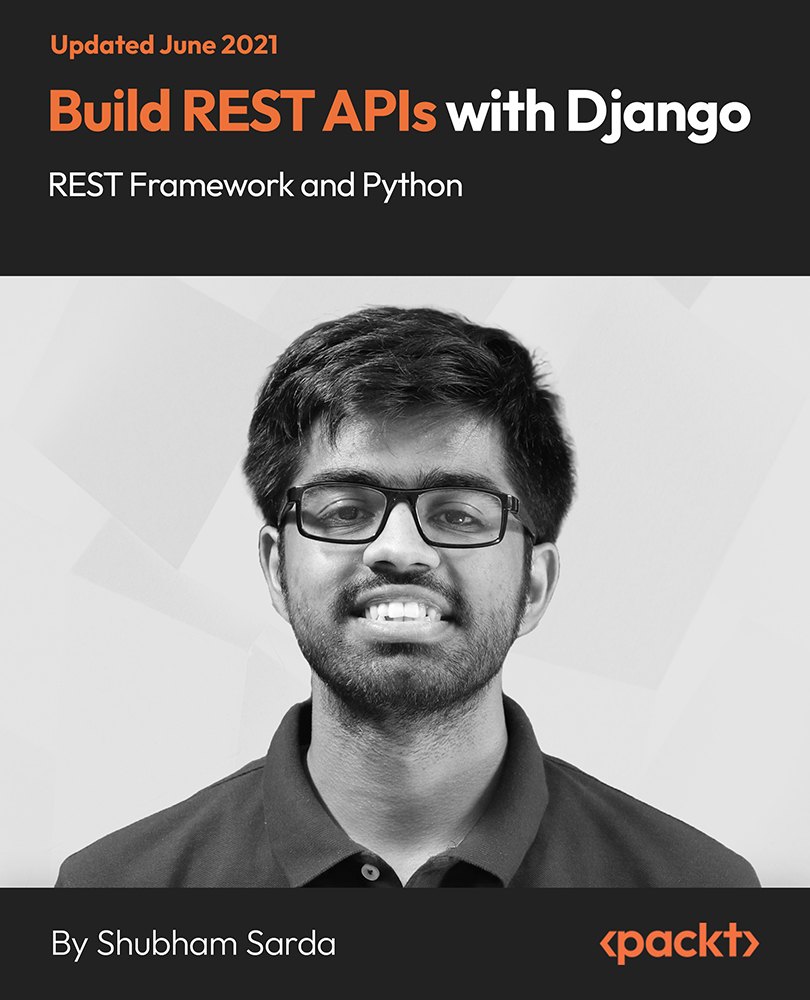
Oracle Solaris 11 System Administration
By Nexus Human
Duration 5 Days 30 CPD hours This course is intended for The course provides an intensive hands-on experience for key system administration tasks with the goal of making the system administrator job-ready. Overview Administer the Oracle Solaris 11 Host on an Existing Network Administer Oracle Solaris Zones Control Access to Systems and Files Install Oracle Solaris 11 Operating System Administer User Accounts Administer System Processes and Schedule System Tasks Manage Data by Using ZFS Manage Boot and Shutdown of a System Administer Services by Using SMF Administer Software Packages by Using IPS and Manage Boot Environments Describe the use of IPS in packaging the Oracle Solaris OS Manage boot environments Updating the OS by using IPS The Oracle Solaris 11 System Administration training covers the full range of introductory system administration tasks on Oracle Solaris 11.3 OS. The topics covered range from installing the operating system on a single system, to monitoring and basic troubleshooting. The Oracle Solaris 11 System Administration course is designed to provide new system administrators, as well as enterprise system administrators who are new to the Oracle Solaris 11 Operating System, with the skills they need to perform their job tasks successfully and efficiently. Installing Oracle Solaris 11 Operating System Introduction to Oracle Solaris 11 OS Planning for Oracle Solaris 11 OS installation Installing Oracle Solaris 11 OS by Using the Live Media Installer Installing Oracle Solaris 11 OS Using the Text Installer Verifying the OS Installation Managing Boot and Shutdown of Systems Analyze the boot design and boot process Boot a SPARC-based system Boot an x86-based system Shut down a system Administering Services by Using SMF Describing SMF and its components Administering SMF Services Administering Software Packages by Using IPS and Managing Boot Environments Describing IPS, its components, and interfaces Configuring an IPS Client to Access the Local IPS Repository Managing Package Publishers Managing Software Packages Managing Signed Packages and Package Properties Describe the use of IPS in packaging the Oracle Solaris OS Manage boot environments Updating the OS by using IPS Managing Data by Using ZFS Introducing ZFS Administering ZFS Storage Pools Administering ZFS File Systems Administering ZFS Properties Administering ZFS Snapshots and Clones Administering the Network Reviewing Networking Fundamentals Administering Datalink Configuration Administering a Network Interface Administering Profile-Based Network Configuration Configuring a Virtual Network Verifying the Network Operations Managing Resources on the Virtual Network Administering Oracle Solaris Zones Introducing Oracle Solaris Zones Configuring an Oracle Solaris Zone Determining an Oracle Solaris Zone Configuration Controlling Access to Systems and Files Controlling Access to Systems Controlling Access to Files Securing Access to Remote Host Administering User Accounts Getting Started with the User Administration Setting Up User Accounts Maintaining User Accounts Configuring User Disk Quotas Managing System Processes and System Tasks Managing System Processes Scheduling System Administration Tasks

The Computer Vision course with C++ and OpenCV with GPU support provides an introduction to computer vision and its applications using C++ and OpenCV with GPU acceleration. Students will learn about setting up the necessary environments, basic examples, background segmentation, object detection with OpenCV's ML module using C++ and CUDA, and optical flow. Learning Outcomes: Set up the required environments for C++ and OpenCV with GPU support. Understand the fundamentals of computer vision and its applications. Implement background segmentation techniques to extract relevant objects from the environment. Use OpenCV's ML module with C++ and CUDA to perform object detection efficiently. Apply optical flow algorithms to track object movements and analyze motion patterns. Why buy this Computer Vision: C++ and OpenCV with GPU support? Unlimited access to the course for forever Digital Certificate, Transcript, student ID all included in the price Absolutely no hidden fees Directly receive CPD accredited qualifications after course completion Receive one to one assistance on every weekday from professionals Immediately receive the PDF certificate after passing Receive the original copies of your certificate and transcript on the next working day Easily learn the skills and knowledge from the comfort of your home Certification After studying the course materials of the Computer Vision: C++ and OpenCV with GPU support there will be a written assignment test which you can take either during or at the end of the course. After successfully passing the test you will be able to claim the pdf certificate for £5.99. Original Hard Copy certificates need to be ordered at an additional cost of £9.60. Who is this course for? This Computer Vision: C++ and OpenCV with GPU support course is ideal for Students Recent graduates Job Seekers Anyone interested in this topic People already working in the relevant fields and want to polish their knowledge and skill. Prerequisites This Computer Vision: C++ and OpenCV with GPU support does not require you to have any prior qualifications or experience. You can just enrol and start learning.This Computer Vision: C++ and OpenCV with GPU support was made by professionals and it is compatible with all PC's, Mac's, tablets and smartphones. You will be able to access the course from anywhere at any time as long as you have a good enough internet connection. Career path As this course comes with multiple courses included as bonus, you will be able to pursue multiple occupations. This Computer Vision: C++ and OpenCV with GPU support is a great way for you to gain multiple skills from the comfort of your home. Course Curriculum Unit 01: Set up Necesssary Environments Module 01: Driver installation 00:06:00 Module 02: Cuda toolkit installation 00:01:00 Module 03: Compile OpenCV from source with CUDA support part-1 00:06:00 Module 04: Compile OpenCV from source with CUDA support part-2 00:05:00 Module 05: Python environment for flownet2-pytorch 00:09:00 Unit 02: Introduction with a few basic examples! Module 01: Read camera & files in a folder (C++) 00:11:00 Module 02: Edge detection (C++) 00:08:00 Module 03: Color transformations (C++) 00:07:00 Module 04: Using a trackbar (C++) 00:06:00 Module 05: Image filtering with CUDA (Introduction to using OpenCV GPU methods on C++) 00:13:00 Unit 03: Background segmentation Module 01: Background segmentation with MOG (C++) 00:04:00 Module 02: MOG and MOG2 cuda implementation (C++ - CUDA) 00:03:00 Module 03: Special app: Track class 00:06:00 Module 04: Special app: Track bgseg Foreground objects 00:08:00 Unit 04: Object detection with openCV ML module (C++ CUDA) Module 01: A simple application to prepare dataset for object detection (C++) 00:08:00 Module 02: Train model with openCV ML module (C++ and CUDA) 00:13:00 Module 03: Object detection with openCV ML module (C++ CUDA) 00:06:00 Unit 05: Optical Flow Module 01: Optical flow with Farneback (C++) 00:08:00 Module 02: Optical flow with Farneback (C++ CUDA) 00:06:00 Module 03: Optical flow with Nvidia optical flow SDK (C++ CUDA) 00:05:00 Module 04: Optical flow with Nvidia Flownet2 (Python) 00:05:00 Module 05: Performance Comparison 00:07:00 Additional Resource Resources - Computer Vision: C++ and OpenCV with GPU support 00:00:00 Assignment Assignment - Computer Vision: C++ and OpenCV with GPU support 00:00:00
