- Professional Development
- Medicine & Nursing
- Arts & Crafts
- Health & Wellbeing
- Personal Development
1262 Installation courses in London delivered Online
Cisco Securing Email with Cisco Email Security Appliance v3.1 (SESA)
By Nexus Human
Duration 4 Days 24 CPD hours This course is intended for Security engineers Security administrators Security architects Operations engineers Network engineers Network administrators Network or security technicians Network managers System designers Cisco integrators and partners Overview After taking this course, you should be able to: Describe and administer the Cisco Email Security Appliance (ESA) Control sender and recipient domains Control spam with Talos SenderBase and anti-spam Use anti-virus and outbreak filters Use mail policies Use content filters Use message filters to enforce email policies Prevent data loss Perform LDAP queries Authenticate Simple Mail Transfer Protocol (SMTP) sessions Authenticate email Encrypt email Use system quarantines and delivery methods Perform centralized management using clusters Test and troubleshoot This course shows you how to deploy and use Cisco© Email Security Appliance to establish protection for your email systems against phishing, business email compromise, and ransomware, and to help streamline email security policy management. This hands-on course provides you with the knowledge and skills to implement, troubleshoot, and administer Cisco Email Security Appliance, including key capabilities such as advanced malware protection, spam blocking, anti-virus protection, outbreak filtering, encryption, quarantines, and data loss prevention. This course helps you prepare to take the exam, Securing Email with Cisco Email Security Appliance (300-720 SESA). Describing the Cisco Email Security Appliance Cisco Email Security Appliance Overview Technology Use Case Cisco Email Security Appliance Data Sheet SMTP Overview Email Pipeline Overview Installation Scenarios Initial Cisco Email Security Appliance Configuration Centralizing Services on a Cisco Administering the Cisco Email Security Appliance Distributing Administrative Tasks System Administration Managing and Monitoring Using the Command Line Interface (CLI) Other Tasks in the GUI Advanced Network Configuration Using Email Security Monitor Tracking Messages Logging Controlling Sender and Recipient Domains Public and Private Listeners Configuring the Gateway to Receive Email Host Access Table Overview Recipient Access Table Overview Configuring Routing and Delivery Features Controlling Spam with Talos SenderBase and Anti-Spam SenderBase Overview Anti-Spam Managing Graymail Protecting Against Malicious or Undesirable URLs File Reputation Filtering and File Analysis Bounce Verification Using Anti-Virus and Outbreak Filters Anti-Virus Scanning Overview Sophos Anti-Virus Filtering McAfee Anti-Virus Filtering Configuring the Appliance to Scan for Viruses Outbreak Filters How the Outbreak Filters Feature Works Managing Outbreak Filters Using Mail Policies Email Security Manager Overview Mail Policies Overview Handling Incoming and Outgoing Messages Differently Matching Users to a Mail Policy Message Splintering Configuring Mail Policies Using Content Filters Content Filters Overview Content Filter Conditions Content Filter Actions Filter Messages Based on Content Text Resources Overview Using and Testing the Content Dictionaries Filter Rules Understanding Text Resources Text Resource Management Using Text Resources Using Message Filters to Enforce Email Policies Message Filters Overview Components of a Message Filter Message Filter Processing Message Filter Rules Message Filter Actions Attachment Scanning Examples of Attachment Scanning Message Filters Using the CLI to Manage Message Filters Message Filter Examples Configuring Scan Behavior Preventing Data Loss Overview of the Data Loss Prevention (DLP) Scanning Process Setting Up Data Loss Prevention Policies for Data Loss Prevention Message Actions Updating the DLP Engine and Content Matching Classifiers Using LDAP Overview of LDAP Working with LDAP Using LDAP Queries Authenticating End-Users of the Spam Quarantine Configuring External LDAP Authentication for Users Testing Servers and Queries Using LDAP for Directory Harvest Attack Prevention Spam Quarantine Alias Consolidation Queries Validating Recipients Using an SMTP Server SMTP Session Authentication Configuring AsyncOS for SMTP Authentication Authenticating SMTP Sessions Using Client Certificates Checking the Validity of a Client Certificate Authenticating User Using LDAP Directory Authenticating SMTP Connection Over Transport Layer Security (TLS) Using a Client Certificate Establishing a TLS Connection from the Appliance Updating a List of Revoked Certificates Email Authentication Email Authentication Overview Configuring DomainKeys and DomainKeys Identified Mail (DKIM) Signing Verifying Incoming Messages Using DKIM Overview of Sender Policy Framework (SPF) and SIDF Veri?cation Domain-based Message Authentication Reporting and Conformance (DMARC) Verification Forged Email Detection Email Encryption Overview of Cisco Email Encryption Encrypting Messages Determining Which Messages to Encrypt Inserting Encryption Headers into Messages Encrypting Communication with Other Message Transfer Agents (MTAs) Working with Certificates Managing Lists of Certificate Authorities Enabling TLS on a Listener?s Host Access Table (HAT) Enabling TLS and Certi?cate Verification on Delivery Secure/Multipurpose Internet Mail Extensions (S/MIME) Security Services Using System Quarantines and Delivery Methods Describing Quarantines Spam Quarantine Setting Up the Centralized Spam Quarantine Using Safelists and Blocklists to Control Email Delivery Based on Sender Configuring Spam Management Features for End Users Managing Messages in the Spam Quarantine Policy, Virus, and Outbreak Quarantines Managing Policy, Virus, and Outbreak Quarantines Working with Messages in Policy, Virus, or Outbreak Quarantines Delivery Methods Centralized Management Using Clusters Overview of Centralized Management Using Clusters Cluster Organization Creating and Joining a Cluster Managing Clusters Cluster Communication Loading a Configuration in Clustered Appliances Best Practices Testing and Troubleshooting Debugging Mail Flow Using Test Messages: Trace Using the Listener to Test the Appliance Troubleshooting the Network Troubleshooting the Listener Troubleshooting Email Delivery Troubleshooting Performance Web Interface Appearance and Rendering Issues Responding to Alerts Troubleshooting Hardware Issues Working with Technical Support References Model Specifications for Large Enterprises Model Specifications for Midsize Enterprises and Small-to-Midsize Enterprises or Branch O?ces Cisco Email Security Appliance Model Specifications for Virtual Appliances

F5 Networks Configuring BIG-IP Advanced WAF - Web Application Firewall (formerly ASM)
By Nexus Human
Duration 4 Days 24 CPD hours This course is intended for This course is intended for security and network administrators who will be responsible for the installation, deployment, tuning, and day-to-day maintenance of the F5 Advanced Web Application Firewall. In this 4 day course, students are provided with a functional understanding of how to deploy, tune, and operate F5 Advanced Web Application Firewall to protect their web applications from HTTP-based attacks. The course includes lecture, hands-on labs, and discussion about different F5 Advanced Web Application Firewall tools for detecting and mitigating threats from multiple attack vectors such web scraping, Layer 7 Denial of Service, brute force, bots, code injection, and zero day exploits. Module 1: Setting Up the BIG-IP System Introducing the BIG-IP System Initially Setting Up the BIG-IP System Archiving the BIG-IP System Configuration Leveraging F5 Support Resources and Tools Module 2: Traffic Processing with BIG-IP Identifying BIG-IP Traffic Processing Objects Overview of Network Packet Flow Understanding Profiles Overview of Local Traffic Policies Visualizing the HTTP Request Flow Module 3: Web Application Concepts Overview of Web Application Request Processing Web Application Firewall: Layer 7 Protection F5 Advanced WAF Layer 7 Security Checks Overview of Web Communication Elements Overview of the HTTP Request Structure Examining HTTP Responses How F5 Advanced WAF Parses File Types, URLs, and Parameters Using the Fiddler HTTP Proxy Module 4: Common Web Application Vulnerabilities A Taxonomy of Attacks: The Threat Landscape What Elements of Application Delivery are Targeted? Common Exploits Against Web Applications Module 5: Security Policy Deployment Defining Learning Comparing Positive and Negative Security Models The Deployment Workflow Policy Type: How Will the Policy Be Applied Policy Template: Determines the Level of Protection Policy Templates: Automatic or Manual Policy Building Assigning Policy to Virtual Server Deployment Workflow: Using Advanced Settings Selecting the Enforcement Mode The Importance of Application Language Configure Server Technologies Verify Attack Signature Staging Viewing Requests Security Checks Offered by Rapid Deployment Defining Attack Signatures Using Data Guard to Check Responses Module 6: Policy Tuning and Violations Post-Deployment Traffic Processing Defining Violations Defining False Positives How Violations are Categorized Violation Rating: A Threat Scale Defining Staging and Enforcement Defining Enforcement Mode Defining the Enforcement Readiness Period Reviewing the Definition of Learning Defining Learning Suggestions Choosing Automatic or Manual Learning Defining the Learn, Alarm and Block Settings Interpreting the Enforcement Readiness Summary Configuring the Blocking Response Page Module 7: Attack Signatures & Threat Campaigns Defining Attack Signatures Attack Signature Basics Creating User-Defined Attack Signatures Defining Simple and Advanced Edit Modes Defining Attack Signature Sets Defining Attack Signature Pools Understanding Attack Signatures and Staging Updating Attack Signatures Defining Threat Campaigns Deploying Threat Campaigns Module 8: Positive Security Policy Building Defining and Learning Security Policy Components Defining the Wildcard Defining the Entity Lifecycle Choosing the Learning Scheme How to Learn: Never (Wildcard Only) How to Learn: Always How to Learn: Selective Reviewing the Enforcement Readiness Period: Entities Viewing Learning Suggestions and Staging Status Violations Without Learning Suggestions Defining the Learning Score Defining Trusted and Untrusted IP Addresses How to Learn: Compact Module 9: Cookies and Other Headers F5 Advanced WAF Cookies: What to Enforce Defining Allowed and Enforced Cookies Configuring Security Processing on HTTP headers Module 10: Reporting and Logging Overview: Big Picture Data Reporting: Build Your Own View Reporting: Chart based on filters Brute Force and Web Scraping Statistics Viewing F5 Advanced WAF Resource Reports PCI Compliance: PCI-DSS 3.0 The Attack Expert System Viewing Traffic Learning Graphs Local Logging Facilities and Destinations How to Enable Local Logging of Security Events Viewing Logs in the Configuration Utility Exporting Requests Logging Profiles: Build What You Need Configuring Response Logging Module 11: Lab Project 1 Lab Project 1 Module 12: Advanced Parameter Handling Defining Parameter Types Defining Static Parameters Defining Dynamic Parameters Defining Dynamic Parameter Extraction Properties Defining Parameter Levels Other Parameter Considerations Module 13: Automatic Policy Building Overview of Automatic Policy Building Defining Templates Which Automate Learning Defining Policy Loosening Defining Policy Tightening Defining Learning Speed: Traffic Sampling Defining Track Site Changes Lesson 14: Web Application Vulnerability Scanner Integration Integrating Scanner Output Importing Vulnerabilities Resolving Vulnerabilities Using the Generic XML Scanner XSD file Lesson 15: Deploying Layered Policies Defining a Parent Policy Defining Inheritance Parent Policy Deployment Use Cases Lesson 16: Login Enforcement and Brute Force Mitigation Defining Login Pages for Flow Control Configuring Automatic Detection of Login Pages Defining Session Tracking Brute Force Protection Configuration Source-Based Brute Force Mitigations Defining Credentials Stuffing Mitigating Credentials Stuffing Lesson 17: Reconnaissance with Session Tracking Defining Session Tracking Configuring Actions Upon Violation Detection Lesson 18: Layer 7 DoS Mitigation Defining Denial of Service Attacks Defining the DoS Protection Profile Overview of TPS-based DoS Protection Creating a DoS Logging Profile Applying TPS Mitigations Defining Behavioral and Stress-Based Detection Lesson 19: Advanced Bot Protection Classifying Clients with the Bot Defense Profile Defining Bot Signatures Defining Proactive Bot Defense Defining Behavioral and Stress-Based Detection Defining Behavioral DoS Mitigation Lesson 20: Form Encryption using DataSafe Targeting Elements of Application Delivery Exploiting the Document Object Model Protecting Applications Using DataSafe The Order of Operations for URL Classification Lesson 21: Review and Final Labs Review and Final Labs

Description: The 70-640 - Configuring Windows Server 2008 R2 Active Directory course provides the required information that you should know about 70-640: Configuring Windows Server 2008 R2 Active Directory. The course will teach you how to install the Active Directory role, or how to work with Active Directory objects. In the course, you will also learn about the GPOs (Group Policy Adjectives), what Group Policy objects are, restricted Group Policies. You will know analysing security settings, using the Security Configuration Wizard, deploying software with Group Policy, understanding Group Policy Scope, how Group Policy settings are processed, verifying Group Policy settings, and enabling Auditing. You will also be able to manage users and groups with the AD, working With Domain Controllers, adding DNS, securing the authentication process, monitoring and supporting AD, planning Active Directory deployment, IDA solutions, and Active Directory Certificate Services. Assessment: At the end of the course, you will be required to sit for an online MCQ test. Your test will be assessed automatically and immediately. You will instantly know whether you have been successful or not. Before sitting for your final exam you will have the opportunity to test your proficiency with a mock exam. Certification: After completing and passing the course successfully, you will be able to obtain an Accredited Certificate of Achievement. Certificates can be obtained either in hard copy at a cost of £39 or in PDF format at a cost of £24. Who is this Course for? 70-640 - Configuring Windows Server 2008 R2 Active Directory is certified by CPD Qualifications Standards and CiQ. This makes it perfect for anyone trying to learn potential professional skills. As there is no experience and qualification required for this course, it is available for all students from any academic background. Requirements Our 70-640 - Configuring Windows Server 2008 R2 Active Directory is fully compatible with any kind of device. Whether you are using Windows computer, Mac, smartphones or tablets, you will get the same experience while learning. Besides that, you will be able to access the course with any kind of internet connection from anywhere at any time without any kind of limitation. Career Path After completing this course you will be able to build up accurate knowledge and skills with proper confidence to enrich yourself and brighten up your career in the relevant job market. Installing the Active Directory Role What is IDA? FREE 00:16:00 How to Install the AD DS Role 00:11:00 Creating a Windows Server 2008 Forest 00:22:00 The New Windows 2008 Server Core 00:09:00 Installing AD DS Server Core 00:02:00 Domain Controller 00:20:00 Working With Active Directory Objects Working with the MMC 00:19:00 Custom MMC 00:14:00 Working with Objects in Active Directory 00:12:00 How to Search Through Active Directory 00:07:00 Using Active Directory 00:13:00 Securing and Delegating AD Objects 00:12:00 Delegation 00:05:00 Adding Computer Accounts to AD 00:08:00 Organizing AD with Container Objects 00:13:00 Joining the Demo 00:08:00 Working With Computer Objects and Accounts 00:17:00 Recycling the Computer Account 00:01:00 Automating Computer Account Creation 00:08:00 Automating Computer Creation 00:04:00 Understanding GPOs Using Group Policy 00:04:00 What Are Group Policy Objects 00:21:00 Group Policy 00:05:00 Restricted Group Policies 00:02:00 Restrcted Group 00:03:00 Analyzing Security Settings 00:12:00 Using The Security Configuration Wizard 00:05:00 SCW 00:08:00 Deploying Software with Group Policy 00:10:00 Software Deployment 00:02:00 Understanding Group Policy Scope 00:11:00 How Group Policy Settings are Processed 00:09:00 Group Policy Scope 00:11:00 Verifying Group Policy Settings 00:05:00 Verifying Group Policy 00:03:00 Enabling Auditing 00:13:00 Auditing 00:05:00 Managing Users and Groups with AD Automating User Account Creation 00:10:00 Automating User Accounts 00:07:00 Working with User Attributes 00:15:00 User Account Administrative Tasks 00:05:00 Supporting User Accounts 00:04:00 Using PowerShell to Create User Accounts 00:09:00 Creating Users with PowerShell 00:07:00 Creation and Management 00:08:00 The Basics of Groups 00:25:00 Managing Group 00:08:00 Best Practices for Using AD Groups 00:08:00 Automating Group Creation 00:05:00 Automating Creation of Groups 00:06:00 Advanced Group Options 00:09:00 Administering Groups 00:05:00 Working With Domain Controllers Installation Options 00:06:00 How to Install a Domain Controller 00:06:00 Introducing the Operations Masters 00:11:00 Designing Where to Deploy the Operation Masters 00:14:00 FSMO 00:03:00 SYSVOL Replication with DFS 00:02:00 Adding DNS DNS Basics 00:15:00 DNS Definitions and Terms 00:17:00 DNS 00:05:00 Setting up DNS for the Enterprise 00:09:00 Global Names 00:09:00 Securing the Authentication Process Password Security Policies 00:15:00 Passwords 00:03:00 Introducing the Read-Only Domain Controller 00:06:00 Installing the RODC 00:05:00 Auditing Authentication Events 00:03:00 Account Logging 00:03:00 Monitoring and Supporting AD Preparing for Recovery 00:10:00 Active Directory Tools 00:24:00 Monitoring Active Directory Performance 00:11:00 Performance Monitor 00:09:00 Planning Active Directory Deployment What Are Sites 00:27:00 Deciding on Site Boundaries 00:07:00 Sites and Subnets 00:08:00 Working with Global Catalog Placement with AD Partitions 00:09:00 Controlling Replication Between Sites 00:20:00 Managing the Global Catalog 00:04:00 Configuring AD Trust Relationships 00:32:00 Trusts 00:03:00 Choosing the Domain and Forest Functional Levels 00:07:00 IDA Solutions Understanding AD FS 00:10:00 Installing AD FS 00:01:00 Configuring and Using AD FS 00:03:00 Understanding AD RMS 00:10:00 Installing AD RMS 00:03:00 Configuring and Using AD RMS 00:07:00 Understanding AD LDS 00:08:00 Installing AD LDS 00:02:00 Installing AD LDS 00:05:00 Configuring and Using AD LDS 00:07:00 Security Review 00:04:00 Active Directory Certificate Services Understanding AD CS 00:29:00 Installing AD CS 00:02:00 Configuring and Using AD CS 00:08:00 Mock Exam Mock Exam- 70-640 - Configuring Windows Server 2008 R2 Active Directory 00:20:00 Final Exam Final Exam- 70-640 - Configuring Windows Server 2008 R2 Active Directory 00:20:00 Certificate and Transcript Order Your Certificates and Transcripts 00:00:00

PHP and MySQL Training Masterclass 2023
By NextGen Learning
PHP and MySQL Training Masterclass 2023 Course Overview This PHP and MySQL Training Masterclass 2023 offers a comprehensive guide to mastering dynamic web development using PHP and MySQL. Learners will explore essential programming concepts, database integration, and application building through progressive projects designed to enhance their coding capabilities. The course covers core skills such as user authentication, comment systems, ratings, and interactive applications, equipping students with the confidence to develop fully functional web solutions. By the end, participants will have the knowledge to build, customise, and manage robust web applications, boosting their employability and technical proficiency in today’s digital marketplace. Course Description This masterclass delves into key aspects of PHP programming and MySQL database management, providing learners with a structured learning experience. Starting with installation and configuration, it progresses through multiple project-based modules focusing on real-world applications such as authentication systems, comment and rating features, weather apps, and live search functionality. Each module deepens understanding of server-side scripting and database queries, enhancing problem-solving and coding fluency. Participants will gain expertise in integrating PHP scripts with MySQL databases, optimising application performance, and managing data securely. The course is designed to develop both foundational and advanced skills essential for web development careers, delivered in clear, concise UK English. PHP and MySQL Training Masterclass 2023 Curriculum Module 01: Introduction Module 02: Installation Module 03: First Project: Building an Authentication System Module 04: Second Project: Building a Comments System Module 05: Third Project: Creating a Rating System Module 06: Fourth Project: Creating a Weather App Module 07: Fifth Project: Build a Cool Like and Dislike System Module 08: Sixth Project: Building a Simple CV Builder Module 09: Seventh Project: QR Codes Generator Module 10: Eighth Project: Build a Full Live Search System (See full curriculum) Who Is This Course For? Individuals seeking to develop skills in dynamic web development. Professionals aiming to enhance their web programming career. Beginners with an interest in server-side scripting and databases. Web developers wanting to expand their expertise in PHP and MySQL. Career Path Web Developer Backend Developer PHP Developer Database Administrator Full-Stack Developer Software Engineer Digital Solutions Specialist

PHP and MySQL Training 2022: Build 5 Real World Projects
By NextGen Learning
PHP and MySQL Training 2022: Build 5 Real World Projects Course Overview: "PHP and MySQL Training 2022: Build 5 Real World Projects" offers an in-depth exploration of web development using PHP and MySQL, empowering learners with the skills to create dynamic, database-driven websites. Through five real-world projects, learners will gain a practical understanding of PHP’s functionality, MySQL databases, and how to combine the two to build effective web applications. By the end of the course, participants will have the knowledge to develop robust and scalable systems, such as login and registration systems, CRUD apps, and email-sending features. This course equips learners with essential skills to launch their careers in web development or enhance their existing expertise. Course Description: In this comprehensive training course, learners will delve into core concepts of PHP and MySQL, with a focus on practical application. The course covers key areas such as installation and configuration of PHP, creating user authentication systems, developing CRUD applications, building a URL shortening service, and sending emails with PHP. Each module guides learners through building fully functional projects that address common real-world needs. Along the way, participants will enhance their coding proficiency, understand the importance of secure web applications, and learn the techniques required to build dynamic websites. By the end of this course, learners will be proficient in using PHP and MySQL to develop and manage complex web systems. PHP and MySQL Training 2022: Build 5 Real World Projects Curriculum: Module 01: Introduction Module 02: Installation Module 03: First Project: Login and Registration System Module 04: Second Project: Full Crud App Module 05: Third Project: URL Shortening Service Module 06: Fourth Project: PHP Gallery Module 07: Fifth Project: Sending Emails with PHP (See full curriculum) Who is this course for? Individuals seeking to build a strong foundation in web development. Professionals aiming to expand their knowledge of PHP and MySQL. Beginners with an interest in coding and web development. Aspiring web developers looking to work on real-world projects. Career Path Web Developer PHP Developer Backend Developer Database Administrator Full Stack Developer

WordPress 5.0 for Beginners to Advanced Course
By One Education
Whether you're completely new to website creation or simply looking to sharpen your skills, this course walks you through WordPress 5.0 from the ground up. Starting with the basics of installing and setting up your site, you'll gradually move through design, content management, theme customisation, plugin integration, and security essentials—without ever needing to touch a line of code. It’s an ideal route for learners who want clarity without the clutter. Designed with simplicity and logic in mind, this structured online journey helps you understand how WordPress ticks—minus the jargon and guesswork. With a user-friendly pace, easy-to-follow guidance, and practical demonstrations throughout, you’ll gain the confidence to navigate the WordPress dashboard and bring your ideas to life. Whether you want to build a blog, portfolio, or business site, this course keeps it focused, straightforward, and actually enjoyable. Learning Outcome: Learn how to install WordPress 5.0 on your website or blog. Gain a comprehensive understanding of the basics of WordPress. Discover how to upgrade your existing WordPress site to version 5.0. Learn how to use the default theme included with WordPress 5.0. Get to grips with the editor layout and how to manipulate blocks. Discover how to add text, images, videos, and audio to your site. Learn how to customise blocks and create a unique online presence. Course Curriculum: Installing WordPress Basics of WordPress Backing Up Your WordPress Site Upgrading to WordPress 5.0 Finding Compatible Themes Using the Default Theme The Editor Layout Part 1 The Editor Layout Part 2 Adding Blocks Customising Blocks Manipulating Blocks Part 1 Manipulating Blocks Part 2 Adding the Customising Text Adding Images Adding Lists Adding Videos Adding Audios Image Overlay Conclusion How is the course assessed? Upon completing an online module, you will immediately be given access to a specifically crafted MCQ test. For each test, the pass mark will be set to 60%. Exam & Retakes: It is to inform our learners that the initial exam for this online course is provided at no additional cost. In the event of needing a retake, a nominal fee of £9.99 will be applicable. Certification Upon successful completion of the assessment procedure, learners can obtain their certification by placing an order and remitting a fee of £9 for PDF Certificate and £15 for the Hardcopy Certificate within the UK ( An additional £10 postal charge will be applicable for international delivery). CPD 10 CPD hours / points Accredited by CPD Quality Standards Who is this course for? The course is ideal for highly motivated individuals or teams who want to enhance their professional skills and efficiently skilled employees. Requirements There are no formal entry requirements for the course, with enrollment open to anyone! Career path WordPress Developer Web Designer Content Manager Digital Marketing Specialist Social Media Manager Expected salary range: £20,000 - £50,000 per year, depending on role and experience. Certificates Certificate of completion Digital certificate - £9 You can apply for a CPD Accredited PDF Certificate at the cost of £9. Certificate of completion Hard copy certificate - £15 Hard copy can be sent to you via post at the expense of £15.
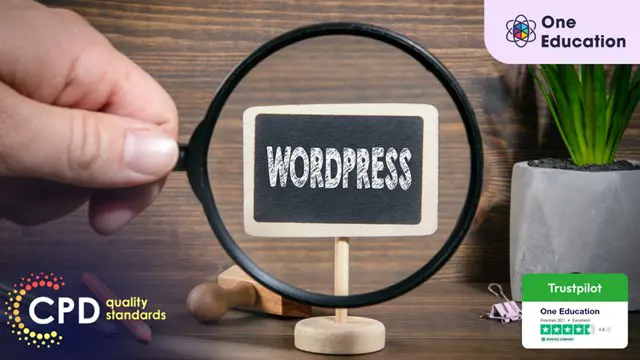
Electrical Training for Electrician – 20-in-1 Premium Online Courses Bundle
By Compete High
Whether you're preparing for entry into the electrical field or looking to strengthen your on-the-job value, this all-in-one Electrical Training bundle is your fast-track route to employability. Built with job relevance at its core, this bundle reflects the evolving demands of construction, facilities, maintenance, and energy sectors. Enrol now to gain 20 high-impact certifications in one go—and boost your chances of getting hired, promoted, or subcontracted. Description From domestic rewiring to industrial installations, today’s electrical employers want more than just tool skills. They’re looking for candidates who understand safety, compliance, reporting, communication, and client coordination. This bundle delivers exactly that. With a focus on the practical, administrative, and safety-adjacent skills required across the electrical and engineering industries, it’s ideal for electricians, site operatives, and even mobile repair technicians. It prepares you to handle more than wires—it prepares you for the full scope of modern jobsite expectations. Save hundreds compared to individual training options. But act quickly—this bundle is time-limited, and ideal opportunities don’t stay plugged in forever. FAQ Who should take this bundle? Trainee electricians, maintenance workers, contractors, facilities staff, and general operatives. Which industries value this training? Electrical installation, property maintenance, facilities management, mobile repair, and renewable energy. Will this help me get a job or contract work? Yes—this bundle is designed to make your skillset more attractive to employers and clients alike. Do I need prior experience? Not required. It’s ideal for both beginners and those seeking formal skill validation. Are certificates included? Yes, every course offers certification you can use for job applications or portfolios. Is this offer permanent? No. This discounted bundle is only available for a limited time.

Visual Studio Code for C# Developers
By Packt
Visual Studio Code is currently the number #1 IDE among the programmer's community. All the big companies are moving towards using VS Code for active development. Get ahead of the curve and learn to use Visual Studio Code with ease.
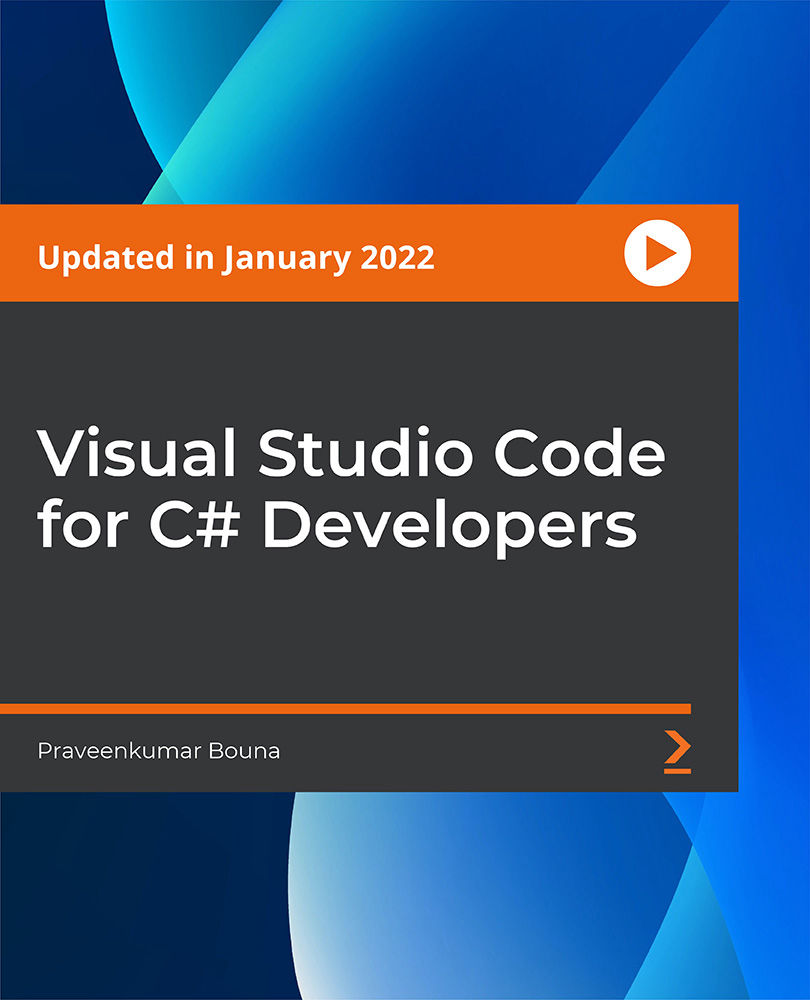
Electrical : Electrician – 20-in-1 Premium Online Courses Bundle
By Compete High
Stand out in a crowded job market with the 20-in-1 Electrical: Electrician bundle—created for those who want to go beyond wiring and show full-spectrum job readiness. From site protocols to compliance and technical reporting, this training package offers serious value for serious professionals. If you’re aiming for more than just entry-level roles, this is your shortcut to being noticed. Description Being an electrician today means more than just knowing your circuits. Hiring managers, contractors, and facilities teams want professionals who can work safely, communicate clearly, and support regulatory and purchasing operations. This bundle was built to reflect that full picture. With content spanning electrical engineering fundamentals, renewable systems, negotiation, and incident reporting, the bundle supports roles across construction, repair, safety, and energy installation. It’s designed to give you the well-rounded skill set employers now prioritise—without breaking the bank. You get 20 certificates. You save hundreds. You prove your worth. But only if you act before the offer disappears. FAQ What job titles would this bundle support? Electrician, electrical technician, facilities maintenance worker, fire safety assistant, and repair contractor. Do I need to be working in the industry to take this? Not at all. It’s ideal for career changers, trainees, and upskillers alike. Does the bundle include compliance-related courses? Yes. Compliance, safety, PUWER, and RIDDOR are all part of the package. Will I get proof of qualification? Yes. Each course includes certification for your CV or job applications. Is this training recognised by employers? The certifications are widely accepted in the trade and admin-adjacent sectors. Is this a one-time offer? Yes. Once the promotion closes, the bundle will no longer be available at this rate.

Getting Started with HashiCorp Nomad
By Packt
Learn to operate Nomad to deploy and manage applications and services across multiple environments, including on-premises, cloud, and hybrid. Learn from the expert who will guide you through lectures, demonstrations, and real-world scenarios, giving you the skills and knowledge you need to succeed with Nomad HashiCorp skillsets.
