- Professional Development
- Medicine & Nursing
- Arts & Crafts
- Health & Wellbeing
- Personal Development
Tableau Desktop Training - Foundation
By Tableau Training Uk
This Tableau Desktop Training course is a jumpstart to getting report writers and analysts with little or no previous knowledge to being productive. It covers everything from connecting to data, through to creating interactive dashboards with a range of visualisations in two days of your time. For Private options, online or in-person, please send us details of your requirements: This Tableau Desktop Training course is a jumpstart to getting report writers and analysts with little or no previous knowledge to being productive. It covers everything from connecting to data, through to creating interactive dashboards with a range of visualisations in two days of your time. Having a quick turnaround from starting to use Tableau, to getting real, actionable insights means that you get a swift return on your investment of time and money. This accelerated approach is key to getting engagement from within your organisation so everyone can immediately see and feel the impact of the data and insights you create. This course is aimed at someone who has not used Tableau in earnest and may be in a functional role, eg. in sales, marketing, finance, operations, business intelligence etc. The course is split into 3 phases and 9 modules: PHASE 1: GET READY MODULE 1: LAUNCH TABLEAU Check Install & Setup Why is Visual Analytics Important MODULE 2: GET FAMILIAR What is possible How does Tableau deal with data Know your way around How do we format charts Dashboard Basics – My First Dashboard MODULE 3: DATA DISCOVERY Connecting to and setting up data in Tableau How Do I Explore my Data – Filters & Sorting How Do I Structure my Data – Groups & Hierarchies, Visual Groups How Tableau Deals with Dates – Using Discrete and Continuous Dates, Custom Dates Phase 2: GET SET MODULE 4: MAKE CALCULATIONS How Do I Create Calculated Fields & Why MODULE 5: MAKE CHARTS Charts that Compare Multiple Measures – Measure Names and Measure Values, Shared Axis Charts, Dual Axis Charts, Scatter Plots Showing Relational & Proportional Data – Pie Charts, Donut Charts, Tree Maps MODULE 6: MAKE TABLES Creating Tables – Creating Tables, Highlight Tables, Heat Maps Phase 3: GO MODULE 7: ADD CONTEXT Reference Lines and Bands MODULE 8: MAKE MAPS Answering Spatial Questions – Mapping, Creating a Choropleth (Filled) Map MODULE 9: MAKE DASHBOARDS Using the Dashboard Interface Dashboard Actions This training course includes over 25 hands-on exercises and quizzes to help participants “learn by doing” and to assist group discussions around real-life use cases. Each attendee receives a login to our extensive training portal which covers the theory, practical applications and use cases, exercises, solutions and quizzes in both written and video format. Students must use their own laptop with an active version of Tableau Desktop 2018.2 (or later) pre-installed. What People Are Saying About This Course “Excellent Trainer – knows his stuff, has done it all in the real world, not just the class room.”Richard L., Intelliflo “Tableau is a complicated and powerful tool. After taking this course, I am confident in what I can do, and how it can help improve my work.”Trevor B., Morrison Utility Services “I would highly recommend this course for Tableau beginners, really easy to follow and keep up with as you are hands on during the course. Trainer really helpful too.”Chelsey H., QVC “He is a natural trainer, patient and very good at explaining in simple terms. He has an excellent knowledge base of the system and an obvious enthusiasm for Tableau, data analysis and the best way to convey results. We had been having difficulties in the business in building financial reports from a data cube and he had solutions for these which have proved to be very useful.”Matthew H., ISS Group

Data Understanding and Data Visualization with Python
By Packt
This course first equips you with the fundamentals of Python and then progresses to teach you how to use various libraries such as NumPy, Pandas, Seaborn, Bokeh, and so on. This course contains several mini projects so that, by the end of this course, you will be equipped with the essential tools you need to become a visualization expert.
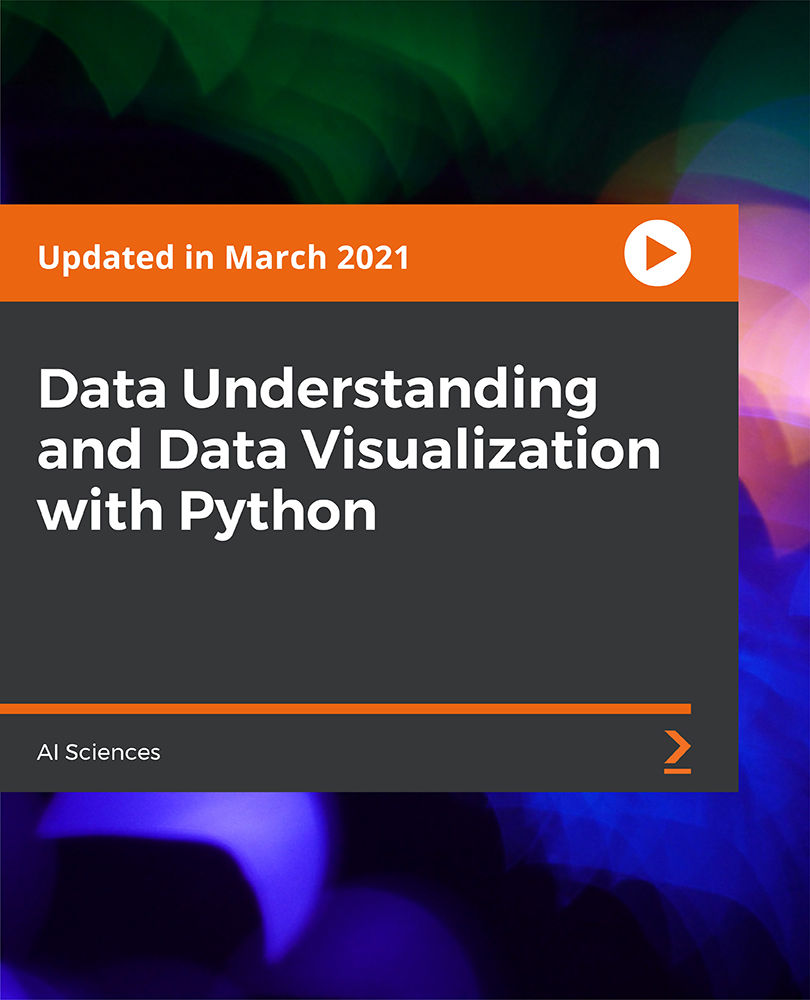
Business Management & Business Analysis are essential pillars in any thriving organisation. This course equips you with the knowledge to navigate the world of business operations and analysis, whether you're aiming to lead projects, optimise processes, or evaluate strategic decisions. Throughout the course, you'll gain a clear understanding of core business principles, including organisational behaviour, market analysis, and decision-making frameworks that shape the business landscape. By delving into both management and analysis, you’ll develop a strong foundation for driving business growth and making informed decisions that enhance company performance. Whether you're looking to build a new career or climb the corporate ladder, this course will help you hone your understanding of management concepts, data analysis techniques, and business strategy. You'll learn how to interpret data, design actionable strategies, and approach complex challenges with a methodical mindset. As the business world continuously evolves, your ability to analyse and manage effectively will allow you to confidently contribute to any organisation’s success, setting you up for future leadership roles. This is your opportunity to shape your career trajectory with in-depth knowledge of business dynamics and management skills. Key Features: CPD Certified 10 Instant e-certificate and hard copy dispatch by next working day Fully online, interactive course with audio voiceover Developed by qualified professionals in the field Self-paced learning and laptop, tablet, smartphone-friendly 24/7 Learning Assistance Discounts on bulk purchases Business Management Module 01: Accounting Concepts and Standards Module 02: Balance Sheet Module 03: Income statement Module 04: Financial statements Module 05: Cash Flow Statements Module 06: Understanding Profit and Loss Statement Module 07: Financial Budgeting and Planning Module 08: Introduction to Finance Module 09: Essential Skill for Financial Advisor Module 10: Financial Planning Module 11: Financial Risk Management and Assessment Module 12: Investment Planning Module 13: Business Processes Module 14: Ratio Analysis Module 15: Planning & Forecasting Operations Module 16: Ten Common Statistical Mistakes Module 17: Needs Assessment Module 18: Business Analysis Planning Module 19: Strategy Analysis Module 20: Stakeholder Analysis Module 21: Business Development and Succession Planning Module 22: Process Management Module 23: Supply Chain Management Module 24: Procurement & Purchasing Management Module 25: Project Management Module 26: Business Analysis Planning and Monitoring Module 27: Strategic Analysis and Product Scope Module 28: Quality Management Module 29: Negotiation Techniques Module 30: Communication Skills Module 31: Skills of an Effective Administrator Module 32: What is Marketing? Module 33: Common Marketing Types (I) Module 34: Common Marketing Types (II) Module 35: Business Etiquette Module 36: Introduction to Strategic Management Business Module 37: Corporate Governance Module 38: Industry Analysis Module 39: Strategy Formulation Module 40: Strategy Implementation Module 41: Building a Brand Module 42: Generating Success from the Customer Relationship Module 43: Understanding Business Law Module 44: Contract & Business Law Module 45: Consumer Law and Protection Module 46: Introduction to Human Resources Module 47: Business Proposal Writing Module 48: The Market System and the Circular Flow Model Module 49: Supply, Demand and Prices Module 50: Market Structure: Perfect Competition vs Monopoly Business Analysis Module 01: An Introduction to Business Analysis Module 02: The Necessity of a Business Analyst Module 03: Addressing Requirements Module 04: Needs Assessment Module 05: Business Analysis Planning Module 06: Strategy Analysis Module 07: Stakeholder Analysis Module 08: Requirements Elicitation Module 09: Requirements Analysis Module 10: Traceability and Monitoring Module 11: Solution Evaluation ________________________________________________________________________ Complete Career Guide for Business Management & Business Analysis (A to Z) This isn't just a course; it's your ticket to thriving in the sector and your roadmap to the Management. In addition to mastering the essentials of Management, you'll also gain valuable skills in CV writing, job searching, communication, leadership, and project management. These 9 complementary courses are designed to empower you at every stage of your journey. Stand out in your career, from crafting a winning CV to excelling in interviews. Develop the leadership skills to inspire your team and efficiently manage projects. This holistic approach ensures you're not just job-ready but career-ready. Enrol today, and let's build your success story together in Health and Management. Your dream career starts here! List of career guide courses included in Business Management & Business Analysis With Complete Career Guide: Course 01: Professional CV Writing and Job Searching Course 02: Communication Skills Training Course 03: Career Development Training Course 04: Time Management Course 05: Returning to Work Training Course 06: Level 3 Diploma in Project Management Course 07: Leadership Skills Course 08: Body Language Course 09: Interview and Recruitment ________________________________________________________________________ Learning Outcomes: Analyze and interpret financial statements for informed decision-making. Create risk-reduction measures and strategic company plans. Analyze the organization thoroughly, taking into account the needs of stakeholders and requirements. Acquire essential skills in communication, negotiation, and project management. Manage the intricacies of company law while guaranteeing adherence to the law. Develop a comprehensive understanding of marketing, strategic management, and company growth. ________________________________________________________________________ Accreditation All of our courses, including this course, are fully accredited, providing you with up-to-date skills and knowledge and helping you to become more competent and effective in your chosen field. Certification Once you've successfully completed your Course, you will immediately be sent your digital certificates. Also, you can have your printed certificate delivered by post (shipping cost £3.99). Our certifications have no expiry dates, although we recommend renewing them every 12 months. Assessment At the end of the courses, there will be an online assessment, which you will need to pass to complete the course. Answers are marked instantly and automatically, allowing you to know straight away whether you have passed. If you haven't, there's no limit on the number of times you can take the final exam. All this is included in the one-time fee you paid for the course itself. CPD 130 CPD hours / points Accredited by CPD Quality Standards Who is this course for? Ambitious entrepreneurs looking for a thorough comprehension. Individuals aiming for proficiency in financial planning and analysis. Those pursuing careers in project management and strategic development. Enthusiasts for industry who are ready to negotiate moral and legal terrain. Career path Financial Analyst - £40K to 60K/year. Business Analyst - £35K to 55K/year. Project Manager - £45K to 70K/year. Marketing Manager - £40K to 65K/year. Human Resources Manager - £40K to 60K/year. Certificates 11 CPD Accredited e-Certificates Digital certificate - Included 11 CPD Accredited Hard Copy Certificates Hard copy certificate - Included

Join the comprehensive Security Guard, CCTV, and Door Supervision course to gain essential skills and knowledge for a successful career in the security industry. Learn security risk analysis, crisis response, CCTV monitoring, and conflict management to ensure safety and compliance. Suitable for aspiring security professionals and those seeking advanced training.

Millennial Onboarding
By Nexus Human
Duration 1 Days 6 CPD hours This course is intended for This course is intended for managers and supervisors engaged in working with the Millennial generation workforce. Overview Upon successful completion of this course, participants will be able to define onboarding, discuss the characteristics of Millennials, and develop action plans for working with them. In this course, participants will learn to build an onboarding process that recognizes the challenges and strengths of the Millennial workforce. Getting Started Workshop Objectives Action Plan Purpose of Onboarding Start Up Costs Employee Anxiety Employee Turnover Realistic Expectations Practical Illustration Introduction Why Onboarding? Importance of Onboarding Making Employees Feel Welcome First Day Checklist Practical Illustration Millennials and Onboarding Who are Millennials? How Do Millennials Differ from Other Workers? Investiture Socialization ? Let Them Be Themselves! Informal Rather than Formal Onboarding Processes Practical Illustration Onboarding Checklist Pre-Arrival Arrival First Day First Week First Month Practical Illustration Engaging the Millennial Employee Create an Informal Program Engage Employees One-on-one The Role of Human Resources The Role of Managers Practical Illustration Following Up with the Millennial Employee Initial Check-In ? One-on-one Following up ? Regular, Informal Follow Ups Setting Schedules ? Millennials and Work-Life Mentoring and the Millennial Practical Illustration Setting Expectations with the Millennial Employee Define Requirements ? Provide Specific Instructions Identify Opportunities for Improvement and Growth Set Verbal Expectations Put It in Writing Practical Illustration Mentoring the Millennial Be Hands-On and Involved Serial Mentoring Be a Mentor, Not an Authority Figure Focus Millennia?s Exploratory Drive on Work Practical Illustration Assigning Work to the Millennial Employee Provide Clear Structure and Guidelines Provide Specific Benchmarks Set Boundaries and Provide Reality Checks Practical Illustration Providing Feedback Millennials Thrive on Feedback! Characteristics of Quality Feedback Informal Feedback Formal Feedback Practical Illustration Wrapping Up Words From the Wise Additional course details: Nexus Humans Millennial Onboarding training program is a workshop that presents an invigorating mix of sessions, lessons, and masterclasses meticulously crafted to propel your learning expedition forward. This immersive bootcamp-style experience boasts interactive lectures, hands-on labs, and collaborative hackathons, all strategically designed to fortify fundamental concepts. Guided by seasoned coaches, each session offers priceless insights and practical skills crucial for honing your expertise. Whether you're stepping into the realm of professional skills or a seasoned professional, this comprehensive course ensures you're equipped with the knowledge and prowess necessary for success. While we feel this is the best course for the Millennial Onboarding course and one of our Top 10 we encourage you to read the course outline to make sure it is the right content for you. Additionally, private sessions, closed classes or dedicated events are available both live online and at our training centres in Dublin and London, as well as at your offices anywhere in the UK, Ireland or across EMEA.

Managing Workplace Anxiety
By Nexus Human
Duration 1 Days 6 CPD hours This course is intended for This course is intended for managers and individuals who need to recognize and overcome anxiety occurring in the workplace. Overview Upon successful completion of this course, participants will be able to identify workplace anxiety and learning powerful coping strategies to help work with anxiety, rather than against it. In this course, participants will learn resources and effective skills that will help them recognize and manage anxiety in the workplace. Getting Started Workshop Objectives Action Plan Types of Anxiety Generalized Anxiety Disorder Social Anxiety Panic Disorder Phobias Obsessive-Compulsive Disorder Practical Illustration Physical Symptoms Rapid Heartbeat Panic Attack Headache Trembling or Shaking Digestive Discomfort Practical Illustration Anxiety Triggers Fear of the Unknown Fear of Conflict or Confrontation Holding in Feelings Public Speaking Perfectionism Practical Illustration Anxiety vs. Nervousness Determining the Cause The Duration of Symptoms Intensity of Symptoms Interfering With Life Levels of Anxiety Practical Illustration Recognizing Anxiety in Others Avoiding Social Situations Difficulty Accepting Negative Feedback Difficulty Focusing on Tasks Irrational Fears Offering Support Practical Illustration Coping Strategies (I) Keeping a Journal Power of Positive Thinking Creating a ?Me? Place Establish Attainable Goals -- Rule Practical Illustration Coping Strategies (II) Talk With Friends and Family Get Enough Sleep Eating Well and Exercise Breathing Exercises Begin Small and Build Up to Larger Challenges Practical Illustration Acknowledge the Situation It?s OK to Make a Mistake Accept the Situation, and Move On Ending the Cycle Identify the Trigger You?re Not Alone Practical Illustration The Positive Aspects Alerts Us to Danger Improves Self-Awareness Great Motivator Prevent Mistakes Empathetic and Understanding Practical Illustration When to Seek Extra Help? Feeling Overwhelmed Physical Changes Unable to Work or Function Experiencing Panic Attacks Feelings of Irritability Practical Illustration Wrapping Up Words From the Wise Additional course details: Nexus Humans Managing Workplace Anxiety training program is a workshop that presents an invigorating mix of sessions, lessons, and masterclasses meticulously crafted to propel your learning expedition forward. This immersive bootcamp-style experience boasts interactive lectures, hands-on labs, and collaborative hackathons, all strategically designed to fortify fundamental concepts. Guided by seasoned coaches, each session offers priceless insights and practical skills crucial for honing your expertise. Whether you're stepping into the realm of professional skills or a seasoned professional, this comprehensive course ensures you're equipped with the knowledge and prowess necessary for success. While we feel this is the best course for the Managing Workplace Anxiety course and one of our Top 10 we encourage you to read the course outline to make sure it is the right content for you. Additionally, private sessions, closed classes or dedicated events are available both live online and at our training centres in Dublin and London, as well as at your offices anywhere in the UK, Ireland or across EMEA.

UK VAT
By Compete High
Unlock the Secrets of UK VAT with Our Comprehensive Text Course! Are you navigating the complex world of UK Value Added Tax (VAT) and feeling overwhelmed? ð¤ Do you want to master the intricacies of VAT regulations to enhance your business operations or career prospects? Look no further! Our expertly crafted text course, 'UK VAT,' is your ultimate guide to understanding the ins and outs of VAT in the United Kingdom. Why Choose Our 'UK VAT' Text Course? Our course is designed to demystify the complexities of UK VAT, offering you a clear and concise roadmap to success. Here's why thousands of learners trust our course: Comprehensive Coverage: Dive deep into the fundamentals of UK VAT, from registration and compliance to invoicing and reclaiming VAT. Our course covers all the essential topics you need to know to navigate the VAT landscape with confidence. Expert Guidance: Learn from industry experts who bring years of experience in VAT consultancy and compliance. Benefit from their insights, practical tips, and real-world examples that will empower you to make informed decisions in your business or career. Flexible Learning: Our text-based format allows you to learn at your own pace, whenever and wherever it's convenient for you. Whether you're a busy professional or a full-time student, our course fits seamlessly into your schedule. Interactive Quizzes: Reinforce your learning with interactive quizzes and assessments that test your understanding of key concepts. Track your progress and identify areas for improvement as you work through the course. Practical Resources: Gain access to downloadable resources, templates, and case studies that enrich your learning experience and provide valuable reference materials for future use. Who is This Course For? Our 'UK VAT' text course is perfect for: Business Owners: Whether you're a small business owner or the finance manager of a multinational corporation, understanding UK VAT is crucial for managing your finances efficiently and ensuring compliance with HM Revenue & Customs (HMRC) regulations. Accountants and Finance Professionals: Expand your skill set and stay ahead of the curve in today's competitive job market. Our course equips you with the knowledge and expertise to handle VAT-related tasks with confidence and precision. Students and Aspiring Professionals: Kickstart your career in accounting, finance, or business management by mastering the fundamentals of UK VAT. Our course provides a solid foundation that will set you apart from your peers and impress potential employers. Career Path Upon completing our 'UK VAT' text course, you'll unlock a world of exciting career opportunities, including: VAT Consultant: Offer expert advice to businesses on VAT matters, helping them optimize their VAT strategies and minimize tax liabilities. Tax Accountant: Specialize in VAT compliance and reporting, ensuring that businesses fulfill their tax obligations accurately and efficiently. Financial Controller: Take on a leadership role within an organization, overseeing VAT-related activities and providing strategic financial guidance. Entrepreneur: Use your newfound knowledge of UK VAT to launch and grow your own business, confidently navigating tax implications and maximizing profitability. Auditor: Conduct thorough examinations of financial records to ensure compliance with VAT regulations and identify any potential risks or discrepancies. FAQs Q: Is this course suitable for beginners? A: Absolutely! Our 'UK VAT' text course is designed to cater to learners of all levels, from beginners with little to no prior knowledge of VAT to seasoned professionals looking to deepen their expertise. Q: How long does it take to complete the course? A: The duration of the course varies depending on your learning pace and schedule. On average, learners complete the course within a few weeks, but you can progress at your own speed. Q: Will I receive a certificate upon completion? A: Yes, upon successfully finishing the course and passing the final assessment, you will receive a certificate of completion to showcase your newfound expertise in UK VAT. Q: Can I access the course on mobile devices? A: Absolutely! Our platform is fully responsive, allowing you to access the course materials on any device, including smartphones, tablets, and desktop computers. Q: Is there a support system available if I have questions or encounter difficulties? A: Yes, we provide dedicated support to assist you throughout your learning journey. If you have any questions or encounter technical difficulties, our team is here to help via email or our online support portal. Don't let the complexities of UK VAT hold you back! Enroll in our 'UK VAT' text course today and embark on a journey toward VAT mastery. With expert guidance, comprehensive coverage, and flexible learning options, success is within your reach. Take the first step toward VAT excellence and unlock a world of opportunities! ð Course Curriculum Module 1 Introduction to VAT and its Importance Introduction to VAT and its Importance 00:00 Module 2 VAT Legal Framework and Regulations VAT Legal Framework and Regulations 00:00 Module 3 VAT Treatment of Goods and Services VAT Treatment of Goods and Services 00:00 Module 4 VAT Accounting and Record Keeping VAT Accounting and Record Keeping 00:00 Module 5 VAT and Business Transactions VAT and Business Transactions 00:00 Module 6 VAT and Cross-Border Trade VAT and Cross-Border Trade 00:00 Module 7 VAT Compliance and Digital Solutions VAT Compliance and Digital Solutions 00:00

Cover Supervisor
By Compete High
ð Unlock Opportunities with our Cover Supervisor Course! ð Are you ready to take the next step in your career journey? Our Cover Supervisor course equips you with the skills and knowledge needed to excel in the dynamic field of education. ð Benefits of Taking Our Cover Supervisor Course: Enhanced Classroom Management Skills: Gain essential techniques to effectively manage a classroom environment, ensuring a conducive learning atmosphere for students. Versatility in Educational Settings: Whether you aspire to work in primary, secondary, or special education settings, our course provides you with versatile skills applicable across various educational environments. Confidence Boost: Develop the confidence to lead a classroom confidently, even in the absence of the regular teacher. You'll learn how to engage students, deliver lesson plans, and handle challenging situations with ease. Professional Development: Stand out in the competitive job market with a certification that showcases your commitment to professional growth and excellence in education. Networking Opportunities: Connect with fellow educators and professionals in the field, expanding your network and opening doors to potential career advancements. Fulfilling Role: Make a meaningful difference in the lives of students by ensuring continuity in their learning journey and providing them with a supportive environment in the absence of their regular teacher. Who is this for? Aspiring Educators: Whether you're just starting your career in education or looking to transition into a new role, our Cover Supervisor course provides you with the foundation to thrive in the classroom. Teaching Assistants: Take your career to the next level by expanding your skill set and stepping into a leadership role as a Cover Supervisor. Career Changers: If you're considering a career change into education and want to explore different roles within the field, this course offers a perfect starting point. Career Path: Upon completing our Cover Supervisor course, you'll be equipped with the necessary skills to pursue various career paths within the education sector, including: Cover Supervisor: Step into the role of a Cover Supervisor in schools, managing classrooms and ensuring continuity in students' learning in the absence of their regular teacher. Teaching Assistant: Use your newfound classroom management skills and experience to support teachers in delivering engaging lessons and providing individualized support to students. Teacher Training: For those aiming to become qualified teachers, our course serves as an excellent foundation, providing valuable insights into classroom management and educational practices. Education Leadership: Develop leadership skills that can pave the way for advancement into roles such as Head of Department or School Leadership positions. Don't miss out on this opportunity to elevate your career in education! Enroll in our Cover Supervisor course today and embark on a fulfilling journey towards making a positive impact in the lives of students. ð FAQ (Frequently Asked Questions) - Cover Supervisor Course Q1: What is a Cover Supervisor? A Cover Supervisor is an individual responsible for supervising students when their regular teacher is absent. They ensure that the class continues with its planned work and maintains a positive learning environment. Cover Supervisors do not usually teach lessons but instead oversee students' behavior and facilitate learning by following the instructions left by the absent teacher. Q2: What does the Cover Supervisor course entail? The Cover Supervisor course provides comprehensive training on managing classrooms, engaging with students effectively, dealing with behavioral issues, and following school policies and procedures. It covers topics such as classroom management techniques, safeguarding practices, understanding the education system, and utilizing resources available to Cover Supervisors. Q3: Do I need prior teaching experience to enroll in the course? No, prior teaching experience is not necessary to enroll in the Cover Supervisor course. However, a basic understanding of working with children or young people can be beneficial. The course is designed to equip individuals with the necessary skills and knowledge to effectively supervise classes in the absence of the regular teacher. Q4: Will completing the course guarantee me a job as a Cover Supervisor? While completing the Cover Supervisor course enhances your qualifications and skills for the role, job placement ultimately depends on various factors such as the availability of positions in your area, your experience, and the hiring policies of schools or educational institutions. However, having certification from a recognized training provider can significantly improve your chances of securing a Cover Supervisor position. Q5: How long does it take to complete the Cover Supervisor course? The duration of the Cover Supervisor course can vary depending on the training provider and the mode of delivery. Typically, the course can be completed within a few weeks to a few months, either through online modules, in-person workshops, or a combination of both. The flexibility of course delivery allows individuals to study at their own pace while balancing other commitments. Course Curriculum Module 1 Introduction to Cover Supervision Introduction to Cover Supervision 00:00 Module 2 Effective Communication for Cover Supervisors Effective Communication for Cover Supervisors 00:00 Module 3 Classroom Management Strategies for Cover Supervisors Classroom Management Strategies for Cover Supervisors 00:00 Module 4 Building Positive Relationships with Students as a Cover Supervisor Building Positive Relationships with Students as a Cover Supervisor 00:00 Module 5 Effective Instructional Strategies for Cover Supervisors Effective Instructional Strategies for Cover Supervisors 00:00 Module 6 Professional Development and Growth for Cover Supervisors Professional Development and Growth for Cover Supervisors 00:00

Business Law: Business Law Course Online Introducing: The Comprehensive Business Law: Business Law Course! Unlock the Secrets to Navigating the Legal Landscape of Business Success! Are you an aspiring entrepreneur, small business owner, or professional looking to gain a competitive edge in the corporate world? Look no further! Introducing our cutting-edge Business Law: Business Law Course. Our Business Law: Business Law Course covers a wide range of topics, including contract law, intellectual property law, company law, sales law, and much more! You will develop a deep understanding of how business law principles apply to actual situations. After completing the Business Law: Business Law Course you will receive a globally recognized certification. Don't delay! Enrol in our Business Law: Business Law Course now and gain the confidence to navigate complex legal situations with ease. [ Note: Free PDF certificate as soon as completing the Business Law: Business Law Course] Business Law: Business Law Course Online The Business Law: Business Law Course is here to equip you with the essential knowledge about business law and expertise to excel in the ever-changing legal environment. Our Business Law course is developed by seasoned legal professionals with years of experience in business law. You will receive top-notch, up-to-date insights directly from the experts. Certificate of Completion You will receive a course completion certificate for free as soon as you complete the Business Law: Business Law Course. Who is this course for? Business Law: Business Law Course Online This Business Law: Business Law Course is designed for entrepreneurs, small business owners, professionals, and students seeking to gain essential knowledge and practical insights into business law principles for success in the corporate world. Requirements Business Law: Business Law Course Online To enrol in this Business Law: Business Law Course, students must fulfil the following requirements: Good Command over English language is mandatory to enrol in our Business Law: Business Law Course. Be energetic and self-motivated to complete our Business Law: Business Law Course. Basic computer Skill is required to complete our Business Law: Business Law Course. If you want to enrol in our Business Law: Business Law Course, you must be at least 15 years old. Career path Business Law: Business Law Course Online After completing the Business Law: Business Law Course you will be able to pursue roles as: Legal consultants Business advisors Corporate lawyers Compliance officers Contract managers

Overview This comprehensive course on Data Visualization and Reporting with Power BI will deepen your understanding on this topic. After successful completion of this course you can acquire the required skills in this sector. This Data Visualization and Reporting with Power BI comes with accredited certification from CPD, which will enhance your CV and make you worthy in the job market. So enrol in this course today to fast track your career ladder. How will I get my certificate? You may have to take a quiz or a written test online during or after the course. After successfully completing the course, you will be eligible for the certificate. Who is This course for? There is no experience or previous qualifications required for enrolment on this Data Visualization and Reporting with Power BI. It is available to all students, of all academic backgrounds. Requirements Our Data Visualization and Reporting with Power BI is fully compatible with PC's, Mac's, Laptop, Tablet and Smartphone devices. This course has been designed to be fully compatible with tablets and smartphones so you can access your course on Wi-Fi, 3G or 4G. There is no time limit for completing this course, it can be studied in your own time at your own pace. Career Path Learning this new skill will help you to advance in your career. It will diversify your job options and help you develop new techniques to keep up with the fast-changing world. This skillset will help you to- Open doors of opportunities Increase your adaptability Keep you relevant Boost confidence And much more! Course Curriculum 15 sections • 140 lectures • 14:25:00 total length •Welcome!: 00:01:00 •What is Power BI?: 00:03:00 •Download & Installing Power BI Desktop: 00:04:00 •Getting to know the interface: 00:03:00 •Mini Project: Transform Data: 00:07:00 •Mini Project: Visualize Data: 00:05:00 •Mini Project: Creating a Data Model: 00:07:00 •Course Outline: What will you learn in this course?: 00:05:00 •How to learn best with this course?: 00:03:00 •Creating our initial project file: 00:04:00 •Working with the attached project files: 00:04:00 •Exploring the Query Editor: 00:06:00 •Connecting to our data source: 00:07:00 •Editing rows: 00:08:00 •Changing data types: 00:08:00 •Replacing values: 00:03:00 •Close & Apply: 00:03:00 •Connecting to a csv file: 00:03:00 •Connecting to a web page: 00:05:00 •Extracting characters: 00:06:00 •Splitting & merging columns: 00:09:00 •Creating conditional columns: 00:06:00 •Creating columns from examples: 00:09:00 •Merging Queries: 00:17:00 •Pivoting & Unpivoting: 00:06:00 •Appending Queries: 00:08:00 •Practice & Solution: Population table: 00:15:00 •The Fact-Dimension-Model: 00:09:00 •Practice: Load the dimension table: 00:04:00 •Organizing our queries in groups: 00:03:00 •Entering data manually: 00:05:00 •Creating an index column: 00:03:00 •Workflow & more transformations: 00:05:00 •Module summary: 00:05:00 •Exercise 1 - Instruction: 00:02:00 •Exercise 1 - Exercise Solution: 00:11:00 •Advanced Editor - Best practices: 00:09:00 •Performance: References vs. Duplicating: 00:10:00 •Performance: Enable / Disable Load & Report Refresh: 00:05:00 •Group by: 00:05:00 •Mathematical Operations: 00:05:00 •Run R Script: 00:15:00 •Using Parameters to dynamically transform data: 00:06:00 •M formula language: Basics: 00:07:00 •M formula language: Values, Lists & Tables: 00:14:00 •M formula language: Functions: 00:13:00 •M formula language: More functions & steps: 00:05:00 •Exercise 2 - Instructions: 00:01:00 •Exercise 2 - solution: 00:05:00 •Understanding the relationship: 00:05:00 •Create & edit relationships: 00:06:00 •One-to-many & one-to-one relationship: 00:06:00 •Many-to-many (m:n) relationship: 00:08:00 •Cross filter direction: 00:06:00 •Activate & deactivate relationships: 00:06:00 •Model summary: 00:03:00 •Exercise 3 Create Model: 00:02:00 •Exercise 3 Solution: 00:02:00 •Our first visual: 00:08:00 •The format tab: 00:12:00 •Understanding tables: 00:10:00 •Conditional formatting: 00:09:00 •The Pie Chart: 00:06:00 •All about the filter visual: 00:13:00 •The filter pane for developers: 00:09:00 •Cross filtering & edit interactions: 00:04:00 •Syncing slicers across pages: 00:07:00 •Creating drill downs: 00:08:00 •Creating drill throughs: 00:07:00 •The tree map visual: 00:07:00 •The decomposition tree: 00:05:00 •Understanding the matrix visual: 00:05:00 •Editing pages: 00:07:00 •Buttons & Actions: 00:09:00 •Bookmarks to customize your report: 00:10:00 •Analytics and Forecasts with line charts: 00:10:00 •Working with custom visuals: 00:07:00 •Get data using R Script & R Script visual: 00:08:00 •Asking questions - Q&A visual: 00:04:00 •Wrap up - data visualization: 00:08:00 •Python in Power BI - Plan of attack: 00:03:00 •Setting up Python for Power BI: 00:03:00 •Transforming data using Python: 00:11:00 •Creating visualizations using Python: 00:08:00 •Violin plots, pair plots & ridge plots using Python: 00:15:00 •Machine learning (BayesTextAnalyzer) using Python: 00:00:00 •Performance & Troubleshooting: 00:03:00 •Introduction: 00:01:00 •Show Empathy & Identify the Requirement: 00:03:00 •Finding the Most Suitable KPI's: 00:02:00 •Choose an Effective Visualization: 00:04:00 •Make Use of Natural Reading Pattern: 00:03:00 •Tell a Story Using Visual Cues: 00:05:00 •Avoid Chaos & Group Information: 00:02:00 •Warp Up - Storytelling with Data: 00:02:00 •Introduction: 00:03:00 •The project data: 00:04:00 •Measures vs. Calculated Columns: 00:15:00 •Automatically creating a date table in DAX: 00:08:00 •CALENDAR: 00:05:00 •Creating a complete date table with features: 00:04:00 •Creating key measure table: 00:03:00 •Aggregation functions: 00:06:00 •The different versions of COUNT: 00:14:00 •SUMX - Row based calculations: 00:09:00 •CALCULATE - The basics: 00:11:00 •Changing the context with FILTER: 00:07:00 •ALL: 00:08:00 •ALL SELECTED: 00:03:00 •ALL EXCEPT: 00:07:00 •How to go on now?: 00:03:00 •Power BI Pro vs Premium & Signing up: 00:04:00 •Exploring the interface: 00:04:00 •Discovering your workspace: 00:03:00 •Connecting Power BI Desktop & Cloud: 00:04:00 •Understanding datasets & reports: 00:03:00 •Working on reports: 00:04:00 •Updating reports from Power BI Desktop: 00:04:00 •Creating and working with workspaces: 00:07:00 •Installing & using a data gateway: 00:13:00 •Get Quick Insights: 00:03:00 •Creating dashboards: 00:04:00 •Sharing our results through Apps: 00:10:00 •Power BI Mobile App: 00:05:00 •Creating the layout for the Mobile App: 00:04:00 •Wrap up - Power BI Cloud: 00:07:00 •Introduction: 00:03:00 •Creating a Row-Level Security: 00:05:00 •Row-Level Security in the Cloud: 00:04:00 •Row-Level Security & Data Model: 00:05:00 •Dynamic Row-Level Security: 00:07:00 •Dynamic Many-to-Many RLS: 00:04:00 •Hierarchical Row-Level Security: 00:13:00 •JSON & REST API: 00:10:00 •Setting up a local MySQL database: 00:14:00 •Connecting to a MySQL database in Power BI: 00:05:00 •Connecting to a SQL database (PostgreSQL): 00:05:00 •Congratulations & next steps: 00:06:00 •The End: 00:01:00 •Resources - Data Visualization and Reporting with Power BI: 00:00:00
