- Professional Development
- Medicine & Nursing
- Arts & Crafts
- Health & Wellbeing
- Personal Development
404 Courses in Nottingham
Tableau Desktop Training - Analyst
By Tableau Training Uk
This Tableau Desktop Training intermediate course is designed for the professional who has a solid foundation with Tableau and is looking to take it to the next level. For Private options, online or in-person, please send us details of your requirements: This Tableau Desktop training intermediate course is designed for the professional who has a solid foundation with Tableau and is looking to take it to the next level. Attendees should have a good understanding of the fundamental concepts of building Tableau worksheets and dashboards typically achieved from having attended our Tableau Desktop Foundation Course. At the end of this course you will be able to communicate insights more effectively, enabling your organisation to make better decisions, quickly. The Tableau Desktop Analyst training course is aimed at people who are used to working with MS Excel or other Business Intelligence tools and who have preferably been using Tableau already for basic reporting. The course is split into 3 phases and 9 modules: Phase 1: AMPLIFY MODULE 1: CHECK ABILITIES Revision – What I Should Know What is possibleHow does Tableau deal with dataKnow your way aroundHow do we format chartsHow Tableau deals with datesCharts that compare multiple measuresCreating Tables MODULE 2: COMBINE DATA Relationships Joining Tables – Join Types, Joining tables within the same database, cross database joins, join calculations Blending – How to create a blend with common fields, Custom defined Field relationships and mismatched element names, Calculated fields in blended data sources Unions – Manual Unions and mismatched columns, Wildcard unions Data Extracts – Creating & Editing Data extracts MODULE 3: ADVANCED CALCULATIONS Row Level v Aggregations Aggregating dimensions in calculations Changing the Level of Detail (LOD) of calculations – What, Why, How Adding Table Calculations Phase 2: ANALYSE MODULE 4: EXPAND APPLICATION Making things dynamic with parameters Sets Trend Lines How do we format charts Forecasting MODULE 5: ADVANCED MAPPING Using your own images for spatial analysis Mapping with Spatial files MODULE 6: DATA COMPARISONS Advanced Charts Bar in Bar charts Bullet graphs Creating Bins and Histograms Creating a Box & Whisker plot Phase 3: ACT MODULE 7: ADVANCED DASHBOARDS Using the dashboard interface and Device layout Dashboard Actions and Viz In tooltips Horizontal & Vertical containers Navigate between dashboards MODULE 8: PRESENT STORIES Telling data driven stories MODULE 9: ENABLE DECISIONS What is Tableau Server Publishing & Permissions How can your users engage with content This training course includes over 25 hands-on exercises and quizzes to help participants “learn by doing” and to assist group discussions around real-life use cases. Each attendee receives a login to our extensive training portal which covers the theory, practical applications and use cases, exercises, solutions and quizzes in both written and video format. Students must bring their own laptop with an active version of Tableau Desktop 2018.2 (or later) pre-installed. What People Are Saying About This Course “Course was fantastic, and completely relevant to the work I am doing with Tableau. I particularly liked Steve’s method of teaching and how he applied the course material to ‘real-life’ use-cases.”Richard W., Dashboard Consulting Ltd “This course was extremely useful and excellent value. It helped me formalise my learning and I have taken a lot of useful tips away which will help me in everyday work.” Lauren M., Baillie Gifford “I would definitely recommend taking this course if you have a working knowledge of Tableau. Even the little tips Steve explains will make using Tableau a lot easier. Looking forward to putting what I’ve learned into practice.”Aron F., Grove & Dean “Steve is an excellent teacher and has a vast knowledge of Tableau. I learned a huge amount over the two days that I can immediately apply at work.”John B., Mporium “Steve not only provided a comprehensive explanation of the content of the course, but also allowed time for discussing particular business issues that participants may be facing. That was really useful as part of my learning process.”Juan C., Financial Conduct Authority “Course was fantastic, and completely relevant to the work I am doing with Tableau. I particularly liked Steve’s method of teaching and how he applied the course material to ‘real-life’ use-cases.”Richard W., Dashboard Consulting Ltd “This course was extremely useful and excellent value. It helped me formalise my learning and I have taken a lot of useful tips away which will help me in everyday work.” Lauren M., Baillie Gifford “I would definitely recommend taking this course if you have a working knowledge of Tableau. Even the little tips Steve explains will make using Tableau a lot easier. Looking forward to putting what I’ve learned into practice.”Aron F., Grove & Dean “Steve is an excellent teacher and has a vast knowledge of Tableau. I learned a huge amount over the two days that I can immediately apply at work.”John B., Mporium

Roofing Contractor Sammamish
By Roofing Contractor Sammamish
Choosing a Roofing Contractor Sammamish means partnering with professionals who understand the unique roofing needs of the Sammamish community. These contractors are familiar with local building codes and the specific challenges posed by the area's climate. Roofing Contractor Sammamish is dedicated to providing roofing solutions that not only meet but exceed industry standards, ensuring long-lasting protection for your home or business.

Creating Psychological Safety for Stronger Teams
By Elite Forums UK
Course Duration: Half-day, 1-day, or modular delivery over 2–3 sessions Target Audience: Managers, team leaders, HR professionals, and employees who want to foster trust, openness, and inclusivity within their teams or organisations. Course Objectives By the end of this course, participants will be able to: Understand the concept and importance of psychological safety. Recognise how psychological safety impacts team performance and wellbeing. Identify behaviours and practices that support or undermine psychological safety. Develop strategies to create inclusive, respectful, and open team cultures. Apply tools to encourage constructive feedback, innovation, and open dialogue. Course Outline Module 1: What is Psychological Safety? Definition and origin (Dr Amy Edmondson’s research) Why psychological safety matters: the business and human case Link between psychological safety, innovation, collaboration, and retention Misconceptions: It’s not about comfort or avoiding challenge Module 2: Assessing the Current Environment Signs of a psychologically safe vs unsafe environment Common team behaviours and leadership pitfalls Self-assessment: how psychologically safe is my team? Module 3: Building the Foundations The four stages of psychological safety: Inclusion safety Learner safety Contributor safety Challenger safety Role of trust, empathy, and emotional intelligence The leader’s role in creating safe environments Module 4: Practical Strategies to Foster Safety Encouraging open communication and constructive disagreement Creating space for risk-taking and vulnerability Responding to feedback and mistakes without blame Speaking up behaviours – how to model and support them Module 5: Embedding Psychological Safety into Team Culture Meeting practices that promote psychological safety How to give and receive feedback safely Inclusive decision-making and respectful challenge Recognising and rewarding candour and contribution Module 6: Leading with Psychological Safety Coaching conversations and active listening Managing difficult conversations and underperformance safely Supporting neurodiverse or marginalised voices Sustaining safety under pressure and during change Delivery Style Facilitated discussions and group work Role plays, reflection activities, and real-life scenarios Peer learning and action planning Optional pre-work or post-session surveys Course Materials Provided Participant workbook Psychological safety assessment toolkit Conversation starter guide Leadership checklist for building safety Personal and team action plan Optional Add-ons Team psychological safety assessments (anonymous survey) Post-course coaching or leadership debrief Co-delivery with DEI (Diversity, Equity & Inclusion) workshops Integration with feedback or team development programs

Driving and Managing Change
By Elite Forums UK
Course Duration: 1 or 2 days (or modular format across 3–4 sessions) Target Audience: Team leaders, managers, project leads, HR professionals, and change champions responsible for initiating or supporting change within their teams or organisations. Course Objectives By the end of this course, participants will be able to: Understand the dynamics and psychology of organisational change. Apply change models to plan and implement change effectively. Communicate change with clarity and empathy. Anticipate and manage resistance to change. Sustain momentum and embed change in culture and practice. Course Outline Module 1: The Nature of Change Why change initiatives succeed or fail Types of organisational change (strategic, cultural, technological, etc.) The human side of change: uncertainty, fear, and motivation Change vs transformation Module 2: Change Management Models Lewin’s Change Model (Unfreeze–Change–Refreeze) Kotter’s 8-Step Change Model ADKAR (Awareness, Desire, Knowledge, Ability, Reinforcement) Choosing and applying the right model for your context Module 3: Planning and Leading Change Assessing readiness and mapping stakeholders Creating a compelling vision for change Developing a change plan and roadmap Roles and responsibilities of leaders and change agents Module 4: Communicating Through Change Crafting key messages and change narratives Communicating with transparency and empathy Engaging employees and addressing concerns Channels, timing, and frequency of communication Module 5: Managing Resistance and Building Buy-In Identifying sources of resistance Strategies to understand and reduce resistance Building coalitions and early adopters Creating participation and ownership Module 6: Embedding and Sustaining Change Reinforcement strategies and recognition Aligning systems, structures, and behaviours Monitoring progress and adjusting plans Measuring change success (KPIs, feedback loops) Module 7: Leading Yourself Through Change Emotional resilience and adaptability Supporting your team while navigating uncertainty Mindsets for change leadership Self-reflection and personal action plan Delivery Style Interactive workshops with case studies and real-life examples Group discussions, change simulations, and planning activities Practical tools and templates for immediate workplace use Course Materials Provided Participant workbook Change management templates (e.g. stakeholder map, change comms plan) Change models quick reference guide Personal action plan template Optional Add-ons Custom case study based on your organisation’s current change program Post-course coaching or implementation support Manager toolkit for cascading change conversations

Driving and Managing Change
By Elite Forums Events
Course Duration: 1 or 2 days (or modular format across 3–4 sessions) Target Audience: Team leaders, managers, project leads, HR professionals, and change champions responsible for initiating or supporting change within their teams or organisations. Course Objectives By the end of this course, participants will be able to: Understand the dynamics and psychology of organisational change. Apply change models to plan and implement change effectively. Communicate change with clarity and empathy. Anticipate and manage resistance to change. Sustain momentum and embed change in culture and practice. Course Outline Module 1: The Nature of Change Why change initiatives succeed or fail Types of organisational change (strategic, cultural, technological, etc.) The human side of change: uncertainty, fear, and motivation Change vs transformation Module 2: Change Management Models Lewin’s Change Model (Unfreeze–Change–Refreeze) Kotter’s 8-Step Change Model ADKAR (Awareness, Desire, Knowledge, Ability, Reinforcement) Choosing and applying the right model for your context Module 3: Planning and Leading Change Assessing readiness and mapping stakeholders Creating a compelling vision for change Developing a change plan and roadmap Roles and responsibilities of leaders and change agents Module 4: Communicating Through Change Crafting key messages and change narratives Communicating with transparency and empathy Engaging employees and addressing concerns Channels, timing, and frequency of communication Module 5: Managing Resistance and Building Buy-In Identifying sources of resistance Strategies to understand and reduce resistance Building coalitions and early adopters Creating participation and ownership Module 6: Embedding and Sustaining Change Reinforcement strategies and recognition Aligning systems, structures, and behaviours Monitoring progress and adjusting plans Measuring change success (KPIs, feedback loops) Module 7: Leading Yourself Through Change Emotional resilience and adaptability Supporting your team while navigating uncertainty Mindsets for change leadership Self-reflection and personal action plan Delivery Style Interactive workshops with case studies and real-life examples Group discussions, change simulations, and planning activities Practical tools and templates for immediate workplace use Course Materials Provided Participant workbook Change management templates (e.g. stakeholder map, change comms plan) Change models quick reference guide Personal action plan template Optional Add-ons Custom case study based on your organisation’s current change program Post-course coaching or implementation support Manager toolkit for cascading change conversations

Creating Psychological Safety for Stronger Teams
By Elite Forums Events
Course Duration: Half-day, 1-day, or modular delivery over 2–3 sessions Target Audience: Managers, team leaders, HR professionals, and employees who want to foster trust, openness, and inclusivity within their teams or organisations. Course Objectives By the end of this course, participants will be able to: Understand the concept and importance of psychological safety. Recognise how psychological safety impacts team performance and wellbeing. Identify behaviours and practices that support or undermine psychological safety. Develop strategies to create inclusive, respectful, and open team cultures. Apply tools to encourage constructive feedback, innovation, and open dialogue. Course Outline Module 1: What is Psychological Safety? Definition and origin (Dr Amy Edmondson’s research) Why psychological safety matters: the business and human case Link between psychological safety, innovation, collaboration, and retention Misconceptions: It’s not about comfort or avoiding challenge Module 2: Assessing the Current Environment Signs of a psychologically safe vs unsafe environment Common team behaviours and leadership pitfalls Self-assessment: how psychologically safe is my team? Module 3: Building the Foundations The four stages of psychological safety: Inclusion safety Learner safety Contributor safety Challenger safety Role of trust, empathy, and emotional intelligence The leader’s role in creating safe environments Module 4: Practical Strategies to Foster Safety Encouraging open communication and constructive disagreement Creating space for risk-taking and vulnerability Responding to feedback and mistakes without blame Speaking up behaviours – how to model and support them Module 5: Embedding Psychological Safety into Team Culture Meeting practices that promote psychological safety How to give and receive feedback safely Inclusive decision-making and respectful challenge Recognising and rewarding candour and contribution Module 6: Leading with Psychological Safety Coaching conversations and active listening Managing difficult conversations and underperformance safely Supporting neurodiverse or marginalised voices Sustaining safety under pressure and during change Delivery Style Facilitated discussions and group work Role plays, reflection activities, and real-life scenarios Peer learning and action planning Optional pre-work or post-session surveys Course Materials Provided Participant workbook Psychological safety assessment toolkit Conversation starter guide Leadership checklist for building safety Personal and team action plan Optional Add-ons Team psychological safety assessments (anonymous survey) Post-course coaching or leadership debrief Co-delivery with DEI (Diversity, Equity & Inclusion) workshops Integration with feedback or team development programs
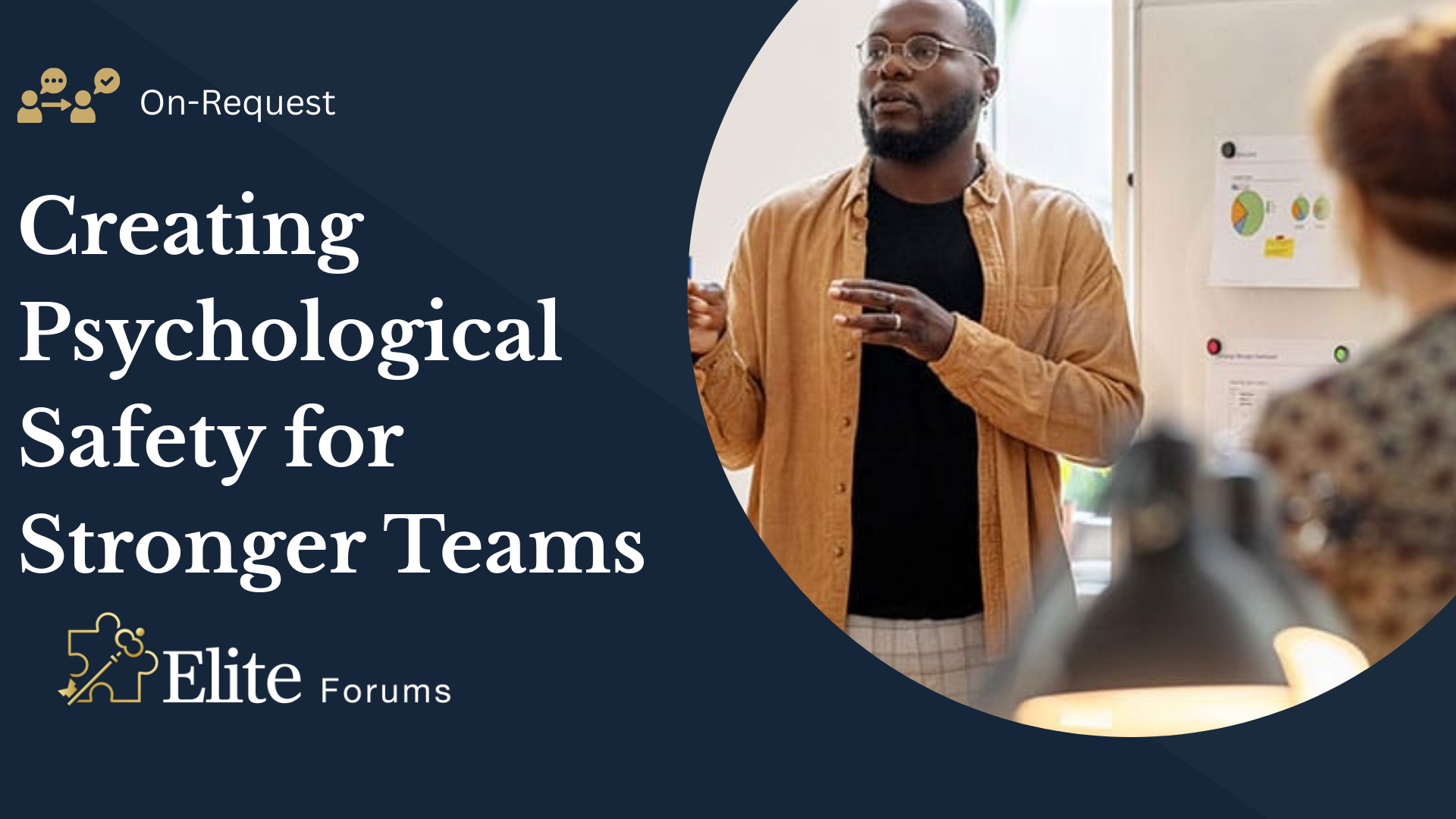
Overview Understand the role of corporate structure, dividends and equity indices in equity markets. Become familiar with the building blocks of repos / stock lending, futures and forwards – and how to use these products. Understand how to price, and risk manage equity swaps and dividend swaps. Gain experience in their uses in trading, corporate finance and portfolio management. Learn how to price equity options and the features that make them different from other asset classes, explore how to use these products for taking equity risk, yield enhancement and portfolio protection. Understand strategies designed to trade / hedge volatility using options. Who the course is for Risk management Finance Sales and trading Treasury Technology Financial Engineering Course Content To learn more about the day by day course content please click here To learn more about schedule, pricing & delivery options, book a meeting with a course specialist now
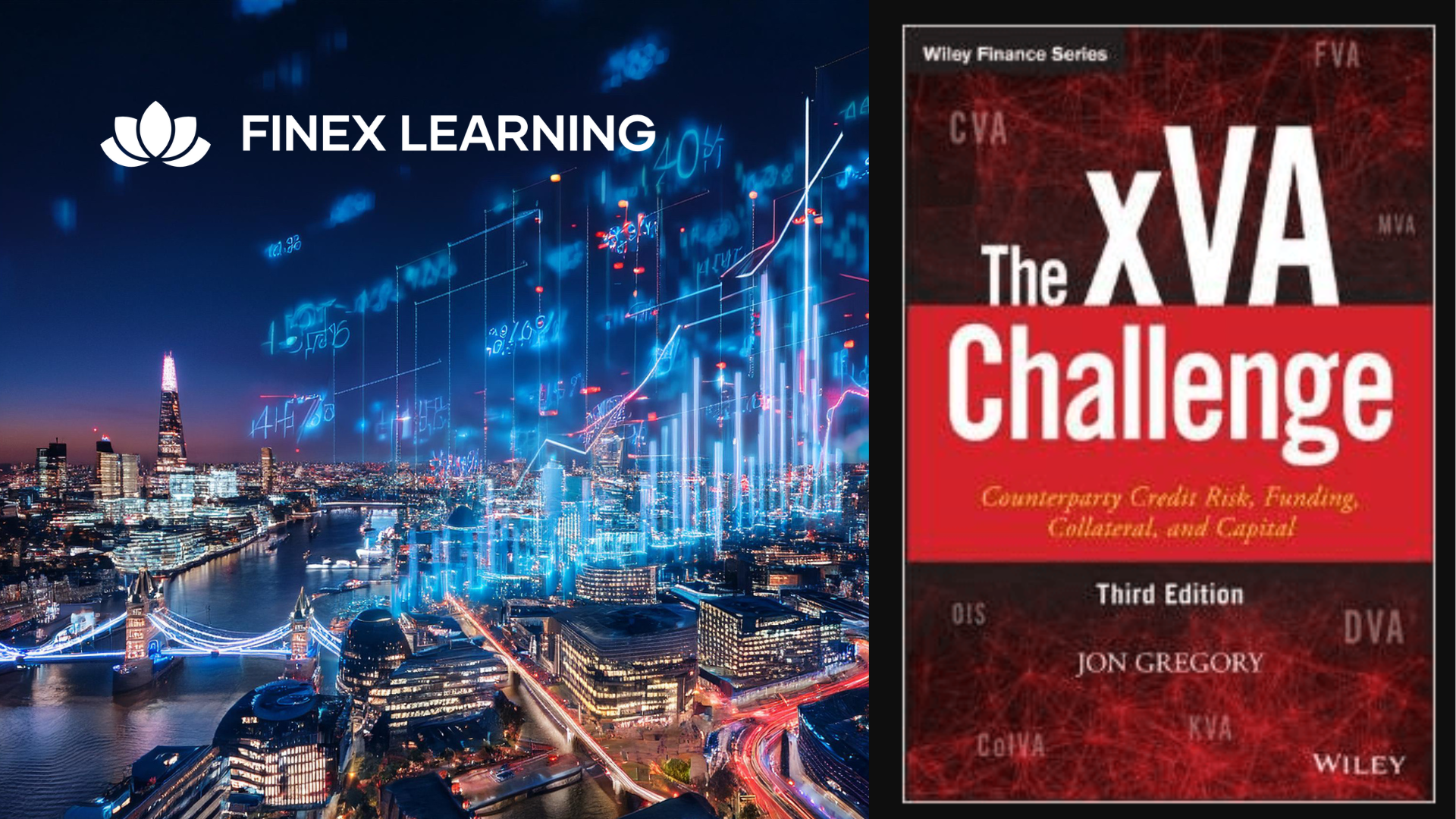
Train the Trainer
By Elite Forums UK
Course Duration: 2 days (or modular format over 3–4 half-day sessions) Target Audience: New or aspiring trainers, facilitators, team leads, or subject-matter experts who deliver training or knowledge-sharing sessions. Course Objectives By the end of this course, participants will be able to: Understand the principles of adult learning and training design. Confidently plan and structure engaging training sessions. Deliver content clearly using effective facilitation techniques. Manage group dynamics and encourage learner participation. Evaluate training effectiveness and improve performance. Course Outline Day 1: Designing Training for Adult Learners Module 1: Understanding the Trainer’s Role Role and responsibilities of an effective trainer Differences between training, presenting, and facilitating Characteristics of great trainers Module 2: Adult Learning Principles How adults learn: motivation, barriers, and learning preferences Learning styles and engagement strategies Applying adult learning theory to real training contexts Module 3: Training Needs Analysis Identifying learning needs and performance gaps Defining clear learning objectives Aligning training outcomes with organisational goals Module 4: Structuring a Training Session Designing training using ADDIE or the 4MAT model Creating session plans and timelines Balancing content delivery with interaction Day 2: Delivering and Evaluating Engaging Training Module 5: Facilitation Skills and Training Delivery Verbal and non-verbal communication Creating a safe and inclusive learning environment Encouraging participation and managing learner resistance Techniques for in-person and online delivery Module 6: Using Training Tools and Technology Using visuals and presentation aids effectively Incorporating activities, case studies, and role plays Facilitating discussions, group work, and Q&A Tips for hybrid and online delivery (Zoom, Teams, etc.) Module 7: Handling Group Dynamics and Challenges Managing difficult participants or situations Reading the room and adjusting on the fly Building confidence as a trainer Module 8: Evaluating Training Effectiveness Gathering and using learner feedback (Kirkpatrick Model) Self-reflection and peer observation Continual improvement of training materials and delivery Delivery Style Practical, hands-on workshops with active participation Peer feedback, group work, and presentation practice Real-time coaching and confidence building Assessment and Certification (Optional) Mini training delivery by each participant with peer and trainer feedback Completion of a training session plan Certificate of completion (customisable to organisation) Course Materials Provided Participant workbook and templates Sample training session plans and evaluation forms Trainer’s checklist and facilitation guide Resource list for further development

Train the Trainer
By Elite Forums Events
Course Duration: 2 days (or modular format over 3–4 half-day sessions) Target Audience: New or aspiring trainers, facilitators, team leads, or subject-matter experts who deliver training or knowledge-sharing sessions. Course Objectives By the end of this course, participants will be able to: Understand the principles of adult learning and training design. Confidently plan and structure engaging training sessions. Deliver content clearly using effective facilitation techniques. Manage group dynamics and encourage learner participation. Evaluate training effectiveness and improve performance. Course Outline Day 1: Designing Training for Adult Learners Module 1: Understanding the Trainer’s Role Role and responsibilities of an effective trainer Differences between training, presenting, and facilitating Characteristics of great trainers Module 2: Adult Learning Principles How adults learn: motivation, barriers, and learning preferences Learning styles and engagement strategies Applying adult learning theory to real training contexts Module 3: Training Needs Analysis Identifying learning needs and performance gaps Defining clear learning objectives Aligning training outcomes with organisational goals Module 4: Structuring a Training Session Designing training using ADDIE or the 4MAT model Creating session plans and timelines Balancing content delivery with interaction Day 2: Delivering and Evaluating Engaging Training Module 5: Facilitation Skills and Training Delivery Verbal and non-verbal communication Creating a safe and inclusive learning environment Encouraging participation and managing learner resistance Techniques for in-person and online delivery Module 6: Using Training Tools and Technology Using visuals and presentation aids effectively Incorporating activities, case studies, and role plays Facilitating discussions, group work, and Q&A Tips for hybrid and online delivery (Zoom, Teams, etc.) Module 7: Handling Group Dynamics and Challenges Managing difficult participants or situations Reading the room and adjusting on the fly Building confidence as a trainer Module 8: Evaluating Training Effectiveness Gathering and using learner feedback (Kirkpatrick Model) Self-reflection and peer observation Continual improvement of training materials and delivery Delivery Style Practical, hands-on workshops with active participation Peer feedback, group work, and presentation practice Real-time coaching and confidence building Assessment and Certification (Optional) Mini training delivery by each participant with peer and trainer feedback Completion of a training session plan Certificate of completion (customisable to organisation) Course Materials Provided Participant workbook and templates Sample training session plans and evaluation forms Trainer’s checklist and facilitation guide Resource list for further development

Coaching Leaders for High-Impact Performance
By Elite Forums UK
Course Duration: Half-day or full-day program (with virtual delivery options) Target Audience: Mid-to-senior level leaders, executives, managers, HR professionals, and leadership development coaches looking to enhance their leadership capabilities and create high-performing teams. Course Objectives By the end of this course, participants will be able to: Understand the role of coaching in leadership development and high-impact performance. Learn effective coaching strategies to inspire and elevate team performance. Develop skills in active listening, providing feedback, and fostering accountability. Enhance their ability to set clear goals, motivate teams, and create a culture of continuous improvement. Build an action plan for coaching their teams towards high-impact performance. Course Outline Module 1: The Role of Leadership in High-Impact Performance What defines high-impact leadership and performance? The difference between managing and coaching: leadership approaches that drive results The impact of leadership on organisational culture, productivity, and morale Essential leadership competencies for driving high performance Module 2: The Coaching Mindset Understanding the coaching mindset: shifting from directive leadership to empowering leadership Coaching as a tool for leadership development and team performance The benefits of a growth mindset in leadership and performance Key attributes of an effective coach: empathy, active listening, emotional intelligence Module 3: Key Coaching Skills for Leaders Active listening: asking the right questions, listening beyond the words Giving and receiving feedback: providing constructive feedback to motivate and improve performance Building rapport and trust with team members Coaching for growth: helping individuals unlock their potential and build confidence Challenging and supporting: knowing when to push for growth and when to provide support Module 4: Setting Clear, Achievable Goals The importance of goal-setting in coaching for high-performance Setting SMART goals (Specific, Measurable, Achievable, Relevant, Time-bound) Aligning team goals with organisational objectives and strategy Techniques for holding team members accountable to their goals Creating a culture of continuous feedback and improvement Module 5: Motivating and Inspiring Teams The psychology of motivation: intrinsic vs extrinsic motivation Leveraging strengths: identifying and utilising team members’ core strengths for high impact Building team ownership: fostering a sense of responsibility and autonomy Using recognition and reward systems to motivate performance Building resilience: coaching through setbacks and challenges Module 6: Coaching for Performance and Development Balancing short-term performance goals with long-term development needs Identifying potential and growth opportunities in your team Conducting effective one-on-one coaching sessions: structure and frameworks Using assessments and data to drive coaching decisions (e.g., 360-degree feedback, performance metrics) Encouraging self-reflection and self-coaching in team members Module 7: Leading through Change and Uncertainty Coaching leaders to navigate change: resilience in times of uncertainty The role of leadership in creating clarity and stability during change Helping teams embrace change and uncertainty with a growth mindset Leading with emotional intelligence during periods of transition Module 8: Action Planning for High-Impact Leadership Coaching Reflecting on your coaching style and leadership strengths Developing an action plan for coaching individual team members and leading high-performing teams Defining key coaching strategies and techniques for ongoing leadership development Creating a culture of feedback and continuous growth within your team Setting up regular check-ins and performance reviews to monitor progress Delivery Style Highly interactive with coaching demonstrations, role-playing, and peer-to-peer coaching exercises Real-world case studies and leadership scenarios to apply key concepts Practical tools, templates, and frameworks for implementing coaching in the workplace Personal action planning for leadership development and team performance Group discussions and reflection activities Course Materials Provided Leadership Coaching Framework and Templates SMART Goals Worksheet and Coaching Conversation Guide Feedback and Accountability Tools Leadership Development Action Plan Resource list: Books, podcasts, and articles on leadership coaching Optional Add-ons One-on-one leadership coaching sessions for personalised development Post-course check-ins and follow-up coaching to track progress Group coaching sessions for team leaders to share best practices and support one another Tailored modules focused on specific leadership challenges (e.g., change management, team dynamics)

Search By Location
- building Courses in London
- building Courses in Birmingham
- building Courses in Glasgow
- building Courses in Liverpool
- building Courses in Bristol
- building Courses in Manchester
- building Courses in Sheffield
- building Courses in Leeds
- building Courses in Edinburgh
- building Courses in Leicester
- building Courses in Coventry
- building Courses in Bradford
- building Courses in Cardiff
- building Courses in Belfast
- building Courses in Nottingham