- Professional Development
- Medicine & Nursing
- Arts & Crafts
- Health & Wellbeing
- Personal Development
954 Courses in Nottingham
Supporting Windows 10 course description This course is designed to provide students with the knowledge and skills required to support and troubleshoot Windows 10 PCs and devices in a Windows Server domain environment. These skills include understanding of Windows 10 features, how they can be used in an Active Directory environment and how to troubleshoot them. What will you learn Troubleshoot startup issues and operating system services on a Windows 10 PC. Troubleshoot issues related to network connectivity. Troubleshoot client configuration failures and GPO application issues. Troubleshoot issues related to application installation and operation. Recover a PC running Windows 10. Supporting Windows 10 course details Who will benefit: Anyone supporting users running Windows 10 personal computers within a medium to large enterprise. Prerequisites: None. Duration 5 days Supporting Windows 10 course contents Implementing a Troubleshooting Methodology Overview of Windows 10, Introduction to the EDST Job Role, Overview of the Troubleshooting Steps & Tools. Hands on Implementing a Troubleshooting Methodology. Hands on Using Troubleshooting Tools for Windows 10. Troubleshooting Startup Issues Overview of the Windows 10 Startup Recovery Environment, Troubleshooting Startup Settings & Operating System Services Issues, Recovering BitLocker-Protected Drives. Hands on Troubleshooting Startup Issues. Hands on Recovering BitLocker-Encrypted Drives, Creating a New BitLocker Password. Troubleshooting Hardware and Device Drivers Troubleshooting Device Driver Failures & Physical Failures, Overview of Hardware Troubleshooting, Monitoring Reliability, Configuring the Registry. Hands on Troubleshooting Device Driver Issues, Resolving Hardware Issues, Adding a Missing Device Driver to a Driver Store, Reverting a Problematic Device Driver. Hands on Troubleshooting Hardware Issues, Diagnosing Memory, Troubleshooting and Repairing Failed Disk Redundancy Synchronizing Settings, Accessing Data on a Foreign Volume. Troubleshooting Remote Computers Using Remote Desktop and Remote Assistance, Remoting with Windows PowerShell Hands on Troubleshooting Remote Computer by using Remote Desktop and Remote Assistance. Hands on Troubleshooting Remote Computer by using Windows PowerShell. Resolving Network Connectivity Issues Determining Network Settings, Troubleshooting Network Connectivity Issues, Troubleshooting Name Resolution. Hands on Resolving Network Connectivity Issues. Hands onResolving Name Resolution Issues. Troubleshooting Group Policy Overview of Group Policy Application, Resolving Client Configuration Failures and GPO Application Issues. Hands on Troubleshooting Group Policy Application Issues. Hands on Resolving Group Policy Issues. Hands on Installing and Sharing a Printer. Troubleshooting User Settings Troubleshooting Sign In Issues, Troubleshooting the Application of User Settings. Hands on Troubleshooting Sign in Problems. Hands on Troubleshooting the Application of User Settings, Resolving Folder Redirection Problem, Resolving Roaming User Profile Problem. Troubleshooting Remote Connectivity Troubleshooting VPN Connectivity Issues & DirectAccess. Hands on Troubleshooting VPN Connectivity Lab : Configuring and Troubleshooting DirectAccess Configuring and Verifying, DirectAccess Client-Side Settings, Troubleshooting DirectAccess. Troubleshooting Resource Access Within a Domain & File Permissions Issues, Recovering Files Encrypted by EFS, Troubleshooting Printer Access Issues. Lab : Troubleshooting File Access Issues Lab : Troubleshooting Access to Encrypted Files. Hands on Troubleshooting Printer Access Issues Troubleshooting Resource Access for Non Domain Member Clients Configuring and Troubleshooting Device Registration, Configuring and Troubleshooting Work Folders, Configuring and Troubleshooting OneDrive Access. Hands on Troubleshooting Resource Access for Clients that are not Domain Members. Troubleshooting Device Registration, Work Folders and OneDrive for Business. Troubleshooting Applications Troubleshooting Desktop App Installation Issues, Desktop Apps, Managing Windows Store Apps, Troubleshooting Access to Company Web Applications. Hands on Troubleshooting Desktop Apps, AppLocker Policy Application & Application Compatibility issue. Hands on Troubleshooting Access to Company Web Applications, Internet Explorer Issue & Microsoft Edge. Maintaining Windows 10 Managing & Troubleshooting Windows Activation, Troubleshooting Performance, Applying Applications. Hands on Monitoring and Troubleshooting Performance. Recovering Data and Operating System File Recovery in Windows 10, Recovering an OS. Hands on Recovering Data, Recovering Data from Azure Backup, Recovering Deleted File by Using File History. Hands on Provisioning Computer to Comply with Company Standards, Provision Computer to Comply with Company Standards.

ILM Level 5 Certificate in Leadership & Management
By Challenge Consulting
ILM Level 5 Certificate in Leadership & Management – 9 day Accredited training course delivered in Nottingham This is a prestigious qualification for middle and aspiring middle managers. Participants should be operational managers with responsibilities for managing resources and/or teams of individuals within the scope of their role. Delegates are required to identify an opportunity for improvement in the organisation; research and analyse options and create an implementation plan for the business. Our client businesses tell us that this alone often pays many times over the for the course fee.

Commercial Awareness - Decision Making
By Mpi Learning - Professional Learning And Development Provider
This workshop will provide an opportunity to understand and apply a range of commercial analysis tools in a problem-solving environment.

HACCP Trainer - Level 2 HACCP Training Course - On-site Nationwide
By Kitchen Tonic Training Company and Food Safety Consultants
Level 2 HACCP Training Courses

Business writing skills (In-House)
By The In House Training Company
This very practical workshop is designed to enable participants to improve the impact, clarity and accuracy of their business documents - both internal and external.: This workshop will help participants: Identify the purpose of writing their documents - to themselves and to their readers Recognise and meet the needs of their readers Plan documents systematically and improve the layout, flow and structure Express the content more clearly, concisely and correctly Adapt the tone and style of writing to the circumstances Proof-read and edit work effectively, using formal marks and techniques Improve visual layout, format and appearance 1 Course objectives Welcome and Introductions The problems now - group discussion 2 Writing better business documents What points to highlight / exclude Starting off Introductions Conclusions Executive summaries 3 Rules and standards George Orwell's famous maxim Why write? - clarifying your aims and objectives A seven-step method for better preparation The three-stage process for writing well Grouping information for your reader 4 Proof-reading and editing The difference between proof-reading and editing Proof-reading methods and strategies Proof-reading marks and techniques Training your eye for detail Knowing what to look for 5 Effective editing Grammar and English standards Words - usage and spelling Sentences - units of thought Paragraphs - themes Punctuation - spotting and correcting common errors Say what you mean - active v passive language 6 How's your English? Grammar quizzes and punctuation test Spotting spelling errors Rephrasing jargons and clicheÌs Common error's and mistakes 7 Document layout House style Use of white space Fonts and effects 8 One-to-one workshops These are practical sessions with one-to-one consultation with colleagues and the trainer They are held at key points to consolidate the learning from different sessions 9 Course summary Summary of key points Action plans

ILM Level 7 Certificate in Leadership & Management
By Challenge Consulting
ILM Level 7 Certificate in Leadership & Management – 10 day Accredited training course delivered in Nottingham This is a prestigious qualification aimed at current and aspiring senior managers who wish to extend their skills and knowledge to make effective strategic plans to meet or exceed the expectations of various stakeholders and partners within the organisation. The level 7 is at a Post Graduate level, which requires participants to invest in their own personal brand, to create organisation and personal impact through high level engagement, influencing, innovation and critical thinking. The learning will be underpinned by practical and applied research and the application of theoretical frameworks at the leading edge of management and leadership practice. It will be a requirement of the course that delegates identify, research, analyse and create a plan for an improvement at a strategic level within their organisation.

Clean Hydrogen Derivatives - Ammonia, Methanol and Synthetic Hydrocarbon - Virtual Instructor Led Training (VILT)
By EnergyEdge - Training for a Sustainable Energy Future
Elevate your expertise in clean hydrogen derivatives - ammonia, methanol, and synthetic hydrocarbon with EnergyEdge's course. Enroll now for virtual instructor-led training!

Power Play: How the Energy System Really Works (and Why It Matters)
By Cenex (Centre of Excellence for Low Carbon & Fuel Cell Technologies)
How does the energy system work and what does it mean for EVs? This interactive session puts your team in charge of the grid. Game on.
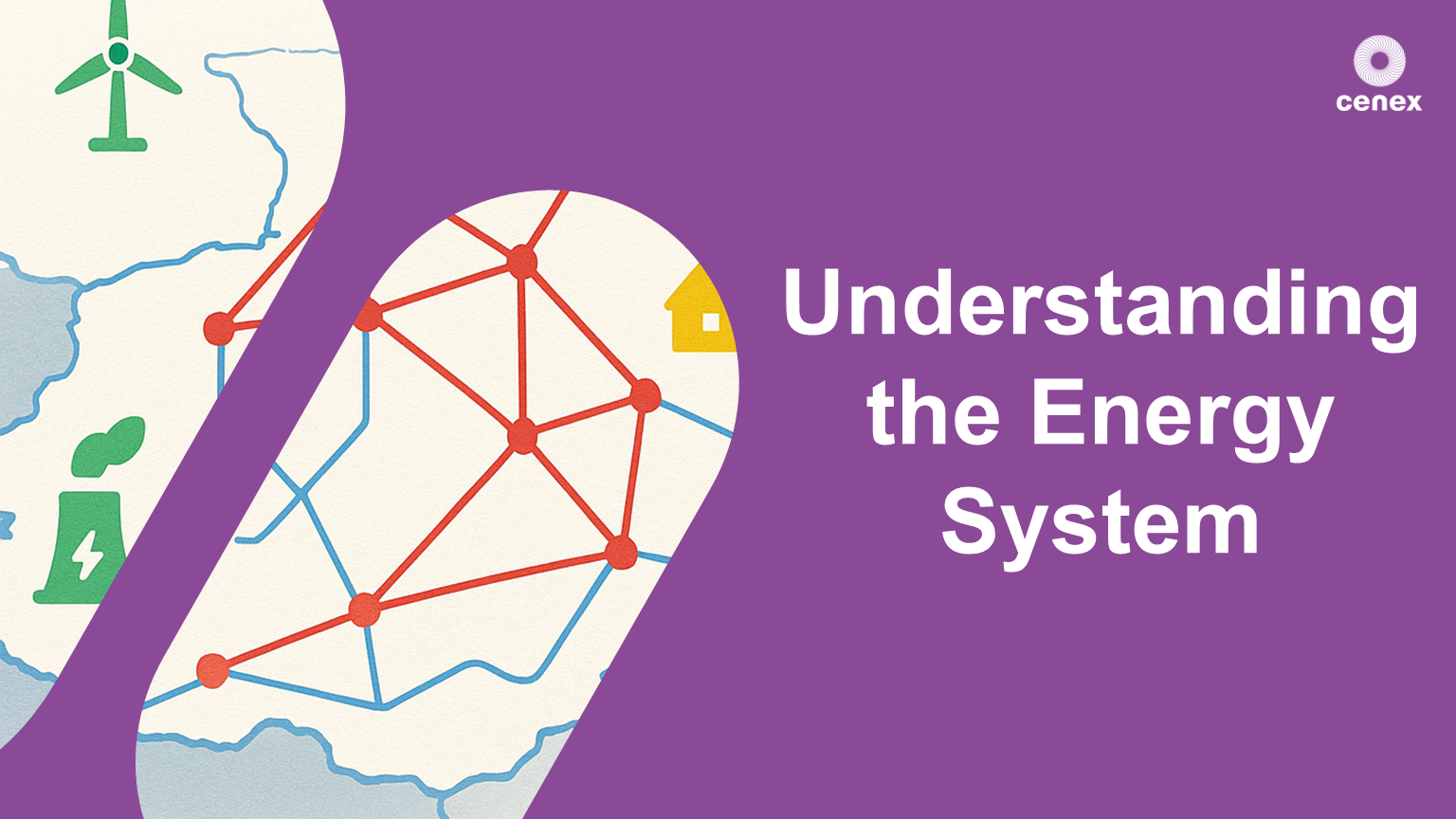
Advanced Diploma in Reflexology (Private 121)
By Renew Therapies Wellbeing Centre & Training Acdemy
This is course includes all the required elements to work effectively as a reflexologist including, modules covering the following: knowledge and understanding of the principles and practice and business practice, anatomy and physiology for complementary therapies. You will also develop your understanding and practical skills to competently provide reflexology treatments.

Search By Location
- Business Courses in London
- Business Courses in Birmingham
- Business Courses in Glasgow
- Business Courses in Liverpool
- Business Courses in Bristol
- Business Courses in Manchester
- Business Courses in Sheffield
- Business Courses in Leeds
- Business Courses in Edinburgh
- Business Courses in Leicester
- Business Courses in Coventry
- Business Courses in Bradford
- Business Courses in Cardiff
- Business Courses in Belfast
- Business Courses in Nottingham
