- Professional Development
- Medicine & Nursing
- Arts & Crafts
- Health & Wellbeing
- Personal Development
147 Courses in London
Intravenous Administration of Fluid and Medication
By Guardian Angels Training
Gain the knowledge and skills for safe and effective intravenous therapy with our "Intravenous Administration of Fluid and Medication" course. Ideal for healthcare professionals administering IV fluids and medications.

HACCP Documentation Services - Food Safety Consultants
By Kitchen Tonic Training Company and Food Safety Consultants
We write HACCP Plans and HACCP Documents
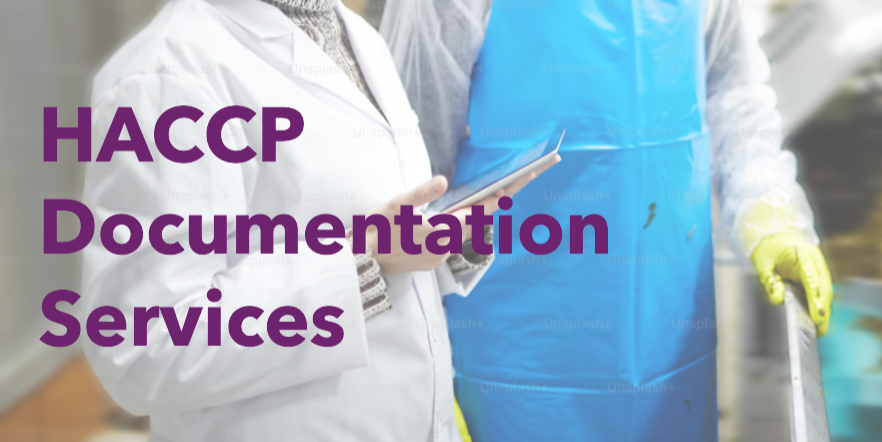
Project Communication Skills: In-House Training
By IIL Europe Ltd
Project Communication Skills: In-House Training Communication is the single most critical project success factor. When effective, projects get executed on time, within budget, and with objectives being met. But that isn't all. Strong communication also nurtures healthy team relationships. And in today's highly diverse world, where projects are often fast-paced, complex, and virtual, that is more important than ever. Strong communication skills foster cultural awareness, trust, and empathy. Together, they contribute greatly to project success-and ultimately, to future project success. In this course, participants will actively explore best communication practices from a variety of perspectives: in-person, virtual, electronic, and via formal project documentation. In order to be transformative, however, those perspectives will be filtered further through the lens of their formal, personalized assessment. It is a powerful tool which identifies individuals' internal needs and priorities. It translates those into descriptive profiles and reports, gifting users with valuable information about themselves and others. Paired with the course's real-world activities, it will provide uniquely strategic opportunities for communicating effectively and meaningfully-and with less conflict, both personally and professionally. What You Will Learn At the end of this program, you will be able to: Identify basic elements of communication and explain how they affect teams Explore how your assessment style impacts you and how you communicate with people of other styles Infer how your style impacts the way(s) you send and interpret emails and instant messages Analyze real world email and instant messaging practices to determine how they affect communication and relationships Explore best practices for formal project communications and presentations Analyze how your assessment style and global diversity can contribute to both strong team communication and conflict Identify solutions for virtual team work communication challenges Getting Started Foundation Concepts Communication as a foundation skill Elements of communication Communicating across media Targeting your audience How communication impacts team performance The Assessment Framework Overview of the assessment's approach Exploring assessment report Increasing your effectiveness with other assessment styles Email and Instant Messages Preferred communications and assessment styles The email brands we create Assessment styles and email Emotion and email Email guidelines and best practices Anatomy of an email The seven deadly email sins Instant messages and other interfaces Project Communications and Presentations Communicating across the project lifecycle Project templates Structuring a presentation Delivering a presentation Interpersonal and Team Communication Skills Communication styles and techniques Managing conflict in a project environment Styles and conflict Communication and global team leadership Virtual Communication Leading global virtual teams Virtual processes and technology Virtual team leadership

Marine Insurance and Claims
By International Maritime Training
Marine insurance provides coverage for risks related to maritime activities, including damage to ships, loss of cargo, and liability for third-party damage. Key components include hull insurance (for ship damage), cargo insurance (for goods in transit), and liability insurance. Claims in marine insurance involve policyholders or beneficiaries seeking compensation for covered losses. The process includes notifying the insurer, submitting documentation, claim assessment, adjustment, and eventual settlement. Efficient claims processing is crucial for maintaining the reliability and effectiveness of marine insurance in mitigating financial risks associated with maritime operations. Studying and specializing in maritime insurance can offer several advantages, both in terms of knowledge and job opportunities within the maritime industry. Here are some key points highlighting the importance and potential job prospects in this field: Specialized Knowledge : Gain expertise in managing risks specific to the maritime industry. Global Trade Impact : Contribute to international trade by ensuring the financial protection of maritime assets. Diverse Career Paths : Explore roles in underwriting, claims, risk analysis, and insurance brokerage with a maritime focus. Legal Compliance : Understand international maritime laws and regulations for effective insurance solutions. Global Opportunities : Pursue international career paths within insurance, shipping firms, or regulatory bodies. Economic Resilience : Benefit from the industry's stability and resilience to economic fluctuations. Industry Collaboration : Collaborate with stakeholders such as shipping companies and port authorities, enhancing networking opportunities. In summary, studying maritime insurance opens doors to a specialized skill set, diverse career paths, and global opportunities within a resilient and collaborative industry. Course contents: Core Units: Introduction to shipping Commercial shipping Specialization Unit: Marine insurance & claims

Complete Python training course description Python is an agile, robust, expressive, fully objectoriented, extensible, and scalable programming language. It combines the power of compiled languages with the simplicity and rapid development of scripting languages. This course covers Python from the very basics of 'hello world!' through to object oriented programming and advanced topics such as multi threading. Hands on follows all the major sections in order to reinforce the theory. What will you learn Read Python programs. Write Python programs. Debug Python programs. Use Python's objects and memory model as well as its OOP features. Complete Python programming training course details Who will benefit: Anyone wishing to learn Python. Prerequisites: None. Duration 5 days Complete Python programming training course contents Welcome to Python: What is Python? Origins, features. Downloading and installing Python, Python manuals, comparing Python, other implementations. Getting started: Program output, the print statement, "hello world!", Program input, raw_input(), comments, operators, variables and assignment, numbers, strings, lists and tuples, dictionaries, indentation, if statement, while Loop, for loop. range(), list comprehensions. Files, open() and file() built-in functions. Errors and exceptions. Functions, Classes, Modules, useful functions. Python basics: Statements and syntax, variable assignment, identifiers, basic style guidelines, memory management, First Python programs, Related modules/developer tools. Python Objects: Other built-in types, Internal Types, Standard type operators, Standard type built-in functions, Categorizing standard types, Unsupported types. Numbers: Integers, Double precision floating point numbers, Complex numbers, Operators, Built-in and factory functions, Other numeric types. Sequences: strings, lists, and tuples: Sequences, Strings, Strings and operators, String-only operators, Built-in functions, String built-in methods, Special features of strings, Unicode, Summary of string highlights, Lists, Operators, Built-in functions, List type built-in methods, Special features of lists, Tuples, Tuple operators and built-in functions, Tuples special features, Copying Python objects and shallow and deep copies. Mapping and set types: Mapping Type: dictionaries and operators, Mapping type built-in and factory functions, Mapping type built-in methods, Dictionary keys, Set types, Set type operators, Built-in functions, Set type built-in methods. Conditionals and loops: If, else and elif statements, Conditional expressions, while, for, break, continue and pass statements, else statement . . . take two, Iterators and iter(), List comprehensions, Generator expressions. Files and input/output: File objects, File built-in functions [open() and file()], File built-in methods and attributes, Standard files, Command-line arguments, File system, File execution, Persistent storage modules. Errors and exceptions: What are exceptions? Detecting and handling exceptions, Context management, Exceptions as strings, Raising exceptions, Assertions, Standard exceptions, Creating Exceptions, Why exceptions, Exceptions and the sys module. Functions: Calling, creating and passing functions, formal arguments, variable-length arguments, functional programming, Variable scope, recursion, generators. Modules: Modules and files, Namespaces, Importing modules, Module import features, Module built-in functions, Packages, Other features of modules. Object-Oriented Programming (OOP): Classes, Class attributes, Instances, Instance attributes, Binding and method invocation, Static methods and class methods, Composition, Sub-classing and derivation, Inheritance, Built-in functions for classes, and other objects, Customizing classes with special methods, Privacy, Delegation, Advanced features of new-style classes (Python 2.2+), Related modules and documentation. Execution environment: Callable and code Objects, Executable object statements and built-in functions, Executing other programs. 'Restricted' and 'Terminating' execution, operating system interface. Regular expressions: Special symbols and characters, REs and Python, Regular expressions example. Network programming: Sockets: communication endpoints, Network programming in Python, SocketServer module, Twisted framework introduction. Internet client programming: What are internet clients? Transferring files, Network news, E-mail. Multithreaded Programming: Threads and processes Python, threads, and the global interpreter lock, The thread and threading Modules. GUI programming: Tkinter and Python programming, Tkinter Examples, Brief tour of other GUIs. Web programming: Web surfing with Python: creating simple web clients, Advanced Web clients, CGI: helping web servers process client data, Building CGI applications, Using Unicode with CGI, Advanced CGI, Web (HTTP) Servers. Database programming: Python database application programmer's interface (DB-API), ORMs. Miscellaneous Extending Python by writing extensions, Web Services, programming MS Office with Win32 COM, Python and Java programming with Jython.

Wireshark 101 training course description Wireshark is a free network protocol analyser. This hands-on course focuses on troubleshooting networks using the Wireshark protocol analyser. The course concentrates on the product and students will gain from the most from this course only if they already have a sound knowledge of the TCP/IP protocols What will you learn Download and install Wireshark. Capture and analyse packets with Wireshark. Configure capture and display filters. Customise Wireshark. Troubleshoot networks using Wireshark. Wireshark 101 training course details Who will benefit: Technical staff looking after networks. Prerequisites: TCP/IP Foundation for engineers Duration 2 days Wireshark 101 training course contents What is Wireshark? Protocol analysers, Wireshark features, versions, troubleshooting techniques with Wireshark. Installing Wireshark Downloading Wireshark, UNIX issues, Microsoft issues, the role of winpcap, promiscuous mode, installing Wireshark. Wireshark documentation and help. Hands on Downloading and installing Wireshark. Capturing traffic Starting and stopping basic packet captures, the packet list pane, packet details pane, packet bytes pane, interfaces, using Wireshark in a switched architecture. Hands on Capturing packets with Wireshark. Troubleshooting networks with Wireshark Common packet flows. Hands on Analysing a variety of problems with Wireshark. Capture filters Capture filter expressions, capture filter examples (host, port, network, protocol), primitives, combining primitives, payload matching. Hands on Configuring capture filters. Working with captured packets Live packet capture, saving to a file, capture file formats, reading capture files from other analysers, merging capture files, finding packets, going to a specific packet, display filters, display filter expressions. Hands on Saving captured data, configuring display filters. Analysis and statistics with Wireshark Enabling/disabling protocols, user specified decodes, following TCP streams, protocol statistics, conversation lists, endpoint lists, I/O graphs, protocol specific statistics. Hands on Using the analysis and statistics menus. Command line tools Tshark, capinfos, editcap, mergecap, text2pcap, idl2eth. Hands on Using tshark. Advanced issues 802.11 issues, management frames, monitor mode, packet reassembling, name resolution, customising Wireshark. Hands on Customising name resolution.

The “ISO 9001:2015 Lead Auditor” course provides comprehensive training in the ISO 9001:2015 standard and all its requirements from the auditor’s point of view, as well as basic skills necessary to complete an internal audit. It’s a practical-oriented training that should be considered “a must” for every ISO 9001 auditor. This intensive course is specifically designed to train corporate staff to serve as internal ISO 9001 auditors (as required by ISO 9001:2015 ). The interactive training program, complete with quizzes, will provide the necessary technical knowledge and understanding of all ISO 9001:2015 requirements to perform a complete ISO 9001 audit.

Battery Energy Storage Systems (BESS) in Electricity Markets and Trading
By EnergyEdge - Training for a Sustainable Energy Future
About this Course Batteries are going to play an increasingly important role in the energy grid. An increasing number of developers are looking to add battery storage systems (BESS) into their existing projects. However future cash flows are highly uncertain and they are often unsure exactly how battery technology can be monetised. A strong revenue model requires stacking of different revenue sources. As the share of variable renewable sources in electricity systems further increase, battery systems are expected to play a growing role by providing frequency control and operational reserves as well as for wholesale arbitrage, while helping reduce grid integration costs. The more volatile electricity prices are, the greater the earning potential of batteries trading electricity on various electricity markets. BESS can generate revenue streams in several different ways; through a frequency response contract with the TSO, by providing grid services in other ways or by arbitrage through buying cheap power and selling power for a higher price in a liquid wholesale market. Because batteries are efficient, the round trip efficiency is also high. They can spread arbitrage trading much better than other storage types and in many cases, other asset classes. For companies that combine a battery with other tasks, for example to store power from their own panels, or to avoid a costly heavy power connection, the investment is less risky than for those that purely focus on arbitrage trading. It is uncertain whether electricity prices will fluctuate more violently in the coming years, or whether the peaks will actually level off. During this highly interactive training, the trainer will provide you with the latest insights and best practices on how to obtain the maximum economic beneï¬ts when participating with BESS in the electricity market. Training Objectives By the end of this course, the participants will be able to: Discover the different BESS battery technologies and their impact on the grid Understand the role of storage in providing flexibility to the power system Examine the potential revenue streams from BESS models Learn how profit can generated with BESS trading strategies Determine how to optimize the value from BESS projects Find out how to combine BESS with renewable PPAs Target Audience Professionals and executives from Power Utilities, Energy Companies, Financial & Investment Banks, Renewable Power Project Developers, Transmission System Operators and Energy Industry Regulators will find this training course useful. Electricity Marketing and Traders New Venture or Business Development Executives Corporate Finance and Treasury Executives Audit and Risk Management Executives Power or Utility Market Research Analysts Investment Managers for Renewable Power Projects Origination Professionals Regulation, Compliance and Documentation Officers Lawyers and Accountants Power Transmission and Distributions Engineers Trainer Our key expert is a skilled and accomplished professional with over 25 years' of extensive senior management / board level experience in the energy markets worldwide. Next to advising energy companies, banks, consultants and regulators regarding PPAs, our key expert has also conducted several highly successful training courses about Power Purchase Agreements, Power Project Finance, IPPs, and Project Risk Management to over 1,000 high level participants from Asia, Africa, Europe and Middle East. He was a member of the expert commission of the Dutch Government for 2 offshore wind parks, Hollandse Kust (zuid) Wind Farm Zone Sites 3 and 4 that advised on which of the 5 applicants did provide the best security and solutions associated with the electricity and green certificate prices, the construction and operational risks of the project. POST TRAINING COACHING SUPPORT (OPTIONAL) To further optimise your learning experience from our courses, we also offer individualized 'One to One' coaching support for 2 hours post training. We can help improve your competence in your chosen area of interest, based on your learning needs and available hours. This is a great opportunity to improve your capability and confidence in a particular area of expertise. It will be delivered over a secure video conference call by one of our senior trainers. They will work with you to create a tailor-made coaching program that will help you achieve your goals faster. Request for further information post training support and fees applicable Accreditions And Affliations

Vectorworks 2d | 3d and Spotlight training
By London Design Training Courses
Why Learn Vectorworks 2d | 3d and Spotlight training Course? Course info Led by experts, this comprehensive program equips you with skills in 2D drafting, immersive 3D modeling, and dynamic lighting design. Master Vectorworks' powerful features, including the Spotlight module tailored for entertainment and events. Duration: 16 hrs Method: 1-on-1, Personalized attention. Schedule: Tailor your own hours, available from Mon to Sat between 9 am and 7 pm. Or Call 02077202581 or WhatsApp 07970325184. Course Details: Format: 1-on-1 Training Schedule: Flexible, Any Day, Anytime (Monday to Saturday), 9 AM to 7 PM Duration: Customizable to Individual Learning Pace Content: Comprehensive training in Vectorworks, focusing on 2D Drafting, Immersive 3D Modeling, and Dynamic Lighting Design. Specialization: Spotlight Module for Entertainment and Events Instructors: Expert-led sessions ensuring personalized attention and effective learning. Outcome: Mastery of Vectorworks' Powerful Features, Proficiency in 2D and 3D Design, and Expertise in Dynamic Lighting Design for Entertainment Purposes. Note: Schedule and course duration are flexible to accommodate individual preferences and learning needs. Course Details: Format: 1-on-1 Training Schedule: Flexible, Any Day, Anytime (Monday to Saturday), 9 AM to 7 PM Duration: Customizable to Individual Learning Pace Content: Comprehensive training in Vectorworks, focusing on 2D Drafting, Immersive 3D Modeling, and Dynamic Lighting Design. Specialization: Spotlight Module for Entertainment and Events Instructors: Expert-led sessions ensuring personalized attention and effective learning. Outcome: Mastery of Vectorworks' Powerful Features, Proficiency in 2D and 3D Design, and Expertise in Dynamic Lighting Design for Entertainment Purposes. Note: Schedule and course duration are flexible to accommodate individual preferences and learning needs. Vectorworks 2D | 3D and Spotlight Training Course Course Duration: 16 hours Course Description: I. Introduction to Vectorworks (1 hour) Overview of Vectorworks software and its applications Familiarization with the user interface and navigation Customizing preferences and settings for optimal workflow II. 2D Drawing Tools (2 hours) Using basic drawing tools for creating lines, rectangles, circles, and polygons Utilizing text and dimension tools for annotations Applying modify tools for editing and transforming objects Organizing elements with layers and classes III. 3D Modeling Tools (3 hours) Introduction to extrude, revolve, sweep, and loft tools for 3D modeling Creating 3D objects from 2D shapes for spatial representation Modifying and refining 3D models Exploring the 3D modeling environment IV. Advanced 3D Modeling Tools (2 hours) Utilizing solid modeling tools for complex geometry creation Performing Boolean operations to combine or subtract shapes Creating and utilizing symbols for efficient workflow V. Introduction to Spotlight (1 hour) Overview of the Spotlight workspace and its features Adding and configuring lighting devices for stage and event design Creating and modifying lighting positions for accurate placement VI. Spotlight Tools and Techniques (3 hours) Creating and editing lighting instruments for customized setups Using visualization tools for lighting simulations Creating and applying labels and legends for documentation Generating worksheets and reports for lighting analysis VII. Advanced Spotlight Techniques (2 hours) Utilizing video and projection tools for multimedia presentations Incorporating audio and sound systems for immersive experiences Understanding rigging and hoisting for stage setup Managing paperwork and documentation for effective planning VIII. Integration with Other Software (1 hour) Importing and exporting files to collaborate with other software Utilizing Vectorworks in CAD and BIM workflows for interoperability Exploring plugins and add-ons for expanded functionality IX. Project-based Exercises (1 hour) Applying learned techniques to real-world scenarios Creating a lighting plan for a concert or theater production Designing a 3D model of a building or interior space Free 30-day, BIM & CAD Software Trial Request | Vectorworks https://www.vectorworks.net/trial Vectorworks Trial Version Request. Please fill out the following form. We will provide you with an evaluation serial number to activate your trial copy. Learning Outcomes of Vectorworks 2D | 3D and Spotlight Training Course: Master Vectorworks with 2D and 3D design skills. Create precise 2D drawings and detailed 3D models. Learn specialized tools for lighting and event planning in Spotlight. Optimize workflows and improve project coordination. Produce realistic renderings and visualizations. Apply skills to real-world projects in architecture and events.

The Emergency treatment of Adrenal Crisis
By Guardian Angels Training
Gain essential knowledge and skills to recognise, manage, and provide prompt emergency treatment for adrenal crisis with our course. Ideal for healthcare professionals.

Search By Location
- Documentation Courses in London
- Documentation Courses in Birmingham
- Documentation Courses in Glasgow
- Documentation Courses in Liverpool
- Documentation Courses in Bristol
- Documentation Courses in Manchester
- Documentation Courses in Sheffield
- Documentation Courses in Leeds
- Documentation Courses in Edinburgh
- Documentation Courses in Leicester
- Documentation Courses in Coventry
- Documentation Courses in Bradford
- Documentation Courses in Cardiff
- Documentation Courses in Belfast
- Documentation Courses in Nottingham