- Professional Development
- Medicine & Nursing
- Arts & Crafts
- Health & Wellbeing
- Personal Development
Recognising and Responding to Acutely Unwell Individuals
By Guardian Angels Training
Gain the knowledge and skills to identify acute illness in patients with our "Recognising and Responding to Acutely Unwell Individuals" course. Improve patient outcomes and prevent deterioration in various healthcare settings. Enroll now.

Scrum Master and Product Owner Workshop: In-House Training
By IIL Europe Ltd
Scrum Master and Product Owner Workshop This workshop builds on the specific roles and responsibilities of the Product Owner and Scrum Master in a Scrum environment, and how they need to work together as part of the Scrum methodology. During these sessions, you will explore who does what before, during, and after the Scrum Sprint cycles, as well as how to make the process work best in your specific Agile environment. You will come away from this workshop with a much deeper understanding of the roles and responsibilities so that individual performance improves on the job. Improved target results include providing focused leadership, making effective decisions, guiding Agile teams, and delivering business value. Foundation Concepts Agile History, Values, and Mindset Introduction to Scrum Scrum Events Scrum Artifacts Scrum Roles and Responsibilities Scrum Roles Product Owner Responsibilities Scrum Master Responsibilities The Scrum Team Responsibilities Cross-functional Teams Product Ownership Product Ownership Vision Understand Your Customers and Market Stakeholder Management and Engagement Product Backlog What is a User Story? Epics and User Stories Acceptance Criteria Preparing User Stories for a Sprint Definition of Ready (DoR) and Definition of Done (DoD) User Story Estimation Using Planning Poker Backlog Grooming Roadmaps, Story Maps, Impact Mapping Product Backlog Prioritization, MoSCoW, Kano Analysis Technical Debt The Sprint Team Capacity and Velocity Planning Sprint Planning Meeting and Sprint Plan The Sprint: Learning to Become Self-managing, Self-organizing, Self-improving Sprint Review Meeting Retrospectives Project Progress and Completion The Daily Scrum The Task Board and The Burndown Chart Information Radiators Closing a Scrum Project Summary and Next Steps Review of course goals, objectives, and content

Scrum Master and Product Owner Workshop
By IIL Europe Ltd
Scrum Master and Product Owner Workshop This workshop builds on the specific roles and responsibilities of the Product Owner and Scrum Master in a Scrum environment, and how they need to work together as part of the Scrum methodology. During these sessions, you will explore who does what before, during, and after the Scrum Sprint cycles, as well as how to make the process work best in your specific Agile environment. You will come away from this workshop with a much deeper understanding of the roles and responsibilities so that individual performance improves on the job. Improved target results include providing focused leadership, making effective decisions, guiding Agile teams, and delivering business value. Foundation Concepts Agile History, Values, and Mindset Introduction to Scrum Scrum Events Scrum Artifacts Scrum Roles and Responsibilities Scrum Roles Product Owner Responsibilities Scrum Master Responsibilities The Scrum Team Responsibilities Cross-functional Teams Product Ownership Product Ownership Vision Understand Your Customers and Market Stakeholder Management and Engagement Product Backlog What is a User Story? Epics and User Stories Acceptance Criteria Preparing User Stories for a Sprint Definition of Ready (DoR) and Definition of Done (DoD) User Story Estimation Using Planning Poker Backlog Grooming Roadmaps, Story Maps, Impact Mapping Product Backlog Prioritization, MoSCoW, Kano Analysis Technical Debt The Sprint Team Capacity and Velocity Planning Sprint Planning Meeting and Sprint Plan The Sprint: Learning to Become Self-managing, Self-organizing, Self-improving Sprint Review Meeting Retrospectives Project Progress and Completion The Daily Scrum The Task Board and The Burndown Chart Information Radiators Closing a Scrum Project Summary and Next Steps Review of course goals, objectives, and content

Agile Sprint Planning: In-House Training
By IIL Europe Ltd
Agile Sprint Planning: In-House Training The goal of the course is to provide you and your team with the ability to develop effective and realistic Sprint plans. Without effective Sprint Plans, iterations are set up for failure. But Sprint Planning cannot be improved on its own, in isolation. The Scrum processes are highly intertwined and influence each other. The surrounding artifacts, events, and roles must be examined closely, and enhanced, in order to improve Sprint Planning. This course will remind you of the theory to reinforce the principles, but will concentrate on next-level skills, so that you and the team are able to create realistic and usable Sprint Plans. This course is not introductory. You are already aware of the Scrum framework and have been implementing Scrum on your projects. Now is the time to improve efficiency and effectiveness, to facilitate successful Agile projects. What you will Learn You'll learn how to: Identify and correlate the key symptoms and root causes of ineffective sprint plans Improve key Product Backlog elements Evaluate Agile roles in sprint planning Appraise key product practices Enhance project transparency The Product Backlog User stories Acceptance Criteria Backlog Refinement Supporting Roles Product Owner (the Backlog) Development Team Stakeholders and SMEs Supporting Product Practices Roadmaps and release plans and story maps Definition of Done Technical Debt Transparency Daily Scrums Information radiators Retrospectives Sprint Planning Capacity and Velocity Sprint Planning Meetings The Sprint Backlog Summary What did we learn, and how can we implement this in our work environments?

Agile Sprint Planning
By IIL Europe Ltd
Agile Sprint Planning The goal of the course is to provide you and your team with the ability to develop effective and realistic Sprint plans. Without effective Sprint Plans, iterations are set up for failure. But Sprint Planning cannot be improved on its own, in isolation. The Scrum processes are highly intertwined and influence each other. The surrounding artifacts, events, and roles must be examined closely, and enhanced, in order to improve Sprint Planning. This course will remind you of the theory to reinforce the principles, but will concentrate on next-level skills, so that you and the team are able to create realistic and usable Sprint Plans. This course is not introductory. You are already aware of the Scrum framework and have been implementing Scrum on your projects. Now is the time to improve efficiency and effectiveness, to facilitate successful Agile projects. What you will Learn You'll learn how to: Identify and correlate the key symptoms and root causes of ineffective sprint plans Improve key Product Backlog elements Evaluate Agile roles in sprint planning Appraise key product practices Enhance project transparency The Product Backlog User stories Acceptance Criteria Backlog Refinement Supporting Roles Product Owner (the Backlog) Development Team Stakeholders and SMEs Supporting Product Practices Roadmaps and release plans and story maps Definition of Done Technical Debt Transparency Daily Scrums Information radiators Retrospectives Sprint Planning Capacity and Velocity Sprint Planning Meetings The Sprint Backlog Summary What did we learn, and how can we implement this in our work environments?

Clinical Safe Holding
By Guardian Angels Training
Gain comprehensive training in safe holding techniques for medical procedures with our "Clinical Safe Holding Techniques" course. Ensure procedural success and prevent injuries to patients and healthcare providers.

An Understanding of Urinary Catheterisation and Catheter Care
By Guardian Angels Training
Our Urinary Catheterisation and Catheter Care training course, facilitated by registered nurses with first-hand clinical experience, are blended learning courses that allow participants to demonstrate theoretical and practical simulation within a classroom environment.

1 week Introduction to barbering
By TotalBarber Academy Limited
THIS COURSE IS DESIGNED FOR THOSE WISHING TO TEST THE WATERS AND SEE HOW THEY FEEL ABOUT JOINING THE BARBER LIFE.

An Understanding of Bowel Care
By Guardian Angels Training
Gain comprehensive knowledge and practical skills for safe and effective bowel care management with our "An Understanding of Bowel Care Techniques" course. Ideal for healthcare professionals seeking to promote patient comfort and prevent complications.
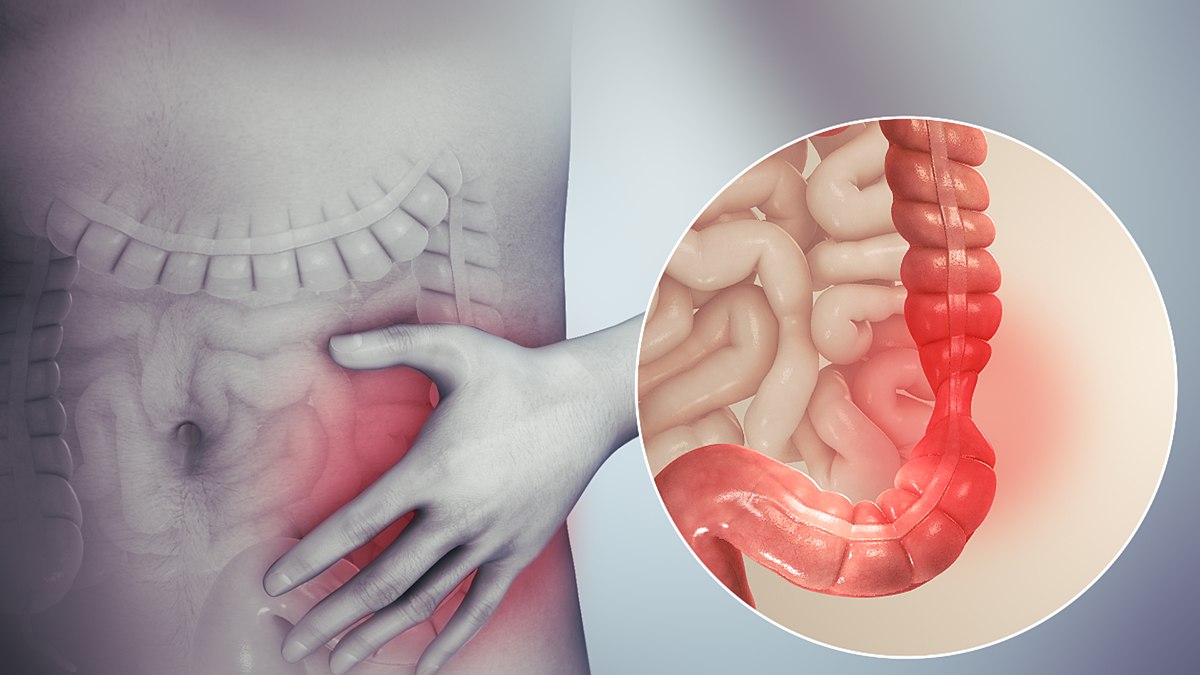
Autodesk Maya Basics to Advanced Level
By London Design Training Courses
Why Learn Autodesk Maya Basics to Advanced Level Course? Course info. Autodesk Maya is one of the best tools for 3D animation and visual effects. Learn Maya with our training courses covering sectors like Architecture, Games & Films, Animation, and Media. London Design Training Courses empower you to master Maya, transforming your 3d skills.  Duration: 40 hrs Method: 1-on-1. Schedule: Tailor your own schedule by pre-booking a convenient hour of your choice, available from Mon to Sat 9 am and 7 pm. Experience advanced-level Maya training covering essential aspects such as modeling, UV mapping, texturing, lighting, camera movement, and rigging. The course is tailored to your specific requirements and work preferences. You can discuss your learning goals with our trainer, and we will suggest a syllabus that meets your needs. Flexible Training Options: Choose in-class training at one of our UK center or attend live online sessions. Certified Tutors and Authoritative: London Design Training Course has all Autodesk Authorized Trainers. Hands-on Learning Approach: The training is practical and hands-on, combining theory and step-by-step demonstrations. You'll have ample time to practice techniques on your computer with Maya, and you can keep all the files you create. Compatible with Windows and Mac: Maya training is available for both Windows and Mac users, with options to suit any recent version of Maya. Maya Basic to Advanced Course Duration: 40 hours Course Description: In this course, you will learn the fundamental and advanced skills to create complex 3D models and animations using Autodesk Maya software. You will gain knowledge of the Maya interface, tools, and workflow. You will learn the essentials of modeling, texturing, rigging, animating, and rendering 3D models. You will also learn how to create advanced special effects and understand advanced modeling techniques. I. Introduction to Maya (3 hours) Overview of Maya and its Uses Maya interface and basic tools Navigation and viewport controls Creating and saving projects II. Basic Polygon Modeling (6 hours) Polygon modeling basics Creating basic shapes and objects Editing and modifying objects Creating complex objects with extrusions and bevels Creating organic shapes with NURBS III. Intermediate Modeling (6 hours) Advanced polygon modeling techniques Creating complex models with Booleans and deformers Creating and modifying curves and surfaces Creating organic shapes with sculpting tools Creating architectural models IV. Texturing and Materials (6 hours) Introduction to texturing Creating and applying materials Texture mapping and UV unwrapping Creating realistic materials with shaders Painting textures with the 3D paint tool V. Lighting and Rendering (6 hours) Basic lighting techniques Advanced lighting techniques Creating realistic lighting environments Setting up a camera and creating a composition Rendering still images and animations Output options and file formats VI. Animation (9 hours) Introduction to animation Keyframe animation and animation curves Creating and editing animation clips Rigging and animating a simple character Creating and editing motion paths and animation layers Creating complex character rigs Creating lip sync and facial animation Creating realistic animation with dynamics and simulations Cloth Animation Ncloth VII. Rigging (4 hours) Introduction to rigging Creating joints and skeletons Binding skin to joints and creating weight maps Creating simple rigging systems and rigging a character Creating complex rigging systems VIII. Special Effects (4 hours) Particle systems and dynamics Creating and manipulating fluids and fire effects Creating and editing special effects like explosions and smoke Creating advanced simulations with nCloth and nParticles Paint effects Mash Networks and Mash Animation IX. Advanced Rendering Techniques (2 hours) Render layers and passes Global illumination and ambient occlusion Mental Ray rendering and settings X. Conclusion and Next Steps (1 hour) Review of course content Tips for further learning and resources Q&A; and feedback Note: The above course outline is just a suggestion, and the course content and duration can be adjusted according to the needs and level of the learners. Proficiency in Advanced Maya Techniques: Participants will gain advanced skills in various aspects of Maya, including modeling, UV mapping, texturing, lighting, camera movement, and rigging. Tailored Training: The course is customized to meet the specific requirements of participants, focusing on their preferred techniques and work type. Hands-On and Practical Experience: The training is practical and hands-on, allowing participants to practice techniques on their own computers with Maya. Versatility in Operating Systems: Participants will be equipped to use Maya on both Windows and Mac systems. Accredited Certification: Upon successful completion, participants will receive an e-certificate, accredited by Autodesk Certified instructor, confirming their achievement in the Maya training course. Post-Course Support: After the training, participants are entitled to 30 days of email support from their Maya trainer, ensuring assistance with any post-course questions or issues. Up-to-Date and Relevant Learning: The training can be based on any recent version of Maya, providing participants with up-to-date knowledge and skills.

Search By Location
- Course Courses in London
- Course Courses in Birmingham
- Course Courses in Glasgow
- Course Courses in Liverpool
- Course Courses in Bristol
- Course Courses in Manchester
- Course Courses in Sheffield
- Course Courses in Leeds
- Course Courses in Edinburgh
- Course Courses in Leicester
- Course Courses in Coventry
- Course Courses in Bradford
- Course Courses in Cardiff
- Course Courses in Belfast
- Course Courses in Nottingham