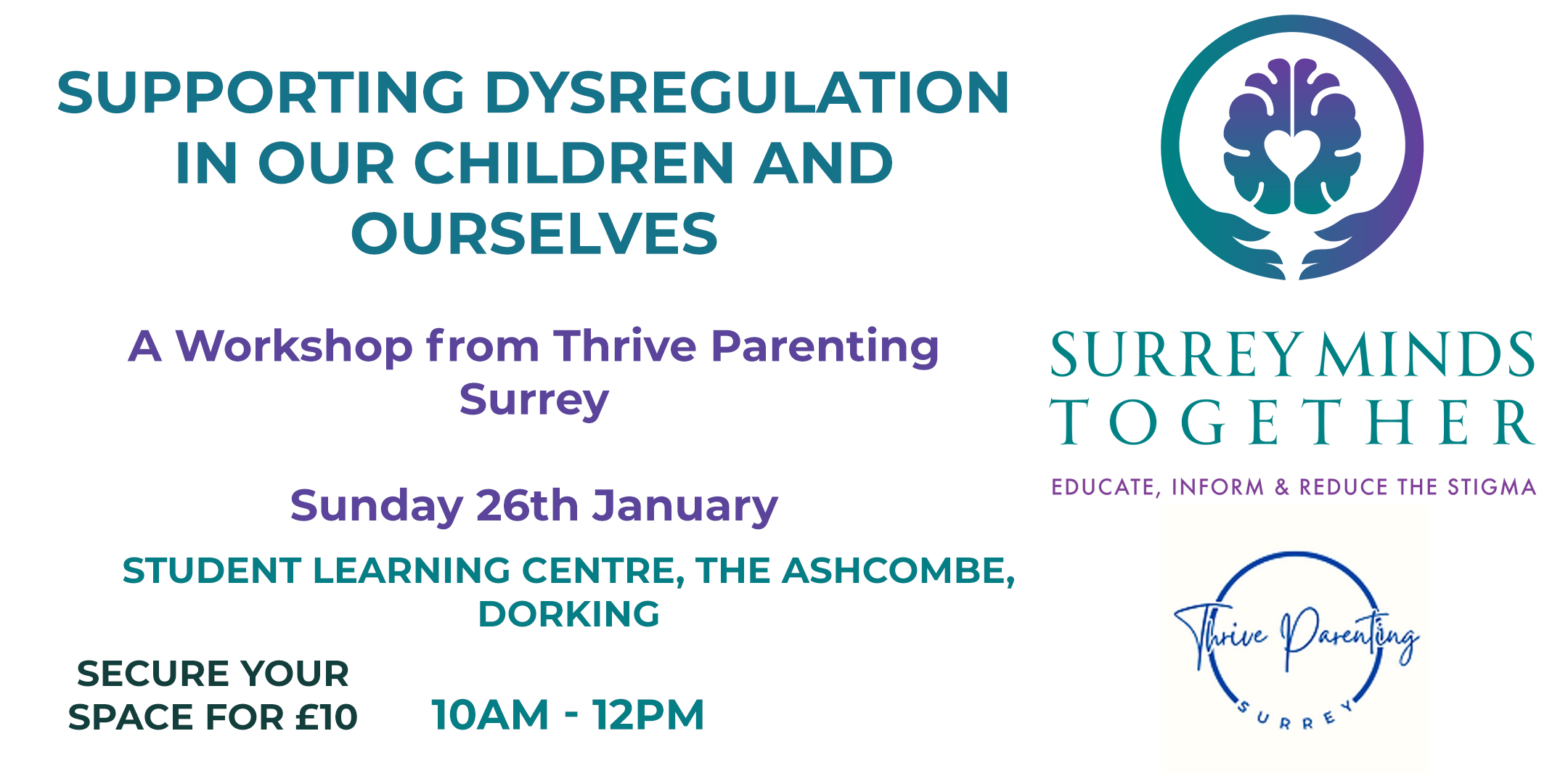- Professional Development
- Medicine & Nursing
- Arts & Crafts
- Health & Wellbeing
- Personal Development
2716 Courses in Guildford
Feel better now - Activate your body's natural healing intelligence with Energy Medicine Yoga Mindful Yoga that amplifies your body's natural healing intelligence. Click to book: www.prittieyoga.co.uk/form Come join us in Thorpe for FEEL GOOD YOGA. No egos, just friendly kind people looking for an hour of peace and self care. Let go of stress and anxiety by joining us for a small class of ENERGY MEDICINE YOGA® It's a peaceful way and shortcut for longevity, healing and vitality. Join us for a super friendly class, Thorpe. 𝗪𝗲𝗲𝗸𝗹𝘆 𝗖𝗹𝗮𝘀𝘀 𝗦𝗰𝗵𝗲𝗱𝘂𝗹𝗲 𝗠𝗼𝗻𝗱𝗮𝘆 9.30am or 8.15pm 𝗪𝗲𝗱𝗻𝗲𝘀𝗱𝗮𝘆𝘀 Chair Yoga 10.45am 𝗧𝗵𝘂𝗿𝘀𝗱𝗮𝘆 6.30pm Yoga for your Health, Healing and Happiness Join us: https://www.prittieyoga.co.uk/contact #healyourself #yogaforselfcare #yogaforhealing #energymedicineyoga #prittieyoga #yogainsurrey #raiseyourvibration #feelgoodyoga #friendlyyoga #emyoga #mindfulness #relaxation #yogaforeveryone #yogaforimmunity #yogaforvitality #immunity #vitality #pranayama #learntomanifest #chakrawellness #yogaretreats #yoganidra Click to book: www.prittieyoga.co.uk/form

This course is designed to give the learner the knowledge and skills needed to effectively support a person with down syndrome. It provides information regarding causes of the condition genetics & screening, behaviours, practical support and how to promote effective communication.

Why do young people increasingly turn to self harm as a way of dealing with stress? And what can caring adults do to respond to this mystifying behaviour? This workshop will explore the many variables which lead to self harm while exploring methods of healing distress through curiosity and compassionate understanding Hosted by Dr Leslie Lund Leslie is an Adolescent Psychotherapist and Family Therapist with nearly 30 years of experience. As a senior therapist, she supervises other private practice therapists, school counsellors and administrators within schools, as well as other psychological professionals within the wider community. She has a special interest in the mental health of young people within educational environments and supports the development of Wellbeing programmes in schools. We would like to thank the Ashcombe school for allowing us to use their facilities to run our training and workshops.
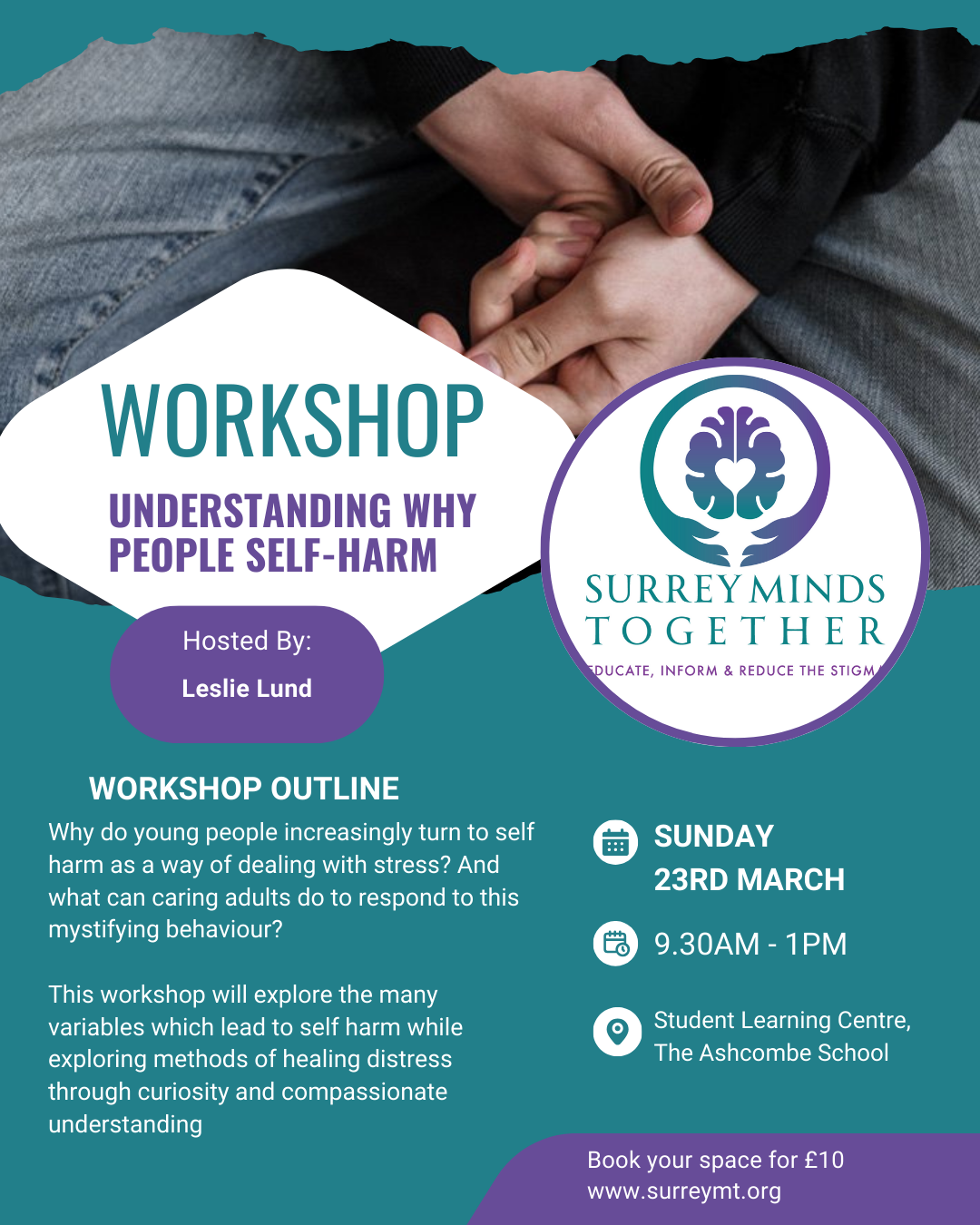
Are you looking for ways to boost your confidence and increase your self-esteem? In this powerful talk, you’ll discover proven techniques to help you build self-confidence and overcome self-doubt. Whether you’re facing personal challenges, career obstacles, or simply want to feel more empowered in your daily life, this session will provide practical strategies to strengthen your self-belief and enhance your self-worth. Learn how to shift your mindset, embrace your unique strengths, and unlock the inner confidence you need to thrive. If you’re ready to take control of your journey and boost your self-esteem, this talk will provide you with the tools and motivation to succeed. Take the first step toward a more empowered, confident you today!
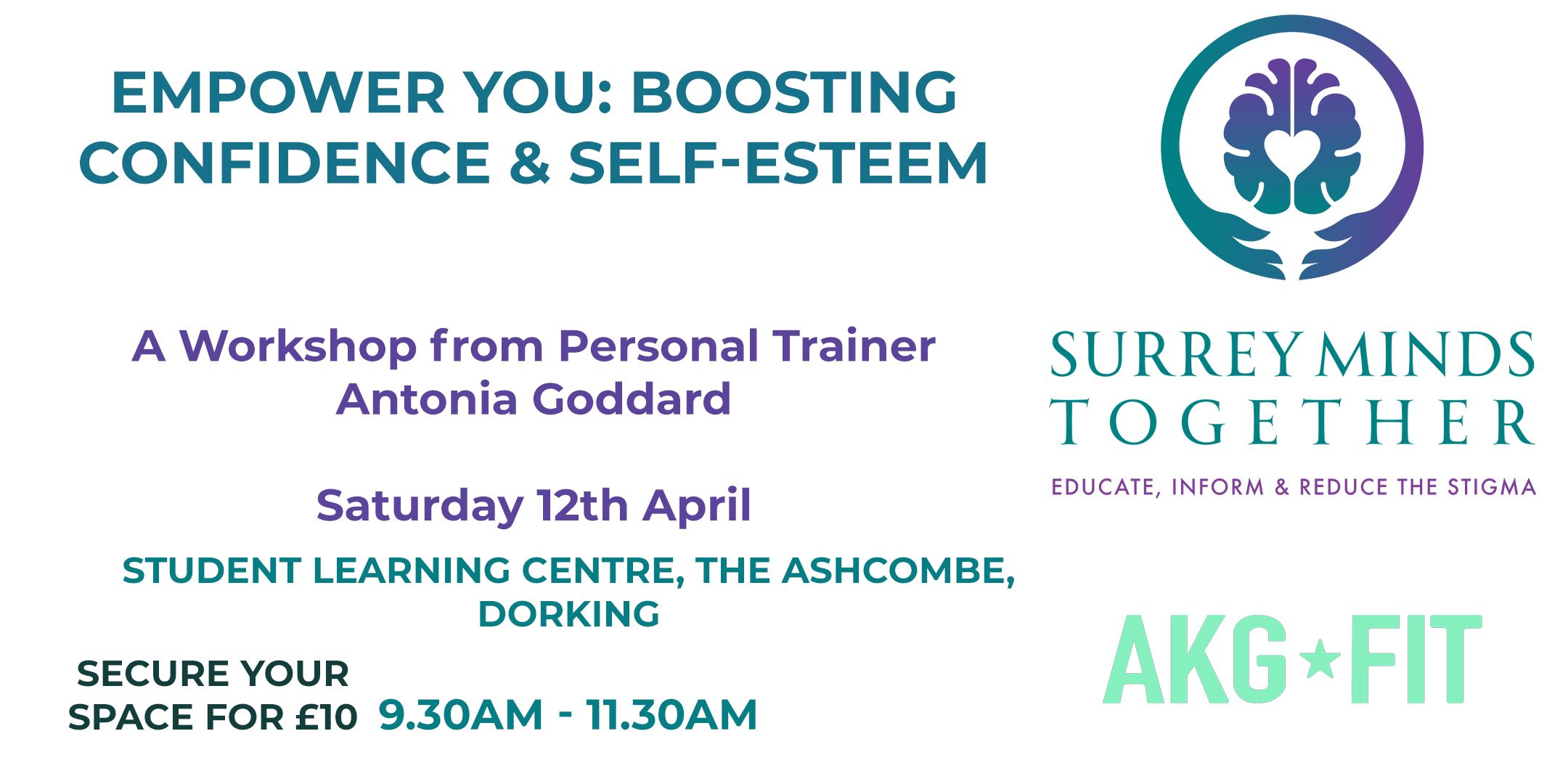
🌿 Befriending Anxiety: A Self-Compassion Workshop 🌿 Anxiety is a natural part of being human, but what if, instead of fighting it, we learned to understand it? Join Karen Bradley for this empowering workshop, where you'll: ✨ Learn practical tools to calm your nervous system ✨ Shift your perspective and turn anxiety into an ally ✨ Walk away feeling more in control and less overwhelmed Let's replace fear with self-compassion. 💙
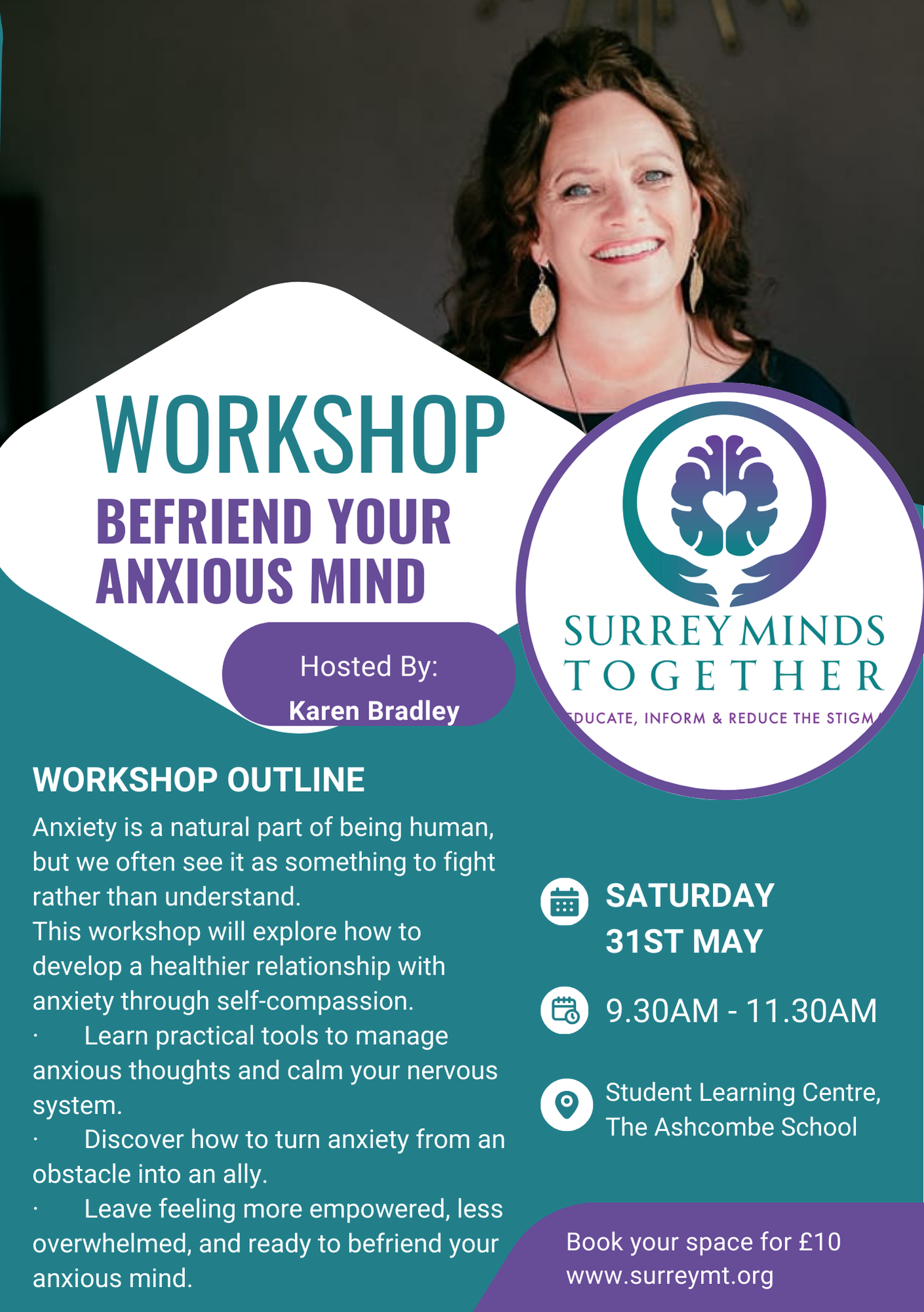
Small Biz Owners December Get-Together
By The Motivation Clinic
The Motivation Clinic - December Gathering - Wednesday 7th December 2022 12 til 2pm Lunch and Learn gathering & networking at The Brew House, 155 Guildford High Street, Guildford House Gallery, Guildford, GU1 3AJ (Opposite Sainsbury/Bora) It can be a lonely world beavering away growing your business alone and navigating the veritable rollercoaster! Plus, you never get a Christmas Party! Well here is one especially for you! Love to see you for warm chats, networking, food and mince pies to assure you that you are not alone and provide you with the support, encouragement and the motivation to keep going, even when times are tough. Lunch & Learn - 10 minute talk plus questions Diccon Brown, Solution Focused Clinical Hypnotherapist & Psychotherapist at Tranquility Hypnotherapy Clinic, will be taking us through the fascinating world of hypnotherapy, which I personally have had very positive results from so can't wait to hear more about how this research backed modility can help people overcome phobias, anxiety and habits. Feedback from previous Gatherings "a great opportunity to network with like minded business owners in a friendly, community space" "Informal atmosphere, great group of people, lovely environment" "a friendly, welcoming relaxed atmosphere real sense of community." "uplifted and felt encouraged to get involved more." "lovely session and some great conversations" "a lovely opportunity to meet fellow business owners." Finally, please do share with other business owners you may know in Guildford and surrounding areas! Look forward to seeing you there! Lara Doherty, The Motivation Clinic 07817247727 / lara@themotivationclinic.co.uk
The aim of this course is to provide the learner with an understanding of all aspects of this process including the effective planning, development, implementation and review of the care process and the effective management of issues to ensure that the care received is individualised and effectively meets the persons needs and requirements.

A defibrillator (AED) plays an essential part when attempting to save the life of someone who is in cardiac arrest. This training aims to provide the learner with the knowledge, confidence and skills to effectively use the this equipment in a safe and competent manner.

Search By Location
- Courses in London
- Courses in Birmingham
- Courses in Glasgow
- Courses in Liverpool
- Courses in Bristol
- Courses in Manchester
- Courses in Sheffield
- Courses in Leeds
- Courses in Edinburgh
- Courses in Leicester
- Courses in Coventry
- Courses in Bradford
- Courses in Cardiff
- Courses in Belfast
- Courses in Nottingham