- Professional Development
- Medicine & Nursing
- Arts & Crafts
- Health & Wellbeing
- Personal Development
2540 Courses in Cupar
Early Years Manager Training!
By The Leadership Wizard
Are you a manager in Early Years? Do you need some new skills to help manage your teams and be the best you can be? Then have a look at what this course covers and get in touch to book. Week 1. Exploring the role of a Manager in Early Years. Characteristics of an effective manager. Exploring different Leadership Styles and identifying your own. Looking after your own wellbeing. Week 2. How to manage difficult Conversations Exploring different personality types. Developing resillience. 4 Step process for managing a difficult conversation. Week 3. Creating Connection & Belonging within your team The importance of Connecting with a Diverse team. How to create a culture of connection & belonging. An introduction to Leading with Emotional Intelligence. We deliver this session on a one to one virtual platform or face to face. We can deliver to small groups but please contact us separately for costings. This specific course is for training one person at a time.

Being a Mentor using the SSSC National Induction resource
By The Leadership Wizard
Being a Mentor in the Early Years

Building Successful Teams
By The Leadership Wizard
Successful Teams

New Leader in Early Years training.
By The Leadership Wizard
This is for New leaders/Managers working within early years. This programme is consists of 6 topics which all include work based projects. 1. What does good leadership look like? 2 Enhance your communication skills .3. Promoting good teamwork. 4 Managing Difficult Conversations. 5. Getting to know sector relevant documents. 6. The importance of wellbeing for yourself and for your team. This programme of training ensures new leaders are professional, knowledgeable and confident in leading teams of people. The work based projects gives the opportunity to practise new skills and then reflect on that practise with the trainer. The programme is delivered individually for maximum impact either face to face or virtually depending on the location The trainer has 24 years experience of managing teams of people in the early years and can relate to the busy, challenging emotional environments that Early Years Leaders work in. Each session is 1.5hrs.

How to Develop a Vision that leads to Distributive Leadership!
By The Leadership Wizard
Keeping your vision alive
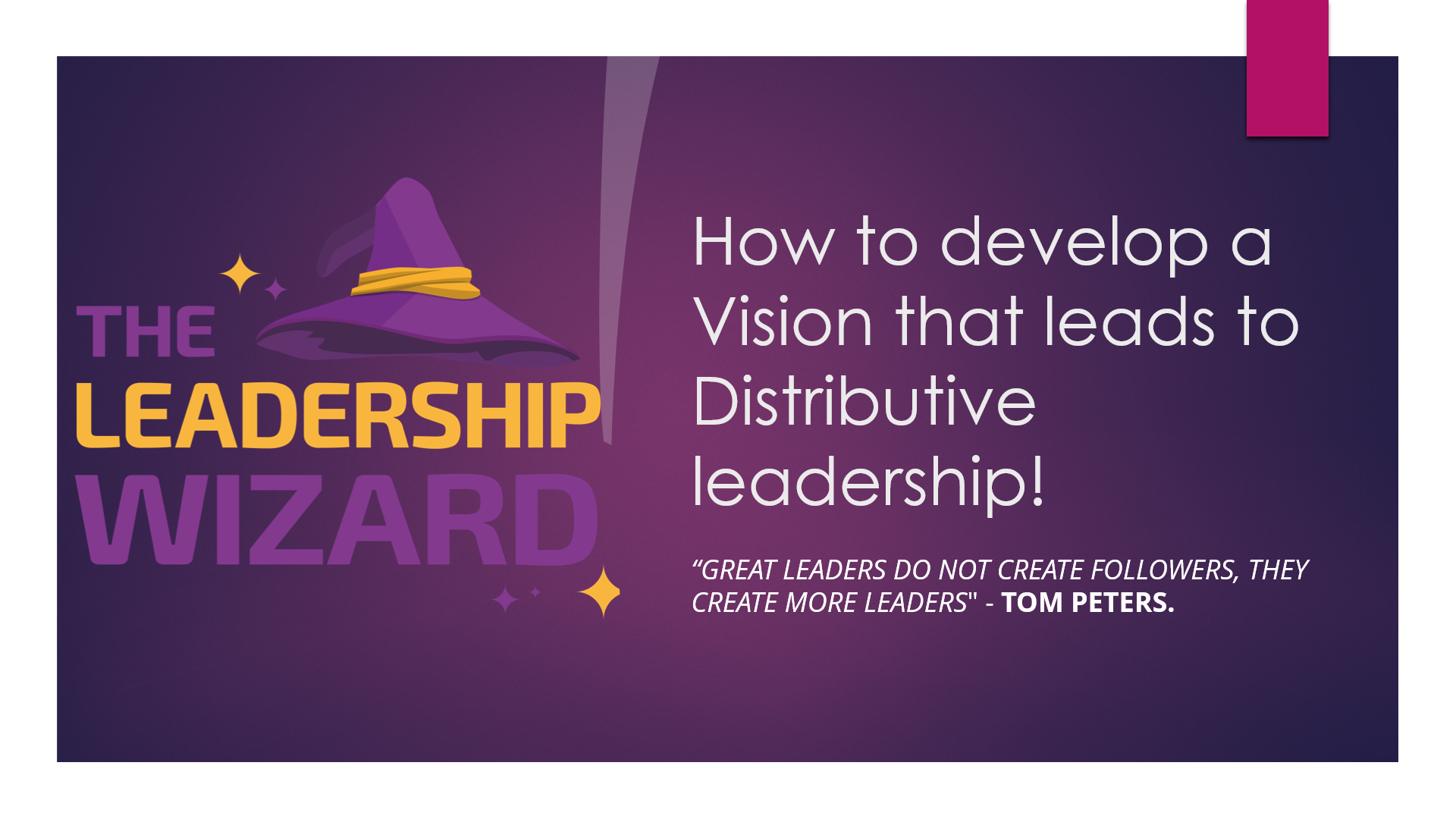
Creating a culture of teamwork in an Early Years Team.
By The Leadership Wizard
Belonging & Connection

Managing Difficult Conversations.
By The Leadership Wizard
Difficult Conversations

Bespoke Training
By The Leadership Wizard
Are you requiring additional training to support your or your teams skills but can't see what you need in our advertised training courses? Then get in touch to design training/teambuilding specific to you or your team. How does it work? A free 30 minute consultation to discuss what you would like to achieve from a bespoke training course. A written proposal of what training may look like along with costings is emailed to you within 3 days of the initial consultation. If the proposal is agreed, then a date and time is agreed with both parties. Trainings can be delivered on a one to one basis, or with small - large groups. Recent bespoke training have been delivered covering topics such asCommunicationCustomer serviceTime ManagementDelegationWhat does professionalism look like? Prices start from £75.00. Contact us directly to organise bespoke training.

Power BI - introduction (2 day) (In-House)
By The In House Training Company
There is a lot to learn in Power BI, this course takes a comprehensive look at the fundamentals of analysing data and includes a balanced look at the four main components that make up Power BI Desktop: Report view, Data view, Model view, and the Power Query Editor. It also demonstrates how to utilise the online Power BI service. It looks at authoring tools that enable you to connect to and transform data from a variety of sources, allowing you to produce detailed reports through a range of visualisations, in an interactive and dynamic way. It also includes a detailed look at formulas by writing both M functions in Power Query, and DAX functions in Desktop view. This knowledge will allow you to take your reports to the next level. The aim of this course is to provide a complete introduction to understanding the Power BI analysis process, by working hands-on with examples that will equip you with the necessary skills to start applying your learning straight away. 1 Getting Started The Power BI ecosystem Opening Power BI Desktop Power BI's four views Introduction to Dashboards 2 Importing Files Importing data sources Importing an Excel file Importing a CSV file Importing a database Connect to an SQL Server Database Import vs. Direct Query Importing from the web Importing a folder of files Managing file connections 3 Shape Data in the Query Editor The process of shaping data Managing data types Keeping and removing rows Add a custom column Appending tables together Hiding queries in reports Fixing error issues Basic maths operations 4 The Data Model Table relationships Relationship properties 5 Merge Queries Table join kinds Merging tables 6 Inserting Dashboard Visuals Things to keep in mind Inserting maps Formatting Maps Inserting charts Formatting Charts Inserting a tree map Inserting a table, matrix, and card Controlling number formats About report themes Highlighting key points Filter reports with slicers Sync slicers across dashboards Custom web visuals 7 Publish and share Reports Publishing to Power BI service Editing online reports Pinning visuals to a dashboard What is Q&A? Sharing dashboards Exporting reports to PowerPoint Exporting reports as PDF files 8 The Power Query Editor Fill data up and down Split column by delimiter Add a conditional column More custom columns Merging columns 9 The M Functions Inserting text functions Insert an IF function Create a query group 10 Pivoting Tables Pivot a table Pivot and append tables Pivot but don't aggregate Unpivot tables Append mismatched headers 11 Data Modelling Expanded Understanding relationships Mark a date table 12 DAX New Columns New columns and measures New column calculations Insert a SWITCH function 13 Introduction to DAX Measures Common measure functions Insert a SUM function Insert a COUNTROWS function Insert a DISTINCTCOUNT function Insert a DIVIDE function DAX rules 14 The CALCULATE Measure The syntax of CALCULATE Insert a CALCULATE function Control field summarisation Things of note 15 The SUMX measure X iterator functions Anatomy of SUMX Insert a SUMX function When to use X functions 16 Time Intelligence Measures Importance of a calendar table Insert a TOTALYTD function Change financial year end date Comparing historical data Insert a DATEADD function 17 Hierarchies and Groups Mine data using hierarchies Compare data in groups

Motivating people - skills for managers (In-House)
By The In House Training Company
This training day will help managers explore what they need to do to create a motivating environment at work and learn some theory, tools and ideas to inspire motivation at individual and team level. Motivation is a key factor in effective people management and successful team performance. It involves engaging and inspiring your people and developing them in such ways as to improve their effectiveness and thus have a greater benefit to customers. It can also involve having tough conversations with those who do not seem to be motivated. By the end of the workshop participants will be able to: Identify key motivating factors at work and learn and create ideas to better engage staff Learn a conversation tool to use for challenging discussions Explain their role in motivating staff and understand a range of techniques and approaches to use in the workplace Review learning and have an action plan to take back and implement at work 1 Welcome, housekeeping, objectives Breaking the ice Setting personal objectives 2 Group work: identifying personal motivators and where they come from 3 Defining motivation The characteristics of a motivated team Input and group discussion 4 Factors impacting on motivation at work Using pre-work to identify challenges, hotspots and obstacles Feedback in plenary Exploring the benefits of motivation that address current challenges and agreeing outcomes for change 5 Commitment vs. compliance - organisational engagement and the manager's approach to buy in 6 Team challenge task using a theory about motivation Trainer input and review in plenary 7 Group task - complete a plan for individuals identified in pre-workshop task 8 Skill / will - a motivation tool: trainer input, followed by tasks that are assessed and discussed in peer groups 1-2-1 feedback task on approaches and plans to be taken back and used at work Feedback and plenary review 9 DEAL - a conversation tool: how to construct a conversation plan about motivation with an individual Peer professional 1-2-1s to practice the discussion planned and gain feedback 10 Review, evaluation and action planning

Search By Location
- Courses in London
- Courses in Birmingham
- Courses in Glasgow
- Courses in Liverpool
- Courses in Bristol
- Courses in Manchester
- Courses in Sheffield
- Courses in Leeds
- Courses in Edinburgh
- Courses in Leicester
- Courses in Coventry
- Courses in Bradford
- Courses in Cardiff
- Courses in Belfast
- Courses in Nottingham