- Professional Development
- Medicine & Nursing
- Arts & Crafts
- Health & Wellbeing
- Personal Development
2708 Courses in Brentwood
The “ISO 14298:2021 Lead Implementer Course” is designed to provide participants with the knowledge and skills necessary to lead the implementation of a Security Printing Management System based on ISO 14298:2021. This comprehensive course covers the key principles, requirements, and best practices for establishing and maintaining an effective security printing management system. Participants will learn how to develop, implement, and manage processes that comply with the ISO 14298 standard.

Sustainable Excellence
By 4and20Million.
4and20Million run Sustainable Excellence, a course designed to help people unlock their productivity, without resorting to longer hours and unnecessary stress. For full details, further information and learning more about how to boost your career prospects, please contact: dan@4and20million.com alex@4and20million.com
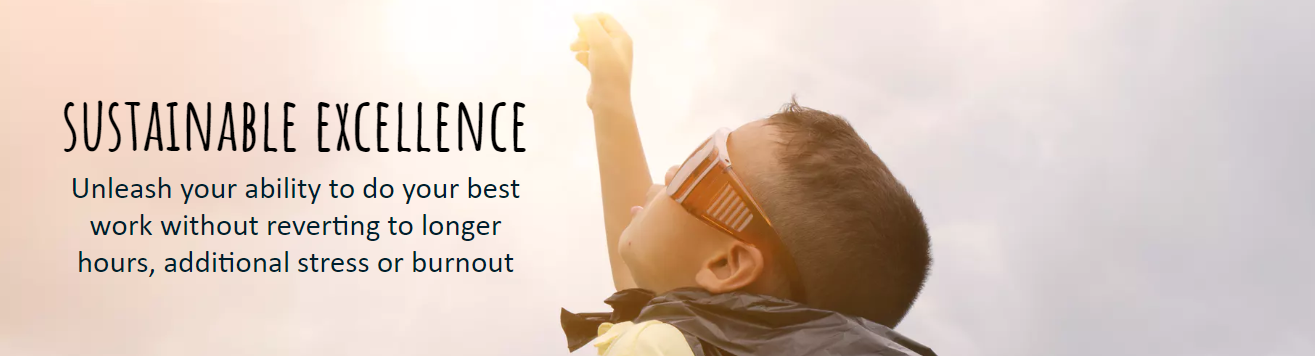
What's New, What's Next: Navigating Tech & Policy Shifts in Future Transport
By Cenex (Centre of Excellence for Low Carbon & Fuel Cell Technologies)
Explore the latest in transport tech & policy. Join our in-person workshop to gain practical insights and stay ahead in the future mobility landscape.

Making the Case: Building a Strong Business Case for EV Infrastructure
By Cenex (Centre of Excellence for Low Carbon & Fuel Cell Technologies)
Need to justify EV infrastructure? This workshop shows you how to build a strong, clear business case that wins support and funding.

EV User Archetypes: Understanding the drivers of the future
By Cenex (Centre of Excellence for Low Carbon & Fuel Cell Technologies)
Who’s driving EVs and who will be in the future? Join this workshop to explore user types, behaviours and what it all means for your services and strategy.

Procuring EV Infrastructure: What Works, What Doesn’t, and What to Watch For
By Cenex (Centre of Excellence for Low Carbon & Fuel Cell Technologies)
Make your EV infrastructure procurement work. This workshop covers models, pitfalls and smart practices to get the outcomes you need.
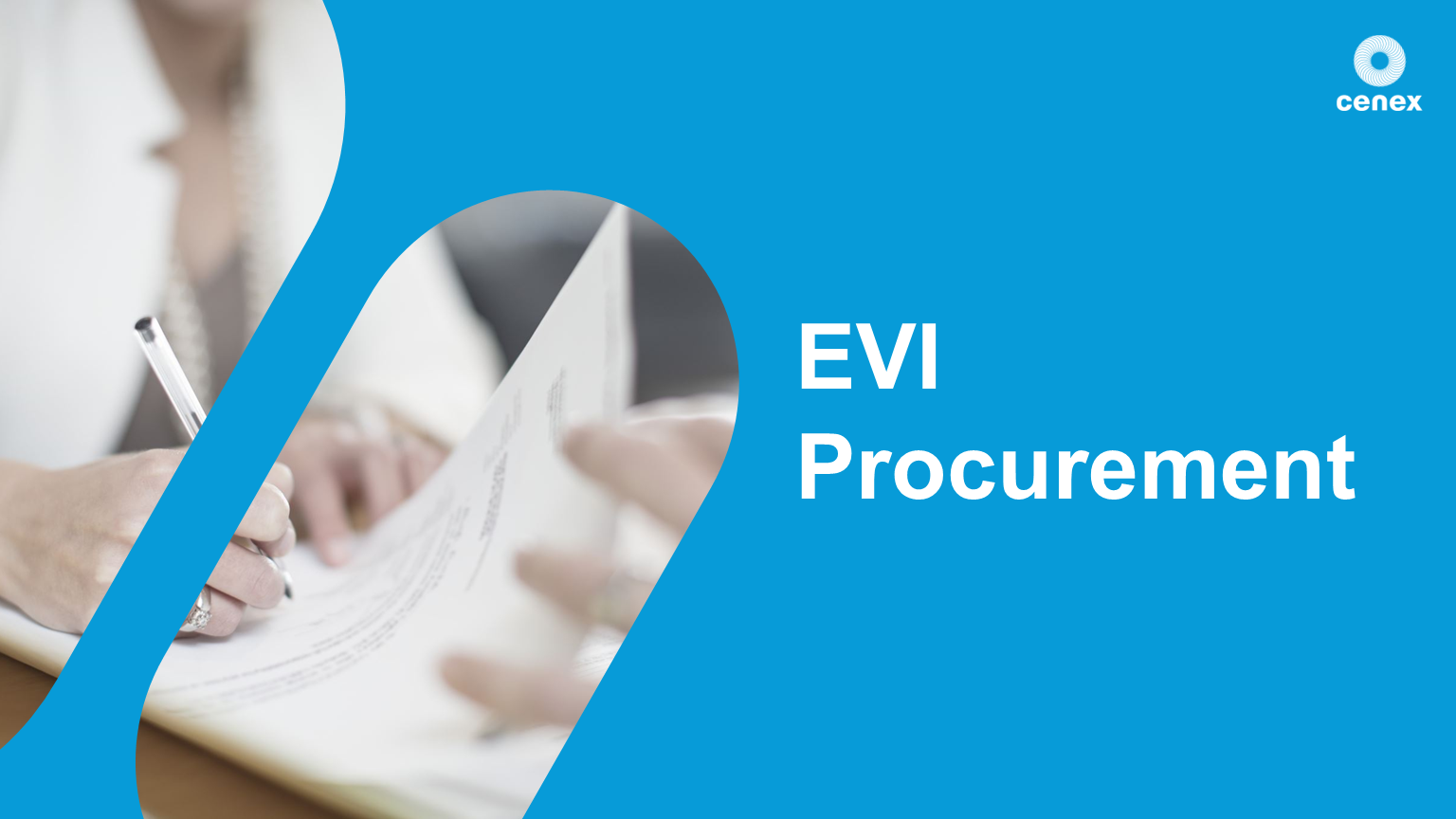
BESPOKE FUTURE TRANSPORT WORKSHOPS: Tailored to meet your needs
By Cenex (Centre of Excellence for Low Carbon & Fuel Cell Technologies)
Need EV training that fits your goals? Our bespoke workshops are built around your challenges—designed with you, for you.

Plugged in: Practical planning for EVI Installation
By Cenex (Centre of Excellence for Low Carbon & Fuel Cell Technologies)
Learn how to plan and connect EV infrastructure effectively. This practical workshop walks you through the key steps, risks and decisions.

Cyclum Vitae: Using Life Cycle Analysis to Explore the True Impact of EVs & Infrastructure
By Cenex (Centre of Excellence for Low Carbon & Fuel Cell Technologies)
What’s the real impact of EVs and infrastructure? This hands-on session uses gameplay to explore life cycle trade-offs and build shared understanding.
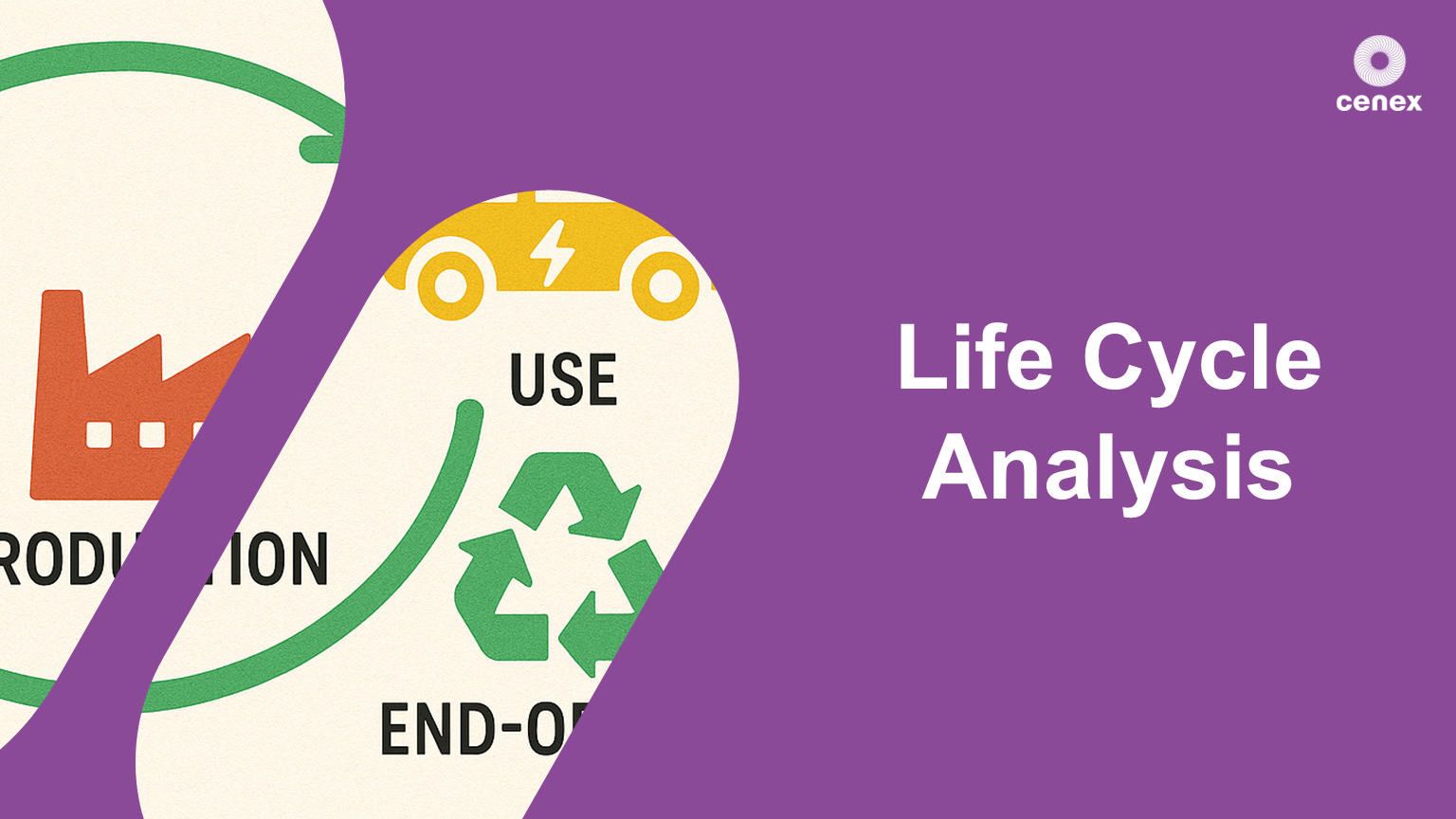
Search By Location
- Courses in London
- Courses in Birmingham
- Courses in Glasgow
- Courses in Liverpool
- Courses in Bristol
- Courses in Manchester
- Courses in Sheffield
- Courses in Leeds
- Courses in Edinburgh
- Courses in Leicester
- Courses in Coventry
- Courses in Bradford
- Courses in Cardiff
- Courses in Belfast
- Courses in Nottingham
