- Professional Development
- Medicine & Nursing
- Arts & Crafts
- Health & Wellbeing
- Personal Development
1387 Courses in Birmingham
First Aid & Trauma Course for Equestrians
By NR Medical Training
In the world of equestrian sports and care, unique challenges and risks are ever-present. That's why NR Medical Training presents our tailored Equestrian First Aid and Trauma course, designed especially for riders, horse trainers, stable staff, vets, and anyone involved in the equine field. Taught by experienced Paramedics and EMTs who have seen and managed everything on the course. Spanning a comprehensive 2-day workshop, this hands-on, face-to-face course provides real-world solutions to real-world problems. Whether it's handling a sudden injury during a riding session or managing a complex trauma situation, our course offers you the skills, insights, and confidence to act appropriately.
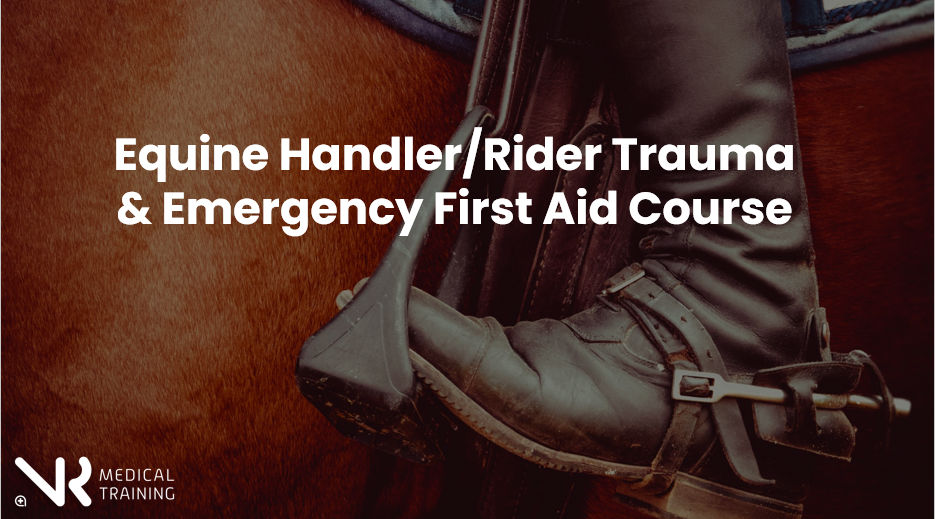
Unlock Lifesaving Skills: Construction First Aid & Trauma Training.
By NR Medical Training
In the fast-paced and hazardous environment of construction sites, unique challenges and risks are ever-present. That's why NR Medical Training presents our tailored Construction First Aid and Trauma course, designed especially for construction workers, site managers, engineers, and anyone involved in the construction industry. Taught by experienced Paramedics and EMTs who have seen and managed everything on the course, this comprehensive 2-day workshop provides real-world solutions to real-world problems. Whether it's handling a sudden injury from a falling object or managing a complex trauma situation, our course offers you the skills, insights, and confidence to act appropriately.

FREC 3
By NR Medical Training
NR Medical Training offers the Qualsafe First Response Emergency Care (FREC 3) Level 3 RQF, a nationally accredited qualification ideal for anyone aspiring to be a first responder. This course is tailored for a wide range of professionals, including police officers, firefighters, and event medical staff, as well as roles like Emergency/Community First Responders, Door Supervisors, and Security Guards.

Combined Level 3 EFAW and Emergency Paediatric First Aid
By NR Medical Training
The Combined Emergency First Aid at Work and Emergency Paediatric First Aid course has been specifically designed to avoid the duplication of topics encountered in attending separate Emergency First Aid at Work and Emergency Paediatric First Aid courses. It is tailored for those who work in environments that require both First Aiders and Peadiatric First Aiders, such as schools, sports clubs or childcare facilities. This streamlined approach maximises efficiency and saves time for those seeking both certifications.

In a world focused on digital media, 24-hour news channels and social channels, it’s really important to communicate with your audience – there are lots of opportunities to do this if you are interviewed by journalists. There’s the chance to deliver expert comments or take part in in-depth features or give a quote about your business or organisation. The media wants to stay relevant and engaged with its audience and you can play a part in that and talk to your audience. In our Broadcast Media Training Courses, we will teach you the best ways to share your story, how to answer those difficult questions and present yourself with confidence and style. This means you will capitalise on every opportunity. Our broadcast media and media interview training courses include: Crisis Media Training Benefits There are many reasons why businesses and organisations suddenly find themselves trending on social media or being talked about in the broadcast media. When something goes wrong, your every move is watched and then commented on online, putting you and your teams under even more pressure. So if the worst should happen and you find yourself or your company or business suddenly in the public eye, you need to be prepared. We’ll help you learn how to manage your response ensuring clarity and confidence. It’s vital you don’t leave a vacuum for others to fill so let us help you respond effectively. Why would I ever need Crisis Training? Brand reputation is the most important asset we have in the digital media age. Audiences want to engage with organisations which have credibility and authenticity. A crisis – not always of your making – can quickly undermine that if it’s handled badly. Communication is at the heart of crisis media training and we can show you how to deal with a wide range of situations, address concerns and criticism and ensure your message reaches audiences under the most pressured circumstances. Who needs to attend the training? Crisis Media Training isn’t just for the most senior CEO’s or Managing Directors. In order to support the authenticity of your response it’s important the people on the ground can talk to the public. And in the age of social media, if you’re talking to the public, you’re talking to the media. So the people dealing with the crisis are the people who should know how to communicate in a crisis. There are times when the top bosses must talk as they are accountable and are happy to demonstrate that level of responsibility. But the media will also ask to talk to the people handling the problem and we can show them how. How do I book Crisis Media Training? We can help you create the perfect training to stress test your messaging and make sure you’re ready to deliver your message if you find yourselves unexpectedly in the news. We’ll help you deal with challenging questions and diffuse the most tense of interviews. But our main criteria is that we design the training you want so we’ll work with you to create the perfect course. All you have to do is give one of our friendly team a ring on 0754 533 4269 or email us.

In a world focused on digital media, 24-hour news channels and social channels, it’s really important to communicate with your audience – there are lots of opportunities to do this if you are interviewed by journalists. There’s the chance to deliver expert comments or take part in in-depth features or give a quote about your business or organisation. The media wants to stay relevant and engaged with its audience and you can play a part in that and talk to your audience. In our Broadcast Media Training Courses, we will teach you the best ways to share your story, how to answer those difficult questions and present yourself with confidence and style. This means you will capitalise on every opportunity. Our broadcast media and media interview training courses include: Exploiting the opportunity The world of digital media means there are lots of opportunities to appear online, on radio or on TV, as an expert or commentator and gain invaluable exposure for your business and organisation. You may meet journalists at industry events or be contacted for a comment on an issue. You may also need media training because you have to protect your business’ reputation by reacting proactively if you become involved in a news story. Media training will help you handle interviews with journalists, content creators and other media professionals. You need to communicate positively and effectively and make sure your message reaches the audience. It means speaking consistently, and with style and confidence. You’ll also need to know how to handle challenging questions and make sure you positively manage your reputation. Contemporary Media Training Our media training is interactive, engaging and importantly, carried out by experienced journalist trainers. Our team has worked at the highest levels of journalism and broadcasting and will give you an invaluable insight into how to maximise the opportunity of a media appearance. We will take you through the background of what journalists want and need, and give you a clear understanding of how to prepare and deliver your messages and ideas. We will then carry out a number of media style interviews which our technical team will record and playback so you can see and hear yourself. We will then support you with practical, inclusive and useful feedback for you to put into practice for the next interview. We provide copies of all your recordings and useful notes after the training. Locations that suit you We deliver training at our facilities in Birmingham or London or at your location, bringing our technical equipment and cameras with us. You can have a half day training session for up to 4 people or a full day training for a larger group. We also deliver training online for small groups which can be useful when teams are spread around the country. Expert Journalist Trainers We pride ourselves on two things at Coherent Comms – delivering contemporary media training and our supportive inclusive feedback. We know there are lots of media training companies out there but our clients tell us they work with us because we listen. We don’t tell you what training you need or hark back to the old days. We take on board your communication needs and deliver bespoke training. Our associates are working in digital communications, carrying out interviews for news online sites and our contacts are producing digital content for a 21st century audience. We’ll talk to you about TV and radio but we understand the wider media landscape and how to navigate it. And we’re really proud of our feedback – we want to take you from good to great and believe confidence building with tips and ideas that will work for you is the best way to develop your skills. We will help you design the course you want All our media training is bespoke and designed to exactly suit your needs. We have lots of ideas of how it might work but we want to hear from you and what you want! So get in touch with our friendly team by phone on 0754 533 4269 or fill in our contact form and we will get back to you. We’d love to hear how you hope to improve your media and communication skills.

Effective communication in the workplace is part and parcel of our daily lives, but not everyone is a natural. Do you find it tough standing up in front of people? Does the thought of engaging with audiences in any setting fill you with anxiety? Is doing a remote video message to colleagues on Zoom or Teams a tough call? Do you do it regularly but need some professional guidance on whether it’s working? At CoComms we can improve every aspect of your performance and offer a range of tips and techniques to help manage these environments and keep your audience engaged and interested. Public Speaking and Presentation Training In a professional setting it’s vital to come across as dynamic, trustworthy, credible and real. You want people to trust you and in turn get behind your vision or plan or proposal. If you can achieve this you can improve your confidence, your engagement and your prospects. Our training is designed to hone your presentation skills so whether you are pitching for work, taking colleagues through change or speaking to a new audience, you can do it with a clarity and confidence that makes your messages clear and insightful. The training includes: Perfecting your slides Working to produce a clean, easy to navigate slide deck that give logic and flow to your presentation. Developing your storytelling We use our journalistic techniques to show you how to build a story to keep your audience engaged with a well-structured and entertaining presentation. Calls to Action Make sure it is clear what you want to achieve and what you want from your audience. Rehearse and Review We film and then playback a range of practical presentation exercises so we can review your performance and work to make any improvements. Conference and Panel Training The audience at a conference may be a captive one, but that doesn’t mean they are always listening and engaging with what you have to say. We can make sure your keynote speech or panel contribution is memorable, appreciated by your audience and beneficial to your business. Our training looks at preparing for and delivering a speech from start to finish and includes: Defining your big ideas What is it you want to say and what do you want your audience to remember? Develop your narrative and script How can you get across your message using storytelling. Choosing the right language How vibrant and energised language can make the difference in your speech. The tips and tricks to make sure your speech is memorable How vocabulary and delivery techniques ensure your words are heard. Controlling the message How to deal with unhelpful questions and return to the main aspects of your story. Stakeholder Communication Training Engaging effectively with stakeholders with clarity and confidence can make all the difference to your relationships. A successful “town hall” meeting can win over your sceptics, convince those who are unsure and build a common goal between your business and stakeholders. Our stakeholder communication training prepares you for these vital meetings and includes: Focusing the meeting We look at how to control the meeting so the important business is covered and how to prepare for any questions or comments you may receive. Keep control of the conversation We teach you conversational techniques to focus on the main points without being too assertive or dismissive. Rehearse and Review We use video and practical role-play exercises to assess your performance and look for ways to improve. Breaking down the information We look at how to present facts and figures without overwhelming (or boring!) your audience. Our techniques will help you narrate the message in a clear and comprehensive way. Making an impact Using our journalistic experience we will work with you to develop your presentation skills to make the biggest impact and demonstrate credibility and authority. Video Calls for Business The world has changed. Now is the time to ensure your business is changing too. Many in-person meetings, conferences, networking events and clients hosting are, for now, a thing of the past. These face-to-face interactions have been replaced by video calls, webinars and online events. So, how do you develop contacts, maintain relationships and manage your team in this new virtual world? How do you look and sound confident, be heard, and build trust and credibility through a computer screen? At CoComms, we are online communications experts and our years of experience in broadcasting mean we understand how to engage a virtual audience. Interactive and practical training We work with you through a variety of scenarios to analyse your performance on video calls. Feedback on your performance We offer supportive, positive feedback and share our tried and tested techniques so you can improve. Make Video Calls work for you Through our training you will become more confident, more productive and more dynamic on video calls. Contact us If you have a query regarding any of our services or would like to book a consultation for free initial advice and guidance please get in touch

This 3 Days programme will equip you to use, price, manage and evaluate interest rate and cross-currency derivatives. The course starts with the building blocks of money markets and futures, through yield curve building to interest-rate and cross-currency swaps, and applications. The approach is hands-on and learning is enhanced through many practical exercises covering hedging, valuation, and risk management. This course also includes sections on XVA, documentation and settlement. The programme includes extensive practical exercises using Excel spreadsheets for valuation and risk-management, which participants can take away for immediate implementation.

Effective Selling Strategies
By Leadership Management International (LMI) UK
Develop your consultative selling skills through 6 practical modules: Define your target market Approaches that sell The Sales Interview Discovering prime buying motives How to close sales Overcoming stalls and objections In addition, learn to develop effective work habits, daily / weekly / monthl

CHILD PROTECTION AWARENESS ONE DAY COURSE
By Child Protection Training Uk
Formally Safeguarding Children Level 1: One Day Course 10am - 3.30pm Working Together to Safeguard Children 2018 & Keeping Children Safe in Education (2022) Updated This Course can also be run within your organisation for your staff group at a reduced cost contact us for a quote or if you have any other questions about this course talk to an adviser now online.

Search By Location
- TA Courses in London
- TA Courses in Birmingham
- TA Courses in Glasgow
- TA Courses in Liverpool
- TA Courses in Bristol
- TA Courses in Manchester
- TA Courses in Sheffield
- TA Courses in Leeds
- TA Courses in Edinburgh
- TA Courses in Leicester
- TA Courses in Coventry
- TA Courses in Bradford
- TA Courses in Cardiff
- TA Courses in Belfast
- TA Courses in Nottingham