- Professional Development
- Medicine & Nursing
- Arts & Crafts
- Health & Wellbeing
- Personal Development
519 Icon courses
Welcome to the exciting world of e-commerce entrepreneurship with the 'Build an Amazon Affiliate E-Commerce Store from Scratch' course. If you've ever dreamed of starting your online business and generating passive income, this course is your launchpad. Prepare to embark on a transformative journey that will empower you to create a fully functional Amazon affiliate e-commerce store, even if you're starting from scratch. In this engaging program, you'll explore the essentials of domain registration, hosting setup, and WordPress configuration. You'll delve into the world of online retail by building a stunning Amazon affiliate store using WooCommerce and Elementor. By the end of this course, you'll have the skills and knowledge to create an online business that can earn on autopilot, opening up new opportunities for financial growth and independence. Learning Outcomes Register and manage domains effectively. Set up web hosting for your e-commerce store. Install and configure WordPress for optimal performance. Build a functional Amazon affiliate store using WooCommerce. Create a visually appealing store with Elementor. Why choose this Build an Amazon Affiliate E-Commerce Store from Scratch course? Unlimited access to the course for a lifetime. Opportunity to earn a certificate accredited by the CPD Quality Standards and CIQ after completing this course. Structured lesson planning in line with industry standards. Immerse yourself in innovative and captivating course materials and activities. Assessments designed to evaluate advanced cognitive abilities and skill proficiency. Flexibility to complete the Course at your own pace, on your own schedule. Receive full tutor support throughout the week, from Monday to Friday, to enhance your learning experience. Unlock career resources for CV improvement, interview readiness, and job success. Who is this Build an Amazon Affiliate E-Commerce Store from Scratch course for? Aspiring e-commerce entrepreneurs. Individuals seeking passive income streams. Beginners interested in website development. Anyone wanting to monetize Amazon affiliate marketing. Enthusiasts keen on automating online earning. Career path E-commerce Entrepreneur: £20,000 - £100,000+ Affiliate Marketer: £15,000 - £60,000 Website Developer: £20,000 - £70,000 Digital Marketing Specialist: £25,000 - £70,000 Freelance E-commerce Consultant: £30,000 - £80,000 Online Business Owner: Earnings Vary Prerequisites This Build an Amazon Affiliate E-Commerce Store from Scratch does not require you to have any prior qualifications or experience. You can just enrol and start learning. This course was made by professionals and it is compatible with all PC's, Mac's, tablets and smartphones. You will be able to access the course from anywhere at any time as long as you have a good enough internet connection. Certification After studying the course materials, there will be a written assignment test which you can take at the end of the course. After successfully passing the test you will be able to claim the pdf certificate for £4.99 Original Hard Copy certificates need to be ordered at an additional cost of £8. Course Curriculum Section 01: Introduction Course Introduction 00:05:00 The Amazon Affiliate Program - Introduction 00:05:00 Section 02: Domain Registration & Hosting Tips on Domain Registration 00:13:00 Domain Registration & Hosting 00:12:00 Section 03: Installing & Configuring WordPress Installing WordPress CMS 00:18:00 The WordPress Interface 00:15:00 Installing Free SSL 00:10:00 Advantages of WordPress 00:03:00 Installing Required Themes & Plugins 00:18:00 Section 04: Building an Amazon Affiliate Store using WooCommerce & Elementor Creating an Amazon Affiliate Account 00:08:00 Importing Products from Amazon 00:09:00 Customizing the Layout with Elementor 00:09:00 Creating Headings & Descriptions 00:09:00 Adding & Customizing Buttons 00:06:00 Adding Category Widgets 00:18:00 Adding Category Images 00:09:00 Populating the Recent & Best Seller Categories 00:09:00 Adding Icon Boxes 00:12:00 Installing & Configuring Rank Math for SEO 00:11:00 Rank Match SEO Configuration Continued 00:15:00 Adding a Blog Page 00:12:00 Blog, About Page, & Contact Us 00:21:00 Customizing Menus 00:08:00 Creating a Logo & Customized Header 00:10:00 Adding & Styling a Footer 00:12:00 Customizing Product Pages & Final Changes 00:11:00 Customizing the Sidebar Menu 00:06:00 Section 05: Bonus - Earn on Autopilot Promote your Amazon Affiliate Store & Products 00:09:00 Assignment Assignment - Build an Amazon Affiliate E-Commerce Store from Scratch 00:00:00

LinkedIn Masterclass: Learn How to Use LinkedIn to Grow Your Business
By Jodie Goodchild
Discover How to Transform LinkedIn into Your Ultimate Tool for Business Success! Agenda Introduction to LinkedIn's Potential Identifying Your Ideal Customer Profile (ICP) LinkedIn Statistics: Why You Should Be Using LinkedIn Optimising Your LinkedIn Profile Effective Networking Strategies 3 Step Posting Strategy Using LinkedIn Automation (Free system shared within the session) Demonstration of System In Action Key Takeaways Workshop Conclusion About this event Turn LinkedIn into Your Go-To Tool for Business Wins I've been in the business of attracting new customers and boosting sales for nearly 20 years. Through all the challenges, I've learned what really works to make businesses of all sizes thrive. Now, I'm here to share that goldmine of knowledge with you. Why This Masterclass? Things have changed in how we find new business, and we've got to change with them. We're living in a digital world, and it's time to update our methods or we'll be left behind. Success on LinkedIn comes from building true, meaningful connections. This masterclass is your chance to learn from what I've been through and use it to give your business a boost. Unlock Your Potential: What You'll Gain: 💪The Power of LinkedIn: See how LinkedIn can open new doors for your business. 👨💼Finding Your Perfect Customer: Learn how to spot and connect with the people who need what you offer. 💻 Why LinkedIn Matters: Real talk on why LinkedIn is essential for your business plan. 💥Making Your Profile Pop: Tips to make sure you catch the eye of potential clients. 👯Networking the Right Way: How to make genuine connections that pay off. 📬My 3-Step Plan for Posts: Learn how to write posts that people want to read and respond to. 🤖 Smart Use of Automation: Find out about free tools that make finding leads easier. 👩🏭 Key Lessons to Take Away: Practical advice you can start using right away. 🏁 Wrapping Up: We'll end with a clear plan to make your LinkedIn work harder for you Why Learn from Me? I do LinkedIn differently. Instead of pushing hard sales, I focus on real connections, sharing stories, and planning smart content. This masterclass isn't just about learning; it's about changing how you use LinkedIn. You'll go from just making contacts to really growing your business, all while staying true to yourself. Join the Journey: Redefine how you use LinkedIn to get leads in a way that's true to you. With me guiding you, learn how to turn LinkedIn into a key player for your business success. Spaces always fill up fast with only 5 seats per session! So make sure you reserve your spot and get ready to master LinkedIn and boost your business! Cant wait to meet you! Jodie 💜 Frequently asked questions What experience do you have? I'm a CPD certified business owner with nearly two decades of experience in creating effective strategies for businesses of all sizes, from solo entrepreneurs to SMEs and well-known brands. My expertise lies in generating new business opportunities and driving growth. Who is this masterclass for? This masterclass is designed for anyone looking to leverage LinkedIn to grow their business. Whether you're a beginner unsure where to start or you're already on LinkedIn but not seeing the results you want, this session will provide valuable insights and strategies for success. What will I learn in this masterclass? You'll learn how to optimise your LinkedIn profile, identify and engage your ideal customer, and use strategic content and storytelling to build genuine connections. We'll also cover effective networking strategies, a simple yet powerful posting strategy, AND how to use LinkedIn automation tools. How is this masterclass different from others? What sets this masterclass apart is the focus on authentic relationship-building over hard sales tactics. You'll gain insights from my 20 years of experience in generating business growth, packaged in practical, actionable strategies that respect the authenticity of your brand! What results can I expect from applying what I learn? By applying the strategies and insights from this masterclass, you can expect to see a noticeable improvement in your LinkedIn presence. This includes attracting more of your ideal clients, increasing engagement on your posts, and ultimately, generating more leads and sales opportunities!
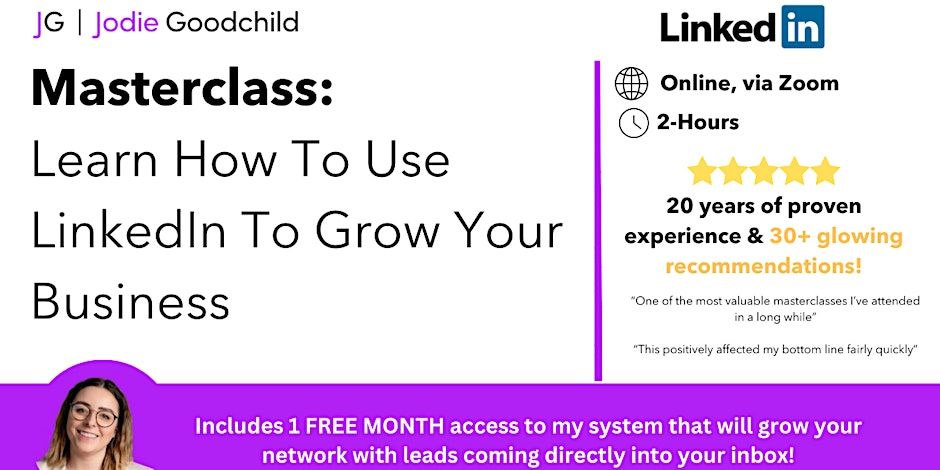
Certified Kanban System Design – KMP I - 30 Apr - 2 May
By Tom Reynolds
Attend our world class Kanban University accredited Certified Kanban System Design training course and learn to implement Kanban in your company

Qualsafe Food Allergen Awareness (RQF) Half day course This course gives learners the knowledge and understanding of food allergens and foods that commonly cause intolerances Teaches how to minimise the risk of cross-contamination from allergenic ingredients Benefits of this course: This qualification is aimed at food handlers and other staff involved in food preparation and services It provides knowledge and understanding of food allergens and foods that commonly cause intolerances Many people are allergic to foods, or have a food intolerance There is a duty in law for food handlers to ensure these people do not come to harm, either by going into anaphylactic shock and their potential death, or by making them feel really ill for a long period after consuming the food. Course Contents: The characteristics and consequences of food allergies and intolerances How to identify and control contamination from allergenic ingredients Ways to accurate communicate of allergen information to consumers Accredited, Ofqual regulated qualification: This Food Allergen Awareness training course is a nationally recognised, Ofqual regulated qualifications accredited by Qualsafe Awards. This means that you can be rest assured that your Food Allergen Awareness Certificate provides information for best practice to make a real difference to the lives of people who suffer from food allergies or intolerances. It also helps to stay on the right side of the law! The Ofqual Register number for this course is 610/0114/8 Classroom £95.00 pp Enquire about this course Half day course This course gives learners the knowledge and understanding of food allergens and food intolerances Teaches how to minimise the risk of cross-contamination from allergenic ingredients Enquire about this courseCourse ContentsUpcoming Dates Face to Face / Classroom Courses Would you like this course? Contact us and we'll set a date. We also run short, CPD Accredited training sessions in Food Allergens and Intolerances. Enquire about this courseCourse Contents Benefits of this course: This qualification is aimed at those who are working in, or preparing to work in a food handling, food retail or food manufacturing role It provides knowledge and understanding of food allergens and intolerances Many people are allergic to foods, or have a food intolerance There is a duty in law for food handlers to ensure these people do not come to harm, either by going into anaphylactic shock and their potential death, or by making them feel really ill for a long period after consuming the food. This is an Ofqual regulated qualification, showing your due diligence and care for your customers Enquire about this course Course Contents The characteristics of food allergens, food intolerance and coeliac disease The importance of, and procedures for identifying and controlling food allergen risks How to provide accurate food allergen information Enquire about this course Our Reviews Facebook 5.0 Rating READ FACEBOOK REVIEWS "Informative and very enjoyable!" Google Reviews 5.0 Rating READ GOOGLE REVIEWS Accredited, Ofqual regulated qualification This Food Allergen Awareness training course is a nationally recognised, Ofqual regulated qualifications accredited by Qualsafe Awards. This means that you can be rest assured that your Food Allergen Awareness Certificate provides information for best practice to make a real difference to the lives of people who suffer from food allergies or intolerances. It also helps to stay on the right side of the law! The Ofqual Register number for this course is 610/0114/8
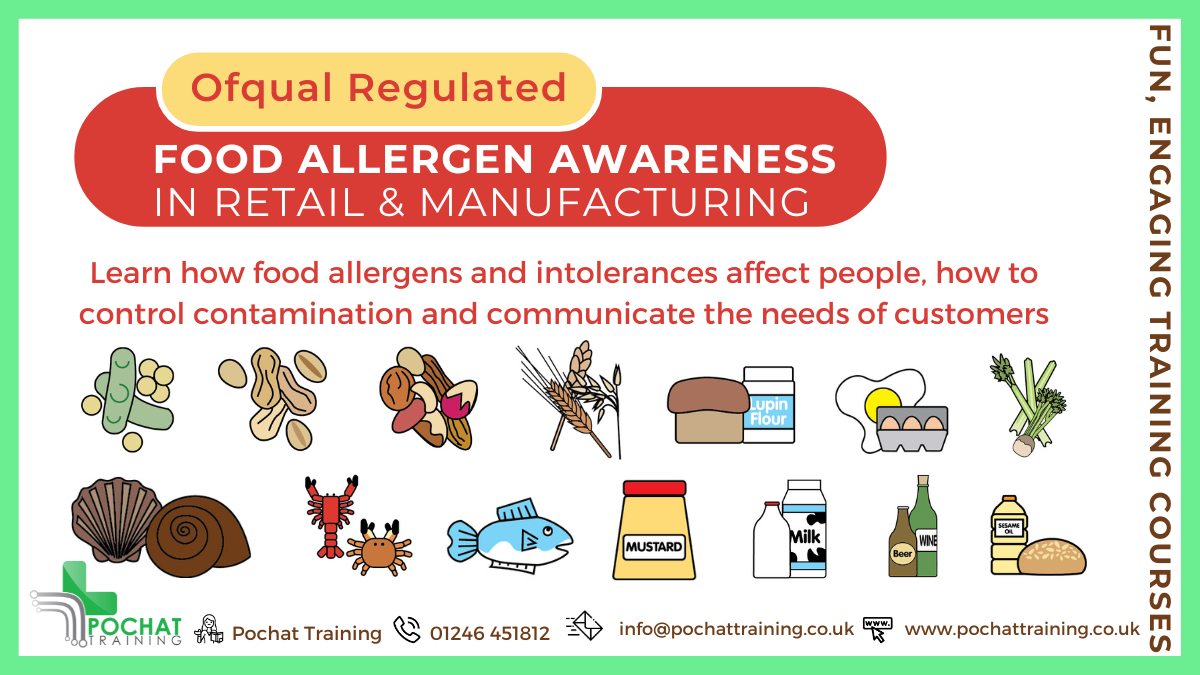
This UI (User Interface) course is for designers, front-end developers and everyone who would like to start a career in UI design. During the course you will learn how to design mobile and web applications, as well as how to work with colours, fonts, and imagery. Every week each student will get personal feedback.
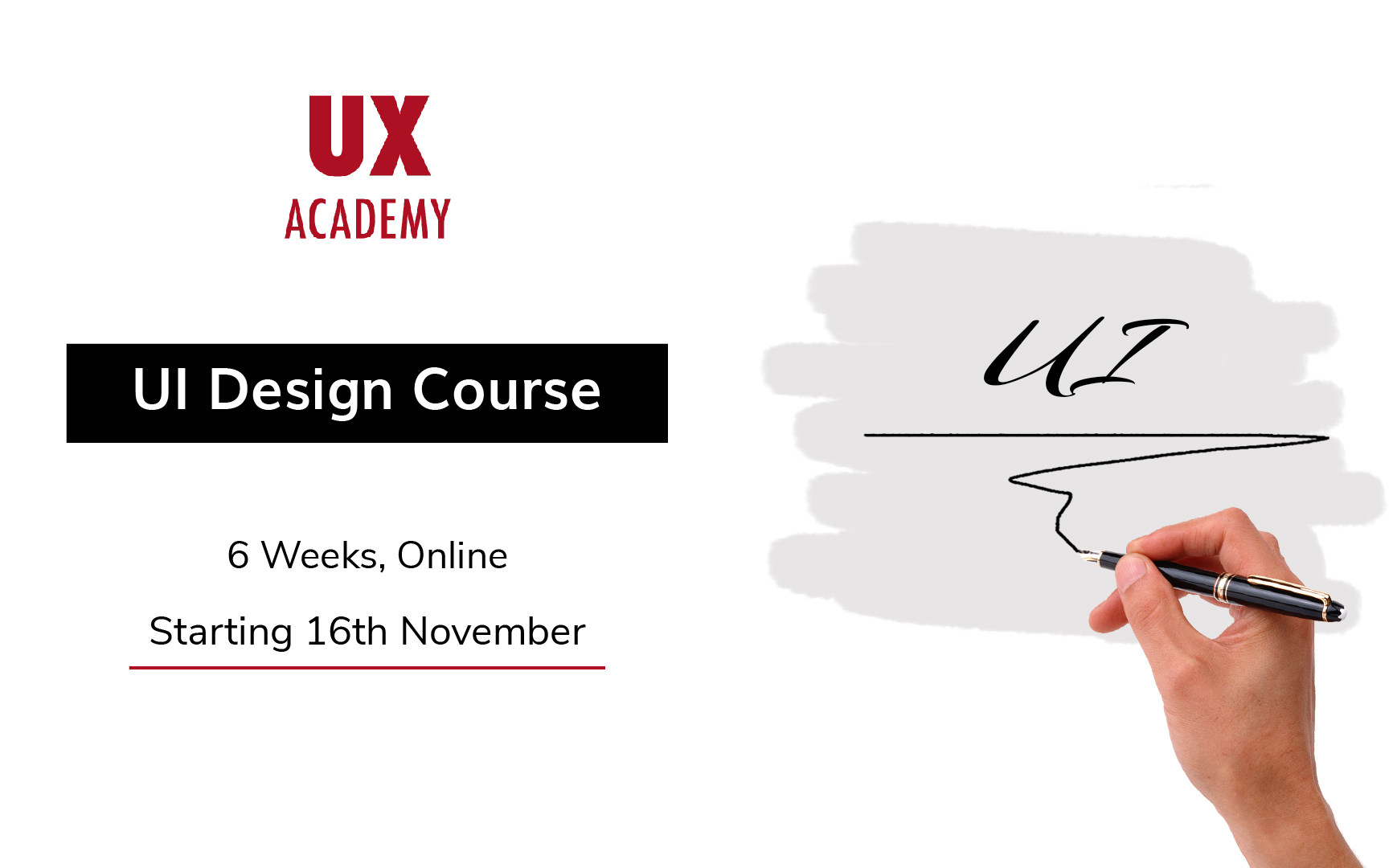
POWERPOINT 🔸 A series of 1 hour sessions 🔸 Learn different aspects of PowerPoint and boost those presentations of yours! 🔸 Learn how to create stunning presentations that wow your audience 🔸 Do the sessions that are of most use to you! Or do them all, it's entirely up to you - and if you do, we have a 'Do all 6 and only pay for 5' offer for you! - we don't know how to run this offer via Eventbrite though, so contact us or book all of them via our website instead: https://pochattraining.co.uk/powerpoint/ 💦Session 1) Text Formatting The skills learned in this session are useful for all Microsoft Office Products and most other Word Processing Apps 💦Session 2) Image Formatting & Effects 💦Session 3) Using and Formatting SmartArt 💦Session 4) Creating Slide Masters 💦Session 5) Animating Text and Images 💦Session 6) Page Design, Layout and Transitions Run by a friendly, patient trainer, these sessions will be held in small groups These are practical sessions, where you will practice what we're covering as we go along Ask as many questions as you like Many people are using PowerPoint but have never really learned how to use most of its features Learn how to do all those nifty tricks that you see other presenters using Spice up your presentations! Are you great with using text but don't really know a lot about image formatting, or general page design? Now is your chance to pick and choose and learn what you need

Photography is a way of feeling, of touching, of loving. ... it remembers little things, long after you have forgotten everything. - Aaron Sisking For the kind of photos that are worthy of the memories Because we just don't get do-overs with kids. There is no such thing as second-first steps. Because all their little quirks, all the big and little moments that shape their lives and their childhoods are something that only YOU as parents see and appreciate fully. And they are the thing that make them who they are. There is simply no outside photographer who can come in and capture those unique things because nobody knows your children like you do. Photography For Parents Fundamentals Our flagship 6 week Photography course designed to help you learn all the key photography skills that you will need to drastically improve your children's photos. KEY COURSE INFO: Course type: Instructor-led or self paced Course duration: 6 weeks Course format: Online course with Interactive weekly live classes, personal photo feedback and support group WHAT YOU LEARN: Our hands-on online instructor-led approach helps guarantee that you will quickly learn the key camera and photographic storytelling skills while keeping the focus on photographing children. From camera know-how, light and composition, specific recipes to help you capture typical situations and getting it all right on the fly - yeah, our kids don't sit still either LEARN WHAT'S INCLUDED IN EACH MODULE Key Camera skills Working with natural light Capturing kids on the move Photo composition Portraits and details Photo storytelling HERE IS HOW YOU LEARN WITH US: If you have bought an online course before, then gave up half way through because ... life.. - well, we are a bit different. This is A LOT more than a bunch of random tutorials. This is a proper, well designed, supported and paced course that genuinely delivers. HERE ARE THE INGREDIENTS THAT MAKE OUR COURSE DELIVER The one with all the materials: 5 core course modules, introduced on a weekly basis, plus a bonus wraparound module ( more on that below) - courses accessible online and in pdf version The one with all the people: You're not going through the course on your own - as part of the course you join an online peer support group, moderated daily by the instructor, where you connect, get help and go through this journey together with other parents like you. The one with all the answers: Every week we run an live online class which is where your instructor goes through the key parts of your course, answers live questions and demonstrates techniques and additional illustration photos. The Live classes are run in the evening ( after the kids are in bed) and are always recorded in case you couldn't join in live The one that's all about you: Every week comes with homework to help you practice the elements we introduce in the modules. You submit those images to your instructor on a weekly basis and receive thorough, photo-by-photo, video feedback from your instructor - so it's all about you and your progress, nobody else's The one with the bonuses: A PDF workbook to help you go through the materials and practice the skills, handy cheat sheets formatted for your phone so you can whip them out on the go plus a Bonus wrap-up module with swipe files of photo ideas for children at different ages, handy checklists and more! The one after it's over: We don't just leave you on your lonesome after the course is over - you get access to a=our Alumni group - a Photography for Parents Clique if you will - which is where we continue supporting you, answering your questions, encouraging you to take photos through weekly and monthly challenges and peer support Next Fundamentals course starts on 15th January 2024 5 core course modules Support Facebook group Weekly online Live class Personal Feedback on your images BONUS: extra module with ideas bank for photographing children of all ages BONUS: PDF course workbook BONUS: Printable and mobile friendly Pocket Guides HERE IS WHAT YOU WILL LEARN WITH US: How to finally, actually, properly use your camera - no more cryptic buttons and the 'oh no! what have I pressed now?!' panic. Life's too short to be intimidated by your camerant The precise steps and 'recipes' to help you capture all sorts of different situations - whether your kids are indoors on a dark and dreary day or tearing through the park in the sun How to see the world and your children through a photographers eyes and learn to compose your photographs on the fly so they truly reflect the beauty you see How to get great photos CONSISTENTLY - I mean the spray and pray method is fine, but wouldn't it be nice to have confidence your images will turn out the way you want them? How to learn to notice and capture the little details, the big picture, the whole story of your children growing up. BEAUTIFULLY. "Absolutely, without a doubt, the best money I have ever spent on anything kid related. I so wish i had done these courses 6 years ago, just before my 1st was born. My photography has improved significantly and I'm just sad the course are over, I have loved everything about them!" Hannah Slater "The most enjoyable online course I ever done" I cannot recommend this course highly enough, and I am so grateful for Ania for creating this amazing course and community, teaching busy parents how to document their family storied beautifully! DALIA SEABORNE "I'm amazed at how much my photography has improved " I have learned so much and am amazed at how much my photography has improved - they are brilliant value for money considering the level of personal attention you receive! I've come away with a whole lot more technical knowledge as well as a heap of inspiration and ideas. LUCY GRIFFITH "The most wonderful entry into the incredible photography world" I am seeing things that I have never noticed before, I am using the DSLR to capture precious moments with my family and am signed up to two further courses because the instructors, modules and supportive community are amazing and I think I might be addicted KIRSTY FINNIE Photography for Parents FUNDAMENTALS Next course starts on 15th Jan 2024 All the learning resources, all the community, all the support, all the personal help. Virtually failproof 5 core course modules Bonus Idea Bank module PDF course workbook Pocket reference guide Support group Weekly online live class Personal Feedback on your images Access to Photography For Parents Alumni community But will it work for me? - our guarantee: GUARANTEE We know our course works. We have seen a few thousands of students go through our courses and really improve. BUT, if you find that after the first couple of modules that it just doesn't work for you, you haven't learnt anything new, it's the wrong level for you, you haven't improved, or you simply don't get on or engage with it - we will simply refund you in full. Simple as that! INSIDE THE MODULES - aka WHAT DO YOU LEARN? Module 1: See what your camera sees Our first module is dedicated to breaking you our of the snapping habit and giving you a fresh perspective. We show you how your camera sees the world differently than what you might expect in three major ways - the optics. the focus and the light. Major Takeaways: At the end of the module you will have gained full control of your focus - no more guessing game and kids turning out all blurry, you will also gain an insight of how to use your lens ( there is a skill to it) and how to let the light help make your subjects stand out. What's included: The importance of focus and what it does to our brain Taking control of your focus - the Where and HOW your camera focuses Mastering focus formula - a process to help you determine what settings to use for each occasion To zoom or not to zoom and how it changes what and how your camera sees Learning how your camera sees the light and how to make it better, especially with tricky light Learning how to shoot against the light - like a bright window and NOT end up with the person looking all dark Module 2: On exposure and all things sharp and blurry In our second module we take you off the auto setting and dive deep into learning about exposure - i.e. making sure that your images are not too dark or bright or blurry. But not only that, we pay special attention to how to make some of the things in your image sharp and others blurry through the use of specific combinations of settings Major Takeaways: How to work your camera in priority ( semi-manual) modes, how to capture detail or portraits with a great separation of sharp and blurry to make these elements stand out. What's included: Understanding the mechanics of your camera - how does a photo actually happen inside Taking your camera firmly OFF the Auto settings - learning the key factors ( aperture, shutter speed and ISO) and how they interact with one another How to capture portraits and those precious detail shots beautifully Switching to Aperture priority and controlling your aperture - the how and the why Taking control of what in your image will be sharp and what will be blurry - hello full control over blurry backgrounds, blurry foregrounds and pin sharp subjects in between. Module 3: Capturing movement One of my favourite modules, dedicated to helping you capture your kids in motion - whether they're wriggling babies, speedy crawlers, wobbly toddlers or perpetual-motion-machines that most children are. We learn how to match your focus settings, your shutter settings and your composition to capture great movement photos. Major Takeaways: Learn how to capture your children on the move, SHARP but also how to use blur and speed to really showcase and highlight movement. Big AH-HA moments here! What's included: Switching your camera to shutter priority and mastering MOVEMENT Learning how to capture moving things SHARP - yes, that includes those fast movingbaby arms and legs Learning how to capture moving things BLURRY - and why would you want to do it? Learning how to highlight action and energy and speed in your images and how to help yourself with composition Creative techniques like night time light trails or panning or creative blur How to use your focus settings on top of your shutter settings to help capture things sharp Module 4: See what your camera sees Although we introduce elements of photographic composition throughout the course, this is the module entirely dedicated to it. We look at composition not just as a set of arbitrary rules, but more as something that helps you express what you really see and feel. We look at photographic storytelling and helping your images get look more impactful and stronger Major Takeaways: Good photographic composition principles to help you really show the magic you are seeing. At the end of this module you will say goodbye to boring flat photos and will instead start taking rich images with lots of depth and eye catching composition. What's included: understanding how we 'read' photographs and how to compose so that the magic YOU see translates into what the others see when they pick up that photo fundamental rules of photo composition - we started you off with the rule of thirds but there is MORE Good crops, bad crops, crazy crops and everything in between storytelling through your photographs - how to make your images mean something and show something real, beyond 'my child looks cute here' getting creative and expressing yourself through photographs learning to go beyond your usual compositions and discovering different styles Module 5: Photographic composition and storytelling Although we introduce elements of photographic composition throughout the course, this is the module entirely dedicated to it. We look at composition not just as a set of arbitrary rules, but more as something that helps you express what you really see and feel. We look at photographic storytelling and helping your images get look more impactful and stronger Major Takeaways: Good photographic composition principles to help you really show the magic you are seeing. At the end of this module you will say goodbye to boring flat photos and will instead start taking rich images with lots of depth and eye catching composition. What's included: Understanding how we 'read' photographs and how to compose so that the magic YOU see translates into what the others see when they pick up that photo Fundamental rules of photo composition - we started you off with the rule of thirds but there is MORE Good crops, bad crops, crazy crops and everything in between Storytelling through your photographs - how to make your images mean something and show something real, beyond 'my child looks cute here' Getting creative and expressing yourself through photographs Learning to go beyond your usual compositions and discovering different styles BONUS Module 6: Idea Bank : Photographing children at different ages This last module is a bit different. We us it to give you lots of ideas for photos with children of different ages - from photographing milestones to capturing what's unique about them at a particular stage and really getting into their world to capture where they're at. The module is packed with ready to take ideas and will let you take all that you have learned in the first 5 modules and apply it in real life sitautions. We also help you think ahead to the next steps in your photography education - should you want to continue.

Web Design with HTML5, CSS3 and Bootstrap
By iStudy UK
Learn the advanced techniques of HTML 5, CSS 3, and Bootstrap for designing excellent and professional web pages with the Web Design with HTML5, CSS3 and Bootstrap course. HTML 5, and CSS 3 are the basic building blocks of the websites. And with the help of Bootstrap, you will be able to design and develop responsive and mobile-ready websites. The course is designed for the people who want to know the strategies of building a stunning website. Throughout the course, you will learn to build custom websites using HTML 5, and CSS 3. Then, you will learn to make the websites responsive using Bootstrap. The course includes three real-world projects and guides you to design a landing page, a business website and portfolio sites, After finishing the course, you will be able to design any types of responsive websites using HTML 5, CSS 3, and Bootstrap. What Will I Learn? You will learn how to build a custom website with HTML, CSS, and Bootstrap You will learn real-world skills to build professional and modern websites You will learn the basic building blocks to becoming a web developer You will learn to build websites while you learn each building block - HTML, CSS, Bootstrap You will get bonus downloadable cheat sheets and guides to help you quickly design your websites You will learn how to use each skill in the real world with case studies You will learn basic web design tips so your websites look and act professionally Requirements No coding experience necessary Seriously, you don't need to know anything about websites or coding! Any computer will be fine - Windows, OSX or Linux We'll show you free tools that you can use to follow along and build your own websites in the course Module: 01 1.1 Intro FREE 00:03:00 1.2 Install the Tools and Get Started 00:05:00 Module: 02 2.1 Intro to HTML FREE 00:01:00 2.2 What is HTML 00:11:00 2.3 Start a New HTML File & Use Tags 00:12:00 2.4 Header Tags 00:05:00 2.5 Edit Text 00:09:00 2.6 Links 00:09:00 2.7 Images 00:10:00 2.8 Lists 00:04:00 2.9 Challenge 1 00:16:00 2.10 HTML Outro 00:01:00 Module: 03 3.1 CSS Intro 00:04:00 3.2 Add CSS Styles 00:16:00 3.3 Classes and IDs 00:07:00 3.4 Borders 00:06:00 3.5 Sizing 00:04:00 3.6 Padding and Margin 00:07:00 3.7 Text Styles 00:04:00 3.8 DIVs 00:08:00 3.9 Postioning 00:08:00 3.10 Hover 00:03:00 3.11 Easily Center Elements 00:03:00 3.12 Fonts 00:06:00 3.13 Challenge 00:23:00 3.14 CSS Outro 00:01:00 Module: 04 4.1 Intro to Bootstrap 00:02:00 4.2 Install Bootstrap 00:10:00 4.3 Indenting and Containers 00:07:00 4.4 The Grid System 00:16:00 4.5 Images 00:07:00 4.6 Buttons 00:06:00 4.7 Challenge 3 00:11:00 4.8 Bootstrap Outro 00:01:00 Module: 05 5.1 Landing Page Intro 00:01:00 5.2 Sketch Your Landing Page 00:05:00 5.3 The Top Section 00:16:00 5.4 Polish the Top Section 00:06:00 5.5 Adding Images 00:11:00 5.6 The Main Points Section 00:14:00 5.7 Collecting Emails With an Opt-In Form 00:11:00 5.8 Challenge 4 00:03:00 5.9 Landing Page Outro 00:02:00 Module: 05 6.1 Business Site Intro 00:01:00 6.2 Sketch Up 00:03:00 6.3 Using Fancy Font Logo 00:07:00 6.4 Carousel Basics 00:10:00 6.5 Carousel Extras 00:09:00 6.6 Text on Images 00:15:00 6.7 Phone Number Icon 00:04:00 6.8 Google Maps 00:13:00 6.9 Font Awesome 00:09:00 6.10 Challenge 4 00:08:00 6.11 Business Site Outro 00:01:00 Module: 07 7.1 Intro 00:01:00 7.2 Portfolio Sketch 00:08:00 7.3 Jumbotron 00:10:00 7.4 Nav Bar 00:24:00 7.5 Panels 00:11:00 7.6 Challenge 5 00:13:00 7.7 Portfolio Outre 00:01:00 Module: 08 8.1 Hosting 00:01:00 8.2 Bluehost 00:06:00 8.3 Uploading 00:05:00 8.4 Tips 00:11:00 8.5 Hosting Outro 00:01:00

£ 12.50 per session A series of hourly small group sessions where we look at different aspects of Word Alternatively, we can do you one-to-one sessions, either via virtual classroom or in person at our training course. These are £30 per hour, or £125 for 5-hour blocks.

Python in Practice - 15 Projects to Master Python
By Packt
This course will help you learn the programming fundamentals with Python 3. It is designed for beginners in Python and is a complete masterclass. This course will help you understand Python GUI, data science, full-stack web development with Django, machine learning, artificial intelligence, Natural Language Processing, and Computer Vision.

Search By Location
- Icon Courses in London
- Icon Courses in Birmingham
- Icon Courses in Glasgow
- Icon Courses in Liverpool
- Icon Courses in Bristol
- Icon Courses in Manchester
- Icon Courses in Sheffield
- Icon Courses in Leeds
- Icon Courses in Edinburgh
- Icon Courses in Leicester
- Icon Courses in Coventry
- Icon Courses in Bradford
- Icon Courses in Cardiff
- Icon Courses in Belfast
- Icon Courses in Nottingham