- Professional Development
- Medicine & Nursing
- Arts & Crafts
- Health & Wellbeing
- Personal Development
519 Icon courses
Overview This comprehensive course on Build an Amazon Affiliate E-Commerce Store from Scratch will deepen your understanding on this topic. After successful completion of this course you can acquire the required skills in this sector. This Build an Amazon Affiliate E-Commerce Store from Scratch comes with accredited certification from CPD, which will enhance your CV and make you worthy in the job market. So enrol in this course today to fast track your career ladder. How will I get my certificate? You may have to take a quiz or a written test online during or after the course. After successfully completing the course, you will be eligible for the certificate. Who is This course for? There is no experience or previous qualifications required for enrolment on this Build an Amazon Affiliate E-Commerce Store from Scratch. It is available to all students, of all academic backgrounds. Requirements Our Build an Amazon Affiliate E-Commerce Store from Scratch is fully compatible with PC's, Mac's, Laptop, Tablet and Smartphone devices. This course has been designed to be fully compatible with tablets and smartphones so you can access your course on Wi-Fi, 3G or 4G. There is no time limit for completing this course, it can be studied in your own time at your own pace. Career Path Learning this new skill will help you to advance in your career. It will diversify your job options and help you develop new techniques to keep up with the fast-changing world. This skillset will help you to- Open doors of opportunities Increase your adaptability Keep you relevant Boost confidence And much more! Course Curriculum 6 sections • 29 lectures • 05:03:00 total length •Course Introduction: 00:05:00 •The Amazon Affiliate Program - Introduction: 00:05:00 •Tips on Domain Registration: 00:13:00 •Domain Registration & Hosting: 00:12:00 •Installing WordPress CMS: 00:18:00 •The WordPress Interface: 00:15:00 •Installing Free SSL: 00:10:00 •Advantages of WordPress: 00:03:00 •Installing Required Themes & Plugins: 00:18:00 •Creating an Amazon Affiliate Account: 00:08:00 •Importing Products from Amazon: 00:09:00 •Customizing the Layout with : 00:09:00 •Creating Headings & Descriptions: 00:09:00 •Adding & Customizing Buttons: 00:06:00 •Adding Category Widgets: 00:18:00 •Adding Category Images: 00:09:00 •Populating the Recent & Best Seller Categories: 00:09:00 •Adding Icon Boxes: 00:12:00 •Installing & Configuring Rank Math for SEO: 00:11:00 •Rank Match SEO Configuration Continued: 00:15:00 •Adding a Blog Page: 00:12:00 •Blog, About Page, & Contact Us: 00:21:00 •Customizing Menus: 00:08:00 •Creating a Logo & Customized Header: 00:10:00 •Adding & Styling a Footer: 00:12:00 •Customizing Product Pages & Final Changes: 00:11:00 •Customizing the Sidebar Menu: 00:06:00 •Promote your Amazon Affiliate Store & Products: 00:09:00 •Assignment - Build an Amazon Affiliate E-Commerce Store from Scratch: 00:00:00
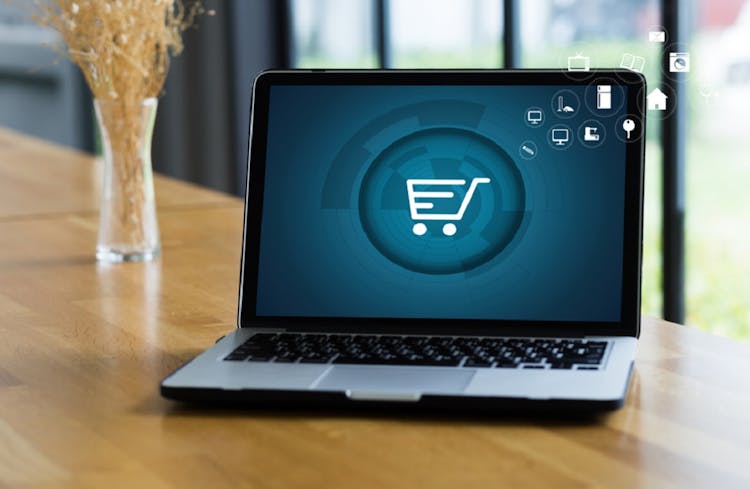
Retrain ONLINE for a Higher-Paying Job in the Pharma Manufacturing Industry in 10-Weeks
By Getreskilled (UK)
Average entry-level pharma roles pay 96% of NHS Band 5 and come with opportunities for overtime, shift allowance and additional benefits as well as huge scope for career progression and salary increases.

Register on the Flutter & Dart Development for Building iOS and Android Apps today and build the experience, skills and knowledge you need to enhance your professional development and work towards your dream job. Study this course through online learning and take the first steps towards a long-term career. The course consists of a number of easy to digest, in-depth modules, designed to provide you with a detailed, expert level of knowledge. Learn through a mixture of instructional video lessons and online study materials. Receive online tutor support as you study the course, to ensure you are supported every step of the way. Get an e-certificate as proof of your course completion. The Flutter & Dart Development for Building iOS and Android Apps is incredibly great value and allows you to study at your own pace. Access the course modules from any internet-enabled device, including computers, tablet, and smartphones. The course is designed to increase your employability and equip you with everything you need to be a success. Enrol on the now and start learning instantly! What You Get With The Flutter & Dart Development for Building iOS and Android Apps Receive a e-certificate upon successful completion of the course Get taught by experienced, professional instructors Study at a time and pace that suits your learning style Get instant feedback on assessments 24/7 help and advice via email or live chat Get full tutor support on weekdays (Monday to Friday) Course Design The course is delivered through our online learning platform, accessible through any internet-connected device. There are no formal deadlines or teaching schedules, meaning you are free to study the course at your own pace. You are taught through a combination of Video lessons Online study materials Certification Upon successful completion of the course, you will be able to obtain your course completion e-certificate free of cost. Print copy by post is also available at an additional cost of £9.99 and PDF Certificate at £4.99. Who Is This Course For: The course is ideal for those who already work in this sector or are an aspiring professional. This course is designed to enhance your expertise and boost your CV. Learn key skills and gain a professional qualification to prove your newly-acquired knowledge. Requirements: The online training is open to all students and has no formal entry requirements. To study the Flutter & Dart Development for Building iOS and Android Apps, all your need is a passion for learning, a good understanding of English, numeracy, and IT skills. You must also be over the age of 16. Course Content Section 01: Introduction Introduction 00:02:00 Setup On Windows 00:16:00 Setup On Linux 00:14:00 Setup On Mac iOS 00:14:00 Setup On Mac Android 00:12:00 App Base Code 00:03:00 Section 02: Widgets Text 00:04:00 Container 00:04:00 Row 00:05:00 Column 00:02:00 Stack 00:02:00 Image 00:06:00 Center 00:02:00 Padding 00:03:00 Align 00:02:00 Constrained Box 00:03:00 Baseline Class 00:03:00 Aspect Ratio 00:03:00 Sized Box 00:02:00 Transform 00:03:00 Section 03: Gestures Pointers 00:06:00 Tap 00:02:00 Double Tap 00:02:00 Long Press 00:03:00 Vertical Drag 00:04:00 Horizontal Drag 00:04:00 Pan 00:04:00 Section 04: Navigation Components Scaffold 00:06:00 App bar 00:05:00 Bottom Navigation Bar 00:08:00 TabBar View 00:07:00 Drawer 00:05:00 SliverApp Bar 00:07:00 Section 05: Input/Selection Components FlatButton 00:04:00 RaisedButton 00:03:00 DropdownButton 00:09:00 TextField 00:04:00 CheckBox 00:06:00 Radio Button 00:04:00 PopupMenuButton 00:07:00 IconButton 00:04:00 ButtonBar 00:03:00 Floating Action Button 00:04:00 Switch 00:04:00 Slider 00:05:00 Date Picker 00:05:00 Time Picker 00:07:00 SimpleDialog 00:08:00 AlertDialog 00:06:00 BottomSheet 00:06:00 Expansion Panel List and Expansion Panel 00:07:00 SnackBar 00:07:00 Cupertino Setup 00:02:00 Cupertino Action Sheet 00:06:00 Cupertino Activity Indicator 00:01:00 Cupertino Alert Dialog 00:04:00 Cupertino Button 00:03:00 CupertinoPageScaffold 00:04:00 CupertinoPicker 00:04:00 CupertinoPopupSurface 00:04:00 CupertinoSegmentedControl 00:04:00 CupertinoSlider 00:04:00 CupertinoSwitch 00:03:00 CupertinoNavigationBar 00:04:00 CupertinoTabBar 00:05:00 CupertinoTabScaffold 00:04:00 CupertinoTextField 00:04:00 Section 06: Information Displays Icons 00:04:00 Chip 00:03:00 Tooltip 00:02:00 DataTable 00:09:00 Card 00:06:00 Linear Progress Indicator 00:03:00 Circular Progress Indicator 00:04:00 Section 07: Layout GridView 00:03:00 ListView & ListTile 00:04:00 Stepper & Step 00:07:00 Divider & divideTiles 00:05:00 Aligning Widgets 00:03:00 Sizing Widgets 00:03:00 Nesting Rows and Columns 00:03:00 Add, Update and Delete Widgets 00:06:00 Section 08: Navigation & Routing Navigate To A New Screen and Back 00:06:00 Multiple Files For Each Screen 00:03:00 Send Data To A New Screen 00:05:00 Return Data From A Screen 00:05:00 Navigate With Named Routes 00:03:00 Animating A Widget Across Screens 00:02:00 Stateless vs Stateful Widgets 00:08:00 Section 09: Animation Tween Animation 00:07:00 Staggered Animation 00:04:00 Reverse and Stop Animations 00:02:00 Section 10: Platform Specific Code Call Android Java Code 00:08:00 Send Parameters To Android Java Code 00:07:00 Call Android Kotlin Code 00:08:00 Send Parameters To Android Kotlin Code 00:05:00 Call iOS Objective-C Code 00:10:00 Send Parameters To iOS Objective-C Code 00:05:00 Call iOS Swift Code 00:08:00 Send Parameters To iOS Swift Code 00:05:00 Section 11: Building & Releasing Remove Debug Badge 00:01:00 Build & Release For Android 00:04:00 Build & Release For iOS 00:06:00 Section 12: Networking Fetch Data From The Internet 00:13:00 Making authenticated requests using HTTP Headers 00:03:00 Parsing JSON In The Background 00:17:00 Working With WebSockets 00:10:00 Section 13: Data Persistence Reading & Writing Files On The Server Using SQL Injection Vulnerability 00:06:00 Storing Key-Value Data On Disk 00:03:00 Data Persistence Using SQLite 00:04:00 Section 14: Creating An App Calculator Part 1 - TabBar Creation 00:12:00 Calculator Part 2 - Implementing The Tabs 00:05:00 Calculator Part 3 - Tab Persistence 00:03:00 Changing Android App Icon 00:05:00 Changing iOS App Icon 00:01:00 Change App Display Name 00:05:00

£ 12.50 per session (when doing this with others, in a small group). £60 for all 6 sessions A series of hourly small group sessions where we look at different aspects of Publisher In each session, we'll be covering a different aspect of Publisher Would you like us to cover anything specific? Contact us! Alternatively, we can do you one-to-one sessions, either via virtual classroom or in person at our training course. These are £30 per hour, or £125 for 5-hour blocks.

***Limited Time Exclusive Bundle*** Get Hard Copy + PDF Certificates + Transcript + Student ID Card + e-Learning App as a Gift - Enrol Now Tired of browsing and searching for a Web & Graphic Designing course you are looking for? Can't find the complete package that fulfils all your needs? Then don't worry as you have just found the solution. Take a minute and look through this extensive bundle that has everything you need to succeed. After surveying thousands of learners just like you and considering their valuable feedback, this all-in-one Web & Graphic Designing bundle has been designed by industry experts. We prioritised what learners were looking for in a complete package and developed this in-demand Web & Graphic Designing course that will enhance your skills and prepare you for the competitive job market. Also, our experts are available for answering your queries on Web & Graphic Designing and help you along your learning journey. Advanced audio-visual learning modules of these Web & Graphic Designing courses are broken down into little chunks so that you can learn at your own pace without being overwhelmed by too much material at once. Furthermore, to help you showcase your expertise in Web & Graphic Designing, we have prepared a special gift of 1 hardcopy certificate and 1 PDF certificate for the title course completely free of cost. These certificates will enhance your credibility and encourage possible employers to pick you over the rest. This Web & Graphic Designing Bundle Consists of the following Premium courses: Course 01: Modern Web Designing - Level 2 Course 02: Level 2 Adobe Graphics Design Course Course 03: Web Design in Affinity Designer Course 04: Diploma in Animation Design Course 05: Advanced Diploma in User Experience UI/UX Design Course 07: Graphic and Logo Design Course 08: Ultimate PHP & MySQL Web Development Course & OOP Coding Course 09: Social Media Website Development Using Wordpress Course 10: Create Website for Accounting Business Course 11: Landing Page Design and Conversion Rate Optimisation Course 12: HTML Web Development for Beginners Course 13: Front End Web Development Diploma Course 14: Diploma in PHP Web Development Course 15: WebGL 2D/3D Programming and Graphics Rendering Enrol now in Web & Graphic Designing to advance your career, and use the premium study materials from Apex Learning. How will I get my Certificate? After successfully completing the course, you will be able to order your CPD Accredited Certificates (PDF + Hard Copy) as proof of your achievement. PDF Certificate: Free (For The Title Course) Hard Copy Certificate: Free (For The Title Course) The bundle incorporates basic to advanced level skills to shed some light on your way and boost your career. Hence, you can strengthen your Web & Graphic Designing expertise and essential knowledge, which will assist you in reaching your goal. Curriculum of Bundle Course 01: Modern Web Designing - Level 2 Module: 01 1.1 Intro 1.2 Install the Tools and Get Started Module: 02 2.1 Intro to HTML 2.2 What is HTML 2.3 Start a New HTML File & Use Tags 2.4 Header Tags 2.5 Edit Text 2.6 Links 2.7 Images 2.8 Lists 2.9 Challenge 2.10 HTML Outro Module: 03 3.1 CSS Intro 3.2 Add CSS Styles 3.3 Classes and IDs 3.4 Borders 3.5 Sizing 3.6 Padding and Margin 3.7 Text Styles 3.8 DIVs 3.9 Postioning 3.10 Hover 3.11 Easily Center Elements 3.12 Fonts 3.13 Challenge 3.14 CSS Outro Module: 04 4.1 Intro to Bootstrap 4.2 Install Bootstrap 4.3 Indenting and Containers 4.4 The Grid System 4.5 Images 4.6 Buttons 4.7 Challenge 4.8 Bootstrap Outro Module: 05 5.1 Landing Page Intro 5.2 Sketch Your Landing Page 5.3 The Top Section 5.4 Polish the Top Section 5.5 Adding Images 5.6 The Main Points Section 5.7 Collecting Emails With an Opt-In Form 5.8 Challenge 5.9 Landing Page Outro Module: 06 6.1 Business Site Intro 6.2 Sketch Up 6.3 Using Fancy Font Logo 6.4 Carousel Basics 6.5 Carousel Extras 6.6 Text on Images 6.7 Phone Number Icon 6.8 Google Maps 6.9 Font Awesome 6.10 Challenge 6.11 Business Site Outro Module: 07 7.1 Intro 7.2 Portfolio Sketch 7.3 Jumbotron 7.4 Nav Bar 7.5 Panels 7.6 Challenge 7.7 Portfolio Outre Module: 08 8.1 Hosting 8.2 Bluehost 8.3 Uploading 8.4 Tips 8.5 Hosting Outro And much more... CPD 170 CPD hours / points Accredited by CPD Quality Standards Who is this course for? Anyone from any background can enrol in this Web & Graphic Designing bundle. Requirements Our Web & Graphic Designing course is fully compatible with PCs, Macs, laptops, tablets and Smartphone devices. Career path Having this Web & Graphic Designing expertise will increase the value of your CV and open you up to multiple job sectors. Certificates Certificate of completion Digital certificate - Included Certificate of completion Hard copy certificate - Included P.S. The delivery charge inside the UK is £3.99, and the international students have to pay £9.99.

Digital Marketing - 12 Courses Complete Bundle
By Lead Academy
Quality Guarantee: Promising training excellence, satisfaction gurantee Accredited by CPD UK & Quality License Scheme Tutor Support Unlimited support via email, till you complete the course Recognised Certification: Accepted by thousands of professional bodies Start Anytime: With 1 year access to the course materials Online Learning Learn from anywhere, whenever you want This course is aimed to accelerate your digital marketing journey, where you will explore a comprehensive collection of courses, covering essential topics like SEO, social media marketing, email marketing and many more. This course at a glance Accredited by CPD UK Endorsed by Quality Licence Scheme Know how to register a website on the Google search console Learn how to shortlist targeted keyword list in google keyword planner Understand how to remove a URL from the Google search engine Discover powerful data analytics to measure SEO performance Understand how to create and set up a Youtube channel banner Know how to install tracking code on your website and add filters and remove internal traffic Get to know email marketing tools set up such as Mailchimp and Getresposne Learn how to increase your connections in no time Know Twitter account setup and features Learn how to set your Facebook page, Facebook icon, cover image, and description Why Digital Marketing - 12 Courses Complete Bundle right for you? This comprehensive online course will guide you on how to register your company in Google Maps and see the email sender's company and logo in your Gmail. You will learn how to generate a sitemap of a website, such as the steps to optimize your website homepage, add a sitemap on Google search, and remove a URL from the Google search engine. In addition, this engaging course will teach you how to set up a Youtube account, optimize an account, and create and set up a Youtube channel banner. By the end of this course, you will have a solid knowledge of digital marketing tactics, search engine optimization (SEO), youtube, google analytics, email marketing, Linkedin, and much more. Digital Marketing Course Details Accredited by CPD certificates are accepted by thousands of professional bodies and government regulators here in the UK and around the world. Many organisations look for employees with CPD requirements, which means, that by doing this course, you would be a potential candidate in your respective field. The Quality Licence Scheme is a brand of the Skills and Education Group, a leading national awarding organisation for providing high-quality vocational qualifications across a wide range of industries. Course Curriculum Introduction Welcome General Tips & Tricks Series. How To Register Your Company In Google Maps. How to See Email Sender's Company and Logo in Your Gmail. How to Generate Sitemap of a Website. How to Protect a Website From Spam on WordPress. Quick Way To Identify Whether The Website Is Mobile Optimized. How to Identify Registration Date of Website. How to Identify Duplicate Content From the Web. How to Create Google Alerts. How to Find the Age of the Domain. How to Check if the Website Server is Down. How to Create Text Notes That Will Self Destruct After Being Read. How to Send Google Search Information to Your Friends. How to Find Webhost of Any Website. Discover New Sites That Are Similar to What You Like Already. How to Easily Highlight the Important Parts of a Web Page. How to Share You Email Online Without Worrying About Spam. How to Get Computer Level Answers Without Searching. The Easiest Way to Setup Email Reminders. How to Find the Original URL That's Hiding Behind a Short URL How to Corrupt a File You Shared Online. How to Create a Throwaway Email. How to Check if Your Email Account Has Been Compromised. SEO (Search Engine Optimisation) How to Register Website on Google Search Console. How to Optimize Your Website Homepage. How to Add a Sitemap on Google Search. How to Shortlist Targeted Keyword List in Google Keyword Planner How to Set International Targeting on Google Search ? How to Remove a URL From Google Search Engine. How to identify competitors keywords. How to Leverage Top Sites to Get on Google Search Results. Discover Powerful Data Analytics to Measure Seo Performance. How to Do Keyword Research. How to Write Perfect Title Tags for Search Engines. How to Optimise Heading Tags, External & Internal Links. What Are Backlinks & How to Get Them. How to Write a Perfect Meta Description. How to Enhance Speed & Performance of Your Website. YouTube Youtube Account Setup. Account Optimization. How to Create & Setup Youtube Channel Banner. Youtube Channel Tags, Thumbnails & Custom Thumbnails Analyse Youtube Keyword Research Youtube SEO Techniques What Are Youtube Cards & How Does It Work. How to Optimise Comments & Reply Them in Bulk. How to Grow Your Channel With Competitors Analysis. How to Manage Multiple Youtube Accounts. A Simple Yet Powerful Trick to Increase Your Subscribers List Youtube Paid Advertising How to Monetise Your Youtube Channel Google Analytics How to Install Tracking Code on Your Website. How to Add Filters & Remove Internal Traffic. How to Look and Analyse Different Segment Data. How to Track Paid Campaigns. How to Configure Goals in Google Analytics. How to Link Google Adwords Account. How to Manage Multiple Analytics Accounts. How to Remove Spam Traffic. Email Marketing Email Marketing Tools Set Up ( Mailchimp & Getresponse) How to Install Signup or Popup Forms on the Website. How to Collect Email Address Without a Website. How to Create a 'hook' to Your Signup Forms. Discover the Psychology Behind Acquiring More Leads. Email Marketing Automation Process. Email Analytics Linkedln How to Increase Your Connections in No Time. Secret of Linkedin Inmails. Discover the Best Ways to Use Linkedin Groups. How to Setup a Company Page on Linkedin. How to Increase Traffic to Your Website Using Linkedin Blog. Twitter Twitter Account Setup Knowing Twitter Features Twitter Profile Optimisation How to Get Twitter Followers. Posting First 5 Tweets for Engagement Leveraging Hashtags to Increase Your Tweets Visibility What Are Twitter Polls & How Do You Use Them. A Powerful Trick to Acquire Customers on Twitter. How to Get Followers Retweet Your Post. How to Embed a Twitter Button to Your Website or Post. Twitter Analytics Facebook Set Your Facebook Page Facebook Icon, Cover Image & Description How to Get Your First Page Likes. Discover How to Increase Your Page Likes How to Manage Multiple Facebook Pages. Facebook Comments Leveraging Facebook Groups Facebook Autoposting Run a Competition Facebook Ads How to Get Best Out of Facebook Ads.Facebook Pixel & Re-marketing Instagram How to Setup a Instagram Business Profile. Set Up Instagram Bio & Profile Image. Leveraging Instagram Accounts A Simple Way to Create Free Content on Instagram Secret of Hashtags on Instagram Reposting Instagram App How to Get Genuine Instagram Followers. Discover How to Grow Your Business Through Instagram Stories How to Get Your Posts Reposted on Instagram by Influencers. Selling Your Product / Services Instagram Shopping Mobile App A Quick Way to Do App Store Marketing Research How to Discover the Estimate Size of Your Market. Discover the Best Ways to Promote Your App. App Installs via Facebook Ads App installs via Google Ads How to make money from your app ? How to optimise your App store listing ? Discover growth hacking techniques for App downloads App analytics Techniques to get to the top of App store ranking ? Who should take this course? This comprehensive course is suitable for anyone looking to improve their job prospects or aspiring to accelerate their career in this sector and want to gain in-depth knowledge of digital marketing. Entry Requirements There are no academic entry requirements for this course, and it is open to students of all academic backgrounds. However, you are required to have a laptop/desktop/tablet or smartphone and a good internet connection. Assessment Method This digital marketing course assesses learners through multiple-choice questions (MCQs). Upon successful completion of the modules, learners must answer MCQs to complete the assessment procedure. Through the MCQs, it is measured how much a learner could grasp from each section. In the assessment pass mark is 60%. Certification Endorsed Certificate from Quality Licence Scheme After successfully passing the MCQ exam you will be eligible to order the Endorsed Certificate by Quality Licence Scheme. The Quality Licence Scheme is a brand of the Skills and Education Group, a leading national awarding organisation for providing high-quality vocational qualifications across a wide range of industries. It will give you a competitive advantage in your career, making you stand out from all other applicants and employees. There is a Quality Licence Scheme endorsement fee to obtain an endorsed certificate which is £65. Certificate of Achievement from Lead Academy After successfully passing the MCQ exam you will be eligible to order your certificate of achievement as proof of your new skill. The certificate of achievement is an official credential that confirms that you successfully finished a course with Lead Academy. Certificate can be obtained in PDF version at a cost of £12, and there is an additional fee to obtain a printed copy certificate which is £35. FAQs Is CPD a recognised qualification in the UK? CPD is globally recognised by employers, professional organisations and academic intuitions, thus a certificate from CPD Certification Service creates value towards your professional goal and achievement. CPD-certified certificates are accepted by thousands of professional bodies and government regulators here in the UK and around the world. Are QLS courses recognised? Although QLS courses are not subject to Ofqual regulation, they must adhere to an extremely high level that is set and regulated independently across the globe. A course that has been approved by the Quality Licence Scheme simply indicates that it has been examined and evaluated in terms of quality and fulfils the predetermined quality standards. When will I receive my certificate? For CPD accredited PDF certificate it will take 24 hours, however for the hardcopy CPD certificate takes 5-7 business days and for the Quality License Scheme certificate it will take 7-9 business days. Can I pay by invoice? Yes, you can pay via Invoice or Purchase Order, please contact us at info@lead-academy.org for invoice payment. Can I pay via instalment? Yes, you can pay via instalments at checkout. How to take online classes from home? Our platform provides easy and comfortable access for all learners; all you need is a stable internet connection and a device such as a laptop, desktop PC, tablet, or mobile phone. The learning site is accessible 24/7, allowing you to take the course at your own pace while relaxing in the privacy of your home or workplace. Does age matter in online learning? No, there is no age limit for online learning. Online learning is accessible to people of all ages and requires no age-specific criteria to pursue a course of interest. As opposed to degrees pursued at university, online courses are designed to break the barriers of age limitation that aim to limit the learner's ability to learn new things, diversify their skills, and expand their horizons. When I will get the login details for my course? After successfully purchasing the course, you will receive an email within 24 hours with the login details of your course. Kindly check your inbox, junk or spam folder, or you can contact our client success team via info@lead-academy.org

Boost Your Career with Apex Learning and Get Noticed By Recruiters in this Hiring Season! Get Hard Copy + PDF Certificates + Transcript + Student ID Card worth £160 as a Gift - Enrol Now Give a compliment to your career and take it to the next level. This Web & Graphic Designing Bundle will provide you with the essential knowledge and skills required to shine in your professional career. Whether you want to develop skills for your next job or want to elevate skills for your next promotion, this Web & Graphic Designing Bundle will help you keep ahead of the pack. The Web & Graphic Designing Bundle incorporates basic to advanced level skills to shed some light on your way and boost your career. Hence, you can reinforce your professional skills, reaching out to the level of expertise required for your position. Further, this Web & Graphic Designing Bundle will add extra value to your resume to stand out to potential employers. Throughout the programme, it stresses how to improve your competency as a person in your profession while at the same time it outlines essential career insights in this job sector. Consequently, you'll strengthen your knowledge and skills; on the other hand, see a clearer picture of your career growth in future. By the end of the Web & Graphic Designing Bundle, you can equip yourself with the essentials to keep you afloat in the competition. Along with this Web & Graphic Designing Bundle course, you will get 10 other premium courses. Also, you will get an original Hardcopy and PDF certificate for the title course and a student ID card absolutely free. This Web & Graphic Designing Bundle Consists of the following Premium courses: Course 01: Modern Web Designing - Level 2 Course 02: Level 2 Adobe Graphics Design Course Course 03: Web Design in Affinity Designer Course 04: Diploma in Animation Design Course 05: Advanced Diploma in User Experience UI/UX Design Course 06: Graphic and Logo Design Course 07: Ultimate PHP & MySQL Web Development Course & OOP Coding Course 08: Social Media Website Development Using Wordpress Course 09: Landing Page Design and Conversion Rate Optimisation Course 10: Functional Skills IT As one of the top course providers in the UK, we're committed to providing you with the best educational experience possible. Our industry experts have designed the Web & Graphic Designing Bundle to empower you to learn all at once with accuracy. You can take the course at your own pace - anytime, from anywhere. So, enrol now to advance your career! Curriculum of Web & Graphic Designing Bundle Course 01: Modern Web Designing - Level 2 Module: 01 Intro Install the Tools and Get Started Module: 02 Intro to HTML What is HTML Start a New HTML File & Use Tags Header Tags Edit Text Links Images Lists Challenge HTML Outro Module: 03 CSS Intro Add CSS Styles Classes and IDs Borders Sizing Padding and Margin Text Styles DIVs Positioning Hover Easily Center Elements Fonts Challenge CSS Outro Module: 04 Intro to Bootstrap Install Bootstrap Indenting and Containers The Grid System Images Buttons Challenge Bootstrap Outro Module: 05 Landing Page Intro Sketch Your Landing Page The Top Section Polish the Top Section Adding Images The Main Points Section Collecting Emails With an Opt-In Form Challenge Landing Page Outro Module: 06 Business Site Intro Sketch Up Using Fancy Font Logo Carousel Basics Carousel Extras Text on Images Phone Number Icon Google Maps Font Awesome Challenge Business Site Outro Module: 07 Intro Portfolio Sketch Jumbotron Nav Bar Panels Challenge Portfolio Outre Module: 08 Hosting Bluehost Uploading Tips Hosting Outro ~~~~~ & 9 Other Courses ~~~~~ How will I get my Certificate? After successfully completing the course you will be able to order your CPD Accredited Certificates (PDF + Hard Copy) as proof of your achievement. PDF Certificate: Free (Previously it was £6*10 = £60) Hard Copy Certificate: Free (For The Title Course: Previously it was £10) P.S. The delivery charge inside the U.K. is £3.99 and the international students have to pay £9.99. CPD 120 CPD hours / points Accredited by CPD Quality Standards Who is this course for? Anyone from any background can enrol in this Web & Graphic Designing Bundle bundle. Persons with similar professions can also refresh or strengthen their skills by enrolling in this course. Students can take this course to gather professional knowledge besides their study or for the future. Requirements Our Web & Graphic Designing Bundle is fully compatible with PC's, Mac's, Laptop, Tablet and Smartphone devices. Career path Having these various certifications will increase the value in your CV and open you up to multiple job sectors. Certificates Certificate of completion Digital certificate - Included Certificate of completion Hard copy certificate - Included You will get the Hard Copy certificate for the title course (Modern Web Designing - Level 2) absolutely Free! Other Hard Copy certificates are available for £10 each. Please Note: The delivery charge inside the UK is £3.99, and the international students must pay a £9.99 shipping cost.

Fashion and Lifestyle Blogger
By Compete High
Course Overview: Fashion and Lifestyle Blogger Are you passionate about fashion and eager to share your style expertise with the world? The 'Fashion and Lifestyle Blogger' course is designed to empower aspiring bloggers like you to turn your passion for fashion into a successful online presence. Whether you're an amateur enthusiast or a seasoned fashionista looking to enhance your blogging skills, this course provides comprehensive modules to guide you through every step of the process. Module 1: Getting Started With Your Blog In Module 1, you'll lay the foundation for your fashion blogging journey. Learn how to set up your blog from scratch, choose the right platform, and create a visually appealing website that reflects your unique style. Understand the importance of defining your niche audience and crafting a compelling brand identity that sets you apart in the competitive fashion blogging sphere. Module 2: Strategies to Grow the Blog Once your blog is up and running, Module 2 equips you with the essential strategies to grow your audience and increase your blog's visibility. Explore effective techniques for promoting your content through social media, collaborating with influencers, and leveraging SEO to attract organic traffic. Discover how to build a loyal community of followers who are passionate about your fashion insights and engage with your content regularly. Module 3: Creating Engaging Content for Your Fashion Blog In Module 3, dive deep into the art of creating captivating content that resonates with your audience. Learn how to develop a content calendar, brainstorm creative ideas for blog posts, and master the art of storytelling through imagery and compelling writing. Explore different types of content formats, from outfit of the day (OOTD) posts to trend reports and style guides, and discover how to maintain consistency in your brand voice and aesthetic. Module 4: Building Your Brand as a Fashion Blogger Module 4 focuses on elevating your personal brand as a fashion blogger and establishing yourself as an authority in the industry. Explore advanced strategies for curating your online persona, cultivating relationships with fashion brands and PR agencies, and securing collaborations and sponsorship opportunities. Learn how to leverage your influence to attend fashion events, participate in brand campaigns, and enhance your credibility as a trusted voice in the fashion community. Module 5: Monetizing Your Fashion Blog Finally, in Module 5, unlock the secrets to monetizing your fashion blog and turning your passion into profit. Explore various revenue streams available to fashion bloggers, including affiliate marketing, sponsored content, brand partnerships, and product sales. Learn how to negotiate fair compensation for your work, create compelling media kits and rate cards, and build a sustainable income stream that supports your blogging endeavors full-time. By the end of the 'Fashion and Lifestyle Blogger' course, you'll emerge with the knowledge, skills, and confidence to establish yourself as a successful fashion influencer and build a thriving online platform that reflects your unique style and perspective. Whether you dream of becoming a fashion icon, launching your own fashion line, or simply sharing your love for style with the world, this course provides the roadmap to turn your aspirations into reality. Course Curriculum Module 1_ Getting Started With Your Blog Getting Started With Your Blog 00:00 Module 2_ Strategies to Grow the Blog Strategies to Grow the Blog 00:00 Module 3_ Creating Engaging Content for Your Fashion Blog Creating Engaging Content for Your Fashion Blog 00:00 Module 4_ Building Your Brand as a Fashion Blogger Building Your Brand as a Fashion Blogger 00:00 Module 5_ Monetizing Your Fashion Blog Monetizing Your Fashion Blog 00:00

Search By Location
- Icon Courses in London
- Icon Courses in Birmingham
- Icon Courses in Glasgow
- Icon Courses in Liverpool
- Icon Courses in Bristol
- Icon Courses in Manchester
- Icon Courses in Sheffield
- Icon Courses in Leeds
- Icon Courses in Edinburgh
- Icon Courses in Leicester
- Icon Courses in Coventry
- Icon Courses in Bradford
- Icon Courses in Cardiff
- Icon Courses in Belfast
- Icon Courses in Nottingham

