- Professional Development
- Medicine & Nursing
- Arts & Crafts
- Health & Wellbeing
- Personal Development
778 HTML courses
Overview Uplift Your Career & Skill Up to Your Dream Job - Learning Simplified From Home! Kickstart your career & boost your employability by helping you discover your skills, talents and interests with our special Recruitment: IT Basics for IT Recruiters Course. You'll create a pathway to your ideal job as this course is designed to uplift your career in the relevant industry. It provides professional training that employers are looking for in today's workplaces. The Recruitment: IT Basics for IT Recruiters Course is one of the most prestigious training offered at StudyHub and is highly valued by employers for good reason. This Recruitment: IT Basics for IT Recruiters Course has been designed by industry experts to provide our learners with the best learning experience possible to increase their understanding of their chosen field. This Recruitment: IT Basics for IT Recruiters Course, like every one of Study Hub's courses, is meticulously developed and well researched. Every one of the topics is divided into elementary modules, allowing our students to grasp each lesson quickly. At StudyHub, we don't just offer courses; we also provide a valuable teaching process. When you buy a course from StudyHub, you get unlimited Lifetime access with 24/7 dedicated tutor support. Why buy this Recruitment: IT Basics for IT Recruiters? Unlimited access to the course for forever Digital Certificate, Transcript, student ID all included in the price Absolutely no hidden fees Directly receive CPD accredited qualifications after course completion Receive one to one assistance on every weekday from professionals Immediately receive the PDF certificate after passing Receive the original copies of your certificate and transcript on the next working day Easily learn the skills and knowledge from the comfort of your home Certification After studying the course materials of the Recruitment: IT Basics for IT Recruiters there will be a written assignment test which you can take either during or at the end of the course. After successfully passing the test you will be able to claim the pdf certificate for £5.99. Original Hard Copy certificates need to be ordered at an additional cost of £9.60. Who is this course for? This Recruitment: IT Basics for IT Recruiters course is ideal for Students Recent graduates Job Seekers Anyone interested in this topic People already working in the relevant fields and want to polish their knowledge and skill. Prerequisites This Recruitment: IT Basics for IT Recruiters does not require you to have any prior qualifications or experience. You can just enrol and start learning.This Recruitment: IT Basics for IT Recruiters was made by professionals and it is compatible with all PC's, Mac's, tablets and smartphones. You will be able to access the course from anywhere at any time as long as you have a good enough internet connection. Career path As this course comes with multiple courses included as bonus, you will be able to pursue multiple occupations. This Recruitment: IT Basics for IT Recruiters is a great way for you to gain multiple skills from the comfort of your home. Course Curriculum Section 01: Introduction Introduction 00:02:00 Section 02: IT Fundamentals Server 00:08:00 What is hardware and software? 00:04:00 Project Life Cycle 00:06:00 Software Development Life Cycle 00:08:00 Section 03: IT Terms / basics Methodologies: Scrum, Agile, Kanban, Waterfall, Lean 00:09:00 CMS 00:04:00 API 00:04:00 Stacks 00:03:00 Native & Hybrid Native Apps 00:02:00 CI / CD / Deployment tools 00:04:00 Section 04: IT Positions CTO 00:13:00 IT Architects 00:08:00 Product Owner 00:12:00 Product Manager 00:06:00 PO vs Product Manager 00:04:00 Project Manager 00:13:00 Product Owner vs Project Manager vs Product Manager 00:07:00 Business Analysts 00:09:00 Business Intelligence Analyst 00:06:00 Data Engineer 00:05:00 Data Scientist 00:07:00 Data Engineer vs Data Scientist 00:07:00 Agile Coach 00:14:00 Scrum Master 00:08:00 Agile Coach vs Scrum Master 00:01:00 Frontend Developer 00:06:00 Backend Developer 00:06:00 Fullstack Developer 00:04:00 Developers: Frontend, Backend and Fullstack 00:02:00 iOS Developer 00:03:00 Android Developer 00:04:00 UX Designers 00:09:00 UI Design 00:08:00 UX vs UI Design: what is the difference? 00:04:00 QA Engineers and Testers 00:09:00 System Administrators+ 00:07:00 DevOps 00:05:00 SEO Specialists: who are they? 00:10:00 Section 05: IT Technologies Programming languages and frameworks Programming Languages and Frameworks. Introduction 00:01:00 Programming languages and frameworks 00:08:00 JavaScript 00:02:00 Java 00:03:00 Python 00:01:00 C 00:02:00 C# 00:02:00 C++ 00:03:00 SWIFT 00:02:00 Objective C 00:01:00 HTML 00:02:00 PHP 00:02:00 Ruby 00:02:00 SQL 00:02:00 Go 00:01:00 R 00:01:00 Section 06: IT Technologies: Databases Database 00:05:00 Types of Databases 00:07:00 Section 07: From Recruiter to Recruiter The day of an IT Recruiter 00:05:00 Key principles 00:03:00 Sourcing Tipps 00:03:00 Section 08: Bye-bye Thank you for taking part in this course! 00:01:00 Assignment Assignment - Recruitment: IT Basics for IT Recruiters 00:00:00

Learn React 16 and Redux by building real world Application
By iStudy UK
Are you interested to learn how to build user interface? Do you work as a user interface designer? If so, take a look at our Learn React 16 and Redux by building real world Application course. Its precise contents will help you in understanding all you need to know about React 16 and Redux effectively. React 16 is an updated JavaScript library works to build user interface in different stage. It provides you with effective mental model so that you can build astonishing user interface efficiently. The Learn React 16 and Redux by building real world Application course is designed to teach you the basic functions of React 16. It instructs you how to develop apps providing the knowledge with portals, context API, errors boundaries, and the use of less code to write. The course also introduces you to the important features of React such as user-friendly DOM to build UI design, different algorithm to test without starting a headless browser, and different framework for the development. However, the aim of the course is to teach you the core concepts of React to make you an efficient UI designer. What Will I Learn? Master the React Fundamentals Build Real world Applications with React and Redux Learn firebase with React and Redux Requirements Basic understanding of Javascript and HTML ES6+ JavaScript knowledge is beneficial but not a must-have Who is the target audience? Javascript developers who want to develop frontend applications with React Javascript developers who want to learn Redux with React Developers who want to integrate firebase with React and redux Getting Started VS Code Setup FREE 00:03:00 How to get source code for each lecture FREE 00:01:00 Create React App using create-react-app cli 00:02:00 Creating Nested React Elements 00:08:00 Creating Nested Elements in React 00:08:00 How React uses React Elements to Create Virtual DOM 00:01:00 What is DOM 00:03:00 What is Virtual DOM 00:05:00 Create Nested Components in React 00:05:00 Creating Components in React 00:06:00 Adding Props Validations in React Component 00:03:00 Create Nested Components in React 00:05:00 Create State in React Component.. 00:08:00 Update State using events and custom methods 00:08:00 Iterate Array and render the components 00:06:00 Pass function as props from Parent to Child Componenty 00:09:00 Convert React Components to JSX 00:09:00 Module Summary 00:01:00 Data Flow in React Components State in React Component 00:05:00 Shallow Merging with setState 00:06:00 Use props, PropTypes and defaultProps in React Component 00:06:00 Communicate with Parent and Child Component// 00:07:00 Module Summary 00:01:00 Component LifeCycle Methods in React What are LifeCycle Methods in React Component 00:01:00 Types and Phases of LifeCycle Methods 00:04:00 LifeCycle Mounting Methods in Action 00:09:00 LifeCycle Updating Methods in Action 00:07:00 Error Handling with componentDidCatch 00:08:00 Hacker news App - Building Components Setup React Application 00:03:00 Add Bootstrap to React Application 00:01:00 Create Mock Restful API with Json-Server 00:07:00 Send HTTP Request in React using axios 00:06:00 Iterate Array and render the components 00:06:00 Add Bootstrap Card to render List Items 00:07:00 Creating Header Component 00:06:00 Error Handling with Custom ErrorMessage Component 00:07:00 Adding Loading Spinner 00:04:00 React Context API Introduction to React Context API 00:04:00 React Context API in Action 00:16:00 Create Reducer to update the State in React Context 00:09:00 Create new Action to Handle Errors 00:02:00 Working with Forms in React Creating Controlled Component 00:03:00 Adding State to the Form 00:06:00 Save new record by sending Http Request 00:14:00 Creating Reusable Component for Input FormControl 00:07:00 Adding Form Validations in React and Bootstrap 00:08:00 Add Routing in React using React-Router Add Link Navigations using React-Router 00:04:00 Redirect after submitted new Record 00:01:00 Creating NotFound Component 00:02:00 Creating new Component to Edit the Record 00:14:00 State Management with Redux Setting up Redux into React application 00:10:00 Connect React Component to Redux 00:07:00 Delete the Record from the ReduxStore 00:07:00 Add Record to ReduxStore 00:05:00 Consuming Http Rest API using Async Action Creators Create Async Action to fetch records from the API 00:07:00 Create Async Action to delete records from the API 00:01:00 Create Async Action to add new Record 00:01:00 Async Action to fetch single record 00:09:00 Async Action to update the Link 00:04:00 Integrating React and Redux with Firebase Creating Database on Firebase 00:04:00 Fetching data from firebase collection in react component 00:12:00 Delete document from firebase collection with react 00:04:00 Add document in firebase collection with react 00:03:00 Update document from firebase collection 00:12:00 Firebase Authentication with React and Redux User Registration in React and Firebase 00:09:00 Logout User 00:15:00 User Login with Firebase and React 00:04:00 Apply Authentication on private Routes 00:07:00 Display error notification in React 00:06:00 Deploy React Application to Firebase 00:05:00 Bonus: ES6 crash course var scoping 00:04:00 understanding let 00:01:00 Examples of const 00:01:00 More use cases of let and const 00:04:00 Introduction to Arrow functions 00:02:00 Examples on Arrow functions 00:03:00 Javascript call, bind, apply 00:03:00 Destructring Objects 00:04:00 Destructring Arrays 00:03:00 Destructring Function Arguments 00:02:00 Course Certification

VMware Horizon 8: Troubleshooting Bootcamp
By Nexus Human
Duration 5 Days 30 CPD hours This course is intended for New or junior administrators and operators; system managers accountable for staffing and training Horizon operators and administrators. Experienced system operators, administrators, and integrators responsible for managing and maintaining VMware Horizon solutions Overview By the end of the course, you should be able to meet the following objectives: Implement a structured approach to troubleshooting Resolve common issues that occur in a VMware Horizon environment Troubleshoot issues with linked and instant clones Configure the Windows client Identify the correct log level for gathering logs Optimize protocols for best end-user experience Discuss Horizon Connection Server advanced configurations List troubleshooting techniques for Horizon Connection Server common issues Interpret Horizon 8 Connection Server logs Identify Unified Access Gateway configuration and certificate issues List troubleshooting steps for Unified Access Gateway common issues Describe BLAST configuration verification using logs and settings Describe BLAST optimization recommendations for different use cases Describe Horizon 8 Connections and how to troubleshoot related issues Describe Horizon 8 certificates List troubleshooting steps for common issues with Horizon 8 certificates Leverage Horizon infrastructure troubleshooting steps to resolve issues This five-day course builds your skills in resolving common issues that occur in a VMware Horizon© environment. You engage in a series of lab exercises to bring existing environment issues to resolution. The exercises mirror real-world troubleshooting use cases. These exercises equip learners with the knowledge and practical skills to manage typical challenges faced by virtual desktop administrators and operators and provides you with the advanced knowledge, skills, and abilities to troubleshoot VMware Horizon© 8 infrastructure related issues. This workshop teaches the required skill and competence for troubleshooting VMware Horizon© Connection Server?, VMware Unified Access Gateway?, protocols, connections, and certificates Course Introduction Introductions and course logistics Course objectives Overview of Virtual Desktop Troubleshooting Structured approach to troubleshooting configuration and operational problems Applying troubleshooting methods Documenting the steps to resolving the problem Command-Line Tools and Backup Options Using command-line tools Backing-up and restoring VMware Horizon databases Troubleshooting Horizon Linked Clone Desktops Only applicable for Horizon 7.x environments Describe the components that make up a VMware Horizon desktop Explain how the View Agent Direct-Connection plug-In is useful for diagnosing problems Highlight the best practice for optimizing a VMware Horizon desktop Troubleshoot common problems with VMware Horizon desktops Troubleshooting Instant Clones Discuss how instant clones are created Discuss what gets logged when an instant clone is created Discuss the keywords to look for in the logs when troubleshooting instant clones Discuss how to troubleshoot problems with instant clones Windows Client Correctly configure the Windows Client Identify the correct log level for gathering logs Enable the required SSL configuration level for the environment Ports and Protocols Discuss the key ports on a Horizon Environment Discuss protocols used in the Horizon Environment Understand the benefit of optimizing Blast Become familiar with the optimization features for Blast Implement GPO changes for Blast Become familiar with the causes for Black Screens Discuss how to troubleshoot Black Screen problems Identify problems encountered when applying GPOs Discuss how to troubleshoot GPO-related problems Horizon Connection Server Troubleshooting Discuss Horizon Connection Server general troubleshooting techniques Identity Horizon Connection Server common issues through logs Describe AD LDS replication Discuss Horizon Connection Server replication common issues Review and Interpret Horizon Connection Server logs Compare successful and unsuccessful logs from everyday infrastructure administration tasks Unified Access Gateway Troubleshooting List and identify common Unified Access Gateway deployment issues Monitor the Unified Access Gateway deployment to identify health and issues Identify and troubleshoot Unified Access Gateway certificate issues Monitor, test, and troubleshoot network problems Discuss general Unified Access Gateway troubleshooting processes BLAST Configuration Verification Discuss BLAST Codecs and Encoder Switch settings. Describe how to verify BLAST configuration using logs and settings BLAST Optimization List general BLAST optimization recommendations Summarize BLAST tuning recommendations that apply to WAN connections Summarize BLAST tuning recommendations that apply to work-from-home and home-office-to-cloud use cases Describe recommended tuning options to increase display protocol quality for all use cases and applications. VMware Horizon Connections Troubleshooting Explain Horizon connections Describe the role of Primary and Secondary protocols in Horizon connections Describe HTML client access connections Describe Horizon connections load balancing Describe timeout settings, supported health monitoring string, and suitable load balancer persistence values Identify troubleshooting steps for failing Horizon load balancer connections List troubleshooting steps for Horizon connections VMware Horizon Certificates Troubleshooting List Horizon certificate functions Describe Horizon certificates scenarios. Discuss potential challenges related to certificates in Horizon Describe the troubleshooting approach to Horizon certificate issues VMware Horizon Challenge Lab Leverage Horizon infrastructure troubleshooting steps to resolve issues

CISSP®️ Certification Domain 4 - Communication and Network Security Video Boot Camp for 2022
By Packt
This course helps you prepare for your CISSP certification. In this course, we will be discussing CISSP®? Certification Domain 4: Communication and Network Security. This course focuses on how our network and communications channels work and how to protect them. Domain 4 makes up 13% of the weighted exam questions.

Overview This comprehensive course on IT For Recruiters will deepen your understanding on this topic. After successful completion of this course you can acquire the required skills in this sector. This IT For Recruiters comes with accredited certification from CPD, which will enhance your CV and make you worthy in the job market. So enrol in this course today to fast track your career ladder. How will I get my certificate? You may have to take a quiz or a written test online during or after the course. After successfully completing the course, you will be eligible for the certificate. Who is This course for? There is no experience or previous qualifications required for enrolment on this IT For Recruiters. It is available to all students, of all academic backgrounds. Requirements Our IT For Recruiters is fully compatible with PC's, Mac's, Laptop, Tablet and Smartphone devices. This course has been designed to be fully compatible with tablets and smartphones so you can access your course on Wi-Fi, 3G or 4G. There is no time limit for completing this course, it can be studied in your own time at your own pace. Career Path Learning this new skill will help you to advance in your career. It will diversify your job options and help you develop new techniques to keep up with the fast-changing world. This skillset will help you to- Open doors of opportunities Increase your adaptability Keep you relevant Boost confidence And much more! Course Curriculum 8 sections • 60 lectures • 05:10:00 total length •Introduction: 00:02:00 •What is hardware and software: 00:04:00 •Server: 00:08:00 •Project Life cycle: 00:06:00 •Software Development Life Cycle: 00:08:00 •Methodologies: 00:09:00 •CMS: 00:04:00 •API: 00:04:00 •CI/CD: 00:04:00 •Stacks: 00:03:00 •Native and Hybrid Native Apps: 00:02:00 •CTO: 00:13:00 •IT Architect: 00:08:00 •Product Owner: 00:12:00 •Project Manager: 00:13:00 •Product Manager: 00:06:00 •PO vs PM vs Product Manager: 00:07:00 •PO vs Product Manager: 00:04:00 •Business Analyst: 00:09:00 •Business Intelligence Specialist: 00:06:00 •Data Engineer: 00:05:00 •Data Scientist: 00:07:00 •Data Engineer vs Data Scientist: 00:07:00 •Agile Coach: 00:14:00 •Scrum Master: 00:08:00 •Agile Coach vs Scrum Master: 00:01:00 •Frontend Developer: 00:06:00 •Backend Developer: 00:06:00 •Fullstack Developer: 00:04:00 •Frontend vs Backend vs Fullstack Developer: 00:02:00 •iOS Developer: 00:03:00 •Android Developer: 00:04:00 •UX Designer: 00:10:00 •UI Designer: 00:08:00 •UX vs UI Designer: 00:04:00 •QA Engineer_Tester: 00:09:00 •SysAdmin: 00:07:00 •DevOps: 00:05:00 •SEO: 00:10:00 •Programming languages and frameworks. Intro: 00:01:00 •Programming languages and frameworks: 00:08:00 •Java: 00:03:00 •JavaScript: 00:02:00 •Python: 00:01:00 •C: 00:02:00 •C++: 00:03:00 •C#: 00:02:00 •HTML: 00:02:00 •PHP: 00:02:00 •SWIFT: 00:02:00 •Objective-C: 00:01:00 •Ruby: 00:02:00 •SQL: 00:02:00 •Go (Golang): 00:01:00 •Database: 00:05:00 •Types of Databases: 00:07:00 •The day of an IT Recruiter: 00:05:00 •Key principles: 00:03:00 •Sourcing Tipps: 00:03:00 •Good Bye Video: 00:01:00

Register on the JavaScript Masterclass: ES6 Modern Development today and build the experience, skills and knowledge you need to enhance your professional development and work towards your dream job. Study this course through online learning and take the first steps towards a long-term career. The course consists of a number of easy to digest, in-depth modules, designed to provide you with a detailed, expert level of knowledge. Learn through a mixture of instructional video lessons and online study materials. Receive online tutor support as you study the course, to ensure you are supported every step of the way. Get an e-certificate as proof of your course completion. The JavaScript Masterclass: ES6 Modern Development is incredibly great value and allows you to study at your own pace. Access the course modules from any internet-enabled device, including computers, tablet, and smartphones. The course is designed to increase your employability and equip you with everything you need to be a success. Enrol on the now and start learning instantly! What You Get With The JavaScript Masterclass: ES6 Modern Development Receive a e-certificate upon successful completion of the course Get taught by experienced, professional instructors Study at a time and pace that suits your learning style Get instant feedback on assessments 24/7 help and advice via email or live chat Get full tutor support on weekdays (Monday to Friday) Course Design The course is delivered through our online learning platform, accessible through any internet-connected device. There are no formal deadlines or teaching schedules, meaning you are free to study the course at your own pace. You are taught through a combination of Video lessons Online study materials Certification Upon successful completion of the course, you will be able to obtain your course completion e-certificate free of cost. Print copy by post is also available at an additional cost of £9.99 and PDF Certificate at £4.99. Who Is This Course For: The course is ideal for those who already work in this sector or are an aspiring professional. This course is designed to enhance your expertise and boost your CV. Learn key skills and gain a professional qualification to prove your newly-acquired knowledge. Requirements: The online training is open to all students and has no formal entry requirements. To study the JavaScript Masterclass: ES6 Modern Development, all your need is a passion for learning, a good understanding of English, numeracy, and IT skills. You must also be over the age of 16. Course Content Section 01: Introduction Introduction To This Course 00:02:00 Setup on Windows 00:06:00 Setup on Mac OS X 00:05:00 Setup on Linux 00:08:00 Online Code IDE 00:02:00 Section 02: Basics Comments 00:05:00 Noscript Tag 00:02:00 Strict Mode 00:03:00 Console Output 00:02:00 Variables 00:04:00 Prompt 00:02:00 Functions 00:09:00 Arithmetic Operators 00:08:00 Comparison Operators 00:07:00 Logical Operators 00:04:00 Bitwise Operators 00:04:00 Assignment Operators 00:05:00 Conditional Operators 00:03:00 Type of Operator 00:02:00 Conditional Statements 00:06:00 Switch Statement 00:05:00 For Loop 00:05:00 For In Loop 00:03:00 While Loop 00:02:00 Do While Loop 00:03:00 Loops Advanced 00:03:00 Events 00:03:00 Cookies 00:05:00 Redirect Page 00:03:00 Dialog Box 00:04:00 Void Operator 00:03:00 Printing the Page 00:02:00 Section 03: Objects Number 00:04:00 Boolean 00:03:00 String 00:04:00 Date 00:05:00 Regular Expressions 00:04:00 Arrays 00:15:00 Math 00:04:00 HTML DOM 00:05:00 Section 04: Classes Simple Class Example 00:04:00 Variables 00:03:00 Functions 00:02:00 Static Functions 00:02:00 Instance of Operator 00:02:00 Class Inheritance 00:04:00 Method Overriding 00:03:00 Super Keyword 00:02:00 Section 05: Advanced Error Handling 00:03:00 Validation 00:05:00 Animation 00:10:00 Multimedia Controls 00:03:00 Image Map 00:03:00 Browser Navigator 00:04:00 Modules 00:04:00 Promises 00:06:00 Block Scope 00:04:00 Loop Labels 00:03:00 Variable Hoisting 00:02:00 Function Hoisting 00:01:00 Anonymous Functions 00:02:00 Arrow & Lambda Functions 00:02:00 Function Constructor 00:03:00 Generator Functions 00:06:00 Immediately Invoked Function Expressions 00:05:00 JavaScript URI 00:02:00 Template Literals 00:04:00 Map Collection 00:07:00 Set Collection 00:03:00 AJAX 00:08:00 Section 06: Resource Resource 00:00:00 Frequently Asked Questions Are there any prerequisites for taking the course? There are no specific prerequisites for this course, nor are there any formal entry requirements. All you need is an internet connection, a good understanding of English and a passion for learning for this course. Can I access the course at any time, or is there a set schedule? You have the flexibility to access the course at any time that suits your schedule. Our courses are self-paced, allowing you to study at your own pace and convenience. How long will I have access to the course? For this course, you will have access to the course materials for 1 year only. This means you can review the content as often as you like within the year, even after you've completed the course. However, if you buy Lifetime Access for the course, you will be able to access the course for a lifetime. Is there a certificate of completion provided after completing the course? Yes, upon successfully completing the course, you will receive a certificate of completion. This certificate can be a valuable addition to your professional portfolio and can be shared on your various social networks. Can I switch courses or get a refund if I'm not satisfied with the course? We want you to have a positive learning experience. If you're not satisfied with the course, you can request a course transfer or refund within 14 days of the initial purchase. How do I track my progress in the course? Our platform provides tracking tools and progress indicators for each course. You can monitor your progress, completed lessons, and assessments through your learner dashboard for the course. What if I have technical issues or difficulties with the course? If you encounter technical issues or content-related difficulties with the course, our support team is available to assist you. You can reach out to them for prompt resolution.

Android Studio Development Essentials
By Nexus Human
Duration 5 Days 30 CPD hours This course is intended for This course is intended for individuals who want to learn how to program Android applications using the Java Programming Language. Overview Upon successful completion of this course, students will have an understanding of basic application Android development. This course will teach the basics of Android Development using the Java Programming Language and Android Studio. Introduction and Setup Android Studio Development Essentials Introduction Setting up an Android Studio Development Environment Creating an Example Android App in Android Studio A Tour of the Android Studio User Interface Creating an Android Virtual Device (AVD) in Android Studio Using and Configuring the Android Studio AVD Emulator Testing Android Studio Apps on a Physical Android Device The Basics of the Android Studio Code Editor Android Architecture and State Changes An Overview of the Android Architecture The Anatomy of an Android Application Understanding Android Application and Activity Lifecycles Handling Android Activity State Changes Android Activity State Changes by Example Saving and Restoring the State of an Android Activity Views and Layouts Understanding Android Views, View Groups and Layouts in Android Studio A Guide to the Android Studio Layout Editor Tool A Guide to the Android ConstraintLayout A Guide to using ConstraintLayout in Android Studio An Android Studio Layout Editor ConstraintLayout Tutorial Manual XML Layout Design in Android Studio Creating an Android User Interface in Java Code Event Handling An Overview and Example of Android Event Handling A Guide to using Instant Run in Android Studio Android Touch and Multi-touch Event Handling Detecting Common Gestures using Android Studio and the Gesture Detector Class Implementing Custom Gesture and Pinch Recognition on Android Advanced Layout and Transitions An Introduction Android Fragments Using Fragments in Android Studio - An Example Creating and Managing Overflow Menus on Android Animating User Interfaces with the Android Transitions Framework An Android Transition Tutorial using beginDelayedTransition Implementing Android Scene Transitions ? A Tutorial Working with the Floating Action Button and Snackbar Creating a Tabbed Interface using the TabLayout Component Working with the RecyclerView and CardView Widgets An Android RecyclerView and CardView Tutorial Working with the AppBar and Collapsing Toolbar Layouts Implementing an Android Navigation Drawer An Android Studio Master/Detail Flow Tutorial Intents, Threads, Services, and Notifications An Overview of Android Intents Android Explicit Intents ? A Worked Example Android Implicit Intents ? A Worked Example Android Broadcast Intents and Broadcast Receivers A Basic Overview of Threads and Thread Handlers An Overview of Android Started and Bound Services Implementing an Android Started Service - A Worked Example Android Local Bound Services - A Worked Example Android Remote Bound Services - A Worked Example An Android 7 Notifications Tutorial An Android 7 Direct Reply Notification Tutorial Data Access and Storage Integrating Firebase Support into an Android Studio Project An Android 7 Firebase Remote Notification Tutorial An Introduction to Android 7 Multi-Window Support An Android Studio Multi-Window Split-Screen and Freeform Tutorial An Overview of Android SQLite Databases in Android Studio An Android TableLayout and TableRow Tutorial An Android SQLite Database Tutorial Understanding Android Content Providers Implementing an Android Studio Content Provider in Android Studio Accessing Cloud Storage using the Android Storage Access Framework An Android Storage Access Framework Example Multimedia, Maps and Printing Video Playback on Android VideoView and MediaController Classes Video Recording and Image Capture using Camera Intents Making Runtime Permission Requests in Android Android Audio Recording and Playback using MediaPlayer and MediaRecorder Working with the Google Maps Android API in Android Studio Printing with the Android Printing Framework An Android HTML and Web Content Printing Example A Guide to Android Custom Document Printing Final Build An Android Fingerprint Authentication Tutorial Handling Different Android Devices and Displays Signing and Preparing an Android Application for Release Integrating Google Play In-app Billing into an Android Application An Overview of Gradle in Android Studio An Android Studio Gradle Build Variants Example Additional course details: Nexus Humans Android Studio Development Essentials training program is a workshop that presents an invigorating mix of sessions, lessons, and masterclasses meticulously crafted to propel your learning expedition forward. This immersive bootcamp-style experience boasts interactive lectures, hands-on labs, and collaborative hackathons, all strategically designed to fortify fundamental concepts. Guided by seasoned coaches, each session offers priceless insights and practical skills crucial for honing your expertise. Whether you're stepping into the realm of professional skills or a seasoned professional, this comprehensive course ensures you're equipped with the knowledge and prowess necessary for success. While we feel this is the best course for the Android Studio Development Essentials course and one of our Top 10 we encourage you to read the course outline to make sure it is the right content for you. Additionally, private sessions, closed classes or dedicated events are available both live online and at our training centres in Dublin and London, as well as at your offices anywhere in the UK, Ireland or across EMEA.

Selenium WebDriver 4 with Java - Zero To Hero
By Packt
This course will teach you how Selenium WebDriver is used to test web applications. You will start by understanding the concepts of Java and gradually move toward understanding Selenium, TestNG framework, Maven, Jenkins, Cucumber, Gherkin, and a lot more interesting topics that will make you a pro in automation testing.
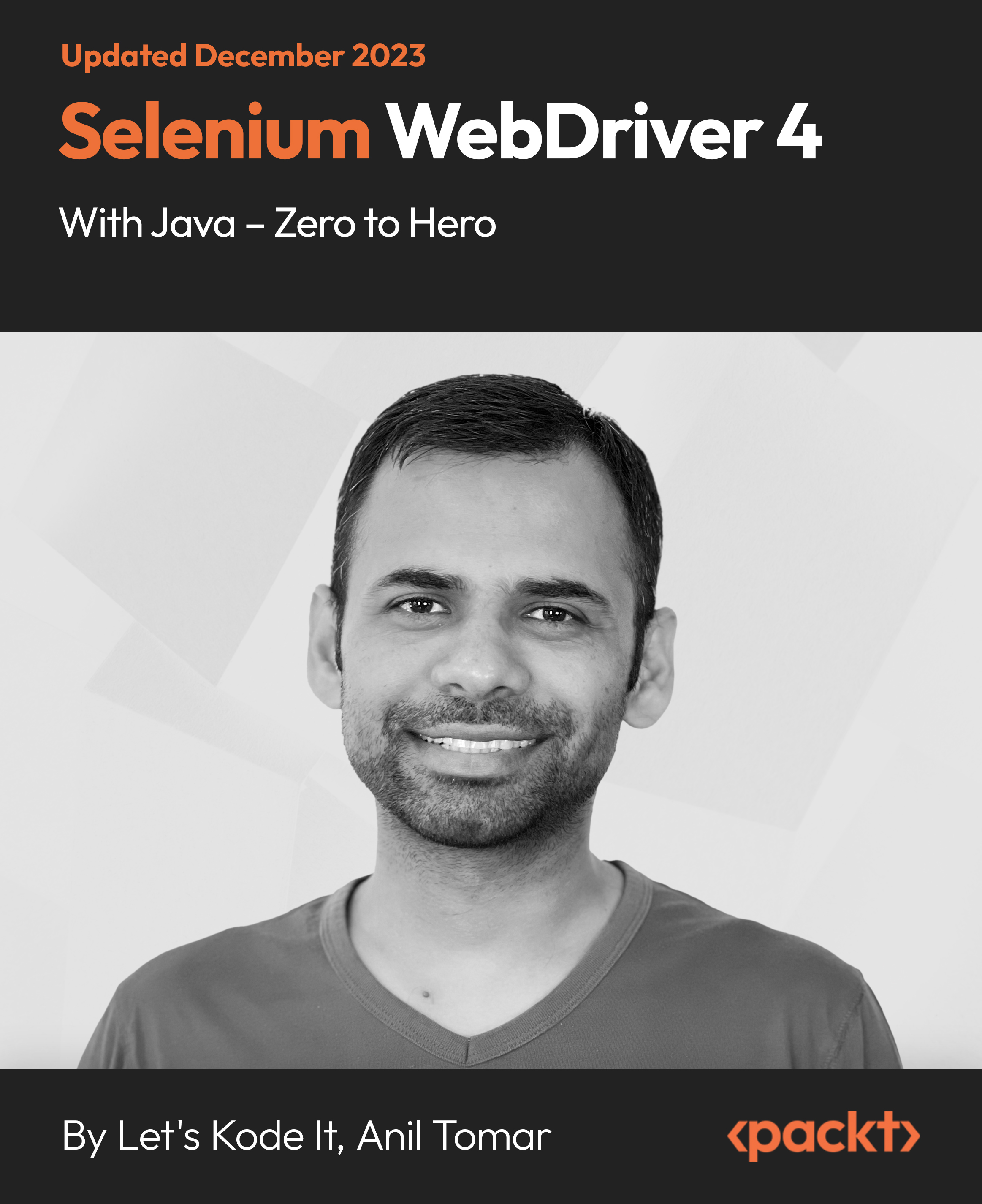
WordPress E-commerce: Build Two Stores and a Membership Site
By Packt
According to an article on Forbes magazine, e-commerce sales are expected to surpass the trillion-dollar mark by 2020. As more people are embracing e-commerce, an increasing number of businesses have taken to selling their services and products online. If you're looking to sell your products online via an e-commerce store and want to learn how to create such a store, then this course is for you.
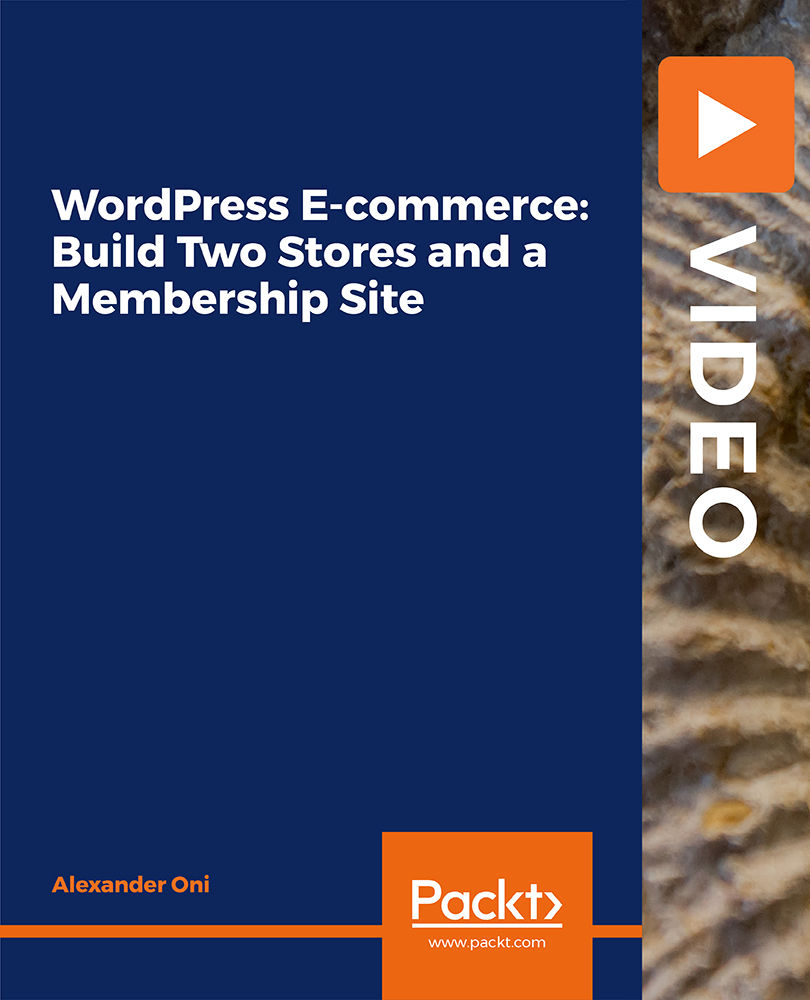
Managing EC2 and VPC: AWS with Python and Boto3 Series
By Packt
Learn how to implement EC2 and VPC resources on AWS using the Python API: Boto3! Implement your infrastructure with code!
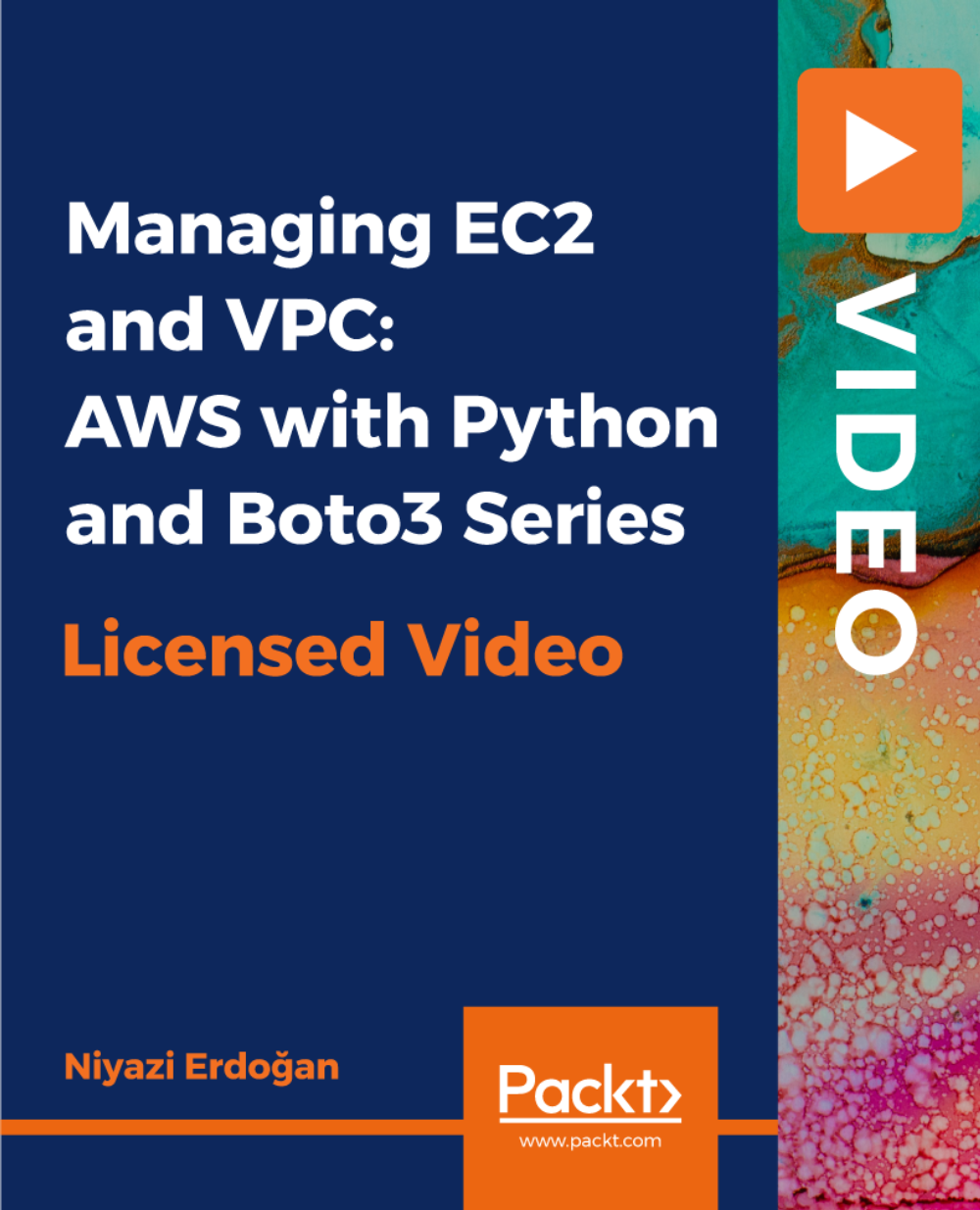
Search By Location
- HTML Courses in London
- HTML Courses in Birmingham
- HTML Courses in Glasgow
- HTML Courses in Liverpool
- HTML Courses in Bristol
- HTML Courses in Manchester
- HTML Courses in Sheffield
- HTML Courses in Leeds
- HTML Courses in Edinburgh
- HTML Courses in Leicester
- HTML Courses in Coventry
- HTML Courses in Bradford
- HTML Courses in Cardiff
- HTML Courses in Belfast
- HTML Courses in Nottingham