- Professional Development
- Medicine & Nursing
- Arts & Crafts
- Health & Wellbeing
- Personal Development
793 HTML courses
Description: A web developer is a programmer who specializes in the development of web applications. These applications are run from or to a web browser. To become one, you need to learn how computer programming works. Learn about the basics, designing, and planning for web development by enrolling in this course with an additional course in PHP Programming. If you are interested in becoming a web developer, then search no more! Our course will provide you everything you need to learn. Who is the course for? Business professionals who want to learn website designing People who have an interest in Web Development and PHP Programming. Entry Requirement: This course is available to all learners, of all academic backgrounds. Learners should be aged 16 or over to undertake the qualification. Good understanding of English language, numeracy and ICT are required to attend this course. Assessment: At the end of the course, you will be required to sit an online multiple-choice test. Your test will be assessed automatically and immediately so that you will instantly know whether you have been successful. Before sitting for your final exam, you will have the opportunity to test your proficiency with a mock exam. Certification: After you have successfully passed the test, you will be able to obtain an Accredited Certificate of Achievement. You can however also obtain a Course Completion Certificate following the course completion without sitting for the test. Certificates can be obtained either in hard copy at the cost of £39 or in PDF format at the cost of £24. PDF certificate's turnaround time is 24 hours, and for the hardcopy certificate, it is 3-9 working days. Why choose us? Affordable, engaging & high-quality e-learning study materials; Tutorial videos/materials from the industry leading experts; Study in a user-friendly, advanced online learning platform; Efficient exam systems for the assessment and instant result; The UK & internationally recognized accredited qualification; Access to course content on mobile, tablet or desktop from anywhere anytime; The benefit of career advancement opportunities; 24/7 student support via email. Career Path: The Junior Web Developer course will be very beneficial and helpful, especially to the following careers: Application Developer Web Development Basics What Are Niche Website? 01:00:00 The Role Of Visualization In Education 00:15:00 Identify Your Best Platform Or Software 01:00:00 Select A Web Host 01:00:00 Collect Your Site 00:15:00 Building A Content Rich Website 00:15:00 Build Backlinks 00:30:00 Use SEO, Multimedia And Social Sites 01:30:00 Use Analytics 01:00:00 Wrapping Up 00:15:00 Design & Planning How to Choose the Best Website Design for Your Business 01:00:00 What's in a Domain Suffix? 00:15:00 Website Design Terminology 01:00:00 CSS Explained 00:30:00 Website Designs with Staying Power 00:15:00 How Can I Build my Website for Free 00:30:00 Six Steps to Website Design for Beginners 01:00:00 Dreamweaver or CoffeeCup for Website Design 01:00:00 Using Dreamweaver to Create your Site Layout 00:30:00 Three Crucial Steps to Creating Your Website 00:15:00 Dos and Don'ts of Website Creation 00:30:00 SEO Basics for Effective Website Design 00:15:00 Ideas for Your Internet Business Website Design 01:00:00 Immediately Applicable Design Tips for a User-Friendly Website 00:30:00 6 Reasons to Create a Website 00:15:00 Common Website Design Mistakes 00:30:00 Too Much or Too Little 00:15:00 Why Successful Website Development Does Not Stop at Design 00:15:00 Ideas for Your Personal Website Design 01:00:00 How to Create a Social Networking Website to Enhance your Business 01:00:00 Tips for Designing an Affiliate Website 00:15:00 How to Use WordPress for your Website 00:15:00 Top 14 Reasons to Create a Blog 00:30:00 More Tips for Designing a Successful Blog 00:30:00 More Tips for Designing a Successful Blog 00:30:00 Basic Coding for Web Development HTML Basics 00:30:00 CSS Basics 01:00:00 Web Design & Development: HTML5, CSS3 and JavaScript 02:00:00 PHP Programming Welcome to the world of programming! 00:30:00 Getting Started 01:00:00 Let's Start Coding! 01:00:00 PHP Strings 01:00:00 PHP Variables 01:00:00 Useful Variables 00:30:00 PHP Includes & Problem Solving 01:00:00 Tip When Creating Inc Pages 00:30:00 Redirecting Using PHP 00:30:00 Multiple Conditions 01:00:00 PHP Arrays 01:00:00 PHP Loops 01:00:00 Note on PHP Math Functions: 00:30:00 Functions 01:00:00 PHP Sessions 00:30:00 Cookies 01:00:00 Introduction to MySQL 01:00:00 Making The Connection 01:00:00 Inserting Data 01:00:00 Deleting / Removing Data 00:15:00 Refer A Friend Refer A Friend 00:00:00 Mock Exam Mock Exam- Junior Web Developer Course 00:30:00 Final Exam Final Exam- Junior Web Developer Course 00:30:00 Certificate and Transcript Order Your Certificates and Transcripts 00:00:00

The Complete Front-End Web Development Course!
By NextGen Learning
Course Overview The Complete Front-End Web Development Course! offers a comprehensive journey through the essential skills and knowledge required to excel in the field of web development. Covering foundational and advanced topics in HTML, CSS, JavaScript, jQuery, and Bootstrap, this course is designed to equip learners with a strong understanding of front-end technologies. Through structured learning and carefully crafted projects, participants will build confidence in creating dynamic and visually appealing websites. By the end of the course, learners will possess the technical skills and creative insight needed to produce professional-grade web interfaces and interactive experiences. Whether aiming to launch a new career, enhance existing knowledge, or develop a portfolio of work, students will emerge with capabilities that are highly valued in the modern digital landscape. Course Description This course delves deeply into the fundamentals and advanced aspects of front-end web development, starting with the core principles of HTML and CSS before progressing into JavaScript, jQuery, and Bootstrap frameworks. Learners will explore how to structure web pages, style them effectively, and implement interactivity to enhance user experience. Throughout the modules, participants will engage with real-world concepts, build functional projects, and understand the relationships between various web technologies. The curriculum has been thoughtfully curated to ensure a progressive learning journey, empowering students with the ability to create responsive, accessible, and modern websites. From coding basic layouts to constructing browser extensions, each step is designed to broaden technical fluency and creative problem-solving skills. Upon completion, learners will have acquired a robust skill set applicable to numerous roles within the technology and design sectors. Course Modules Module 01: Welcome to the course! Module 02: Web Development Basics - HTML Module 03: Advanced HTML Concepts Module 04: Introduction to Cascading Style Sheets (CSS) Module 05: Advanced CSS Module 06: JavaScript for Beginners Module 07: More JavaScript Concepts Module 08: Getting Started with jQuery Module 09: More jQuery Module 10: Bootstrap Basics Module 11: Project #2 - Pipboy from Fallout 4 Module 12: Project #3 - Google Chrome Extension Module 13: Final Thoughts Module 14: BONUS - Coding Another Google Chrome Extension (See full curriculum) Who is this course for? Individuals seeking to build a strong foundation in web development. Professionals aiming to enhance their career prospects in the digital industry. Beginners with an interest in web design and front-end technologies. Career changers looking to enter the field of web development. Students wishing to expand their technical skill set for future opportunities. Career Path Front-End Web Developer Junior Web Developer UI/UX Developer HTML/CSS Developer JavaScript Developer Web Designer Technical Assistant within a digital agency Freelance Web Developer

Gatsby JS: Build PWA Blog with GraphQL, React and WordPress
By Packt
Create a Gatsby.js Progressive Web App with GraphQL, React, and WordPress and add JAMstack to your skills
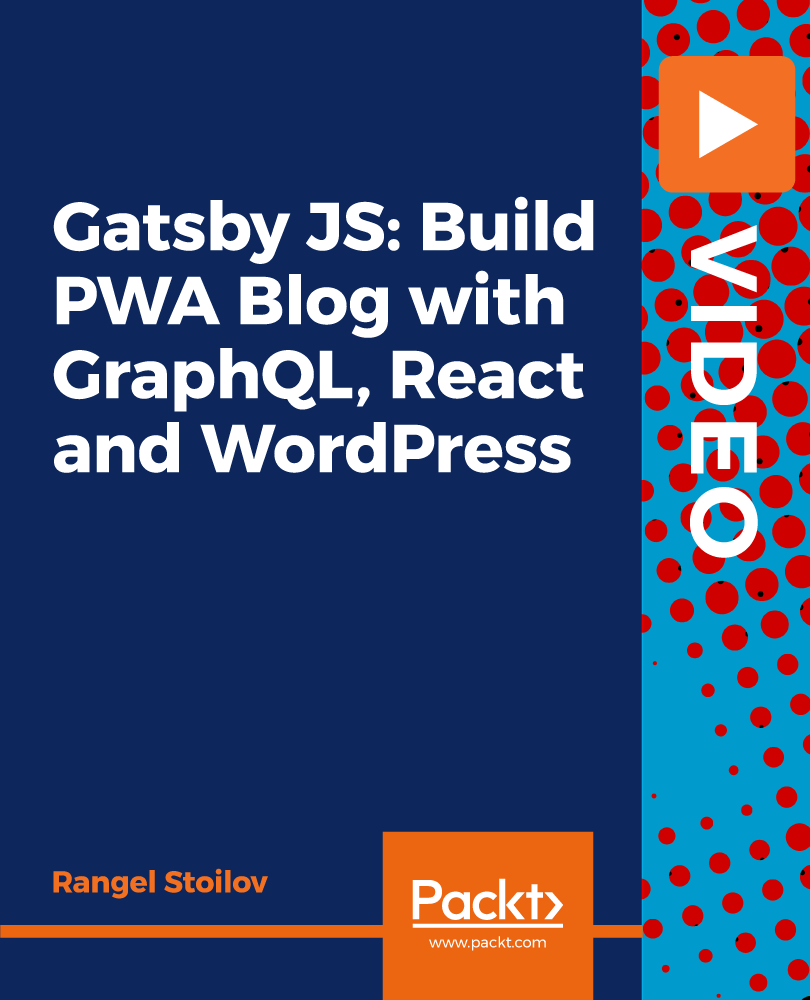
Ethical Hacking – Cyber Security Courses Mini Bundle
By Compete High
The Ethical Hacking – Cyber Security Courses Mini Bundle brings together five key subjects that offer insight into the secure (and insecure) world of tech: Cyber Security, GDPR, IT, Network Engineering, and HTML. Think of it as a no-nonsense starting point for those who want to understand how data flows, how breaches happen, and how not to be the person who clicked the wrong link. Designed to build foundational awareness, this bundle balances technical ideas with straightforward explanations. You’ll explore threats, protocols, basic web structure, and legal responsibilities—without any intimidating jargon. Whether you’re guarding your own laptop or setting the stage for a future IT path, this bundle keeps it clean and clever. Learning Outcomes: Identify key cyber threats and digital safety measures. Learn how GDPR applies to online data management. Understand HTML structure for basic webpage formatting. Explore computer networks and how they interact securely. Recognise IT system functions and common digital terms. Build digital literacy with entry-level cyber security skills. Who is this Course For: Beginners interested in IT and system security basics. Aspiring tech professionals seeking cyber-focused insights. Office staff managing GDPR-sensitive digital records. Support workers dealing with online portals or data. Students exploring pathways into digital infrastructure. Junior staff in network or admin-based roles. Developers looking to grasp security foundations. Curious minds who enjoy decoding tech puzzles. Career Path: IT Administrator – £27,000/year Cyber Security Trainee – £28,500/year HTML Email Developer – £29,000/year Network Support Assistant – £26,500/year Data Protection Assistant – £25,000/year Information Security Officer (Junior) – £30,000/year

Appium (Selenium)-Mobile Automation Testing from Scratch
By Packt
The course is intended to help design and implement industry-standard frameworks using Appium with TestNG Maven, Jenkins, GitHub, Apache Log4J2, and Extent Reports.
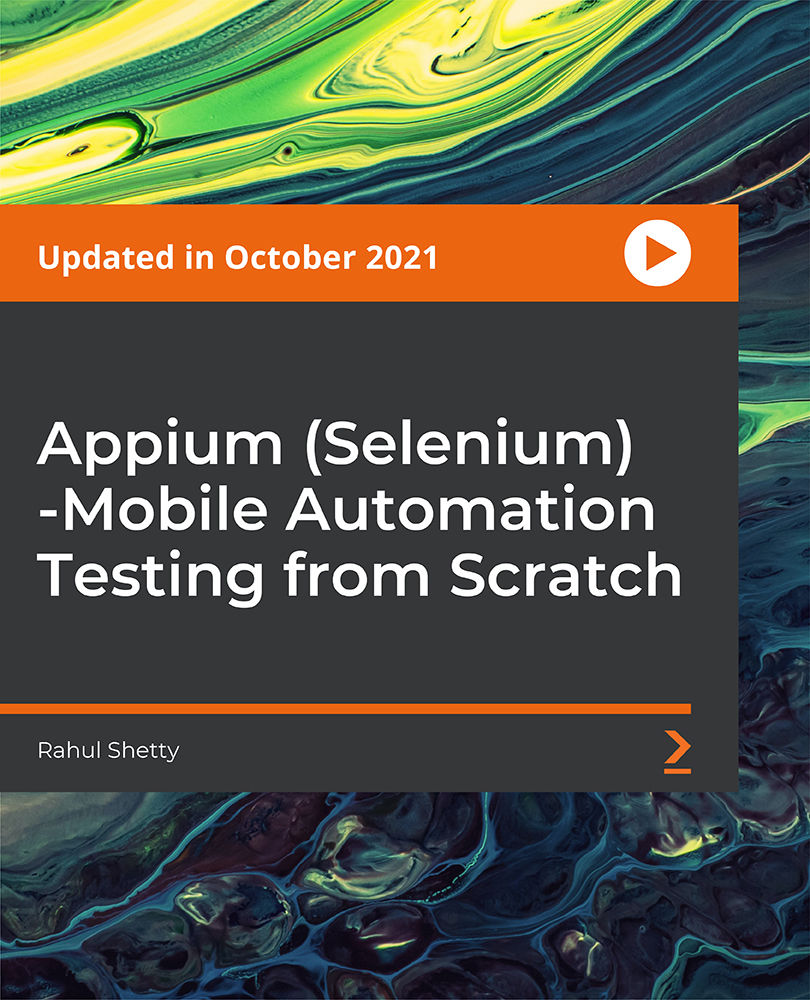
Description Register on the JavaScript for Everyone today and build the experience, skills and knowledge you need to enhance your professional development and work towards your dream job. Study this course through online learning and take the first steps towards a long-term career. The course consists of a number of easy to digest, in-depth modules, designed to provide you with a detailed, expert level of knowledge. Learn through a mixture of instructional video lessons and online study materials. Receive online tutor support as you study the course, to ensure you are supported every step of the way. Get a certificate as proof of your course completion. The JavaScript for Everyone course is incredibly great value and allows you to study at your own pace. Access the course modules from any internet-enabled device, including computers, tablets, and smartphones. The course is designed to increase your employability and equip you with everything you need to be a success. Enrol on the now and start learning instantly! What You Get With This Course Receive a digital certificate upon successful completion of the course Get taught by experienced, professional instructors Study at a time and pace that suits your learning style Get instant feedback on assessments 24/7 help and advice via email or live chat Get full tutor support on weekdays (Monday to Friday) Certificate of Achievement After the successful completion of the final assessment, you will receive a CPD-accredited certificate of achievement. The PDF certificate is for 9.99, and it will be sent to you immediately after through e-mail. You can get the hard copy for 15.99, which will reach your doorsteps by post. Method of Assessment You need to attend an assessment right after the completion of this course to evaluate your progression. For passing the assessment, you need to score at least 60%. After submitting your assessment, you will get feedback from our experts immediately. Who Is This Course For The course is ideal for those who already work in this sector or are aspiring professionals. This course is designed to enhance your expertise and boost your CV. Learn key skills and gain a professional qualification to prove your newly-acquired knowledge. Course Content Section 01: Introduction Introduction 00:07:00 Section 02: Basic Concepts On JavaScript JS Syntax 00:10:00 JS Variables 00:09:00 JS Operators 00:07:00 Assignment Operators 00:11:00 Demo on Operators 00:10:00 Section 03: Conditional And Switch Statements If Else Conditional Statements 00:10:00 Switch Statements 00:08:00 Section 04: JS Functions JS Functions 00:10:00 Functions Invocation 00:07:00 JS Functions - example 00:06:00 Section 05: JS Events JS Events 00:09:00 Section 06: JS Cookies What are Cookies? 00:08:00 JS Cookies - example 00:07:00 Section 07: JS Page Redirection JS Page Redirection 00:08:00 Section 08: JS Popup Boxes JS Popup boxes 00:10:00 Section 09: JS Void JS Void 00:07:00 Section 10: JS Print JS Print 00:04:00 Section 11: JS Objects JS Objects 00:12:00 JS Objects continues 00:11:00 Section 12: JS Number Object JS Number Object 00:08:00 Section 13: JS Boolean Object JS Boolean Object 00:04:00 Section 14: JS String Object JS String Object 00:08:00 JS String Object continues 00:04:00 Section 15: JS Arrays JS Arrays 00:10:00 Section 16: JS Dates JS Dates 00:09:00 JS HTML DOM 00:12:00 Section 17: JS Math And Reg Exp JS Math and RegExp 00:06:00 JS Math and RegExp continues 00:09:00 Section 18: JS Browsers And Summary JS Browsers and summary 00:06:00 JS Browsers and summary continues 00:07:00 Section 19: JS Debugging JS Debugging 00:07:00 Section 20: JS Errors JS Errors 00:11:00 Section 21: JS Validations JS Validations 00:12:00 Frequently Asked Questions Are there any prerequisites for taking the course? There are no specific prerequisites for this course, nor are there any formal entry requirements. All you need is an internet connection, a good understanding of English and a passion for learning for this course. Can I access the course at any time, or is there a set schedule? You have the flexibility to access the course at any time that suits your schedule. Our courses are self-paced, allowing you to study at your own pace and convenience. How long will I have access to the course? For this course, you will have access to the course materials for 1 year only. This means you can review the content as often as you like within the year, even after you've completed the course. However, if you buy Lifetime Access for the course, you will be able to access the course for a lifetime. Is there a certificate of completion provided after completing the course? Yes, upon successfully completing the course, you will receive a certificate of completion. This certificate can be a valuable addition to your professional portfolio and can be shared on your various social networks. Can I switch courses or get a refund if I'm not satisfied with the course? We want you to have a positive learning experience. If you're not satisfied with the course, you can request a course transfer or refund within 14 days of the initial purchase. How do I track my progress in the course? Our platform provides tracking tools and progress indicators for each course. You can monitor your progress, completed lessons, and assessments through your learner dashboard for the course. What if I have technical issues or difficulties with the course? If you encounter technical issues or content-related difficulties with the course, our support team is available to assist you. You can reach out to them for prompt resolution.

Web Design Skills Course
By iStudy UK
Web design is not only about planning and designing. Web design is composed of many different kinds of skills needed to produce and maintain websites. If you are someone who wants to create your website, then this course will surely benefit you. This course will not only offer you the lessons on basic web design, but it will also provide you lessons on planning, designing, and Photoshop. You will not regret availing this bundle course since you will not only gain basic skills, you will also learn the skills needed for in-depth web planning and design. Course Highlights Web Design Skills Course is an award winning and the best selling course that has been given the CPD Certification & IAO accreditation. It is the most suitable course anyone looking to work in this or relevant sector. It is considered one of the perfect courses in the UK that can help students/learners to get familiar with the topic and gain necessary skills to perform well in this field. We have packed Web Design Skills Course into 47 modules for teaching you everything you need to become successful in this profession. To provide you ease of access, this course is designed for both part-time and full-time students. You can become accredited in just 1 day, 17 hours and it is also possible to study at your own pace. We have experienced tutors who will help you throughout the comprehensive syllabus of this course and answer all your queries through email. For further clarification, you will be able to recognize your qualification by checking the validity from our dedicated website. Why You Should Choose Web Design Skills Course Lifetime access to the course No hidden fees or exam charges CPD Accredited certification on successful completion Full Tutor support on weekdays (Monday - Friday) Efficient exam system, assessment and instant results Download Printable PDF certificate immediately after completion Obtain the original print copy of your certificate, dispatch the next working day for as little as £9. Improve your chance of gaining professional skills and better earning potential. Who is this Course for? Web Design Skills Course is CPD certified and IAO accredited. This makes it perfect for anyone trying to learn potential professional skills. As there is no experience and qualification required for this course, it is available for all students from any academic backgrounds. Requirements Our Web Design Skills Course is fully compatible with any kind of device. Whether you are using Windows computer, Mac, smartphones or tablets, you will get the same experience while learning. Besides that, you will be able to access the course with any kind of internet connection from anywhere at any time without any kind of limitation. Career Path You will be ready to enter the relevant job market after completing this course. You will be able to gain necessary knowledge and skills required to succeed in this sector. All our Diplomas' are CPD and IAO accredited so you will be able to stand out in the crowd by adding our qualifications to your CV and Resume. Module 1: Web Design Basics The Best Website Design for Your Business 01:00:00 What's in a Domain Suffixes 00:31:00 Website Design Terminology 01:00:00 CSS Explanation 01:00:00 Website Designs & Power Stations 01:00:00 How Can I Build my Website for Free 01:00:00 Six Steps to Website Design for Beginners 01:00:00 Dreamweaver or CoffeeCup for Website Design 01:00:00 Using Dreamweaver to Create your Site Layout 01:30:00 Three Crucial Steps to Creating Your Website 01:00:00 Dos and Don'ts of Website Creation 01:00:00 SEO Basics for Effective Website Design 01:30:00 Ideas for Your Internet Business Website Design 01:00:00 Immediately Applicable Design Tips for a User-Friendly Website 01:00:00 6 Best Reasons to Create a Website 01:00:00 Common Mistakes in Website Design 01:00:00 Too Much or Too Little 00:30:00 Why Successful Website Development is Committed to Design 01:00:00 Ideas for Your Internet Business Website Design 01:00:00 How to Create a Social Networking Website to Enhance your Business 01:00:00 Tips for Designing an Affiliate Website 01:00:00 How to Use WordPress for your Website 01:30:00 Top 14 Reasons to Create a Blog 00:30:00 Tips for Designing a Successful Blog 00:30:00 More Tips Ahead 00:30:00 Module 2: Developing Websites What Are Niche Website? 01:00:00 The Role Of Visualization In Education 00:15:00 Identify Your Best Platform Or Software 01:00:00 Select A Web Host 01:00:00 Collect Your Site 00:30:00 Building A Content Rich Website 00:30:00 Build Backlinks 00:15:00 Use SEO, Multimedia And Social Sites 01:30:00 Use Analytics 01:00:00 Wrapping Up 00:15:00 Module 3: E- Commerce Website Design Introduction 00:15:00 Why e-commerce works, and why now more than ever... 00:30:00 What do you need to launch a successful e- commerce site? 00:30:00 Planning and research 01:00:00 Before you start building your site 00:15:00 General e-commerce site guidelines 00:30:00 Site creation 03:00:00 Product sourcing 00:30:00 After this comes marketing 00:30:00 Conclusion 00:15:00 Module 4: Web Development Coding HTML Basics 00:30:00 CSS Basics 01:00:00 Mock Exam Mock Exam- Web Design Skills Course 00:30:00 Final Exam Final Exam- Web Design Skills Course 00:30:00

***Limited Time Exclusive Bundle*** Get Hard Copy + PDF Certificates + Transcript + Student ID Card + e-Learning App as a Gift - Enrol Now Tired of browsing and searching for a Database Administrator course you are looking for? Can't find the complete package that fulfils all your needs? Then don't worry as you have just found the solution. Take a minute and look through this extensive bundle that has everything you need to succeed. After surveying thousands of learners just like you and considering their valuable feedback, this all-in-one Database Administrator bundle has been designed by industry experts. We prioritised what learners were looking for in a complete package and developed this in-demand Database Administrator course that will enhance your skills and prepare you for the competitive job market. Also, our experts are available for answering your queries on Database Administrator and help you along your learning journey. Advanced audio-visual learning modules of these Database Administrator courses are broken down into little chunks so that you can learn at your own pace without being overwhelmed by too much material at once. Furthermore, to help you showcase your expertise in Database Administrator, we have prepared a special gift of 1 hardcopy certificate and 1 PDF certificate for the title course completely free of cost. These certificates will enhance your credibility and encourage possible employers to pick you over the rest. This Database Administrator Bundle Consists of the following Premium courses: Course 01: Introduction to Data Analysis Course 02: Data Center Training Essentials: General Introduction Course 03: Data Analytics with Tableau Course 04: Basic Google Data Studio Course 05: Complete Google Analytics Course Course 06: Python for Data Analysis Course 07: Data Analysis in Excel Level 3 Course Course 08: Microsoft Excel: Automated Dashboard Using Advanced Formula, VBA, Power Query Course 09: GDPR Data Protection Level 5 Course 10: Level 3 Cyber Security Course 11: Encryption Course 12: Windows 10 Pro Complete Training Course 13: Functional Skills IT Course 14: Learning Computers and Internet Level 2 Benefits you'll get choosing Apex Learning: Pay once and get lifetime access to 14 CPD courses Free e-Learning App for engaging reading materials & helpful assistance Certificates, student ID for the title course included in a one-time fee Free up your time - don't waste time and money travelling for classes Accessible, informative modules designed by expert instructors Learn at your ease - anytime, from anywhere Study the course from your computer, tablet or mobile device CPD accredited course - improve the chance of gaining professional skills Gain valuable knowledge without leaving your home How will I get my Certificate? After successfully completing the course, you will be able to order your CPD Accredited Certificates (PDF + Hard Copy) as proof of your achievement. PDF Certificate: Free (For The Title Course) Hard Copy Certificate: Free (For The Title Course) The bundle incorporates basic to advanced level skills to shed some light on your way and boost your career. Hence, you can strengthen your Database Administrator expertise and essential knowledge, which will assist you in reaching your goal. Curriculum of Bundle Course 01: Introduction to Data Analysis Module 01: Introduction Module 02: Agenda and Principles of Process Management Module 03: The Voice of the Process Module 04: Working as One Team for Improvement Module 05: Exercise: The Voice of the Customer Module 06: Tools for Data Analysis Module 07: The Pareto Chart Module 08: The Histogram Module 09: The Run Chart Module 10: Exercise: Presenting Performance Data Module 11: Understanding Variation Module 12: The Control Chart Module 13: Control Chart Example Module 14: Control Chart Special Cases Module 15: Interpreting the Control Chart Module 16: Control Chart Exercise Module 17: Strategies to Deal with Variation Module 18: Using Data to Drive Improvement Module 19: A Structure for Performance Measurement Module 20: Data Analysis Exercise Module 21: Course Project Module 22: Test your Understanding Course 02: Data Center Training Essentials: General Introduction Module 01: Data Center Introduction Module 02: Data Center Reliability Module 03: Data Center Equipment Module 04: Data Center White Space Module 05: Data Center Support Spaces Module 06: Data Center Security, Safety, Networks and IT Course 03: Data Analytics with Tableau Module 01: Introduction to the Course Module 02: Project 1: Discount Mart (Sales and Profit Analytics) Module 03: Project 2: Green Destinations (HR Analytics) Module 04: Project 3: Superstore (Sales Agent Tracker) Module 05: Northwind Trade (Shipping Analytics) Module 06: Project 5: Tesla (Stock Price Analytics) Module 07: Bonus: Introduction to Database Concepts Module 08: Tableau Stories Course 04: Basic Google Data Studio Module 01: Introduction to GDS Module 02: Data Visualization Module 03: Geo-visualization Module 04: A Socio-Economic Case Study Course 05: Complete Google Analytics Course Module 01: Overview Module 02: Navigation and Admin Module 03: Creating a New Google Analytics Account Module 04: Website Account Creation Module 05: Connecting To WordPress Website Module 06: Connecting To HTML Site Module 07: Connect Custom Page and Site Builders Module 08: Setting Up Annotations Module 09: Setting Up Intelligence Events Module 10: Set Up Custom Segments Module 11: Export Data for Analysis Module 12: Set Up Custom Reports Module 13: Set Up Google Integrations Module 14: Google Analytics Templates Module 15: Real Time Reporting Module 16: Setting Up Goals Module 17: Third Party Integrations Module 18: Audience Menu Overview Module 19: Interests and Geography Module 20: Conclusion Course 06: Python for Data Analysis Welcome, Course Introduction & overview, and Environment set-up Python Essentials Python for Data Analysis using NumPy Python for Data Analysis using Pandas Python for Data Visualization using matplotlib Python for Data Visualization using Seaborn Python for Data Visualization using pandas Python for interactive & geographical plotting using Plotly and Cufflinks Capstone Project - Python for Data Analysis & Visualization Python for Machine Learning (ML) - scikit-learn - Linear Regression Model Python for Machine Learning - scikit-learn - Logistic Regression Model Python for Machine Learning - scikit-learn - K Nearest Neighbors Python for Machine Learning - scikit-learn - Decision Tree and Random Forests Python for Machine Learning - scikit-learn -Support Vector Machines (SVMs) Python for Machine Learning - scikit-learn - K Means Clustering Python for Machine Learning - scikit-learn - Principal Component Analysis (PCA) Recommender Systems with Python - (Additional Topic) Python for Natural Language Processing (NLP) - NLTK - (Additional Topic) Course 07: Data Analysis in Excel Level 3 Course Modifying a Worksheet Working with Lists Analyzing Data Visualizing Data with Charts Using PivotTables and PivotCharts Working with Multiple Worksheets and Workbooks Using Lookup Functions and Formula Auditing Automating Workbook Functionality Creating Sparklines and Mapping Data Forecasting Data Course 08: Microsoft Excel: Automated Dashboard Using Advanced Formula, VBA, Power Query Introduction Prepaid Expenses Models: Resources Download Accounting for Prepaid Expenses Excel Formulas Detailed: Introduction to three Excel Models Formula Based Prepaid Expenses Model Calculate Prepaid Expenses Amortisation from Exact Start Date Prepaid Expenses Summary with Power Query and Pivot Table Advanced VBA Prepaid Expenses Amortisation Model BONUS: Dynamic Dashboard for Divisional Profit and Loss statements: Easy Way Power Query & Pivot Tables based Dashboard without any Formulas, Fully Dynamic Thankyou Course 09: GDPR Data Protection Level 5 Module 01: GDPR Basics Module 02: GDPR Explained Module 03: Lawful Basis for Preparation Module 04: Rights and Breaches Module 05: Responsibilities and Obligations Course 10: Level 3 Cyber Security FUNDAMENTALS OF NETWORKING GETTING STARTED WITH CYBER SECURITY LET'S BEGIN - THE FUNDAMENTALS OF CYBER SECURITY DIVING DEEP INTO CYBER SECURITY TYPES OF ACTORS, ATTACKS, MALWARE AND RESOURCES FIREWALLS AND ANTIVIRUS KEY SECURITY CONCEPTS Course 11: Encryption Section 01: Introduction Section 02: Basics of Common Encryption Section 03: Technical Aspects of Encryption Section 04: AES Basic Tech Demo Section 05: File and System Encryption Section 06: Conclusion Course 12: Windows 10 Pro Complete Training Module 01: Course Overview Module 02: Building Your Virtual Lab Environment Module 03: Upgrading Windows 7, 8, or 8.1 to Windows 10 Module 04: Building a Microsoft Server 2016 Domain Module 05: Windows Deployment Services (WDS) Module 06: Windows 10 Firewall, Windows Defender and UAC Module 07: Networking Module 08: Troubleshooting Module 09: User Preferences Module 10: Maintenance Course 13: Functional Skills IT Section 1: Introduction Section 2: Information Technology Section 3: Components of IT Section 4: Hardware Section 5: Operating System Section 6: Application/Software Section 7: Networking Section 8: Security Section 9: Traffic Flow & Enterprise Level IT Components Section 10: Storage Section 11: Database Section 12: Virtualisation & Cloud Section 13: Management & Other IT Jobs Course 14: Learning Computers and Internet Level 2 Module 01 : Computer Operating and Troubleshooting Module 02 : Internet and Computing - Key Applications Module 03 : Internet and Computing - Tools & Networking Module 04 : Windows 8 for PC Module 05 : Windows 10 - New Developments Module 06 : Cyber Security Awareness CPD 160 CPD hours / points Accredited by CPD Quality Standards Who is this course for? Anyone from any background can enrol in this Database Administrator bundle. Requirements Our Database Administrator course is fully compatible with PCs, Macs, laptops, tablets and Smartphone devices. Career path Having this Database Administrator expertise will increase the value of your CV and open you up to multiple job sectors. Certificates Certificate of completion Digital certificate - Included Certificate of completion Hard copy certificate - Included P.S. The delivery charge inside the UK is £3.99, and the international students have to pay £9.99.

Animation Course for Animator: 8-in-1 Premium Online Courses Bundle
By Compete High
The creative industry is exploding—and the Animation Course for Animator 8-in-1 bundle is your career rocket. If you're serious about breaking into animation, design, or digital media, this is the training you need. Combining Animation, UX, Drawing, Adobe Premier Pro, HTML, Digital Photography, Photography, and JavaScript, it’s designed to make you not just another freelancer, but the hire companies are looking for. This bundle isn’t just trendy—it’s tactical. Built for aspiring animators, motion designers, web creatives, and visual storytellers, this is the complete stack of creative and technical essentials. With demand surging for people who know Animation, JavaScript, UX, and Adobe Premier Pro, this is your opportunity to leap ahead of the crowd. And yes—Compete High is rated 4.8 on Reviews.io and 4.3 on Trustpilot. Don’t miss your chance to train with a platform students love. Description If your dream is to work in film, game design, advertising, web development, or social media content—this course will put you on that path. In today’s market, employers want animators who understand UX, know JavaScript, and can combine Drawing and Photography skills with Adobe Premier Pro execution. That’s why this bundle doesn’t stop at Animation—it builds around it. You’ll strengthen your Drawing techniques, learn modern media workflows using Adobe Premier Pro, and become fluent in HTML and JavaScript to handle interactive content and responsive design. Even better? You’ll enhance your visual instincts with Photography and Digital Photography, key for content creation across marketing, branding, and web projects. Whether you're creating for the screen or social, these are the tools you need. Animation is everywhere, and studios are hiring. Freelancers with JavaScript + UX skills? Even more. Creative teams crave versatile creators who can deliver both motion and code. Now’s your time—don't let others grab your role first. FAQ Q: Is this bundle right for aspiring creatives? A: Yes. Perfect for careers in Animation, UX, JavaScript design, Photography, Drawing, or video-based roles using Adobe Premier Pro. Q: Will it help me get freelance gigs or full-time roles? A: Absolutely. Knowing HTML, JavaScript, Photography, and Digital Photography sets you up for both freelance and agency opportunities. Q: Can I trust this training? A: Yes. Compete High is rated 4.8 on Reviews.io and 4.3 on Trustpilot—you’re in good hands.
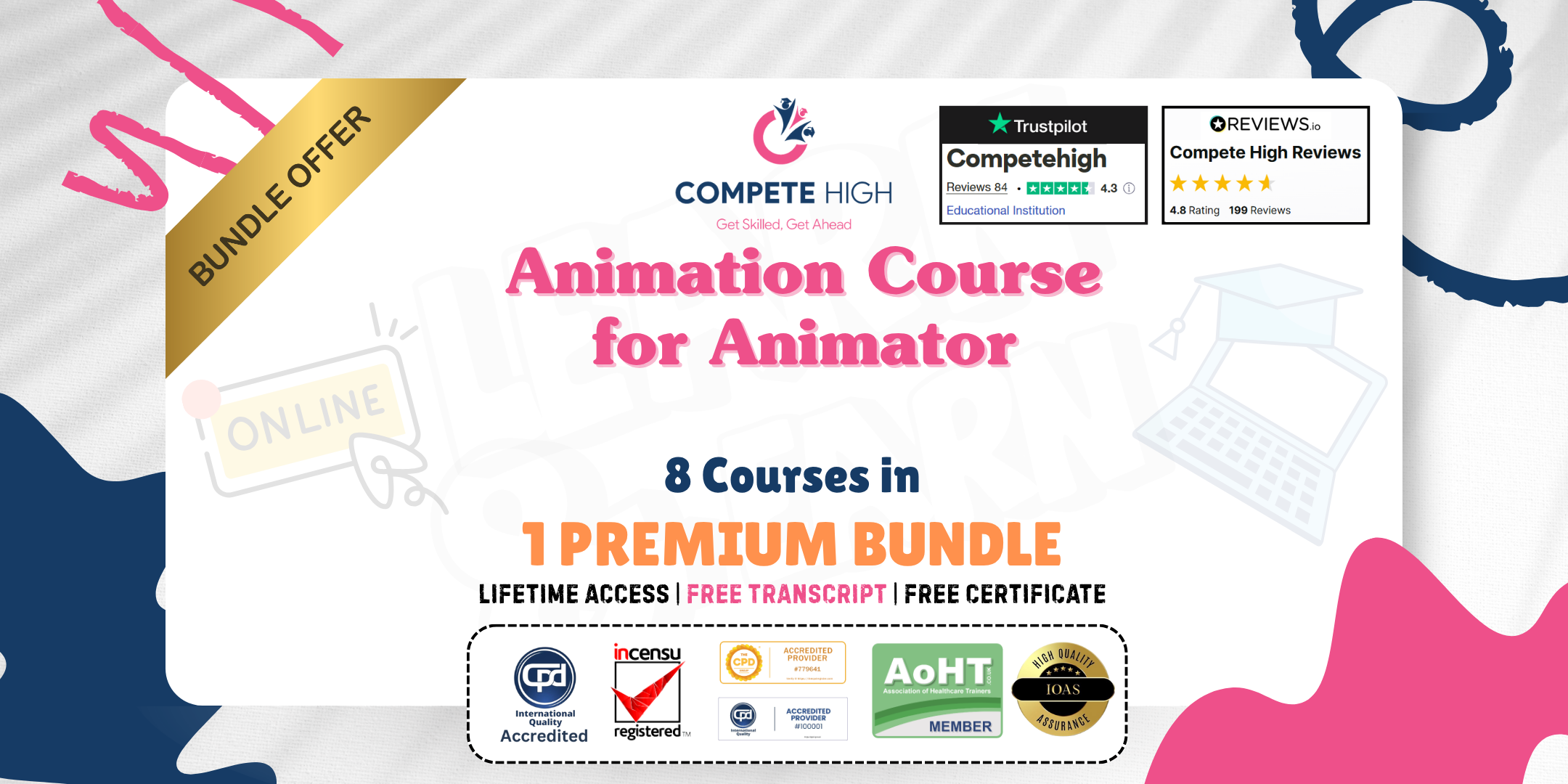
ChatGPT for Marketing and Productivity with AI Tools
By The Teachers Training
Overview ChatGPT for Marketing and Productivity with AI Tools Course is yet another 'Teacher's Choice' course from Teachers Training for a complete understanding of the fundamental topics. You are also entitled to exclusive tutor support and a professional CPD-accredited certificate in addition to the special discounted price for a limited time. Just like all our courses, this ChatGPT for Marketing and Productivity with AI Tools Course and its curriculum have also been designed by expert teachers so that teachers of tomorrow can learn from the best and equip themselves with all the necessary skills. Consisting of several modules, the course teaches you everything you need to succeed in this profession. The course can be studied part-time. You can become accredited within 05 Hours studying at your own pace. Your qualification will be recognised and can be checked for validity on our dedicated website. Why Choose Teachers Training Some of our website features are: This is a dedicated website for teaching 24/7 tutor support Interactive Content Affordable price Courses accredited by the UK's top awarding bodies 100% online Flexible deadline Entry Requirements No formal entry requirements. You need to have: Passion for learning A good understanding of the English language Be motivated and hard-working Over the age of 16. Certification CPD Certification from The Teachers Training After you have successfully completed your assignment, you will be qualified to apply for a CPD Certification from The Teachers Training. The PDF certificate can be downloaded after you have completed your course. You can get your digital certificate (PDF) for £4.99 only Hard copy certificates are also available, and you can get one for only £10.99 You can get both PDF and Hard copy certificates for just £12.99! The certificate will add significant weight to your CV and will give you a competitive advantage when applying for jobs. Section 01: The AI Marketing Playbook Unit 01: Start an Account with ChatGPT 00:02:00 Unit 02: What the Company OpenAI Say About Itself 00:02:00 Unit 03: What OpenAI Say About The Limitations of the Chatbot 00:02:00 Unit 04: Chatbot Prompt Examples Given By Open AI 00:02:00 Unit 05: Will Chat GPT Be a Paid Application 00:01:00 Unit 06: Chat GPT Idea Generation 00:02:00 Unit 07: Chat GPT - Idea Qualification and Accuracy 00:03:00 Unit 08: ChatGPT - Accuracy and Citations 00:02:00 Unit 09: Chat GPT - Creating HTML Instances 00:01:00 Unit 10: Chat GPT - How to Solve Specific Business Problems 00:02:00 Unit 11: Chat GPT - Statistical Verification of Information 00:01:00 Unit 12: Chat GPT - Rewrite Content for Different Contexts 00:02:00 Unit 13: ChatGPT - Content Checked With AI 00:02:00 Unit 14: ChatGPT - Simplifying Information 00:01:00 Unit 15: ChatGPT - How to Ask the Chatbot about Context 00:01:00 Unit 16: ChatGPT - How to Cross-Post Queries 00:01:00 Unit 17: ChatGPT - How to Narrow Down the Context of Your Query 00:02:00 Unit 18: ChatGPT - How to Solve a Business Process 00:02:00 Unit 19: ChatGPT - Developing a Methodology From Experts 00:01:00 Unit 20: The Future of ChatGPT 00:01:00 Section 02: How to Use ChatGPT and AI for Marketing Unit 01: Autonous AI Agents 00:01:00 Unit 02: Connecting to Open AI 00:01:00 Unit 03: Getting an OpenAI Key 00:01:00 Unit 04: Agent GPT - Autonomous AI 00:02:00 Unit 05: GoalGPT - Autonomous Agents 00:01:00 Unit 06: Cognosis - Autonomous AI 00:02:00 Unit 07: Aomni - Autonomous Agent 00:01:00 Unit 08: Durable - Build a Website with AI 00:01:00 Unit 09: Eightify Summaries 00:02:00 Unit 10: Genei - Do Higher Quality Research with AI 00:01:00 Unit 11: Ellicit - Do Higher Quality Research with AI 00:01:00 Unit 12: Inciteful - Do Higher Quality Research with AI 00:02:00 Unit 13: SciteAI Determine the Credibility of Your Research 00:01:00 Unit 14: Eleven Labs - Voice Cloning 00:02:00 Unit 15: AgentGPT - Wrap Up and Return 00:01:00 Unit 16: Cognosys - Wrap Up and Return 00:01:00 Unit 17: Aomni - Wrap Up and Return 00:01:00 Unit 18: Goal GPT - Wrap Up and Return 00:01:00 Unit 19: Uploading Research Reports to Summarization Applications 00:01:00 Unit 20: Perspective on The Future of AI 00:01:00 Section 03: Productivity with AI Tools Unit 01: Meta Search Sites 00:02:00 Unit 02: SMMRY for Summarzing 00:01:00 Unit 03: ChatGPT Plugins Waitlist 00:01:00 Unit 04: Using Microsoft Bing Search 00:02:00 Unit 05: Using Google Bard 00:01:00 Unit 06: Microsoft Word Speech To Text 00:01:00 Unit 07: Transcribe Audio in Microsoft Word 00:02:00 Unit 08: Speechify 00:02:00 Unit 09: Exact Image Creation 00:01:00 Unit 10: AI Design Tools 00:02:00 Unit 11: Learn How to Prompt 00:01:00 Unit 12: Content Improvement 00:01:00 Unit 13: Idea Generation 00:01:00 Unit 14: Audio Enhancement with Adobe 00:02:00 Unit 15: Clean up Audio With Cleaanvoice 00:01:00 Unit 16: Notion-AI 00:01:00 Unit 17: Pictory 00:01:00 Unit 18: Lex 00:01:00 Unit 19: ChatPDF 00:01:00 Unit 20: Conclusion and the Future of Generatie AI - Searchie 00:01:00

Search By Location
- HTML Courses in London
- HTML Courses in Birmingham
- HTML Courses in Glasgow
- HTML Courses in Liverpool
- HTML Courses in Bristol
- HTML Courses in Manchester
- HTML Courses in Sheffield
- HTML Courses in Leeds
- HTML Courses in Edinburgh
- HTML Courses in Leicester
- HTML Courses in Coventry
- HTML Courses in Bradford
- HTML Courses in Cardiff
- HTML Courses in Belfast
- HTML Courses in Nottingham