- Professional Development
- Medicine & Nursing
- Arts & Crafts
- Health & Wellbeing
- Personal Development
Learn how to use culture for enhancing the employee performance with the Lean Leadership and Change Management Diploma course. The course is designed to teach you Lean leadership and change management. A lean leader will change the way your thinking and the way you lead your organisation. Lean leadership is the approach that teaches you how to improve the overall performance of your organisation by bringing change in its culture. You will learn about the lean culture and lean leadership. The course illustrates the history of lean, the essential principles and practices, and the fundamental functions of the lean leader. There are two ways of lean implementation. You can change and redesign the whole process, or you may acquire the habits of problem-solving and continuous improvement. The course covers these two processes and helps you to choose the right methods for you. The purpose of the course is to prepare you for applying the lean leadership approach of lean culture in your organisation. Who is this Course for? Lean Leadership and Change Management Diploma is perfect for anyone trying to learn potential professional skills. As there is no experience and qualification required for this course, it is available for all students from any academic background. Entry Requirement: This course is available to all learners, of all academic backgrounds. Learners should be aged 16 or over to undertake the qualification. Good understanding of English language, numeracy and ICT are required to attend this course. CPD Certificate from Course Gate At the successful completion of the course, you can obtain your CPD certificate from us. You can order the PDF certificate for £9 and the hard copy for £15. Also, you can order both PDF and hardcopy certificates for £22. Assessment: This course does not involve any MCQ exams. Students need to answer 3 assignment questions to complete the course, the answers will be in the form of written work in pdf or word. Students can write the answers in their own time. Each answer needs to be 200 words (1 Page). Once the answers are submitted, the tutor will check and assess the work. Course Curriculum Introduction Why 00:04:00 What 00:04:00 Curriculum 00:05:00 How 00:04:00 What is Culture 00:06:00 Culture Drivers 00:08:00 Resources 00:05:00 Activity 1 00:03:00 The House of Lean House of Lean 00:03:00 Evolution 00:04:00 Shingo 00:09:00 Honda 00:09:00 Activity 2 00:02:00 Lean Culture Principles & Practices JIT 00:07:00 Kanban 00:08:00 Continuous Improvement and Leadership 00:04:00 Waste Intro 00:10:00 Forms of Waste 1 00:06:00 Management Waste 00:07:00 Activity3 00:02:00 Scientific Method 00:07:00 Gemba Walk 00:06:00 Heijunka 00:05:00 Visual Display 00:07:00 Activity 4 00:02:00 Kaizen 00:06:00 The Job of the Lean Leader - To Challenge and To Serve Lean Leadership Intro 00:07:00 The Mind of the Lean Leader 00:04:00 The Mind of the Lean Leader - Transitions 00:07:00 Lean Leadership1. External Challenge 00:05:00 Lean Leadership 2. Internal Challenge 00:06:00 Activity 5 00:02:00 Lead WSA 00:02:00 Be the Model 00:03:00 Coach Others 00:07:00 Motivation 00:04:00 Reinforce Your Strategy 00:04:00 Activity 6 00:01:00 Intrinsic Reinforcement 00:08:00 Getting to Lean - Designing the System for a New Culture Paths to Lean 00:05:00 How You Change 00:03:00 Design Thinking 00:08:00 Design Process 00:08:00 Capability Analysis 00:05:00 Charter 00:05:00 Activity 7 00:02:00 Design Team 00:06:00 Discovery 00:06:00 Discover the Process 00:07:00 Dream 00:07:00 Design technical 00:07:00 Design Structure 00:08:00 Social Design 00:06:00 Activity 8 00:03:00 VON Case Study 00:10:00 WSA Summary 00:04:00 Activity 9 00:02:00 The Habits of Continuous Improvement - The Team Kata Why Teams 00:06:00 Types of Teams 00:06:00 Team Charter 00:05:00 Team Maturity 00:05:00 Team Roles and Responsibilities 00:05:00 Team Agenda 00:05:00 Activity 10 00:02:00 Facilitation 1 00:06:00 Facilitation 2 00:04:00 Team Scoreboard 00:07:00 Activity 11 00:01:00 Map Team's Work 00:03:00 Attitudes 00:05:00 Five Whys 00:03:00 PDSA 1 00:04:00 PDSA 2 00:04:00 PDCA example 00:01:00 Activity 12 00:01:00 A3 00:05:00 Standard Work 00:05:00 Leader Standard Work 00:04:00 Activity 13 00:02:00 Summary 00:03:00 Resource Materials Resource Materials : Lean Leadership and Change Management Diploma 00:00:00 Certificate and Transcript Order Your Certificates or Transcripts 00:00:00

Discover the power of Brainspotting in trauma treatment and healing. Explore techniques, applications, and ethical considerations for integrating Brainspotting with other modalities. Enhance your therapeutic practice and promote resilience in diverse populations. Start your journey towards professional development in trauma therapy today.

Punch boredom in the face and give your routine a powerful upgrade with our Kickboxing for Fitness and Defence Course. Whether you’re looking to stay active, tone up, or pick up self-defence tips along the way, this course is all about movement, motivation, and a bit of sweat without the shouting. You’ll learn the rhythm of kickboxing, the art of footwork, and striking techniques — all designed to keep your body moving and your mind sharp. No need for any intimidating gym floors or gruelling sparring sessions — just a solid, structured course you can follow anywhere. This isn’t about chasing titles or showing off your high kicks — it’s about building confidence, learning effective moves, and enjoying every combo. From fitness fanatics to total beginners, the course is shaped to guide you step-by-step, with easy-to-follow lessons and a pace that suits you. Think of it as your own corner coach — minus the towel snapping. By the end, you'll be fitter, faster, and able to throw a punch with a bit more purpose (and style). Key Features CPD Accredited FREE PDF + Hardcopy certificate Fully online, interactive course Self-paced learning and laptop, tablet and smartphone-friendly 24/7 Learning Assistance Discounts on bulk purchases Course Curriculum Module 01: Introduction to Kickboxing Module 02: Fundamental Techniques Module 03: Defense, Timing and Rhythm Module 04: Conditioning and Training Module 05: Strategy and Tactics Module 06: Application and Practical Training Module 07: Getting in the Zone Module 08: Nutrition and Hydration Module 09: Kickboxing First Aid Learning Outcomes Enhance fitness and agility through kickboxing. Develop self-defence skills and situational awareness. Master fundamental kickboxing techniques. Understand the importance of timing and rhythm. Build physical conditioning and endurance. Implement effective strategies and tactics in kickboxing. Accreditation This course is CPD Quality Standards (CPD QS) accredited, providing you with up-to-date skills and knowledge and helping you to become more competent and effective in your chosen field. Certificate After completing this course, you will get a FREE Digital Certificate from Training Express. CPD 10 CPD hours / points Accredited by CPD Quality Standards Who is this course for? Individuals seeking improved fitness and self-defence skills. Beginners looking to explore the world of kickboxing. Those aiming to enhance their existing kickboxing abilities. Fitness enthusiasts interested in diverse training methods. Martial arts enthusiasts looking for a new challenge. Anyone desiring improved physical health and confidence. Career path Fitness Instructor Personal Trainer Self-Defence Coach Martial Arts Instructor Sports Nutritionist Emergency Medical Responder Certificates Digital certificate Digital certificate - Included Once you've successfully completed your course, you will immediately be sent a FREE digital certificate. Hard copy certificate Hard copy certificate - Included Also, you can have your FREE printed certificate delivered by post (shipping cost £3.99 in the UK). For all international addresses outside of the United Kingdom, the delivery fee for a hardcopy certificate will be only £10. Our certifications have no expiry dates, although we do recommend that you renew them every 12 months.

Writing a strong Curriculum Vitae (CV) is a crucial step towards securing your next job opportunity, and this course will guide you through every stage of crafting a CV that speaks volumes. Whether you're applying for your first role or looking to refresh an existing CV, understanding what employers truly want can make all the difference. This course is designed to teach you how to present your skills and experience clearly and concisely, ensuring your CV leaves a lasting impression. With a focus on structure, content, and tailoring your CV for different job applications, we make sure you understand what works and why. A well-written CV is more than just a list of your previous roles; it’s a powerful document that communicates your professional journey. This course will show you how to effectively highlight your qualifications, achievements, and personal strengths, all while keeping your CV easy to read and professional. You’ll also learn how to tailor your CV for specific industries, ensuring it’s aligned with what employers are looking for. By the end of this course, you'll have the skills to create a CV that grabs attention for all the right reasons. Key Features CPD Accredited FREE PDF + Hardcopy certificate Fully online, interactive course Self-paced learning and laptop, tablet and smartphone-friendly 24/7 Learning Assistance Discounts on bulk purchases Course Curriculum Module 01: Understanding the Concept of a CV Module 02: Planning Your CV Module 03: Creating Your CV Module 04: Adapting your CV Module 05: Using Your CV Effectively Module 06: Major Sections of a Chronological CV Module 07: Cover Letter Learning Outcomes Craft impactful CVs tailored to specific career goals. Strategically plan and structure each section of your CV. Adapt CVs for diverse job opportunities and industry nuances. Utilise cover letters to enhance your job application strategies. Maximise the effectiveness of your CV in the job market. Master the construction of chronological CVs for career progression. Accreditation This course is CPD Quality Standards (CPD QS) accredited, providing you with up-to-date skills and knowledge and helping you to become more competent and effective in your chosen field. Certificate After completing this course, you will get a FREE Digital Certificate from Training Express. CPD 10 CPD hours / points Accredited by CPD Quality Standards Who is this course for? Job seekers looking to enhance their CV writing skills. Recent graduates entering the job market. Professionals aiming to revamp their existing CVs. Individuals seeking career transitions. Those returning to the workforce after a hiatus. Students preparing for internships or placements. Entrepreneurs showcasing their skills and experiences. Anyone keen on mastering the art of effective CV writing. Career path Human Resources Assistant Recruitment Consultant Administrative Officer Marketing Coordinator Project Administrator Customer Service Representative Certificates Digital certificate Digital certificate - Included Once you've successfully completed your course, you will immediately be sent a FREE digital certificate. Hard copy certificate Hard copy certificate - Included Also, you can have your FREE printed certificate delivered by post (shipping cost £3.99 in the UK). For all international addresses outside of the United Kingdom, the delivery fee for a hardcopy certificate will be only £10. Our certifications have no expiry dates, although we do recommend that you renew them every 12 months.
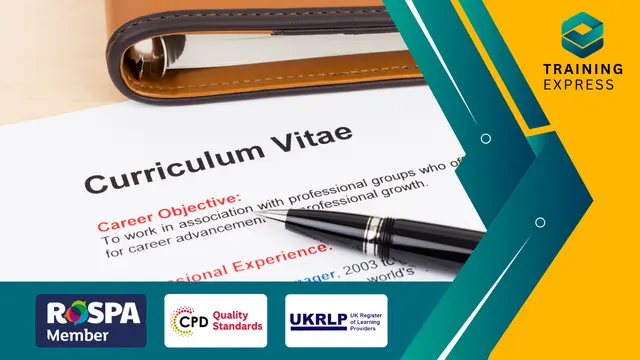
Floristry and Principles of Design Level 4
By NextGen Learning
Course Overview: The "Floristry and Principles of Design Level 4" course offers an in-depth exploration of the art of floristry and design principles. Aimed at learners seeking to deepen their understanding of floral arrangements and design techniques, this course covers everything from the fundamental design principles to advanced floristry techniques. By combining theoretical knowledge with design principles, students will gain a comprehensive understanding of floral composition, colour theory, and the essential skills required to create stunning floral displays. Learners will complete the course with a stronger foundation in floristry, equipped to apply their skills to a variety of professional settings. Course Description: This course delves into the core aspects of floristry and design principles, providing a structured learning path that covers a range of essential topics. Learners will explore the history of floristry, the principles of design, and the use of colour, texture, and form in creating floral arrangements. The course is designed to develop an appreciation for both traditional and contemporary floristry, highlighting design techniques that enhance visual appeal. Learners will also gain a deep understanding of flower care, sustainability in floristry, and how to adapt designs to different events or settings. This comprehensive course equips learners with the knowledge and expertise to succeed in the floristry industry, whether in a creative or managerial role. Course Modules: Module 01: Introduction to Floristry Module 02: Principles of Design in Floristry Module 03: Colour Theory and Floral Compositions Module 04: Flower Care and Maintenance Module 05: Event and Seasonal Floristry Module 06: Advanced Floral Design Techniques Module 07: Sustainable Practices in Floristry Module 08: Floral Design for Different Settings (See full curriculum) Who is this course for? Individuals seeking to specialise in floristry and floral design. Professionals aiming to advance their career in event management or creative industries. Beginners with an interest in the art of floristry and floral design. Aspiring florists looking to establish a career in the floral industry. Career Path Florist Floral Designer Event Coordinator Wedding Planner Retail Florist Floral Business Owner Event Designer

Effective Physiotherapy Protocols for Diagnosing & Managing Anterior Hip Pain - Case Study
By Physiotherapy Online
This anterior hip pain live webinar provides the detail information about anterior hip pain, giving a complete picture of differential diagnoses both orthopedic & systematic aspects .This online case study webinar will explore different causes, pathophysiology of anterior hip pain. By end of this online webinar, participants will have a good understanding about the hip joint anatomy, biomechanics which contribute to anterior hip pain. Participants will understand different special testing which are required during the assessment of anterior hip pain. This webinar will also include the discussion of physiotherapy management of anterior hip pain using knowledge of best practice exercises, manual therapy, modalities , with complete comprehensive and practical demonstrations. What you'll learn 1. Understanding Anterior Hip Pain Objectives: Gain foundational knowledge of the anatomy and biomechanics of the hip joint. Understand the different types of hip pain and their locations, with a focus on anterior hip pain. Topics Covered: Anatomy of the hip joint: bones, muscles, tendons, and ligaments. Key biomechanics involved in hip function. Overview of anterior hip pain: characteristics and patient presentation. 2. Common Causes of Anterior Hip Pain Identify and differentiate between the common causes of anterior hip pain. Explore the risk factors associated with specific pathologies. Topics Covered: Labral tears and hip impingement (FAI). Hip flexor strains and tendinitis. Osteoarthritis and its early manifestations. Less common causes: hernias, referred pain from lumbar spine. 3. Anterior Hip Pain - Case Study Apply diagnostic principles through a real-life patient case. Develop clinical reasoning for selecting appropriate interventions. Topics Covered: Detailed case history and clinical presentation. Differential diagnosis approach. Evaluation of imaging and test results. Discussion of treatment planning and decision-making.Physical therapy protocols: stretching, strengthening, and neuromuscular re-education. Pharmacological options and when they are indicated. Interventional procedures (e.g., injections) and surgical options. Patient education and self-management strategies. 4. Management Strategies for Anterior Hip Pain Objectives: Learn evidence-based management approaches for anterior hip pain. Explore both conservative and interventional strategies. Topics Covered: Physical therapy protocols: stretching, strengthening, and neuromuscular re-education. Pharmacological options and when they are indicated. Interventional procedures (e.g., injections) and surgical options. Patient education and self-management strategies. Who Should Enroll Physiotherapist Sport & Exercise Physiologist Occupational Therapist MSK therapist CPD Credit Hours 1.5 hour Resources 60 days Access to Learning Resources Downloadable Course Material CPD Certificate Disclaimer: Our online physiotherapy courses meet the criteria and guidelines for CPD (Continuing Professional Development). The CPD hours indicated on the certificate contribute towards fulfilling professional standards and requirements necessary for CPD audits conducted by the HCPC and AHPRA. These CPD hours are important for maintaining physiotherapy registration and ensuring compliance with CPD audit and Physiotherapy registration renewal processes. Our courses are recognized as valuable continuing education resources across the UK, Australia, New Zealand, and throughout Asia and the Middle East.

Dressmaking - Sewing, Craft, Sketching
By Wise Campus
Dressmaking: Dressmaking Do you want to learn about fashion design? If so, this Dress Making and Fashion Design course might be just the thing for you. This Dress Making and Fashion Design course is an excellent place where you may learn how to build amazing outfits and accessories. This Dress Making and Fashion Design course includes fashion history, sketching, and pattern production. Also. this Dress Making and Fashion Design course teaches you how to sew, choose fabric, and create patterns. Moreover, the Dress Making and Fashion Design course also discusses the procedure of selling fashionable works. This Dress Making and Fashion Design course is all about producing beautiful things and sharing them with others. Enrol this Dress Making and Fashion Design course to give a wing to your passion! Dressmaking: Dressmaking Special Offers of this Dressmaking: Dressmaking Course This Dressmaking: Dressmaking Course includes a FREE PDF Certificate. Lifetime access to this Dressmaking: Dressmaking Course Instant access to this Dressmaking: Dressmaking Course Get FREE Tutor Support from Monday to Friday in this Dressmaking: Dressmaking Course Who is this course for? Dressmaking: Dressmaking This Dressmaking: Dressmaking course is intended for those who enjoy fashion and want to learn how to manufacture fashionable outfits and accessories. Requirements Dressmaking: Dressmaking To enrol in this Dressmaking: Dressmaking Course, students must fulfil the following requirements. To join in our Dressmaking: Dressmaking Course, you must have a strong command of the English language. To successfully complete our Dressmaking: Dressmaking Course, you must be vivacious and self driven. To complete our Dressmaking: Dressmaking Course, you must have a basic understanding of computers. A minimum age limit of 15 is required to enrol in this Dressmaking: Dressmaking Course. Career path Dressmaking: Dressmaking After completing this Dressmaking: Dressmaking course, you can pursue a variety of fascinating career choices in the fashion industry, such as fashion designer, fashion illustrator, garment technician, fashion merchandiser, stylist, or other similar occupations.

UK Politics
By NextGen Learning
UK Politics Course Overview This course offers a comprehensive introduction to UK politics, providing an in-depth understanding of its structures, systems, and key political processes. Covering essential topics such as democracy, electoral systems, political parties, and pressure groups, the course offers valuable insights into how the UK’s political system operates. Learners will explore the dynamics between government, society, and international relations, equipping themselves with knowledge applicable to a wide range of professional settings. By the end of the course, students will gain a solid foundation in UK politics, enabling them to engage with current affairs more critically and effectively. Course Description The UK Politics course delves into the core components of the UK political system, exploring the history and functioning of democracy, electoral systems, and the role of political parties and pressure groups. Learners will gain an understanding of the structure and powers of government, the electoral process, and how the UK engages in global politics, particularly in relation to the European Union. The course is designed to provide both theoretical knowledge and practical insights, empowering learners to critically analyse political developments and debates. Key skills gained will include political analysis, problem-solving in political contexts, and an ability to engage with policy discussions. UK Politics Curriculum Module 01: Overview of UK Politics Module 02: Concept of Democracy Module 03: Electoral Systems Module 04: Political Parties in UK’s Representative Democracy Module 05: Pressure Groups in the UK Module 06: The European Union (See full curriculum) Who is this course for? Individuals seeking to understand the UK political system. Professionals aiming to enhance their knowledge of political structures. Beginners with an interest in politics and governance. Anyone looking to improve their analytical skills in political contexts. Career Path Political Analyst Policy Advisor Public Relations Specialist Government Official International Relations Consultant Political Campaigner

Discover the fascinating world of organic cosmetics formulation with our expertly designed course that introduces you to the artistry of creating skincare and beauty products using all-natural ingredients. Whether you're keen to learn how to craft nourishing creams, serums, or body lotions, this course provides you with the essential knowledge to understand the unique properties of plant-based oils, butters, and extracts. You'll be guided through every step of the process, from selecting the right ingredients to blending them in the perfect proportions. The course is tailored for those who wish to create their own line of products or simply explore the therapeutic benefits of organic skincare. Throughout this course, you’ll gain valuable insights into formulating cosmetics that are not only effective but also safe and gentle on the skin. You’ll be introduced to a wide variety of organic ingredients, understanding their roles in enhancing skin health and ensuring your products meet high standards. Learn how to make informed decisions on preservatives, fragrances, and packaging, while also embracing sustainable and ethical practices. This course is perfect for anyone passionate about skincare and cosmetics, offering both the foundation and the creative freedom to explore your own natural beauty formulations. Key Features CPD Accredited FREE PDF + Hardcopy certificate Fully online, interactive course Self-paced learning and laptop, tablet and smartphone-friendly 24/7 Learning Assistance Discounts on bulk purchases Course Curriculum Module 1: Introduction to Organic Cosmetics Formulation Module 2: Skin Science Module 3: Natural Ingredients in Organic Cosmetics Module 4: Organic Facial Skincare Products Module 5: Organic Body Care Products Module 6: Organic Hair Care Products Module 7: Organic Makeup Products Module 8: Preservation and Stability of Organic Cosmetics Module 9: Quality Control and Safety Assessment Module 10: Advanced Organic Cosmetics Formulation Module 11: Marketing and Branding Organic Cosmetics Learning Outcomes: Formulate organic beauty products with confidence and precision. Understand the science behind skin-friendly cosmetic formulations. Identify and utilise natural ingredients effectively in organic cosmetics. Master the creation of facial, body, hair care, and makeup products. Ensure the preservation and stability of organic cosmetics. Apply quality control and safety assessment techniques in product development. Accreditation This course is CPD Quality Standards (CPD QS) accredited, providing you with up-to-date skills and knowledge and helping you to become more competent and effective in your chosen field. Certificate After completing this course, you will get a FREE Digital Certificate from Training Express. CPD 10 CPD hours / points Accredited by CPD Quality Standards Who is this course for? Aspiring Cosmetic Formulators Beauty Entrepreneurs Skincare Enthusiasts Cosmetic Scientists Product Development Professionals Natural Beauty Advocates Marketing Professionals in the Beauty Industry Individuals Seeking Sustainable Beauty Knowledge Career path Cosmetic Formulator Skincare Product Developer Organic Beauty Product Consultant Cosmetic Scientist Beauty Brand Marketing Specialist Quality Control Analyst in Cosmetics Certificates Digital certificate Digital certificate - Included Once you've successfully completed your course, you will immediately be sent a FREE digital certificate. Hard copy certificate Hard copy certificate - Included Also, you can have your FREE printed certificate delivered by post (shipping cost £3.99 in the UK). For all international addresses outside of the United Kingdom, the delivery fee for a hardcopy certificate will be only £10. Our certifications have no expiry dates, although we do recommend that you renew them every 12 months.

Aromatherapy offers an ancient and therapeutic approach to wellbeing, using essential oils to create a harmonious balance for the body and mind. In this Introduction to Aromatherapy Course, you'll discover the fundamentals of this fascinating field and learn how scents can influence mood, promote relaxation, and even support physical health. With a mix of science and nature, this course is your gateway to understanding the basics of essential oils, their uses, and their impact on mental and emotional wellbeing. This course will guide you through key aromatherapy techniques, including how to blend oils effectively, the safety aspects to consider, and how essential oils can be integrated into daily life. Whether you're curious about the therapeutic benefits of scents or looking to add a touch of natural wellbeing to your routine, this course will provide you with the knowledge you need to start your journey in aromatherapy. With no previous experience necessary, it’s a perfect introduction to a world where nature’s scents hold the power to enhance your life. Key Features CPD Accredited FREE PDF + Hardcopy certificate Fully online, interactive course Self-paced learning and laptop, tablet and smartphone-friendly 24/7 Learning Assistance Discounts on bulk purchases Course Curriculum Module 1: Introduction to Aromatherapy Module 2: Essential Oils and Their Properties Module 3: Aromatherapy Techniques and Applications Module 4: Common Aromatherapy Blends and Recipes Module 5: Blending Techniques and Custom Formulations Module 6: Emotional Well-being and Aromatherapy Module 7: Physical Well-being and Aromatherapy Module 8: Safety and Ethical Practices in Aromatherapy Module 9: Aromatherapy for Special Populations Module 10: Business and Marketing in Aromatherapy Learning Outcomes: Explore essential oil properties for holistic well-being. Master diverse aromatherapy techniques for varied applications. Develop personalised blends catering to unique needs. Apply aromatherapy ethically and with safety in mind. Address emotional and physical concerns through aromatherapy. Navigate business and marketing strategies within the aromatherapy field. Accreditation This course is CPD Quality Standards (CPD QS) accredited, providing you with up-to-date skills and knowledge and helping you to become more competent and effective in your chosen field. Certificate After completing this course, you will get a FREE Digital Certificate from Training Express. CPD 10 CPD hours / points Accredited by CPD Quality Standards Who is this course for? Wellness enthusiasts seeking holistic approaches. Individuals aspiring to enhance their therapeutic skills. Health practitioners interested in complementary therapies. Entrepreneurs looking to venture into aromatherapy products. Care professionals aiming to expand their toolkit. Those curious about the intersection of wellness and business. Parents exploring natural remedies for family well-being. Holistic health advocates keen on ethical practices. Career path Aromatherapist Wellness Consultant Essential Oil Retailer Spa and Wellness Centre Manager Holistic Health Practitioner Product Development Specialist Certificates Digital certificate Digital certificate - Included Once you've successfully completed your course, you will immediately be sent a FREE digital certificate. Hard copy certificate Hard copy certificate - Included Also, you can have your FREE printed certificate delivered by post (shipping cost £3.99 in the UK). For all international addresses outside of the United Kingdom, the delivery fee for a hardcopy certificate will be only £10. Our certifications have no expiry dates, although we do recommend that you renew them every 12 months.
