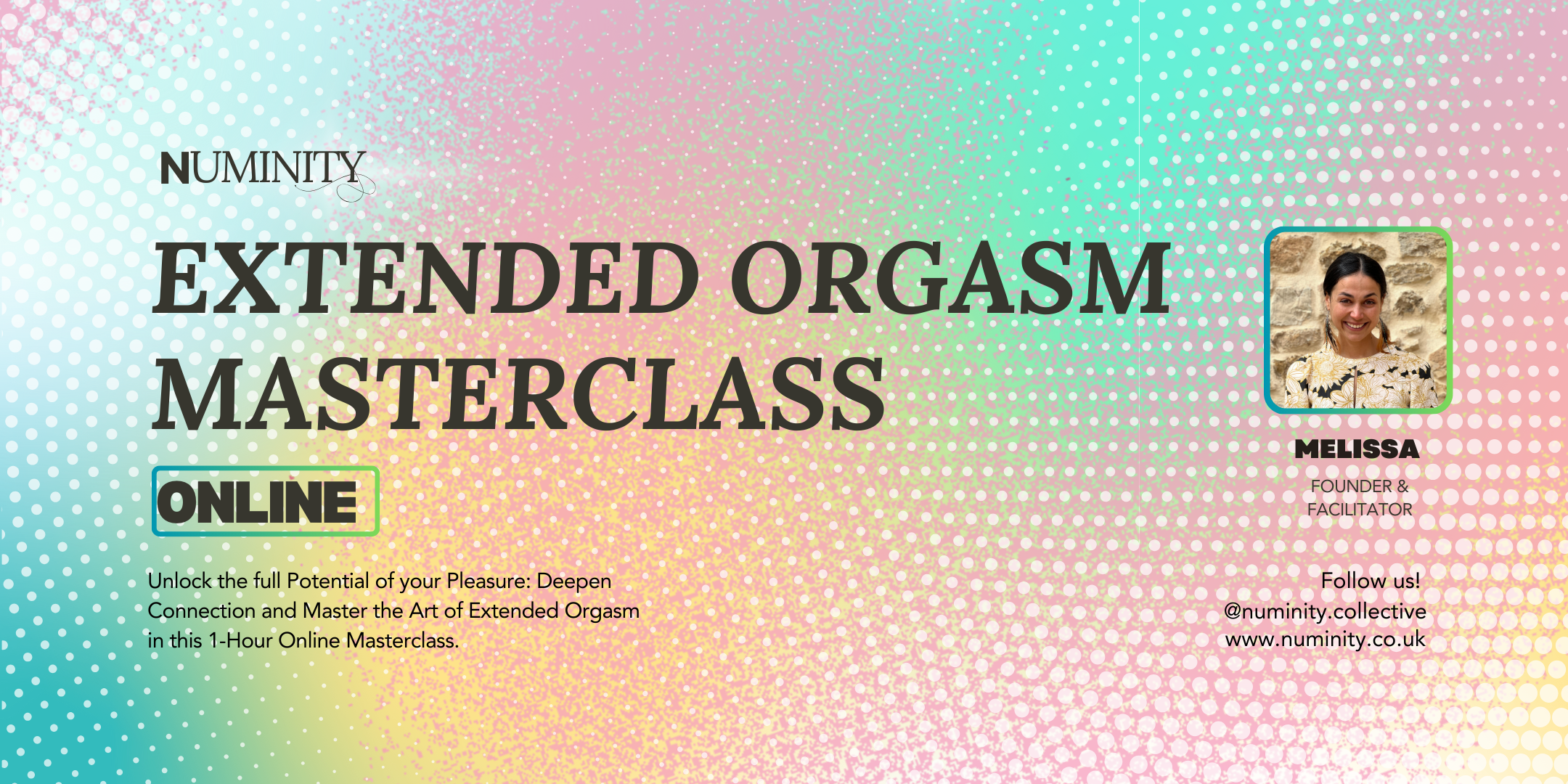- Professional Development
- Medicine & Nursing
- Arts & Crafts
- Health & Wellbeing
- Personal Development
Overview In the era where information is abundant and decisions are driven by data, have you ever pondered, 'what is machine learning?' or 'what is data science?' Dive into the realm of 'Data Science & Machine Learning with R from A-Z,' a comprehensive guide to unravel these complexities. This course effortlessly blends the foundational aspects of data science with the intricate depths of machine learning algorithms, all through the versatile medium of R. As the digital economy booms, the demand for machine learning jobs continues to surge. Equip yourself with the proficiency to navigate this dynamic field and transition from being an inquisitive mind to a sought-after professional in the space of data science and machine learning with R. Learning Outcomes: Understand the foundational concepts of data science and machine learning. Familiarise oneself with the R environment and its functionalities. Master data types, structures, and advanced techniques in R. Acquire proficiency in data manipulation and visual representation using R. Generate comprehensive reports using R Markdown and design web applications with R Shiny. Gain a thorough understanding of machine learning methodologies and their applications. Gain insights into initiating a successful career in the data science sector. Why buy this Data Science & Machine Learning with R from A-Z course? Unlimited access to the course for forever Digital Certificate, Transcript, student ID all included in the price Absolutely no hidden fees Directly receive CPD accredited qualifications after course completion Receive one to one assistance on every weekday from professionals Immediately receive the PDF certificate after passing Receive the original copies of your certificate and transcript on the next working day Easily learn the skills and knowledge from the comfort of your home Certification After studying the course materials of the Data Science & Machine Learning with R from A-Z there will be a written assignment test which you can take either during or at the end of the course. After successfully passing the test you will be able to claim the pdf certificate for £5.99. Original Hard Copy certificates need to be ordered at an additional cost of £9.60. Who is this Data Science & Machine Learning with R from A-Z course for? This course is ideal for Individuals keen on exploring the intricacies of machine learning and data science. Aspiring data analysts and scientists looking to specialise in Machine Learning with R. IT professionals aiming to diversify their skill set in the emerging data-driven market. Researchers seeking to harness the power of R for data representation and analysis. Academics and students aiming to bolster their understanding of modern data practices with R. Prerequisites This Data Science & Machine Learning with R from A-Z does not require you to have any prior qualifications or experience. You can just enrol and start learning.This Data Science & Machine Learning with R from A-Z was made by professionals and it is compatible with all PC's, Mac's, tablets and smartphones. You will be able to access the course from anywhere at any time as long as you have a good enough internet connection. Career path Data Scientist - Average salary range: £35,000 - £70,000 Per Annum Machine Learning Engineer - Average salary range: £50,000 - £80,000 Per Annum Data Analyst - Average salary range: £28,000 - £55,000 Per Annum R Developer - Average salary range: £30,000 - £60,000 Per Annum R Shiny Web Developer - Average salary range: £32,000 - £65,000 Per Annum Machine Learning Researcher - Average salary range: £40,000 - £75,000 Per Annum Course Curriculum Data Science and Machine Learning Course Intro Data Science and Machine Learning Introduction 00:03:00 What is Data Science 00:10:00 Machine Learning Overview 00:05:00 Who is This Course for 00:03:00 Data Science and Machine Learning Marketplace 00:05:00 Data Science and Machine Learning Job Opportunities 00:03:00 Getting Started with R Getting Started 00:11:00 Basics 00:06:00 Files 00:11:00 RStudio 00:07:00 Tidyverse 00:05:00 Resources 00:04:00 Data Types and Structures in R Unit Introduction 00:30:00 Basic Type 00:09:00 Vector Part One 00:20:00 Vectors Part Two 00:25:00 Vectors - Missing Values 00:16:00 Vectors - Coercion 00:14:00 Vectors - Naming 00:10:00 Vectors - Misc 00:06:00 Creating Matrics 00:31:00 List 00:32:00 Introduction to Data Frames 00:19:00 Creating Data Frames 00:20:00 Data Frames: Helper Functions 00:31:00 Data Frames Tibbles 00:39:00 Intermediate R Intermediate Introduction 00:47:00 Relational Operations 00:11:00 Conditional Statements 00:11:00 Loops 00:08:00 Functions 00:14:00 Packages 00:11:00 Factors 00:28:00 Dates and Times 00:30:00 Functional Programming 00:37:00 Data Import or Export 00:22:00 Database 00:27:00 Data Manipulation in R Data Manipulation in R Introduction 00:36:00 Tidy Data 00:11:00 The Pipe Operator 00:15:00 The Filter Verb 00:22:00 The Select Verb 00:46:00 The Mutate Verb 00:32:00 The Arrange Verb 00:10:00 The Summarize Verb 00:23:00 Data Pivoting 00:43:00 JSON Parsing 00:11:00 String Manipulation 00:33:00 Web Scraping 00:59:00 Data Visualization in R Data Visualization in R Section Intro 00:17:00 Getting Started 00:16:00 Aesthetics Mappings 00:25:00 Single Variable Plots 00:37:00 Two Variable Plots 00:21:00 Facets, Layering, and Coordinate Systems 00:18:00 Styling and Saving 00:12:00 Creating Reports with R Markdown Creating with R Markdown 00:29:00 Building Webapps with R Shiny Introduction to R Shiny 00:26:00 A Basic R Shiny App 00:31:00 Other Examples with R Shiny 00:34:00 Introduction to Machine Learning Machine Learning Part 1 00:22:00 Machine Learning Part 2 00:47:00 Starting A Career in Data Science Starting a Data Science Career Section Overview 00:03:00 Data Science Resume 00:04:00 Getting Started with Freelancing 00:05:00 Top Freelance Websites 00:05:00 Personal Branding 00:05:00 Importance of Website and Blo 00:04:00 Networking Do's and Don'ts 00:04:00 Assignment Assignment - Data Science & Machine Learning with R 00:00:00
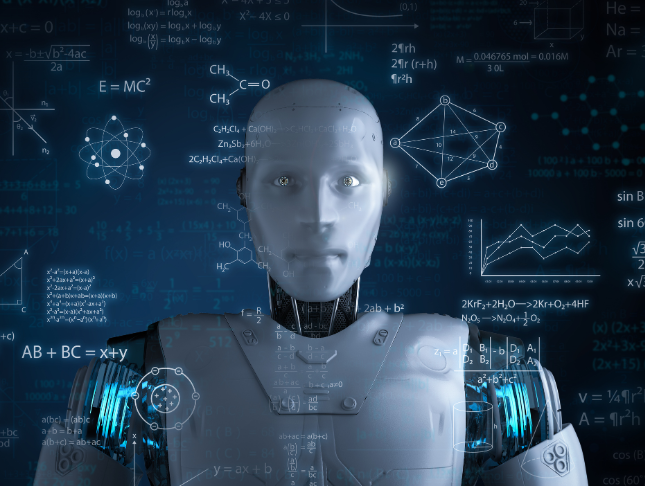
Step into innovation and technology with our groundbreaking course, 'Arduino Interfacing with Sensors in Your Smartphone.' Embark on a journey where creativity meets functionality as you harness the power of Arduino to connect sensors to your smartphone seamlessly. From the thrill of setting up your hardware and software to crafting custom Android apps without coding, this course promises to unlock endless possibilities in mobile technology. Discover the essential components needed to kickstart your Arduino adventure, from hardware requirements to navigating the intricacies of MIT App Inventor. Dive deep into the realms of mobile app development as you explore the Designer and Blocks Editor, laying the foundation for your foray into creating intuitive mobile apps. With our guidance, even those with zero coding experience can craft innovative applications that effortlessly bridge the gap between Arduino and smartphones. Unlock the potential of sensors as you delve into the world of proximity, accelerometer, gyroscope, and magnetometer sensors. Learn how to read analogue sensor data with Arduino and translate it into interactive mobile experiences. Whether you're a budding technologist, a hobbyist seeking to expand your skills, or an entrepreneur with a vision for innovative mobile solutions, this course equips you with the tools and knowledge to turn your ideas into reality. Learning Outcomes: Understand the hardware and software requirements for interfacing Arduino with smartphones. Master MIT App Inventor to design and develop custom Android apps for Arduino projects. Explore various sensors, including proximity, accelerometer, gyroscope, and magnetometer. Learn to create mobile apps without coding, integrating Arduino seamlessly. Gain proficiency in reading analogue sensor data and controlling Arduino remotely via smartphones. Highlights of the Arduino Interfacing with Sensors in Your Smartphone : Unlimited access to the course for a lifetime. Opportunity to earn a certificate accredited by the CPD Quality Standards and CIQ after completing this course. Structured lesson planning in line with industry standards. Immerse yourself in innovative and captivating course materials and activities. Assessments designed to evaluate advanced cognitive abilities and skill proficiency. Flexibility to complete the Course at your own pace, on your own schedule. Receive full tutor support throughout the week, from Monday to Friday, to enhance your learning experience. Unlock career resources for CV improvement, interview readiness, and job success. Who is this Arduino Interfacing with Sensors in Your Smartphone Course for? Tech enthusiasts eager to explore Arduino and smartphone integration. Hobbyists looking to expand their knowledge in mobile app development. Entrepreneurs seeking to develop innovative mobile solutions. Students interested in learning about sensor interfacing and mobile technology. Engineers and developers aiming to enhance their skills in IoT and mobile connectivity. How is the course assessed? To successfully complete the course you must pass an automated, multiple-choice assessment. The assessment is delivered through our online learning platform. You will receive the results of your assessment immediately upon completion. Will I receive a certificate of completion? Upon successful completion, you will qualify for the UK and internationally-recognised certification and you can choose to make your achievement formal by obtaining your PDF Certificate at a cost of £9 and Hardcopy Certificate for £15. Requirements The Arduino Interfacing with Sensors in Your Smartphone is open to all, with no formal entry requirements. All you need is a passion for learning, a good understanding of the English language, numeracy and IT, and to be over the age of 16. Career Path Mobile App Developer: £25,000 - £70,000 per annum IoT Engineer: £30,000 - £65,000 per annum Software Engineer: £25,000 - £70,000 per annum Electronics Engineer: £25,000 - £55,000 per annum Embedded Systems Developer: £30,000 - £70,000 per annum Technology Consultant: £35,000 - £80,000 per annum Course Curriculum Introduction and Getting Started Introduction 00:03:00 Hardware and Software Requirements Hardware and Software Requirements 00:02:00 Download and Install MIT App Inventor 00:10:00 Download and Install Arduino Pro IDE 00:09:00 Setting Up App Inventor What is App Inventor 00:02:00 Designer and Blocks Editor MIT App Inventor User Interface Explained 00:04:00 First Mobile App to Control Arduino Make your first Mobile App - Blink LED 00:15:00 Code your Arduino - Blink LED 00:05:00 Proximity Sensor Proximity Sensor Mobile App 00:14:00 Light Sensor Mobile App and Arduino Code 00:13:00 Practical Testing 00:03:00 Accelerometer Sensor Accelerometer Sensor Mobile App 00:14:00 Coding Accelerometer Sensor 00:05:00 Gyroscope Sensor Gyroscope Sensor Mobile App and Arduino Code 00:06:00 Magnetometer Sensor Magnetometer Sensor Mobile App and Arduino Code 00:05:00 Make Android App With Zero Experience MIT App Inventor Introduction uuuu 00:03:00 What can you do and system requirements 00:03:00 What is app inventor in More Details 00:02:00 Java Vs App Inventor 00:03:00 Why using App Inventor 00:01:00 App Architecture 00:05:00 Let's Start Making Apps 00:05:00 First App Add Items and Start Programming with Blocks 00:10:00 First App Testing and Running the App using Emulator 00:13:00 Resources you need to visit to Create Better Apps 00:02:00 How to Create a website for your app for free and take credit for it 00:05:00 Android Apps for Arduino with MIT App Inventor without Coding Introduction 00:03:00 App Inventor Overview 00:04:00 An App Challenge 00:01:00 System Requirements 00:01:00 AppInventor Vs Java and C 00:03:00 Why App Inventor Works 00:02:00 App Architecture 00:05:00 Download and Install App Inventor on Your Device 00:09:00 AppInventor UserInterface With Example 00:14:00 Arduino Coding for Led On Off Practical Example 00:09:00 Making an Android App for Led On Off Practical Example 00:12:00 Testing On Off App with Arduino 00:07:00 Make a Login Protected Led Control App 00:14:00 Slider Application to Control Led Brightness 00:15:00 Slider Practical 00:09:00 Practical Connect Bluetooth Module 00:05:00 RGB Led Controller Android Application 00:14:00 RGB LED Arduino Coding 00:12:00 Sensor Readings Arduino Coding 00:09:00 Sensor Readings Android Application 00:17:00 LCD Text Arduino Coding 00:09:00 LCD Text Android Application 00:06:00 Remote Controlled Robot Android Application 00:09:00 Remote Controlled Robot Arduino Coding 00:15:00 Make Money with MIT App Inventor Apps 00:05:00 Reading Analog Sensor with Arduino Introduction 00:02:00 How to read analogue sensors using Arduino 00:02:00 Software Requirements 00:04:00 Wiring Analog Sensors to Arduino 00:09:00 Writing code to collect reading from analogue sensors 00:07:00 Practical Analogue Sensor Testing 00:03:00 Analyse and convert Sensor Reading 00:03:00 Manipulating Sensors Reading 00:06:00 ADC in Arduino Explained 00:14:00
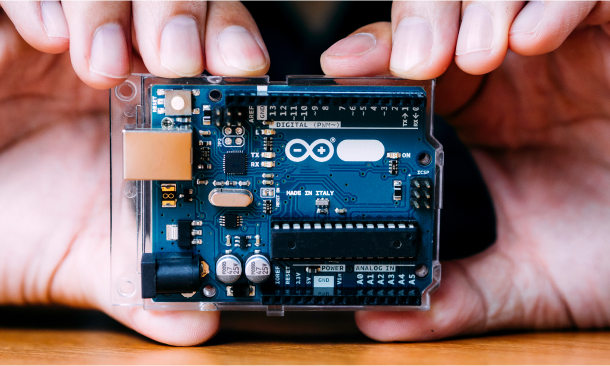
This course delves into the world of solar energy, providing comprehensive knowledge about solar power systems, components, installation, and design. From the fundamentals of PV system construction to advanced concepts like charge controllers and solar water pumping, participants will acquire the skills needed to harness the potential of solar energy for various applications. Learning Outcomes: Understand the basics of solar energy, including solar heating, irradiation, and panel technologies. Analyze the effects of insolation and temperature on the V-I curve of solar panels. Perform PV system installations, short circuit, and open circuit tests using appropriate tools. Master the installation of solar wires, cables, and mounting techniques. Evaluate shading, tilt angles, and their impact on solar energy systems. Comprehend charge controllers' significance and differentiate between PWM and MPPT types. Apply half-cut cell technology and design solar systems using junction boxes and inverters. Design complete solar energy systems, including off-grid and on-grid configurations. Why buy this Solar Energy? Unlimited access to the course for forever Digital Certificate, Transcript, student ID all included in the price Absolutely no hidden fees Directly receive CPD accredited qualifications after course completion Receive one to one assistance on every weekday from professionals Immediately receive the PDF certificate after passing Receive the original copies of your certificate and transcript on the next working day Easily learn the skills and knowledge from the comfort of your home Certification After studying the course materials of the Solar Energy you will be able to take the MCQ test that will assess your knowledge. After successfully passing the test you will be able to claim the pdf certificate for £5.99. Original Hard Copy certificates need to be ordered at an additional cost of £9.60. Who is this course for? This Solar Energy course is ideal for Students pursuing degrees in renewable energy, engineering, or related disciplines. Engineers and technicians seeking to enhance their skills in solar energy systems. Professionals in the construction industry interested in integrating solar solutions. Entrepreneurs looking to venture into the solar energy sector. Prerequisites This Solar Energy was made by professionals and it is compatible with all PC's, Mac's, tablets and smartphones. You will be able to access the course from anywhere at any time as long as you have a good enough internet connection. Career path Solar Installer: £20,000 - £30,000 Solar Energy Technician: £25,000 - £35,000 Solar System Designer: £30,000 - £40,000 Renewable Energy Engineer: £35,000 - £50,000 Solar Energy Consultant: £40,000 - £60,000. Course Curriculum Unit 1- Basics of Solar Energy System Module 1- Introduction To PV System Construction 00:24:00 Module 2- Solar Heating, Solar Irradiation And Panels 00:38:00 Module 3- Effect of Insolation and Temperature on V-I Curve 00:05:00 Module 4- PV Installation, Short Circuit And Open Circuit Tests Using Avometer 00:15:00 Module 5- Solar Wires And Cables Installation Process 00:22:00 Module 6- Mounting Of PV System 00:04:00 Module 7- Shading and Tilt angle In Solar Energy 00:15:00 Module 8- Half Cut Cell Technology In PV System For Solar Engineering 00:25:00 Module 9- Importance Of Charge Controller In Solar Energy System 00:03:00 Module 10- PWM And MPPT Charge Controllers 00:14:00 Module 11- Understanding More about MPPT Solar Charge Controller For Solar Energy Course 00:24:00 Module 12- Junction Box In Solar Energy System 00:04:00 Module 13- Wiring of Junction Box In Solar Energy System 00:05:00 Module 14- Function, Types And Data Sheet Of Inverter 00:55:00 Module 15- Determining PV Array Maximum System Voltage 00:09:00 Unit 2- Batteries in PV System Module 1- Construction And Types Of Batteries In Solar Energy System 00:09:00 Module 2- Charging Of Lead Acid Batteries And Hydrometer In Solar Energy System 00:07:00 Module 3- Maintenance Of Batteries And Methods Of Charging In Solar Energy System 00:03:00 Module 4- Cycle of Batteries 00:04:00 Unit 3- Components and Design of Off Grid Solar Energy System Module 1- Off-Grid Solar System 00:02:00 Module 2- Advantages of Off-Grid Solar System 00:02:00 Module 3- Equipment of Off-Grid Solar System 00:04:00 Module 4- Selection and Datasheet of the Panel 00:04:00 Module 5- Inverter Selection 00:02:00 Module 6- Example 1 On Designing Off Grid System 00:01:00 Module 7- Determine Power Consumption Demands 00:04:00 Module 8- Size the PV modules 00:05:00 Module 9- Inverter sizing 00:04:00 Module 10- Battery Sizing 00:08:00 Module 11- Solar Charge Controller Sizing 00:05:00 Module 12- MPPT Charge Controller Sizing 00:10:00 Module 13- Example 2 Design of an OFF Grid System 00:20:00 Unit 4- Designing of ON Grid Solar Energy System Module 1- Grid-Tied Solar System 00:03:00 Module 2- Advantages of Grid-Tied Solar System 00:04:00 Module 3- Equipment of Grid-Tied Solar System 00:03:00 Module 4- Example Design of an On Grid System 00:10:00 Module 5- PV Energy According to Area 00:02:00 Unit 5- Design of PV System Using PVSyst Programme Module 1- Design of an Off Grid Solar Energy System Using PVSYST Program 00:28:00 Module 2- Design Of An On Grid Solar Energy System Using PVSyst Program 00:12:00 Module 3- Mega PV System Design Using PVSyst Program For Solar Energy 00:29:00 Unit 6- Solar Water Pumping System Module 1- Introduction To Water Pumping System And Steps Of Design 00:24:00 Module 2- Solved Example On Solar Pumping System Design 00:23:00 Unit 7- Protection of PV System Module 1- Introduction to Protection Of PV System 00:07:00 Module 2- Selection of Fuses and Protection of String 00:13:00 Module 3- Protection of Arrays 00:07:00 Module 4- Protection of Inverter 00:07:00 Module 5- Protection of Transformer 00:07:00 Module 6- Surge Protection Device 00:02:00 Module 7- Grounding of PV System 00:07:00 Module 8- Types of BusBars in PV System and Selection of BusBars 00:12:00 Unit 8- Design Using Excel Sheet Module 1-Design Of Off Grid PV System Using Excel Sheet 00:26:00 Unit 9- Single Line Diagram of PV System Module 1- Single Line Diagram Of PV System And Selection Of Fuses And Breakers 00:45:00 Unit 10- MATLAB and ETAP PV Simulation Module 1- Simulation Of PV Cell In MATLAB And Obtaining V-I Characteristics 00:28:00 Module 2- Get a Complete Grid Connected PV Solar Energy System In MATLAB Simulink 00:25:00 Module 3- PV System Simulation Using ETAP Lesson 00:24:00 Assignment Assignment - Solar Energy 00:00:00

Overview Dive into the dynamic world of advertising copywriting and unveil the secrets that empower the messages behind impactful advertisements. Have you ever wondered, 'what is copywriting?' or been intrigued by the art of creating compelling advertisement text? Look no further. Our course, 'Advertising Copywriter', is crafted with utmost care to provide insights, techniques, and the nuanced art behind influential advertising. From the fundamental concepts of copywriting to masterful marketing tactics that make a copy sell, you'll journey through a comprehensive curriculum designed to boost your copywriting prowess. The course not only delves into the theoretical aspects but also guides you through the practicalities. With a specific focus on the structured process to streamline your writing, you'll discover nine essential steps that simplify the complex world of copywriting. Moreover, you'll be equipped with tried and tested formulas, tips, and hacks that will transform your words into persuasive advertisements. Master the art of advertising copywriting and understand the difference between mere text and a captivating advertisement. It's not just about writing; it's about crafting messages that resonate, inspire, and compel. So, are you ready to metamorphose your skills and take the advertising world by storm? Learning Outcomes Understand the foundational concepts and principles underlying effective copywriting. Apply marketing strategies to produce persuasive and sale-driven advertising copy. Utilise a systematic 9-step approach to simplify and enhance the copywriting process. Develop engaging headlines using proven hacks, ensuring they captivate the reader's attention. Master various copywriting formulas and techniques to consistently produce high-quality advertisements. Why buy this Advertising Copywriter course? Unlimited access to the course for forever Digital Certificate, Transcript, student ID all included in the price Absolutely no hidden fees Directly receive CPD accredited qualifications after course completion Receive one to one assistance on every weekday from professionals Immediately receive the PDF certificate after passing Receive the original copies of your certificate and transcript on the next working day Easily learn the skills and knowledge from the comfort of your home Certification After studying the course materials of the Advertising Copywriter there will be a written assignment test which you can take either during or at the end of the course. After successfully passing the test you will be able to claim the pdf certificate for £5.99. Original Hard Copy certificates need to be ordered at an additional cost of £9.60. Who is this Advertising Copywriter course for? Beginners keen on understanding the intricacies of advertising copywriting. Marketing enthusiasts aiming to amplify their advertising strategies through compelling copy. Writers wishing to transition into the advertising realm and harness the power of persuasive text. Business owners seeking to improve their brand's message and influence their target audience. Content creators looking to elevate their writing and produce impactful advertisement content. Prerequisites This Advertising Copywriter does not require you to have any prior qualifications or experience. You can just enrol and start learning.This Advertising Copywriter was made by professionals and it is compatible with all PC's, Mac's, tablets and smartphones. You will be able to access the course from anywhere at any time as long as you have a good enough internet connection. Career path Advertising Copywriter: Average Salary £25,000 - £45,000. Content Strategist: Average Salary £30,000 - £50,000. Brand Strategist: Average Salary £35,000 - £55,000. Marketing Manager: Average Salary £40,000 - £60,000. Headline Specialist: Average Salary £28,000 - £48,000. Creative Director: Average Salary £60,000 - £100,000. Course Curriculum Section 1: Introduction Unit 1: Welcome to the Copywriting Course 00:05:00 Unit 2: Course Overview 00:04:00 Section 2: Introduction to Copywriting Unit 1: What is Copywriting 00:05:00 Unit 2: Elements of Great Copy 00:11:00 Unit 3: Traditional vs Modern Copywriting 00:04:00 Unit 4: Career Options for Copywriters 00:12:00 Unit 5: Job Description and Responsibilities of a Copywriter 00:06:00 Unit 6: Copywriting vs Content Writing: The Difference 00:04:00 Section 3: Core Concepts of Copywriting Unit 1: What is a Short Form Copy 00:03:00 Unit 2: What is a Long Form Copy 00:02:00 Unit 3: Types of Tones Used for Writing Copy 00:06:00 Unit 4: Which Types of Tone You Should Use 00:07:00 Unit 5: Identifying the Target Audience 00:06:00 Unit 6: Qualities That Will Make You a Successful Copywriter 00:06:00 Section 4: Marketing Tactics to Write Copy That Sells Unit 1: The Secret to Understand Buyer's Mindset 00:04:00 Unit 2: Never Make Your Copy Look Like an Ad 00:06:00 Unit 3: 2 Second Hack to Become a Successful Copywriter 00:05:00 Unit 4: Features vs Benefits 00:04:00 Unit 5: The Shocking Truth about Buyers & Customers 00:04:00 Unit 6: So What Test 00:05:00 Unit 7: FOMO: How to Use This Most Powerful Marketing Tool 00:08:00 Unit 8: What's in It for Me 00:04:00 Unit 9: The Secret to Sell Instantly 00:05:00 Unit 10: Leveraging the Power of Emotions 00:04:00 Section 5: The Copywriting Process: 9 Steps to Make It Easier For You Unit 1: Steps in the Copywriting Process 00:08:00 Unit 2: Understand the Product 00:06:00 Unit 3: Performing Competitor Analysis 00:12:00 Unit 4: Create a Buyer Persona / Customer Avatar 00:06:00 Unit 5: Writing the copy 00:01:00 Unit 6: Editing the Copy 00:02:00 Unit 7: Adding Design Elements + Media 00:07:00 Unit 8: Publish the Copy + Promotion 00:02:00 Unit 9: Checking the Conversion from Copy - Measuring Results 00:03:00 Section 6: Copywriting Formulas Unit 1: AIDA: The 4 Step Formula 00:05:00 Unit 2: Storytelling: Best Tool for Converting Readers into Buyers 00:05:00 Unit 3: 3 STEP Formula: PAS 00:06:00 Section 7: Headlines Unit 1: Section Introduction 00:01:00 Unit 2: Intro to Headlines 00:07:00 Unit 3: Importance of Headlines 00:03:00 Unit 4: Formula to Write Amazing Headlines (Everytime) 00:09:00 Unit 5: How to Use This Formula (With Examples) 00:02:00 Unit 6: Free Tool to Create Attractive Headlines 00:03:00 Unit 7: Practice Exercise 00:01:00 Section 8: 6 Hacks to Write Headlines That Readers Cannot Resist Unit 1: Section Intro 00:02:00 Unit 2: Headline Hack # 1 00:01:00 Unit 3: Headline Hack # 2 00:02:00 Unit 4: Headline Hack # 3 00:02:00 Unit 5: Headline Hack # 4 00:04:00 Unit 6: Headline Hack # 5 00:02:00 Unit 7: Headline Hack # 6 00:03:00 Unit 8: Quick Recap 00:01:00 Section 9: Creating the Copy Unit 1: Creating Call to Actions (CTA) That Reader's Cannot Resist 00:04:00 Unit 2: Focus on the Customer 00:06:00 Unit 3: How to Write a Conversational Copy 00:03:00 Section 10: Hacks & Tips Unit 1: Collect Winning Pieces 00:04:00 Unit 2: 3 Extremely Powerful Words That You Must Use in a Copy 00:02:00 Unit 3: Using Customer's Words 00:05:00 Section 11: Practice Exercises Unit 1: Recreate Ads 00:01:00 Unit 2: Record Your Copy 00:02:00 Section 12: Conclusion Unit 1: Conclusion 00:01:00 Resources Resources - Advertising Copywriter 00:00:00 Assignment Assignment - Advertising Copywriter 00:00:00
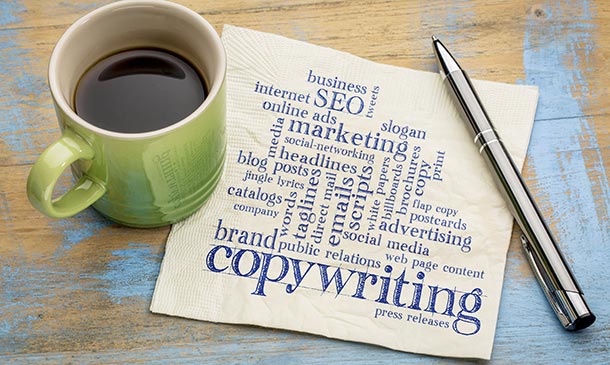
Embark on a linguistic odyssey with our Copywriting course, a beacon for those yearning to harness the power of words in the digital marketplace. In the opening act, participants will be introduced to the captivating world of copywriting, exploring the foundational elements that make words not just read but felt. As the narrative unfolds, discover the alchemy of core concepts that transmute simple phrases into persuasive messages. This journey will sculpt your writing with the finesse of a master wordsmith, unlocking the secrets of creating compelling content that resonates and converts. The course curriculum is meticulously crafted to guide you through the labyrinth of marketing tactics, leading to the creation of copy that sells. With an entire section dedicated to the art of headlines, learn to captivate audiences with the allure of a powerful first impression. From the nine steps of a streamlined copywriting process to the tried-and-true formulas that evoke action, this course is an arsenal for those ready to conquer the world of content creation. A trove of hacks, tips, and practical exercises awaits to refine your craft and crown you as a sovereign of the written word. Learning Outcomes Comprehend the fundamental principles and core concepts of copywriting. Learn the strategies for developing marketing copy that effectively sells. Understand and apply proven copywriting formulas and processes. Master the art of crafting compelling headlines and engaging content. Enhance your copywriting expertise with practical exercises and actionable hacks. Why choose this Copywriting course? Unlimited access to the course for a lifetime. Opportunity to earn a certificate accredited by the CPD Quality Standards and CIQ after completing this course. Structured lesson planning in line with industry standards. Immerse yourself in innovative and captivating course materials and activities. Assessments designed to evaluate advanced cognitive abilities and skill proficiency. Flexibility to complete the Course at your own pace, on your own schedule. Receive full tutor support throughout the week, from Monday to Friday, to enhance your learning experience. Unlock career resources for CV improvement, interview readiness, and job success. Who is this Copywriting course for? Aspiring copywriters eager to learn the craft. Marketing professionals aiming to sharpen their content creation skills. Entrepreneurs seeking to enhance their brand messaging. Content creators and bloggers wanting to engage and expand their audience. Business owners looking to improve in-house marketing efforts. Career path Content Writer: £20,000 - £35,000 Marketing Executive: £23,000 - £30,000 SEO Specialist: £25,000 - £40,000 Brand Strategist: £28,000 - £50,000 Digital Marketing Manager: £30,000 - £45,000 Creative Director: £50,000 - £85,000 Prerequisites This Copywriting does not require you to have any prior qualifications or experience. You can just enrol and start learning.This Copywriting was made by professionals and it is compatible with all PC's, Mac's, tablets and smartphones. You will be able to access the course from anywhere at any time as long as you have a good enough internet connection. Certification After studying the course materials, there will be a written assignment test which you can take at the end of the course. After successfully passing the test you will be able to claim the pdf certificate for £4.99 Original Hard Copy certificates need to be ordered at an additional cost of £8. Course Curriculum Section 1: Introduction Unit 1: Welcome to the Copywriting Course 00:05:00 Unit 2: Course Overview 00:04:00 Section 2: Introduction to Copywriting Unit 1: What is Copywriting 00:05:00 Unit 2: Elements of Great Copy 00:11:00 Unit 3: Traditional vs Modern Copywriting 00:04:00 Unit 4: Career Options for Copywriters 00:12:00 Unit 5: Job Description and Responsibilities of a Copywriter 00:06:00 Unit 6: Copywriting vs Content Writing: The Difference 00:04:00 Section 3: Core Concepts of Copywriting Unit 1: What is a Short Form Copy 00:03:00 Unit 2: What is a Long Form Copy 00:02:00 Unit 3: Types of Tones Used for Writing Copy 00:06:00 Unit 4: Which Types of Tone You Should Use 00:07:00 Unit 5: Identifying the Target Audience 00:06:00 Unit 6: Qualities That Will Make You a Successful Copywriter 00:06:00 Section 4: Marketing Tactics to Write Copy That Sells Unit 1: The Secret to Understand Buyer's Mindset 00:04:00 Unit 2: Never Make Your Copy Look Like an Ad 00:06:00 Unit 3: 2 Second Hack to Become a Successful Copywriter 00:05:00 Unit 4: Features vs Benefits 00:04:00 Unit 5: The Shocking Truth about Buyers & Customers 00:04:00 Unit 6: So What Test 00:05:00 Unit 7: FOMO: How to Use This Most Powerful Marketing Tool 00:08:00 Unit 8: What's in It for Me 00:04:00 Unit 9: The Secret to Sell Instantly 00:05:00 Unit 10: Leveraging the Power of Emotions 00:04:00 Section 5: The Copywriting Process: 9 Steps to Make It Easier For You Unit 1: Steps in the Copywriting Process 00:08:00 Unit 2: Understand the Product 00:06:00 Unit 3: Performing Competitor Analysis 00:12:00 Unit 4: Create a Buyer Persona / Customer Avatar 00:06:00 Unit 5: Writing the copy 00:01:00 Unit 6: Editing the Copy 00:02:00 Unit 7: Adding Design Elements + Media 00:07:00 Unit 8: Publish the Copy + Promotion 00:02:00 Unit 9: Checking the Conversion from Copy - Measuring Results 00:03:00 Section 6: Copywriting Formulas Unit 1: AIDA: The 4 Step Formula 00:05:00 Unit 2: Storytelling: Best Tool for Converting Readers into Buyers 00:05:00 Unit 3: 3 STEP Formula: PAS 00:06:00 Section 7: Headlines Unit 1: Section Introduction 00:01:00 Unit 2: Intro to Headlines 00:07:00 Unit 3: Importance of Headlines 00:03:00 Unit 4: Formula to Write Amazing Headlines (Everytime) 00:09:00 Unit 5: How to Use This Formula (With Examples) 00:02:00 Unit 6: Free Tool to Create Attractive Headlines 00:03:00 Unit 7: Practice Exercise 00:01:00 Section 8: 6 Hacks to Write Headlines That Readers Cannot Resist Unit 1: Section Intro 00:02:00 Unit 2: Headline Hack # 1 00:01:00 Unit 3: Headline Hack # 2 00:02:00 Unit 4: Headline Hack # 3 00:02:00 Unit 5: Headline Hack # 4 00:04:00 Unit 6: Headline Hack # 5 00:02:00 Unit 7: Headline Hack # 6 00:03:00 Unit 8: Quick Recap 00:01:00 Section 9: Creating the Copy Unit 1: Creating Call to Actions (CTA) That Reader's Cannot Resist 00:04:00 Unit 2: Focus on the Customer 00:06:00 Unit 3: How to Write a Conversational Copy 00:03:00 Section 10: Hacks & Tips Unit 1: Collect Winning Pieces 00:04:00 Unit 2: 3 Extremely Powerful Words That You Must Use in a Copy 00:02:00 Unit 3: Using Customer's Words 00:05:00 Section 11: Practice Exercises Unit 1: Recreate Ads 00:01:00 Unit 2: Record Your Copy 00:02:00 Section 12: Conclusion Unit 1: Conclusion 00:01:00 Resources Resources - Copywriting 00:00:00 Assignment Assignment - Copywriting 00:00:00
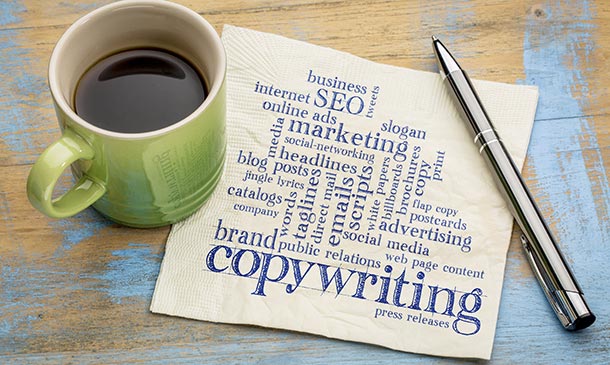
The Oracle Database Performance Tuning Course
By Packt
Supercharge your career as an Oracle DBA! This in-depth performance tuning course empowers you to pinpoint bottlenecks, master essential tools like AWR and ASH, elevate your database's performance, and unlock your potential as a top-tier Oracle DBA.
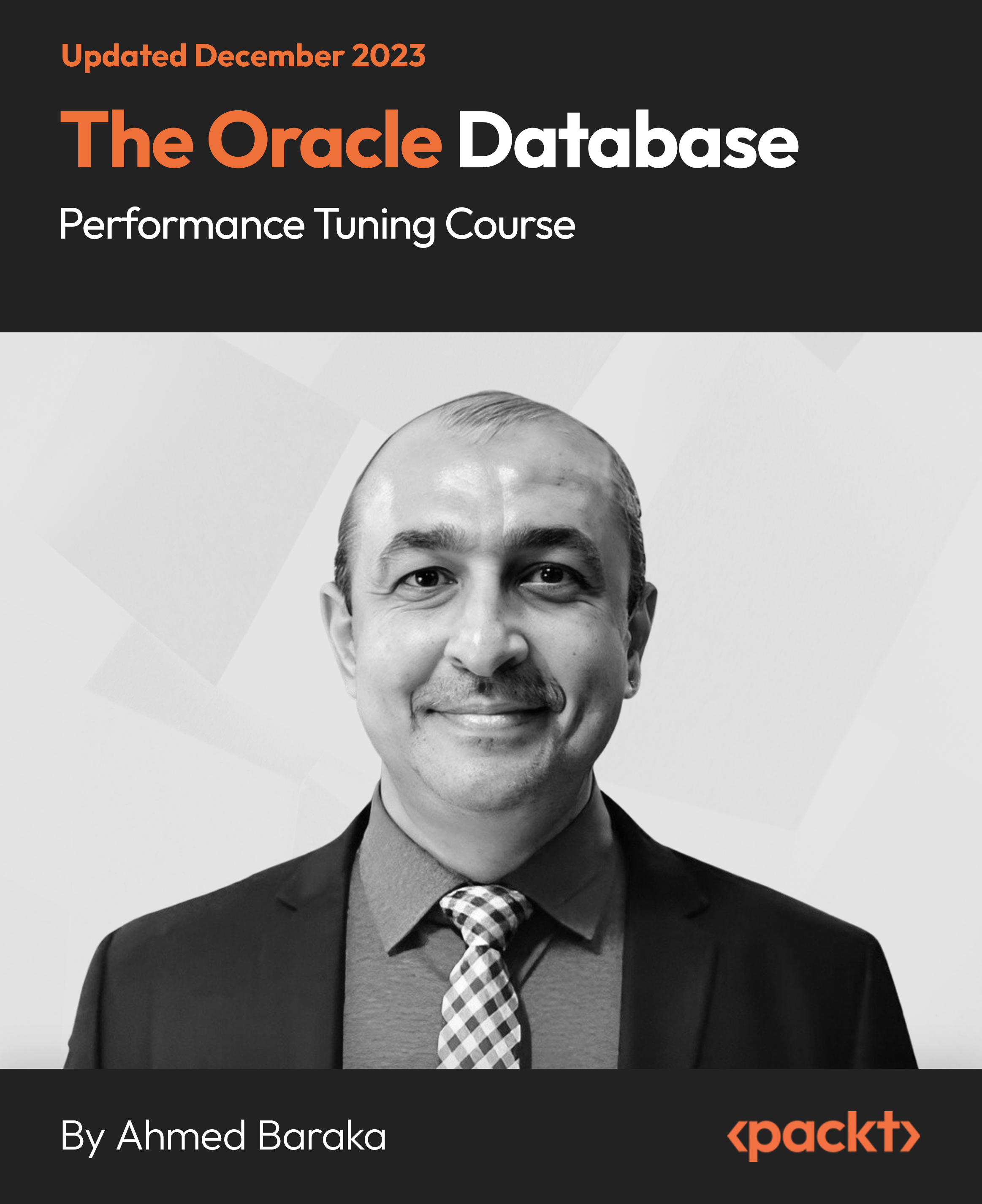
Discover the transformative power of autosuggestion in our masterclass designed to help you reprogram your mind, overcome limiting beliefs, and achieve your full potential. This course delves deep into the science and practice of autosuggestion, a proven mental technique that allows you to influence your thoughts, emotions, and behaviors to align with your desired outcomes.
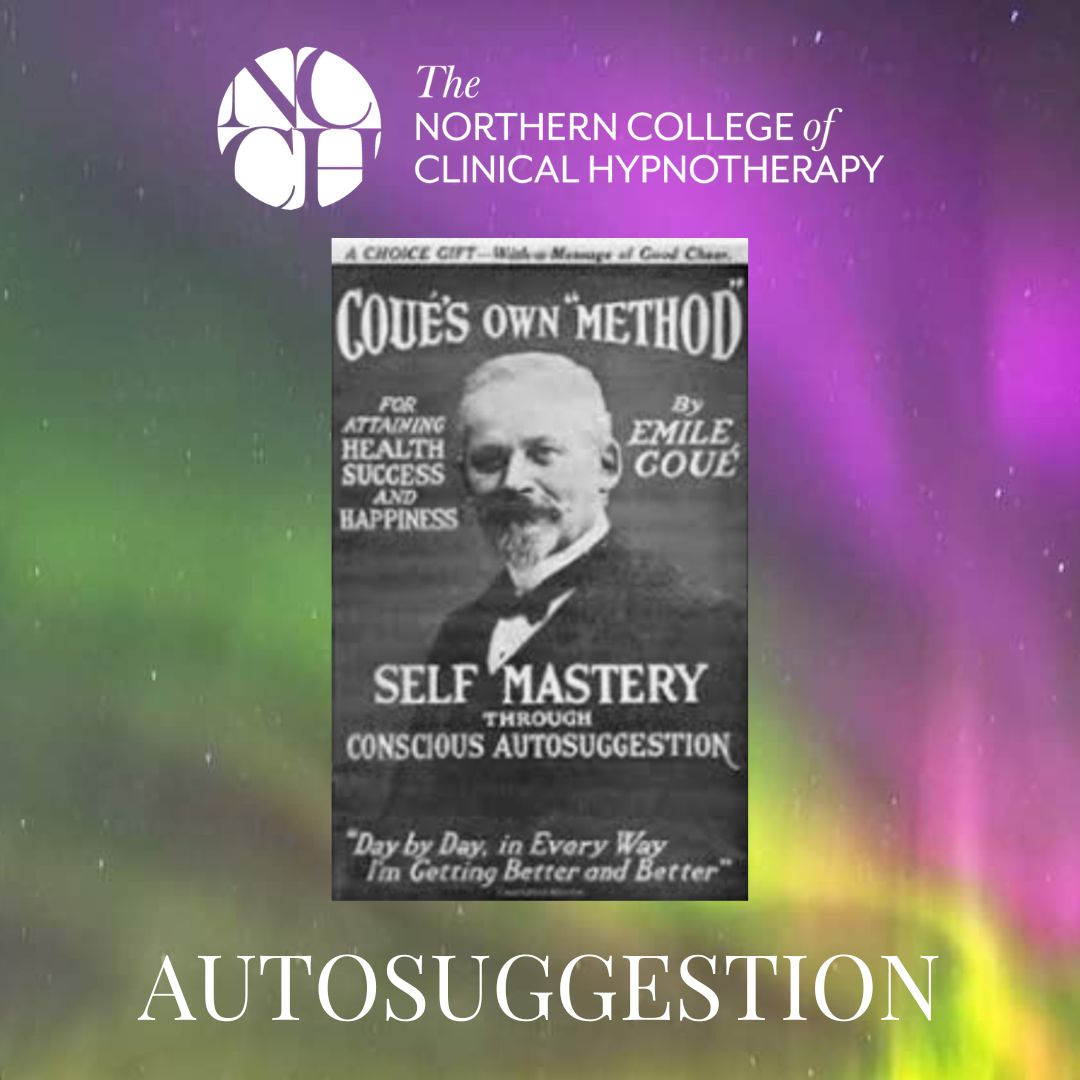
Level 3 Supervising Food Safety in Catering
By Compete High
Overview Master Food Safety and Hygiene with our Level 3 Supervising Food Safety in Catering Training for Catering Professionals. Achieve a 5-Star Rating and Excel in the Hospitality Industry! Embark on a journey to become a culinary hero by mastering food safety and hygiene practices with our comprehensive Level 3 Supervising Food Safety in Catering Course. Designed for catering professionals in the hospitality sector, this CPD accredited training will empower you to achieve a five-star food hygiene rating and elevate your career. Why Choose Our Level 3 Supervising Food Safety in Catering Course? Our Level 3 Supervising Food Safety in Catering training course is tailored for senior-level professionals in the catering and hospitality industry. By enrolling in this course, you will gain: In-depth knowledge of food safety management systems, including supervising food safety, training staff effectively, and implementing best practices to minimize food hazards. A solid understanding of the importance of exceptional personal hygiene standards and UK HACCP Food Safety Standards. A competitive edge in the catering and hospitality industry, with a recognized qualification and the expertise to maintain high food safety standards in the workplace. Key Features CPD IQ Certified Free PDF Certificate Lifetime Access Description Level 3 Supervising Food Safety in Catering Course Curriculum Module 1: Introduction to Food Hygiene Explore the foundations of food hygiene and safety, understanding its significance in the catering and hospitality sector. Module 2: Origin and Nature of Food Risk Uncover the sources of food risks and learn how to identify and mitigate potential hazards in a professional setting. Module 3: Technologies and Food Safety Delve into the role of technology in maintaining food safety, and discover how to harness modern innovations to ensure high standards. Module 4: Preservation of Fruits and Vegetables Master the techniques for preserving fruits and vegetables, ensuring optimal quality and safety in your culinary creations. Module 5: Establishing Food Safety Management System (FSMS) in a Company Learn how to create and implement an effective FSMS, ensuring your workplace remains compliant with the Food Safety Act 1990. Module 6: Hazard Analysis and Critical Control Point System (HACCP) Develop your understanding of HACCP principles and their application in catering and hospitality environments. Module 7: Management of Chemical Contaminants Gain knowledge about managing chemical contaminants in food products, ensuring the safety and wellbeing of your customers. Module 8: Sustainability and Food Production Explore the principles of sustainable food production and learn how to incorporate these practices into your catering business. Module 9: Food Safety - An Introduction Dive deeper into the essential concepts of food safety, ensuring a comprehensive understanding of its importance in the industry. Module 10: Food Safety Challenges in the Global Supply Chain Learn how to navigate food safety challenges in the complex global supply chain, maintaining high standards at every stage. Module 11: Recognising Food Safety Hazards Develop the skills to recognize potential food safety hazards, ensuring swift action can be taken to prevent issues. Module 12: Designing Safety into a Food Product Discover how to design food products with safety in mind, minimizing risks and ensuring customer satisfaction. Module 13: Designing a Safe Food Process Learn how to create safe food processes, ensuring the highest standards of food safety and hygiene in your operations. Module 14: Maintaining and Improving a Food Safety Programme Master the techniques for maintaining and improving food safety programs, ensuring continuous compliance and improvement. Module 15: Food Safety in Foodservice Operations Explore best practices for ensuring food safety in foodservice operations, maintaining a healthy and safe environment for staff and customers. Module 16: Personal Hygiene Understand the importance of personal hygiene in food safety, and learn how to maintain impeccable standards in the workplace. Accreditation of Level 3 Supervising Food Safety in Catering This Level 3 Supervising Food Safety in Catering Course is CPD IQ Accredited, ensuring a high-quality course content that is recognised and approved in the UK. Certification Upon completion of Level 3 Supervising Food Safety in Catering course, you will receive a free PDF certificate to showcase your achievement. Who is this course for? Our Level 3 Supervising Food Safety in Catering Course is perfect for anyone operating in the food, catering, and hospitality industries, including: Chefs Food Critics Restaurant and café owners Food safety officers Catering managers Kitchen managers Food handlers Course Progression: This is not a regulated course, to get qualified, you can choose Food Safety Level 4 Level 1 Award in Food Safety in Catering (RQF) Level 2 Award in Food Safety for Catering (RQF) Level 3 Award in Food Safety for Catering (RQF) Level 3 Award in HACCP for Catering (RQF) Level 2 Award in Food Safety for Retail (RQF) Level 2 Award in Food Allergen Awareness and Control in Catering (RQF) Career path Potential career paths include roles such as souse chef, food safety officer, catering manager, and food and beverage manager, with average salaries ranging from £20,000 to £25,000 per annum. Invest in your future and enroll in our Level 3 Supervising Food Safety in Catering Course today to unlock your full potential in the catering and hospitality industry. Course Curriculum Module 01: Introduction to Food Hygiene Introduction to Food Hygiene 00:00 Module 02: Origin and Nature of Food Risk Origin and Nature of Food Risk 00:00 Module 03: Technologies and Food Safety Technologies and Food Safety 00:00 Module 04: Preservation of Fruits and Vegetables Preservation of Fruits and Vegetables 00:00 Module 05: Establishing Food Safety Management _System(FSMS) in a company Establishing Food Safety Management _System (FSMS) in a company 00:00 Module 06: Hazard Analysis and Critical Control_Point System (HACCP) Hazard Analysis and Critical Control_Point System (HACCP) 00:00 Module 07: Management of Chemical _Contaminants for food safety Management of Chemical Contaminants for food safety 00:00 Module 08: Sustainability and food safety Sustainability and food safety 00:00 Module 09: Food Safety -An Introduction Food Safety -An Introduction 00:00 Module 10: Food Safety Challenges in the Global Supply Chain Food Safety Challenges in the Global Supply Chain 00:00 Module 11: Recognising Food Safety Hazards Recognising Food Safety Hazards 00:00 Module 12: Designing Safety into a Food Product Designing Safety into a Food Product 00:00 Module 13: Designing a Safe Food Process Designing a Safe Food Process 00:00 Module 14: Maintaining and Improving a Food Safety Programme Maintaining and Improving a Food Safety Programme 00:00 Module 15: Food Safety in Foodservice Operations Food Safety in Foodservice Operations 00:00 Module 16: Personal Hygiene Personal Hygiene 00:00

Dive into the mesmerizing realm of animation and visual effects with our comprehensive 'Adobe After Effects CC Course.' Unleash your creativity as you journey through an extensive curriculum designed to transform novices into proficient animators. This course is not just about mastering tools; it's about crafting visual stories that captivate and inspire. From the basics of the After Effects workspace to advanced techniques in character animation, each module is a stepping stone towards unlocking your artistic potential. In this visually dynamic expedition, you'll animate your name, create motion graphics projects, replace screens seamlessly, delve into 3D animation, and even explore the fascinating world of character animation. Our modules are structured to guide you through the intricacies of After Effects, offering hands-on challenges and solutions to enhance your skills. Join us on this thrilling ride, where you're not just learning software - you're becoming a visual storyteller. Learning Outcomes Master the After Effects workspace and essential tools. Create captivating animations with position, scale, and rotation. Utilize advanced techniques like motion tracking and rotoscoping. Develop motion graphics projects, from lower thirds to transitions. Harness the power of expressions for dynamic animations. Why choose this Adobe After Effects CC Course? Unlimited access to the course for a lifetime. Opportunity to earn a certificate accredited by the CPD Quality Standards and CIQ after completing this course. Structured lesson planning in line with industry standards. Immerse yourself in innovative and captivating course materials and activities. Assessments designed to evaluate advanced cognitive abilities and skill proficiency. Flexibility to complete the Course at your own pace, on your own schedule. Receive full tutor support throughout the week, from Monday to Friday, to enhance your learning experience. Unlock career resources for CV improvement, interview readiness, and job success. Who is this Adobe After Effects CC Course for? Aspiring animators and visual storytellers. Graphic designers eager to add motion to their creations. Video editors looking to enhance their post-production skills. Content creators aiming for engaging and dynamic visual content. Anyone passionate about exploring the artistry of animation. Career path Motion Graphics Designer: £25,000 - £40,000 Visual Effects Artist: £30,000 - £50,000 Animation Specialist: £28,000 - £45,000 Video Content Creator: £22,000 - £35,000 Multimedia Animator: £26,000 - £42,000 Digital Media Producer: £32,000 - £48,000 Prerequisites This Adobe After Effects CC Course does not require you to have any prior qualifications or experience. You can just enrol and start learning.This Adobe After Effects CC Course was made by professionals and it is compatible with all PC's, Mac's, tablets and smartphones. You will be able to access the course from anywhere at any time as long as you have a good enough internet connection. Certification After studying the course materials, there will be a written assignment test which you can take at the end of the course. After successfully passing the test you will be able to claim the pdf certificate for £4.99 Original Hard Copy certificates need to be ordered at an additional cost of £8. Course Curriculum Module: 01 1.1 Intro Video 00:03:00 1.3 Animate Your Name 00:07:00 Module: 02 2.1 Understand the After Effects Workspace 00:06:00 2.2 Starting a New Composition 00:08:00 2.3 Adding Media to Your Project and Timeline 00:05:00 2.4 Using the Basic After Effects Tools 00:10:00 2.5 Create a Perfect Circle, Alignment, and Shape Colors 00:03:00 2.6 Working in the Timeline 00:11:00 2.7 Layer Properties 00:09:00 Module: 03 3.1 Animating in After Effects 00:08:00 3.2 Position, Scale, and Rotation Animations 00:05:00 3.3 Tips to Make Your Animations Look More Nautral 00:04:00 3.4 Using the Graph Editor 00:06:00 3.5 Challenge - Bouncing Ball 00:01:00 3.6 Solution - Bouncing Ball 00:20:00 Module: 04 4.1 Working With Solid Layers and the ken Burns Effects 00:07:00 4.2 Working With Shape Layers, Strokes, and Paths 00:06:00 4.3 Adding Layer Styles Like Drop Shadow, Bevel, and Gradients 00:04:00 4.4 Shape Effects - Trim Path Animation, Wiggle, and Zig Zag 00:06:00 Module: 05 5.1 Track Matte Animation - Make Layers Appear And Disappear 00:09:00 5.2 Using Pre-Compositions to Group Layers 00:06:00 5.3 Easily Reverse Complicated Animations 00:02:00 5.4 Playing with Time 00:06:00 5.5 Blend Modes 00:06:00 5.6 Stabilize Shaky Footage 00:04:00 Module: 06 6.1 Intro to Motion Graphics Projects 00:01:00 6.2 Clean Lower Third 00:09:00 6.3 Logo Reveal Animation Bumper 00:13:00 6.4 Colorful Transition 00:17:00 6.5 Text with Mask Path Animation 00:10:00 6.6 Text Bubble Animation 00:14:00 6.7 Weather App 1 00:17:00 6.8 Weather App 2 00:08:00 6.9 Weather App 3 00:07:00 Module: 07 7.1 Flat Animation Challenge 00:03:00 7.2 Phil Designs his Flat Animation Scene 00:13:00 7.3 Animating Fireworks with the Repeater Effect 00:15:00 Module: 08 8.1 Removing Green Screen Backgroundc 00:07:00 8.2 Adding a Background that Matches the Foreground 00:08:00 8.3 Adding Motion to a Still Image with the Puppet Tool 00:06:00 8.4 Adding Movement with the Ripple Effect 00:06:00 Module: 09 9.1 Intro to 3D 00:10:00 9.2 Swinging 3D Text Animation 00:12:00 9.3 Build Out Your 3D Composition 00:06:00 9.4 Animating Our 3D Scene 00:08:00 9.5 Create Stars in After Effects 00:05:00 Module: 10 10.1 Using the Rotoscope Tool 00:07:00 10.2 Cleaning Up Your Edges 00:07:00 10.3 Finishing Our Rotobrush Animation 00:08:00 Module: 11 11.1 Easy Screen Replacement with Masks 00:10:00 11.2 Replacing a Screen Version 2 00:14:00 11.3 Screen Replacement with Mocha 00:08:00 Module: 12 12.1 Using the Puppet Pin Tool 00:05:00 12.2 Animating Your Puppet Pins 00:03:00 12.3 Animated Blinking Eyes 00:08:00 12.4 Adding Perspective with Animated Clouds 00:07:00 Module: 13 13.1 Applying Text Animation Presets 00:06:00 13.2 Create a page Turn Effect with CC page Turn 00:10:00 13.3 Radial and Linear wipes 00:03:00 13.4 Color Correction in After Effects 00:04:00 Module: 14 14.1 Motion Tracking Basics 00:10:00 14.2 Tracking Text and Visual Effects to Video Clip 00:06:00 14.3 Tracking Rotation and Scale 00:12:00 14.4 Adding Details to Our Text 00:04:00 Module: 15 15.1 Intro to Character Animation 00:02:00 15.2 Design Your Character 00:15:00 15.3 Rigging Your Character 00:03:00 15.4 animation Our Character 00:10:00 15.6 Adding Details to Character Movement 00:07:00 15.7 Adding the Paper Cut Out Look 00:06:00 Module: 16 16.1 Exporting an H264 File From After Effects 00:07:00 16.2 Exporting from After Effects with a Transparent Background 00:04:00 16.3 Exporting from After Effects through Adobe Media Encoder 00:05:00 16.4 Create an Animated GIF from After Effects 00:07:00 Module: 17 17.1 Audio Tips for After Effects 00:03:00 17.2 Working with Premiere Pro 00:06:00 Module: 18 18.1 Expressions Basics 00:07:00 18.2 Animate a Flickering with Expressions 00:18:00 Module: 19 19.1 Conclusion 00:01:00 Resources Resources -Adobe After Effects CC Course 00:00:00 Assignment Assignment - Adobe After Effects CC Course 00:00:00