- Professional Development
- Medicine & Nursing
- Arts & Crafts
- Health & Wellbeing
- Personal Development
12328 Guide courses
This bundle course has been specially designed to equip our learners with a more in-depth understanding of lettings negotiating by providing them with essential functional maths skills required for this role. By combining these related courses, learners will be able to apply their practical knowledge in the real world, to take their professionalism to the next level. Take steps to become a certified lettings negotiator and be equipped with the skills and practical knowledge to advise clients and support landlords in renting their properties with the Lettings negotiator Diploma. This beginners training program is designed to provide an insight into lettings management, exploring the role of a lettings negotiator and lettings agent in detail. You will learn about the different types of agents, how to carry out a property valuation, build a relationship with clients and much more. Possessing excellent maths skills is essential for anyone who wishes to work in the property market. The Functional Maths Training Course is designed to provide aspiring lettings negotiators with the necessary skills to master everyday maths problems related to lettings management. You will learn how to calculate overall profit and loss, develop crucial problem-solving skills and gain confidence in working with decimals, fractions and percentages. This training program includes practical exercises that can be applied in real-world scenarios and is an opportunity to learn valuable transferable skills. Learning Outcomes: Learn the fundamental principles and practices of lettings management Familiarise with the lettings agency agreements guideline Understand the differences between a lettings agent and estate agent Explore the day-to-day role and responsibilities of a lettings agent Develop a solid understanding of the property valuation process Gain advanced knowledge of functional maths and apply your new skills to everyday situations Develop your skills in logical thinking and problem-solving Learn how to work with decimals, percentages, fractions and much more Gain a solid understanding of ratios and proportion through practical exercises Understand how to calculate overall profit and loss Who is This Course for? This bundle course is ideal for aspiring lettings negotiators, or lettings agents who are new to the field and wish to gain the relevant skills and knowledge to take their career to the next level. This course is also ideal for anyone who works in the real estate industry and wishes to develop their skills in everyday maths. Method of Assessment: Upon completion of the course, you will be required to sit for an online multiple-choice quiz based assessment, which will determine whether you have passed the course (60% pass mark). The test will be marked immediately and results will be published instantly. CPD Certificate from Course Gate At the successful completion of the course, you can obtain your CPD certificate from us. You can order the PDF certificate for £9 and the hard copy for £15. Also, you can order both PDF and hardcopy certificates for £22. Career Path This bundle course is the ultimate package training certification for those who are interested in a career in property. On successful completion, you will have the opportunity to work in a wide range of related industries, in roles such as: Lettings Negotiator Lettings Agent Manager Estate Agent or Lettings Manager Course Curriculum **Letting Agent** Lettings Management Introduction to Lettings Management 00:20:00 Necessary Documents for Lettings Management 01:30:00 Lettings Agency Agreements Guideline 00:15:00 Types of Agents 00:15:00 Knowing Your Clients 00:30:00 Lettings Management Agent Services 00:20:00 Property Valuation 00:30:00 Property Negotiation 00:30:00 Property Management 00:30:00 Lettings Management Laws 00:30:00 Letting Agent Code of Practice Introduction to Letting Agent Code of Practice 00:20:00 Overarching Standards of Practice 00:30:00 Lettings 00:30:00 Management and Maintenance 00:20:00 Ending the Tenancy and Communications & Resolving Complaints 00:15:00 Arrangements 00:15:00 Being a Lettings Negotiator Home Loans 00:15:00 Knowing When You're Ready To Buy 00:15:00 Is Your Lake Home For Sale? 01:00:00 Legal System & Lettings Management UK An Introduction to the UK legal system 00:15:00 Different Types of Investment Structures 00:15:00 Title & Registration 00:15:00 Finance in Lettings Management 00:15:00 Investment Purchase Procedure 00:15:00 Acquisition Costs 00:15:00 Land Usage 00:15:00 Planning & Environment 00:15:00 Investment Structure & Key Legislations 00:15:00 **Functional Skills (Maths)** Integers ( Directed Numbers) Lecture 1 Introduction 00:02:00 Lecture 2 Multiplying any digit number by 11, 22, and 33 00:09:00 Lecture 3 Integers and ordering of integers 00:06:00 Lecture 4 Addition and Subtractions of Integers 00:07:00 Lecture 5 Operations on Integers 00:04:00 Lecture 6 Multiplication and Division of Integers 00:04:00 Lecture 7 Powers of Integers (Exponents) 00:04:00 Factors and Multiples Lecture 8 Complete knowledge about factors and multiples 00:06:00 Lecture 9 Divisibility tests for 2,3,4,5,6 00:07:00 Lecture 10 Divisibility rules 7,8,9,10,11 00:06:00 Lecture 11 Prime Factorization 00:06:00 Lecture 12 Highest Common Factor HCF 00:10:00 Lecture 13 Least Common Multiple LCM 00:16:00 Lecture 14 Relation between LCM and HCF 00:04:00 Fractions Lecture 15 Classification of Fractions 00:04:00 Lecture 16 Convert mixed to improper and improper to mixed fractions 00:03:00 Lecture 17 Equivalent Fraction 00:04:00 Lecture 18 Comparing Fractions after converting to like fractions 00:09:00 Lecture 19 Reducing a fraction to lowest term 00:04:00 Lecture 20 Addition and subtraction OF fractions 00:08:00 Lecture 21 Multiplication and division of fractions 00:11:00 Lecture 22 Word problems on fractions 00:16:00 Simplification Rule : BODMAS Lecture 23 BODMAS and rules to remove brackets 00:03:00 Lecture 24 Simplify expressions using BODMAS rules 00:05:00 Lecture 25 Simplify expressions involving fractions using BODMAS 00:07:00 Decimal numbers Lecture 26 Decimal numbers in relation to fractions 00:08:00 Lecture 27 Like and unlike Decimals 00:05:00 Lecture 28 Ordering of Decimal numbers 00:10:00 Lecture 29 Addition and subtraction of Decimal 00:07:00 Lecture 30 Multiplication of Decimal 00:03:00 Lecture 31 Division of Decimal 00:05:00 Rational Numbers Lecture 32 Rational number 00:02:00 Lecture 33 Representation of Rational Numbers on Number line 00:04:00 Lecture 34 Determining which fraction is terminating or non terminating 00:05:00 Lecture 35 shortcut method of writing decimal expansion of fraction to decimal 00:08:00 Approximation Lecture 36 Rounding to whole number 00:06:00 Lecture 37 Rounding to required number of decimals (1 d.p. ) 00:05:00 Lecture 38 rounding to significant digits 00:07:00 Lecture 39 Practice question on three methods of approximation 00:05:00 Estimation and Scientific Notation or Standard form Lecture 40 Estimation 00:05:00 Lecture 41 Scientific Notation 00:07:00 Lecture 42 Operation on numbers when they are in scientific notation 00:06:00 Percentage Lecture 43 Percentage to fraction and fraction to percentage 00:06:00 Lecture 44 Percentage of a quantity and conversation to decimal 00:06:00 Lecture 45 Expressing one quantity as percentage of another quantity 00:06:00 Lecture 46 Finding increase decrease percent 00:05:00 Lecture 47 Uses of percentages-Word Problems 00:09:00 Ratio and Proportion Lecture 48 Ratio- How to express as simple ratio 00:09:00 Lecture 49 How to compare Ratios 00:04:00 Lecture 50 Word problems on finding ratios 00:07:00 Lecture 51 To divide a given quantity into a given Ratio 00:11:00 Lecture 52 Proportion 00:04:00 Lecture 53 Practice problems on Proportion 00:06:00 Lecture 54 Continued proportion 00:06:00 Unitary Method and its Applications Lecture 55 Direct Variation ( or proportion) 00:04:00 Lecture 56 Problems based on Direct proportion 00:10:00 Lecture 57 Inverse Variation ( or proportion) 00:10:00 Lecture 58 Multiple Ratios 00:10:00 Profit , Loss, discount and Tax Lecture 59 Basics - Profit and Loss 00:04:00 Lecture 60 More practice problems on Profit & Loss 00:06:00 Lecture 61 Selling price formula and Problems 00:04:00 Lecture 62 Cost price formula and Problems 00:03:00 Lecture 63 Higher problems on Profit and Loss 00:08:00 Lecture 64 Basics - Discount 00:05:00 Lecture 65 Practice problems on Discount 00:04:00 Lecture 66 Tax 00:06:00 Certificate and Transcript Order Your Certificates or Transcripts 00:00:00

Try Grow with this taster session! We've extracted a snippet of module 1 to give you a flavour for how our CPD programme works. Give it a try! Comprehensive, inclusive and accessible CPD for EAL teaching – designed for all educators. At FlashAcademy®, we believe in a whole-school approach to EAL teaching, empowering every educator to contribute to the success of multilingual learners. Our CPD programme provides: Practical knowledge and evidence-based strategies. Resources to reflect, refine, and grow your school’s EAL provision. Actionable tools designed by experienced teachers and EAL specialists who understand the challenges of teaching multilingual learners. With real-life context learning, you’ll gain the skills to deliver impactful teaching and help your EAL students thrive. About Grow with FlashAcademy® Developed in collaboration with EAL Inclusive, we have created a comprehensive CPD journey for educators. Whether you’re new to EAL or looking to refine your strategies, Grow with FlashAcademy® offers flexible, on-demand learning. What’s included? A blend of video lessons, interactive content and a downloadable reflection journal. On-demand access via Cademy so you can learn at your own pace. Expert virtual drop-in sessions to connect with EAL specialists and ask your questions. Modules designed for practical implementation in schools. Why Grow with FlashAcademy®? The challenge EAL coordinators and practitioners often highlight the growing gap in whole-school teaching support for EAL provision. With budget constraints shifting responsibility to classroom teachers, the need for accessible, high-quality CPD has never been greater. The solution Grow with FlashAcademy® bridges this gap by offering a blend of online training and expert-led support. Developed with insights from leading EAL experts, our programme addresses the challenges schools face today. We’re creating meaningful change to equip educators with the tools they need to succeed. Programme tiers We have created three tiers, you can purchase just one tier or a mix depending on your existing knowledge and requirements. Tier 1: Foundations of EAL pedagogy Tier 2: Advanced pedagogy and assessment (Coming in 2025) Tier 3: Whole-school systems and strategy (Coming in 2025) Each tier includes 6 modules (60–90 minutes each), providing over 18 hours of evidence-based CPD. How it works 1) Learn Complete each module at your own pace. We recommend completing two modules per term to allow time for the following steps. 2) Reflect Use the downloadable reflection journal to evaluate your learning and its impact. 3) Implement Trial strategies in your classroom. 4) Connect Join one live virtual drop-in session per tier to ask an EAL expert for advice and support. Meet the experts Our network of passionate EAL practitioners are ready to support your journey with actionable insights and proven strategies. These experts are an integral part of our mission to drive wider change in EAL provision. Speakers in this tier include: Anna Leaman, EAL Specialist and Director, EAL Inclusive. Anna is our programme leader, she'll be your guide throughout the programme. Chris Woodhams, Assistant Campus Principal, OneSchool Global. Soofia Amin, Assistant Head Teacher and Specialist Lead in Education for Multilingualism at Kensington Primary. Ready to get started? Enrol in Grow with FlashAcademy®. Start building your expertise and refining your school’s EAL action plan today.

Unlock the power of proficient English communication with our Functional Skills English course. Elevate your speaking, listening, reading, and writing abilities to new heights. Designed to make you a confident and effective communicator, this course is your ultimate guide to mastering English skills at an advanced level.
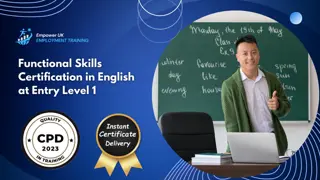
Dental Care & Hygiene for Dental Nurse and Dental Hygienist Training Diploma
5.0(1)By Empower UK Employment Training
Unlock the secrets to optimal oral health with our comprehensive Dental Care & Hygiene course. From mastering the fundamentals of dental anatomy to exploring advanced methods of oral care and understanding dentures, this course is your definitive guide to maintaining a radiant smile and overall dental well-being.

Unlock the secrets to optimal oral health with our comprehensive Dental Care & Hygiene course. From mastering the fundamentals of dental anatomy to exploring advanced methods of oral care and understanding dentures, this course is your definitive guide to maintaining a radiant smile and overall dental well-being.

'Manners Maketh The Man' and etiquette make you socially acceptable. And when it comes to business, knowing the proper etiquette is a must. In this course, you will learn everything about business etiquette. The course is comprised of 10 information-rich modules that teach you etiquettes that make you appear professional and stand out. You will learn about the importance, of how to create a great first impression, dining etiquette, email, and phone call etiquette, how to dress for success, international etiquette, plus many other topics. With this comprehensive business etiquette course, you can achieve your dreams and train for your ideal career. The business etiquette course provides students with an in-depth learning experience that they can work through at their own pace to enhance their career development. This business etiquette training can help you to accomplish your ambitions and prepare you for a meaningful career. So, join the business etiquette course today - gear up with the essential skills to set yourself up for excellence! Learning Outcomes: Be able to define etiquette and provide an example of how etiquette can be of value to a company or organisation. Understand the guidelines on how to make effective introductions. Identify the 3 C's of a good impression. Identify at least one way to minimise nervousness while in social situations. Understand how to use a card effectively. Identify and practice at least one way to remember names. Identify the 3 steps in giving a handshake. Enumerate the four levels of conversation Understand place settings, napkin etiquette, and basic table manners. Understand the protocol for ordering in a restaurant, handling alcohol during a business meal, paying the bill, and tipping. Understand basic guidelines for the proper form of address, grammar standards, and use of acronyms in emails. Understand basic guidelines for telephone, voicemail, and cell phone etiquette. State the difference between a formal and an informal letter. Understand the meaning of colours in dressing for success. Differentiate among the dressy casual, semi-formal, formal, and black tie dress codes. Understand basic guidelines on international etiquette. Start your learning journey straight away with this business etiquette course and take a step toward a brighter future! Skills You Will Gain Communication skills The ability to write/make formal and informal letters, emails, and phone calls Impeccable dressing skills Proper eating and dining skills Networking skills Why Prefer Our Business Etiquette Course? Opportunity to earn a certificate that is accredited by CPDQS. Get a free student ID card! (£10 postal charge will be applicable for international delivery). Innovative and engaging content. Free assessments. 24/7 tutor support. *** Course Curriculum *** Here is the curriculum breakdown of the Business Etiquette course: Module One: Understanding Etiquette Etiquette Defined The Importance of Business Etiquette Module Two: Networking for Success Creating an Effective Introduction Making a Great First Impression Minimizing Nervousness Using Cards Effectively Remembering Names Module Three: The Meet and Greet The Three-Step Process The Four Levels of Conversation Module Four: The Dining in Style Understanding Your Place Setting Using Your Napkin Eating Your Meal Sticky Situations and Possible Solutions Module Five: Eating Out Ordering in a Restaurant About Alcoholic Beverages Paying the Bill Tipping Module Six: Email Etiquette Addressing Your Message Grammar and Acronyms Top 5 Technology Tips Module Seven: Phone Etiquette Developing an Appropriate Greeting Dealing with Voicemail Cell Phone Do's and Don'ts Module Eight: The Written Letter Thank You Notes Formal Letters Informal Letters Module Nine: Dressing for Success The Meaning of Colors Interpreting Common Dress Codes Deciding What to Wear Module Ten: International Etiquette General Rules Important Points Preparation Tips Assessment Process Once you have completed all the modules in the Business Etiquette course, your skills and knowledge will be tested with an automated multiple-choice assessment. You will then receive instant results to let you know if you have successfully passed the course. CPD 10 CPD hours / points Accredited by CPD Quality Standards Who is this course for? This business etiquette course is for you if you: Want to have a deeper insight into business etiquette Actively working in business etiquette and am interested in exploring it a bit further. Are you a student pursuing a relevant field of study? Seeking employment in the business etiquette field. Requirements You will not need any prior background or expertise. All you need to take this business etiquette is - A smart device. A secure internet connection. Being over the age of 16. And a strong drive for learning and literacy. Career path The Diploma in Business Etiquette course aims to help you get the long-awaited job of your dreams and help grow your career. With the support and proper guidance, you will learn the skills and knowledge that will help sharpen your career at; Owners Receptionists, secretaries & PAs Entrepreneurs HR professionals Customer service executives Certificates CPD Accredited Certificate Digital certificate - £10 CPD Accredited Certificate Hard copy certificate - £29 If you are an international student, then you have to pay an additional 10 GBP as an international delivery charge.

Copywriting (Copy) bundle teaches you everything on the topic thoroughly from scratch so you can achieve a certificate for free to showcase your achievement in professional life. This Copywriting (Copy) bundle is a comprehensive, instructor-guided, designed to provide a detailed understanding of the nature of the related sector and your key roles within it. The training materials of this Copywriting (Copy) bundle are available online for you to learn at your own pace and fast-track your career with ease. This bundle includes the following courses: Course 01: Copywriting Course 02: Proofreading & Copyediting Course 03: Creative Writing Course 04: Life coaching Key Features Accredited by CPD Instant e-certificate Fully online, interactive Copywriting (Copy) course with audio voiceover Self-paced learning and laptop, tablet, smartphone-friendly 24/7 Learning Assistance Discounts on bulk purchases Enrol now in this Copywriting (Copy) course to excel! How You will be Benefited from Copywriting (Copy) Bundle All through this self-paced training, you will get engaging learning materials and acquire the necessary knowledge to work with various concepts to gain a competitive advantage in the employment market. Accreditation This Copywriting is CPD Quality Standards (CPD QS) Accredited, providing you with up-to-date skills and knowledge and helping you to become more competent and effective in your chosen field. Certification Once you've successfully completed your Copywriting (Copy) course, you will immediately be sent digital certificates for the bundle courses. CPD 10 CPD hours / points Accredited by The CPD Quality Standards Who is this course for? Anyone with a knack for learning new skills can take this Copywriting (Copy) bundle. Requirements There are no formal requirements for this bundle courses to be enrolled. Career path This Copywriting (Copy) bundle of courses will help you to uplift your career. Certificates Certificate of completion Digital certificate - Included Certificate of completion Hard copy certificate - Included You will get the hard copy certificates for Free! The delivery charge of the hard copy certificate inside the UK is £3.99 each.

Learn and understand the intensive treatments and care routines that are essential during the Coronavirus pandemic with this COVID-19 Critical Care: Understanding and Application course. Although vaccines are being distributed and lockdowns are still in effect in some territories, many individuals are still very much at risk of contracting variants of Covid and becoming critically ill. By taking this tutorial, you will be made very much aware of the critical treatments that can help a patient recover from this global condition. With the finest and award-winning this course, you can take your professional skills to a whole new phase! Don't waste time on ineffective learning; instead, study this course and benefit from an expertly designed, cost-effective training experience. Through this online training course, learn from industry experts and easily equip yourself with the practical knowledge and skills you need to succeed in your chosen career. The content of each online module covers a specific element of the pandemic and the factors to be considered for patient care. You will learn the known facts about the outbreak and its subsequent spread, as well as up-to-date information about the existing vaccines being circulated. With this foundational knowledge, you will also be shown how critically ill patients with Covid are treated, and the psychological impact of being seriously affected by the virus. The course also supplies WHO guidelines on quarantines and isolation. Please note that the course provides valuable and appropriate information-based training for critical patient care. However, it does not offer official qualifications for immediate work in a professional medical facility or quarantined area. Always check the details with medical professionals before engaging with an infected individual. Key Topics to Be Covered Initial stages of the outbreak and symptoms of infection Signs of deterioration in patients and transitions to critical care Using PPE and other equipment to safely interact with patients Clinical treatment and emotional support for sufferers Vaccine safety, misinformation, and quarantine rules The content of each online module covers a specific element of the pandemic and the factors to be considered for patient care. You will learn the known facts about the outbreak and its subsequent spread, as well as up-to-date information about the existing vaccines being circulated. With this foundational knowledge, you will also be shown how critically-ill patients with Covid are treated, and the psychological impact of being seriously affected by the virus. The course also supplies WHO guidelines on quarantines and isolation. Please note that the course provides valuable and appropriate information-based training for critical patient care. However, it does not offer official qualifications for immediate work in a professional medical facility or quarantined area. Always check the details with medical professionals before engaging with an infected individual. Key Topics to Be Covered Initial stages of the outbreak and symptoms of infection Signs of deterioration in patients and transitions to critical care Using PPE and other equipment to safely interact with patients Clinical treatment and emotional support for Covid sufferers Vaccine safety, misinformation, and quarantine rules On top of everything, you will get a certificate that includes 4 CPD points which will help make a mark for yourself in the competitive job market. This certificate will also help create an impression of self-reliance and dedication that will surely attract prospective employers to prioritise your job application. So, enrol in this course today and open doors to enchanting career opportunities ahead. Experts created the COVID - 19 Awareness course to provide a rich and in-depth training experience for all students who enrol in it. Enrol in the course right now and you'll have immediate access to all of the course materials. Then, from any internet-enabled device, access the course materials and learn when it's convenient for you. Start your learning journey straight away with this course and take a step toward a brighter future! Why should you choose this course with Academy for Health & Fitness? Opportunity to earn a certificate accredited by CPD after completing this course Student ID card with amazing discounts - completely for FREE! (£10 postal charges will be applicable for international delivery) Globally accepted standard structured lesson planning Innovative and engaging content and activities Assessments that measure higher-level thinking and skills Complete the programme in your own time, at your own pace Each of our students gets full tutor support on weekdays (Monday to Friday) ****Course Curriculum**** Module 1: Coronavirus- The Outbreak Introduction to Coronavirus Sources and Ways of Spreading the Disease Sign and Symptoms The SARS-MERS Factors The Novel Coronavirus (2019-COV) 2020 Version of the SARS Prevention of the Spread Summary Module 2- Deteriorating Patient Diagnosis Recognition, Assessment and Management (RAM) of the Critically Ill Patient Recognition and Management of the Deteriorating Patient Deterioration in the Intubated Patient Falling and Loss of End Tidal CO2Sudden Drop in SpO2 in the Intubated PatientSudden High Airway PressuresUnintentional Extubation Summary Module 3: Day-to-Day Critical Care Donning and Doffing PPE Use a Surgical Face Mask or FFPs Respirator Intubation and Proning Monitoring in ICU Infusion Systems and Medical Gases Quality in Critical Care High-quality careWhat's Special About a Critical Care System?What to Avoid in QI Work?How Do Quality Problems Really Occur?The Clinician's Potential Roles Summary Module 4 - COVID-19 Critical Illness: Clinical Overview Covid-19: The ICU basics ICU Management COVID-19 and Fluid Management Why Do Septic Patients in Critical Care Often Receive too Much Fluid?Evidence for Fluid RestrictionHow to Use a Conservative Fluid Management Strategy to Practice Sedation and HypotensionHow to Restrict FluidsUsing Diuretics to Achieve a Negative Fluid BalanceUsing Continuous Renal Replacement TherapyThe Potential Harms from Aggressive Fluid RestrictionWhy Might a Patient Require a Fluid Challenge? Summary Module 5 - Treatment Support Disinfecting and Hygiene ECG Chest X-Ray Tracheostomy Emergencies Investigational Drugs and Other Therapies Investigational Immunotherapies Summary Module 6 - Vaccine for COVID-19 Introduction to Vaccination Different Types of Corona Vaccines Vaccine Race Between Countries The Oxford/AstraZeneca Vaccine Benefits of Vaccination Vaccine Safety Module 7 - Caring Human Factors: Understanding and Applying Introduction to Caring Human Factors Effects on Human Life Psychological Consequences Summary Module 8 - Quarantine Rules and Guidelines What Is Quarantine? Good Quarantine Practices History of Quarantine Guidelines from WHO and NHS Summary Showcase Your Accomplishment of New Skills: Get a Certification of Completion The learners have to successfully complete the assessment of this course to achieve the CPD accredited certificate. Digital certificates can be ordered for only £10. The learner can purchase printed hard copies inside the UK for £29, and international students can purchase printed hard copies for £39. CPD 5 CPD hours / points Accredited by CPD Quality Standards Who is this course for? Is This COVID - 19 Awareness Course Right for You? This course is designed to introduce the facts and essential principles of treating patients with Covid. It offers an excellent way to quickly gain awareness of the symptoms and medical practices needed to care for an individual that has contracted it. Full-time and part-time learners are equally supported, and it can take just 20 to 30 hours to gain accreditation, with study periods being entirely customisable to your needs. Requirements COVID - 19 Awareness course does not require any prior knowledge; everyone may participate! This course is open to anyone who is interested in learning from anywhere in the world. Every student must be over the age of 16 and have a passion for learning and literacy. This 100% online course can be accessed from any internet-connected device, such as a computer, tablet, or smartphone. This course allows you to study at your own speed while earning an industry-recognized certification. Career path By completing the COVID-19 Critical Care: Understanding and Applicationcourse training, you will gain an acute understanding of the treatment and precautions needed to treat Covid patients. This can be invaluable additional knowledge for those in health and community care roles, and for those with direct connections to a patient.

Unlock the secrets to navigating the intricate landscape of European medical device regulations with our comprehensive course. Designed for those who seek mastery in understanding and applying the latest EU standards, this course is your gateway to compliance excellence. Dive deep into the regulatory environment, where you'll explore the essential components that govern the medical device industry in Europe. Learn how to seamlessly integrate these regulations into your practice, ensuring your products meet the highest standards of safety and efficacy. Key Features: CPD Certified Free Certificate Developed by Specialist Lifetime Access Discover the nuances of reporting requirements and identification processes, critical for maintaining transparency and accountability. Our expertly curated content guides you through establishing a robust quality system, pivotal for regulatory success. Equip yourself with the knowledge to confidently manage regulatory submissions and navigate quality audits with ease. Join a community of like-minded professionals and elevate your regulatory expertise, ensuring your organisation stays ahead in the competitive medical device market. Enrol now to transform your approach to European medical device regulations and lead with confidence in a compliant and efficient manner. Course Curriculum Module 01: Overview to European Regulations on Medical Devices Module 02: Essential Components of EU MDR Module 03: Reporting Requirements and Identification Module 04: Quality System in Medical Device Regulation Learning Outcomes: Understand the core elements of European medical device regulations. Identify key components of EU Medical Device Regulation (MDR). Master reporting requirements and device identification processes. Implement quality systems in medical device regulation. Analyse essential EU MDR regulatory requirements. Navigate the complexities of EU medical device compliance. CPD 10 CPD hours / points Accredited by CPD Quality Standards Who is this course for? Regulatory affairs specialists in the medical device industry. Quality assurance professionals in healthcare. Compliance officers in medical device companies. Medical device product managers. Legal advisors in healthcare regulation. Career path Regulatory Affairs Specialist Quality Assurance Manager Compliance Officer Medical Device Consultant Product Manager Regulatory Affairs Associate Certificates Digital certificate Digital certificate - Included Certificate of Completion Digital certificate - Included Will be downloadable when all lectures have been completed.

Discover the essential foundations of medical transcription in our comprehensive course. From understanding medical terminology and reports to mastering data protection protocols, each module equips you with indispensable skills. Whether you're new to the field or enhancing your expertise, our structured curriculum ensures you gain the knowledge needed to excel in medical transcription. Key Features: CPD Certified Free Certificate Developed by Specialist Lifetime Access Students will acquire the necessary skills for medical transcription through this curriculum. They will gain proficiency in comprehending reports and medical terminology, which will guarantee appropriate transcription. Attendees will acquire formatting skills that are essential for producing medical documents that are ordered and comprehensible. In order to preserve patient privacy and adhere to healthcare laws, data protection methods are prioritised. The course covers the principles of medical transcription, including its goals, procedures, and participants' roles. By the end, students will have a firm understanding of the duties and specifications placed on medical transcriptionists, as well as the skills necessary to create accurate and secure medical records. Course Curriculum: Module 01: Introduction to Medical Transcription Module 02: The What, How, Who and Why of Medical Transcription Module 03: Medical Language Boot Camp Module 04: Understanding Medical Reports Module 05: Formatting The Basics Module 06: Data Protection Learning Outcomes: Identify key terms in medical transcription and their applications. Analyse medical reports for accuracy and clarity in transcription. Demonstrate proficiency in formatting medical documents according to guidelines. Apply data protection principles to medical transcription practices effectively. Explain the importance of medical language comprehension in transcription tasks. Evaluate the role and responsibilities of a medical transcriptionist. CPD 10 CPD hours / points Accredited by CPD Quality Standards Who is this course for? Individuals aspiring to work in healthcare administrative support roles. Those interested in specialised roles within medical documentation fields. Students pursuing careers requiring attention to detail and accuracy. Professionals seeking to enhance their understanding of medical terminology. Anyone preparing for roles involving medical record management. Career path Medical Transcriptionist Healthcare Documentation Specialist Medical Secretary Health Information Technician Medical Office Administrator Clinical Documentation Specialist Certificates Digital certificate Digital certificate - Included Certificate of Completion Digital certificate - Included Will be downloadable when all lectures have been completed.

Search By Location
- Guide Courses in London
- Guide Courses in Birmingham
- Guide Courses in Glasgow
- Guide Courses in Liverpool
- Guide Courses in Bristol
- Guide Courses in Manchester
- Guide Courses in Sheffield
- Guide Courses in Leeds
- Guide Courses in Edinburgh
- Guide Courses in Leicester
- Guide Courses in Coventry
- Guide Courses in Bradford
- Guide Courses in Cardiff
- Guide Courses in Belfast
- Guide Courses in Nottingham