- Professional Development
- Medicine & Nursing
- Arts & Crafts
- Health & Wellbeing
- Personal Development
Description: The Secretarial, PA & Office Administration Diploma course is designed for the people who want to exceed their role as a secretary, PA or office administrator. The responsibilities of a secretary, PA or office administrator require several skills. Throughout the course, you will explore all the essential skills for becoming an efficient secretary or PA. Focuses will be given on how to take notes, using right tools, negotiation skill, communication skill, soft skills, time & meeting management, and more. Fundamental lessons regarding how to use Microsoft Office, Excel, Access and Powerpoint will also be presented to you. Who is the course for? This course is ideal for those wanting to improve their base skills in office administrative tasks This course would be ideal people who want to start working as a receptionist, office administrator, office manager, administration assistant or secretary Entry Requirement: This course is available to all learners, of all academic backgrounds. Learners should be aged 16 or over to undertake the qualification. Good understanding of English language, numeracy and ICT are required to attend this course. Assessment: At the end of the course, you will be required to sit an online multiple-choice test. Your test will be assessed automatically and immediately so that you will instantly know whether you have been successful. Before sitting for your final exam, you will have the opportunity to test your proficiency with a mock exam. Certification: After completing and passing the course successfully, you will be able to obtain an Accredited Certificate of Achievement. Certificates can be obtained either in hard copy at a cost of £39 or in PDF format at a cost of £24. Why choose us? Affordable, engaging & high-quality e-learning study materials; Tutorial videos/materials from the industry leading experts; Study in a user-friendly, advanced online learning platform; Efficient exam systems for the assessment and instant result; The UK & internationally recognized accredited qualification; Access to course content on mobile, tablet or desktop from anywhere anytime; The benefit of career advancement opportunities; 24/7 student support via email. Career Path: Secretarial, PA & Office Administration Diploma is a useful qualification to possess and would be beneficial for any professions or career from any industry you are in such as: Administrator support staff Administrative assistant Office managers Receptionist Office administrator Secretarial Interpersonal Skills Module One - Getting Started 00:30:00 Module Two - Verbal Communication Skills 01:00:00 Module Three - Non-Verbal Communication Skills 01:00:00 Module Four - Making Small Talk and Moving Beyond 01:00:00 Module Five - Moving the Conversation Along 00:30:00 Module Six - Remembering Names 01:00:00 Module Seven - Influencing Skills 01:00:00 Module Eight - Bringing People to Your Side 01:00:00 Module Nine - Sharing Your Opinion 01:00:00 Module Ten - Negotiation Basics 01:00:00 Module Eleven - Making an Impact 01:00:00 Module Twelve - Wrapping Up 00:30:00 Developing Interpersonal Skills Course- Activities 00:00:00 Personal Assistant Module One - Getting Started 00:30:00 Module Two - Working with Your Manager 01:00:00 Module Three - Administrative Soft Skills 01:00:00 Module Four - Effective Time Management 01:00:00 Module Five - Meeting Management 01:00:00 Module Six - Tools of the Trade (I) 01:00:00 Module Seven - Tools of the Trade (II) 01:00:00 Module Eight - Being an Effective Gatekeeper 01:00:00 Module Nine - Organizational Skills 01:00:00 Module Ten - Confidentiality Guidelines 01:00:00 Module Eleven - Special Tasks 01:00:00 Module Twelve - Wrapping Up 00:30:00 Business Writing Module One - Getting Started 00:30:00 Module Two - Working with Words 01:00:00 Module Three - Constructing Sentences 01:00:00 Module Four - Creating Paragraphs 01:00:00 Module Five - Writing Meeting Agendas 01:00:00 Module Six - Writing E-mails 01:00:00 Module Seven - Writing Business Letters 01:00:00 Module Eight - Writing Proposals 01:00:00 Module Nine - Writing Reports 01:00:00 Module Ten - Other Types of Documents 01:00:00 Module Eleven - Proofreading and Finishing 01:00:00 Module Twelve - Wrapping Up 00:30:00 Self Esteem & Confidence Building Module One - Getting Started 01:00:00 Module Two - What Does Self-Confidence Mean To You 01:00:00 Module Three - Obstacles to Our Goals 01:00:00 Module Four - Communication Skills 01:00:00 Module Five - The Importance of Goal Setting 01:00:00 Module Six - Feeling the Part 01:00:00 Module Seven - Looking the Part 01:00:00 Module Eight - Sounding the Part 01:00:00 Module Nine - Powerful Presentations 00:30:00 Module Ten - Coping Techniques 01:00:00 Module Eleven - Dealing with Difficult Behavior 00:30:00 Module Twelve - Wrapping Up 00:15:00 Administrative Management Module One - Getting Started 00:30:00 Module Two - Why Your Office Needs Administrative Procedures 01:00:00 Module Three - Gathering the Right Tools 01:00:00 Module Four - Identifying Procedures to Include 01:00:00 Module Five - Top Five Procedures to Record 01:00:00 Module Six - What to Include in Your Binder (I) 01:00:00 Module Seven - What to Include in Your Binder (II) 01:00:00 Module Eight - Organizing Your Binder 01:00:00 Module Nine - What Not to Include in the Procedure Guide 01:00:00 Module Ten - Share Office Procedure Guide 01:00:00 Module Eleven - Successfully Executing the Guide 01:00:00 Module Twelve - Wrapping Up 00:30:00 Admin Support Module One - Getting Started 00:30:00 Module Two - Getting Organized (I) 01:00:00 Module Three - Getting Organized (II) 01:00:00 Module Four - Managing Time 01:00:00 Module Five - Getting It All Done On Time 01:00:00 Module Six - Special Tasks 01:00:00 Module Seven - Verbal Communication Skills 01:00:00 Module Eight - Non-Verbal Communication Skills 01:00:00 Module Nine - Empowering Yourself 01:00:00 Module Ten - The Team of Two 01:00:00 Module Eleven - Taking Care of Yourself 01:00:00 Module Twelve - Wrapping Up 00:30:00 Organisational Skills Module One - Getting Started 00:30:00 Module Two - Remove the Clutter 01:00:00 Module Three - Prioritize 01:00:00 Module Four - Scheduling Your Time 01:00:00 Module Five - To Do Lists 01:00:00 Module Six - Paper and Paperless Storage 01:00:00 Module Seven - Organization in Your Work Area 01:00:00 Module Eight - Tools to Fight Procrastination 01:00:00 Module Nine - Organizing Your Inbox 01:00:00 Module Ten - Avoid the Causes of Disorganization 01:00:00 Module Eleven - Discipline is the Key to Stay Organized 01:00:00 Module Twelve - Wrapping Up 00:30:00 Office Management Building Your Management Team 01:00:00 Building A Successful Brand 01:00:00 Achieving Quality Through Teamwork 00:30:00 Keys To Staying Motivated 00:30:00 Improve Your Marketing 01:00:00 Provide Top Customer Service 00:30:00 Wrapping Up 00:30:00 Bookkeeping & Payroll Module One - Introduction 00:30:00 Module Two - Basic Terminology 01:00:00 Module Three - Basic Terminology (II) 01:00:00 Module Four - Accounting Methods 01:00:00 Module Five - Keeping Track of Your Business 01:00:00 Module Six - Understanding the Balance Sheet 01:00:00 Module Seven - Other Financial Statements 01:00:00 Module Eight - Payroll Accounting Terminology 01:00:00 Module Nine - End of Period Procedures 01:00:00 Module Ten - Financial Planning, Budgeting and Control 01:00:00 Module Eleven - Auditing 01:00:00 Module Twelve - Wrapping Up 00:30:00 Microsoft Word Module One - Getting Started 00:30:00 Module Two - Opening 01:00:00 Module Three - Working with the Interface 01:00:00 Module Four - Your First Document 01:00:00 Module Five - Basic Editing Tasks 01:00:00 Module Six - Basic Formatting Tasks 01:00:00 Module Seven - Formatting Paragraphs 01:00:00 Module Eight - Advanced Formatting Tasks 01:00:00 Module Nine - Working with Styles 01:00:00 Module Ten - Formatting the Page 01:00:00 Module Eleven - Sharing Your Document 01:00:00 Module Twelve - Wrapping Up 00:30:00 Microsoft PowerPoint Module One - Getting Started 00:30:00 Module Two - Opening PowerPoint 01:00:00 Module Three - Working with the Interface 01:00:00 Module Four - Your First Presentation 01:00:00 Module Five - Working with Text 01:00:00 Module Six - Formatting Text and Paragraphs 01:00:00 Module Seven - Adding Pictures 01:00:00 Module Eight - Advanced Formatting Tasks 01:00:00 Module Nine - Working with Transitions and Animations 01:00:00 Module Ten - Setting Up Your Slide Show 01:00:00 Module Eleven - Showtime! 01:00:00 Module Twelve - Wrapping Up 00:30:00 PowerPoint Essential Activities 00:00:00 Microsoft Excel Module One - Getting Started 00:30:00 Module Two - Opening Excel 01:00:00 Module Three - Working with the Interface 01:00:00 Module Four - Your First Worksheet 01:00:00 Module Five - Viewing Excel Data 01:00:00 Module Six - Building Formulas 01:00:00 Module Seven - Using Excel Functions 01:00:00 Module Eight - Using Quick Analysis 01:00:00 Module Nine - Formatting Your Data 01:00:00 Module Ten - Using Styles, Themes, and Effects 01:00:00 Module Eleven - Printing and Sharing Your Workbook 01:00:00 Module Twelve - Wrapping Up 01:00:00 Excel for Newbies - Activities 00:00:00 Mock Exam Mock Exam- Secretarial, PA & Office Administration Diploma 00:30:00 Final Exam Final Exam- Secretarial, PA & Office Administration Diploma 00:30:00 Order Your Certificates and Transcripts Order Your Certificates and Transcripts 00:00:00

Level 7 Advanced Diploma in Social Media Marketing - QLS Endorsed
By Kingston Open College
QLS Endorsed + CPD QS Accredited - Dual Certification | Instant Access | 24/7 Tutor Support | All-Inclusive Cost

Overview Discover how to turn your love of animals into a lucrative business opportunity that will benefit you, your clients, and their pets. This Pet Sitting and Dog Walking Training Diploma course is an outstanding tutorial that teaches you how to care for many species of animals and keep them healthy. The course contains an extensive number of online learning modules that will provide crucial information. You will be taught how to look after every type of pet from dogs and cats, to fish and reptiles. With the knowledge and skills you acquire here, you will easily be able to set up a thriving business that exercises and performs pet sitting duties. How will I get my certificate? You may have to take a quiz or a written test online during or after the course. After successfully completing the course, you will be eligible for the certificate. Who is this course for? There is no experience or previous qualifications required for enrolment on this Pet Sitting and Dog Walking Training Diploma. It is available to all students, of all academic backgrounds. Requirements Our Pet Sitting and Dog Walking Training Diploma is fully compatible with PC's, Mac's, Laptop, Tablet and Smartphone devices. This course has been designed to be fully compatible on tablets and smartphones so you can access your course on wifi, 3G or 4G. There is no time limit for completing this course, it can be studied in your own time at your own pace. Career path Having these various qualifications will increase the value in your CV and open you up to multiple sectors such as Business & Management , Admin, Accountancy & Finance, Secretarial & PA, Teaching & Mentoring etc. Course Curriculum 12 sections • 12 lectures • 04:08:00 total length •Introduction to Pet Sitting: 00:09:00 •Licences and Legislation: 00:18:00 •Setting up your own Pet Sitting Business: 00:24:00 •Managing your Pet Sitting Business: 00:22:00 •Getting to Know the Dogs & Puppies: 00:21:00 •Dog Walking: 00:19:00 •Getting to Know the Kittens and Cats: 00:28:00 •Learning about Birds: 00:20:00 •Specific Information on Rabbits & Guinea-Pigs: 00:16:00 •Specific Information on Ornamental Fish: 00:26:00 •Specific Information on Reptiles: 00:23:00 •Safety and Emergencies: 00:22:00

The Absolute Beginners Guide to Cyber Security 2023 - Part 1
By Packt
This course is a perfect introduction for individuals and students interested in becoming cyber security/information security professionals. With this course, you will acquire well-rounded knowledge about the fundamental concepts of cyber/information security.
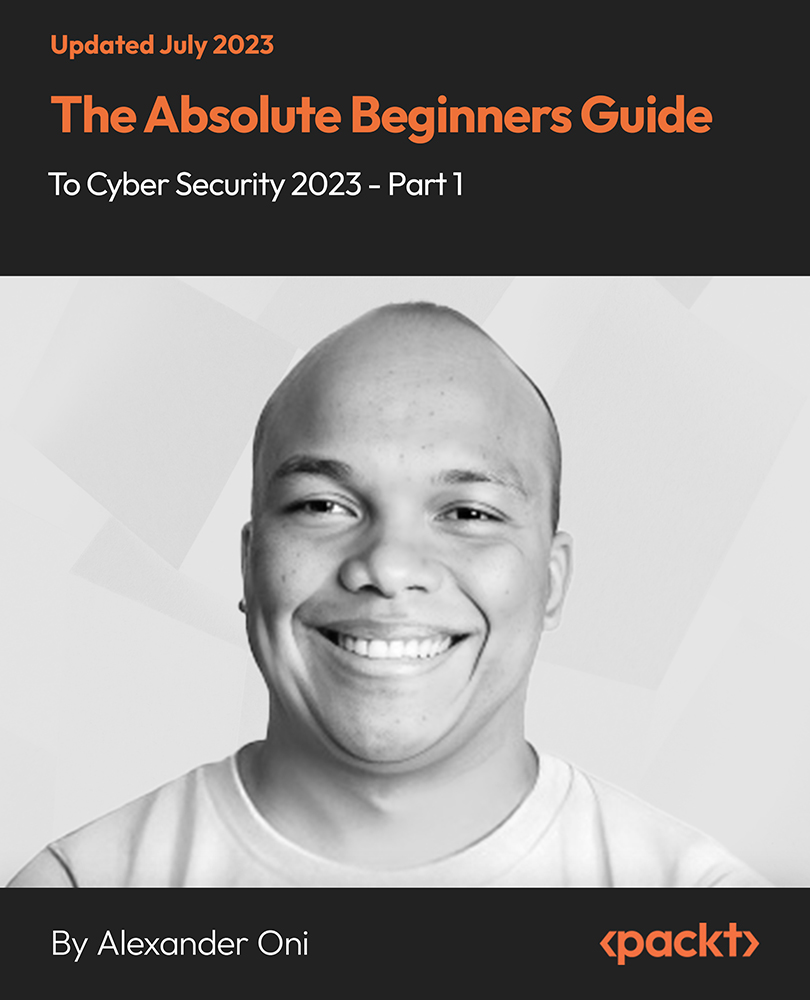
Elevate your delivery driving skills with our Defensive Driving Techniques and Risk Management course. Learn effective techniques for maintaining traffic laws, route planning, driving in adverse weather conditions and more. Enhance your driving skills and ensure a safe and successful delivery every time. Learning Outcomes Understand the basics of delivery driving Develop effective route planning skills Acquire stress management techniques Learn how to drive safely in adverse weather conditions Gain knowledge on vehicle maintenance and safety Learn zero contact delivery methods Why Prefer this Defensive Driving Techniques and Risk Management Course? Opportunity to earn a certificate accredited by CPD QS after completing this Defensive Driving Techniques and Risk Management course Get a free student ID card! (£10 postal charge will be applicable for international delivery). Innovative and engaging content. Free assessments. 24/7 tutor support In the delivery industry, ensuring safe and timely deliveries is crucial. Our Defensive Driving Techniques and Risk Management course is designed to help delivery drivers understand the basics of delivery driving, including maintaining records, delivery and collection, and maintaining traffic laws. We will guide you through effective route planning, stress management, driver CPC, parking and reversing, and driving in adverse weather conditions. Furthermore, our course covers safety regulations and hygiene, vehicle maintenance and safety, and zero contact delivery methods. With our course, you will gain valuable knowledge and techniques to ensure safe and successful deliveries, while also reducing the risk of accidents and incidents. Join our course today and elevate your delivery driving skills. Certification Upon successful completion of the Delivery Driver Training course, learners can obtain a certificate as proof of their achievement. The following certificate options are available: PDF Certificate: A digital version of the certificate will be emailed to the learner upon request for only £10. Printed Hardcopy Certificate - UK Delivery: For learners within the United Kingdom, a high-quality printed hardcopy of the certificate can be delivered to your postal address for only £29. Printed Hardcopy Certificate - International Delivery: For learners residing outside the UK, a high-quality printed hardcopy of the certificate can be delivered to your international postal address for only £39. CPD 10 CPD hours / points Accredited by CPD Quality Standards Who is this course for? The target audience for the Delivery Driver Training course is: Delivery drivers Commercial drivers Anyone interested in enhancing their driving skills in the delivery industry Employers looking to train their delivery drivers Requirements You will not need any prior background or expertise. All you need to take this Defensive Driving Techniques and Risk Management is - A smart device. A secure internet connection. Being over the age of 16. And a strong drive for learning and literacy. Career path This Delivery Driver Training course will help you to pursue a range of career paths, such as: Delivery Driver (£18,000 - £28,000) HGV Driver (£24,000 - £35,000) Logistics Coordinator (£20,000 - £30,000) Van Driver (£18,000 - £25,000) Route Planner (£20,000 - £35,000) Operations Manager (£25,000 - £50,000)

Unlock the mysteries of VAT with our VAT Registration and Returns course. From understanding VAT terminology to VAT registration and returns, our comprehensive course covers everything you need to know about VAT. Get equipped with the knowledge and skills to ensure VAT compliance and avoid penalties. Learning outcomes: Understand VAT and its terminology Learn to calculate VAT Identify VAT-taxable persons Register for VAT Understand VAT rates and how to apply them Learn invoicing and record-keeping for VAT Understand VAT application in goods, services, and vehicles File VAT returns and comply with VAT regulations Why Prefer this VAT Registration and Returns Course? Opportunity to earn a certificate accredited by CPD QS after completing this VAT Registration and Returns course Get a free student ID card! (£10 postal charge will be applicable for international delivery). Innovative and engaging content. Free assessments. 24/7 tutor support Our VAT Registration and Returns course is designed to provide you with the knowledge and skills to manage your VAT obligations effectively. You will learn about VAT basics, including terminology and calculation, VAT registration, and VAT taxable persons. Our course covers VAT application in goods, services, and vehicles, invoicing and record-keeping, and completing and submitting a VAT return. We will also guide you on VAT compliance, exemptions, and zero-rated VAT, along with miscellaneous VAT issues and penalties. Whether you are a small business owner or an accountant, our course will help you stay compliant and avoid penalties while managing your VAT obligations efficiently. Join our course today and master VAT registration and returns. Certification Upon successful completion of the Introduction to VAT course, learners can obtain a certificate as proof of their achievement. The following certificate options are available: PDF Certificate: A digital version of the certificate will be emailed to the learner upon request for only £10. Printed Hardcopy Certificate - UK Delivery: For learners within the United Kingdom, a high-quality printed hardcopy of the certificate can be delivered to your postal address for only £29. Printed Hardcopy Certificate - International Delivery: For learners residing outside the UK, a high-quality printed hardcopy of the certificate can be delivered to your international postal address for only £39. CPD 10 CPD hours / points Accredited by CPD Quality Standards Who is this course for? This VAT Registration and Returns course is perfect for: Finance and accounting professionals Tax advisors and consultants Business owners and entrepreneurs Anyone interested in developing their skills in VAT Requirements You will not need any prior background or expertise. All you need to take this VAT Registration and Returns is - A smart device. A secure internet connection. Being over the age of 16. And a strong drive for learning and literacy. Career path This VAT Registration and Returns course is ideal for: Tax Assistant (£18,000 - £25,000) VAT Administrator (£20,000 - £30,000) Tax Advisor (£28,000 - £45,000) Tax Manager (£40,000 - £65,000) Financial Accountant (£30,000 - £50,000) Head of Tax (£70,000 - £150,000)

Emergency Medicine Online Course
By iStudy UK
Course Overview This Emergency Medicine Online Course is designed to provide an in-depth understanding of alternative medicine and holistic healing, introducing natural remedies for pain management, acute diseases and other ailments. It is ideal for anyone interested in alternative medicine and treatments within the field of alternative therapy. This comprehensive course will take you through fundamental areas of holistic health from diet and natural food choices to cures for common diseases. It includes training on homoeopathy, massage for pain management, breathing techniques, and much more, deepening your understanding of functional and organic disease. What's more, this course will equip you with the skills needed to keep the mind, body and soul in balance for long-term mental, physical and spiritual wellbeing. You will also have the practical knowledge and confidence to set up your own complementary health clinic. Explore the wonders of alternative medicine and start your holistic healing journey today! What You Will Learn This Course on Emergency Medicine will take you on a holistic path to healing, encompassing a wide range of therapies and natural remedies to try at home or as an aspiring holistic practitioner. General Holistic Health Tips A Guide to Natural Food Choices An Overview of Natural Skin Remedies Natural Cures for Common Diseases An Introduction to Homeopathy The Three-Fold Constitution of Man Manipulative & Massage for Pain Management Breathing Techniques and Physical Exercise The Difference Between Functional & Organic Disease Suppression VS Elimination Why You Should Choose This Course From iStudy Study at your own pace Full Tutor support on weekdays (Monday - Friday) Fully compatible with any device Free Printable PDF Certificate immediately after completion No prior qualifications are needed to take this course No hidden fees or exam charges CPD Qualification Standards and IAO accredited Efficient exam system, assessment, and instant results Our customer support team is always ready to help you Gain professional skills and better earning potential Certification After completing the course you'll receive a free printable CPD accredited PDF certificate. Hard Copy certificate is also available, and you can get one for just £9! Accreditation This course is accredited by Continuing Professional Development (CPD). It is a recognised independent accreditation service. Enrol today and learn something new with iStudy. You'll find a full breakdown of the course curriculum down below, take a look and see just how much this course offers. We're sure you'll be satisfied with this course.

Business Writing Complete Course
By Training Tale
You must not miss out on the four Business Writing Complete courses if you want to thrive in your workplace and stand out from the crowd. Writing is one of the four domains of language, and it is widely used in business communication in different forms. In this Business Writing Complete Course, we have combined four highly valuable courses, namely - Level 5 Proofreading & Copy Editing Level 5 Report Writing Course Level 4 Copywriting Minute Taking Business Writing Complete Course - Level 5 Proofreading & Copy Editing course will give you in-depth knowledge of proofreading and why it is necessary. It will also cover the aspects of copy editing. If you complete this course, you will be able to proofread and edit any writing at your workplace. Thus, through this Course, your area of expertise will be widened, and subsequently, your value as an employee will be increased. Business Writing Complete Course - Level 5 Report Writing Course also has various advantages. In any organisation, there are various types of reports to be written, for example, project reports, project proposals, partnership proposals etc. With this Course, you will become an expert Report Writer. Business Writing Complete Course - Level 4 Copywriting is highly trending. Copywriters are behind the catchy advertisements you see on different platforms. Imagine you are writing such copies and as a result, the sales get increased in a great number! With thisCourse, you can learn all the basics, tips and tricks of copywriting. Business Writing Complete Course - Minute Taking is also important. In any organisation, you need to attend or facilitate numerous meetings. And, in the meeting, one dedicated person needs to record the details of the meeting. Here comes minute taking. If you know how to take minutes of any meeting, you will get a competitive edge over your coworkers. Won't you love to unlock all the contents of this Business Writing Complete Course? Learning Outcomes By the end of this Business Writing Complete Course, you will be able to - Become an expert in proofreading and copy editing. Write different types of business reports. Write sales copies. Write copies of ads for different mediums, including TV, Website, Email marketing etc. Take minutes of meetings effectively. Why Choose Business Writing Complete Course from Us Self-paced course, access available from anywhere. Easy to understand, high-quality study materials. Course developed by industry experts. MCQ quiz after each module to assess your learning. Automated and instant assessment results. 24/7 support via live chat, phone call or email. Free PDF 4 certificate as soon as completing the course. Others Benefits Include Business Writing Complete Course 4 PDF Certificate Free Free Retake Exam Full Tutor Support 100% Online Course 24/7 Live Support Lifetime Access [ Business Writing Complete Course 01 ] Level 5 Proofreading & Copy Editing Module 01: An Overview of Proofreading Module 02: Use of the Style Guide Module 03: Spelling and Grammar Module 04: Paper-based Proofreading Module 05: On the Screen Proofreading Module 06: Basics of Copy Editing Module 07: Copy Editing - the Use of Language Module 08: Copy Editing - Checking Accuracy and Facts Module 09: Copy Editing - Legal Checks Module 10: Career Development [ Business Writing Complete Course 02 ] Level 5 Report Writing Course Module 01: Introduction to Report Writing Module 02: The Basics of Business Report Writing Module 03: The Practical Side of Report Writing (Part-1): Preparation & Planning Module 04: The Practical Side of Report Writing (Part-2): Collecting and Handling Information Module 05: The Practical Side of Report Writing (Part-3): Writing and Revising Report Module 06: The Creative Side of Report Writing (Part -1): A Style Guide to Good Report Writing Module 07: The Creative Side of Report Writing (Part -2): Improving the Presentation of Your Report Module 08: Developing Research Skills Module 09: Developing Creativity & Innovation Module 10: Develop Critical Thinking Skills Module 11: Interpersonal Skill Development [ Business Writing Complete Course 03 ] Level 4 Copywriting Module 1: Introduction to Copywriting Module 2: Writing to Get Attention Module 3: Writing to Communicate Module 4: Writing to Sell Module 5: Getting Ready to Write Module 6: Writing Print Advertisements Module 7: Writing Direct Mail Module 8: Writing Brochures, Catalogues, and Other Sales Materials Module 9: Writing Commercials and Multimedia Presentations Module 10: Writing for the Web Module 11: Writing Email Marketing [ Business Writing Complete Course 04 ] Minute Taking Course Module 01: Introduction to Minute Taking Module 02: The Role of a Minute Taker Module 03: Minutes Styles & Recording Information Module 04: Techniques for Preparing Minutes Module 05: Developing Active Listening Skills Module 06: Developing Organizational Skills Module 07: Developing Critical Thinking Skills Module 08: Developing Interpersonal Skills Module 09: Assertiveness and Self Confidence Module 10: Understanding Workplace Meetings Assessment Method After completing each module of Business Writing Complete Course, you will find automated MCQ quizzes. To unlock the next module, you need to complete the quiz task and get at least 60% marks. Once you complete all the modules in this manner, you will be qualified to request your certification. Certification After completing the MCQ/Assignment assessment for this course, you will be entitled to a Certificate of Completion from Training Tale. It will act as proof of your extensive professional development. The certificate is in PDF format, which is completely free to download. A printed version is also available upon request. It will also be sent to you through a courier for £13.99. Who is this course for? This Business Writing Complete Course is ideal for all. This course is highly valuable if you want to be a successful executive in your workplace. It is also needed for business owners, managers, supervisors, freelance writers. Requirements There is no specific requirement to enrol for this Business Writing Complete Course. However, you must have a strong desire to learn new things and apply those in your relevant field. Career path This Business Writing Complete Course will open the door for many positions! Such as - Freelance Writer Copywriter Proofreader Business Executives Executives in TV, Media Communication Executives in different organisations Certificates Certificate of completion Digital certificate - Included

Emergency First Aid with CPR & Paramedicine
By NextGen Learning
Did you know that over 600,000 people in the UK receive emergency first aid every year? From choking incidents to cardiac arrests, quick and decisive action can be the difference between life and death. But even the bravest hearts need training! This Emergency First Aid with CPR & Paramedicine Bundle equips you with the knowledge and skills to be a hero in everyday emergencies. Delve into five immersive CPD Accredited courses, each a standalone course: Course 1: Emergency Care Assistant - (First Aid) Course 2: CPR (Cardiopulmonary Resuscitation) Training Course 3: Oxygen First Aid Training - Online Course Course 4: Mental Health Emergency Care Course 5: Emergency Medicine - Paramedicine Course 6: Martial Arts First Aid Course Course 7: Paediatric First Aid Course 8: Fire Safety Dive into the heart of action with Emergency Care Assistant training, mastering the basics of stabilising injuries and assessing situations. Learn the life-saving rhythm of CPR, breathing life back into moments of despair. Oxygen First Aid Training empowers you to manage critical situations with precision, while Mental Health Emergency Care equips you to navigate emotional crises with empathy and effectiveness. In the framework of the Emergency First Aid with CPR & Paramedicine package, you are bestowed with complimentary PDF certificates for all the courses included in this bundle, all without any additional charge. Adorn yourself with the First Aid bundle, empowering you to traverse your career trajectory or personal growth journey with self-assurance. Learning Outcomes: Attain a holistic understanding of the designated areas of study with the First Aid bundle. Establish robust bases across each course nestled within the First Aid bundle. Decipher intricate concepts through the articulate content of the First Aid bundle. Amplify your prowess in interpreting, scrutinising, and implementing theories. Procure the capacity to engage with the course material on an intellectual and profound level. Become proficient in the art of problem-solving across various disciplines. Stepping into the First Aid bundle is akin to entering a world overflowing with deep theoretical wisdom. Each course within this distinctive bundle is an individual journey meticulously crafted to untangle the complex web of theories, principles, and frameworks. Learners are inspired to explore, question, and absorb, thus enhancing their understanding and honing their critical thinking skills. Each course invites a personal and profoundly enlightening interaction with knowledge. The First Aid bundle shines in its capacity to cater to a wide range of learning needs and lifestyles. It gives learners the freedom to learn at their own pace, forging a unique path of discovery. More than just an educational journey, the First Aid bundle fosters personal growth, enabling learners to skillfully navigate the complexities of the world. The First Aid bundle also illuminates the route to a rewarding career. The profound understanding fostered by the First Aid bundle allows learners to make meaningful contributions to their chosen fields. Embark on the First Aid journey and let knowledge guide you towards a brighter future. CPD 80 CPD hours / points Accredited by CPD Quality Standards Who is this course for? This Emergency First Aid with CPR & Paramedicine bundle is suitable for: Individuals keen on deepening their firm understanding in their respective fields. Students pursuing higher education are looking for comprehensive theory modules. Professionals seeking to refresh or enhance their knowledge. Anyone with a thirst for knowledge and a passion for continuous learning. Please note that this course does not entitle you to join the HCPC register or be a recognised Paramedic. But you will come across all the basic guidelines of Paramedicine to boost and shine your knowledge in the field of Paramedicine. Requirements Without any formal requirements, you can delightfully enrol in this Emergency First Aid with CPR & Paramedicine bundle. Just get a device with internet connectivity, and you are ready to start your learning journey. Thus, complete this Emergency First Aid with CPR & Paramedicine bundle at your own pace. Career path Our Emergency First Aid with CPR & Paramedicine course will prepare you for a range of careers, including: First Aid Responder CPR Specialist Emergency Medical Technician (EMT) Paramedic Mental Health First Responder Emergency Medicine Practitioner Safety Trainer or Consultant Certificates CPD Quality Standard Certificate Digital certificate - Included Hardcopy Certificate (FREE UK Delivery) Hard copy certificate - £9.99

