- Professional Development
- Medicine & Nursing
- Arts & Crafts
- Health & Wellbeing
- Personal Development
Silver Ring Making Course
By Louise Anne Designs
Come and learn to make your own unique solid silver ring from the amazing material that is silver clay incorporating a stone. I will show you how to size, design, make and fire your ring into a beautiful solid silver piece ready to wear home. You will make a patterned ring band and a ring with a stone setting. Our instructor, Louise, is fully qualified as a senior tutor and holds an Art Clay Higher Diploma and has been teaching jewellery making for over ten years.

Creative table scape workshop
By BloomsFair
A creative workshop in creating and styling a beautiful table scape to wow your guests and gain confidence in flower arranging.

3ds Max Basics Training
By London Design Training Courses
Why Choose 3ds Max Basics Training Course? Click for more info What am I going to get from this course? Create your own models in 3ds Max; Use built in poly modelling tools to create basic 3D objects. Learn everything you need about 3ds Max with this guide, from the basics of modelling and animation to more advanced steps. Duration: 10 hrs Method: 1-on-1, Personalized attention. Schedule: Tailor your own schedule by pre-booking a convenient hour of your choice, available from Mon to Sat between 9 am and 7 pm. 3ds Max Basic Training Course: Course Name: 3ds Max Basics Training Course. Core Skills for 3D Modeling, Rendering, Animations, and Games. Target Audience: Beginners and new users from diverse industries, including architects, interior designers, engineers, game developers, artists, and animators.Course Outline: 3D Modeling and Animation with 3ds MaxI. Introduction to 3ds Max- Course overview and objectives - Navigating the user interface - Basic settings and preferencesII. Creating 3D Objects- Building simple shapes with primitive objects - Craft complex designs using Editable Poly - Enhancing objects with modifiers - Applying materials and textures for realistic effectsIII. Lighting Techniques- Illuminating scenes with different light sources - Exploring various types of lighting - Adjusting light properties for desired effects - Casting shadows to enhance realismIV. Camera Control- Creating and configuring camera views - Fine-tuning camera settings for optimal shots - Animating cameras for dynamic scenesV. Animation Fundamentals- Mastering keyframe animation techniques - Utilizing the time slider and track view - Animating object transformations - Adding movement to materials and texturesVI. Rendering Process- Configuring render settings for high-quality output - Selecting appropriate output formats - Streamlining rendering with batch processing - Enhancing final renders with post-processing effectsVII. Project-Based Learning- Applying acquired skills to complete a final project - Exercising creativity and problem-solving abilities - Integrating modeling, animation, lighting, and rendering into the projectIn-Depth Course Outline:1. Modeling- Edit Poly Modeling: Extrude, Chamfer, Cut, and Slices - Symmetry Mirror Modeling - Designing a Table and Chair - Creating a Basic House Model - Working with Lines and Shapes - Importing Plans from AutoCAD/Vectorworks - Crafting Interior Spaces - Adding Doors, Windows, Railings, and Trees - Implementing Stairs2. Modifiers- Exploring Compound Objects - Utilizing Connect, Scatter, Pro Boolean, Loft, and Terrain Modifiers - Manipulating Bend, Taper, Twist, Stretch, Skew, FFD, Wave, Ripple, and Lattice - Employing the Lathe Modifier for Curved Objects3. 3ds Max Basic Lights- Mastering Omni, Spot, and Direct Lights for Illumination4. 3ds Max Camera- Understanding Free and Target Cameras for Optimal Shots5. Texturing and Rendering- Applying Diffuse and Bump Mapping Techniques - Integrating Environment and Background Images - Configuring Render Settings for High-Quality Images - Lighting and Rendering Scenes in 3ds MaxAre you ready to take your 3D modeling and animation skills to the next level? Download the 30-day free trial of 3ds Max from Autodesk and embark on a transformative learning journey today. Explore the possibilities and unleash your creative potential!

Do you have a growing mountain of negatives and/or prints and wish to have them as digital files? This course will equip you with the skills to digitally archive your collection ready for reprinting and sharing online! It can be intimidating to approach alone, but this class will break the process down into an easy step-by-step tutorial – from scanning, to editing, and exporting. Having completed the course, participants will have a solid understanding of the required processes and can go on to take full control of their negatives and potential outputs. This workshop will take you through the scanning process – turning analogue negatives/prints into digital files – using two different scanners: an Epson flatbed and a Hasselblad virtual drum scanner. Providing an opportunity to look at how best to scan and restore prints as well as negatives, you will learn the benefits of both scanning systems and understand when and why to use them. Once images are scanned, you will then be shown how to take full advantage of all the information you have captured to really get the most out of the files. The course will guide you through the editing process using Adobe Photoshop to bring your photos up to the highest standard, utilizing colour correction, levels, adjustments as well as a walkthrough of the processes used to clean dust and scratches from your images. You will be shown how to export files for digital printing as well as for sharing online. All equipment and software will be provided for you, but in order to get the most out of the course you are encouraged to bring along a varied selection of negatives and/or prints to use during the course. It is estimated that you will have time to scan up to a dozen images during the day, so please do not bring along whole archives at this stage! Having completed the course you will be able to return to Stills to confidently use the scanning facilities here on a session or daily basis. However, much of the information and learning from these systems can be directly applied to your own home scanning setup if required. Courses are subject to minimum enrolment. Please register early, within five days of the start date, to reduce the likelihood of course cancellation. Please read our cancellation policy before booking. Students, anyone over the age of 65, and those in receipt of any form of benefits can claim the concessionary price, offering a 10% discount on the full course price. Valid proof of eligibility must be produced on the first day of the course. Please use the code CONCESSION when prompted at checkout.

Revit Basic to Advanced Training Course
By ATL Autocad Training London
Why Book Revit Basic to Advanced Training Course? Learn BIM and Revit for engineers and architects, supporting 2-D and 3-D design for large-scale projects and combing with AutoCAD. Check our Website How to Book? 1-on-1 training tailored to your schedule. Book your sessions from Monday to Saturday between 9 am and 7 pm or call 02077202581 to book over the phone. Training Details: Duration: 16 hours Flexible scheduling, split across multiple days Method: 1-on-1 (In-person or Live Online) and Personalized attention Course Overview: I. Revit Fundamentals (1 hour) Understanding Revit's Purpose and Applications Navigating the Revit Interface and Essential Tools Mastering Navigation and Viewport Controls Creating and Managing Projects II. Project Setup (1 hour) Initiating a New Project Configuring Project Levels, Grids, and Site Information Defining Project Units for Precision III. Basic Modeling Techniques (2 hours) Building Walls, Doors, and Windows Designing Floors, Ceilings, Roofs, Stairs, and Railings IV. Advanced Modeling Skills (4 hours) Crafting Custom Parametric Families Utilizing Conceptual Modeling Tools Designing Complex Forms and Shapes Enhancing Models with Lighting and Materials Achieving Realism through 3D Rendering V. Views, Sheets, and Annotations (2 hours) Managing Views and Sheets Effectively Incorporating Schedules and Tags Crafting Detail Annotations for Construction Documents VI. Phasing, Worksharing, and Collaboration (2 hours) Understanding Phasing and Design Options Mastering Work Sharing and Collaboration Techniques VII. Project Collaboration and Management (1 hour) Establishing Work Sharing Environments Monitoring Worksets and User Activities Synchronizing Worksets for Seamless Collaboration VIII. Advanced Documentation Skills (2 hours) Creating Advanced Schedules and Legends Developing Construction Documents with Sheets and Title Blocks Customizing Schedules and Keynotes for Precision IX. Course Conclusion and Next Steps (1 hour) Reviewing Course Highlights Exploring Further Learning Resources and Tips Interactive Q&A Session and Feedback Opportunities Download Revit Master Revit Proficiency: Acquire advanced skills in Revit for 3D modeling, parametric design, and efficient project management. Craft Complex Architectural Designs: Create intricate building components, custom families, and detailed construction documents. Seamless Collaboration: Expertise in project collaboration, phasing, and work sharing, ensuring smooth teamwork and synchronization. Enhanced Visualization: Learn advanced rendering techniques for realistic 3D visualizations of architectural concepts. Customize Workflows: Adapt Revit tools, optimize workflows, and enhance efficiency in project execution. Career Opportunities: Architectural Designer: Create architectural plans, 3D models, and construction documents. BIM Specialist: Develop detailed digital models in collaboration with architects and engineers. Construction Documenter: Prepare comprehensive construction documents, including plans and schedules. Project Manager: Oversee projects, ensuring timely completion and adherence to design specifications. Revit Specialist/Trainer: Provide Revit training and support services to individuals, firms, or educational institutions. Elevate Your Revit Skills with Our Advanced Training! Our Revit Basic to Advanced Training Course is tailored to enhance your expertise in Autodesk Revit. Delivered through in-person or live online sessions, this program covers advanced modeling, parametric families, collaboration tools, and project phasing. Course Benefits: Master Advanced Skills: Learn intricate 3D modeling, design complex building components, and implement advanced BIM workflows. Expert Instruction: Industry professionals guide you through advanced concepts via engaging demonstrations and hands-on exercises. Flexible Learning: Choose in-person or live online sessions with interactive instruction and personalized guidance. Lesson Recordings: Access class recordings for convenient review and practice, reinforcing your learning. Lifetime Support: Benefit from lifetime email support for ongoing guidance from our experienced instructors. Enhance your Revit proficiency, streamline design processes, and boost project efficiency. Whether you're an architect, engineer, or design professional, this course unlocks advanced Revit skills. Join our training for comprehensive learning and expert support! Individualized Training: Experience personalized attention and tailored guidance. Flexible Learning Hours: Select your preferred schedule for training sessions. Ongoing Support: Access complimentary online assistance even after course completion. Comprehensive Learning Materials: Receive detailed PDF resources for effective learning. Certificate of Attendance: Earn a certificate acknowledging your course completion. Affordable Pricing: Enjoy budget-friendly training rates. Software Setup Help: Get assistance with software configuration on your device. Referral Benefits: Receive discounts on future courses by referring a friend. Group Discounts: Avail special rates for group training sessions. Extended Availability: Access training sessions every day with extended operating hours. Customized Curriculum: Engage in tailored training designed to meet your specific requirements.

BOHS P400 - Asbestos Foundation Module Online
By Airborne Environmental Consultants Ltd
P400 - Asbestos Surveying and Analysis is a one day foundation level course, which provides candidates with the fundamental knowledge to start a career in the asbestos surveying and analysis professions, and as a progression route to the asbestos Proficiency qualifications. It gives candidates an introductory level of knowledge on the health risks of asbestos fibres, and how to manage asbestos-containing materials in their work. Candidates for this course are not expected to have prior knowledge and experience but having an awareness of the contents of both HSG248 Asbestos: The analysts' guide (July 2021) and HSG264 Asbestos: the survey guide January 2010), would be advantageous.
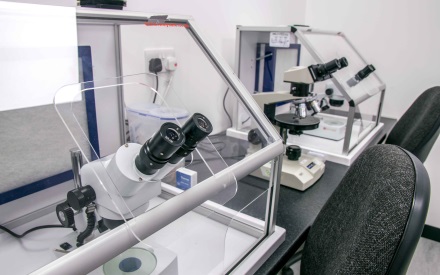
STAINED GLASS SUMMER CLASS - August 7th – 11th, 2023
By Rainbow Glass Studios
the stained glass summer class at rainbow glass studios August 7th - 11th 2023 is designed to teach all the traditional techniques needed to make a large stained glass panel. This class is for all abilities and is carried out in a well equipt studio in London.

If you want to start installing independently or with an electrical contractor look no further as this course will give you the skills and knowledge required. This package which will allow you to become a fully qualified domestic installer and enable you to join a Competent Person Self-Certification Scheme and certify your own domestic work.

Qualatex Fundamentals
By Qualatex
Qualatex Fundamentals Course hosted by Balloon Market. About this event Qualatex Fundamentals Course hosted by Balloon Market Fundamentals – this balloon course for beginners will address all aspects of working with balloons, from basic skills to creative designs, as well as the business essentials necessary to starting a professional balloon business. The class will consist of a combination of demonstrations, presentations and hands-on work. The instructor will demonstrate different balloon types and correct use of equipment and inflation, as well as how to create profitable classic and on-trend designs. This also covers pricing and marketing your work. These are the topics covered during the class: The Qualatex Latex range, equipment overview, air-filled design ideas, pricing your work, Qualatex Microfoil & Bubble balloons, Organic Designs and Helium Inflation With members of the Qualatex team on hand to assist, there will be lots of opportunity to ask questions and network with experienced professionals and other delegates. The day schedule is as follows: • 9:30 – arrive, register & welcome tea/coffee •10:00 – Part 1 of the class •11:30 – Comfort break & Networking •11:45 – Part 2 of the class •13:00 – Lunch & Networking •13:30 – Part 3 of the class •15:00 – Comfort Break & Networking •15:15 – Part 4 of the class •16:30 – Conclusion, Questions, Feedback, Certificates and Group Photo •17:00 - Finish Includes: A comprehensive, full-colour manual that will function as a valuable reference guide, which includes information on float times, basic design principles, pricing, and more. Participants will receive a certificate upon successful completion of the course. By the end of the course you will: Have the knowledge and confidence to create basic balloon creations including bouquets and garlands Understand Health and Safety in the Balloon Business Know how to use different balloons in different situations Have the knowledge to confidently inflate different types of balloons Understand pricing and how to make money from balloons Feel confident in selling your creations with a profitable price tag Have had the opportunity to interact and connect with others in the industry, just like you! Have numerous photo opportunities to use for social media Have the opportunity to appear in a future BMTV episode (should you wish to) Benefits of this course: Comprehensive, full-colour manual which acts as a valuable reference guide for future jobs with float times, design principles and pricing Exclusive discount to use at Balloon Market on the day (Place your order before 1pm on the day and you can have your order delivered to you to take away with you before you leave) Free ‘All Day’ refreshments including light lunch Ample free parking at the venue Easy access (only a few minutes from the motorway (J.2, M27) and 15 minutes from the train station / Southampton Airport and Ferry Terminal!) COVID-19 Safety As this class is being taught in person, class numbers and layout have been adjusted to make allowances for social distancing. We will ask each delegate to comply with any reasonable health and safety guidelines that may be applicable at the time of the course, which may include taking a lateral flow test or having your temperature taken before being allowed admittance to the course. As government guidelines are subject to change, full details of Health and Safety measures in place will be supplied to delegates closer to each event delivery date. If you have any queries about booking, please message the Qualatex team directly on pelmarketing@qualatex.com or Balloon Market on info@balloonmarket.co.uk. Cancellation Policy: In the event the class needs to be cancelled, or you are unable to attend, due to Covid-19 infection or requirement to self-isolate, you will be able to transfer your booking to another date for the same course, or a different Qualatex course. In the event there is no suitable course availability, you will be offered a refund. Instructor : Julie Dunham CBA Want to find out what others think about their investment in training? Click the link below.

Introduction to Quantum Human Design™ by Dr. Karen Curry Parker
By Mags O'Brien
Book Your Place Now for This Unique Opportunity to Learn LIVE From the Founder Of Quantum Human Design™ Dr. Karen Curry Parker Introduction to Quantum Human Design™ by Dr. Karen Curry Parker nr Glastonbury. UK Join us for an exciting in-person event where you'll dive into the fascinating world of Quantum Human Design™ with renowned International Teacher and Author Dr. Karen Curry Parker. Discover how this revolutionary system can unlock your true potential and help you align with your unique life purpose. Date: Friday 5th April 2024 - 9 am til 12:30 pm Location: EarthSpirit Centre, Peak Lane, Compton Dundon, Somerton, UK 5 miles from Glastonbury Centre. In this engaging workshop, Karen will guide you through the fundamentals of Quantum Human Design™, providing valuable insights into your energy type, strategy, and authority. Learn how to navigate life's challenges and make decisions that align with your authentic self. You'll Learn About: ★ Quantum Creativity ★ Quantum Human Design™ beginnings ★ The 5 Quantum Energy Types ★ The 6 Quantum Lines of the Profiles ★ How Emotional Themes impact communication ★ Your Aura Type and how to activate the archetypal codes that can enhance your ability to stay in a state of coherence and expand your aura. ★ Strategy and Authority Spaces are limited, so secure your spot today! Warm drinks will be provided at the workshop. Free Parking Quantum Human Design will give you the words – the story – of Who You Truly Are. If you’re going to create an authentic life – a life that is yours – you’ve got to start with knowing Who You Are and what you need to do to start living the story you were born to live. Your personal Quantum Human Design™ Chart can reveal your strengths, weaknesses, and, perhaps most importantly, your potential. It helps you prepare for repetitive difficulties that you might encounter throughout your life and embrace the opportunity to grow as you understand your personal Human Design Strategy.
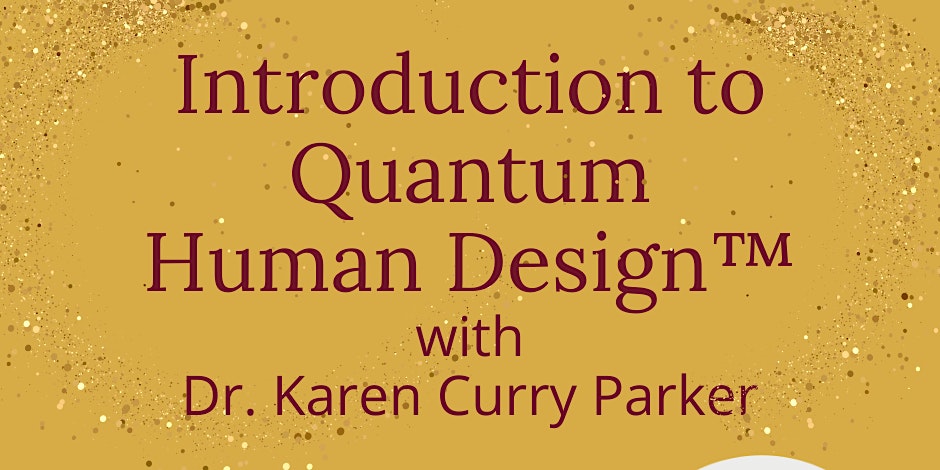
Search By Location
- Guide Courses in London
- Guide Courses in Birmingham
- Guide Courses in Glasgow
- Guide Courses in Liverpool
- Guide Courses in Bristol
- Guide Courses in Manchester
- Guide Courses in Sheffield
- Guide Courses in Leeds
- Guide Courses in Edinburgh
- Guide Courses in Leicester
- Guide Courses in Coventry
- Guide Courses in Bradford
- Guide Courses in Cardiff
- Guide Courses in Belfast
- Guide Courses in Nottingham