- Professional Development
- Medicine & Nursing
- Arts & Crafts
- Health & Wellbeing
- Personal Development
620 Grid courses
Overview This comprehensive course on Adobe Lightroom will deepen your understanding on this topic. After successful completion of this course you can acquire the required skills in this sector. This Adobe Lightroom comes with accredited certification from CPD, which will enhance your CV and make you worthy in the job market. So enrol in this course today to fast track your career ladder. How will I get my certificate? You may have to take a quiz or a written test online during or after the course. After successfully completing the course, you will be eligible for the certificate. Who is This course for? There is no experience or previous qualifications required for enrolment on this Adobe Lightroom. It is available to all students, of all academic backgrounds. Requirements Our Adobe Lightroom is fully compatible with PC's, Mac's, Laptop, Tablet and Smartphone devices. This course has been designed to be fully compatible with tablets and smartphones so you can access your course on Wi-Fi, 3G or 4G. There is no time limit for completing this course, it can be studied in your own time at your own pace. Career Path Learning this new skill will help you to advance in your career. It will diversify your job options and help you develop new techniques to keep up with the fast-changing world. This skillset will help you to- Open doors of opportunities Increase your adaptability Keep you relevant Boost confidence And much more! Course Curriculum 18 sections • 102 lectures • 08:47:00 total length •Introduction: 00:04:00 •Requirements: 00:04:00 •Downloading Images: 00:01:00 •Getting Familiar with Lightroom: 00:02:00 •Versions of Lightroom: 00:03:00 •Lightroom UI: 00:03:00 •Step Process: 00:07:00 •Importing Photos: 00:09:00 •Adding More Photos: 00:03:00 •Ingesting Wrap Up: 00:03:00 •Library Wise Section Overview: 00:01:00 •Grid View Loupe View: 00:03:00 •Full Screen Lights Out Tab View: 00:05:00 •Survey View: 00:03:00 •Compare View: 00:02:00 •Library Views Section Wrap Up: 00:04:00 •Minimal VS. 1-to-1 Previews: 00:07:00 •Lightroom Catalogue: 00:09:00 •LRPREV Files Merged: 00:06:00 •Creating Folders When Moving Photos: 00:06:00 •Deleting Photos: 00:04:00 •Keyboard Shortcuts: 00:03:00 •Grid Loupe View Options: 00:09:00 •Thumbnail Badges: 00:02:00 •Flags Ratings Labels Section Overview: 00:03:00 •Flags Ratings Colour Labels: 00:06:00 •Attributes Filter: 00:06:00 •Section Wrap Up: 00:02:00 •Collection Overview: 00:02:00 •Collections: 00:05:00 •Target Collections: 00:03:00 •Collection Sets: 00:03:00 •Smart Collections: 00:03:00 •Collections Wrap Up: 00:02:00 •Keywords Overview: 00:01:00 •Keywords: 00:04:00 •Keyword Sets: 00:03:00 •Keyword List: 00:04:00 •Metadata Library Filter Part 1: 00:04:00 •People View Complete: 00:09:00 •People View Adding Names: 00:04:00 •GPS Map View: 00:09:00 •Explaining Metadata: 00:08:00 •Metadata Library Filter Part 2: 00:03:00 •IPTC XMP EXIF: 00:04:00 •Keywords Metadata Wrap Up: 00:04:00 •Workflow Ingest: 00:06:00 •Workflow Digest: 00:07:00 •Workflow Export: 00:04:00 •Quick Exporting: 00:07:00 •Emailing Photos: 00:06:00 •Exporting Presets: 00:11:00 •Developing Module Intro: 00:11:00 •White Balance: 00:08:00 •Exposure Contrast: 00:03:00 •Blacks Whites Highlights Shadows: 00:06:00 •Clarity Vibrance Saturation: 00:09:00 •Basic Summary: 00:06:00 •Auto Tone: 00:06:00 •Before and After: 00:04:00 •Dehaze: 00:05:00 •Black and White: 00:06:00 •Editing JPG in Photoshop: 00:09:00 •Smart Objects and Lightroom: 00:07:00 •Sharpening: 00:09:00 •Noise Reduction: 00:06:00 •Previous Copy Paste Sync: 00:07:00 •Vignette Grain: 00:06:00 •Crop Straighten: 00:07:00 •Spot Removal: 00:13:00 •Spot Removal Custom Lines: 00:05:00 •Spot Removal Straight Lines: 00:03:00 •Red Eye Correction: 00:05:00 •Graduated Filter: 00:08:00 •Radial Filter: 00:07:00 •Adjustment Brush and Filters: 00:08:00 •Tool Strip Wrap Up: 00:05:00 •Understanding HSL: 00:08:00 •HSL Examples: 00:09:00 •Split Toning: 00:05:00 •Slideshow Overview: 00:12:00 •Make Slideshows Quickly: 00:04:00 •Slideshow Skyline Sync to Music: 00:02:00 •Slideshow Skyline Fit to Music: 00:03:00 •Slideshow Jazz Fit to Music: 00:03:00 •Downloadable Resources: 00:02:00 •How to Use and Assignments: 00:03:00 •Story: 00:05:00 •Aimee Demo Part 1: 00:08:00 •Aimee Demo Part 2: 00:03:00 •Assignment Set Attributes: 00:03:00 •Aimee Demo Part 3: 00:11:00 •Aimee Level 2 Cleanup: 00:09:00 •Assignment Times Num Photos: 00:02:00 •Project 1: 00:03:00 •Project 2: 00:03:00 •Lightroom Presets from GraphicRiver and Creative Market: 00:02:00 •Photo Credits: 00:02:00 •Conclusion: 00:02:00 •DNG Converter: 00:14:00 •Updating Lightroom Classic: 00:04:00 •Practice Materials: 00:00:00

Date: Monday 30th October Time: 4pm Location: Studio A Director Gus Van Sant (Good Will Hunting, Milk, Finding Forrester) creates a tender, meditative portrait of young gay men living off-grid in the early 1990s in My Own Private Idaho. Keanu Reeves and River Phoenix play best friends Scott and Mike, who turn tricks and hustle through difficulties living on the streets. Their bond and love is tested when ghosts from the past arise and they're forced onto the road to find answers. One of the most important films in LGBTQ+ cinema, My Own Private Idaho broke down barriers and flew in the face of taboo at the time of its release. Come and see this important story of celebrating gay culture on the big screen.

Data Analytics Using Python Visualizations
By Packt
If you are working on data science projects and want to create powerful visualization and insights as an outcome of your projects or are working on machine learning projects and want to find patterns and insights from your data on your way to building models, then this course is for you. This course exclusively focuses on explaining how to build fantastic visualizations using Python. It covers more than 20 types of visualizations using the most popular Python visualization libraries, such as Matplotlib, Seaborn, and Bokeh along with data analytics that leads to building these visualizations so that the learners understand the flow of analysis to insights.
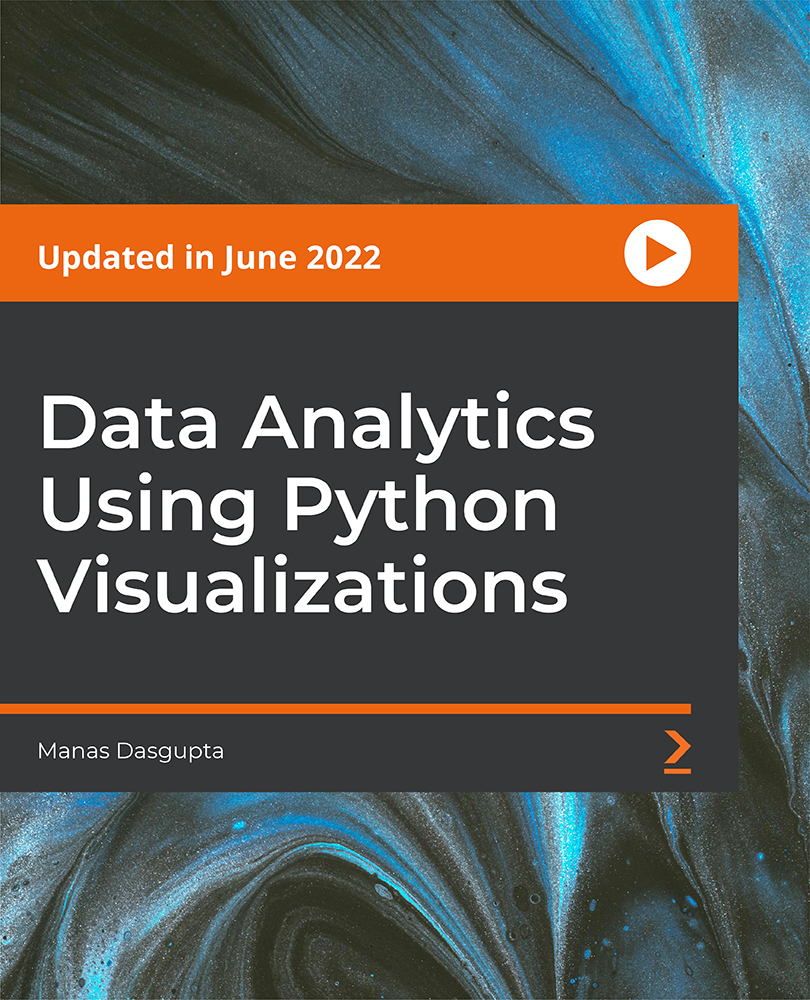
Large Scale Hydrogen Production – Electrolyser Technologies & Electrolysis Interfaces
By EnergyEdge - Training for a Sustainable Energy Future
Unlock the future of energy with EnergyEdge's comprehensive classroom training on large-scale hydrogen production & electrolysis interfaces. Join us to revolutionize energy solutions!
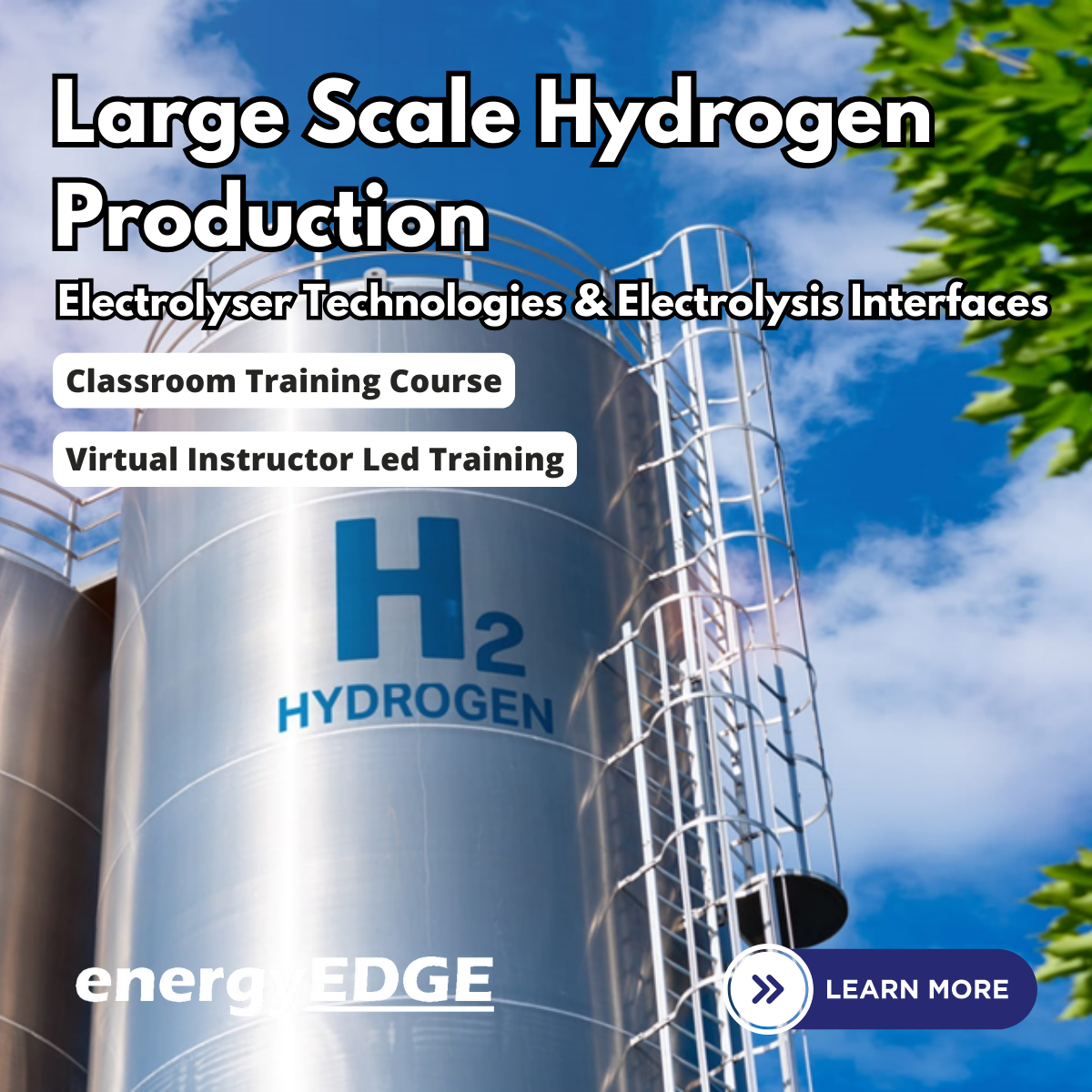
Web Forms - 2023 Build and Master Advanced Web Forms
By Packt
A comprehensive course that starts with the basics and gradually moves toward advanced concepts. This course will help you increase the usability of your web forms, which will improve user experience and get website visitors interested in completing and converting your forms. Learn the process of delivering a perfect, interactive, and functional form.

Particle Physics QLS Training
By Imperial Academy
Level 4 Diploma(FREE QLS Endorsed Certificate)| 11 CPD Courses+11 PDF Certificates| 145 CPD Points|CPD & CiQ Accredited

SOLAR Advanced QLS Diploma
By Imperial Academy
Level 7 Diploma(FREE QLS Endorsed Certificate)| 11 CPD Courses+11 PDF Certificates| 145 CPD Points|CPD & CiQ Accredited

Physics QLS Training
By Imperial Academy
Free QLS Endorsed Certificate | 11 in 1 Exclusive Bundle with Free Certificates | 145 CPD Points | Installment Payment

Sustainable Energy QLS Diploma
By Imperial Academy
Level 5 Diploma(FREE QLS Endorsed Certificate)| 11 CPD Courses+11 PDF Certificates| 150 CPD Points|CPD & CiQ Accredited

Rhino 3D Evening Training
By London Design Training Courses
Who Should Attend Rhino 3D Evening Training Course? Click here for info. This Evening Course is for individuals seeking to learn 2D and 3D modeling skills in a supportive and creative learning environment. Whether you are new to Rhino or want to expand your existing knowledge, this course is for product, furniture, architectural, and jewelry design industries. Duration: 10 hrs Method: 1-on-1, Personalized attention Schedule: Tailor your own schedule hours of your choice, available from Mon to Sat between 9 am and 7 pm Course Inclusions: Free Lifetime email support: Enjoy the flexibility of a free lifetime email support. Expert Instruction: Learn from experienced architects, designers, and software professionals, ensuring top-notch teaching. Hands-On Learning: Engage in practical, hands-on lessons with personalized project work to apply your skills effectively. Digital Reference: Access valuable video tutorials and a digital reference book for convenient revision and continuous development. London Design Training Course Certificate of Completion: Receive a certificate upon course completion, enhancing your CV and LinkedIn profile. Free Career Guidance: Benefit from career guidance, including tips on job applications and setting up a creative business, to stand out in the competitive design industry. Rhino 3D Basic to Intermediate Training Course Course Duration: 10 hours Introduction to Rhino and Interface: Familiarizing with Rhino's command system and toolbar usage. Navigating the geometry menus, command line, and status bar efficiently. Understanding the Properties window and its functionalities. Managing file operations, including opening and saving files. Grasping the three entity types: curves, surfaces, and solids. Exploring various geometric elements, such as Bezier curves, B-splines, NURBS objects, isocurve surfaces, and mesh surfaces. Setting measurement units for accurate modeling. Navigation: Introducing the viewport and its features. Using construction planes to aid in modeling. Utilizing shading modes for better visualization. Learning essential viewport controls: pan, zoom, rotate, and reset. Workflow Basics: Creating basic objects like curves, surfaces, and solids. Performing fundamental transformations to manipulate objects. Organizing projects efficiently using layers. Drawing: 2D Geometry: Understanding the creation of lines, polylines, rectangles, polygons, arcs, circles, and ellipses. Drawing freeform curves for more creative designs. Modeling: 3D Surfaces: Comparing various 3D surface types. Utilizing extrusion to add features to models. Creating surfaces with loft, revolve, rail revolve, sweep rail, and network surface commands. Constructing complex surfaces with the Network Surface tool. Modeling: 3D Solids: Introducing solid modeling techniques. Creating solids with primitives and curves. Applying Boolean operators to create unique shapes. Editing solids using the solid edit tool. Transforming solids and incorporating modeling aids like Grid Snap, Ortho, and Planar. Editing and Transforming Objects: Using Fillet and Chamfer to edit corners. Employing curve Booleans for trimming and splitting. Mastering the Drag and Nudge tools for object movement and rotation. Copying, pasting, and grouping objects effectively. Scaling and duplicating objects with the Mirror command. Analysis and Degrees: Understanding degrees of curves and surfaces. Creating screen captures for quick proofs. Generating 2D views and rendering projects. Preparation for 3D Printing and Manufacturing: Preparing models for prototyping by ensuring closed gaps. Using the shell technique to create wall thickness suitable for 3D printing.

Search By Location
- Grid Courses in London
- Grid Courses in Birmingham
- Grid Courses in Glasgow
- Grid Courses in Liverpool
- Grid Courses in Bristol
- Grid Courses in Manchester
- Grid Courses in Sheffield
- Grid Courses in Leeds
- Grid Courses in Edinburgh
- Grid Courses in Leicester
- Grid Courses in Coventry
- Grid Courses in Bradford
- Grid Courses in Cardiff
- Grid Courses in Belfast
- Grid Courses in Nottingham