- Professional Development
- Medicine & Nursing
- Arts & Crafts
- Health & Wellbeing
- Personal Development
620 Grid courses
Overview Uplift Your Career & Skill Up to Your Dream Job - Learning Simplified From Home! Kickstart your career & boost your employability by helping you discover your skills, talents and interests with our special Tic-Tac-Toe Clone Masterclass - SFML C++ Game Course. You'll create a pathway to your ideal job as this course is designed to uplift your career in the relevant industry. It provides professional training that employers are looking for in today's workplaces. The Tic-Tac-Toe Clone Masterclass - SFML C++ Game Course is one of the most prestigious training offered at StudyHub and is highly valued by employers for good reason. This Tic-Tac-Toe Clone Masterclass - SFML C++ Game Course has been designed by industry experts to provide our learners with the best learning experience possible to increase their understanding of their chosen field. This Tic-Tac-Toe Clone Masterclass - SFML C++ Game Course, like every one of Study Hub's courses, is meticulously developed and well researched. Every one of the topics is divided into elementary modules, allowing our students to grasp each lesson quickly. At StudyHub, we don't just offer courses; we also provide a valuable teaching process. When you buy a course from StudyHub, you get unlimited Lifetime access with 24/7 dedicated tutor support. Why buy this Tic-Tac-Toe Clone Masterclass - SFML C++ Game Course? Unlimited access to the course for forever Digital Certificate, Transcript, student ID all included in the price Absolutely no hidden fees Directly receive CPD accredited qualifications after course completion Receive one to one assistance on every weekday from professionals Immediately receive the PDF certificate after passing Receive the original copies of your certificate and transcript on the next working day Easily learn the skills and knowledge from the comfort of your home Certification After studying the course materials of the Tic-Tac-Toe Clone Masterclass - SFML C++ Game Course there will be a written assignment test which you can take either during or at the end of the course. After successfully passing the test you will be able to claim the pdf certificate for £5.99. Original Hard Copy certificates need to be ordered at an additional cost of £9.60. Who is this course for? This Tic-Tac-Toe Clone Masterclass - SFML C++ Game Course is ideal for Students Recent graduates Job Seekers Anyone interested in this topic People already working in the relevant fields and want to polish their knowledge and skill. Prerequisites This Tic-Tac-Toe Clone Masterclass - SFML C++ Game Course does not require you to have any prior qualifications or experience. You can just enrol and start learning.This Tic-Tac-Toe Clone Masterclass - SFML C++ Game Course was made by professionals and it is compatible with all PC's, Mac's, tablets and smartphones. You will be able to access the course from anywhere at any time as long as you have a good enough internet connection. Career path As this course comes with multiple courses included as bonus, you will be able to pursue multiple occupations. This Tic-Tac-Toe Clone Masterclass - SFML C++ Game Course is a great way for you to gain multiple skills from the comfort of your home. Course Curriculum Section 01: Introductio Introduction 00:02:00 Section 02: Project Setup Project Setup On Windows 00:12:00 Project Setup On Mac 00:10:00 Section 03: Game Engine Setup State Machine 00:18:00 Asset Manager 00:08:00 Input Manager 00:08:00 Game Loop 00:14:00 Section 04: State/Screen Creation Splash State/Screen 00:19:00 Main Menu State/Screen 00:20:00 Game Over State/Screen 00:08:00 Pause State/Screen 00:14:00 Game Over State/Screen 00:08:00 Section 05: Game Logic Grid Part 1 - Initialisation 00:14:00 Grid Part 2 - Placing A Piece 00:12:00 Check For Win Condition 00:20:00 AI 00:21:00 Show Game Over Screen 00:05:00 Section 06: Extras & Going Forward What to Do Next? 00:04:00 Section 07: Resource Resource 00:00:00 Assignment Assignment - Tic-Tac-Toe Clone Masterclass - SFML C++ Game Course 00:00:00
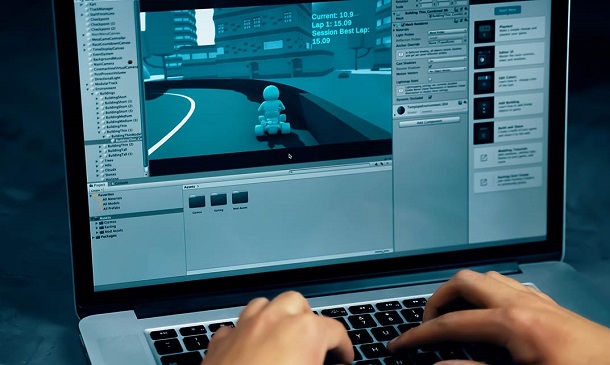
Machine Learning with Real World Projects
By Packt
Go from Beginner to Super Advance Level in Machine Learning Algorithms using Python and Mathematical Insights
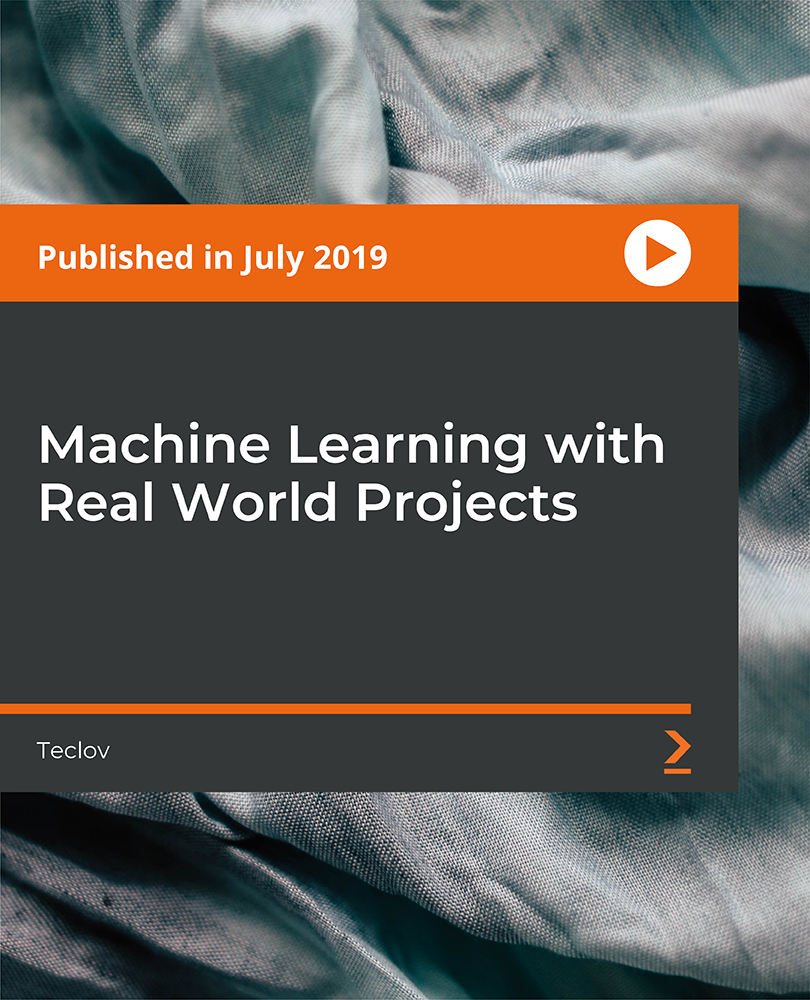
An Introduction to CSS - A Complete Beginner to Expert Course
By Packt
Learn how to style HTML components with CSS3 to build websites and web pages that are visually appealing from beginning to end. Those who want to learn CSS should take this course.
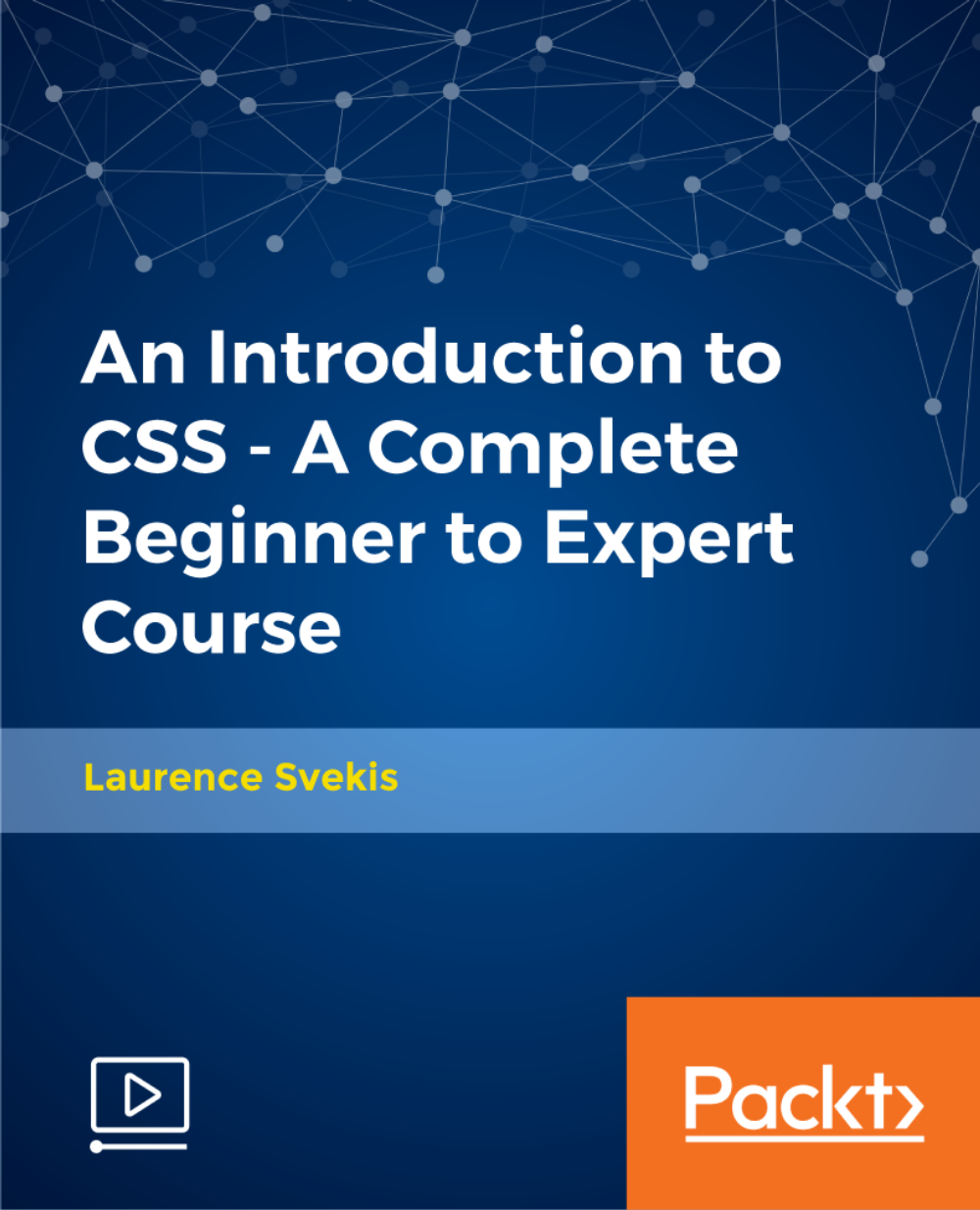
Certified Data Centre Specialist (CDCS)
By Nexus Human
Duration 3 Days 18 CPD hours This course is intended for The primary audience for this course is an IT, facilities or data centre operations professional working in and around the data centre and having the responsibility to achieve and improve high-availability and manageability of the data centre. Overview After completion of the course the participant will be able to:? Understand the design life cycle of data centres and the stages involved? Discuss the data centre requirements in great level of detail with vendors, suppliers and contractors to ensure that these requirements are met? Validate design plans, quotes and offers proposed by vendors/contractors? Understand redundancy levels for both the data centre design/setup and maintenance? Understand the various building considerations such as bullet proofing, mitigation of seismic activity, fire ratings and thermal stability? Understand how to install a raised floor that meets requirements, avoiding misalignment, level differences and leakage? Understand how to read a Single Line Electrical Diagram to identify and avoid the most common design issues? Choose the correct UPS and parallel configuration, learn and avoid classic parallel installation mistakes? Understand how to calculate battery banks, validate offered configurations to ensure they meet requirements? Understand what distance to keep to avoid EMF issues for human safety and equipment disturbances? Understand the fundamental cooling setup, CFM, Delta-T and other important factors? Understand contamination factors and limitations? Understand full details of fire suppression options, how to calculate gas content and verify installations? Understand how to measure data centre energy efficiency and how to improve it The course will bring participants to the level of a suitable sparring partner with suppliers. They will be able to verify offers provided by vendors for correctness, effectiveness and efficiency. Data Centre Design/Life Cycle Overview Overview of the phases of a data centre life cycle Planning, re-alignment and continuous improvement Standards and Rating Level Definitions Rating level history Difference between Uptime and TIA-942 Rating level definitions Redundancy options (N+1), 2N, 2(N+1) Concurrent Maintainability/Compartmentalisation Example configurations Substation and feed requirements Maintenance options Operational processes guidelines/standards Skill development Building Considerations Building location considerations Floor and hanging loads requirements Fire rating for walls and glass Blast protection Bullet proofing Forced entry protection Advanced Raised Floor & Suspended Ceiling Raised floor installation guidelines Techniques to install a proper and leveled raised access floor Common mistakes Choosing the right tiles and their locations Seismic-mitigating floor constructions Choosing the correct suspended ceiling Advanced Power Power infrastructure layout; Formulas which you should know for the data centre Single Line Electrical diagrams; how to read to ensure key components are present for protection Over current protection devices (MCB/MCCB/VCB/ACB/Fuses) definitions and what to use where Earth Leakage devices (RCB/RCD/ELCB/GFCI/ALCI/RCBO), definitions and what to use where Sizing of protective components Lightning strikes and surge protection devices (TVSS/SPD), how they operate, where to use and how to install Power cabling and cable run considerations PDU/DB setup and minimum requirements Generators; Generator types: Standy/Prime/Continuous Component make up and functions Fuel storage and calculation Paralleling of gen-sets Generator room/area requirements UPS Systems; Required specifications for UPS systems How to read data sheets and select the correct UPS Requirements for parallel configurations and avoid pitfalls such as single point of failures How parallel installation should be done, classic mistakes made by installers and how to avoid these Harmonic Filters; Active/Passive filters and their application Battery Banks; Battery bank terminology Designing battery banks, how to calculate, and double check the battery bank to be installed Battery charging pitfalls and ensuring the right charger is being installed and used Using parallel battery banks; how to properly install them, limitations and risks when using batteries in parallel How to test batteries correctly and make decisions on cell/block or string replacement Battery casing choices; ABS, V0, V1, V2 Alternative energy storage; flywheel, re-usable cell, compressed air UPS, etc. Advanced Electro Magnetic Fields Sources of EMF Difference between single, three phase and bus-bar EMF Options available to measure EMF and how to interpret the results from single-axes and composite measurements Guidance on safe distance for equipment and humans Calculation of EMF attenuation factor for shielding material permeability and saturation factors Advanced Cooling Important definitions; dry-bulb, wet-bulb, dew-point, RH, sensible and latent heat Psychometric chart and ASHRAE recommendations Environmental class definitions and thermal specifications Temperature/humidity measurements guideline Heat dissipation methods Altitude impact on temperature intake to ICT equipment Floor plan setup for effective cooling Differences in tile surface and supporting structure and the air-flow performance impact Rack door construction and the flow performance impact Equipment Delta-T and its impact Optimising air flow Thermal units conversions Calculations for air volume displacement (CFM/CMH) Cooling capacity calculations Air-conditioning selection De- / humidifying options Air conditioning efficiency SHR impact on cost saving Efficiency indicator New cooling principle and techniques (Submerged, VSD/VRF/ECF/water- and air side economisers) Redundancy guidelines for air-conditioners avoiding classic misconceptions and mistakes for meeting ANSI/TIA-942 compliant designs Installation requirements Connections to fire panel and EPO Commissioning of air conditioners Set points and calibration CFD (Computational Fluid Dynamics) Advanced Fire Protection The fire triangle and elements to stop a fire Detection systems in detail (VESDA, VIEW, smoke sensors) Considerations for installation of sensors Proper testing of smoke sensors Water based systems i.e. deluge, wet-pipe, dry-pipe, pre-action and why most of them don't work and how to detect this Details on Inert and Halocarbon systems and how to select the correct system for your data centre How to calculate the gas content ensuring the appropriate level is installed to suppress the fire including safety considerations Other requirements for gas systems such as release times, hold times, pipe install requirements and other important factors Requirements for the fire detection panel Installation verification, methods, what to check and how New advanced fire suppression technologies Design and Install Scalable Networking Cabling System ANSI/TIA942 cabling structure topology ToR, EoR Design Intelligent patching systems Installation best practice such as routing, bending radius, separation from power, containment fill ratio, fiber link loss calculator, bonding and grounding requirement Standard for telecommunications labeling and administration Environmental Specifications and Contamination Control Acoustic noise effects, regulations, specifications and limits Data centre contaminations and classifications Measurements, standards and limits Preventive measures and avoidance Data Centre Efficiency Business drivers to go Green High-availability or Green? Green guidelines and standards How to measure it and what are acceptable numbers compared to the general industry PUE classes defined by Green Grid and issues with PUE Techniques for saving energy in all parts of the data centre i.e. application/system level, cooling, power distribution Mock ExamEXAM: Certified Data Centre Specialist

AutoCAD Training for 15 hours - Live and Online
By FirstScale Revit Consultant and Training
AutoCAD Training for 15 hours - Live and Online The AutoCAD Training is for 15 hours that will cover from Introduction to Intermediate in small classes with only 1 people per class. AutoCAD course is for Windows or AutoCAD for MAC platforms. If you have AutoCAD for MAC, please let us know to book the specific course. The training is tailored to your needs and we will focus the AutoCAD course on the area you want to learn. During the training, you will receive many AutoCAD tips on how to work fast and efficient. This live AutoCAD course will be now online at a reduced price. You will receive a certificate of attendance at the end of the course. After the training, you can book 1 to 1 AutoCAD support to answer your questions and support your journey to learn AutoCAD. This is an extra service that you can book a minimum of 2.5 hours. Spread the cost with interest-free instalments. Buy now, pay later courses! AutoCAD Training: https://www.bimrevittraining.com/autocad-training AutoCAD Course Description AutoCAD Settings and Customization • Workspaces (AutoCAD Classic/2D Drafting & Annotation) • Background Color • Cross Air Size • New / Open and Save • User Preferences • Toolbars • Drawing Units • Drawing Limits • Snap Mode • Grid Display • Ortho Mode • Polar Tracking • Object Snap • Object Snap Tracking AutoCAD Drawing Tools • Line • Multiple Line • Construction Line • Polyline • Polygon • Rectangle • Arc • Circle • Revision Cloud • Spline • Ellipse / Ellipse Arc • Insert Block • Make Block • Point • Hatch/Gradient • Region • Table • Multiline Text Modify Tools • Erase • Copy • Mirror • Offset • Array • Move • Rotate • Scale • Stretch • Trim • Extend • Break at Point • Break • Join • Chamfer • Fillet • Explode Working Methods •Object Properties •Match Properties •Layer Properties Manager •Adding Layers •Working with Layouts •External References •Insert/Edit Images •Insert PDF AutoCAD Plotting / Publishing •Page Setup Manager •Plot Style Manager •Plotting •Publish •eTransmit

Materialize CSS From Scratch With 5 Projects
By Packt
Master HTML 5 and the Materialize CSS Framework by Building 5 Real-World Responsive Material Design-Based Themes
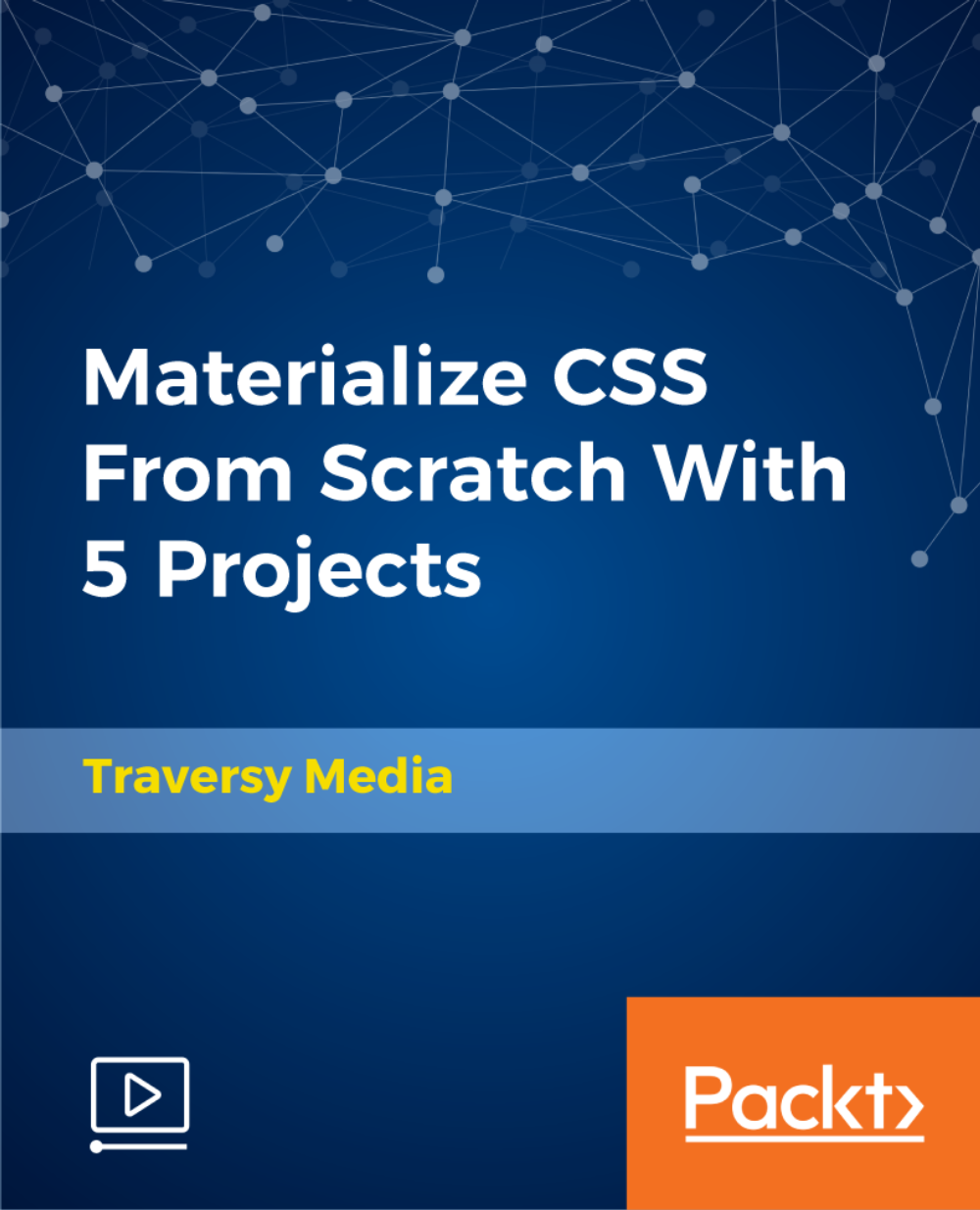
Fall into Savings. Enjoy the biggest price fall this Autumn! Tired of browsing and searching for a Sustainability and Environmental Conservation course you are looking for? Can't find the complete package that fulfils all your needs? Then don't worry as you have just found the solution. Take a minute and look through this extensive bundle that has everything you need to succeed. After surveying thousands of learners just like you and considering their valuable feedback, this all-in-one Sustainability and Environmental Conservation bundle has been designed by industry experts. We prioritised what learners were looking for in a complete package and developed this in-demand Sustainability and Environmental Conservation course that will enhance your skills and prepare you for the competitive job market. Also, our experts are available for answering your queries on Sustainability and Environmental Conservation and help you along your learning journey. Advanced audio-visual learning modules of these Sustainability and Environmental Conservation courses are broken down into little chunks so that you can learn at your own pace without being overwhelmed by too much material at once. Furthermore, to help you showcase your expertise in Sustainability and Environmental Conservation, we have prepared a special gift of 1 hardcopy certificate and 1 PDF certificate for the title course completely free of cost. These certificates will enhance your credibility and encourage possible employers to pick you over the rest. This Sustainability and Environmental Conservation Bundle Consists of the following Premium courses: Course 01: Sustainable Energy and Development Diploma Course 02: Conservation Diploma Course Course 03: Carbon Literacy Knowledge | Course Course 04: Environmental Law Course 05: Sustainable Living Course 06: Solving Climate Change Problems with Renewable Energy Course 07: Environmental Health Course 08: Process Improvement: Reduce Waste Course 09: Environment Management Course 10: Solar Energy Course 11: LEED Green Associate Course 12: Land Management Course Course 13: Health And Wellness Diploma Course 14: Creative Thinking for Everyday Life Enrol now in Sustainability and Environmental Conservation to advance your career, and use the premium study materials from Apex Learning. How will I get my Certificate? After successfully completing the course you will be able to order your CPD Accredited Certificates (PDF + Hard Copy) as proof of your achievement. PDF Certificate: Free (For The Title Course) Hard Copy Certificate: Free (For The Title Course) The bundle incorporates basic to advanced level skills to shed some light on your way and boost your career. Hence, you can strengthen your Sustainability and Environmental Conservation expertise and essential knowledge, which will assist you in reaching your goal. Curriculum of Bundle Course 01: Sustainable Energy and Development Diploma Module 01: An Introduction to Sustainable Energy Module 02: Solar Energy: Thermal Module 03: Solar Energy: Photovoltaics Module 04: Wind Energy Module 05: Bioenergy Module 06: Geothermal Energy Module 07: Tidal Energy Module 08: Environmental Impacts: A Global and Regional Assessment Module 09: Renewable Energy and Sustainable Development Module 10: The Future of Renewable Energy in the UK into the 2020s and Beyond Course 02: Conservation Diploma Course Module 01: The Fundamentals of Conservation Module 02: Introduction to Biodiversity Module 03: Introduction to Ecosystem Module 04: Species and Ecosystems Module 05: Wildlife Conservation Module 06: Ocean Challenges and Solutions Module 07: Conservation Project Planning Course 03: Carbon Literacy Knowledge | Course Module 01: Introduction to Carbon Literacy Module 02: The Carbon Cycle Module 03: Global Warming and Climate Change Module 04: Solutions for Global Warming Module 05: Steps to Take for a Cleaner Tomorrow Course 04: Environmental Law Module 01: Legal System Module 02: What is Environmental Law Module 03: International Environment law Module 04: Environmental Organisations Module 05: National Environmental Legacy Act Module 06: The Environment and Economics Part 1 Module 07: The Environment and Economics Part 2 Module 08: Climate Change Module 09: Environmental Impact Assessment Module 10: Nature Conservation Module 11: Kyoto Protocol and Paris Agreement Module 12: Sustainable Development Module 13: Compliance and Governance of Law Module 14: Right to Information, Participation and Justice Module 15: Enforcement of Environmental Law Course 05: Sustainable Living Module 01: An Overview of Sustainable Living Module 02: Sustainable Food Module 03: Water Preservation Module 04: Wastewater Recycling Module 05: Conserving Energy Module 06: What is Bioremediation? Module 07: How to Live Green Course 06: Solving Climate Change Problems with Renewable Energy Renewable Energy Basics Renewable Energy Applications Course 07: Environmental Health Module 01: Intro to Environmental Health Module 02: Waste, Pollution and Pollutants Module 03: Environment, Pollution, Climate Change and Health Module 04: Recovering Resources and Managing Waste Module 05: Food Waste Module 06: Plastic Module 07: Air Pollution Module 08: Water Module 09: Environmental Sustainability Course 08: Process Improvement: Reduce Waste Section 01: Introduction Section 02: Fundamentals of Waste Section 03: The 8 Wastes Section 04: VA vs. NVA Section 05: Process Mapping Tools Section 06: Case Study Section 07: Close Out Course 09: Environment Management Module 01: Environment and Ecology Module 02: Environmental Issues Module 03: Environmental Planning Module 04: Environmental Management System Module 05: Ecosystem Management Module 06: Environmental Law and Policy Module 07: Improving Environmental Performance Module 08: Environmental Management Audit Module 09: Situational Environmental Management Module 10: Review and Performance Course 10: Solar Energy Unit 01: Basics of Solar Energy System Unit 02: Batteries in PV System Unit 03: Components and Design of Off Grid Solar Energy System Unit 04: Designing of ON Grid Solar Energy System Unit 05: Design of PV System Using PVSyst Programme Unit 06: Solar Water Pumping System Unit 07: Protection of PV System Unit 08: Design Using Excel Sheet Unit 09: Single Line Diagram of PV System Unit 10: MATLAB and ETAP PV Simulation Course 11: LEED Green Associate Module 01: Introduction to LEED Green Associate Module 02: Integrative Process Module 03: Location & Transportation Module 04: Sustainable Sites Module 05: Water Efficiency Module 06: Energy & Atmosphere Module 07: Materials & Resources Module 08: Indoor Environment Quality Module 09: Innovation Module 10: Regional Priority Module 11: Completion Course 12: Land Management Course Module 01: Land Management: An Introduction Module 02: Land Use and Land Use Planning Module 03: Soil Management Module 04: Land Degradation and Management Module 05: Weed Management Module 06: Watershed Management Module 07: Irrigation Management Module 08: Land Tenure, Administration and Transection Module 09: Land Registration and Acquisition Module 10: Land Law Course 13: Health And Wellness Diploma Health And Wellness Diploma Introduction Diet Fundamentals Food Groups Explained Different Diets Explained Diet Coaching Weight Loss & Muscle Growth Coaching Exercise Coaching: Cardio Exercise Coaching: Resistance Training Exercise Coaching: Flexibility Wellness & Mental Coaching Bonus: Coaching Tools Course 14: Creative Thinking for Everyday Life Module 01: Course Structure Module 02: Introduction Module 03: Mind Tuning Module 04: Techniques I Module 05: Techniques II Module 06: Techniques III Module 07: Conclusion CPD 150 CPD hours / points Accredited by CPD Quality Standards Who is this course for? Anyone from any background can enrol in this Sustainability and Environmental Conservation bundle. Requirements Our Sustainability and Environmental Conservation course is fully compatible with PCs, Macs, laptops, tablets and Smartphone devices. Career path Having this Sustainability and Environmental Conservation expertise will increase the value of your CV and open you up to multiple job sectors. Certificates Certificate of completion Digital certificate - Included You will get the PDF Certificate for the title course (Sustainable Energy and Development Diploma) absolutely Free! Certificate of completion Hard copy certificate - Included You will get the Hard Copy certificate for the title course (Sustainable Energy and Development Diploma) absolutely Free! Other Hard Copy certificates are available for £10 each. Please Note: The delivery charge inside the UK is £3.99, and the international students must pay a £9.99 shipping cost.

Project-Based Python Programming For Kids and Beginners
By Packt
Learn Python programming by developing robust GUIs and games
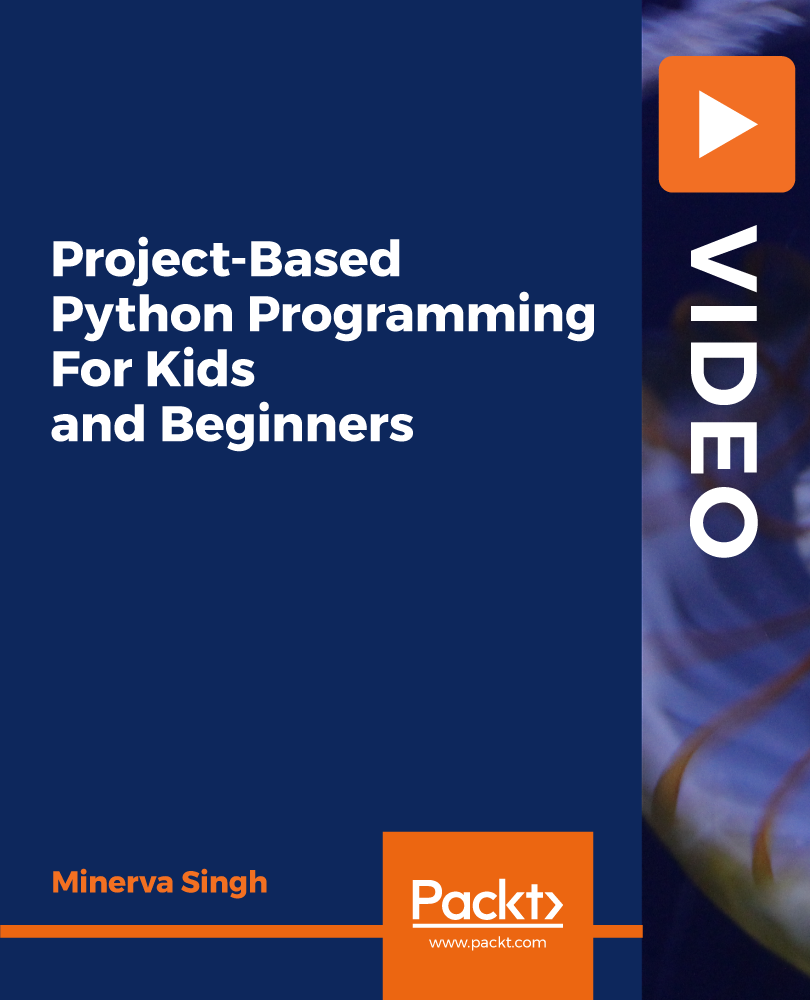
Raku, Saggar, Barrel & Horsehair Firing Workshop - 2025 BOOK NOW TO SECURE A PLACE
5.0(9)By Alison and Abi Firing Workshops
RAKU, SAGGAR & BARREL FIRING WORKSHOPS POTTERY WORKSHOPS RAKU FIRING NAKED RAKU SAGGAR FIRING HORSEHAIR FIRING BARREL FIRING

Search By Location
- Grid Courses in London
- Grid Courses in Birmingham
- Grid Courses in Glasgow
- Grid Courses in Liverpool
- Grid Courses in Bristol
- Grid Courses in Manchester
- Grid Courses in Sheffield
- Grid Courses in Leeds
- Grid Courses in Edinburgh
- Grid Courses in Leicester
- Grid Courses in Coventry
- Grid Courses in Bradford
- Grid Courses in Cardiff
- Grid Courses in Belfast
- Grid Courses in Nottingham
