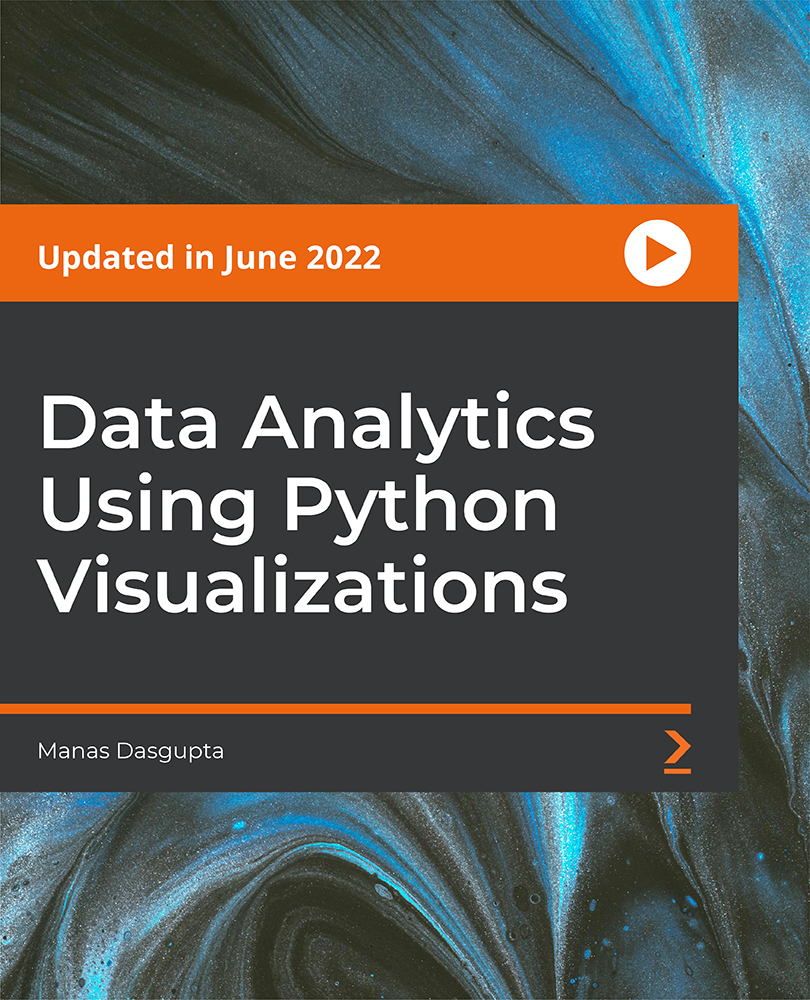- Professional Development
- Medicine & Nursing
- Arts & Crafts
- Health & Wellbeing
- Personal Development
Overview Education and training can significantly influence one's ability to flourish. This Focus Awards Level 4 Certificate in Education and Training (RQF) qualification will encourage you to think strategically and critically, allowing you to perform successfully.This 36-credit Level 4 Certificate in Education and Training (RQF) qualification is offered by Focus Awards. This honourable awarding organisation is regulated by Ofqual and assures competence and recognition of your qualifications.The remarkable course is crafted into mandatory and optional units so you can acknowledge the concepts better. It starts with the basic insights and proceeds towards advanced levels to encourage you to focus. It covers almost every aspect of education and training. You will discover ingenious ways to teach, learn, and assess alongside other professional practices. You'll become a useful employee capable of innovating, tackling challenges, and progressing on your own. So what are you waiting for? Roll up your sleeves and get yourself enrolled in this thriving certification! Benefits You Will Gain Top-notch e-learning materials Modules availability 24/7 An easy-to-use online learning platform Flexible learning hours Recognised qualification Exquisite customer service Qualification Focus Awards Level 4 Certificate in Education and Training (RQF) Description Learners must complete all mandatory units totalling 21 credits along with 15 credits from the remaining optional units to create a total credit value of 36.From this qualification, you will: Know the roles, responsibilities and relationships in education and training. Understand how to assess learners in education and training. Develop and prepare resources for learning and development. Meet the needs of learners. Qualification Purpose The Focus Awards Level 4 Certificate in Education and Training (RQF) qualification is designed to provide students with knowledge and understanding of delivering education and training, assessing learners, using resources, and understanding the roles and responsibilities in relevant fields. Who is this course for? Individuals interested in pursuing a career as an Education and Training Specialist, Teacher or other related fields. Requirements This qualification has no specific entry requirements. However, the learners must be at least 18 or above. Progression Upon successfully completing this qualification, learners may wish to continue their development by undertaking the following qualification. Level 5 Diploma in Education and Training (RQF) Total Qualifications Time Total Qualification Time is comprised of GLH and an estimate of the number of hours a learner is likely to spend in preparation, study or any other learning, including assessment, which takes place as directed by, but not under the supervision of a lecturer, supervisor or tutor. Total Qualification Time for this qualification is 360 hours.The credit for this qualification is 36. Guided Learning Hours These hours are made up of all contact time, guidance or supervision of a learner by a lecturer, supervisor, tutor, trainer or other appropriate providers of education or training. Guided Learning Hours for this qualification is 140. Method of Assessment The Focus Awards Level 4 Certificate in Education and Training (RQF) is internally assessed, and each student must construct a portfolio of evidence demonstrating the achievement of all learning outcomes and assessment criteria linked with each unit, like- Assessor observation - completed observational checklists on related action plans. Witness testimony Learner product Worksheets Assignments / projects / reports Record of oral and written questioning Learner and peer reports Recognition of prior learning (RPL) Career Path Education and Training Specialist Child and Youth Program Assistant Academic Advisor English Educator Teacher Professional Trainer Course Curriculum 42 sections • 187 lectures • 00:00:00 total length •Induction Form: 00:00:00 •Registration Entry Form: 00:00:00 •0 - Certificate Units - Information for Delivery: 00:00:00 •0 - Resource Information and Terms and Conditions of Use: 00:00:00 •At018c - Pre Course Assessment Certificate: 00:00:00 •At050c - Sample Action Plan for the Certificate in Education and Training: 00:00:00 •Pgu1c - Guidance for Evidencing Achievement - Understanding Roles , Responsibilities and Relationships: 00:00:00 •Sau1c - Self Assessment Grid - Understanding Roles, Responsibilities and Relationships: 00:00:00 •G9001C - Information leaflet - An introduction to the Certificate in Education and Training: 00:00:00 •G9002C - Information leaflet - Teaching Roles, Responsibilites, Relationships and Boundaries: 00:00:00 •G9003C - Information leaflet - Legislation, Regulatory Requirements, Codes of Practice: 00:00:00 •G9007C - Information leaflet - Promoting Equality and Valuing Diversity: 00:00:00 •G9008C - Information leaflet - Promoting Appropriate Behaviour and Respect: 00:00:00 •I0001A - PP - Learner Needs and Points of Referral: 00:00:00 •I9001C - Information leaflet - Learner Needs and Points of Referral: 00:00:00 •M9063a - Information Leaflet - Beginners Guide to Referencing: 00:00:00 •G0001C - PP - An Introduction to the Certificate in Education and Training: 00:00:00 •G0002A - PP - Teaching Roles, Responsibilities, Relationships and Boundaries: 00:00:00 •G0003A - PP - Legislation, Regulatory Requirements and Codes of Practice: 00:00:00 •G0007A - PP - Promoting Equality and Valuing Diversity: 00:00:00 •G0008A - PP - Promoting Appropriate Behaviour and Respect: 00:00:00 •H9001 - Handout - Identifying Inequality: 00:00:00 •H9002 - Handout - Learner Differences: 00:00:00 •H9003 - Handout - Ways to promote and advance equality: 00:00:00 •H9004 - Glossary of educational terms: 00:00:00 •H9005 - Educational abbreviations and acronyms: 00:00:00 •H9007 - Demonstrating good practice to promote inclusion: 00:00:00 •H9008 - Handout - Safeguarding Prevent British Values: 00:00:00 •H9010 - Handout - Table of examples of teaching roles and responsibilities: 00:00:00 •H9011a - Handout - Boundaries of Teaching: 00:00:00 •H9014C - Verbs used in the Certificate in Education and Training units: 00:00:00 •H9015 - Handout - the Teaching and Learning Cycle: 00:00:00 •H9020a - Handout - Table of Examples of Potential Needs and Points of Referral: 00:00:00 •H9051 - Handout - Tips for New Teachers and Trainers: 00:00:00 •HC004 - Checklist for Equality and Diversity: 00:00:00 •Hc012 - Checklist for Teaching: 00:00:00 •I9011- Handout - Equality and Diversity - Glossary of Terms: 00:00:00 •0 - Certificate Units - Information for Delivery: 00:00:00 •0 - Resource Information and Terms and Conditions of Use: 00:00:00 •Pgu2c - Guidance for Evidencing Achievement - Planning to Meet the Needs of Learners: 00:00:00 •Sau2c - Self Assessment Grid - Planning to Meet the Needs of Learners: 00:00:00 •Atmc01 - Checklist - Minimum Core Personal Skills: 00:00:00 •Hc012 - Checklist for Teaching: 00:00:00 •Hc014 - Checklist for Reviewing Own Practice - Planning: 00:00:00 •AT005 - Template - Reflective Learning Journal: 00:00:00 •At007 - Template - Session Plan Pro-forma: 00:00:00 •At013 - Template - Scheme of Work Rationale: 00:00:00 •At014 - Template - Scheme of Work: 00:00:00 •At022 - Template - Initial and Diagnostic Assessment: 00:00:00 •At023 - Template - Individual Learning Plan: 00:00:00 •At024 - Template - Group Profile: 00:00:00 •At025 - Template - Workshop Plan: 00:00:00 •C9007 - Information leaflet - Initial and Diagnostic Assessment: 00:00:00 •C9008 - Information leaflet - Devising a Scheme of Work: 00:00:00 •C9009 - Information Leaflet - Designing a Session Plan: 00:00:00 •C9010 - Information Leaflet - the Minimum Core Planning: 00:00:00 •C9011 - Information Leaflet - Reviewing Own Practice Planning: 00:00:00 •C0007 - Pp - Initial and Diagnostic Assessment: 00:00:00 •C0008 - Pp - Devising a Scheme of Work: 00:00:00 •C0009 - Pp - Designing a Session Plan: 00:00:00 •C0010 - PP - The Minimum Core Planning: 00:00:00 •C0011 - PP - Reviewing own Practice Planning: 00:00:00 •C9054 - Group Profile Completed Example: 00:00:00 •A9051a - Handout - Table of Assessment Methods, Approaches and Activities: 00:00:00 •A9058 - Handout - Table of Strengths and Limitations of Teaching and Learning Approaches: 00:00:00 •H9012 - Handout - Table of Resources: 00:00:00 •I9015A - Handout - Example Completed Reflective Learning Journal: 00:00:00 •M9060 - Handout - Example Completed Scheme of Work: 00:00:00 •M9061 - Handout - Completed Example Scheme of Work Rationale: 00:00:00 •M9062 - Handout - Example Completed Session Plan: 00:00:00 •M9064 - Handout - Five Minute Session Plan: 00:00:00 •M9065 - Handout - Example Three Stage Session Plan: 00:00:00 •U9053a - Handout - Table of Objectives at Different Levels: 00:00:00 •0 - Certificate Units - Information for Delivery: 00:00:00 •0 - Resource Information and Terms and Conditions of Use: 00:00:00 •Pgu3c - Guidance for Evidencing Achievement - Delivering Education and Training: 00:00:00 •Sau3c - Self Assessment Grid - Delivering Education and Training: 00:00:00 •Atmc01 - Checklist - Minimum Core Personal Skills: 00:00:00 •Hc003 - Checklist for Verbal, Listening, Non Verbal and Written Communication: 00:00:00 •Hc004 - Checklist for Equality and Diversity: 00:00:00 •Hc005 - Checklist for Demonstrating a Task: 00:00:00 •Hc012 - Checklist for Teaching: 00:00:00 •Hc013 - Observation Checklist - Certificate Units: 00:00:00 •Hc015 - Checklist for Reviewing Own Practice - Delivery: 00:00:00 •AT003 - Template - Personal Development Plan: 00:00:00 •AT005 - Template - Reflective Learning Journal: 00:00:00 •At009 - Template - Self Evaluation of a Delivered Session Pro-forma: 00:00:00 •At021 - Template - Teaching Practice Log: 00:00:00 •At026 - Template - Tutorial Review: 00:00:00 •C9006 - Information Leaflet - Reviewing Own Practice Delivering: 00:00:00 •C9012 - Information Leaflet - Observations and Teaching Practice: 00:00:00 •C9016 - Information Leaflet - Communication With Learners and Others: 00:00:00 •C9022 - Information Leaflet - the Minimum Core Delivering: 00:00:00 •C9023 - Information Leaflet - Teaching and Learning Approaches: 00:00:00 •C9024 - Information Leaflet - an Inclusive Teaching and Learning Environment: 00:00:00 •C9025 - Information Leaflet - Teaching and Learning Theories: 00:00:00 •C9026 - Information Leaflet - Using Technologies in Teaching and Learning: 00:00:00 •C0006 - Pp - Reviewing Own Practice Delivering: 00:00:00 •C0012 - Pp - Observations and Teaching Practice: 00:00:00 •C0016 - Pp - Communication With Learners and Others: 00:00:00 •C0022 - Pp - the Minimum Core Delivering Education and Training: 00:00:00 •C0023 - Pp - Teaching and Learning Approaches: 00:00:00 •C0024 - Pp - an Inclusive Teaching and Learning Environment: 00:00:00 •C0025- Pp - Teaching and Learning Theories: 00:00:00 •C0026 - Pp - Using Technologies in Teaching and Learning: 00:00:00 •A9058 - Handout - Table of Strengths and Limitations of Teaching and Learning Approaches: 00:00:00 •A9060 - Handout - Example Completed Personal Development Plan: 00:00:00 •H9006 - the Environment - Examples of Physical, Social and Learning Aspects: 00:00:00 •H9012 - Handout - Table of Resources: 00:00:00 •H9016 - Handout - Teaching Practice Log Information: 00:00:00 •H9019 - Handout - List of Technologies: 00:00:00 •H9021 - Handout - Advantages and Disadvantages of Using Technology: 00:00:00 •H9022 - Handout - Online Safety: 00:00:00 •H9025 - Examples of Verbal and Non Verbal Communication: 00:00:00 •H9026 - Handout Examples of CPD activities: 00:00:00 •H9027 - Handout Working with an LSA: 00:00:00 •H9031 - Handout Starter and closing activities: 00:00:00 •H9032 - Handout Reviewing Learner Progress: 00:00:00 •H9033 - Handout Individual and Group Tutorials: 00:00:00 •H9034 - Handout Facilitating Group Learning: 00:00:00 •H9035 - Handout Facilitating Individual Learning: 00:00:00 •H9036 - Handout Extension Activities: 00:00:00 •I9015a - Handout - Example Completed Reflective Learning Journal: 00:00:00 •M9057 - Handout - Example Completed Self Evaluation Form: 00:00:00 •0 - Certificate Units - Information for Delivery: 00:00:00 •0 - Resource Information and Terms and Conditions of Use: 00:00:00 •Pgu4c - Guidance for Evidencing Achievement - Assessing Learners in Education and Training: 00:00:00 •Sau4c - Self Assessment Grid - Assessing Learners in Education and Training: 00:00:00 •Atmc01 - Checklist - Minimum Core Personal Skills: 00:00:00 •Hc012 - Checklist for Teaching: 00:00:00 •Hc013 - Observation Checklist - Certificate Units: 00:00:00 •Hc016 - Checklist for Reviewing Own Practice - Assessment: 00:00:00 •AT001 - Templates - Assessment Records: 00:00:00 •AT005 - Template - Reflective Learning Journal: 00:00:00 •At021 - Template - Teaching Practice Log: 00:00:00 •C9012 - Information Leaflet - Observations and Teaching Practice: 00:00:00 •C9017 - Information Leaflet - the Minimum Core Assessing: 00:00:00 •C9018 - Information Leaflet - Reviewing Own Practice Assessment: 00:00:00 •C9019 - Information leaflet - Types of Assessment: 00:00:00 •C9020 - Information Leaflet - Assessment Methods: 00:00:00 •C9021 - Information Leaflet - Making Decisions Giving Feedback and Keeping Records: 00:00:00 •C0012 - Pp - Observations and Teaching Practice: 00:00:00 •C0017 - Pp - The Minimum Core Assessment: 00:00:00 •C0018 - Pp - Reviewing Own Practice Assessment: 00:00:00 •C0019 - Pp - Types of Assessment: 00:00:00 •C0020 - PP - Assessment Methods: 00:00:00 •C0021 - Pp - Making Assessment Decisions, Giving Feedback and Keeping Records: 00:00:00 •A9050 - Handout - Table of Assessment Types: 00:00:00 •A9051a - Handout - Table of Assessment Methods, Approaches and Activities: 00:00:00 •A9053 - Handout - Table of Assessment Requirements: 00:00:00 •A9057 - Handout - Assessor Roles and Responsibilities: 00:00:00 •A9059 - Handout - Completed Example of Assessment Records: 00:00:00 •G9052 - Handout - Table of Advantages and Limitations of Peer and Self Assessment: 00:00:00 •H9016 - Handout - Teaching Practice Log Information: 00:00:00 •H9050 - Handout - Table of Example Teaching Records: 00:00:00 •I9015a - Handout - Example Completed Reflective Learning Journal: 00:00:00 •0 - Certificate Units - Information for Delivery: 00:00:00 •0 - Resource Information and Terms and Conditions of Use: 00:00:00 •Pgu5c - Guidance for Evidencing Achievement - Using Resources for Education and Training: 00:00:00 •Sau5c - Self Assessment Grid - Using Resources for Education and Training: 00:00:00 •Atmc01 - Checklist - Minimum Core Personal Skills: 00:00:00 •Hc012 - Checklist for Teaching: 00:00:00 •Hc013 - Observation Checklist - Certificate Units: 00:00:00 •Hc017 - Checklist for Reviewing Own Practice - Resources: 00:00:00 •AT005 - Template - Reflective Learning Journal: 00:00:00 •At021 - Template - Teaching Practice Log: 00:00:00 •C9012 - Information Leaflet - Observations and Teaching Practice: 00:00:00 •C9013 - Information Leaflet - Using Resources: 00:00:00 •C9014 - Information Leaflet - the Minimum Core Resources: 00:00:00 •C9015 - Information Leaflet - Reviewing Own Practice Resources: 00:00:00 •C0012 - Pp - Observations and Teaching Practice: 00:00:00 •C0013 - PP - Using Resources: 00:00:00 •C0014 - PP - The Minimum Core Resources: 00:00:00 •C0015 - Pp - Reviewing Own Practice Resources: 00:00:00 •H9012 - Handout - Table of Resources: 00:00:00 •H9016 - Handout - Teaching Practice Log Information: 00:00:00 •H9018 - Handout - Hints and Tips for Creating and Using Handouts and Visual Presentations: 00:00:00 •H9023 - Handout - Resource Box: 00:00:00 •H9024 - Handout - Assistive Resources: 00:00:00 •I9015a - Handout - Example Completed Reflective Learning Journal: 00:00:00 •Policy and Regulatory Frameworks on Inclusive Practice: 00:00:00 •Maintaining Inclusive Learning Environment: 00:00:00 •Inclusive Practice Roles and Responsibilities: 00:00:00 •Factors-Influencing-Learning: 00:00:00 •Evaluating Own Inclusive Practice: 00:00:00 •Assignment: Optional Unit 34 - Inclusive Practice: 00:00:00 •Submit Your Assignments: 00:00:00

VMware Tanzu Mission Control: Management and Operations 2024
By Nexus Human
Duration 3 Days 18 CPD hours This course is intended for Administrators or application owners who are responsible for deploying and managing Kubernetes clusters and workloads Overview By the end of the course, you should be able to meet the following objectives: Describe the VMware Tanzu Mission Control architecture Configure user and group access Create and manage Kubernetes clusters Control access Create image registry, network, quota, security, custom and mutation policies Connect your on-premises vSphere with Tanzu Supervisor to VMware Tanzu Mission Control Create, manage, and back up VMware Tanzu Kubernetes Grid⢠clusters Create and manage Amazon Elastic Kubernetes Service clusters Perform cluster inspections Manage packages in your clusters Monitor and secure Kubernetes environments During this two-day course, you focus on using VMware Tanzu© Mission Control? to provision and manage Kubernetes clusters. The course covers how to apply image registry, network, security, quota, custom, and mutation policies to Kubernetes environments. It focuses on how to deploy, upgrade, back up, and monitor Kubernetes clusters on VMware vSphere© with VMware Tanzu©, and it also covers package management using the VMware Tanzu Mission Control catalog. Course Introduction Introduction and course logistics Course Objectives What Is VMware Tanzu Mission Control Describe VMware Tanzu Mission Control Describe vSphere with Tanzu Describe Tanzu Kubernetes Grid Describe VMware Tanzu© for Kubernetes Operations Explain how to request access to VMware Tanzu Mission Control Describe VMware Cloud? services Describe the VMware Cloud services catalog Explain how to access VMware Tanzu Mission Control Identify the components of VMware Tanzu Mission Control Explain the resource hierarchy of VMware Tanzu Mission Control Access, Users, and Groups Explain VMware Cloud services and enterprise federation Describe VMware Cloud services roles Explain multifactor authentication Describe the VMware Tanzu Mission Control UI List the components of the VMware Tanzu Mission Control UI Describe the VMware Tanzu CLI Describe the VMware Tanzu Mission Control API Cluster Lifecycle Management Outline the steps for registering a management cluster to VMware Tanzu Mission Control Discuss what a management cluster is Describe provisioners Explain the purpose of a cloud provider account Describe Amazon Elastic Kubernetes Service Describe Azure Kubernetes Service Workload Clusters Describe Tanzu Kubernetes Grid workload clusters Explain how to create a cluster Explain how to configure a cluster Describe Amazon Elastic Kubernetes Service workload clusters Describe Azure Kubernetes Service workload clusters Explain how to attach a Kubernetes cluster Explain how to verify the connections to the cluster Describe cluster health Policy Management Explain how access policies grant users access to different resources Describe the policy model Describe the available policy types Explain how image registry policies restrict from which image registries container images can be pulled Outline how network policies are applied to clusters Discuss how security policies control deployment of pods in a cluster Discuss how quota policies manage resource consumption in your clusters Discuss how custom policies implement specialized policies that govern your Kubernetes clusters Describe mutation policies Explain how Policy Insights reports VMware Tanzu Mission Control policy issues Control Catalog Describe the VMware Tanzu Mission Control catalog Explain how to install packages Describe cert-manager Explain Service Discovery and ExternalDNS Describe Multus CNI and Whereabouts Describe Fluent-Bit Explain Prometheus and Grafana Describe Harbor Describe Flux Describe Helm Describe Git repositories Tanzu Mission Control Day 2 Operations Describe data protection Describe cluster inspections Explain life cycle management Describe VMware Aria Operations? for Applications Discuss VMware Tanzu© Service Mesh? Advanced edition Describe VMware Aria Cost? powered by CloudHealth©

Oracle Database 12c - Admin, Install and Upgrade Accelerated
By Nexus Human
Duration 5 Days 30 CPD hours This course is intended for Database DesignersSupport EngineerTechnical AdministratorDatabase AdministratorsData Warehouse Administrator Overview Use Oracle Restart to manage components.Upgrade database to Oracle Database 12c.Install Oracle Grid Infrastructure for a Standalone Server.Create a container database.Create an Oracle DatabaseInstall Oracle Database 12c software.Monitor the Database.Manage Database Performance.Implement Database Auditing.Configure the Database Instance Such That Resources Are Appropriately Allocated Among Sessions and Tasks.Schedule Jobs to Run Inside or Outside of the Database.Configure Oracle Net Services.Configure your Database For Backup and Recovery Operations.Describe Oracle Database Architecture.Manage the Oracle Database Instance.Manage Oracle Database Storage structures. This course will will teach you about the Oracle Database architecture and you will discover how to effectively manage an Oracle Database instance. You will also be provided key information on how to install and administer Oracle Database 12c. This course will will teach you about the Oracle Database architecture and you will discover how to effectively manage an Oracle Database instance. You will also be provided key information on how to install and administer Oracle Database 12c.

Professional Certificate in Leading and Managing Effective Teams in London 2024
4.9(261)By Metropolitan School of Business & Management UK
The Professional Certificate in Leading and Managing Effective Teams aims to enhance the knowledge and skills of participating individuals in order to understand the dynamics of team building, leadership role in enhancing team performance and subsequently overall organizational performance. The course makes it easy to understand the basic idea of bringing people together to work on shared goals and successfully achieve team results. Learning Outcomes After the successful completion of the certificate, the student will be able to know: The relationships between leaders of workgroups, and leaders of the organization. The influence of leadership on groups and teams. Evaluate the characteristics of an effective workgroup and team. What are Leadership Styles and their types? Understanding the Relationship between Leadership Styles & Organisational Performance. Understanding the Leadership Grid. Defining a Team, its features, and purposes. Types of Team Roles. The Five Dysfunctions of a Team. Critical Role of Trust in Teams. What is Conflict and conflict resolution? Understanding Toxic Triangle. What are Followers and their types? What are Ineffective Leaders? Kellerman's Seven Types of Bad Leadership VIDEO - Course Structure and Assessment Guidelines Watch this video to gain further insight. Navigating the MSBM Study Portal Watch this video to gain further insight. Interacting with Lectures/Learning Components Watch this video to gain further insight. Understanding Leadership Influences: Individual, Team and The Organisation Self-paced pre-recorded learning content on this topic. QUIZ - Understanding Leadership Influences Individual, Team and The Organisation. Put your knowledge to the test with this quiz. Read each question carefully and choose the response that you feel is correct. All MSBM courses are accredited by the relevant partners and awarding bodies. Please refer to MSBM accreditation in about us for more details. There are no strict entry requirements for this course. Work experience will be added advantage to understanding the content of the course. The certificate is designed to enhance the knowledge of the learner in the field. This certificate is for very one eager to know more and gets updated on current ideas in the respective field. We recommend this certificate for the following audience. CEO, Director, Manager, Supervisor HR Manager, Team Leader Project Manager Key Human Resources Roles Average Completion Time 2 Weeks Accreditation 1 CPD Hour Level Advanced Start Time Anytime 100% Online Study online with ease. Unlimited Access 24/7 unlimited access with pre-recorded lectures. Low Fees Our fees are low and easy to pay online.

Course Overview: The demand for skilled professionals in education and training has soared, with a projected growth rate of 5% annually in the next decade. This Focus Awards Level 3 Award in Education and Training (RQF) course provides an unparalleled opportunity to confidently excel in your teaching skills, ensuring you positively impact learners of all ages.This course is tailored to equip learners with the comprehensive knowledge and skills necessary to excel in this dynamic field. With an emphasis on understanding roles, responsibilities, and relationships in education, alongside inclusive teaching methodologies and assessment strategies, this course stands as a cornerstone for those aspiring to make a significant impact in the educational sector.Enrol now to transform your career and make a lasting impact in education and training! Key Features of the Course: Level 3 Award in Education and Training(Regulated qualification) 24/7 Learning Assistance Interesting Learning Materials Who is This Course For? This Focus Awards Level 3 Award in Education and Training (RQF) course is ideal for individuals passionate about teaching and training, regardless of their prior experience. Whether you are looking to kickstart your career as an educator, transition into a new role within the education sector, or enhance your existing teaching skills, this course provides the foundation you need to succeed. What You Will Learn: Throughout this course, you will delve into a wide range of essential topics and modules. Starting with an induction form, you will progress through units such as understanding roles, responsibilities, and relationships in education and training. You will explore legislation, regulatory requirements, and codes of practice, promoting equality, valuing diversity, and promoting appropriate behaviour and respect for others. Furthermore, you will gain insights into learner needs and points of referral, identifying inequality, promoting inclusion, and understanding safeguarding, preventing duty, and British values. The course also covers micro-teaching, inclusive teaching and learning approaches, theories of learning, communication skills, assessment methods, involving learners in the assessment process, and much more. Why Enrol in This Course: By enrolling in the Focus Awards Level 3 Award in Education and Training, you gain access to a top-reviewed course that has been recently updated to meet the latest industry standards. This course is aligned with current educational trends and equips you with the valuable skills and knowledge required to excel in the field. Requirements: No specific prior qualifications or experience are necessary to undertake this Focus Awards Level 3 Award in Education and Training (RQF) course. However, a strong command of the English language, both written and verbal, is essential to benefit from the course content fully. Career Path: Upon completing this Focus Awards Level 3 Award in Education and Training (RQF) course, you will be well-prepared for various rewarding career paths within the education sector. Some potential professions include: Teaching Assistant, £17,000 - £24,000 per annum Adult Education Tutor, £23,000 - £35,000 per annum Private Tutor - Average UK Salary: £20 - £40 per hour Training Coordinator £22,000 - £30,000 per annum Learning and Development Officer- £25,000 - £40,000 per annum Further Education Lecturer- £24,000 - £40,000 per annum Assessor - Average UK Salary- £18,000 - £30,000 per annum Certification: Upon completing the Focus Awards Level 3 Award in Education and Training (RQF) course, you will receive a CPD certificate, demonstrating your commitment to continuous professional development and enhancing your employability in the education sector. Course Curriculum 35 sections • 110 lectures • 08:48:00 total length •Getting Started AET: 00:00:00 •Application Form: 00:00:00 •Induction Form: 00:00:00 •Registration Entry Form: 00:00:00 •Assignment Preparation Guideline: 00:00:00 •Beginners Guide to Referencing: 00:00:00 •Self-Assessment Grid - Understanding Roles, Responsibilities and Relationships in Education and Training: 00:00:00 •Guidance For Achieving the Unit - Understanding Roles, Responsibilities and Relationships in Education and Training: 00:15:00 •An introduction to the Level 3 Award in Education and Training: 00:30:00 •Teaching Roles, Responsibilities, Relationships and Boundaries in Education and Training: 00:30:00 •Legislation, Regulatory Requirements and Codes of Practice: 00:15:00 •Promoting Equality and Valuing Diversity: 00:25:00 •Promoting Appropriate Behaviour and Respect for Others: 00:20:00 •Learner Needs and Points of Referral: 00:30:00 •Table of Examples of Teaching Roles and Responsibilities: 00:10:00 •Table of Example Boundaries of Teaching: 00:10:00 •The Teaching, Learning and Assessment Cycle: 00:10:00 •Table of Potential Learner Needs and Points of Referral: 00:10:00 •Identifying Inequality: 00:05:00 •Learner Differences: 00:05:00 •Ways to Promote and Advance Equality: 00:15:00 •Ways to Promote Inclusion: 00:10:00 •Safeguarding, Prevent Duty and British Values: 00:20:00 •Tips for Teachers and Trainers: 00:15:00 •Equality and Diversity - Glossary of Terms: 00:25:00 •Teaching, Learning and Assessment Checklist: 00:20:00 •Advancing Equality and Diversity Checklist: 00:20:00 •Pre-Course Assessment Form: 00:00:00 •Action Plan Template for Achievement of The Award: 00:00:00 •Course Evaluation Form: 00:00:00 •Beginner's Guide to Referencing: 00:25:00 •Verbs Used in The Award's Assessment Criteria with Their Meanings: 00:05:00 •Glossary of Educational Terms: 00:25:00 •Educational Abbreviations and Acronyms: 00:15:00 •An introduction to the Level 3 Award in Education and Training: 00:30:00 •Teaching Roles, Responsibilities, Relationships and Boundaries in Education and Training: 00:30:00 •Legislation, Regulatory Requirements and Codes of Practice: 00:30:00 •Promoting Equality and Valuing Diversity: 00:30:00 •Promoting Appropriate Behaviour and Respect: 00:30:00 •Learner Needs and Points of Referral: 00:30:00 •Award in Education and Training Level 3 Workshop Objectives: 00:16:00 •Understanding Roles, Responsibilities and Relationships in Education and Training: 01:38:00 •Self-Assessment Grid - Understanding and Using Inclusive Teaching and Learning Approaches in Education and Training: 00:00:00 •Guidance For Achieving the Unit - Understanding and Using Inclusive Teaching and Learning Approaches in Education and Training: 00:25:00 •Micro Teaching: 00:00:00 •Detailed Guide to Micro-Teaching Session: 00:00:00 •Inclusive Teaching and Learning: 00:30:00 •Teaching, Learning and Assessment Approaches: 00:30:00 •Providing Opportunities for English, Maths, ICT and Wider Skills: 00:30:00 •Theories of Learning: 00:25:00 •Communication: 00:25:00 •Induction, Icebreakers and Ground Rules: 00:30:00 •Creating a Scheme of Work: 00:30:00 •Creating a Session Plan: 00:30:00 •Self-Evaluation and Continuing Professional Development: 00:20:00 •Table of Resources Which Could Be Used for Teaching, Learning and Assessment: 00:05:00 •Table of Teaching and Learning Approaches and Activities: 00:25:00 •Table of Objectives: 00:05:00 •The Environment - Examples of Physical, Social and Learning Aspects: 00:05:00 •Template - Induction Checklist: 00:00:00 •Template - Icebreaker - Bingo: 00:00:00 •Template - Icebreaker - Getting to Know You: 00:00:00 •Template - Rationale for a Scheme of Work: 00:00:00 •Completed Example of a Rationale for a Scheme of Work: 00:15:00 •Template - Scheme of Work: 00:00:00 •Completed Example of a Scheme of Work: 00:05:00 •Template - Session Plan: 00:00:00 •Completed Example of a Session Plan: 00:10:00 •Template - Personal Development Plan: 00:00:00 •Completed Example of a Personal Development Plan: 00:05:00 •Template - Continuing Professional Development (CPD) Record: 00:00:00 •Completed Example of a Continuing Professional Development (CPD) Record: 00:05:00 •Template - Reflective Learning Journal: 00:00:00 •Completed Example of a Reflective Learning Journal: 00:10:00 •Template - Summary and Action Plan: 00:00:00 •Completed Example of a Summary and Action Plan: 00:05:00 •Verbal, Listening, Non-Verbal and Written Communication Skills Checklist: 00:15:00 •Inclusive Teaching and Learning: 00:45:00 •Teaching, Learning and Assessment Approaches: 00:45:00 •Providing opportunities for English, Maths, ICT and Wider Skills: 00:45:00 •Theories of Learning: 00:45:00 •Communication: 00:30:00 •Induction, Icebreakers and Ground Rules: 00:35:00 •Creating a Scheme of Work: 00:45:00 •Devising an Inclusive Teaching and Learning Plan (Session Plan): 00:45:00 •Self-Evaluation and Continuing Professional Development: 00:45:00 •Understanding and Using Inclusive Teaching and Learning Approaches in Education and Training: 01:41:00 •Self-Assessment Grid - Understanding Assessment in Education and Training: 00:00:00 •Guidance For Achieving The Unit - Understanding Assessment in Education and Training: 00:10:00 •Assessment Types: 00:10:00 •Assessment Methods: 00:05:00 •Involving Learners and Others in the Assessment Process: 00:12:00 •Making Assessment Decisions and Providing Feedback: 00:35:00 •Record Keeping: 00:20:00 •Table of Assessment Methods, Approaches and Activities: 00:10:00 •Table of Assessment Types: 00:15:00 •Table of Advantages and Limitations of Peer and Self Assessment: 00:10:00 •Table of Example Teaching Records: 00:10:00 •Assessor Roles and Responsibilities: 00:05:00 •A Full Set of Assessment Record Templates: 00:00:00 •Completed Example of A Full Set of Assessment Records: 00:25:00 •Assessment Types: 00:45:00 •Assessment Methods: 00:35:00 •Involving Learners and Others in the Assessment Process: 00:45:00 •Making Assessment Decisions and Providing Feedback: 00:45:00 •Record Keeping: 00:30:00 •Understanding Assessment in Education and Training: 00:31:00 •Assignments: 00:00:00 •Resubmission: 00:00:00 •Submit Your Assignments: 00:00:00

Directional, Horizontal and Multilateral Drilling – Simulator Assisted
By EnergyEdge - Training for a Sustainable Energy Future
Enhance your drilling skills with our Directional, Horizontal, and Multilateral Drilling Simulator Assisted course. Join EnergyEdge for comprehensive training.

In today's digital age, web design and development are at the heart of creating engaging online experiences. The Web Design and Web Development course offers you the perfect opportunity to gain valuable knowledge and skills to build and maintain websites. Whether you are interested in creating sleek, user-friendly designs or coding dynamic websites, this course is designed to help you grasp the essential tools and techniques needed for success. As websites evolve, so does the demand for innovative and functional designs, and this course helps you stay ahead of the curve by offering a solid understanding of both design principles and coding practices. The world of web design and development continues to grow as businesses increasingly turn to online platforms to connect with customers. By learning the foundations of web design, HTML, CSS, JavaScript, and more, you'll be able to develop a range of websites, from basic landing pages to sophisticated online stores. You'll also be introduced to web development frameworks that can streamline your workflow and increase efficiency. This course provides everything you need to develop an online presence that meets the demands of modern users, ensuring that you're well-equipped for an exciting career in the tech industry. Key Features: CPD Certified 10 Instant e-certificate and hard copy dispatch by next working day Fully online, interactive course with audio voiceover Developed by qualified professionals in the field Self-paced learning and laptop, tablet, smartphone-friendly 24/7 Learning Assistance Discounts on bulk purchases Web Design and WordPress Training Module 01: Web Design Module 02: Requirements to take this course Module 03: Organizing your Web Design Project Module 04: Gathering project information from client Module 05: Sketching, Wireframing, Atomic Design & 8point Grid system Module 06: Style Guides, colors and typographics scales Module 07: Designing for Desktop/Large View (Wstudio Web Design Project) Module 08: Planning Responsive Web Design Module 09: Designing for Tablet/Medium View (Wstudio Web Design Project) Module 10: Designing for Mobile/Small View (Wstudio Web Design Project) Module 11: Designing for Developers Module 12: Prototyping with Invision app Module 13: SVGs and Icon Fonts in Web Design Module 14: WordPress Training Module 15: Introduction & installing WordPress Module 16: WordPress page builder Familiarization Module 17: WordPress home page Design & development Module 18: WordPress About Us page Design & development Module 19: WordPress Contact Us & blog page design & development Module 20: WordPress Responsive website & publishing website Module 21: Free Plugins to mimic the Elementor Pro Module 22: Exporting & importing our Elementor pages Module 23: Creating Our WordPress ecommerce store Module 24: WordPress website customization Module 25: WordPress Website Backup, official email & more Advanced Diploma in PHP Web Development Module 01: Introduction Module 02: Environment Configuration Module 03: PHP Basics and Syntax Module 04: PHP Forms and MySQL and User Authentication ________________________________________________________________________ Complete Career Guide for Web Design and Web Development (A to Z) This isn't just a course; it's your ticket to thriving in the sector and your roadmap to the Web Design. In addition to mastering the essentials of Web Design, you'll also gain valuable skills in CV writing, job searching, communication, leadership, and project management. These 9 complementary courses are designed to empower you at every stage of your journey. Stand out in your career, from crafting a winning CV to excelling in interviews. Develop the leadership skills to inspire your team and efficiently manage projects. This holistic approach ensures you're not just job-ready but career-ready. Enrol today, and let's build your success story together in Web Design. Your dream career starts here! List of career guide courses included in Web Design and Web Development With Complete Career Guide: Course 01: Professional CV Writing and Job Searching Course 02: Communication Skills Training Course 03: Career Development Training Course 04: Time Management Course 05: Returning to Work Training Course 06: Level 3 Diploma in Project Management Course 07: Leadership Skills Course 08: Body Language Course 09: Interview and Recruitment ________________________________________________________________________ Learning Outcomes: Gain proficiency in web design principles and techniques. Develop effective project organization and client communication skills. Master the use of sketching, wireframing, and the 8-point grid system. Make typographic scales, style guides, and integrated graphic elements. Demonstrate expertise in responsive web design for various devices. Acquire practical knowledge in WordPress installation, customization, and e-commerce. ________________________________________________________________________ Accreditation All of our courses, including thiscourse, are fully accredited, providing you with up-to-date skills and knowledge and helping you to become more competent and effective in your chosen field. Certification Once you've successfully completed your Course, you will immediately be sent your digital certificates. Also, you can have your printed certificate delivered by post (shipping cost £3.99). Our certifications have no expiry dates, although we recommend renewing them every 12 months. Assessment At the end of the courses, there will be an online assessment, which you will need to pass to complete the course. Answers are marked instantly and automatically, allowing you to know straight away whether you have passed. If you haven't, there's no limit on the number of times you can take the final exam. All this is included in the one-time fee you paid for the course itself. CPD 100 CPD hours / points Accredited by CPD Quality Standards Who is this course for? Individuals aspiring to become skilled web designers and developers. Those seeking comprehensive WordPress training for website creation. Creative professionals aiming to enhance their design and development skills. Beginners in web design and development looking for a structured course. entrepreneurs who want to take charge of the material and layout of their website. Career path Web Designer - £25K to 35K/year. Front-end Developer - £30K to 40K/year. WordPress Developer - £28K to 38K/year. UI/UX Designer - £32K to 42K/year. E-commerce Developer - £35K to 45K/year. Certificates 10 CPD Accredited e-Certificates Digital certificate - Included 10 CPD Accredited Hard Copy Certificates Hard copy certificate - Included

Register on the Typography for Designers today and build the experience, skills and knowledge you need to enhance your professional development and work towards your dream job. Study this course through online learning and take the first steps towards a long-term career. The course consists of a number of easy to digest, in-depth modules, designed to provide you with a detailed, expert level of knowledge. Learn through a mixture of instructional video lessons and online study materials. Receive online tutor support as you study the course, to ensure you are supported every step of the way. Get a digital certificate as a proof of your course completion. The Typography for Designers course is incredibly great value and allows you to study at your own pace. Access the course modules from any internet-enabled device, including computers, tablet, and smartphones. The course is designed to increase your employability and equip you with everything you need to be a success. Enrol on the now and start learning instantly! What You Get With The Typography for Designers course Receive a e-certificate upon successful completion of the course Get taught by experienced, professional instructors Study at a time and pace that suits your learning style Get instant feedback on assessments 24/7 help and advice via email or live chat Get full tutor support on weekdays (Monday to Friday) Course Design The course is delivered through our online learning platform, accessible through any internet-connected device. There are no formal deadlines or teaching schedules, meaning you are free to study the course at your own pace. You are taught through a combination of Video lessons Online study materials Certification After the successful completion of the final assessment, you will receive a CPD-accredited certificate of achievement. The PDF certificate is for £9.99, and it will be sent to you immediately after through e-mail. You can get the hard copy for £15.99, which will reach your doorsteps by post. Who Is This Course For: The course is ideal for those who already work in this sector or are an aspiring professional. This course is designed to enhance your expertise and boost your CV. Learn key skills and gain a professional qualification to prove your newly-acquired knowledge. Requirements: The online training is open to all students and has no formal entry requirements. To study the Typography for Designers course, all your need is a passion for learning, a good understanding of English, numeracy, and IT skills. You must also be over the age of 16. Course Content Introduction to Typography 1.2.Intro to typography course 00:05:00 1.3. how typography cousre is laid out 00:02:00 1.4.What are Font Families 00:05:00 1.5.typography-antomy-terms 00:07:00 1.6.Humanist Old and Transitional 00:07:00 1.7.Sans-Serif Script Other Sans 00:06:00 1.8. Line-length in Typography 00:03:00 1.9.Alignments of your text 00:05:00 1.10.Line-height matters 00:07:00 1.11.Letter Spacing kerning 00:05:00 1.12.exercise to apply all we learned 00:11:00 More about Typography 2.1.Different Types of Hyphens & Dashes 00:02:00 2.2. About Quotation Marks 00:03:00 Typography Scales and Grids 3.1.1Expanding Scales-NEW 00:07:00 3.1.Roles Of Typefaces-1 00:05:00 3.2.Typography Scale-1 00:03:00 3.3Type Hierarchy Online Tools 00:05:00 3.4.How Many Levels Of Hierarchy-update 00:03:00 3.5.Vertical Rhythm-updated 00:05:00 3.6.Vertical Rhythm In Photoshop 00:07:00 3.7.exercise Vertical Rhythm-1 00:12:00 3.8.modular Grid 00:11:00 EXERCISES: Modular + Baseline Grid Design Ultimate Exericse 4.1.prepare Modular Grid For Design Exericse 00:11:00 4.2.Modular Design part 1 00:16:00 4.3.Modular design 2nd 00:10:00 4.4.Modular Design Refining the design 00:03:00 4.5.Modulr Design 3rd Layout 00:10:00 How to Select Fonts? 5.1.how Many Fonts 00:05:00 5.2.Moods Voices Of Typefaces- 00:13:00 5.3.colors Efffect On Typo 00:04:00 How to Pair Fonts? 6.1.Font Pairing Intro-Updated 00:04:00 6.2.X-height Matching 00:05:00 6.3.Contrast Matching 00:10:00 6.4.Look For Similar Features 00:10:00 6.5.Avoid Too Similarity 00:04:00 6.6.Pairing Fonts Same Family Designer 00:05:00 6.7.Online Tools Font Pairing 00:06:00 How to get Variation in text for Great Designs 7.1.variation with bold italic 00:04:00 7.2.variation with colors 00:03:00 7.3.Variation with Reverse-colors updated- 00:03:00 7.4.variation with lineheight 00:04:00 EXERCISES: Dribbble LEVEL Designs 8.1. Dribbble Hero Design preperation 00:05:00 8.2.dribbble Hero Design V1 Part 1 00:16:00 8.3.dribbble Hero Design V1 Part 2 00:16:00 8.4. Dribbble Hero Variation Intro 00:04:00 8.5. Dribbble Hero Variation 2 Part 1 00:08:00 8.6. Dribbble Hero Variation 2 Part2 00:06:00 Exercise: Social Media Ad Design with 3 different fonts 9.1.summer Discount Ad DesignPreperations 00:04:00 9.2 Preparing base of design 00:07:00 9.3. Adding Text and styles 00:14:00 9.4.final Adjustments 00:03:00 Nature Health Themed Typography Exercises 10.1.juicy Design Exercise Preperations-1 00:03:00 10.2.making Of Juicy Design-2 00:16:00 10.3.juicy Designs Final-3 00:12:00 Typography for Iphone and Android App Designs (Mobile App Typography) 11.1 Intro IOS point sizing 00:05:00 11.2.IOS Font Specs 00:03:00 11.3.Designing multiple IOS Screens 00:14:00 11.4. Student Question About Resoltutions 00:14:00 11.5.connect Your Iphone With Photoshop 00:05:00 11.6. Android Typography 00:04:00 11.7.android Design Exercise For All Sizes 00:09:00 Typography for Web Developers 12.1.Using Google Fonts 00:04:00 12.2.using Premium Fonts 00:06:00 12.3.Intro to css font sizigin 00:03:00 12.4.what Is Em Font Size 00:08:00 12.5.What is rem font size 00:05:00 12.6.How percentage font size works 00:04:00 12.7.How vw font unit works 00:04:00 Responsive Typography for Developers 13.1.how Vertical Rhythm Works In CSS 00:08:00 13.2.Gridlover Exercise 00:08:00 13.3.custom Typographic Scale Boostrap-3 00:13:00 13.4.dont Use Code From Typescale 00:02:00 New and Latest in Typography 14.1.responsive Typography Intro 00:07:00 14.2.different Ratios And Scales In Responsive Typography 00:10:00 14.3.percentage Value Technique For Responsive Type 00:12:00 15.1 Color Fonts 00:05:00 15.2 variable-fonts101 00:08:00 Frequently Asked Questions Are there any prerequisites for taking the course? There are no specific prerequisites for this course, nor are there any formal entry requirements. All you need is an internet connection, a good understanding of English and a passion for learning for this course. Can I access the course at any time, or is there a set schedule? You have the flexibility to access the course at any time that suits your schedule. Our courses are self-paced, allowing you to study at your own pace and convenience. How long will I have access to the course? For this course, you will have access to the course materials for 1 year only. This means you can review the content as often as you like within the year, even after you've completed the course. However, if you buy Lifetime Access for the course, you will be able to access the course for a lifetime. Is there a certificate of completion provided after completing the course? Yes, upon successfully completing the course, you will receive a certificate of completion. This certificate can be a valuable addition to your professional portfolio and can be shared on your various social networks. Can I switch courses or get a refund if I'm not satisfied with the course? We want you to have a positive learning experience. If you're not satisfied with the course, you can request a course transfer or refund within 14 days of the initial purchase. How do I track my progress in the course? Our platform provides tracking tools and progress indicators for each course. You can monitor your progress, completed lessons, and assessments through your learner dashboard for the course. What if I have technical issues or difficulties with the course? If you encounter technical issues or content-related difficulties with the course, our support team is available to assist you. You can reach out to them for prompt resolution.
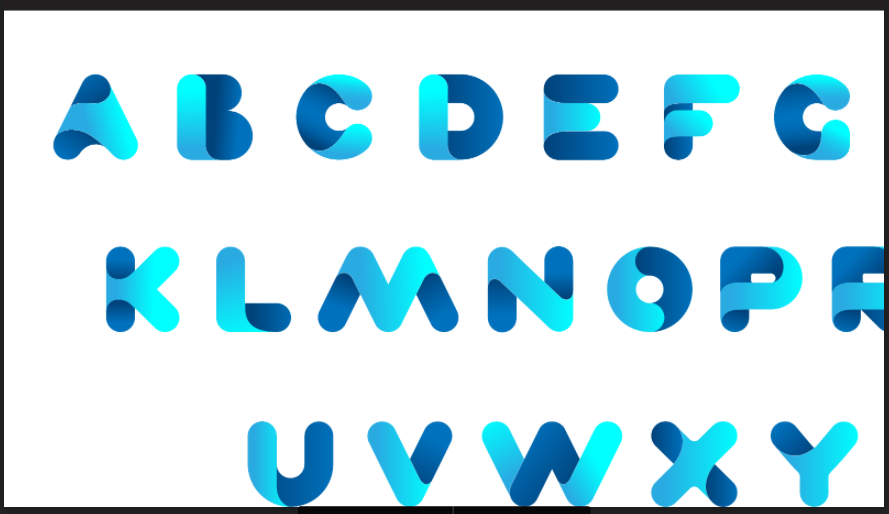
Overview This comprehensive course on Adobe Lightroom will deepen your understanding on this topic. After successful completion of this course you can acquire the required skills in this sector. This Adobe Lightroom comes with accredited certification from CPD, which will enhance your CV and make you worthy in the job market. So enrol in this course today to fast track your career ladder. How will I get my certificate? You may have to take a quiz or a written test online during or after the course. After successfully completing the course, you will be eligible for the certificate. Who is This course for? There is no experience or previous qualifications required for enrolment on this Adobe Lightroom. It is available to all students, of all academic backgrounds. Requirements Our Adobe Lightroom is fully compatible with PC's, Mac's, Laptop, Tablet and Smartphone devices. This course has been designed to be fully compatible with tablets and smartphones so you can access your course on Wi-Fi, 3G or 4G. There is no time limit for completing this course, it can be studied in your own time at your own pace. Career Path Learning this new skill will help you to advance in your career. It will diversify your job options and help you develop new techniques to keep up with the fast-changing world. This skillset will help you to- Open doors of opportunities Increase your adaptability Keep you relevant Boost confidence And much more! Course Curriculum 18 sections • 102 lectures • 08:47:00 total length •Introduction: 00:04:00 •Requirements: 00:04:00 •Downloading Images: 00:01:00 •Getting Familiar with Lightroom: 00:02:00 •Versions of Lightroom: 00:03:00 •Lightroom UI: 00:03:00 •Step Process: 00:07:00 •Importing Photos: 00:09:00 •Adding More Photos: 00:03:00 •Ingesting Wrap Up: 00:03:00 •Library Wise Section Overview: 00:01:00 •Grid View Loupe View: 00:03:00 •Full Screen Lights Out Tab View: 00:05:00 •Survey View: 00:03:00 •Compare View: 00:02:00 •Library Views Section Wrap Up: 00:04:00 •Minimal VS. 1-to-1 Previews: 00:07:00 •Lightroom Catalogue: 00:09:00 •LRPREV Files Merged: 00:06:00 •Creating Folders When Moving Photos: 00:06:00 •Deleting Photos: 00:04:00 •Keyboard Shortcuts: 00:03:00 •Grid Loupe View Options: 00:09:00 •Thumbnail Badges: 00:02:00 •Flags Ratings Labels Section Overview: 00:03:00 •Flags Ratings Colour Labels: 00:06:00 •Attributes Filter: 00:06:00 •Section Wrap Up: 00:02:00 •Collection Overview: 00:02:00 •Collections: 00:05:00 •Target Collections: 00:03:00 •Collection Sets: 00:03:00 •Smart Collections: 00:03:00 •Collections Wrap Up: 00:02:00 •Keywords Overview: 00:01:00 •Keywords: 00:04:00 •Keyword Sets: 00:03:00 •Keyword List: 00:04:00 •Metadata Library Filter Part 1: 00:04:00 •People View Complete: 00:09:00 •People View Adding Names: 00:04:00 •GPS Map View: 00:09:00 •Explaining Metadata: 00:08:00 •Metadata Library Filter Part 2: 00:03:00 •IPTC XMP EXIF: 00:04:00 •Keywords Metadata Wrap Up: 00:04:00 •Workflow Ingest: 00:06:00 •Workflow Digest: 00:07:00 •Workflow Export: 00:04:00 •Quick Exporting: 00:07:00 •Emailing Photos: 00:06:00 •Exporting Presets: 00:11:00 •Developing Module Intro: 00:11:00 •White Balance: 00:08:00 •Exposure Contrast: 00:03:00 •Blacks Whites Highlights Shadows: 00:06:00 •Clarity Vibrance Saturation: 00:09:00 •Basic Summary: 00:06:00 •Auto Tone: 00:06:00 •Before and After: 00:04:00 •Dehaze: 00:05:00 •Black and White: 00:06:00 •Editing JPG in Photoshop: 00:09:00 •Smart Objects and Lightroom: 00:07:00 •Sharpening: 00:09:00 •Noise Reduction: 00:06:00 •Previous Copy Paste Sync: 00:07:00 •Vignette Grain: 00:06:00 •Crop Straighten: 00:07:00 •Spot Removal: 00:13:00 •Spot Removal Custom Lines: 00:05:00 •Spot Removal Straight Lines: 00:03:00 •Red Eye Correction: 00:05:00 •Graduated Filter: 00:08:00 •Radial Filter: 00:07:00 •Adjustment Brush and Filters: 00:08:00 •Tool Strip Wrap Up: 00:05:00 •Understanding HSL: 00:08:00 •HSL Examples: 00:09:00 •Split Toning: 00:05:00 •Slideshow Overview: 00:12:00 •Make Slideshows Quickly: 00:04:00 •Slideshow Skyline Sync to Music: 00:02:00 •Slideshow Skyline Fit to Music: 00:03:00 •Slideshow Jazz Fit to Music: 00:03:00 •Downloadable Resources: 00:02:00 •How to Use and Assignments: 00:03:00 •Story: 00:05:00 •Aimee Demo Part 1: 00:08:00 •Aimee Demo Part 2: 00:03:00 •Assignment Set Attributes: 00:03:00 •Aimee Demo Part 3: 00:11:00 •Aimee Level 2 Cleanup: 00:09:00 •Assignment Times Num Photos: 00:02:00 •Project 1: 00:03:00 •Project 2: 00:03:00 •Lightroom Presets from GraphicRiver and Creative Market: 00:02:00 •Photo Credits: 00:02:00 •Conclusion: 00:02:00 •DNG Converter: 00:14:00 •Updating Lightroom Classic: 00:04:00 •Practice Materials: 00:00:00

Data Analytics Using Python Visualizations
By Packt
If you are working on data science projects and want to create powerful visualization and insights as an outcome of your projects or are working on machine learning projects and want to find patterns and insights from your data on your way to building models, then this course is for you. This course exclusively focuses on explaining how to build fantastic visualizations using Python. It covers more than 20 types of visualizations using the most popular Python visualization libraries, such as Matplotlib, Seaborn, and Bokeh along with data analytics that leads to building these visualizations so that the learners understand the flow of analysis to insights.