- Professional Development
- Medicine & Nursing
- Arts & Crafts
- Health & Wellbeing
- Personal Development
VMware Tanzu Kubernetes Grid: Install, Configure, Manage [V2.0]
By Nexus Human
Duration 4 Days 24 CPD hours Overview By the end of the course, you should be able to meet the following objectives: Describe how Tanzu Kubernetes Grid fits in the VMware Tanzu portfolio Describe the Tanzu Kubernetes Grid architecture Deploy and manage Tanzu Kubernetes Grid management and supervisor clusters Deploy and manage Tanzu Kubernetes Grid workload clusters Deploy, configure, and manage Tanzu Kubernetes Grid packages Perform basic troubleshooting During this four-day course, you focus on installing VMware Tanzu© Kubernetes Grid? in a VMware vSphere© environment and provisioning and managing Tanzu Kubernetes Grid clusters. The course covers how to install Tanzu Kubernetes Grid packages for image registry, authentication, logging, ingress, multipod network interfaces, service discovery, and monitoring. The concepts learned in this course are transferable for users who must install Tanzu Kubernetes Grid on other supported clouds. Course Introduction Introductions and course logistics Course objectives Introducing VMware Tanzu Kubernetes Grid Identify the VMware Tanzu products responsible for Kubernetes life cycle management and describe the main differences between them Explain the core concepts of Tanzu Kubernetes Grid, including bootstrap, Tanzu Kubernetes Grid management, supervisor, and workload clusters List the components of a Tanzu Kubernetes Grid instance VMware Tanzu Kubernetes Grid CLI and API Illustrate how to use the Tanzu CLI Define the Carvel Tool set Define Cluster API Identify the infrastructure providers List the Cluster API controllers Identify the Cluster API custom resource definitions Authentication Explain how Kubernetes manages authentication with Management clusters Explain how Kubernetes manages authentication with supervisor clusters Define Pinniped Define Dex Describe the Pinniped authentication workflow Load Balancers Illustrate how load balancing works for the Kubernetes control plane Illustrate how load balancing works for application workload Explain how Tanzu Kubernetes Grid integrates with VMware NSX Advanced Load Balancer List load balancing options available on public clouds VMware Tanzu Kubernetes Grid on vSphere List the requirements for deploying a supervisor cluster List the steps to install a Tanzu Kubernetes Grid supervisor cluster Summarize the events of a supervisor cluster creation List the requirements for deploying a management cluster List the steps to install a Tanzu Kubernetes Grid management cluster Summarize the events of a management cluster creation Demonstrate how to use commands when working with management clusters VMware Tanzu Kubernetes Grid on Public Clouds List the requirements for deploying a management cluster on AWS and Microsoft Azure List the configuration options to install a Tanzu Kubernetes Grid a management cluster on AWS and Azure Tanzu Kubernetes Workload Clusters List the steps to build a custom image Describe the available customizations Identify the options for deploying Tanzu Kubernetes Grid clusters Explain the difference between the v1alpha3 and v1beta1 APIs Explain how Tanzu Kubernetes Grid clusters are created Discuss which VMs compose a Tanzu Kubernetes Grid cluster List the pods that run on a Tanzu Kubernetes Grid cluster Describe the Tanzu Kubernetes Grid core add-ons that are installed on a cluster Tanzu Kubernetes Grid Packages Define the Tanzu Kubernetes Grid packages Explain the difference between Auto-Managed and CLI-Managed packages Define packages repositories Configuring and Managing Tanzu Kubernetes Grid Operation and Analytics Packages Describe Cert-Manager Describe the Harbor Image Registry Describe Fluent Bit Identify the logs that Fluent Bit collects Explain basic Fluent Bit configuration Describe Prometheus and Grafana Configuring and Managing Tanzu Kubernetes Grid Networking Packages Describe the Contour ingress controller Demonstrate how to install Contour on a Tanzu Kubernetes Grid cluster Describe ExternalDNS Demonstrate how to install Service Discovery with ExternalDNS Describe Multus CNI Tanzu Kubernetes Grid Day 2 Operations List the load balancer configuration options in vSphere to load balance applications Demonstrate how to configure Ingress with the NodePortLocal Mode Explain how to install VMware Tanzu Application Platform Describe life cycle management in Tanzu Kubernetes Grid Explain how backup and restore are implemented in Tanzu Kubernetes Grid Describe Velero and Restic List the steps to back up a Workload cluster using Velero and Restic Troubleshooting Tanzu Kubernetes Grid Discuss the various Tanzu Kubernetes Grid logs Identify the location of Tanzu Kubernetes Grid logs Explain the purpose of crash diagnostics Demonstrate how to check the health of a Tanzu Kubernetes Grid cluster Explain packages cleanup procedures Explain management recovery procedures Additional course details:Notes Delivery by TDSynex, Exit Certified and New Horizons an VMware Authorised Training Centre (VATC) Nexus Humans VMware Tanzu Kubernetes Grid: Install, Configure, Manage [V2.0] training program is a workshop that presents an invigorating mix of sessions, lessons, and masterclasses meticulously crafted to propel your learning expedition forward. This immersive bootcamp-style experience boasts interactive lectures, hands-on labs, and collaborative hackathons, all strategically designed to fortify fundamental concepts. Guided by seasoned coaches, each session offers priceless insights and practical skills crucial for honing your expertise. Whether you're stepping into the realm of professional skills or a seasoned professional, this comprehensive course ensures you're equipped with the knowledge and prowess necessary for success. While we feel this is the best course for the VMware Tanzu Kubernetes Grid: Install, Configure, Manage [V2.0] course and one of our Top 10 we encourage you to read the course outline to make sure it is the right content for you. Additionally, private sessions, closed classes or dedicated events are available both live online and at our training centres in Dublin and London, as well as at your offices anywhere in the UK, Ireland or across EMEA.
![VMware Tanzu Kubernetes Grid: Install, Configure, Manage [V2.0]](https://cademy-images-io.b-cdn.net/9dd9d42b-e7b9-4598-8d01-a30d0144ae51/4c81f130-71bf-4635-b7c6-375aff235529/original.png?width=3840)
VMware Tanzu Kubernetes Grid: Install, Configure, Manage [V1.5]
By Nexus Human
Duration 3 Days 18 CPD hours This course is intended for Platform operators who are responsible for deploying and managing Tanzu Kubernetes clusters Overview By the end of the course, you should be able to meet the following objectives: Describe how Tanzu Kubernetes Grid fits in the VMware TanzuTM portfolio Describe the Tanzu Kubernetes Grid architecture Deploy and manage Tanzu Kubernetes Grid management clusters Deploy and manage Tanzu Kubernetes Grid workload clusters Deploy, configure, and manage Tanzu Kubernetes Grid packages Perform basic troubleshooting During this three-day course, you focus on installing VMware Tanzu© Kubernetes Grid? on a VMware vSphere© environment and then provisioning and managing Tanzu Kubernetes Grid clusters. The course covers how to install Tanzu Kubernetes Grid packages for image registry, authentication, logging, ingress, multi-pod network interfaces, service discovery, and monitoring. The concepts learned in this course are transferable for users who must install Tanzu Kubernetes Grid on other supported clouds. Course Introduction Introductions and course logistics Course objectives Introducing VMware Tanzu Kubernetes Grid Identify the VMware Tanzu products responsible for Kubernetes life cycle management and describe the main differences between them Explain the core concepts of Tanzu Kubernetes Grid, including bootstrap, Tanzu Kubernetes Grid management and workload clusters, and the role of Cluster API List the components of a Tanzu Kubernetes Grid instance Illustrate how to use the Tanzu CLI Identify the requirements for a bootstrap machine Define the Carvel Tool set Define Cluster API Identify the infrastructure providers List the Cluster API controllers Identify the Cluster API Custom Resource Definitions Management Clusters List the requirements for deploying a management cluster Differentiate between deploying on vSphere 6.7 Update 3 and vSphere 7 Describe the components of NSX Advanced Load Balancer Explain how Tanzu Kubernetes Grid integrates with NSX Advanced Load Balancer Explain how Kubernetes manages authentication Define Pinniped Define Dex Describe the Pinniped authentication workflow List the steps to install a Tanzu Kubernetes Grid management cluster Summarize the events of a management cluster creation Demonstrate how to use commands when working with management clusters Tanzu Kubernetes Clusters List the steps to build a custom image Describe the available customizations Identify the options for deploying Tanzu Kubernetes Grid clusters Explain how Tanzu Kubernetes Grid clusters are created Discuss which VMs make up a Tanzu Kubernetes Grid cluster List the pods that run on a Tanzu Kubernetes cluster Describe the Tanzu Kubernetes Grid core add-ons that are installed on a cluster Configuring and Managing Tanzu Kubernetes Grid Instances Define the Tanzu Kubernetes Grid packages Describe the Harbor Image Registry Define Fluent Bit Identify the logs that Fluent Bit collects Explain basic Fluent Bit configuration Describe the Contour ingress controller Demonstrate how to install Contour on a Tanzu Kubernetes Grid cluster Demonstrate how to install Service Discovery with ExternalDNS. Define Multus CNI Define Prometheus Define Grafana Troubleshooting Discuss the various Tanzu Kubernetes Grid logs Identify the location of Tanzu Kubernetes Grid logs Explain the purpose of crash diagnostics Demonstrate how to use SSH to connect to a Tanzu Kubernetes Grid VM Describe the steps for troubleshooting a failed cluster deployment Additional course details:Notes Delivery by TDSynex, Exit Certified and New Horizons an VMware Authorised Training Centre (VATC) Nexus Humans VMware Tanzu Kubernetes Grid: Install, Configure, Manage [V1.5] training program is a workshop that presents an invigorating mix of sessions, lessons, and masterclasses meticulously crafted to propel your learning expedition forward. This immersive bootcamp-style experience boasts interactive lectures, hands-on labs, and collaborative hackathons, all strategically designed to fortify fundamental concepts. Guided by seasoned coaches, each session offers priceless insights and practical skills crucial for honing your expertise. Whether you're stepping into the realm of professional skills or a seasoned professional, this comprehensive course ensures you're equipped with the knowledge and prowess necessary for success. While we feel this is the best course for the VMware Tanzu Kubernetes Grid: Install, Configure, Manage [V1.5] course and one of our Top 10 we encourage you to read the course outline to make sure it is the right content for you. Additionally, private sessions, closed classes or dedicated events are available both live online and at our training centres in Dublin and London, as well as at your offices anywhere in the UK, Ireland or across EMEA.
![VMware Tanzu Kubernetes Grid: Install, Configure, Manage [V1.5]](https://cademy-images-io.b-cdn.net/9dd9d42b-e7b9-4598-8d01-a30d0144ae51/4c81f130-71bf-4635-b7c6-375aff235529/original.png?width=3840)
Discover the future of renewable energy with our comprehensive GRID Solar Energy Diploma. Gain expertise in solar technology, installation, and maintenance, empowering yourself for a sustainable career in the thriving solar energy sector. Enroll today and harness the power of the sun for a brighter tomorrow!

CE506: Code-compliant Conductor Sizing for Grid-direct PV Systems
By Solar Energy International (SEI)
The step-by-step process walks through all the requirements to design 2011 NEC compliant systems. This process applies to all circuits in grid-direct PV systems, regardless of size. Developed in conjunction with industry experts and extensively peer reviewed, SEI's wire sizing methodology takes the mystery out! Full coverage of all NEC Article 310 and 690 conductor and overcurrent device sizing. Join SEI instructors Brian Mehalic and Rebekah Hren for a three-hour on-demand training training session.
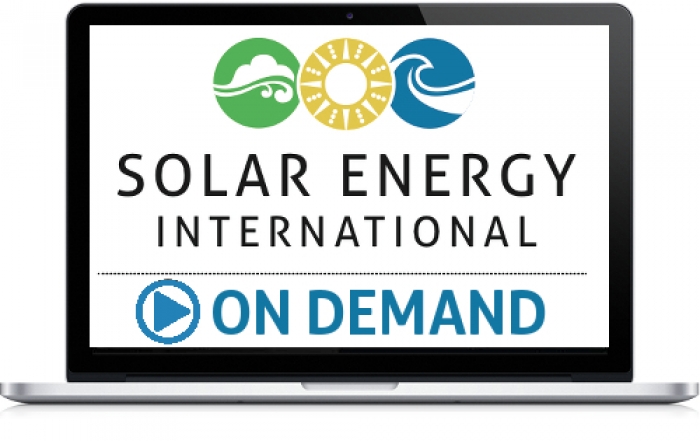
Bidirectional Charging (Vehicle-to-Grid / V2G)
By Cenex (Centre of Excellence for Low Carbon & Fuel Cell Technologies)
Join us for a masterclass in bi-directional charging for electric vehicles. Otherwise known as Vehicle-to-Grid (V2G) or Vehicle-to-Anything (V2X), and learn about this potentially game-changing technology which brings together the transport and energy systems.
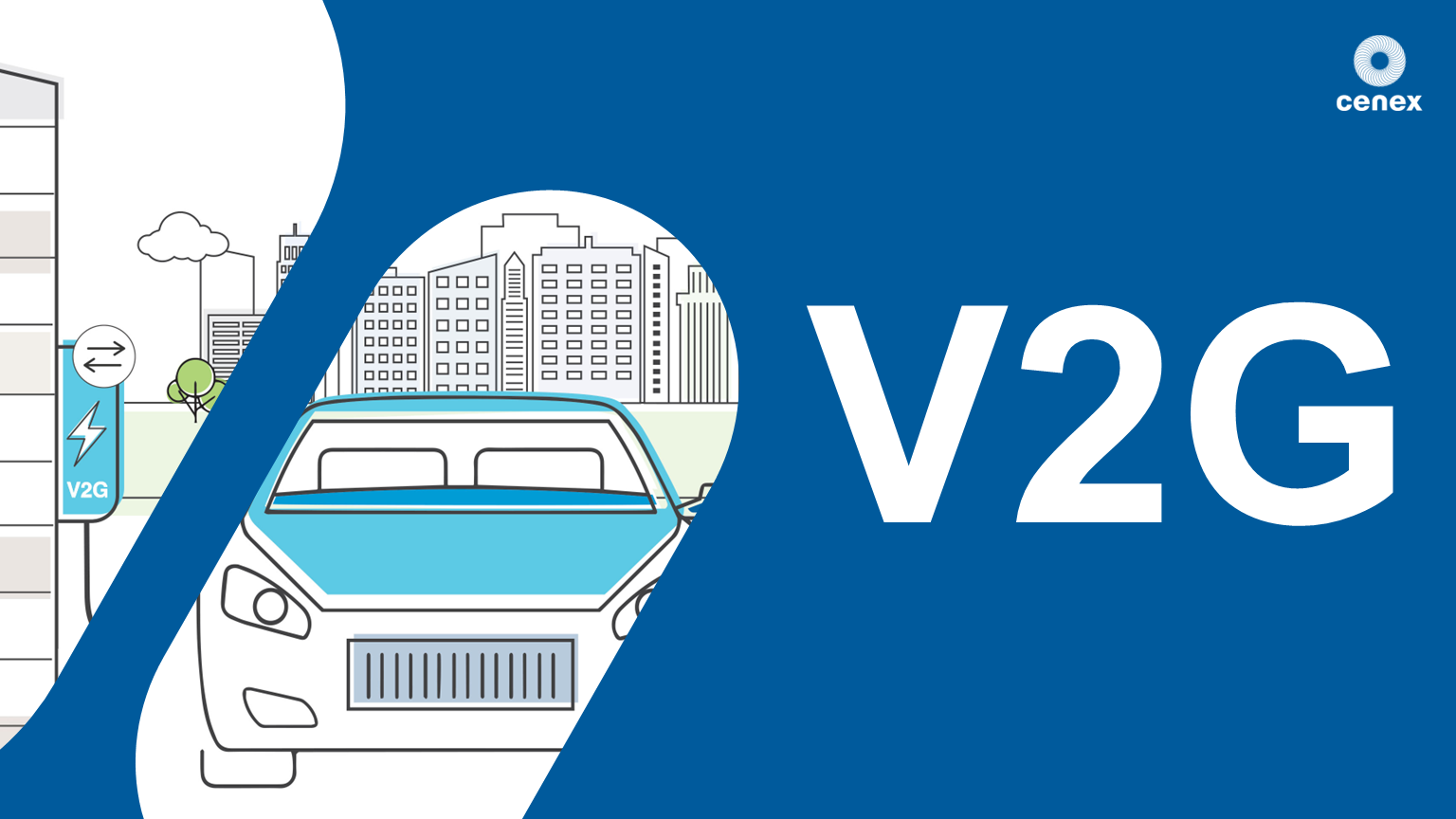
Oracle Database 12c - RAC and Grid Infra Deployment Workshop
By Nexus Human
Duration 4 Days 24 CPD hours This course is intended for Architect Database Administrators Overview Configure and use Policy-Based Cluster Management in conjunction with Policy-Managed Database and Oracle Multitenant Architecture Migrate from a standard cluster to a Flex Cluster and configure highly available application resources on Flex Cluster Leaf Nodes Implement Oracle Database In-Memory on an existing Oracle RAC database Configure an Oracle RAC database to use Application Continuity Configure and use Global Data Services in conjunction with Oracle RAC and Data Guard Upgrade an existing database to use Oracle ASM Filter Driver Migrate from standard ASM to Flex ASM and examine the effect of using Flex ASM Perform a database rolling upgrade, from Oracle Database 11gR2 to Oracle Database 12c, using a transient logical standby database Practice configuring, administering and using noteworthy features associated with Oracle Database 12c RAC and Grid Infrastructure. Practice configuring, administering and using noteworthy features associated with Oracle Database 12c RAC and Grid Infrastructure. Additional course details: Nexus Humans Oracle Database 12c - RAC and Grid Infra Deployment Workshop training program is a workshop that presents an invigorating mix of sessions, lessons, and masterclasses meticulously crafted to propel your learning expedition forward. This immersive bootcamp-style experience boasts interactive lectures, hands-on labs, and collaborative hackathons, all strategically designed to fortify fundamental concepts. Guided by seasoned coaches, each session offers priceless insights and practical skills crucial for honing your expertise. Whether you're stepping into the realm of professional skills or a seasoned professional, this comprehensive course ensures you're equipped with the knowledge and prowess necessary for success. While we feel this is the best course for the Oracle Database 12c - RAC and Grid Infra Deployment Workshop course and one of our Top 10 we encourage you to read the course outline to make sure it is the right content for you. Additionally, private sessions, closed classes or dedicated events are available both live online and at our training centres in Dublin and London, as well as at your offices anywhere in the UK, Ireland or across EMEA.

CSS Modern Responsive Web Design - Create Five Different Websites
By Packt
This course will help you learn about the process of building mobile-friendly and responsive websites using CSS. You will learn about CSS Grid, CSS float, Flexbox, and mobile navigation bars by creating five websites from scratch.
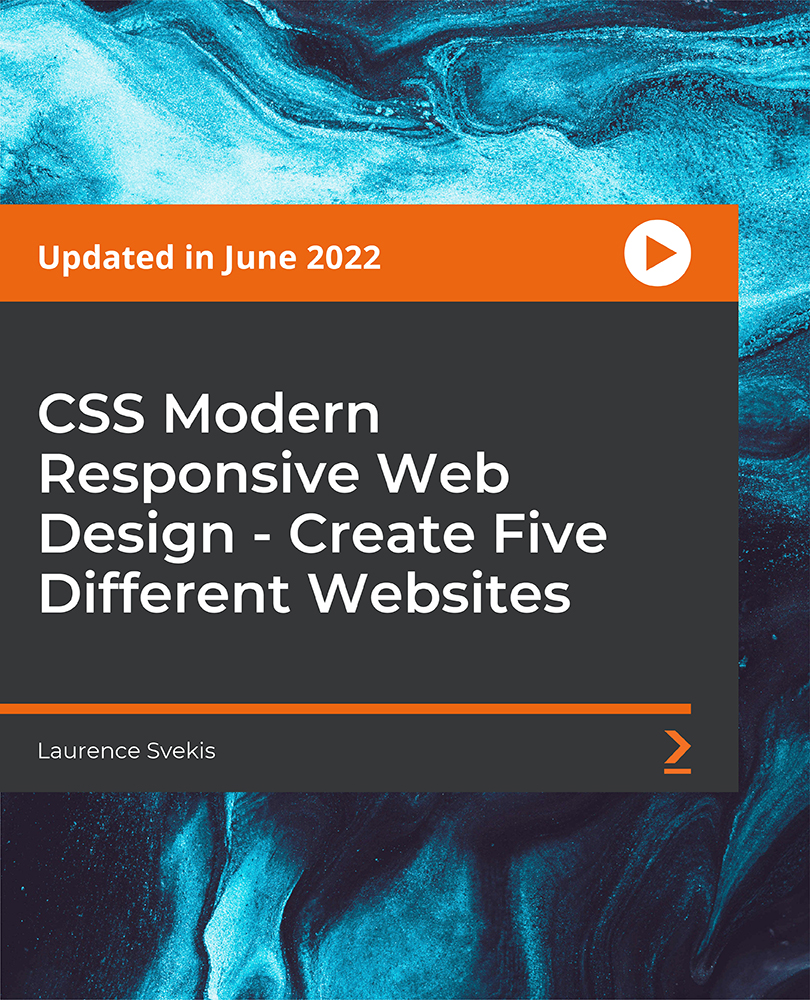
Modern HTML and CSS From The Beginning (Including Sass)
By Packt
Build modern responsive websites and UIs with Sass, and get started with exploring Flex and CSS Grid

Smart Metering & Power Quality Analytics
By EnergyEdge - Training for a Sustainable Energy Future
About this training course The smart meter or smart grid represents the next-generation electrical power system. This system uses information, data & communication technology within generation, delivery and consumption of electric energy. This 4-day course will equip you with the innovations that are shaping the power generation and distribution systems and will cover topics ranging from Smart Metering Architecture, Cybersecurity, Smart Grid Systems and Power Line Communications. Training Objectives By participating in this course, you will be able to: Comprehend the Smart Grid and Smart Meters architecture Review latest trends and challenges within the Smart Grid Technology Perform analysis on smart electronic meters Comply with regulatory and metering standards Recognize the importance of cybersecurity in smart grids Maximize efficiency, reliability, and longevity of your smart meters and equipment Gain valuable insights into power quality and harmonics Target Audience This course will greatly benefit the following groups but not limited to: Smart Grid managers and engineers Smart Meters managers and engineers Power plant managers Outage managers Maintenance and operations engineers Power regulatory personnel Transmission managers and engineers Distribution managers and engineers IT managers Renewable energy managers and engineers Course Level Basic or Foundation Intermediate Training Methods The training instructor relies on a highly interactive training method to enhance the learning process. This method ensures that all participants gain a complete understanding of all the topics covered. The training environment is highly stimulating, challenging, and effective because the participants will learn by case studies which will allow them to apply the material taught in their own organization. Course Duration: 4 days in total (28 hours). Training Schedule 0830 - Registration 0900 - Start of training 1030 - Morning Break 1045 - Training recommences 1230 - Lunch Break 1330 - Training recommences 1515 - Evening break 1530 - Training recommences 1700 - End of Training The maximum number of participants allowed for this training course is 25. This course is also available through our Virtual Instructor Led Training (VILT) format. Trainer Your expert course leader is a professional engineer with extensive experience in power system studies, substation design field-testing, and EHS programs settings for Mining and Electrical Utilities sectors. He was formally the Engineering Manager at GE Canada in Ontario. He received his M.Sc. in electrical engineering from the University of New Brunswick and his MBA from Laurier School of Business in Waterloo. He has managed and executed more than 150 engineering projects on substation design EMF audits and power system studies and analyses, EMF audits and grounding audits, for major electrical utilities, mines, oil and gas, data centers, industrial and commercial facilities in Canada and the U.S. He is a certified professional engineer in the provinces of Ontario and Alberta. He has various IEEE publications, has served as a technical reviewer for many IEEE journals in power systems and control systems, and is the chair of the Industry Application Chapter (IAS) for IEEE Toronto Section. He remains a very active member for the IEEE substation committee of IEEE Std. 81 ground testing (WGE6) and IEEE Std. 80 ground design (WGD7). A certified electrical safety trainer by GE Corporate and a Canadian Standard Association (CSA) committee member at the mining advisory panel for electrical safety, he also taught many technical courses all over Canada to industrial customers, electrical consultants as well as to electrical utilities customers. Highlighted Projects: Various Power System Studies for 345/230 kV Stations - Nova Scotia Power (EMERA) RF audits for Telecom tower and antennas - Cogeco/Rogers Mobile Power System analysis - Powell Canada Structural/Geotechnical Design and upgrades - Oakville Hydro Underground Cables testing and sizing - Plan Group Relay programming and design optimization - Cenovus Canada Different Arc Flash Analysis and BESS Design - SNC Lavalin Environmental site assessment (ESA) Phase I/II for multiple stations - Ontario Electromagnetic compatibility (EMC) assessment for Toronto LRT expansion - MOSAIC Battery energy storage system (BESS) installation at City of London - Siemens Canada EMF audits for 500 kV Transmission Lines - Hydro One EMF audits for 500 kV Transmission Lines - Hydro Quebec AC interference for 138 kV line modeling and mitigations - HBMS Mine POST TRAINING COACHING SUPPORT (OPTIONAL) To further optimise your learning experience from our courses, we also offer individualized 'One to One' coaching support for 2 hours post training. We can help improve your competence in your chosen area of interest, based on your learning needs and available hours. This is a great opportunity to improve your capability and confidence in a particular area of expertise. It will be delivered over a secure video conference call by one of our senior trainers. They will work with you to create a tailor-made coaching program that will help you achieve your goals faster. Request for further information post training support and fees applicable Accreditions And Affliations

HTML5 development training course description This three-day MTA Training course helps you prepare for Microsoft Technology Associate Exam 98-375, and build an understanding of these topics: Manage the Application Life Cycle, Build the User Interface by Using HTML5, Format the User Interface by Using CSS, Code by Using JavaScript. This course leverages the same content as found in the Microsoft Official Academic Course (MOAC) for this exam. What will you learn Manage the Application Life Cycle. Build the User Interface by Using HTML5. Format the User Interface by Using CSS. Code by Using JavaScript. HTML5 development training course details Who will benefit: Anyone working with HTML5. Prerequisites: None. Duration 3 days HTML5 development training course contents Managing the Application Life Cycle Platform fundamentals Packaging and the runtime environment: app package, app container, credentials/permission sets, host process, leverage existing HTML5 skills and content for slate/tablet applications. Manage the state of an application Manage session state, app state and persist state information; understand states of an application; understand the differences between local and session storage. Debug and test a HTML5 touch-enabled application Touch gestures; gestures you test on a device. HTML5 UI: Text, Graphics, and Media HTML5 tags for text content and graphics. When, why and how to use Canvas; when, why and how to use scalable vector graphics (SVG). HTML5 tags to play media. Video and audio tags. HTML5 UI: Organization, Input, and Validation HTML5 tags to organise content and forms Tables, lists, sections; semantic HTML. HTML5 tags for input and validation CSS Essentials: Content Flow, Positioning, styling Core CSS concepts Separate presentation from content (create content with HTML and style content with CSS); manage content flow (inline versus block flow); manage positioning of individual elements( float versus absolute positioning); manage content overflow (scrolling, visible and hidden); basic CSS styling. CSS Essentials: Layouts Arrange UI content by using CSS Use flexible box and grid layouts to establish content alignment, direction and orientation; proportional scaling and use of "free scale" for elements within a flexible box or grid; order and arrange content; concepts for using flex box for simple layouts and grid for complex layouts; grid content properties for rows and columns; use application templates. Managing Text Flow by Using CSS Regions and using regions to flow text content between multiple sections (content source, content container, dynamic flow, flow-into, flow-from, msRegionUpdate, msRegionOverflow, msGetRegionContent); columns and hyphenation and using these CSS settings to optimise the readability of text; use "positioned floats" to create text flow around a floating object Managing the Graphical Interface by Using CSS Graphics effects (rounded edges, shadows, transparency, background gradients, typography and Web Open Font Format); 2-D 3-D transformations (translate, scale, rotate, skew and 3-D perspective transitions and animations); SVG filter effects; Canvas. JavaScript and coding essentials Manage and maintain JavaScript, Create and use functions; jQuery and other third-party libraries. Update the UI by using JavaScript Locate/access elements; listen and respond to events; show and hide elements; update the content of elements. Animations, Graphics, and Accessing Data Code animations with JavaScript animation; manipulate the canvas; work with images, shapes and other graphics. Access data access by using JavaScript Send and receive data; transmit complex objects and parsing; load and save files; App Cache; datatypes; forms; cookies; localStorage JavaScript coding for Touch Interface, Device and Operating System Resources, and More Respond to the touch interface, Gestures, how to capture and respond to gestures, Code additional HTML5 APIs, GeoLocation, Web Workers, WebSocket; File API, Access device and operating system resources, In- memory resources, such as contact lists and calendar; hardware capabilities, such as GPS, accelerometer and camera.
