- Professional Development
- Medicine & Nursing
- Arts & Crafts
- Health & Wellbeing
- Personal Development
262 Graphic Designer courses in Cardiff delivered On Demand
Adobe - Lightroom, InDesign, After Effects, Illustrator, Premiere Pro, Audition, & Animate
4.9(27)By Apex Learning
Imagine a world where your creativity knows no bounds. Where you can bring your ideas to life with the power of Adobe's creative suite. With this bundle, you'll learn the mastery of Adobe Lightroom, InDesign, After Effects, Illustrator, Premiere Pro, Audition, and Animate. Learning outcomes: Adobe Lightroom: Learn to edit and organise your photos like a pro. DaVinci Resolve: Master the art of video editing and colour grading. Adobe InDesign: Create professional-looking layouts for magazines, brochures, and more. Adobe After Effects: Create stunning motion graphics and visual effects. User Experience UI/UX Design: Learn the principles of user-centred design and create user interfaces that are both visually appealing and easy to use. Professional Photography: Learn the fundamentals of photography and take stunning photos in any situation. Adobe Illustrator: Create vector graphics and illustrations for print, web, and video. Adobe Premiere Pro: Edit and produce professional videos. Adobe Audition: Record, edit, and mix audio for your videos and podcasts. Adobe Animate: Create 2D animations for cartoons, banners, games, and the web. Freelancing on Upwork: Learn how to find and land freelance jobs on Upwork, the world's largest freelancing platform. This Adobe - Lightroom, InDesign, After Effects, Illustrator, Premiere Pro, Audition, & Animate Bundle Consists of the following Premium courses: => Course 01: Adobe Lightroom => Course 02: Video Editing- DaVinci Resolve => Course 03: Adobe InDesign Training => Course 04: Complete Adobe After Effects CC Diploma => Course 05: Advanced Diploma in User Experience UI/UX Design => Course 06: Professional Photography Diploma => Course 07: Adobe Illustrator Certificate Course => Course 08: Adobe Premiere Pro => Course 09: Adobe Audition => Course 10: 2D Animation: Adobe Animate => Course 11: Freelancing on Upwork Enrol today and start your journey to becoming a creative master! The Adobe - Lightroom, InDesign, After Effects, Illustrator, Premiere Pro, Audition, & Animate Bundle is a comprehensive course that will teach you everything you need to know to master the Adobe Creative Cloud suite. This Adobe - Lightroom, InDesign, After Effects, Illustrator, Premiere Pro, Audition, & Animate Bundle course is divided into 11 modules, each of which covers a different aspect of the Adobe Creative Cloud. You will learn how to use Lightroom to edit and organise your photos, InDesign to create professional-looking documents, After Effects to create motion graphics and visual effects, Illustrator to create vector graphics, Premiere Pro to edit videos, Audition to edit and mix audio, and Animate to create 2D animations. This Adobe - Lightroom, InDesign, After Effects, Illustrator, Premiere Pro, Audition, & Animate Bundle course is taught by experienced professionals who are experts in their field. You will learn the latest techniques and trends in creative design, and you will have the opportunity to build a portfolio of your work to showcase your skills to potential employers or clients. The Curriculum of Adobe - Lightroom, InDesign, After Effects, Illustrator, Premiere Pro, Audition, & Animate Bundle: => Course 01: Adobe Lightroom Module 01: Overview Module 02: The Essentials Module 03: Views Module 04: Techniques Module 05: Flags Ratings Module 06: Collections Module 07: Keywords and Metadata Module 08: Workflow Module 09: Exporting Module 10: Basics Module 11: Editing Module 12: Tools Module 13: HSL Module 14: Slideshows Module 15: Projects and Assignments Module 16: Conclusion Module 17: Final Lesson Module 18: Practice Materials =========>>>>> And 10 More Courses <<<<<========= How will I get my Certificate? After successfully completing the course, you can order your CPD Accredited Certificates (PDF + Hard Copy) as proof of your achievement. PDF Certificate: Free (Previously it was £10 * 11 = £110) Hard Copy Certificate: Free (For The Title Course) P.S: The delivery charge inside the UK is £3.99, and international students must pay £9.99. Enrol today and start your journey to becoming a creative professional! CPD 125 CPD hours / points Accredited by CPD Quality Standards Who is this course for? This Adobe - Lightroom, InDesign, After Effects, Illustrator, Premiere Pro, Audition, & Animate Bundle course is for anyone who wants to learn how to use the Adobe Creative Cloud suite to create professional-quality photos, videos, graphics, and animations. Whether you are a beginner or a more experienced user, this course has something to offer you. Beginners: Learn the basics of the Adobe Creative Cloud suite and how to use it to create professional-looking work. Intermediate users: Expand your skills and learn new techniques and trends in creative design. Experienced users: Master the Adobe Creative Cloud suite and take your skills to the next level. Requirements Our Adobe is fully compatible with PC's, Mac's, laptops, tablets and Smartphone devices. This course has been designed to be fully compatible with tablets and smartphones, so you can access your course on Wi-Fi, 3G or 4G. There is no time limit for completing this course; it can be studied in your own time at your own pace. Career path Having this Adobe bundle will increase the value of your CV and open you up to multiple job sectors: Animators: £25,000-£60,000 Video editor: £28,000 to £60,000 Graphic designer: £25,000 to £50,000 Motion graphics designer: £27,000 to £55,000 User experience designer: £30,000 to £70,000 Freelancer: £25,000-£35,000 (depending on experience and skills) Certificates Certificate of Completion (Hard Copy) Hard copy certificate - Included You will get the Hard Copy certificate for the title course (Adobe Lightroom) absolutely Free! Other hard-copy certificates are available for £10 each. Please Note: The delivery charge inside the UK is £3.99, and the international students must pay a £9.99 shipping cost. Certificate of Completion (PDF) Digital certificate - Included

Unlock the art of brush lettering and calligraphy with our comprehensive course. Whether you're a beginner or an experienced artist, you'll learn valuable techniques for creating stunning lettering designs. Join us and elevate your creative skills today!

Embark on a journey into the world of digital artistry with our course 'Digital Art - Sketching In Photoshop for Beginners.' This program unveils the fascinating realm of digital sketching, offering a comprehensive pathway for beginners to transform their creative ideas into digital masterpieces. The course begins with an engaging introduction to the fundamentals of Photoshop, setting the stage for a transformative learning experience. As you progress, you'll discover the art of customizing your workspace and creating new documents, foundational steps in mastering digital art. The course meticulously guides you through essential techniques like installing brushes and managing the layers panel, ensuring a robust understanding of Photoshop's capabilities. Delving deeper, the course places a strong emphasis on the practical application of skills. You'll learn to find and simplify references, a critical skill for any digital artist, before moving onto the exhilarating process of sketching. Starting with warm-up sketches to refine your technique, the course then leads you into the detailed process of sketching and refining your creations. Each module is carefully crafted to build your confidence and skills progressively. The culmination of this journey is a demonstration and a project module where you get to apply all the learned skills in a comprehensive project. This final stage is designed to consolidate your learning and showcase your newfound abilities in digital art. By the end of the course, you'll have a profound understanding of digital sketching in Photoshop, ready to create your unique artworks. Learning Outcomes Acquire the knowledge to navigate and utilise Photoshop for digital sketching. Develop the ability to set up a personalized digital workspace for efficient art creation. Gain skills in selecting and simplifying artistic references for sketching. Learn the techniques of creating, refining, and enhancing digital sketches. Master the process of completing a digital art project from conception to completion. Why buy this Digital Art - Sketching In Photoshop for Beginners? Unlimited access to the course for a lifetime. Opportunity to earn a certificate accredited by the CPD Quality Standards and CIQ after completing this course. Structured lesson planning in line with industry standards. Immerse yourself in innovative and captivating course materials and activities. Assessments designed to evaluate advanced cognitive abilities and skill proficiency. Flexibility to complete the Course at your own pace, on your own schedule. Receive full tutor support throughout the week, from Monday to Friday, to enhance your learning experience. Unlock career resources for CV improvement, interview readiness, and job success. Certification After studying the course materials of the Digital Art - Sketching In Photoshop for Beginners there will be a written assignment test which you can take either during or at the end of the course. After successfully passing the test you will be able to claim the pdf certificate for £5.99. Original Hard Copy certificates need to be ordered at an additional cost of £9.60. Who is this course for? Aspiring digital artists seeking to learn the basics of Photoshop. Individuals interested in transitioning from traditional to digital art forms. Creative hobbyists looking to explore new mediums of artistic expression. Beginners in digital art wanting to understand the fundamentals of sketching. Art students aiming to broaden their skill set in digital mediums. Prerequisites This Digital Art - Sketching In Photoshop for Beginners does not require you to have any prior qualifications or experience. You can just enrol and start learning.This Digital Art - Sketching In Photoshop for Beginners was made by professionals and it is compatible with all PC's, Mac's, tablets and smartphones. You will be able to access the course from anywhere at any time as long as you have a good enough internet connection. Career path Digital Illustrator: £25,000 - £40,000 Per Annum Graphic Designer: £22,000 - £35,000 Per Annum Concept Artist: £23,000 - £45,000 Per Annum UI/UX Designer: £30,000 - £50,000 Per Annum Art Director: £35,000 - £60,000 Per Annum Freelance Digital Artist: Variable, project-dependent income. Course Curriculum Digital Art - Sketching In Photoshop for Beginners Module 01: Introduction 00:02:00 Module 02: Introduction to Photoshop 00:05:00 Module 03: Customizing Your Workspace 00:09:00 Module 04: Creating a New Document 00:07:00 Module 05: Installing Brush 00:02:00 Module 06: The Layers Panel 00:09:00 Module 07: Finding Reference 00:03:00 Module 08: Simplifying Your Reference 00:07:00 Module 09: Warm Up Sketch 00:02:00 Module 10: Sketching 00:31:00 Module 11: Refining Your Sketch 00:14:00 Module 12: Demo 00:11:00 Module 13: Your Project 00:01:00 Module 14: Conclusion 00:03:00 Assignment Assignment - Digital Art - Sketching In Photoshop for Beginners 00:00:00

Unlock the secrets of color psychology and transform your life with color psychology course. In this captivating course, you'll embark on a journey into the fascinating world of color psychology, where you'll discover the profound impact colors have on our emotions, behaviors, and decisions. Through engaging lessons and practical exercises, you'll gain a deep understanding of the psychology behind each color, from the fiery energy of red to the calming serenity of blue. You'll learn how to harness the power of color to enhance your personal and professional life. Learning Outcomes Identify the psychological effects of different colors Apply color psychology to enhance your relationships, communication, and productivity Create color palettes that evoke specific moods and emotions Use color psychology to make informed decisions in various aspects of your life Design visually appealing and effective spaces that promote well-being. Why choose this Color Psychology course? Unlimited access to the course for a lifetime. Opportunity to earn a certificate accredited by the CPD Quality Standards and CIQ after completing this course. Structured lesson planning in line with industry standards. Immerse yourself in innovative and captivating course materials and activities. Assessments designed to evaluate advanced cognitive abilities and skill proficiency. Flexibility to complete the Course at your own pace, on your own schedule. Receive full tutor support throughout the week, from Monday to Friday, to enhance your learning experience. Unlock career resources for CV improvement, interview readiness, and job success. Who is this Color Psychology course for? Creative professional seeking inspiration and color knowledge Business owner aiming to create impactful branding and marketing Interior designer who wants to design spaces that promote specific moods and emotions Individual seeking to enhance their personal well-being and communication skills Anyone fascinated by the power of color. Career path Marketing Manager: £30,000 - £50,000 Graphic Designer: £25,000 - £40,000 Interior Designer: £27,000 - £45,000 Visual Merchandiser: £20,000 - £35,000 Color Consultant: £30,000 - £50,000 Retail Manager: £25,000 - £40,000 Prerequisites This Color Psychology does not require you to have any prior qualifications or experience. You can just enrol and start learning. This Color Psychology was made by professionals and it is compatible with all PC's, Mac's, tablets and smartphones. You will be able to access the course from anywhere at any time as long as you have a good enough internet connection. Certification After studying the course materials, there will be a written assignment test which you can take at the end of the course. After successfully passing the test you will be able to claim the pdf certificate for £4.99 Original Hard Copy certificates need to be ordered at an additional cost of £8. Course Curriculum Unit 01: Welcome to Lifehacking with Color Psychology Introduction: Use Color to Ramp up Your Influence 00:03:00 What Is Color and How Can It Affect You? 00:03:00 Unit 02: Taste the Rainbow: The Warm Colors Red: Warning. -This Lecture Is Not For People With High Blood Pressure! 00:06:00 Orange: Use This Color Trick to Be More Productive At Work 00:03:00 Yellow: Could This Color Be Disturbing the Peace at Home? 00:05:00 Unit 03: Cool Like That: The Cool Colors Green: Your Best Friend on a Busy Tuesday at Work 00:06:00 Blue: This Power Color Can Help Get You the Vote or the Job. 00:07:00 Purple: A Go-To Color for Gurus 00:03:00 Unit 04: The Big Crayon Box: "Special" Colors Brown and Tan: The Best Colors to Help Salvage Your Reputation. 00:07:00 Silver and Gray: For Modern People Only 00:02:00 White: How to Make Your Website More Professional. 00:04:00 Black: Learn why this Color is Best Kept OUT of the Classroom. 00:05:00 Pink: How This Color Will Help Your Sports Team Win Again and Again. 00:04:00 Unit 05: Putting It All Together Case Study #1: Influence the Audience's Mood through Color in Film/Animation 00:08:00 Case Study #2: What I Wore to my Last Job Interview 00:08:00 Case Study #3: How to Use Color Psychology to Boost Your Website (New Site) 00:13:00 Unit 06: Updates, Extras, and Goodies Thank You for Taking This Course. 00:01:00 Assignment Assignment - Color Psychology 00:00:00
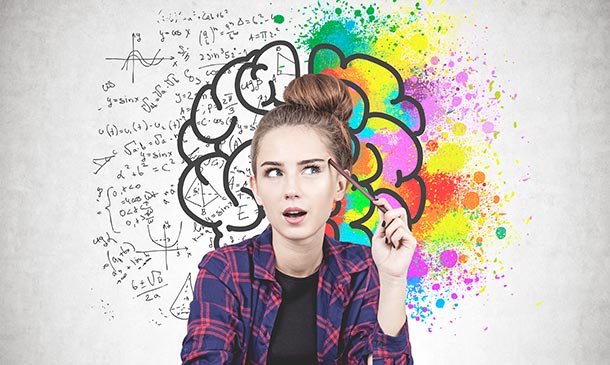
Overview Step into the vibrant world of animation with the 'Animator Training: Animate in Photoshop' course. Discover how to transform your static designs into lively, interactive graphics seamlessly within Photoshop. This course is not just about understanding the tools; it's an artistic journey that delves into the varied animation techniques, ensuring that you master the craft with finesse. Moreover, in today's digital age, the power of animated gifs cannot be overlooked. Learn how to create mesmerising gifs that can captivate your audience, whether on your website or social media pages. By the end of this course, you'll possess the proficiency to animate with confidence and creativity using Photoshop. Learning Outcomes: Understand the essential tools and resources required to animate within Photoshop. Master diverse animation techniques specific to Photoshop. Produce animated gifs optimised for website integration and social media engagement. Acquire the ability to turn static designs into animated visuals effectively. Gain knowledge in best practices for using animations in digital mediums. Why buy this Animator Training: Animate in Photoshop? Unlimited access to the course for forever Digital Certificate, Transcript, student ID all included in the price Absolutely no hidden fees Directly receive CPD accredited qualifications after course completion Receive one to one assistance on every weekday from professionals Immediately receive the PDF certificate after passing Receive the original copies of your certificate and transcript on the next working day Easily learn the skills and knowledge from the comfort of your home Certification After studying the course materials of the Animator Training: Animate in Photoshop there will be a written assignment test which you can take either during or at the end of the course. After successfully passing the test you will be able to claim the pdf certificate for £5.99. Original Hard Copy certificates need to be ordered at an additional cost of £9.60. Who is this Animator Training: Animate in Photoshop course for? Individuals aspiring to become animators using Photoshop. Graphic designers eager to expand their skillset into the animation realm. Web developers looking to integrate animated elements into their projects. Social media managers desiring to amplify their content with animated gifs. Bloggers and content creators aiming to enhance their visual storytelling. Prerequisites This Animator Training: Animate in Photoshop does not require you to have any prior qualifications or experience. You can just enrol and start learning.This Animator Training: Animate in Photoshop was made by professionals and it is compatible with all PC's, Mac's, tablets and smartphones. You will be able to access the course from anywhere at any time as long as you have a good enough internet connection. Career path Animator in Photoshop: Average salary range: £25,000 - £40,000 Per Annum Graphic Designer with Animation Speciality: Average salary range: £23,000 - £35,000 Per Annum Web Developer with Animation Skills: Average salary range: £28,000 - £52,000 Per Annum Social Media Content Creator: Average salary range: £20,000 - £30,000 Per Annum Digital Media Designer: Average salary range: £24,000 - £39,000 Per Annum Multimedia Artist: Average salary range: £22,000 - £38,000 Per Annum Course Curriculum Welcome Introduction to Animate in Photoshop! 00:02:00 Why Use Photoshop to Animate? How I Use Photoshop in Multimedia. A Case Study 00:03:00 Setting Up to Animate in Photoshop: Tools and Resources Royalty-Free and Public Domain Video Resources 00:03:00 Setting Up to Animate in Photoshop: Windows and Tools 00:03:00 Importing Your Video and Working With Different Video Formats 00:07:00 Make a Quick & Dirty Stop Motion Animation By Adjusting Your Frames Per Second 00:06:00 Animating in Photoshop: Some Techniques You Can Try Drawing Right Over Your Video and Making a Simple Frame By Frame Animation 00:04:00 Using the Onion Skin Options to Make More Decisive Drawings (Frame By Frame) 00:04:00 Use the 'Wiggle' Technique to Get More Mileage Out of Your Drawings (Looping) 00:09:00 Let's Have Photoshop Animate For Us (Position, Scaling, Opacity, Rotation, etc.) 00:11:00 Rotoscoping and Animating the Frame By Frame Way (*The Essence of How I Work 00:12:00 Adding Filters and Other Special Effects to Your Video (For Good or For Evil) 00:06:00 Turning a Video Into an Animated Painting With Brushes 00:06:00 Exporting the Final Video From Photoshop 00:04:00 New: Make Animated Gifs in Photoshop for Your Site or Social Media Pages How to Create a Simple Animated Gif in Photoshop 00:11:00 How to Create a Quick & Dirty (But Beautiful) Animated Gif Slideshow 00:09:00 Resources and Conclusion Top Social Media Platforms and Websites For Filmmakers and Animators 00:07:00 Assignment Assignment - Animator Training: Animate in Photoshop 00:00:00
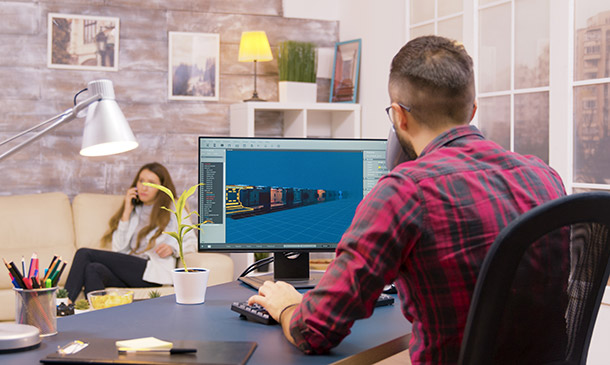
Unlock the realm of boundless creativity with our Complete After Effects for Graphic Design course. Dive into a world where imagination knows no limits, and graphic design reaches new heights. This course is your gateway to mastering Adobe After Effects, the industry-standard software for graphic artists. Starting with the basics, you'll journey through crafting awe-inspiring special effects, designing intricate patterns and textures, and conjuring artwork from the depths of your imagination. Whether you're an aspiring graphic designer or a seasoned pro looking to expand your skill set, this course will empower you to create visuals that leave a lasting impact. Discover the magic of animation, motion graphics, and visual storytelling as you progress through each section. By the course's end, you'll be equipped with the skills and knowledge to bring your creative visions to life. Elevate your graphic design career to new heights, impress clients with your captivating visuals, or add a touch of magic to your personal projects. The possibilities are limitless, and it all starts here. Learning Outcomes Master Adobe After Effects for graphic design. Create captivating special effects and animations. Design intricate patterns and textures to enhance your artwork. Generate original artwork from scratch using After Effects. Gain the skills to pursue a dynamic career in graphic design. Why choose this Complete After Effects for Graphic Design course? Unlimited access to the course for a lifetime. Opportunity to earn a certificate accredited by the CPD Quality Standards and CIQ after completing this course. Structured lesson planning in line with industry standards. Immerse yourself in innovative and captivating course materials and activities. Assessments designed to evaluate advanced cognitive abilities and skill proficiency. Flexibility to complete the Course at your own pace, on your own schedule. Receive full tutor support throughout the week, from Monday to Friday, to enhance your learning experience. Unlock career resources for CV improvement, interview readiness, and job success. Who is this Complete After Effects for Graphic Design course for? Aspiring graphic designers seeking a comprehensive education. Graphic artists looking to expand their software proficiency. Visual storytellers eager to create impactful animations. Creatives with a passion for designing patterns and textures. Anyone wanting to transform their artistic visions into reality. Career path Motion Graphics Designer: £25,000 - £45,000 Visual Effects Artist: £22,000 - £50,000 Graphic Design Specialist: £20,000 - £40,000 Multimedia Animator: £20,000 - £50,000 Art Director: £30,000 - £70,000 Creative Director: £40,000 - £100,000 Prerequisites This Complete After Effects for Graphic Design does not require you to have any prior qualifications or experience. You can just enrol and start learning.This Complete After Effects for Graphic Design was made by professionals and it is compatible with all PC's, Mac's, tablets and smartphones. You will be able to access the course from anywhere at any time as long as you have a good enough internet connection. Certification After studying the course materials, there will be a written assignment test which you can take at the end of the course. After successfully passing the test you will be able to claim the pdf certificate for £4.99 Original Hard Copy certificates need to be ordered at an additional cost of £8. Course Curriculum Section 01: Introduction Using After Effects for Design Projects 00:02:00 About the Exercise Files 00:01:00 A Brief Intro to After Effects 00:02:00 Getting Comfortable with the After Effects Interface 00:06:00 Importing Photoshop Files 00:05:00 Exporting Photoshop, JPG, and PNG Files 00:05:00 Section 02: Creating Special Effects Creating an Editorial Graphic 00:09:00 Add a Dramatic Lighting Effect 00:07:00 Adding a Page Curl 00:07:00 Creating a Burst of Light 00:08:00 Color Keying for Transparent Imagery 00:07:00 Color Keying for Advanced Transparency - Part 1 00:06:00 Color Keying for Advanced Transparency - Part 2 00:05:00 Section 03: Creating Patterns and Textures Creating a Kaleidoscope Pattern 00:05:00 Generating a Unique Texture 00:06:00 Create Line Art from a Photo 00:04:00 Shapes with Radio Waves 00:07:00 Interlocking Zig Zag Pattern 00:08:00 Section 04: Generating Artwork from (Almost) Nothing Enhancing an Illustration with Lightning 00:07:00 Enhancing an Illustration with Rain 00:06:00 Creating a Water Surface Part 1 00:05:00 Creating a Water Surface Part 2 00:07:00 Creating a Water Surface Part 3 00:04:00 Making Realistic Melted Chocolate Part 1 00:06:00 Making Realistic Melted Chocolate Part 2 00:05:00 Creating Bubbles for Champagne Part 1 00:07:00 Creating Bubbles for Champagne Part 2 00:09:00 Section 05: Where to Go from Here Where to Go from Here 00:01:00 Assignment Assignment - Complete After Effects for Graphic Design 00:00:00

Do you want to learn how to use Photoshop but don't know where to start? If so, then our Photoshop Training for Beginners course is perfect for you! With Photoshop, you can create anything you can imagine. You can edit photos, create designs, and even make your own art. In this Photoshop Training course, you will learn the basics of Photoshop, from the very basics of the user interface to more advanced techniques like working with layers, shapes, and text. By the end of the course, you will be able to create professional-looking images and designs. Our course curriculum is methodically structured, ensuring an easy understanding of each concept. Start with fundamental knowledge about pricing and licensing options, basic file types, and gradually progress to advanced skills like layering, shaping, and colour management. You'll also learn how to use various tools proficiently. Be it the Move Tool, Marquee Tool, Paint Bucket, Eraser Tool, or the Text Tool, we have you covered. Master techniques for working with images, sizing, and layer styles that will make your designs stand out. Photoshop Training for Beginners is more than just another Photoshop course; it's a ticket to artistic expression and a path to professional growth. This course is designed to provide you with the information you require at your own speed. We want you to feel secure and self-sufficient in your Photoshop endeavours. So, whether you want to expand your professional portfolio or pick up a new interest, start this transforming adventure today. Enrol in the course right away! Learning OutcomeAfter completing the Photoshop Training course, you will be able to: Understand Photoshop's interface, pricing, and licensing options.Identify and utilise various Photoshop file types.Gain proficiency in working with layers, shapes, and colours.Master the use of tools such as Move, Marquee, Paint Bucket, and more.Develop expertise in image manipulation, sizing, and rotation.Apply text effects and manipulate layer styles creatively.Harness the power of transparent layers and cropping tools.Employ learned skills for distinctive image editing and design. Who is this course for?This Photoshop Training for Beginners course is ideal for: Individuals aspiring to learn Photoshop from scratch.Professionals looking to enhance their design skills.Entrepreneurs aiming to create eye-catching promotional materials.Artists wanting to digitalise their creative process.Students wanting to learn a versatile skill for various fields of study. Career Path: Our Photoshop Training course will prepare you for a range of careers, including: Graphic Designer: Salaries range from £20,000 to £55,000.Digital Artist: Income varies between £25,000 to £65,000.Photo Editor: Earnings span from £23,000 to £50,000.UX/UI Designer: Compensation falls between £25,000 and £80,000.Marketing Professional: Salaries lie between £20,000 to £70,000.Freelance Photoshop Expert: Hourly rate ranges from £15 to £100. Certification After studying the course materials of the Photoshop Training for Beginners there will be a written assignment test which you can take either during or at the end of the course. After successfully passing the test you will be able to claim the pdf certificate for £5.99. Original Hard Copy certificates need to be ordered at an additional cost of £9.60. Prerequisites This Photoshop Training for Beginners does not require you to have any prior qualifications or experience. You can just enrol and start learning.This Photoshop Training for Beginners was made by professionals and it is compatible with all PC's, Mac's, tablets and smartphones. You will be able to access the course from anywhere at any time as long as you have a good enough internet connection. Course Curriculum Photoshop Training for Beginners Overview 00:02:00 Pricing and Licensing Options 00:02:00 Basic File Types and Options 00:02:00 Working with the Interface 00:02:00 Working with A Basic Canvas 00:03:00 Working with Layers 00:03:00 Working with the Move Tool 00:03:00 Working with Shapes 00:04:00 Working with the Marquee Tool 00:03:00 Working with Colors 00:02:00 Working with the Paint Bucket 00:03:00 Working with the Eraser Tool 00:03:00 Working with the Text Tool 00:04:00 Working with Images 00:03:00 Working with Sizing 00:03:00 Working With Transparent Layers 00:03:00 Using the Crop Tool 00:03:00 Working with Layer Styles 00:02:00 Working with Rotation of Images and Layers 00:03:00 Conclusion 00:01:00

From basic concepts such as perspective and shading to more advanced subjects like still-life compositions and portraiture, this Art, Drawing and Painting Diploma course covers a wide range of topics essential for aspiring artists. Through step-by-step demonstrations and hands-on exercises, learners will develop their drawing skills and gain confidence in their artistic abilities.

Set your business apart with the 'Branding Fundamentals for New Business' course, a comprehensive program designed to equip budding entrepreneurs and business owners with essential branding skills. This course is a journey through the core principles of effective branding, starting with an introduction to the psychological aspects of why people buy. Each section unfolds a new layer of branding knowledge, from understanding how to stand out as a business owner to mastering the art of storytelling in brand building. The curriculum intricately blends theoretical insights with practical applications, ensuring a well-rounded grasp of branding concepts. Delve into the nuances of brand personality through character typology, the Japanese concept of Ikigai, and the Big Hairy Audacious Goal (BHAG) framework. The course further explores the creation of a strong brand identity, including the development of core values, mission, vision, and their application in real-world scenarios. Learners will also uncover the secrets behind successful naming strategies and brand architecture. The latter sections focus on the power of storytelling and visual identity, including how to collaborate effectively with designers to create a compelling brand image. This course is an essential toolkit for anyone aspiring to create a brand that resonates deeply with its target audience. Learning Outcomes Understand the psychological factors influencing consumer purchases. Develop unique branding strategies to distinguish your business. Master the art of creating and communicating a compelling brand story. Learn the intricacies of visual identity and how to collaborate with designers. Acquire practical skills in naming and building a coherent brand architecture. Why choose this Branding Fundamentals for New Business course? Unlimited access to the course for a lifetime. Opportunity to earn a certificate accredited by the CPD Quality Standards and CIQ after completing this course. Structured lesson planning in line with industry standards. Immerse yourself in innovative and captivating course materials and activities. Assessments designed to evaluate advanced cognitive abilities and skill proficiency. Flexibility to complete the Course at your own pace, on your own schedule. Receive full tutor support throughout the week, from Monday to Friday, to enhance your learning experience. Unlock career resources for CV improvement, interview readiness, and job success. Who is this Branding Fundamentals for New Business course for? Entrepreneurs looking to establish a strong brand presence. Business owners seeking to enhance their branding strategies. Marketing professionals aiming to deepen their branding knowledge. Start-up founders wanting to build a distinctive brand identity. Designers and creatives interested in understanding the business aspects of branding. Career path Brand Manager: £28,000 - £50,000 Marketing Strategist: £30,000 - £55,000 Creative Director: £35,000 - £60,000 Brand Consultant: £32,000 - £52,000 Entrepreneur: Variable Graphic Designer: £25,000 - £40,000 Prerequisites This Branding Fundamentals for New Business does not require you to have any prior qualifications or experience. You can just enrol and start learning. This course was made by professionals and it is compatible with all PC's, Mac's, tablets and smartphones. You will be able to access the course from anywhere at any time as long as you have a good enough internet connection. Certification After studying the course materials, there will be a written assignment test which you can take at the end of the course. After successfully passing the test you will be able to claim the pdf certificate for £4.99 Original Hard Copy certificates need to be ordered at an additional cost of £8. Course Curriculum Section 01 1.1 Introduction 00:02:00 1.2 Why Do People Buy? 00:05:00 Section 02 2.1 Standout as a Business Owner 00:03:00 2.2. Hybrid Model 00:01:00 2.3. Character Typology 00:04:00 2.4 Ikigai 00:02:00 2.5. BHAG 00:02:00 Section 03 3.1 Values 00:08:00 3.2 Abilities 00:04:00 3.3 Mission 00:08:00 3.4 Vision 00:03:00 3.5 How to Use Mission and Vision 00:03:00 Section 04 4.1. What are Archetypes 00:04:00 4.2. Paradise Archetypes 00:06:00 4.3. Structure Bringer Archetypes 00:07:00 4.4. Connection Seeker Archetypes 00:06:00 4.5. Mark Leaver Archetypes 00:06:00 Section 05 5.1. Importance of Naming 00:06:00 5.2. Basic Naming Approaches 00:05:00 5.3. Special Circumstances on Naming 00:04:00 5.4. Naming for Solopreneurs 00:03:00 5.5. Brand Architecture 00:06:00 Section 06 6.1. The Importance of Storytelling 00:02:00 6.2. How to Write and Use a Brand Story 00:09:00 Section 07 7.1. What is a Visual Identity 00:03:00 7.2. Visual Identity Booklet 00:05:00 7.3. Working with a designer and Final Notes 00:06:00 Resource Resource - Branding Fundamentals for New Business 00:00:00

