Do you want to learn how to use Photoshop but don't know where to start? If so, then our Photoshop Training for Beginners course is perfect for you! With Photoshop, you can create anything you can imagine. You can edit photos, create designs, and even make your own art.
In this Photoshop Training course, you will learn the basics of Photoshop, from the very basics of the user interface to more advanced techniques like working with layers, shapes, and text. By the end of the course, you will be able to create professional-looking images and designs.
Our course curriculum is methodically structured, ensuring an easy understanding of each concept. Start with fundamental knowledge about pricing and licensing options, basic file types, and gradually progress to advanced skills like layering, shaping, and colour management. You'll also learn how to use various tools proficiently. Be it the Move Tool, Marquee Tool, Paint Bucket, Eraser Tool, or the Text Tool, we have you covered. Master techniques for working with images, sizing, and layer styles that will make your designs stand out.
Photoshop Training for Beginners is more than just another Photoshop course; it's a ticket to artistic expression and a path to professional growth. This course is designed to provide you with the information you require at your own speed. We want you to feel secure and self-sufficient in your Photoshop endeavours. So, whether you want to expand your professional portfolio or pick up a new interest, start this transforming adventure today. Enrol in the course right away!
Learning OutcomeAfter completing the Photoshop Training course, you will be able to:
Understand Photoshop's interface, pricing, and licensing options.Identify and utilise various Photoshop file types.Gain proficiency in working with layers, shapes, and colours.Master the use of tools such as Move, Marquee, Paint Bucket, and more.Develop expertise in image manipulation, sizing, and rotation.Apply text effects and manipulate layer styles creatively.Harness the power of transparent layers and cropping tools.Employ learned skills for distinctive image editing and design.
Who is this course for?This Photoshop Training for Beginners course is ideal for:
Individuals aspiring to learn Photoshop from scratch.Professionals looking to enhance their design skills.Entrepreneurs aiming to create eye-catching promotional materials.Artists wanting to digitalise their creative process.Students wanting to learn a versatile skill for various fields of study.
Career Path: Our Photoshop Training course will prepare you for a range of careers, including:
Graphic Designer: Salaries range from £20,000 to £55,000.Digital Artist: Income varies between £25,000 to £65,000.Photo Editor: Earnings span from £23,000 to £50,000.UX/UI Designer: Compensation falls between £25,000 and £80,000.Marketing Professional: Salaries lie between £20,000 to £70,000.Freelance Photoshop Expert: Hourly rate ranges from £15 to £100.
Certification
After studying the course materials of the Photoshop Training for Beginners there will be a written assignment test which you can take either during or at the end of the course. After successfully passing the test you will be able to claim the pdf certificate for £5.99. Original Hard Copy certificates need to be ordered at an additional cost of £9.60.
Prerequisites
This Photoshop Training for Beginners does not require you to have any prior qualifications or experience. You can just enrol and start learning.This Photoshop Training for Beginners was made by professionals and it is compatible with all PC's, Mac's, tablets and smartphones. You will be able to access the course from anywhere at any time as long as you have a good enough internet connection.
Course Curriculum
Photoshop Training for Beginners | | | |
| Overview | | 00:02:00 |
| Pricing and Licensing Options | | 00:02:00 |
| Basic File Types and Options | | 00:02:00 |
| Working with the Interface | | 00:02:00 |
| Working with A Basic Canvas | | 00:03:00 |
| Working with Layers | | 00:03:00 |
| Working with the Move Tool | | 00:03:00 |
| Working with Shapes | | 00:04:00 |
| Working with the Marquee Tool | | 00:03:00 |
| Working with Colors | | 00:02:00 |
| Working with the Paint Bucket | | 00:03:00 |
| Working with the Eraser Tool | | 00:03:00 |
| Working with the Text Tool | | 00:04:00 |
| Working with Images | | 00:03:00 |
| Working with Sizing | | 00:03:00 |
| Working With Transparent Layers | | 00:03:00 |
| Using the Crop Tool | | 00:03:00 |
| Working with Layer Styles | | 00:02:00 |
| Working with Rotation of Images and Layers | | 00:03:00 |
| Conclusion | | 00:01:00 |